Hey Divi Nation! Thanks for joining us for the next installment of our weekly Divi Design Initiative; where each week, we give away two brand new, free Layout Packs for Divi.
For the second layout pack of this week, Kenny and his team have created a lovely Jeweler Layout Pack with 7 mesmerizing layouts that highlight elegance and skill. This layout pack perfectly represents the values you’d expect from a jeweler website. The eyecatcher of this layout pack is without a doubt the education page that explains creation process steps in a clear and visually appealing manner.
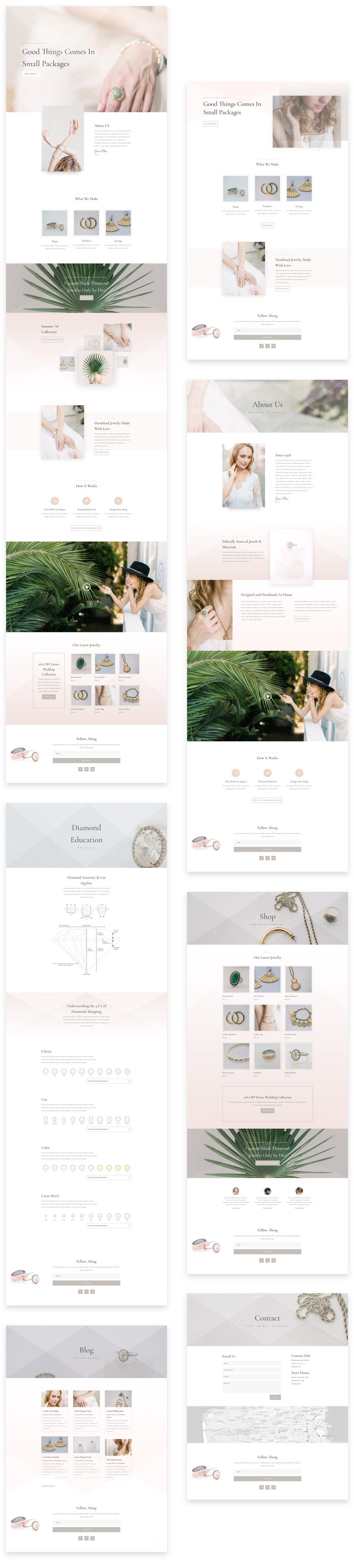
Landing Page Design
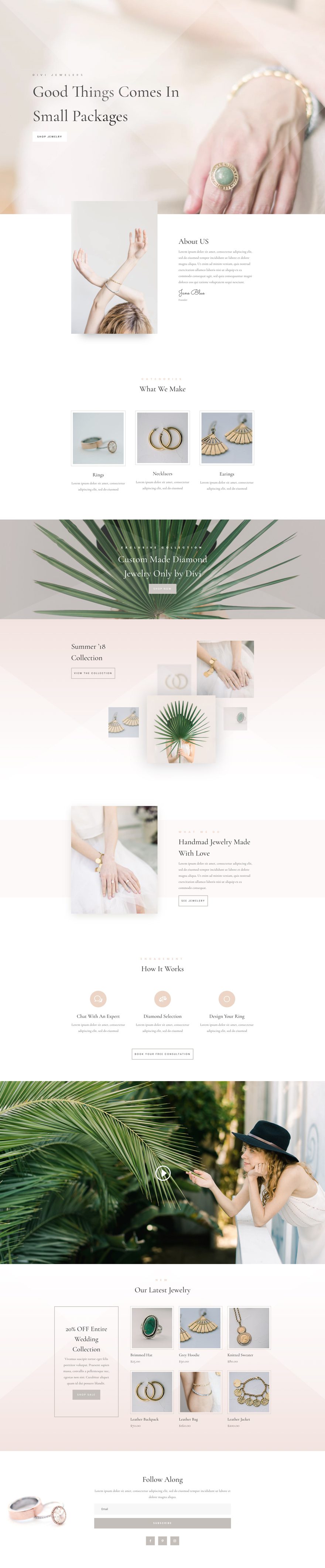
Home Page Design
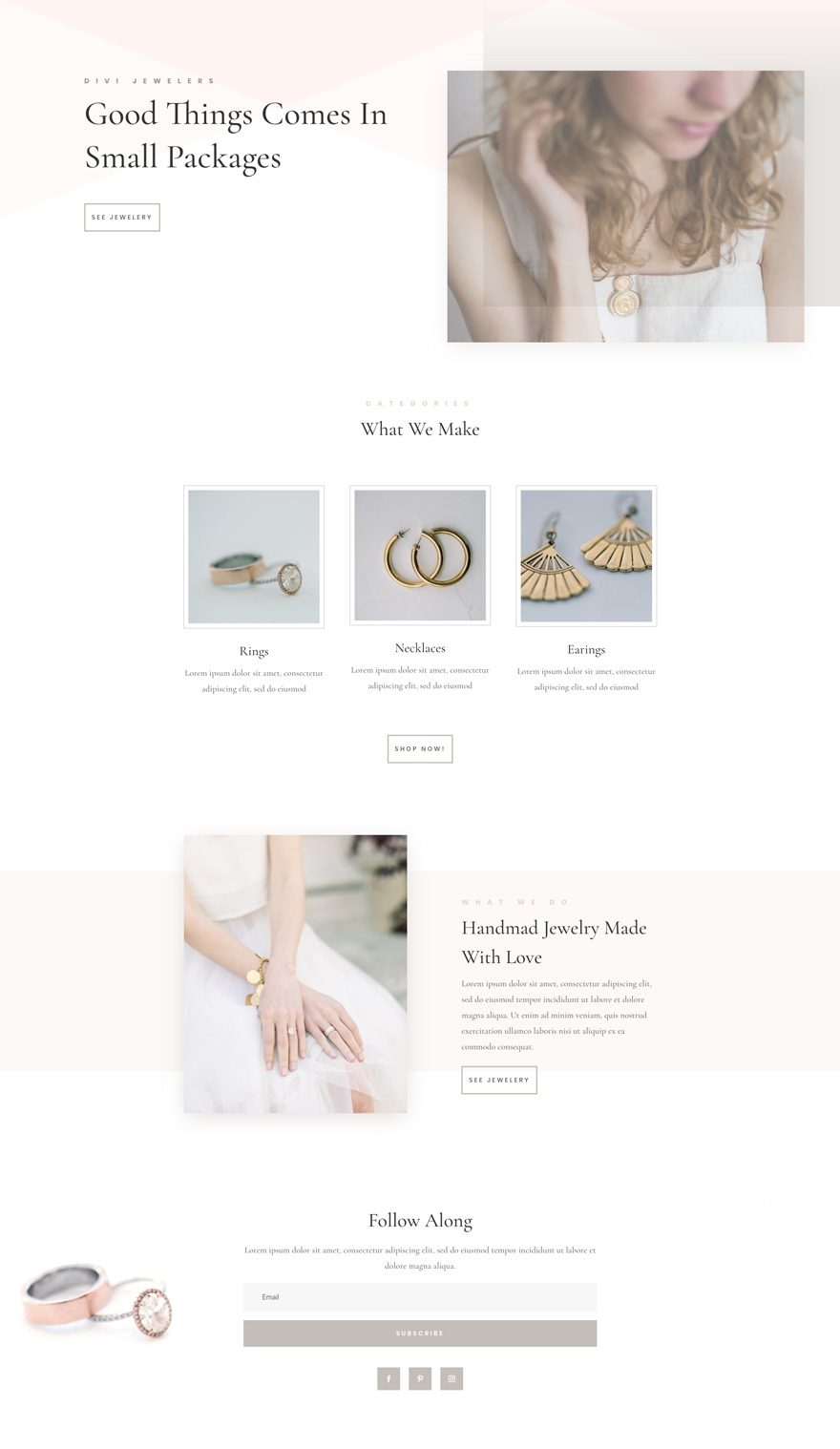
About Page Design
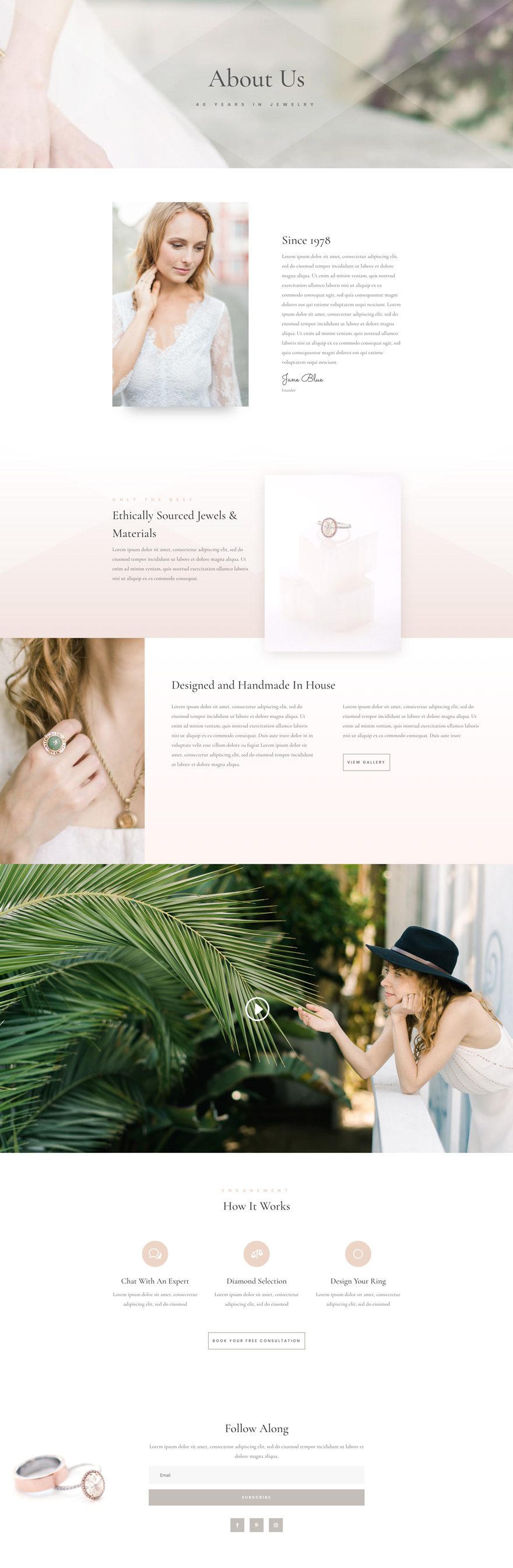
Blog Page Design
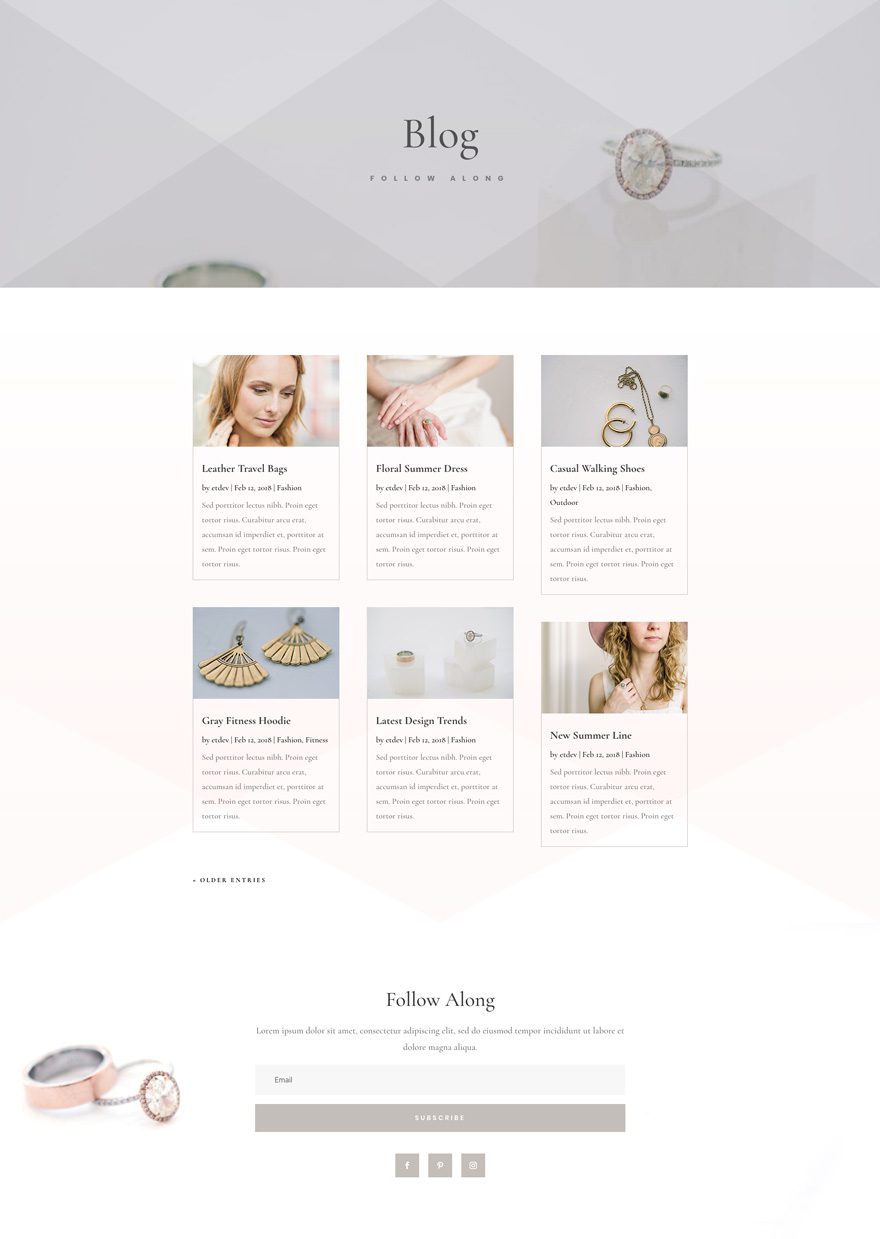
Contact Page Design
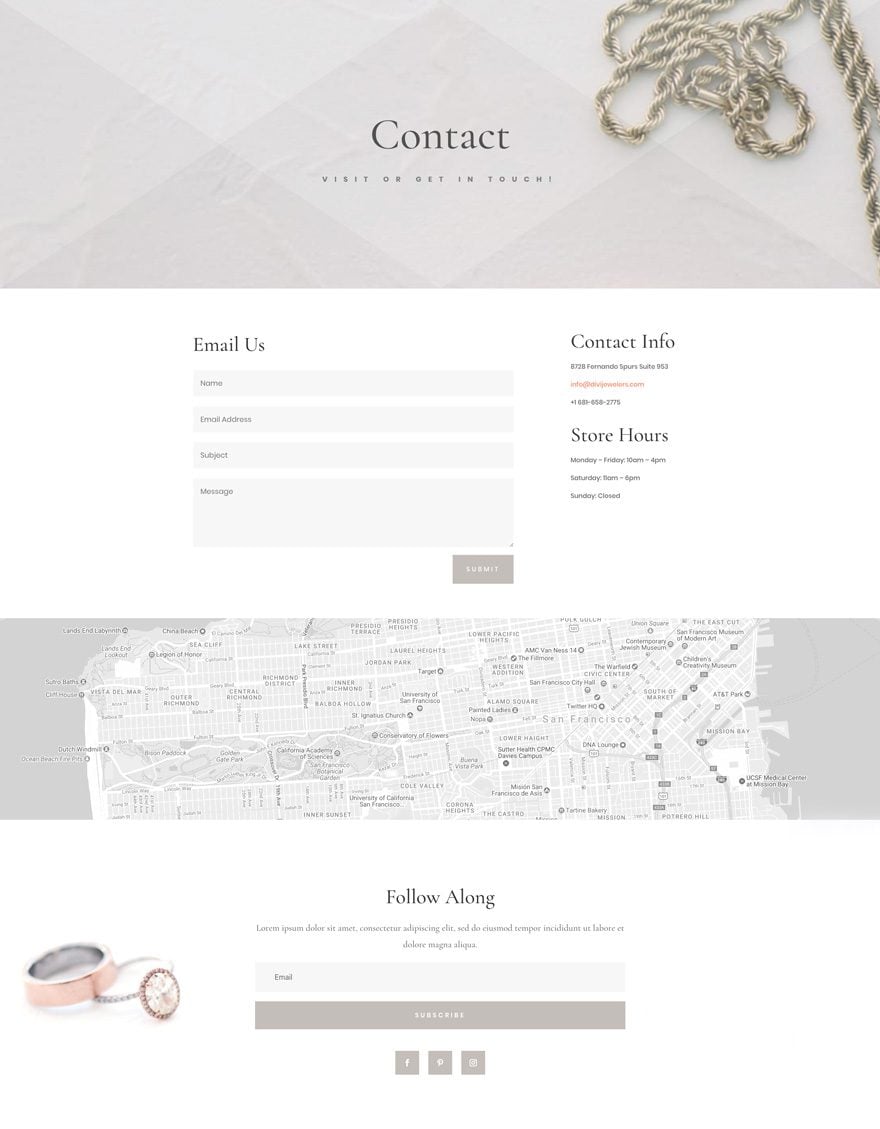
Shop Page Design
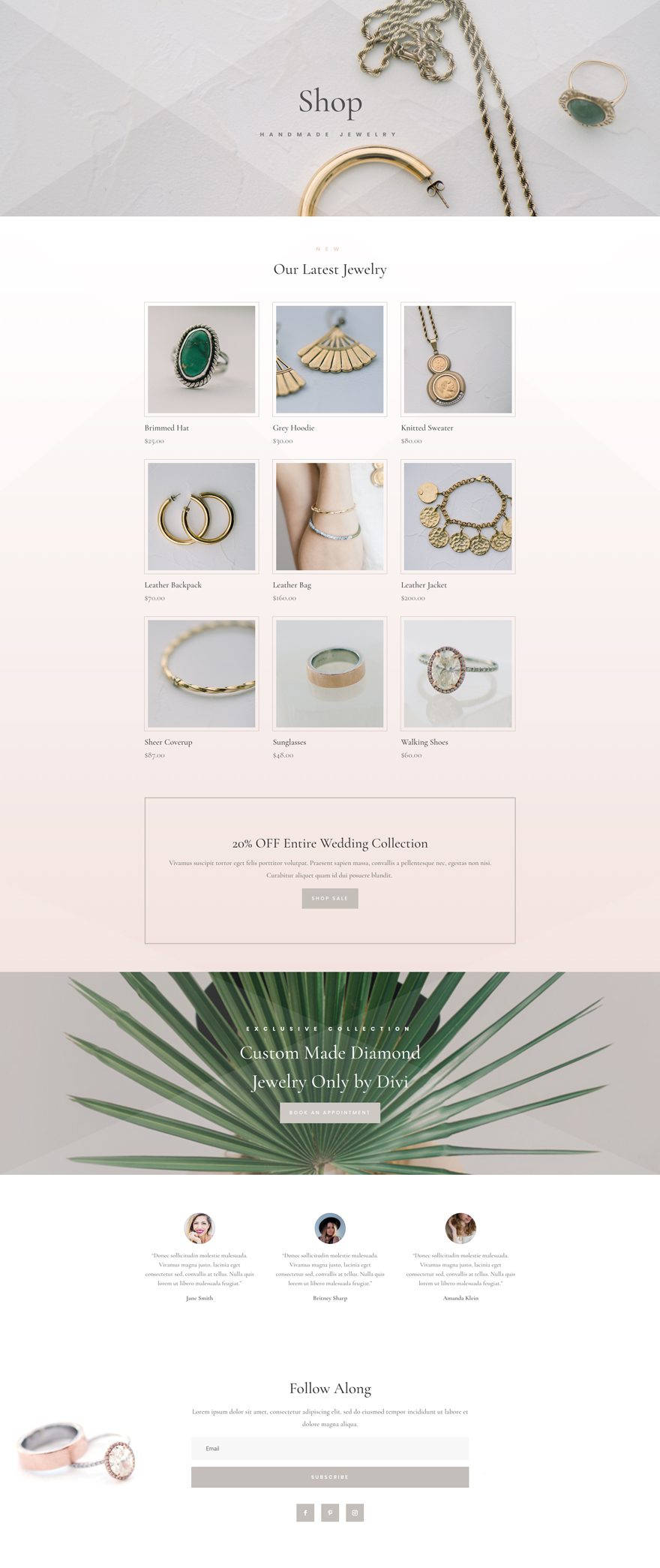
Education Page Design
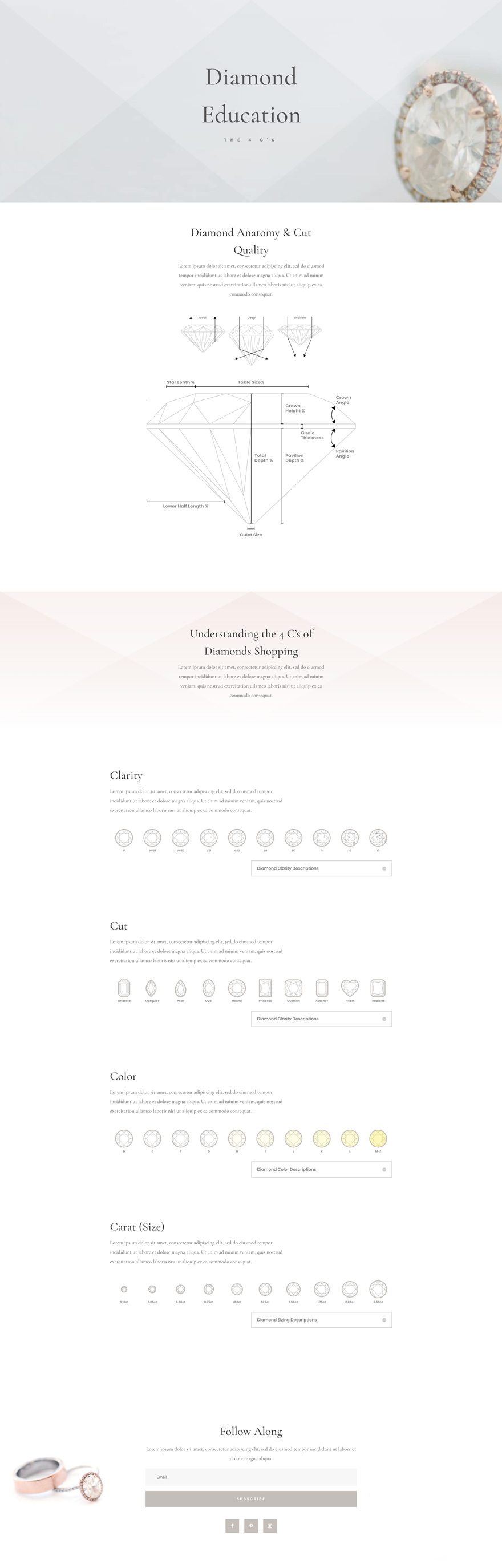
Key Features
The Jeweler Layout Pack’s 7 elegant layouts, high-quality images and beautiful illustrations make the layout pack an excellent choice to create a jeweler’s website from scratch. The use of soft colors and elegant font families give visitors a luxurious and refined feeling that perfectly represent the quality that’s expected from a skilled and respectable jeweler.
Live Demos
Click the links below to see a live demo for each of the layouts included in the pack.
- Jeweler Landing Page (live demo)
- Jeweler Homepage (live demo)
- Jeweler About Page (live demo)
- Jeweler Blog Page (live demo)
- Jeweler Contact Page (live demo)
- Jeweler Shop Page (live demo)
- Jeweler Education Page (live demo)
Access This Layout Right Now
Directly from Your Divi Builder
Subscribe To Our Youtube Channel
Since Version 3.0.99 of Divi, you can find and import any of the layouts included in this pack (along with ALL of Divi’s Premade Layout packs) directly from the Divi Builder. They are already waiting for you.
To access your new layout, simply activate the Visual Builder when editing a page and look for the “Load From Library” icon in the page settings bar (it looks like a plus symbol). Click this icon to launch the Load From Library popup. Under the Premade Layouts tab, you can easily find the new layout by scrolling through the list of layout packs. Once you find the Jeweler Layout Pack, click on it. You will see all the individual layouts included in the pack. Select the layout you want for to use and then click the “Use This Layout” button.
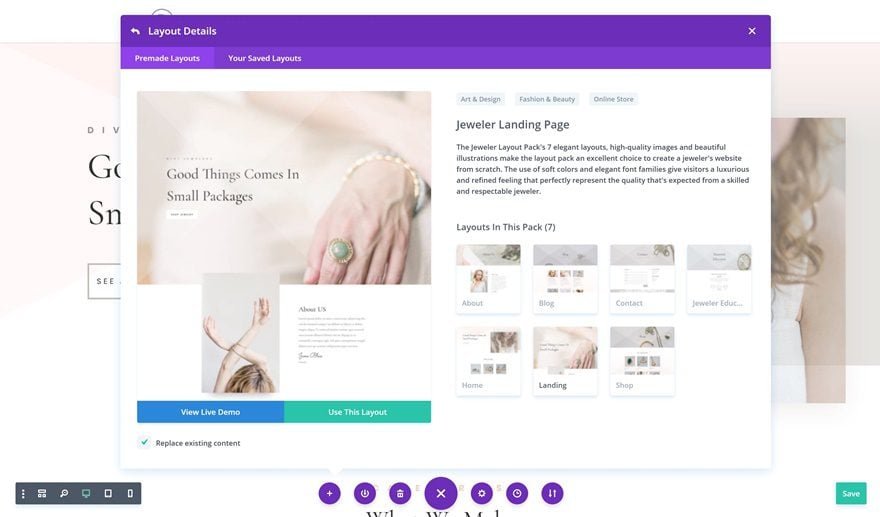
Authentication Required
Before you can download Premade Layouts from the Divi Library you must authenticate your Elegant Themes Subscription. If you have already activated updates for Divi under Divi > Theme Options > Updates, you have already authenticated your subscription and will have access to the layouts without a problem. If not, when you click to import a layout to your page, you will be prompted to enter your Elegant Themes Membership Username and API Key.
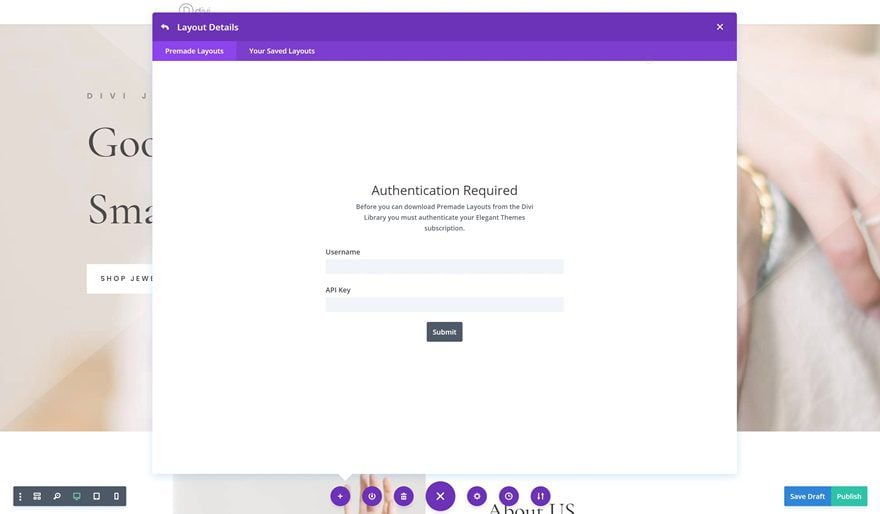
After you enter the Username and API Key, you will gain immediate access to the layouts. You can find your API Key under your members area on the Elegant Themes site.
No Licensing Restrictions

The photos included with these layouts have no licensing restrictions. This means you can use them in all of your commercial projects without having to worry about paying licensing fees or attributing the photographer. Use them in your commercial websites, sell them within your Divi child themes, include them in your own Divi layout packs or just use them on your blog. We know how challenging it can be to find good photos and how confusing and scary the licensing that governs those photos can be. We want to fix that problem for our users.
Download the Full Res Image Assets
But Wait…There’s More!
We hope you enjoy this layout pack. And to help ensure that you do, we’ll be doing a live stream on our Facebook page next Tuesday at 3pm EST to walk through how to use empty sections to create a stunning design.
See you there!

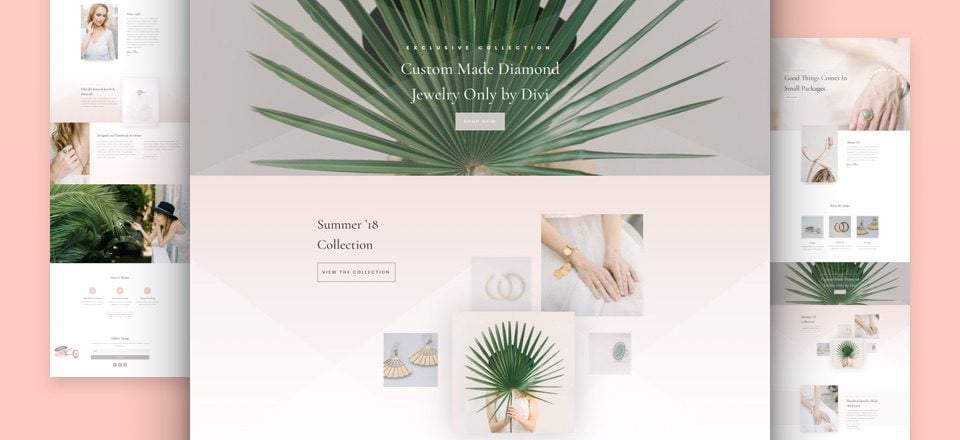








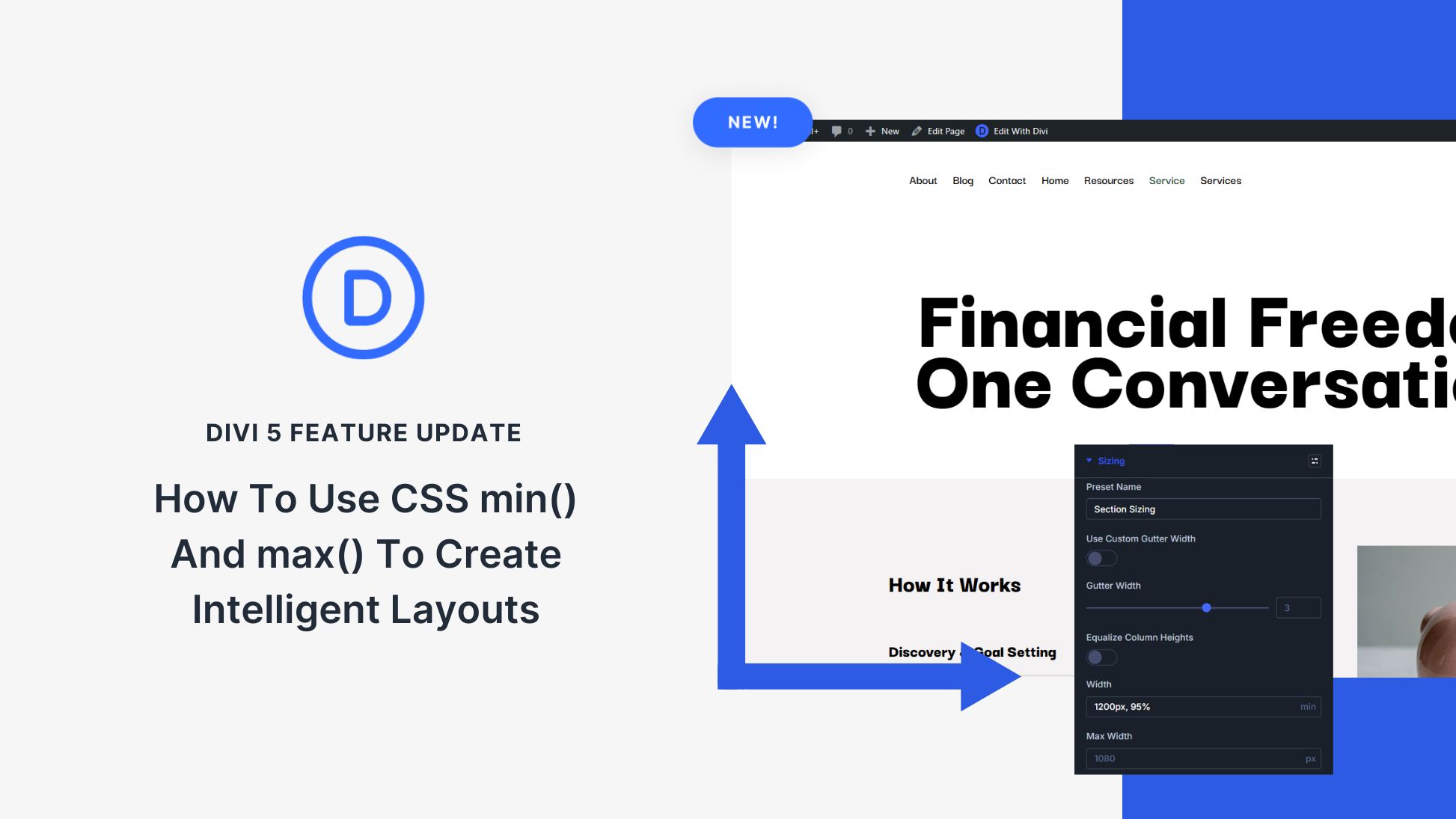


Hi! I used this beautiful layout yesterday to redo my site, but after saving and loading the website to view everything, a lot of the images and content don’t appear. This happens no only with the homepage, but also other pages like the “About” and “Contact”. When I go back into Divi Visual Builder, everything is there. It just looks like it isn’t loading when I try to view the actual site. Any suggestions on why this is happening? Thank you!
Hi! Very cool design again!
Can someone please tell me, where I can edit the default font for these layout pack and it’s modules?
I want to change the font for all pages. Can’t find any code in the advanced option of the page, section or module …
H1 is set to “Cormorant Garamond’,Georgia,”Times New Roman”. But i cant find where this is set!!!
Thanks for help!
Kai
Amazing DESIGN! Beautiful layout – I use on my website! Thx
Do you know one of her, do you all know ..
No comparison to the last medicine layout
Sorry ..
I’m diggin’ this design! Looks simple but has an elegant feel to it. I’m definitely looking to take advantage of this for my next project.
Another amazing design ET! Keep the great work!
Another beautiful layout!
You would n’t happen to do a design for a public library anytime in the near future?!?
Guys, You really need to work on the Menu design, it looks average on every site. Please insert some new design options for Menu bar.
+1
I agree this is just the kind of layout I was looking for, beautiful, elegant even! So here is my question, can I use the images from another pre-made layout because I don’t have a jewelry shop?
Not to disparage your work, it’s very nice looking, but . . . MOTS (more of the same)
Divi Space has a non-profit child theme that is detailed, functional, and good looking. I’m actually going to spend money on it because I KNOW I can use it; not as is but easily modify it to get an effective site for a client.
Thanks. I’ll keep looking at what you send and use it where/if I can.
Very Nice
Another beautiful layout pack! FYI, the high res image download link takes us to a 404 error page. Please let us know when we can download the images. Thanks!
Sorry about that. The image download link has been fixed!
Thanks for the update, it works perfectly! 😉
OMG THIS IS GORGEOUS!! I’m looking for a minimal, design for my personal blog and I totally see myself HACKING THE F**K OUTTA THIS (or not really teehee, it’s beautiful, did I mention?)
Why can’t I just download this layout pack to my hard drive and use it later? I not currently have a site I wish to use it with. I am logged in to my ET account but do not have the ability to download the layout pack.
Divi makes it much easier than that, all of the layouts are available inside our Divi Builder, so we no longer have to download, then upload, or keep them stored on our own hard drives. 😉
The layouts will always be available inside of the Divi Builder while you are building your website, so there is no need to download them.
I do not have any layouts available. Is there some process you have to do to load them into the divi builder?