Hey Divi Nation! Thanks for joining us for the next installment of our weekly Divi Design Initiative; where each week, we give away a brand new Layout Pack for Divi.
For this week, Kenny and his team have created a Mobile App Layout Pack you are going to enjoy. Promoting your mobile app just got a whole lot easier with this engaging, bold layout pack. You’ll want to take advantage of the breathtaking colorful graphics throughout and the helpful page layouts included for pricing, documentation, and testimonials! Take it for a spin and get your site up and running today!
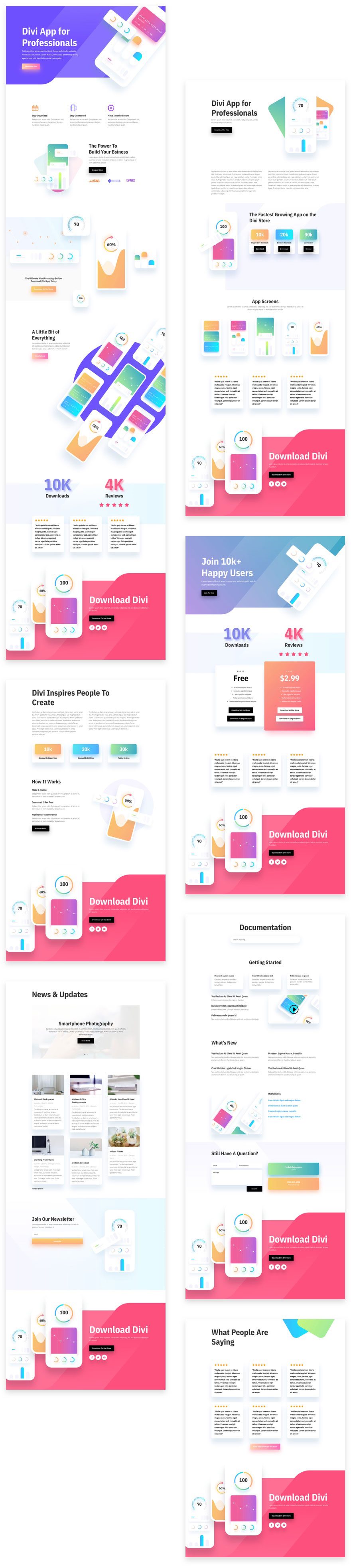
Landing Page Design
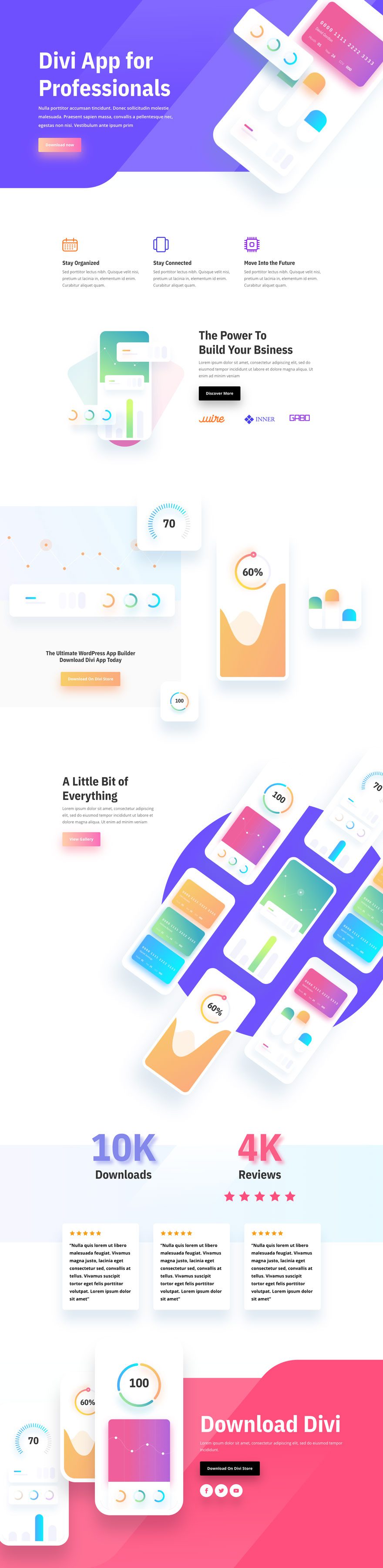
Home Page Design
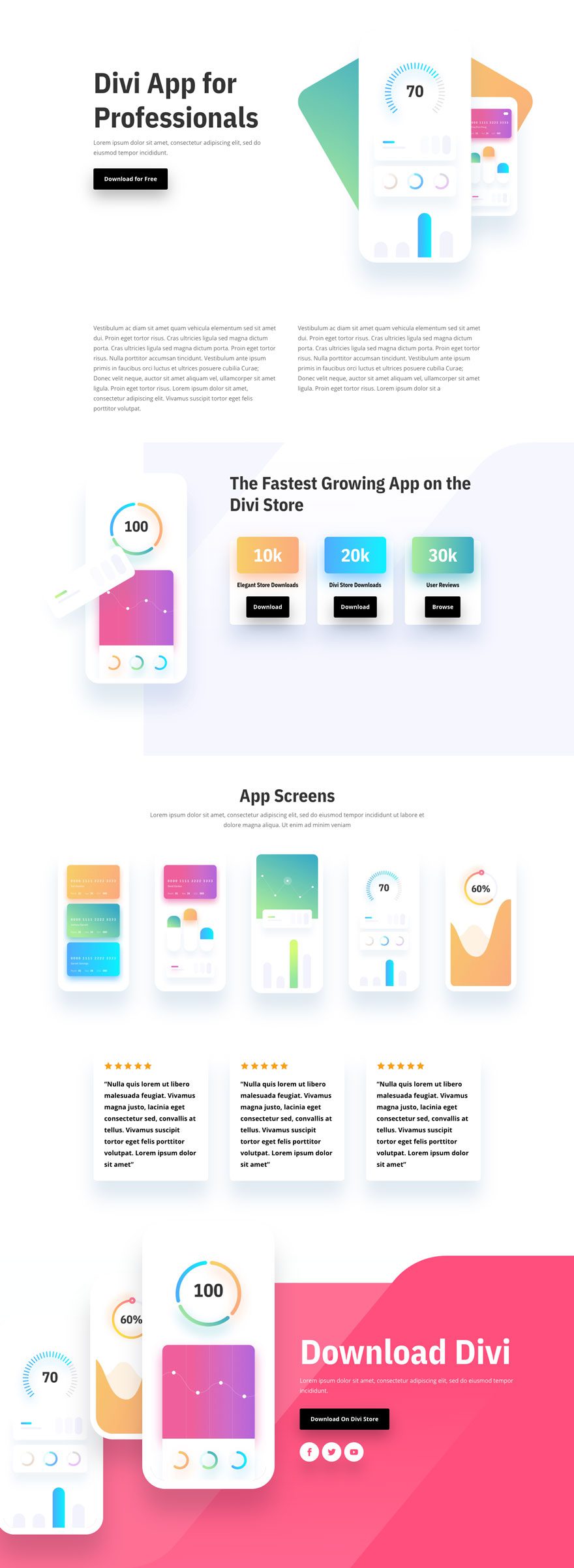
About Page Design
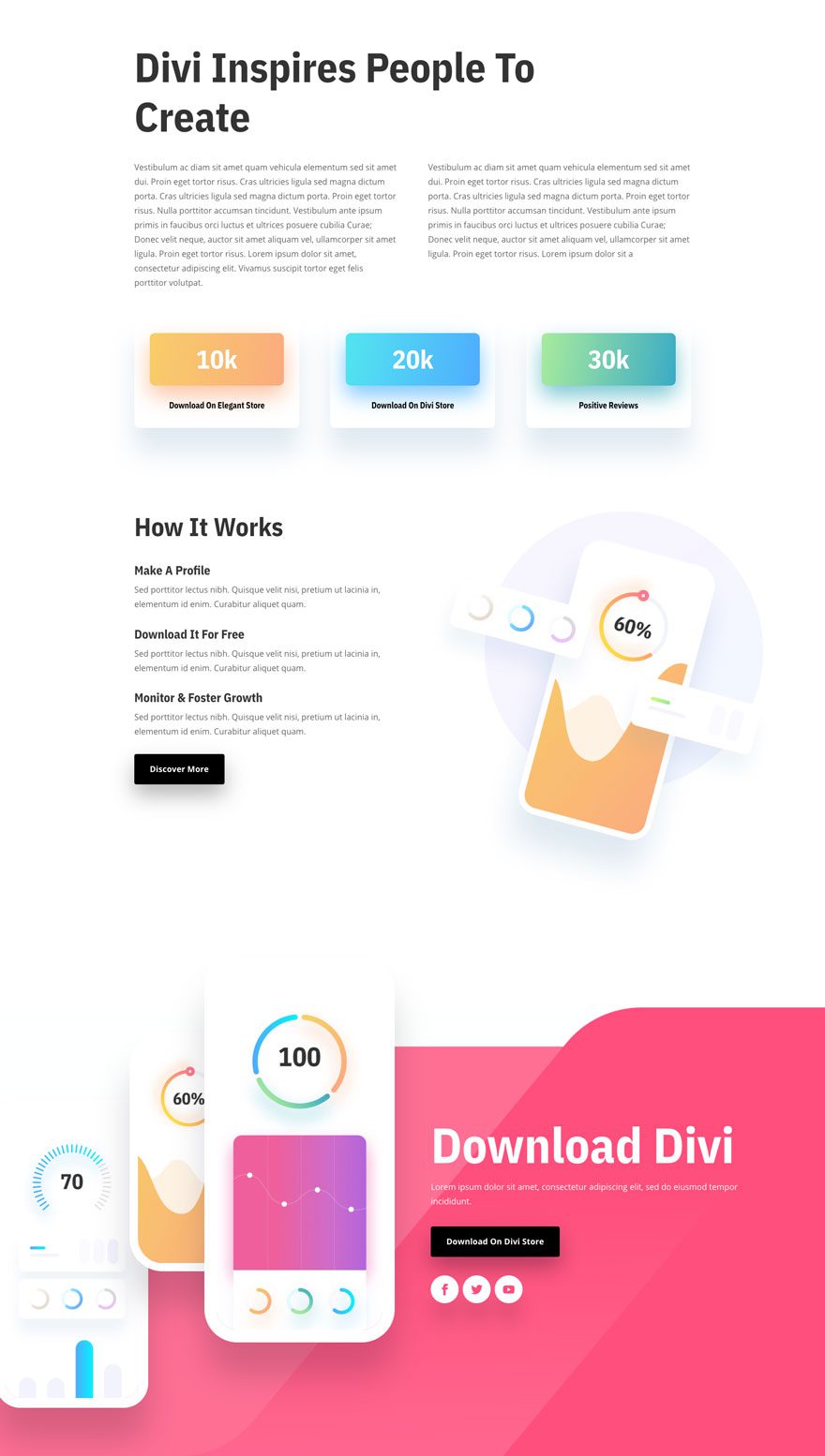
Blog Page Design
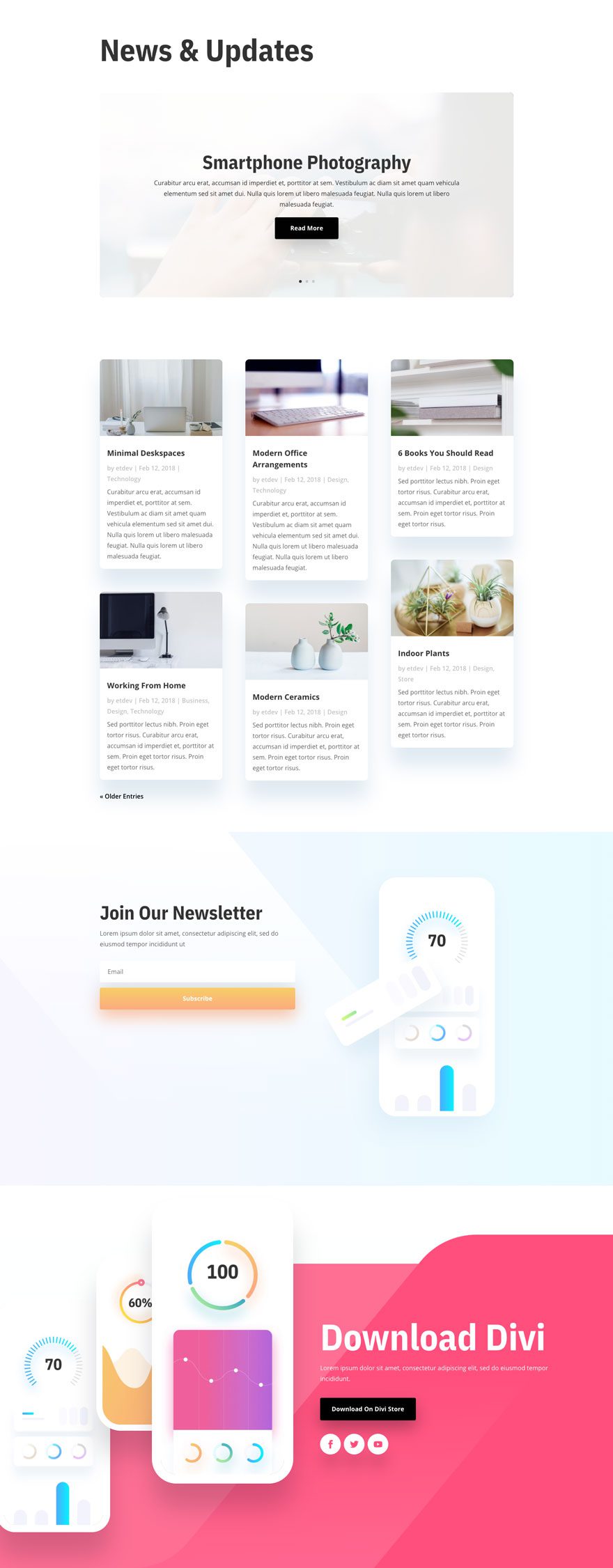
Pricing Page Design
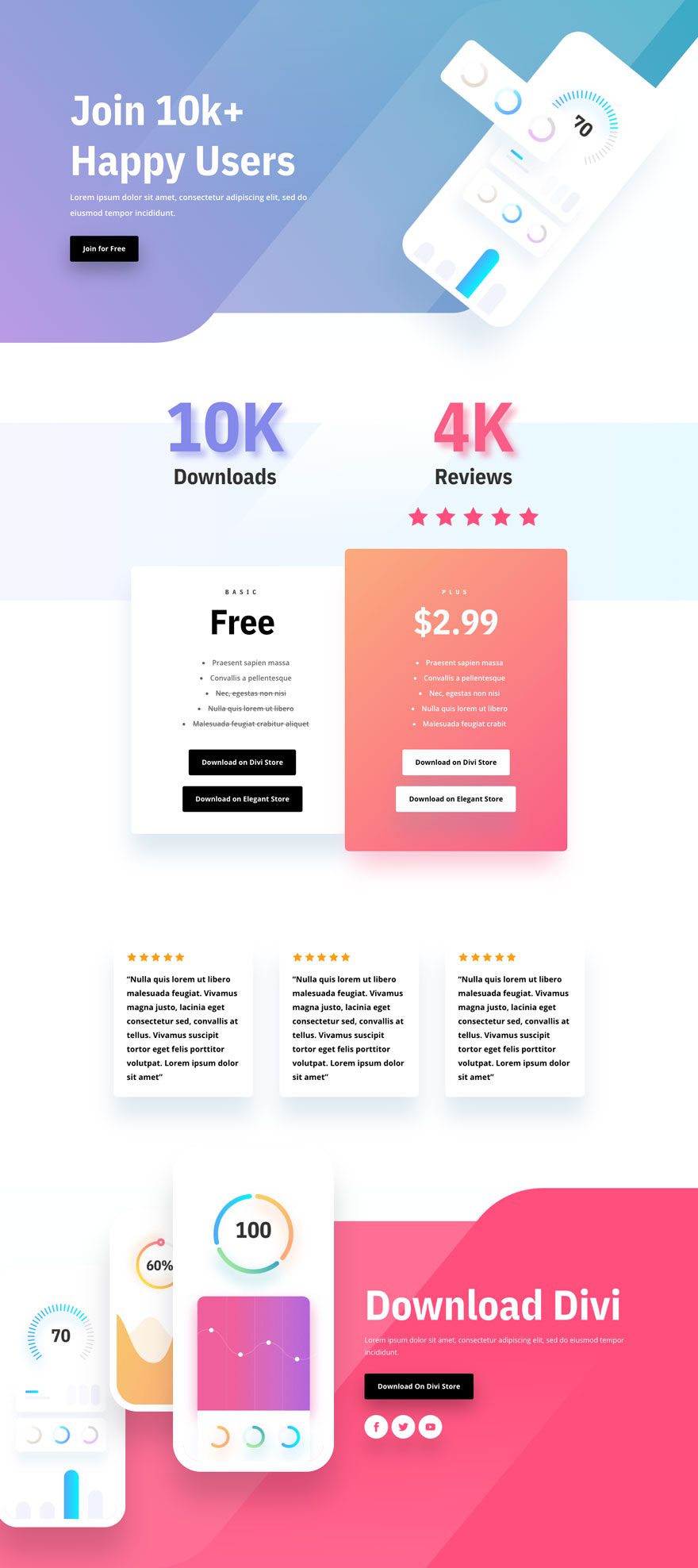
Documentation Page Design
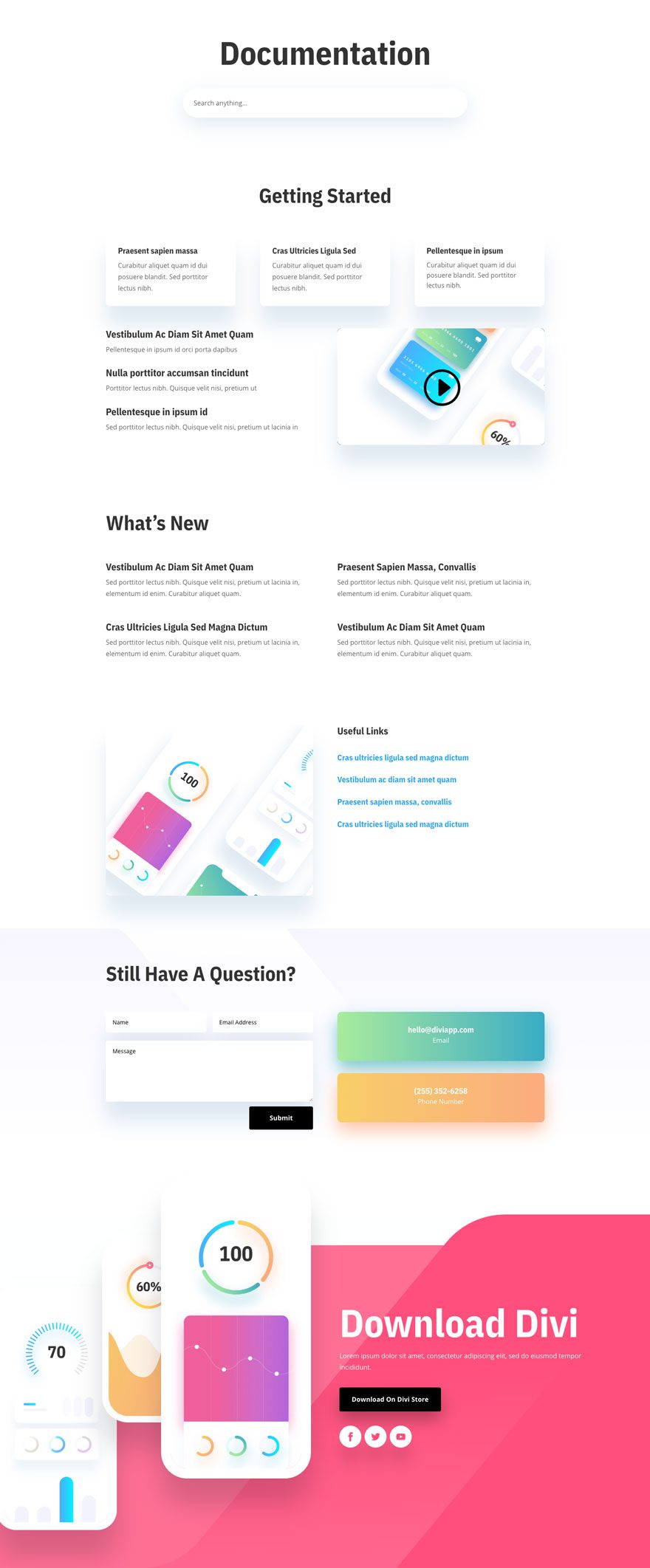
Testimonials Page Design

Key Features
The Mobile App Layout pack offers a ton of valuable graphics needed for promoting mobile apps (the PSD mockups are included in the full-res images zip file download at the bottom of this article). The unique pages in this pack include a pricing page, a documentation page, and a testimonials page.
Live Demos
Click the links below to see a live demo for each of the layouts included in the pack.
- Mobile App Landing Page (live demo)
- Mobile App Homepage (live demo)
- Mobile App About Page (live demo)
- Mobile App Documentation Page (live demo)
- Mobile App Pricing Page (live demo)
- Mobile App Testimonials Page (live demo)
- Mobile App Blog Page (live demo)
Access This Layout Right Now
Directly from Your Divi Builder
Subscribe To Our Youtube Channel
Since Version 3.0.99 of Divi, you can find and import any of the layouts included in this pack (along with ALL of Divi’s Premade Layout packs) directly from the Divi Builder. They are already waiting for you.
To access your new layout, simply activate the Visual Builder when editing a page and look for the “Load From Library” icon in the page settings bar (it looks like a plus symbol). Click this icon to launch the Load From Library popup. Under the Premade Layouts tab, you can easily find the new layout by scrolling through the list of layout packs. Once you find the Mobile App Layout Pack, click on it. You will see all the individual layouts included in the pack. Select the layout you want to use and then click the “Use This Layout” button.
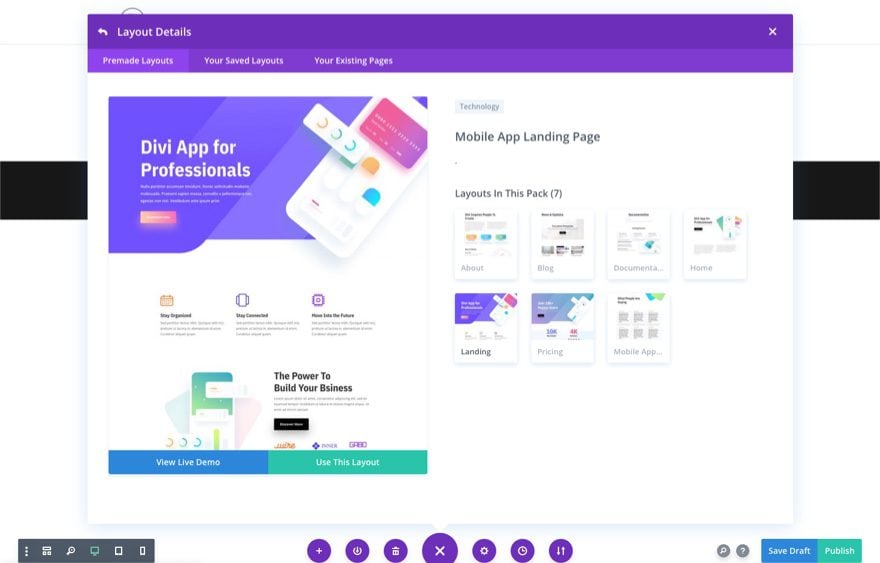
Authentication Required
Before you can download Premade Layouts from the Divi Library you must authenticate your Elegant Themes Subscription. If you have already activated updates for Divi under Divi > Theme Options > Updates, you have already authenticated your subscription and will have access to the layouts without a problem. If not, when you click to import a layout to your page, you will be prompted to enter your Elegant Themes Membership Username and API Key.
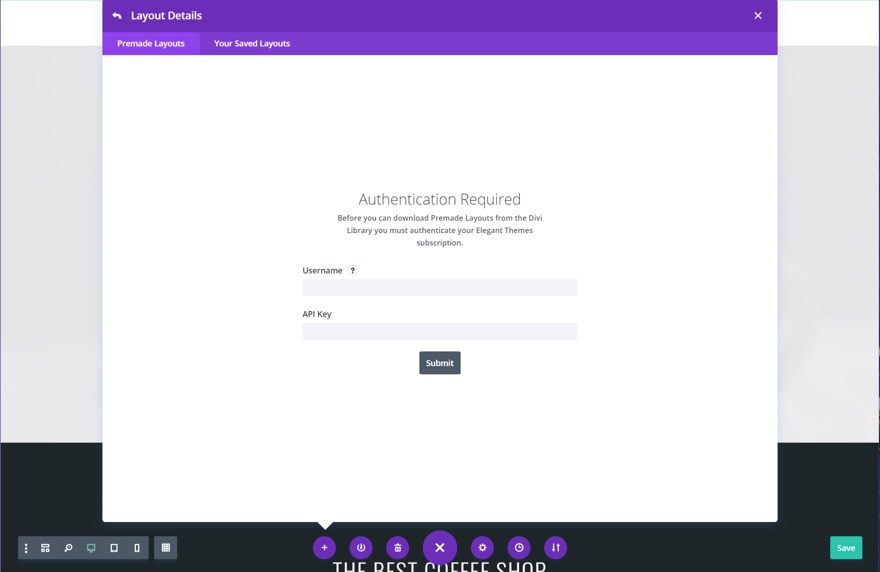
After you enter the Username and API Key, you will gain immediate access to the layouts. You can find your API Key under your members area on the Elegant Themes site.
No Licensing Restrictions
Illustrations
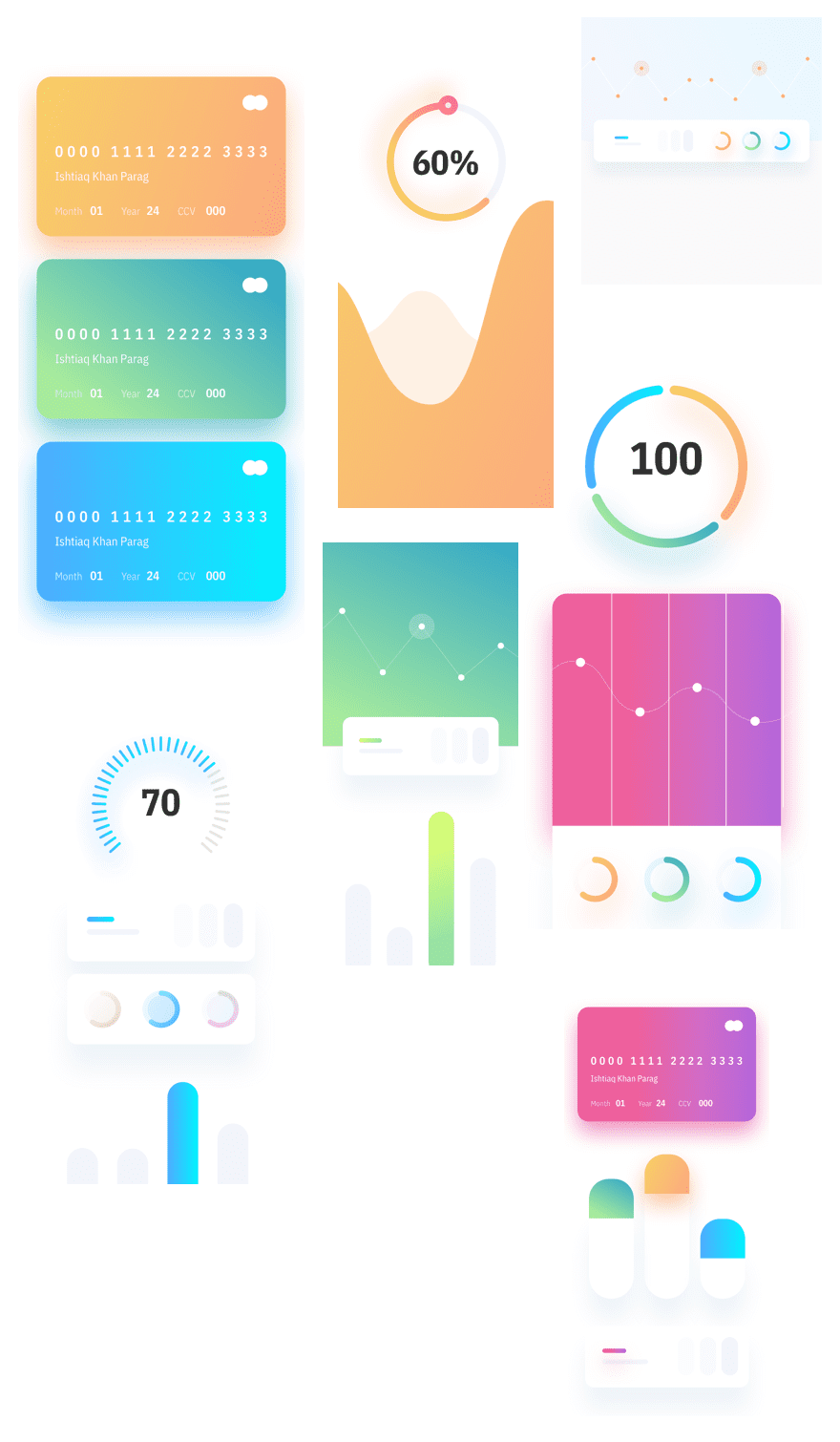
Icons
![]()
Device Mockups
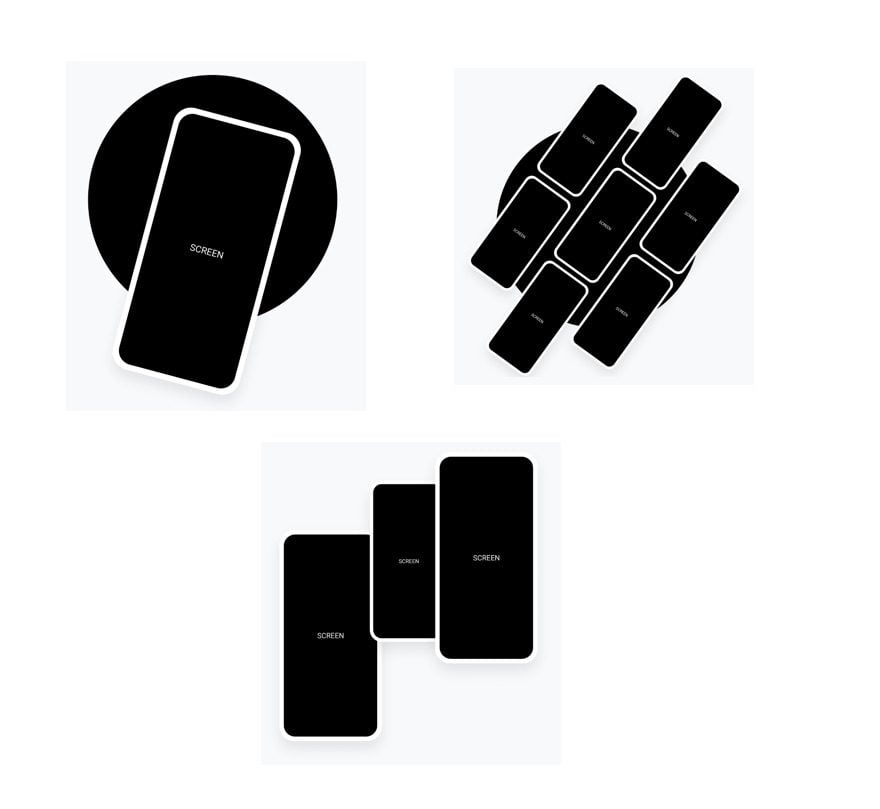
The photos included with these layouts have no licensing restrictions. This means you can use them in all of your commercial projects without having to worry about paying licensing fees or attributing the photographer. Use them in your commercial websites, sell them within your Divi child themes, include them in your own Divi layout packs or just use them on your blog. We know how challenging it can be to find good photos and how confusing and scary the licensing that governs those photos can be. We want to fix that problem for our users.
Download the Full Res Image Assets
New Layout Pack Every Week!
We hope you enjoy this layout pack. We look forward to hearing your opinions in the comment section below. Make sure you check out next week’s layout pack as well!

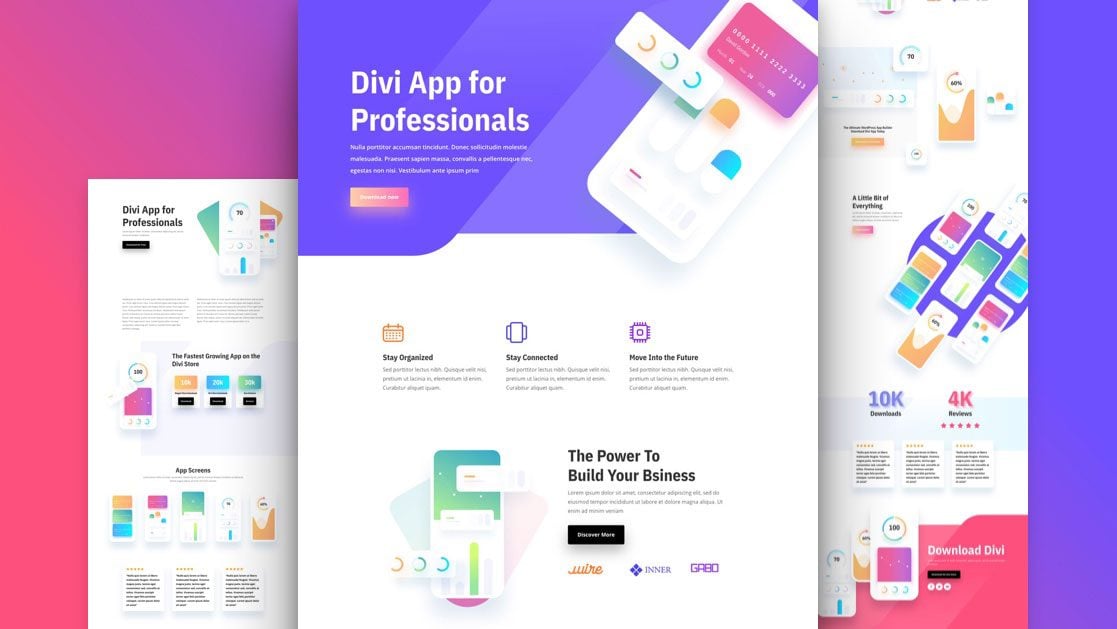











Beautiful UI! I just need to get these on Figma. I am trying to build my own mobile app with a no code tool at blup.in. Do you have any ui pack for a restaurant booking app?
The available free assets and images from any of the premade layouts don’t have UI pack for apps.
It’s not a details article, it’s simple. This is just an idea for creating a website. These layouts have nothing to do with android apps.
Nice template designs I like these designs.
Hello and thanks for this nice layout.
Only problem is I cannot see where can I download this layout. The only thing for download are assets.
Thanks
Great looking template for those looking to market their mobile app! I will definitely be utilizing this soon 🙂
There is no doubt that Divi is the best. But it becomes painful when I see my website speed 30 or 18 in Google speed test. I would like to request Elegant themes to think about it. As no one likes a slow website. As a user, when I browse my website, it’s super-fast, But Google says, It’s not. And you know, It really matters a lot.
This post should help: https://www.elegantthemes.com/blog/divi-resources/speeding-up-your-divi-website
The counter is not very refined. I would like to have more features and settings for counting.
It would be appreciated if we could have information on the process and what we need to go to have the app recognised and available for downloading onto Apple and Android phones.
Could we have a further post on this?
Hey Martin, just wanted to clarify that this is a layout pack for folks selling a mobile app. Not for making a mobile app itself.
Hi Jason,
I find your mobile app intriguing. The layouts are beautiful! I started a website for my church a little over a year ago using Divi. The ease of use is great.
As I look over the mobile app I’m left with questions (forgive me I’m a newbie and my questions will most likely seem like it!). I’m confused as to what your intent is for the mobile app since people can view the website using their mobile device. I’ve looked for an explanation but haven’t found one. Is the intent to build an app that would go along with the website? To say, provide updated information and news on a subject, that is timely? Perhaps a calendar? Provide reminders?
This is just an idea for creating a web page. These layouts have nothing to do with mobile apps.