Hey Divi Nation! Thanks for joining us for the next installment of our weekly Divi Design Initiative where each week, we give away two brand new, free Layout Packs for Divi.
For the second layout pack of this week, Kenny and his team have created an Elementary School Layout Pack with 7 unique layouts. The layout pack is playful and colorful while still being professional and stunning at the same time. An excellent combination for an elementary school website that wants to attract new students.
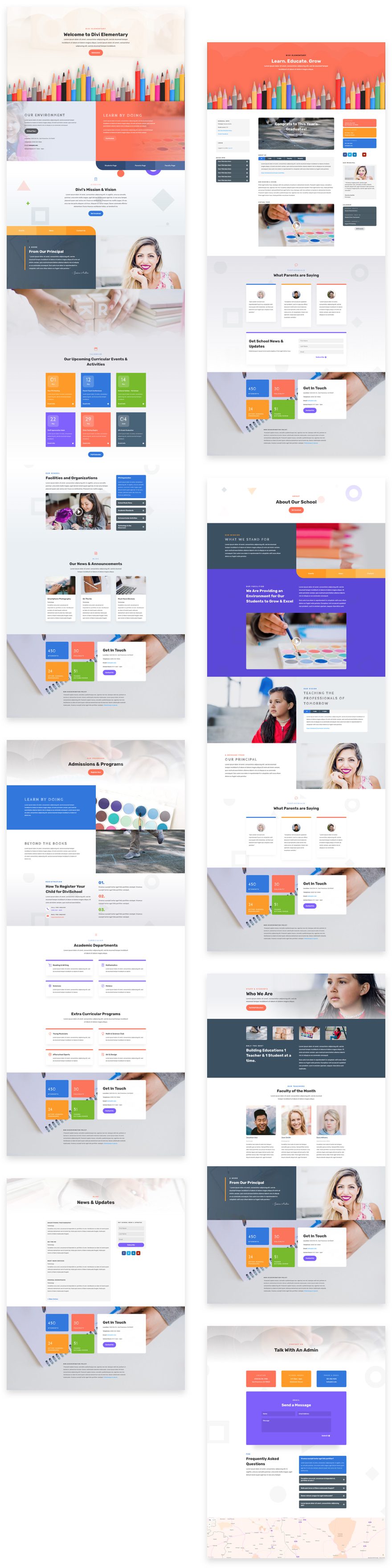
Landing Page Design
Home Page Design
About Page Design
Blog Page Design
Contact Page Design
Programs Page Design
Staff Page Design
Key Features
The Elementary School Layout Pack contains everything you need to set up a trendy and playful elementary school website. With its 7 unique layouts, bright color palette, playful choice of font families and professional look, the Elementary School Layout Pack will help attract both students and parents on your website.
Live Demos
Click the links below to see a live demo for each of the layouts included in the pack.
- Elementary School Landing Page (live demo)
- Elementary School Homepage (live demo)
- Elementary School About Page (live demo)
- Elementary School Blog Page (live demo)
- Elementary School Contact Page (live demo)
- Elementary School Programs Page (live demo)
- Elementary School Staff Page (live demo)
Access This Layout Right Now
Directly from Your Divi Builder
Subscribe To Our Youtube Channel
Since Version 3.0.99 of Divi, you can find and import any of the layouts included in this pack (along with ALL of Divi’s Premade Layout packs) directly from the Divi Builder. They are already waiting for you.
To access your new layout, simply activate the Visual Builder when editing a page and look for the “Load From Library” icon in the page settings bar (it looks like a plus symbol). Click this icon to launch the Load From Library popup. Under the Premade Layouts tab, you can easily find the new layout by scrolling through the list of layout packs. Once you find the Elementary School Layout Pack, click on it. You will see all the individual layouts included in the pack. Select the layout you want for to use and then click the “Use This Layout” button.
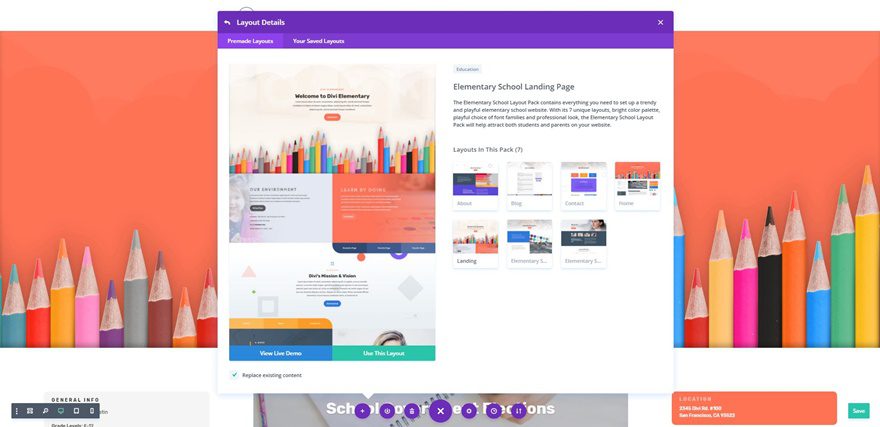
Authentication Required
Before you can download Premade Layouts from the Divi Library you must authenticate your Elegant Themes Subscription. If you have already activated updates for Divi under Divi > Theme Options > Updates, you have already authenticated your subscription and will have access to the layouts without a problem. If not, when you click to import a layout to your page, you will be prompted to enter your Elegant Themes Membership Username and API Key.
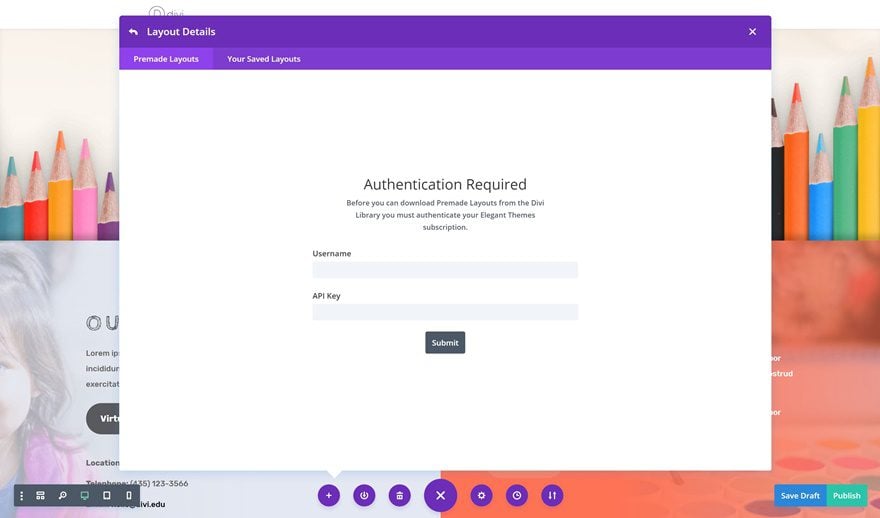
After you enter the Username and API Key, you will gain immediate access to the layouts. You can find your API Key under your members area on the Elegant Themes site.
No Licensing Restrictions
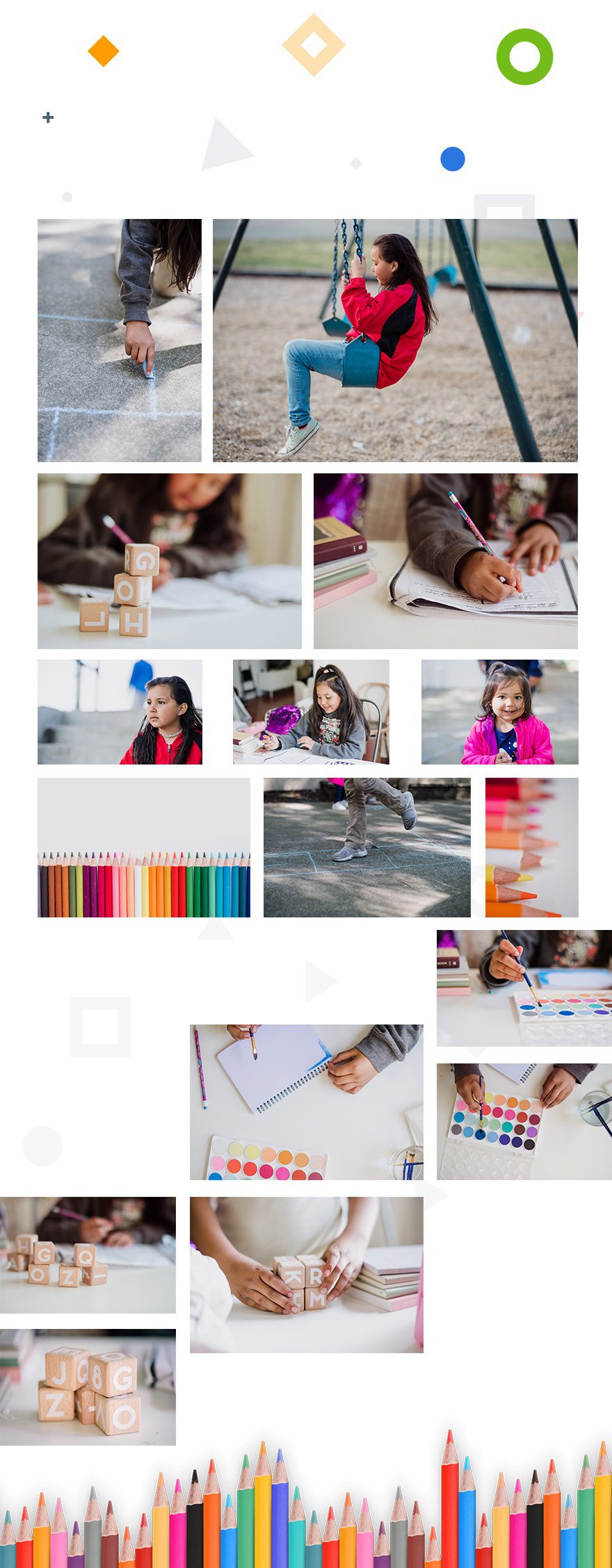
The photos included with these layouts have no licensing restrictions. This means you can use them in all of your commercial projects without having to worry about paying licensing fees or attributing the photographer. Use them in your commercial websites, sell them within your Divi child themes, include them in your own Divi layout packs or just use them on your blog. We know how challenging it can be to find good photos and how confusing and scary the licensing that governs those photos can be. We want to fix that problem for our users.
Download the Full Res Image Assets
New Layout Packs Every Week!
We hope you enjoy this layout pack. We look forward to hearing your opinions in the comment section below. Make sure you check out our next layout pack coming soon. We publish brand new free layout packs on both Monday and Friday!

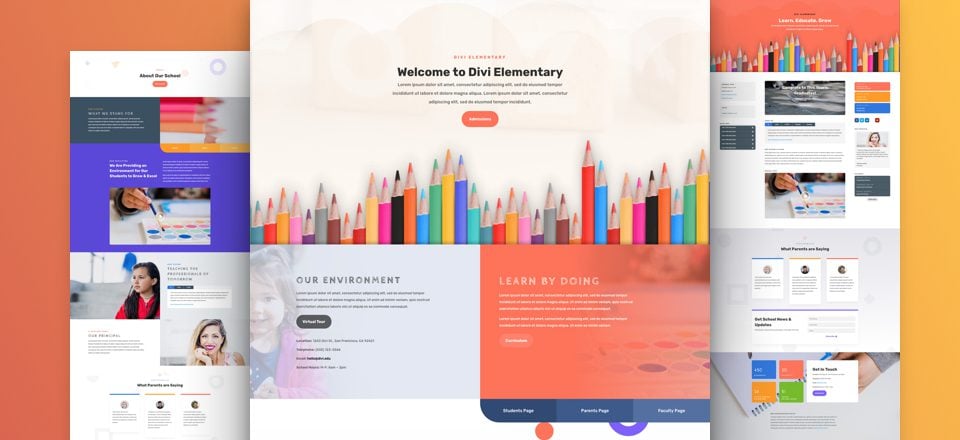

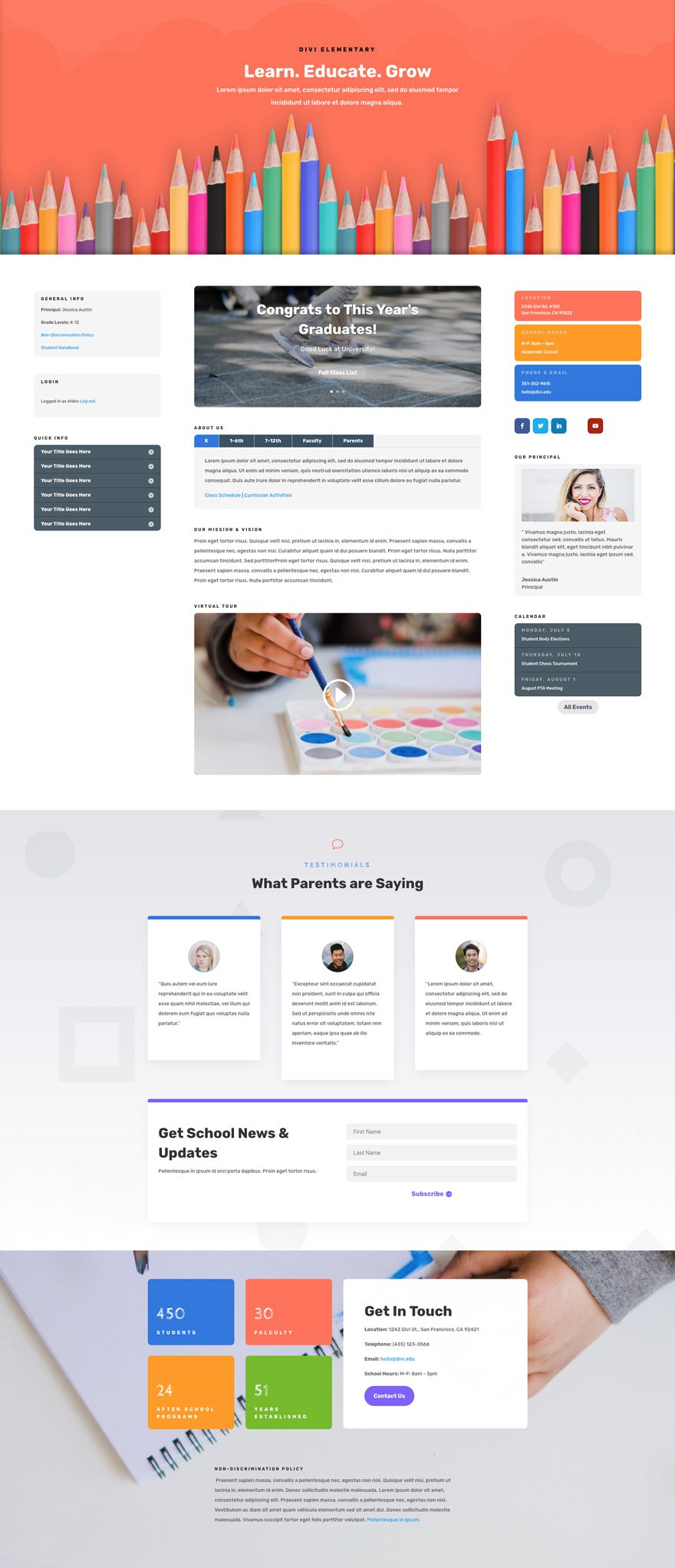
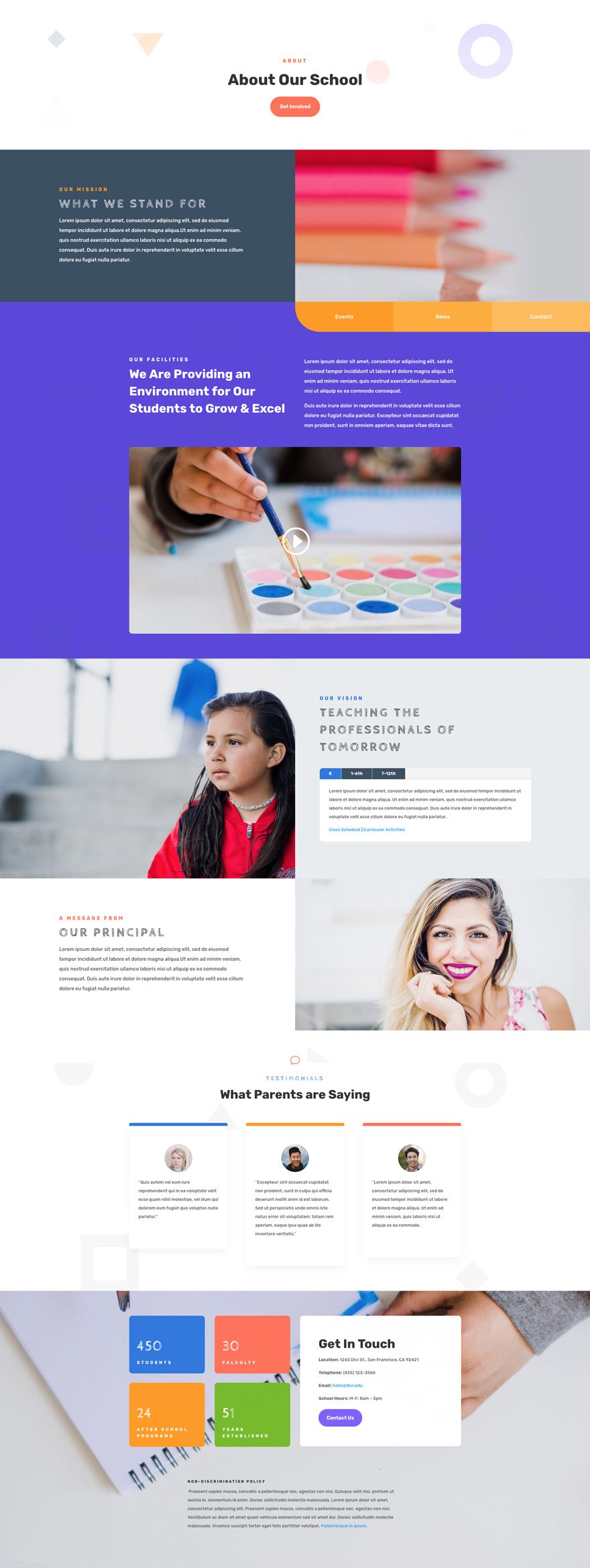
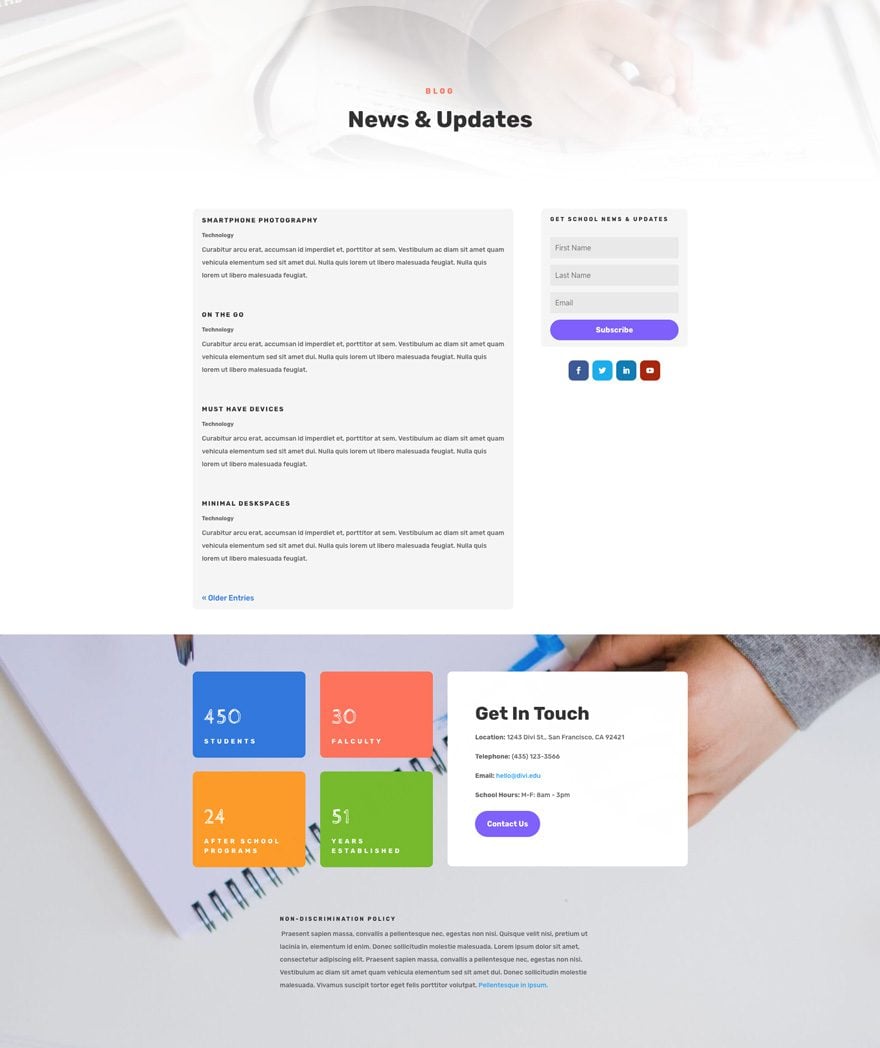
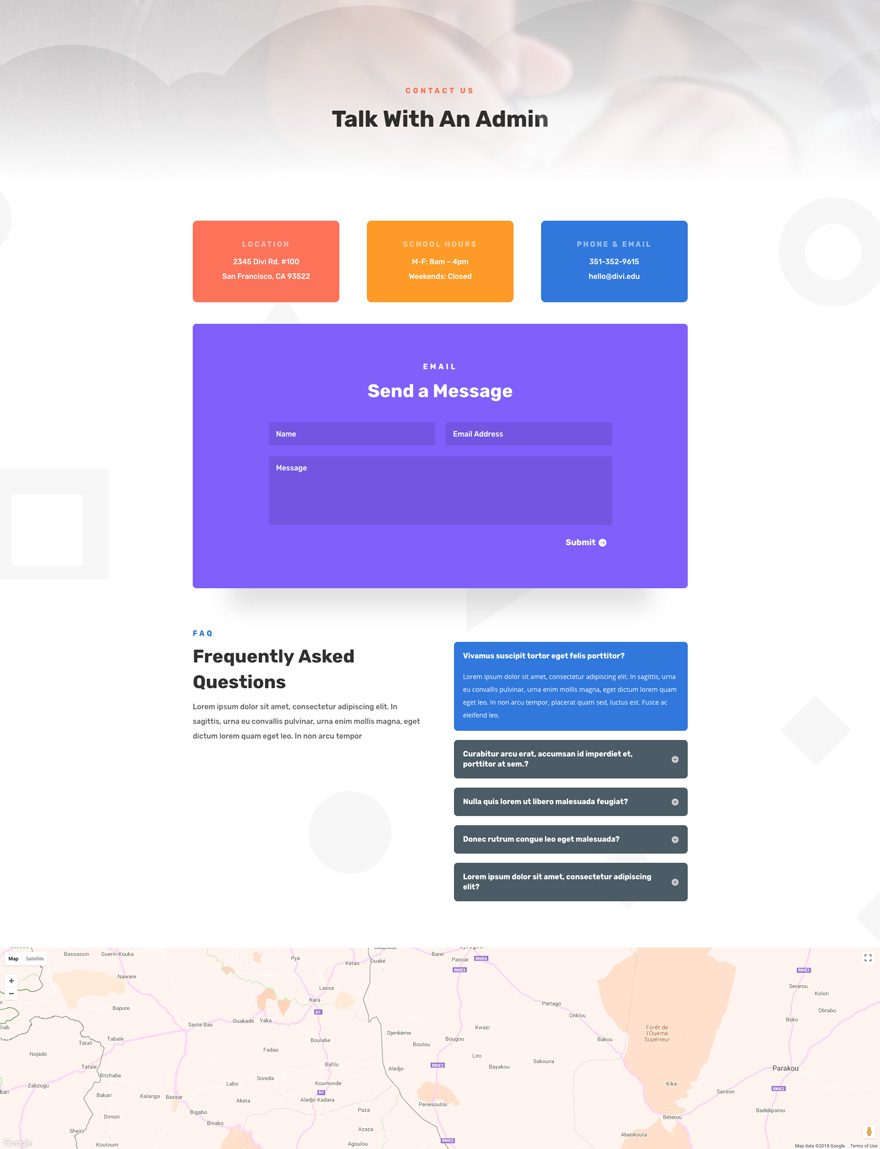
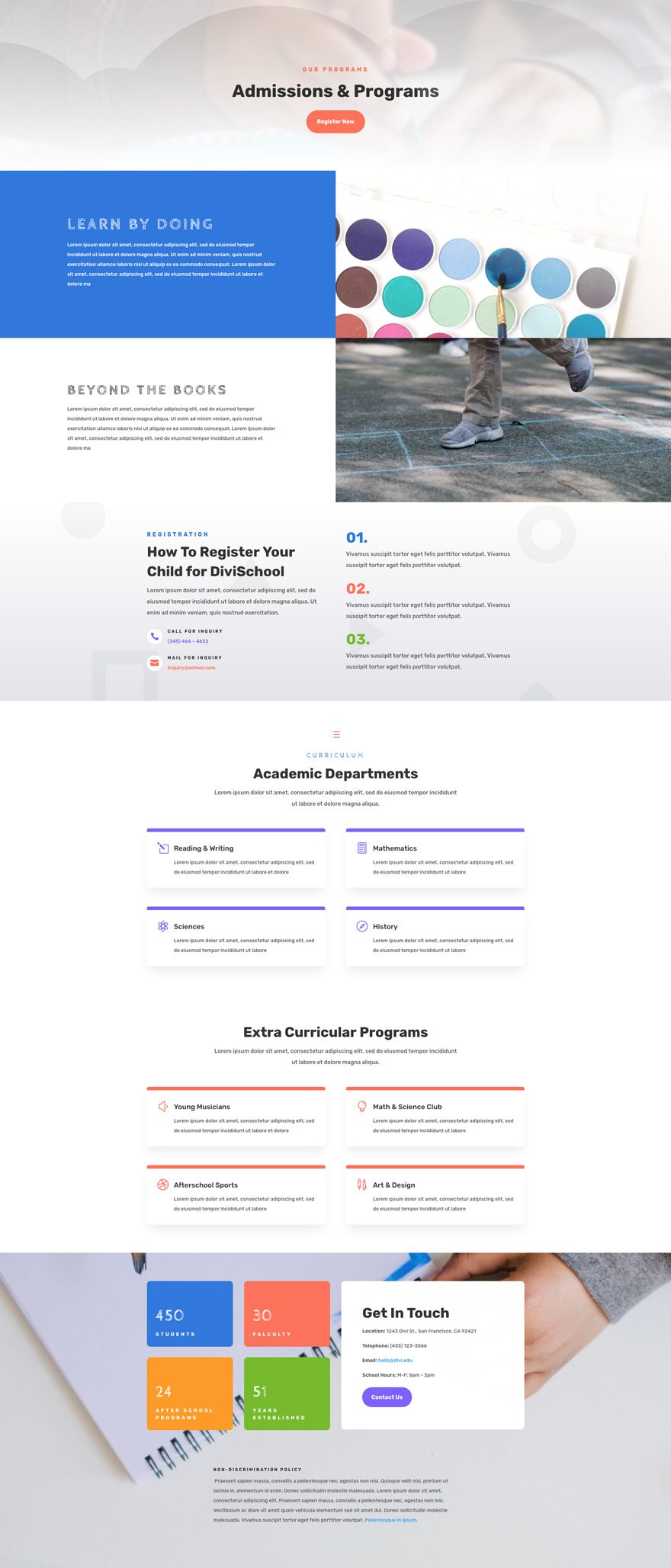
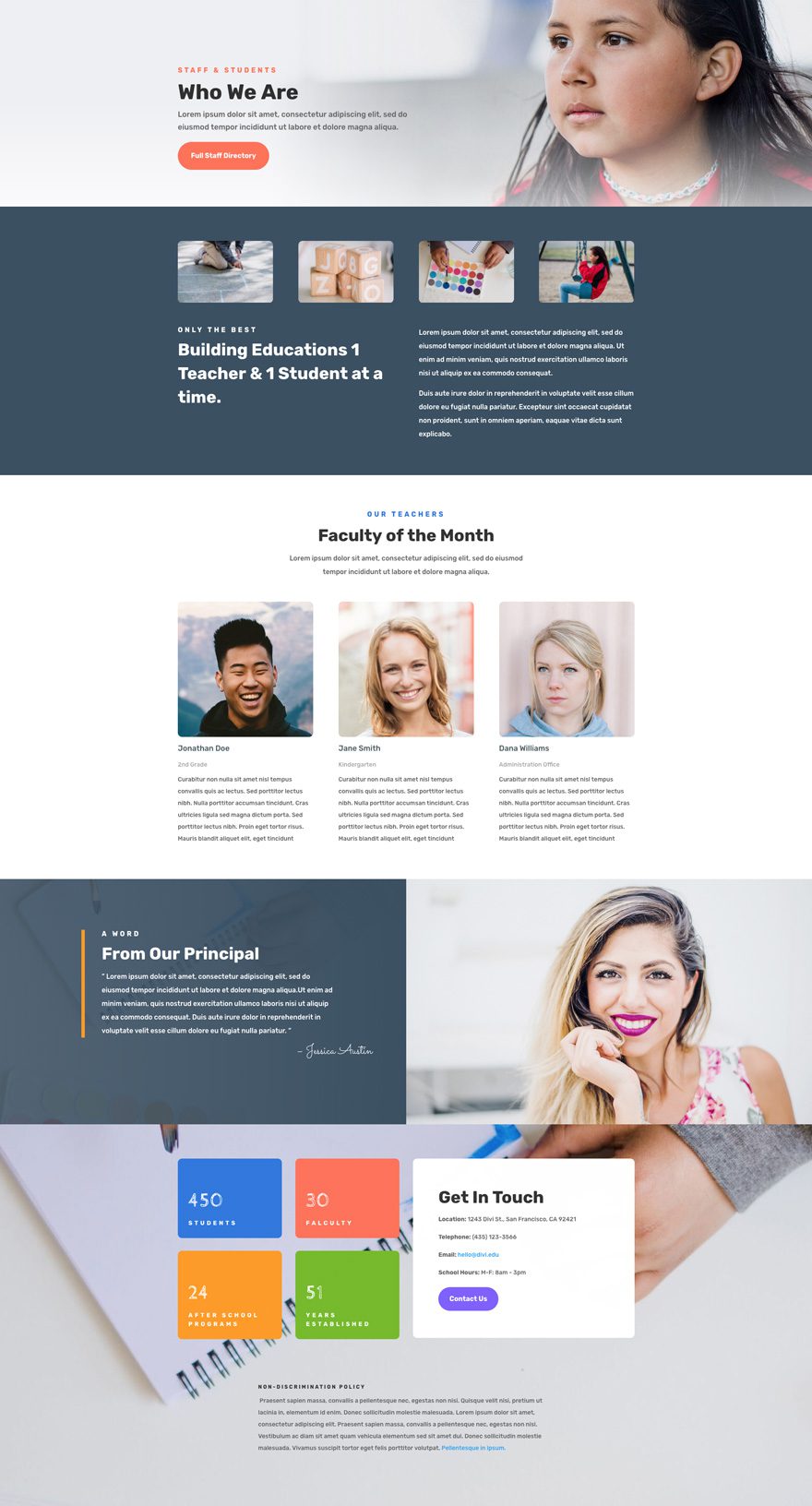








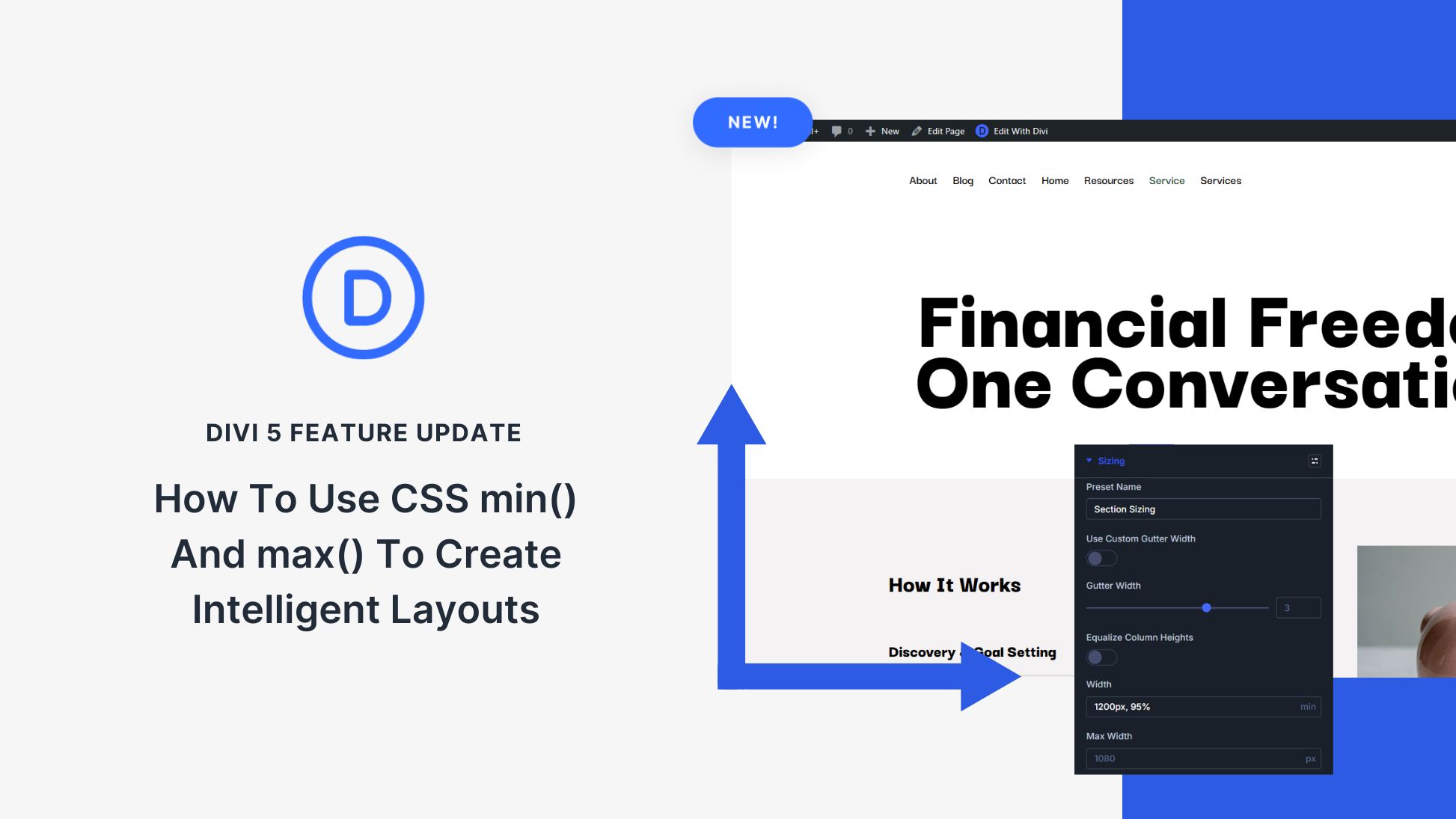


What a great design! It’s a great mixture of practical and style. Great use of colors.
Hello, I need your help. I can’t remove the signature Jessica Austin… How can I do?
Thank you
… sorry, I have resolved it!
Thank you
Hey William, that signature is a separate text module. All you need to do is delete it.
Does anyone know how to remove the cloud overlay in the landing page design? Can’t seem to find where it’s put in…
Hi Rivka, maybe it’s late, however you can remove the cloud overlay in Insert Section’s settings. Click on Design/ Dividers/None.
Why not work full screen video? (
Awesome, Eye Catchy Designs.
Love it
Do you guys have a plan to make intermediate or college layout pack?
definitely should continue under this line, just fantastic
What a great design! It’s a great mixture of practical and style. Great use of colors. I dig it! Thanks for the great resources ET. Keep it up…
Now this is what I’m talking about. Nice design.
Divi is getting so close to being such a great tool for designing websites, once there is more depth such as header, footers, dynamic content and a major update to the modules I think safe to say Divi will be the #1 goto theme for designers.
About page, the text in the testimonials are in white color, so the text is not visible
May I offer a small suggestion?
Could the sections on these layouts be labeled? It takes me, a rookie, a long time just to figure out what’s what. All the parts ought to be labeled.
Or, doing your due diligence in learning what each is, could be considered a gift in itself. I say this not out of egotism (I have no reason or credentials for that), but from experience asking for help, not receiving it from creating a ticket, has helped me understand how so many Divi items work. Had I been told, I’d never be the Divi user I am today. Food for thought. Peace!
Easily the best layout pack y’all have done!
Love the creativity and use of color.
I knew it was going to be a unique one when it wasn’t described as “beutiful” or “elegant” in the post title. 😉
-Justin
This is a gorgeous design! It gives me a lot of ideas on how to design my website. I especially like the curved edges.
However, why are Divi blog pages so boring????? I wish we had different options besides full width and grid for designing blog pages.
Can you please please consider making a e commerce site for food products. Thanks
I absolutely LOVE these layouts! I look at these free themes more for inspiration in regards to how modules and sections are used… and this one is an absolute Gold Mine of “Aha!”s … Thank you so much!
Parabéns a toda equipe!
Vocês se superam a cada novo layout desenvolvido.
What a fantastic Pack.
So much work has gone into the design and the result is stunning.
Thanks Nick plus Kenny Sing and team.
Superb Design!
Awesome layout 🙂 Thank you ET for sharing such an amazing resources!
How are the Date boxes made on the Our Upcoming Curricular Events & Activities” page? I see colored colummns but the date boxes are a bit lighter and I don’t see where that is done. Can you help?
Example
01
May
Found it…it was so white I couldn’t see that it was applied.
Hell, this is a colorful layout. This is great work.
Thanks
Gorgeous! The Best Ever! Always getting Better and Better.
Grgeous! The Best Ever! Always getting Better and Better.
Such an amazing layout guys, I really liked it 🙂
Especially the 3 columns layout on the homepage is amazing. Very colorful design.
Thanks.
Hello,
This layout is very nice. You used amazing design tips.Each time, I am pleasantly surprised by your incredible imagination.This is where we see the difference between a designer and a webmaster. Congratulations to you, thank you.now, some words in french ..
Bonsoir,
Je suis agréablement surpris par toutes les astuces de design utilisées par Donjete, quand on voit ça, on se dit que l’on aurait dû y penser, mais c’est ce qui fait toute la différence entre un designer et un webmaster.Utiliser 3 modules de texte collés sur un autre pour faire croire à un menu, c’est tout bonnement génial.
Encore mille fois bravo !
Very nice. Thank you for including with DIVI so we don’t have to try to recreate it from a tutorial.
Love the layouts, can think of a couple uses for it. But the sketch files trip me up. As a PC user, they’re unfortunately useless to me. 🙁
Impressive usage of Divi modules features, fonts , colors and photos !
It had been a long time since I had clicked on the “view the layout demo” button…
Not disappointed. This is candies for eyes !