Hey Divi Nation! Thanks for joining us for the next installment of our weekly Divi Design Initiative; where each week, we give away a brand new Layout Pack for Divi.
This week Kenny and his team have created a professional and effective Auto Repair Layout pack with 8 different layouts and a ton of high-quality images which you can use without restrictions. There’s both a service and services page included that’ll help your auto repair website focus on the quality and reliability of your services.
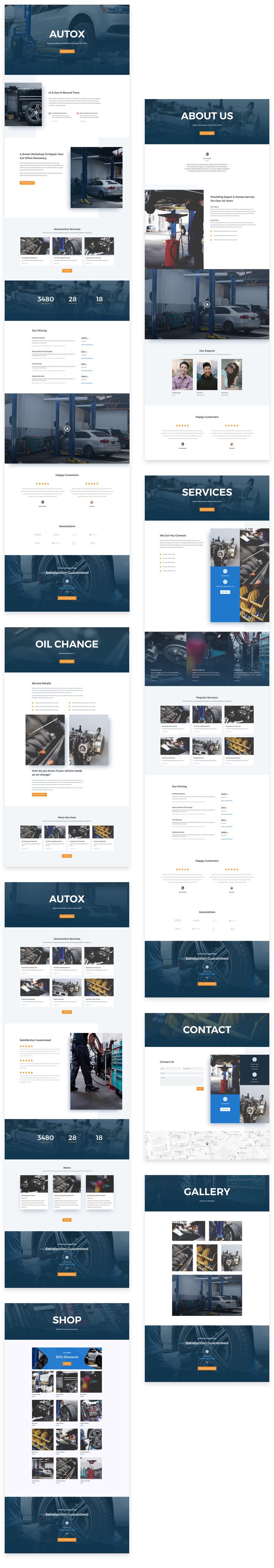
Landing Page Design
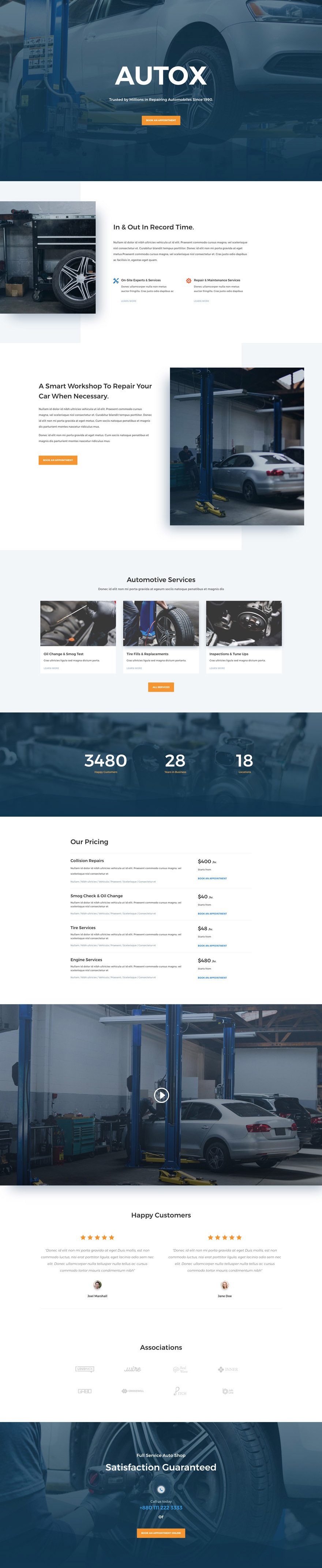
Home Page Design
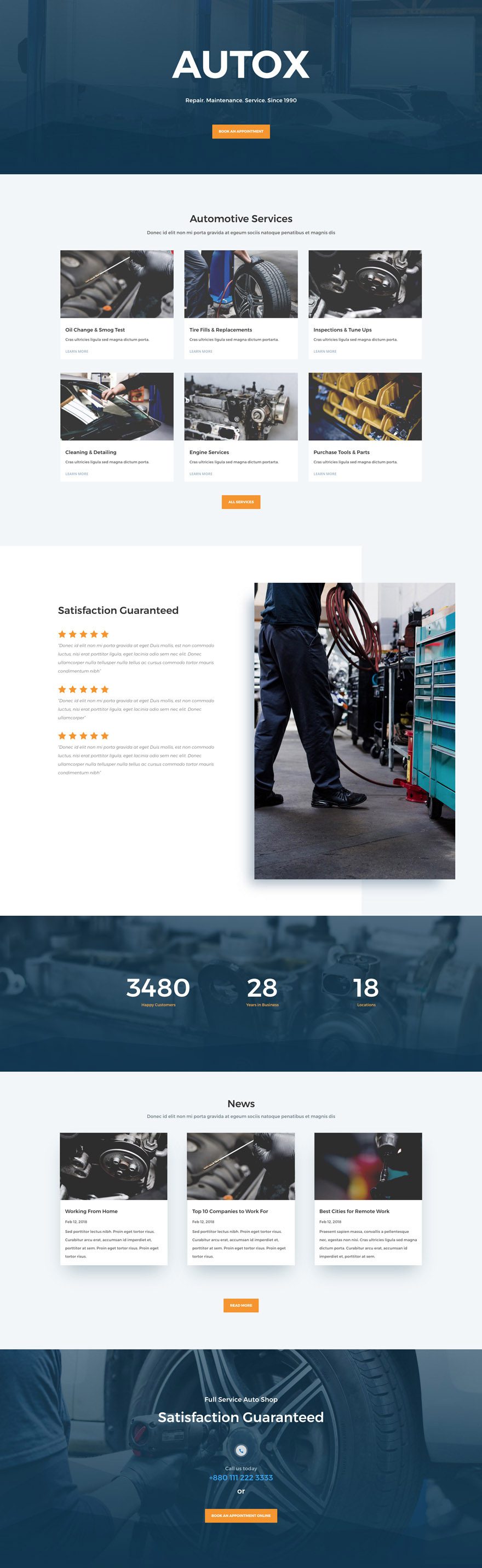
About Page Design
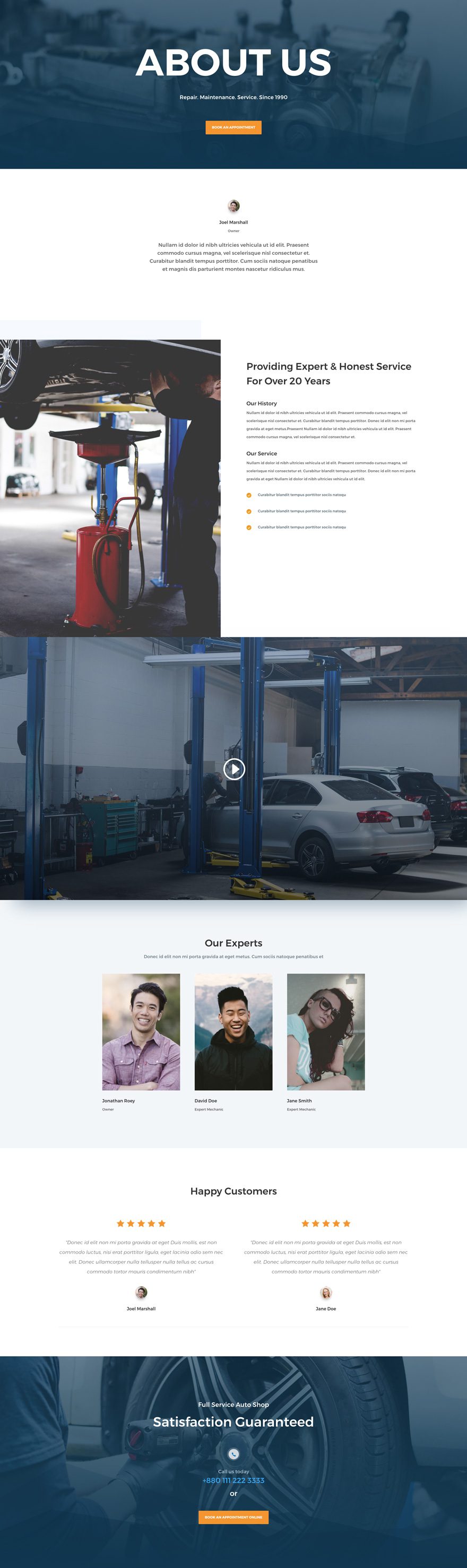
Shop Page Design
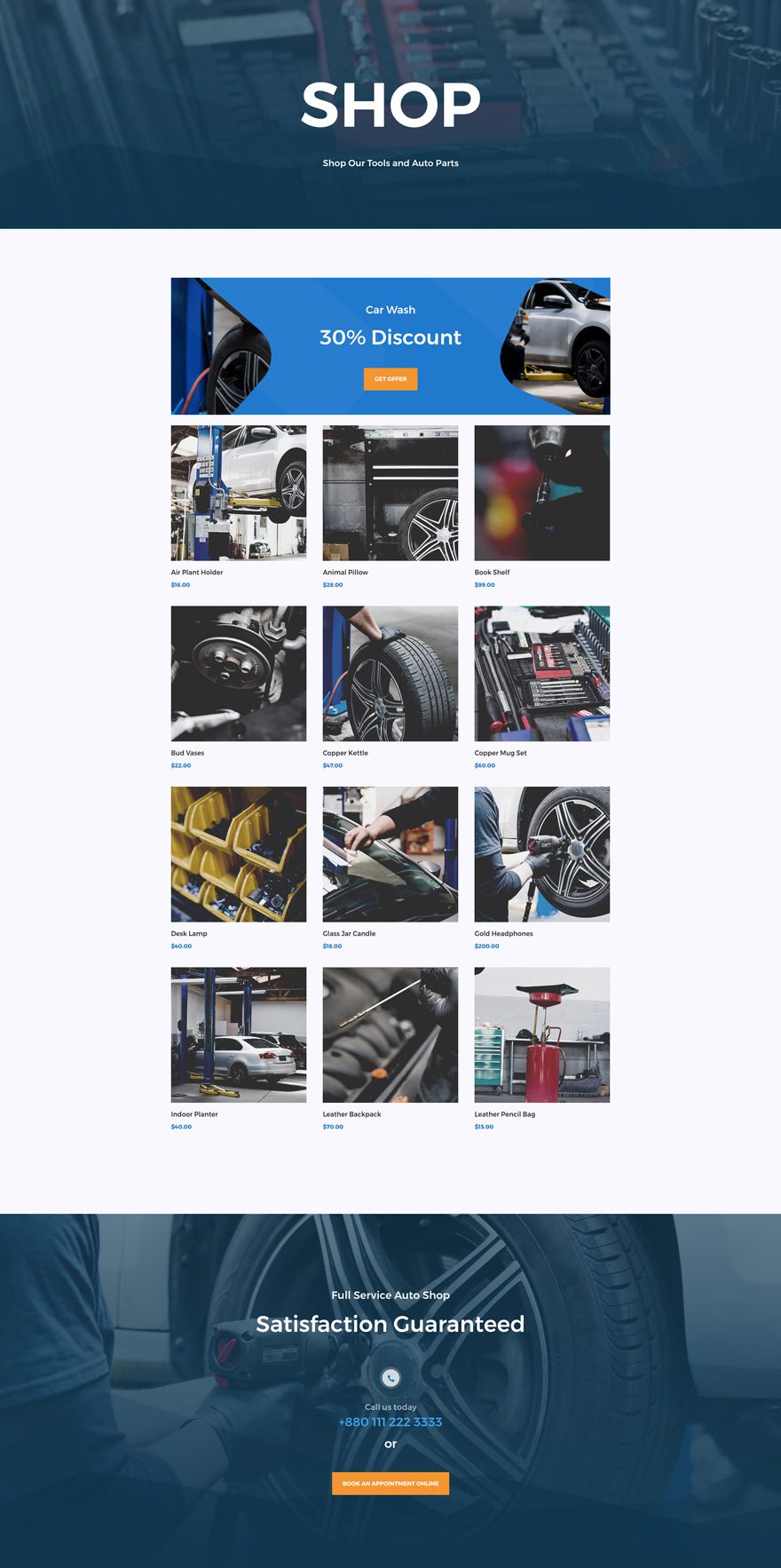
Contact Page Design
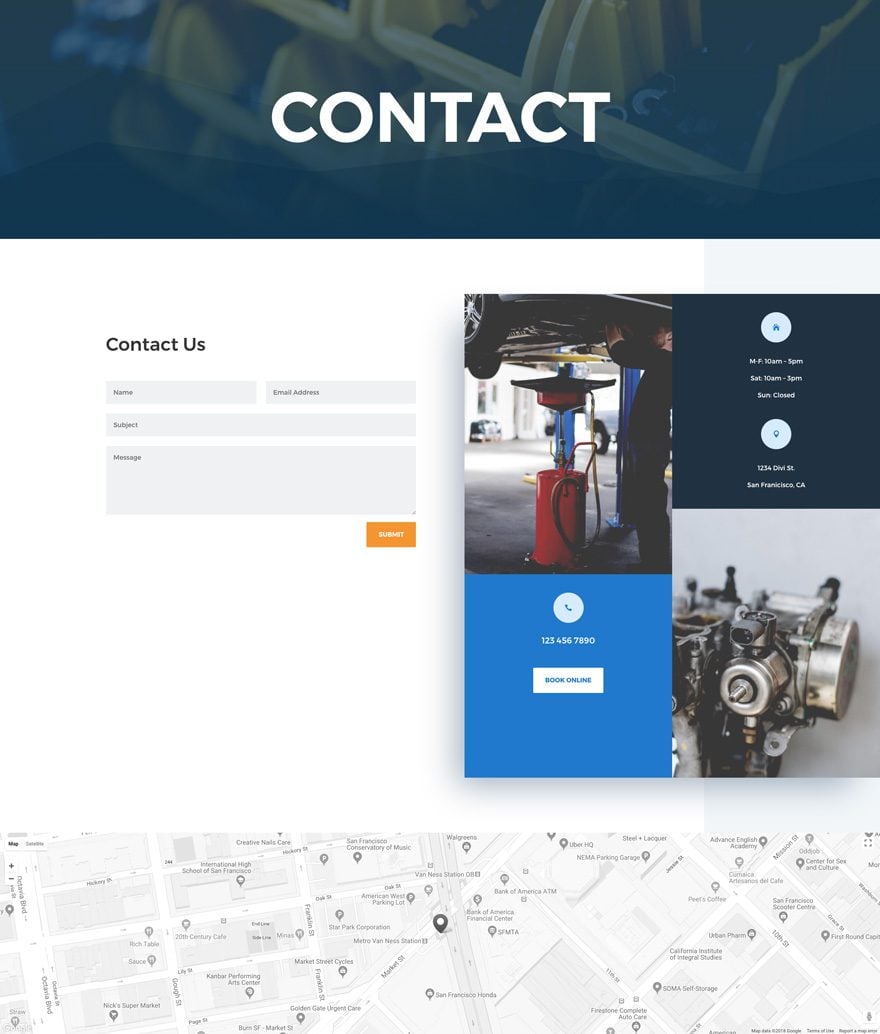
Gallery Page Design
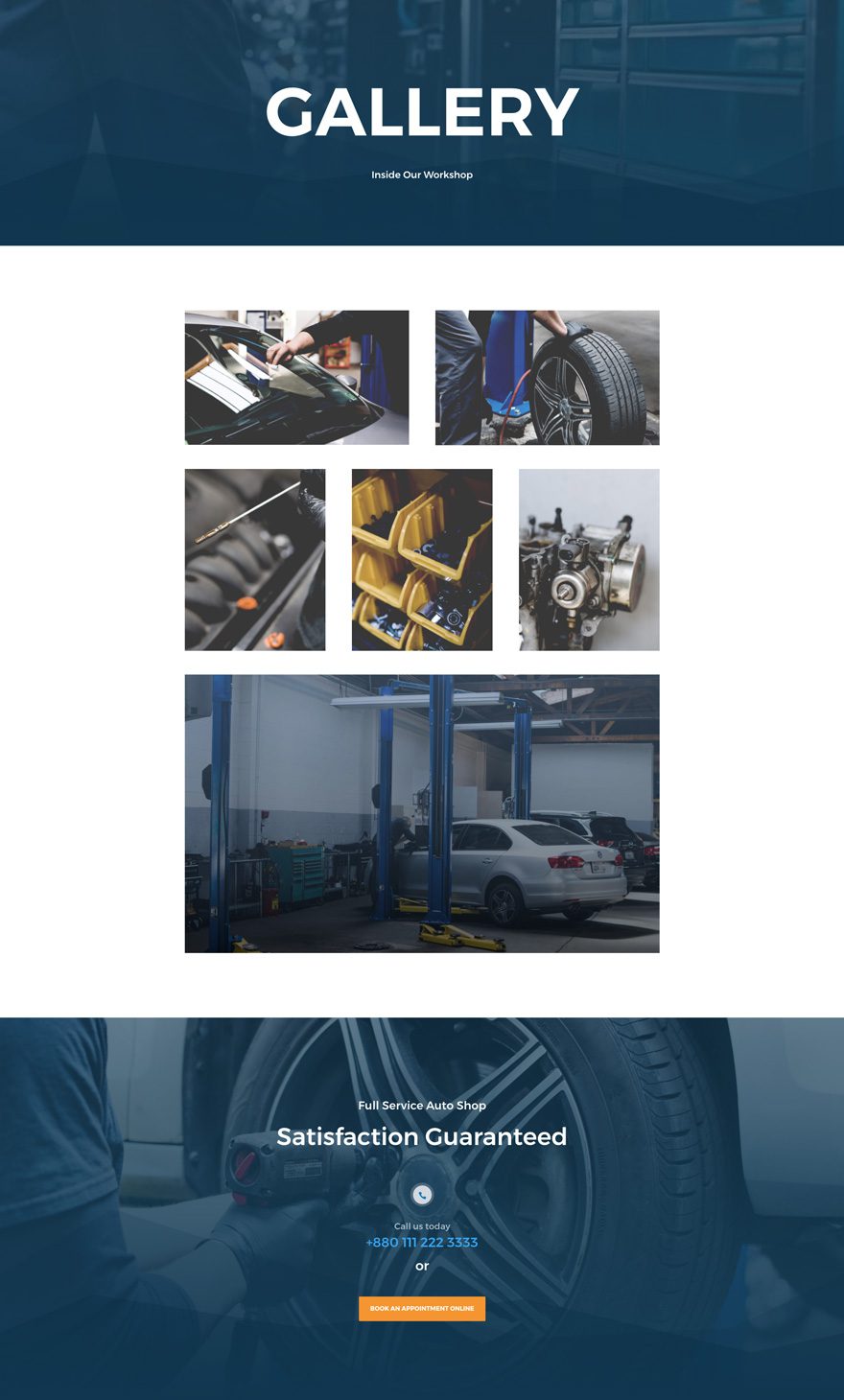
Services Page Design
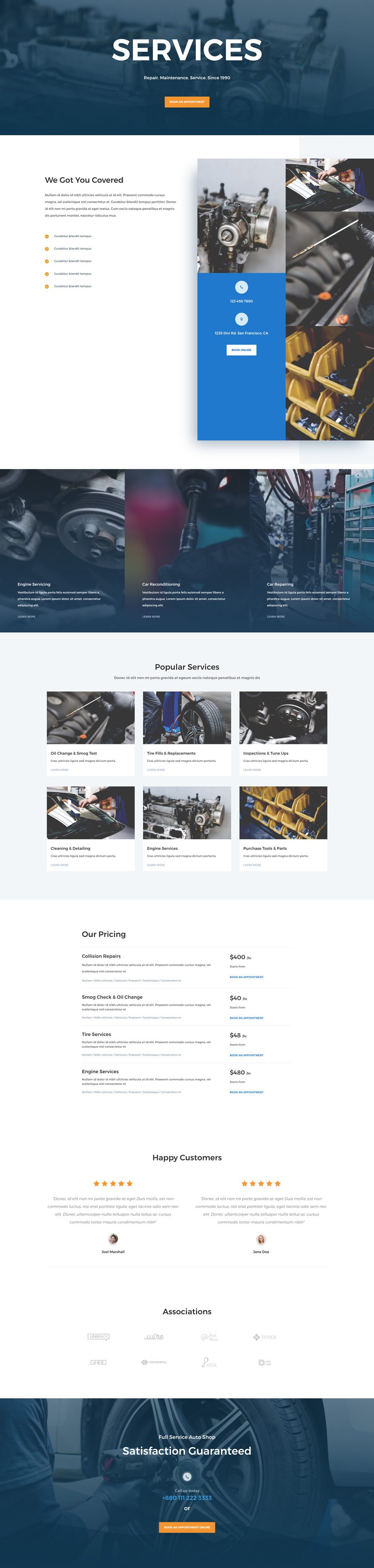
Service Page Design
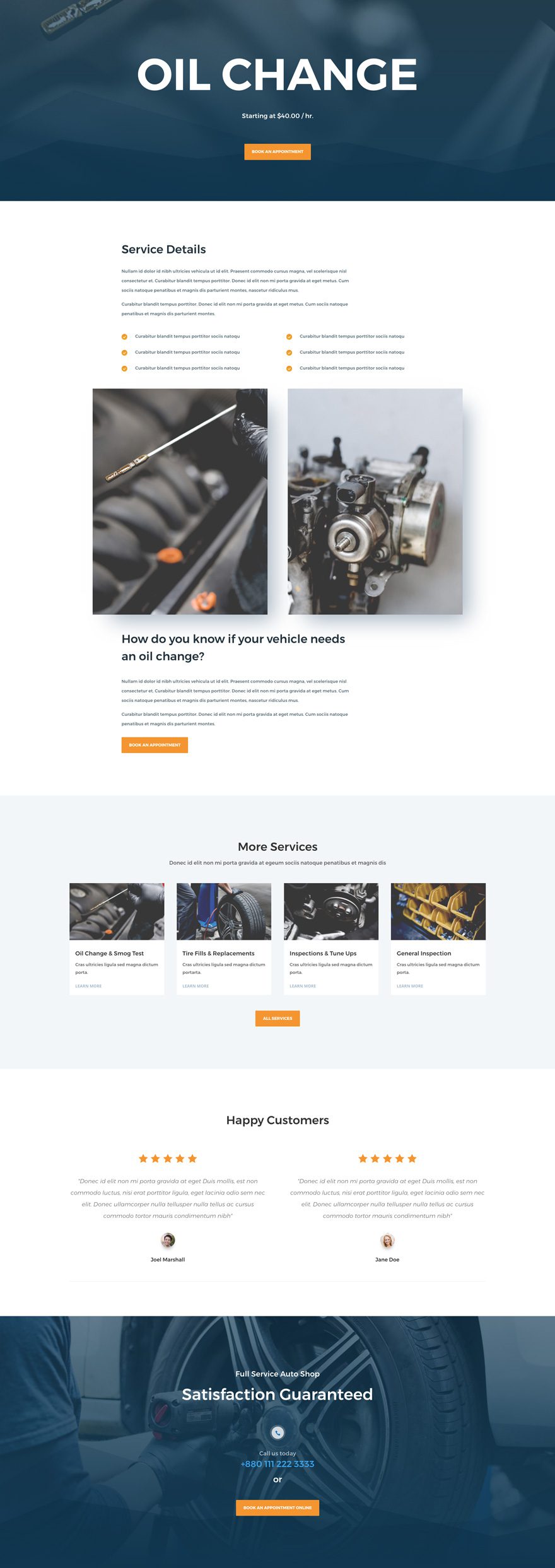
Key Features
This eight page auto repair layout pack puts the spotlight on the services you offer. With excellent service and services page layouts you can target your potential leads in an easy, clear, and direct way. On top of that, the high-quality images help you tell your company’s story in a professional and elegant manner.
Live Demos
Click the links below to see a live demo for each of the layouts included in the pack.
- Auto Repair Landing Page (live demo)
- Auto Repair Homepage (live demo)
- Auto Repair About Page (live demo)
- Auto Repair Contact Page (live demo)
- Auto Repair Gallery Page (live demo)
- Auto Repair Shop Page (live demo)
- Auto Repair Services Page (live demo)
- Auto Repair Service Page (live demo)
Access This Layout Right Now
Directly from Your Divi Builder
Subscribe To Our Youtube Channel
Since Version 3.0.99 of Divi, you can find and import any of the layouts included in this pack (along with ALL of Divi’s Premade Layout packs) directly from the Divi Builder. They are already waiting for you.
To access your new layout, simply activate the Visual Builder when editing a page and look for the “Load From Library” icon in the page settings bar (it looks like a plus symbol). Click this icon to launch the Load From Library popup. Under the Premade Layouts tab, you can easily find the new layout by scrolling through the list of layout packs. Once you find the Auto Repair Layout Pack, click on it. You will see all the individual layouts included in the pack. Select the layout you want for to use and then click the “Use This Layout” button.
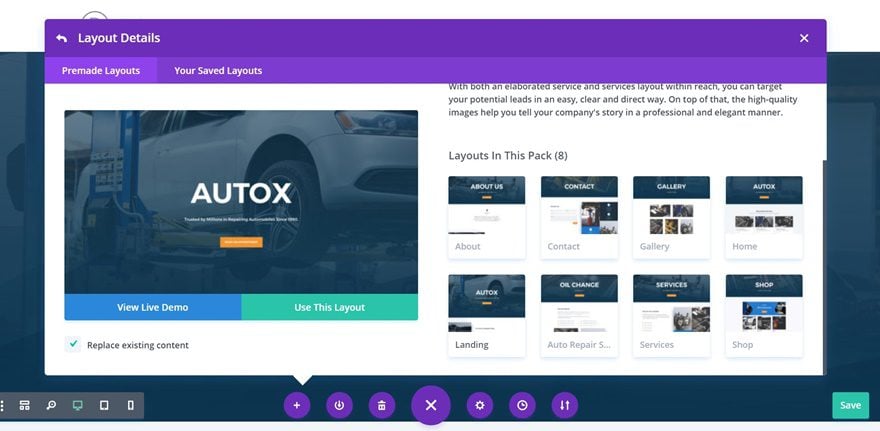
Authentication Required
Before you can download Premade Layouts from the Divi Library you must authenticate your Elegant Themes Subscription. If you have already activated updates for Divi under Divi > Theme Options > Updates, you have already authenticated your subscription and will have access to the layouts without a problem. If not, when you click to import a layout to your page, you will be prompted to enter your Elegant Themes Membership Username and API Key.
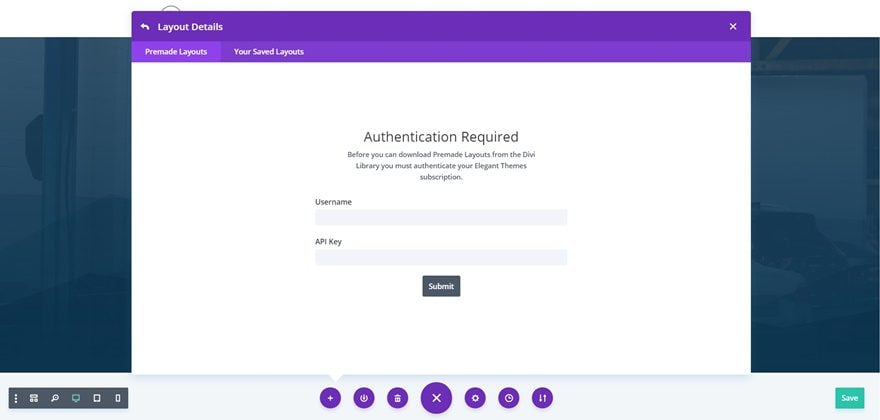
After you enter the Username and API Key, you will gain immediate access to the layouts. You can find your API Key under your members area on the Elegant Themes site.
No Licensing Restrictions

The photos included with these layouts have no licensing restrictions. This means you can use them in all of your commercial projects without having to worry about paying licensing fees or attributing the photographer. Use them in your commercial websites, sell them within your Divi child themes, include them in your own Divi layout packs or just use them on your blog. We know how challenging it can be to find good photos and how confusing and scary the licensing that governs those photos can be. We want to fix that problem for our users.
Download the Full Res Image Assets
But Wait…There’s More!
We hope you enjoy this layout pack. And to help ensure that you do, we’ll be doing a live stream on our Facebook page this Tuesday at 3pm EST to walk through how to add vehicle parts search to the shop page.
See you there!

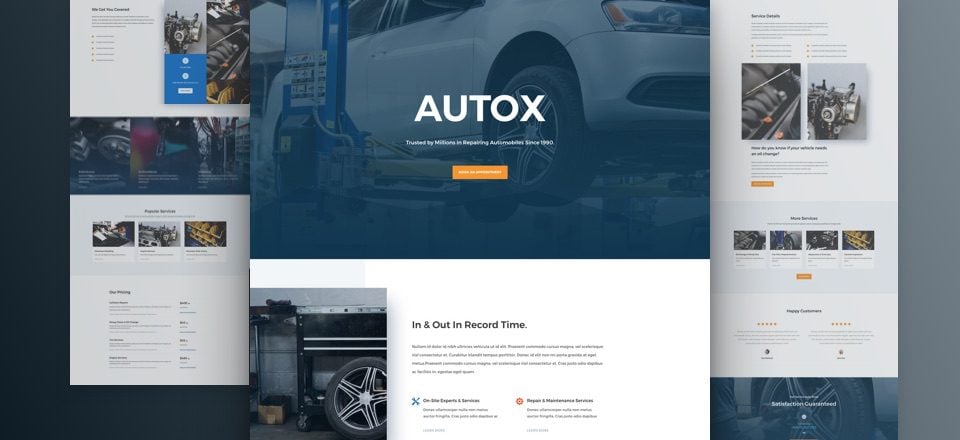









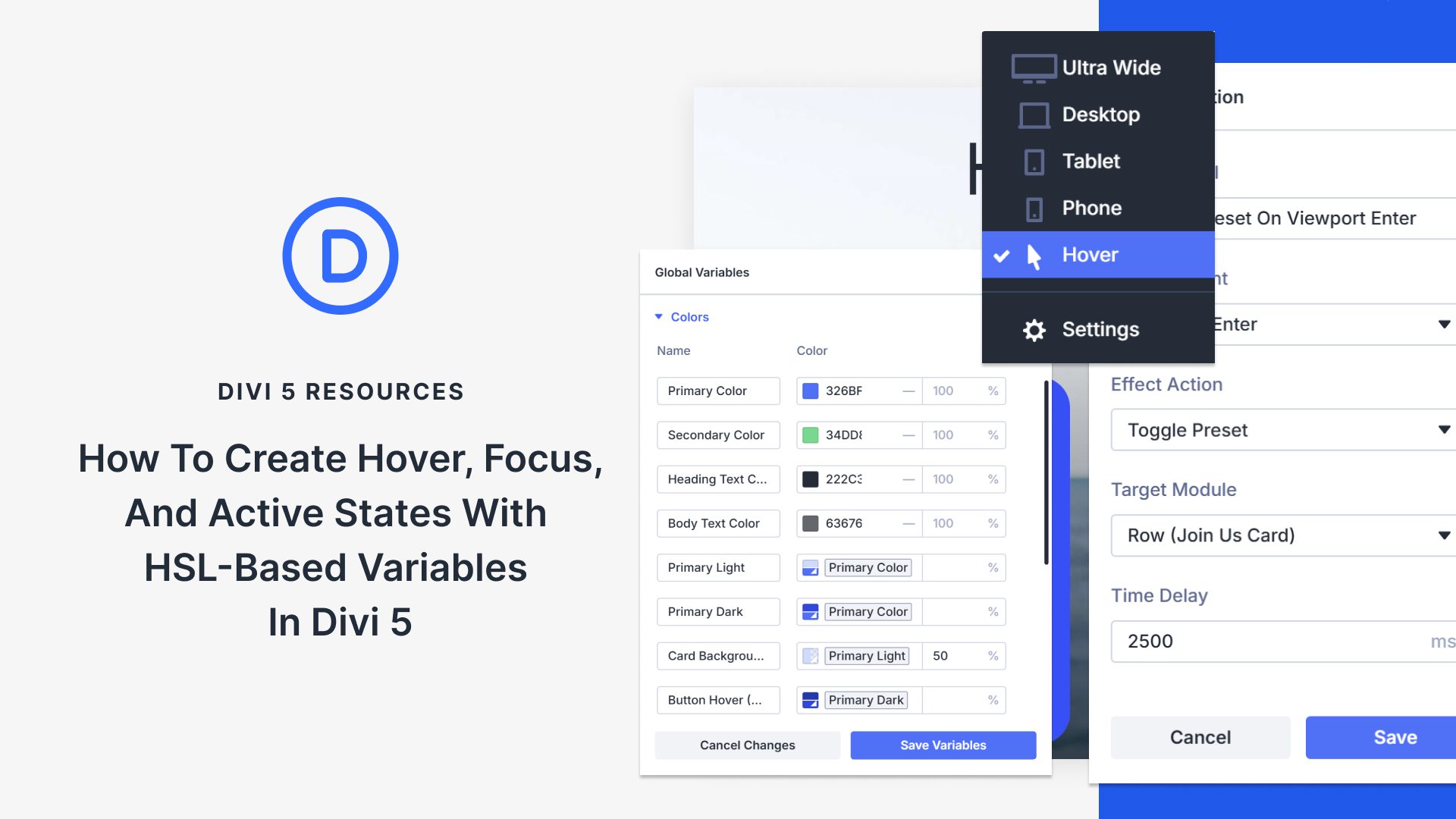
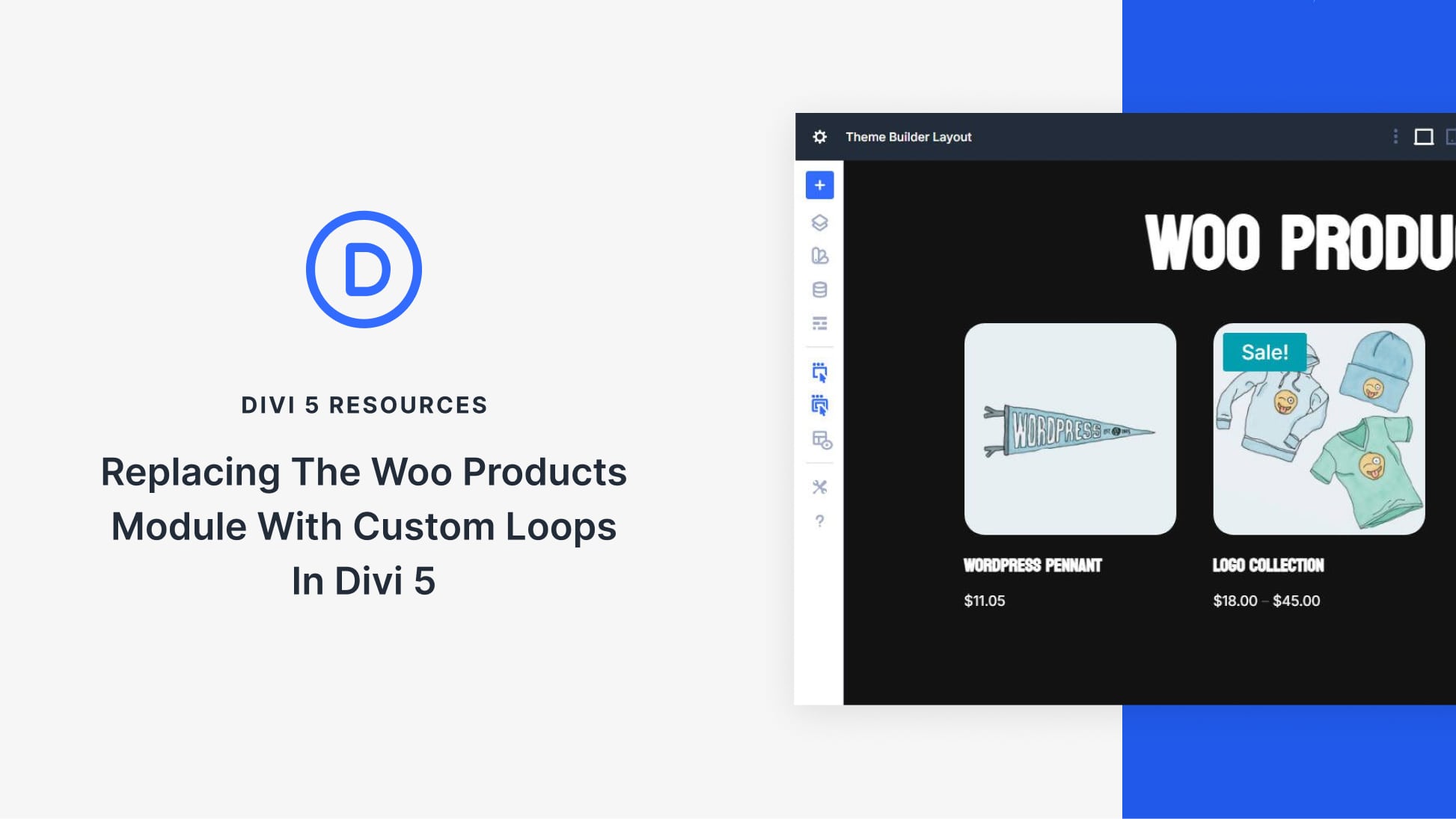
Can you make a schedule in page for this Auto Repair page can include using also the contact form to get information on what type of repair is needed.
Can you also make a sticky bar Radio schedule now button and a phone button that will scroll down the page when you scroll
i try to down load this layout pages from divi builder in load layout section but it would not load. it take a really long time and still it would not load.
there is some thing wrong with the file. please check
Very nice and a clean line through all the layouts, well done. One question: why is there no break-point in the «Automotive Services»-part of the Home Page that would allow a jump to two items alongside each other. Now it jumps from three directly to one…
THX!
Very much appreciated!
Great stuff Donjete. Thanks.
A bit disappointed with this design layout, not the best that we can expect from you. Nothing special about this layout.
These layouts are there for you to build upon and get ideas. Remember they are giving you these for free 🙂
Nice, but these are starting to look rather generic.
Can you do some new updated useful templates, for trades likes real estate, accountants, lawyers, small business, medium business, photography, artists,
Agree…
Awesome and very useful too 🙂 I love this.
I like that they have listened to the users, this design is very useful for agencies, congratulations!
Could someone help me where can I find the download button? Or how I could trigger it? Thank you in advance.
There is no download button, anymore.
From within the Divi builder (an existing site you’re currently building or a new site) click on LOAD LAYOUT in the Divi Builder nav bar at the top of the page. The next page you’ll see is very similar to the page at (https://www.elegantthemes.com/layouts/). Now just click on a pack to load it into your page.
NOTE: Be sure to check or uncheck the icon at the bottom left of the page to replace existing content or to add it to your existing content
You can go here to preview all the layouts that are available in the builder- https://www.elegantthemes.com/layouts/
There is no download button anymore.
All the new themes, including the above, are contained in the Divi library which comes with the Divi pack.
Easiest thing to do is download the Divi theme from your members page and upload it to WordPress.
Then when you go to load a new page from the Library, you will see the auto theme in pre-loaded themes.
Great layout!
I noticed that there is a slight issue on the services layout page in the 3rd section with the image hight which you may want to fix/adjust as it is currently smaller than the demo example.
Very beautiful auto repair layout
Love the title! Autox: For all your dirty VW emissions.
I certainly think that an auto repair WordPress blog template will be ideal for those hole in the wall Automotive Fix-It garages that look for a competitive Edge in they’re image online. I’m curious to know if any auto garages have ever used this WordPress theme before and what their honest review of it is.
Nice layout I have a auto repair/ used car sale customer that want a website this will get me started. Thanks. Can we get a non for profit layout
Great work. I’ll be re-purposing for a cycle mechanic, but it’ll transfer well. Any plans on a tutorial for appointment booking to compliment the theme?
Thanks for all the hard work – best WP theme and support by a mile 😉
Nice Layout and useful! Thanks again, Donjete Vuniqi!
It’s nice of you guys to do this, but if only it were a bit more ambitious. Most of these layout packs are just graphical iterations of each other.
What if the author/designers/developers, instead of spending 20 hours making something like this, spent 20 hours making a single section that’s not realistic for Divi users to spend 20 hours on for a client?
How about a layered parallax header that has mouse interactive x,y ?
How about a beautiful tabbed section that would be useful on every website?
How about a killer footer users can add as a global section for their new client site?
Agree.
Same here
I too would much prefer to have sections available for download. I don’t like the blog posts (recent ones included) that show some very cool idea and then 20 pages of settings to get there. It would be great to download the section. The recent post on animating a section is a great example.
Most useful layout pack in a while!
Thanks!
I now wish I had a garage client.
When I seen the title, I thought you come up with some theme that fixed all my mistakes automatically!
BRAVO..!!!
Finally, an authentic layout, which corresponds to the real agency life.
Exactly. Next week’s law firm site will be good too.
Your work is really great, thank you very much
Why is there no download button???
Because the layout is INCLUDED in Divi by default. You don’t need to download the layout, just the graphics pack if you need them.
This is really terrific. Just start a page in DIVI, Load Layout from Library—And it’s THERE! Too cool.
Very nice layout pack! usefull!