Hey Divi Nation! Thanks for joining us for the next installment of our weekly Divi Design Initiative; where each week, we give away a brand new Layout Pack for Divi.
This week Kenny and his team have created an exceptional Business Consultant Layout Pack. This pack has eight different pages including a unique services and a smart case study page. And, as always, there are beautiful images used throughout that you are going to love. Getting your business consultant site off the ground will take minutes with this layout pack.
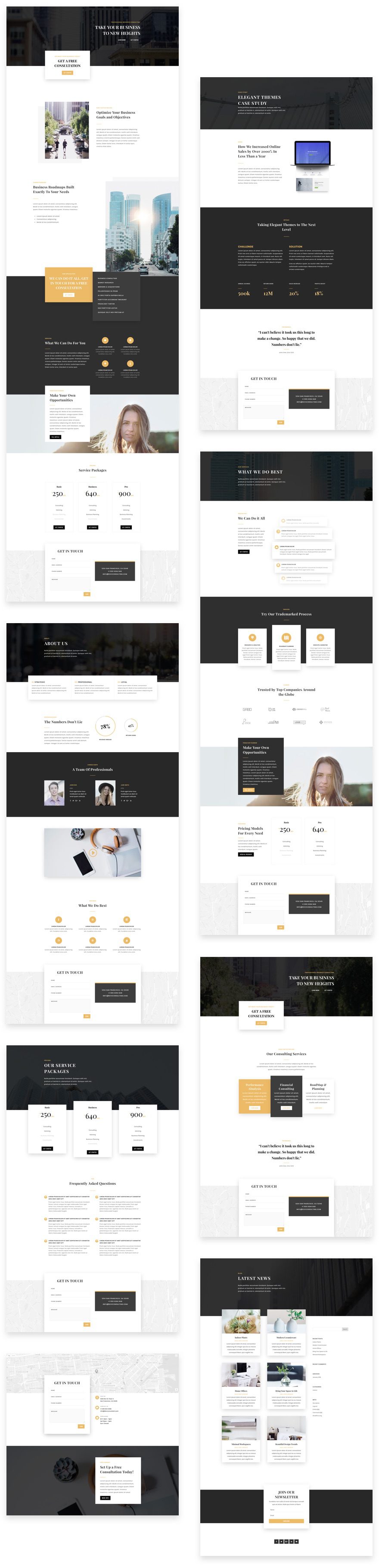
Landing Page Design
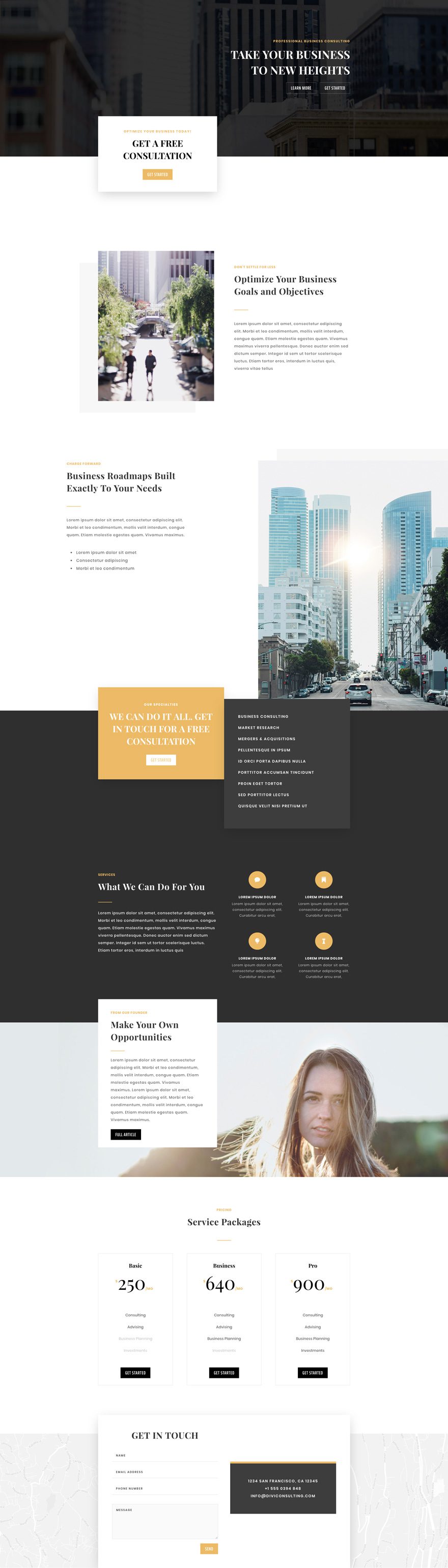
Home Page Design
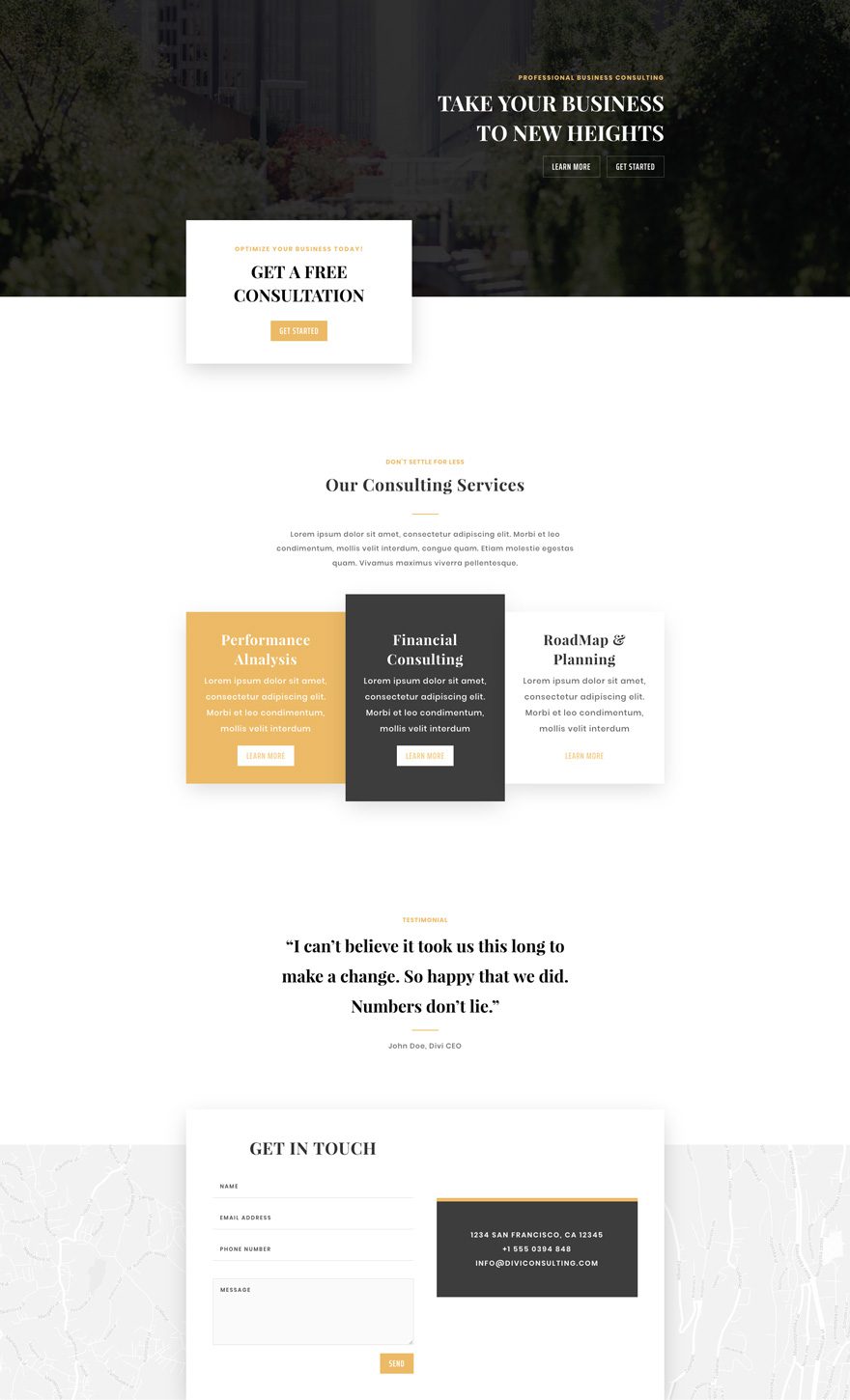
About Page Design
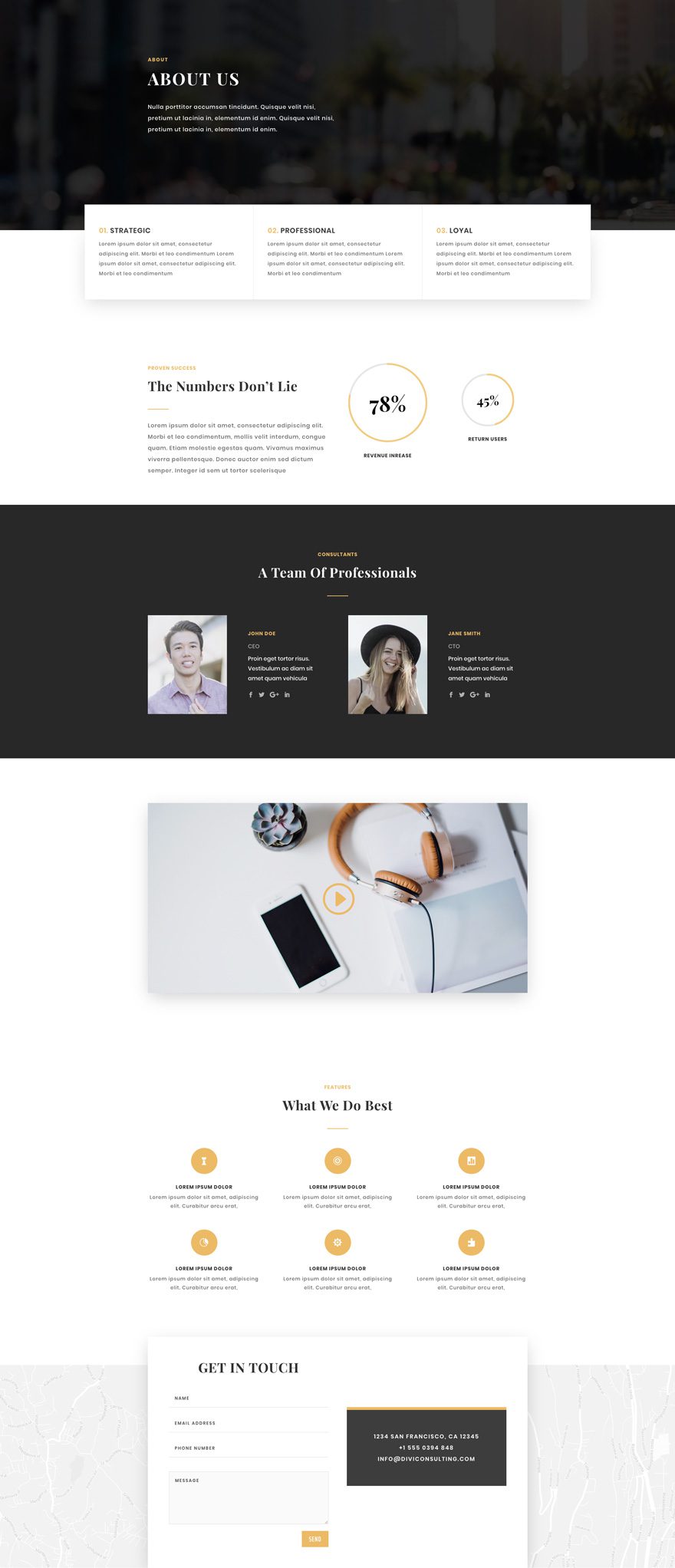
Blog Page Design
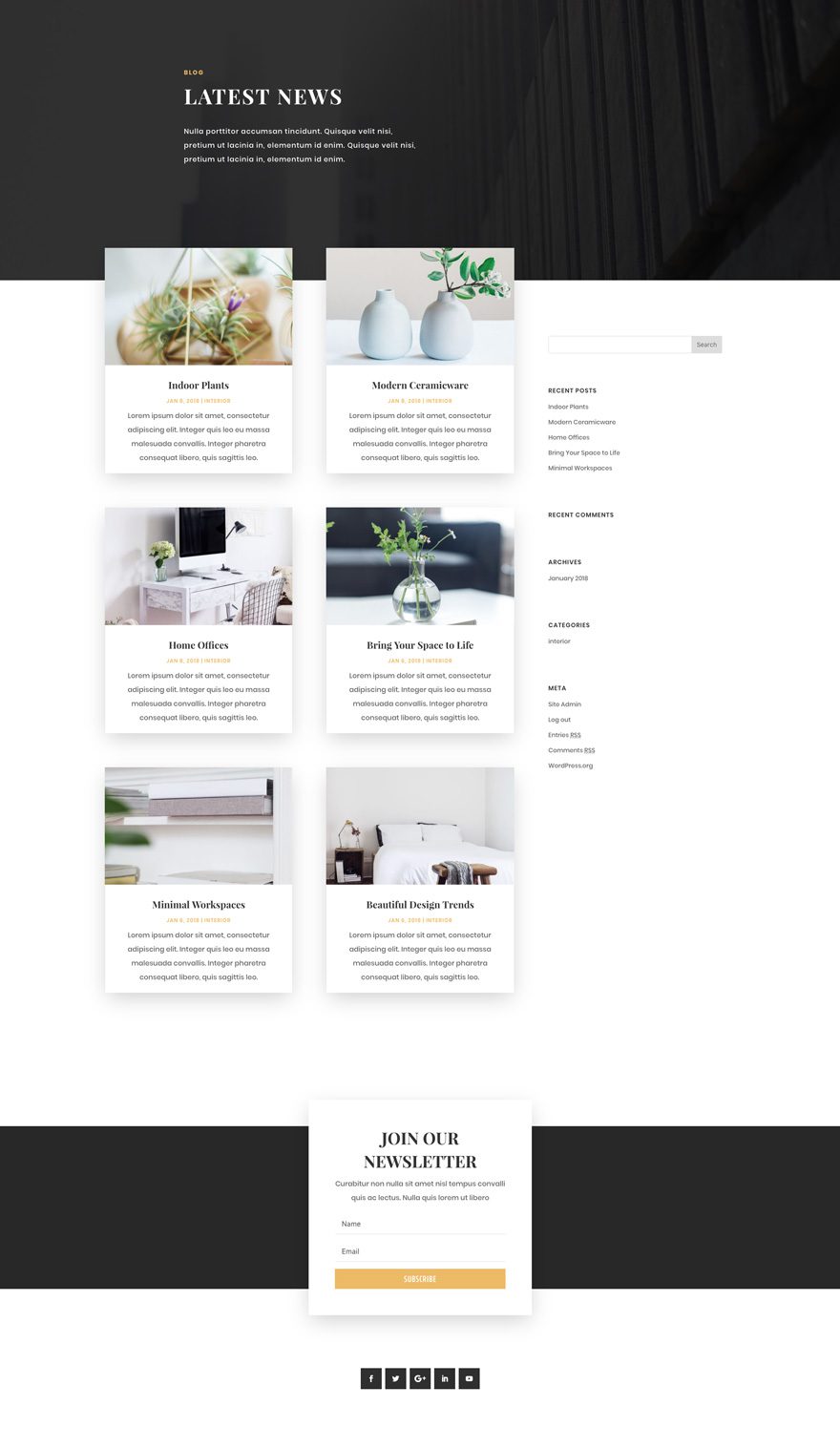
Contact Page Design
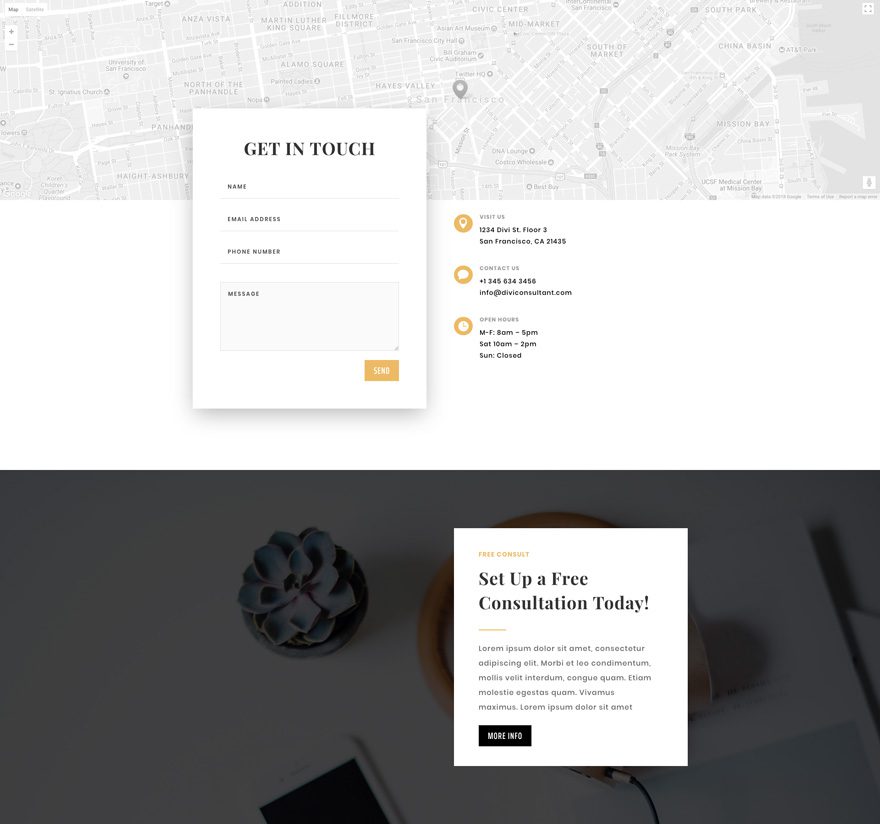
Case Study Page Design
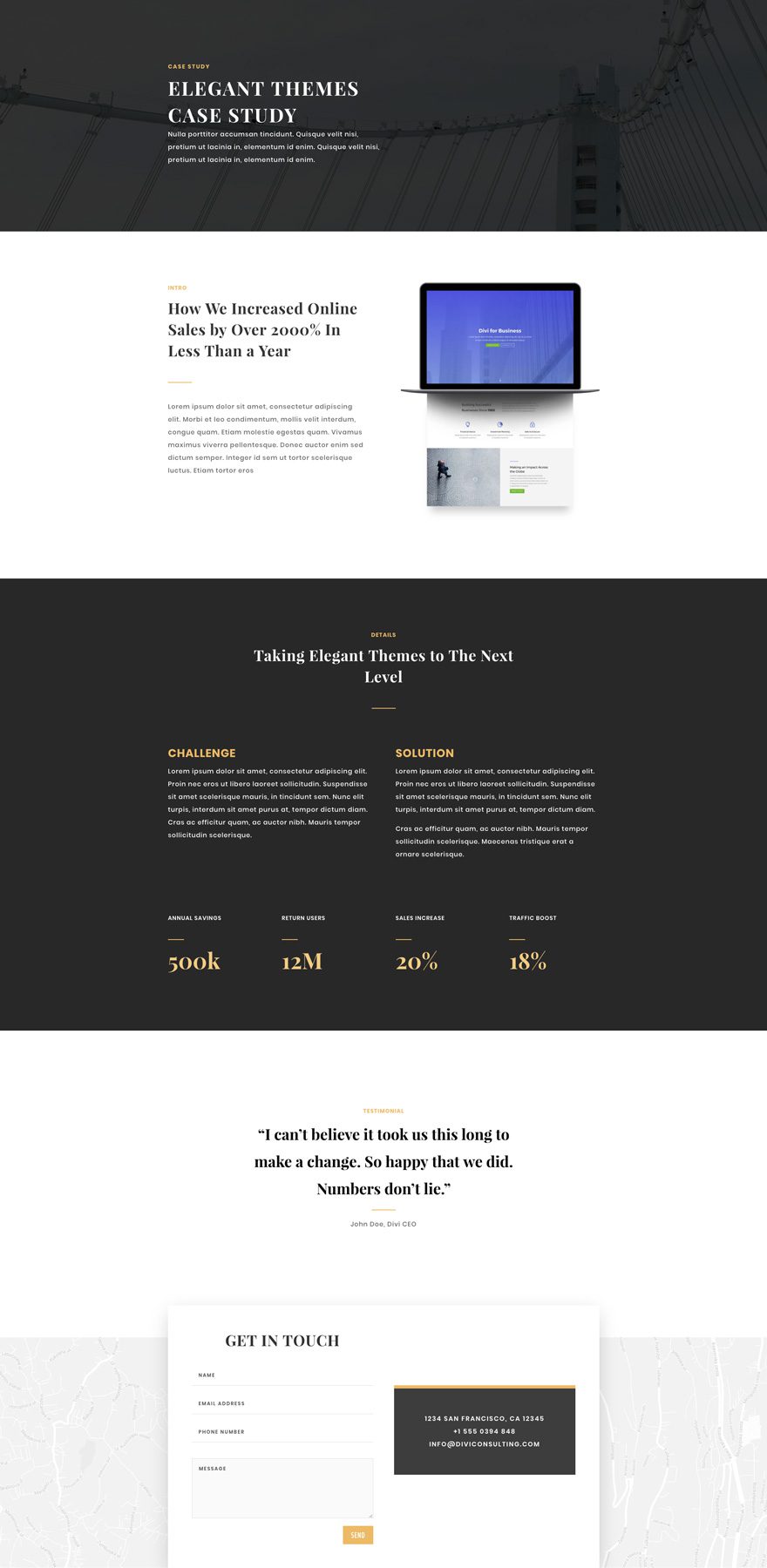
Services Page Design
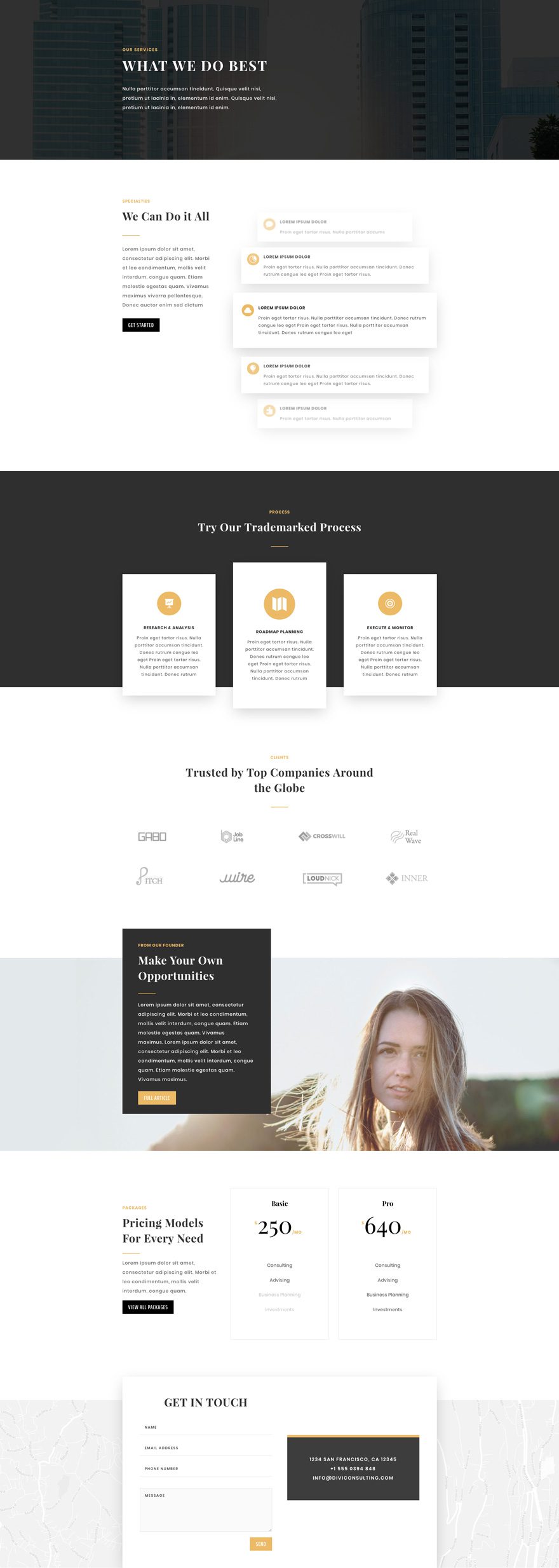
Pricing Page Design
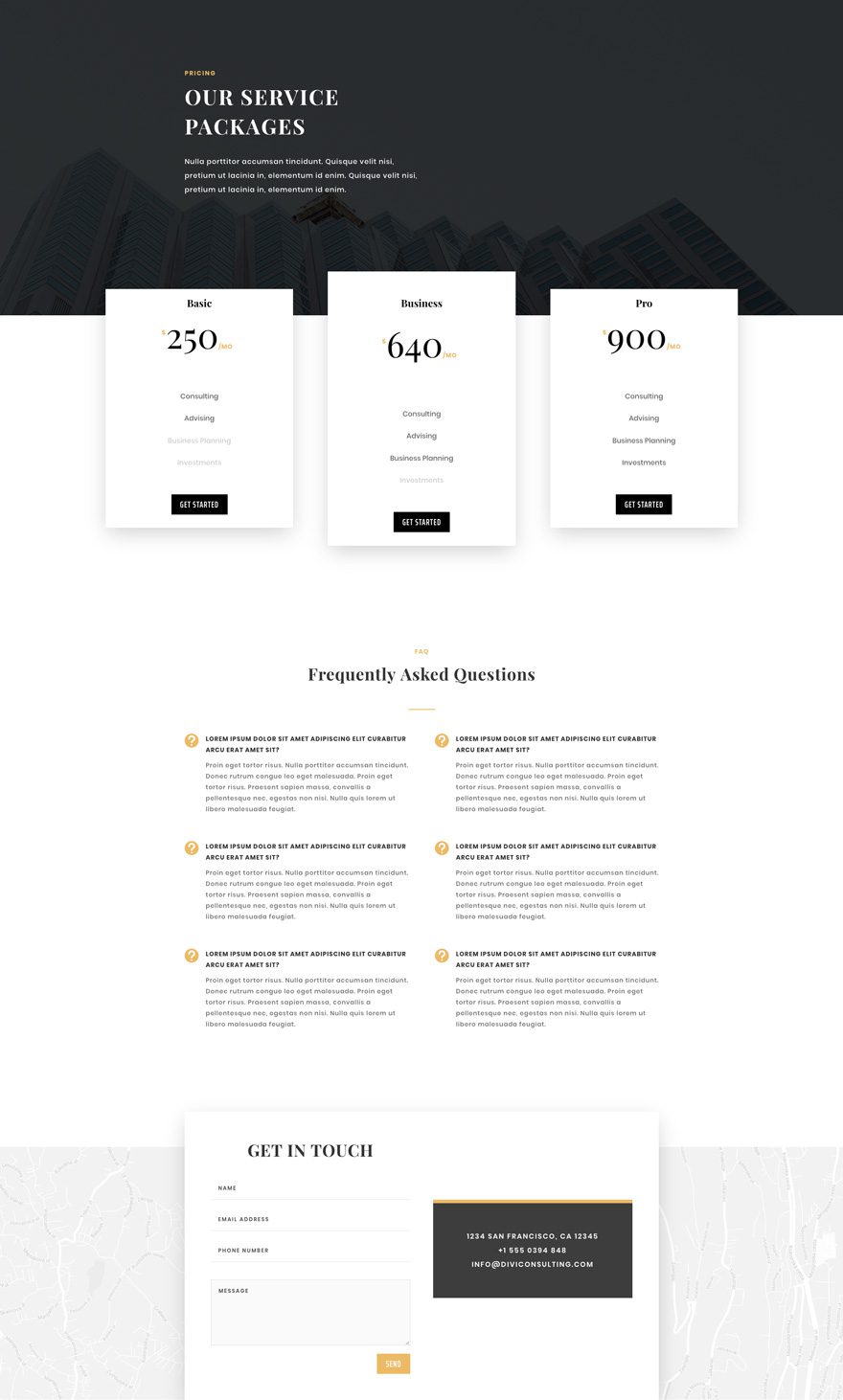
Key Features
This Business Consultant layout pack is just what a consultant needs to market your services online. The landing page is beautiful. The services page has unique design features that stand out. And the Case Study page layout has been thoughtfully designed to give the user just what they need. I love the overlapping technique used throughout the layouts because it makes those CTA’s really pop. Enjoy.
Live Demos
Click the links below to see a live demo for each of the layouts included in the pack.
- Business Consultant About Page (live demo)
- Business Consultant Blog Page (live demo)
- Business Consultant Case Study Page (live demo)
- Business Consultant Contact Page (live demo)
- Business Consultant Homepage (live demo)
- Business Consultant Landing Page (live demo)
- Business Consultant Pricing Page (live demo)
- Business Consultant Services Page (live demo)
Access This Layout Right Now
Directly from Your Divi Builder
Subscribe To Our Youtube Channel
Since Version 3.0.99 of Divi, you can find and import any of the layouts included in this pack (along with ALL of Divi’s Premade Layout packs) directly from the Divi Builder. They are already waiting for you.
To access your new layout, simply activate the Visual Builder when editing a page and look for the “Load From Library” icon in the page settings bar (it looks like a plus symbol). Click this icon to launch the Load From Library popup. Under the Premade Layouts tab, you can easily find the new layout by scrolling through the list of layout packs. Once you find the Layout Pack, click on it. You will see all the individual layouts included in the pack. Select the layout you want for to use and then click the “Use This Layout” button.
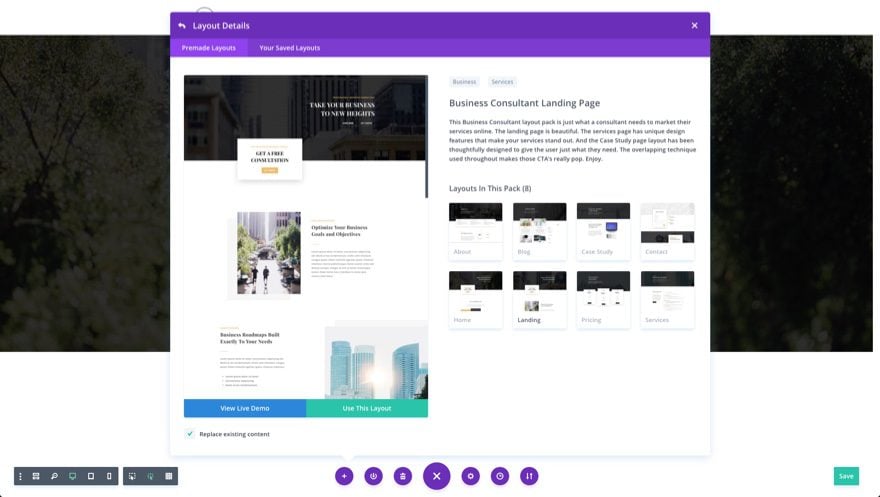
Authentication Required
Before you can download Premade Layouts from the Divi Library you must authenticate your Elegant Themes Subscription. If you have already activated updates for Divi under Divi > Theme Options > Updates, you have already authenticated your subscription and will have access to the layouts without a problem. If not, when you click to import a layout to your page, you will be prompted to enter your Elegant Themes Membership Username and API Key.
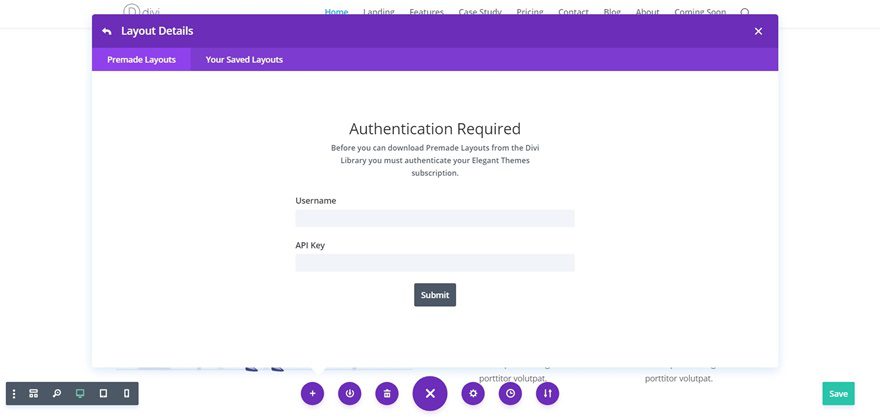
After you enter the Username and API Key, you will gain immediate access to the layouts. You can find your API Key under your members area on the Elegant Themes site.
No Licensing Restrictions

The photos included with these layouts have no licensing restrictions. This means you can use them in all of your commercial projects without having to worry about paying licensing fees or attributing the photographer. Use them in your commercial websites, sell them within your Divi child themes, include them in your own Divi layout packs or just use them on your blog. We know how challenging it can be to find good photos and how confusing and scary the licensing that governs those photos can be. We want to fix that problem for our users.
Download the Full Res Image Assets
But Wait…There’s More!
We hope you enjoy this business consultant layout pack. And to help ensure that you do, we’ll be doing a live stream on our Facebook page this Tuesday at 3pm EST to walk through how to use conditional logic to force clients to agree with your terms of service when using your contact form and also how to add a terms of service page using the layout.
See you there!

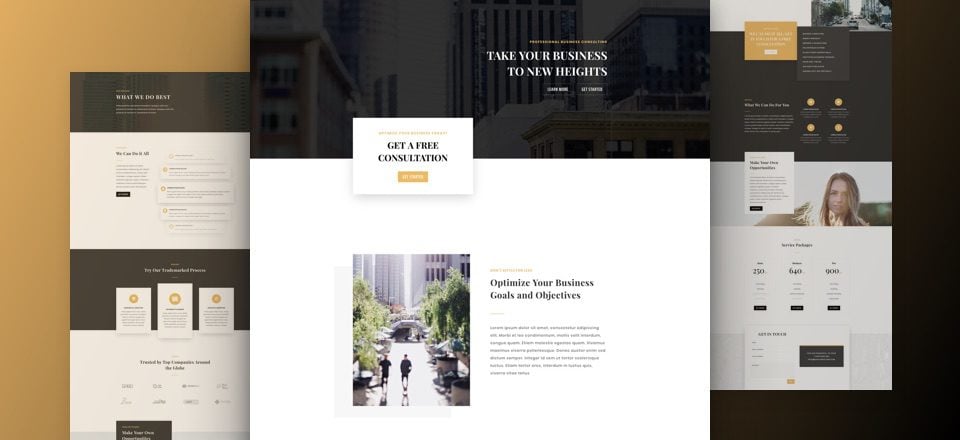








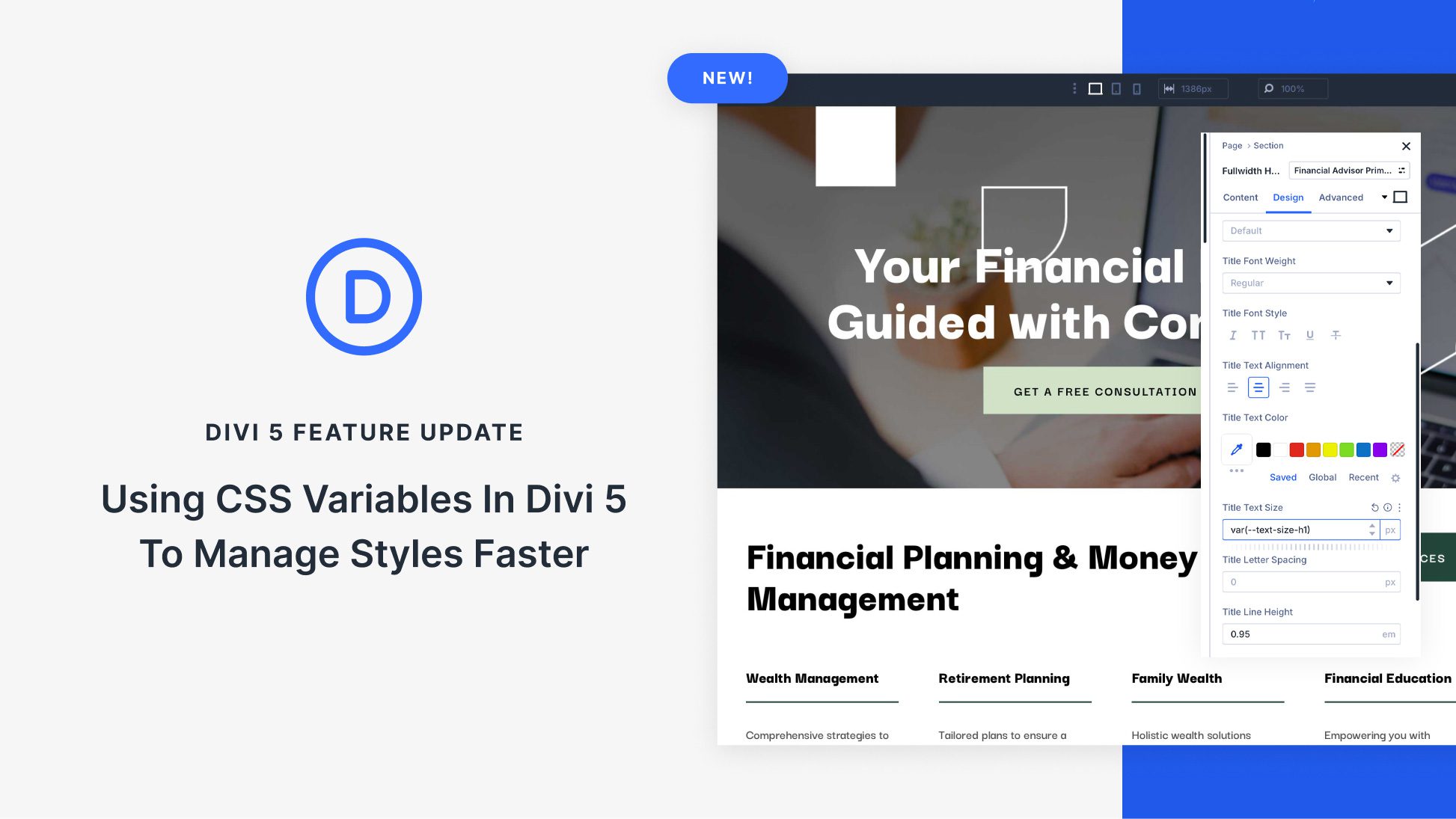

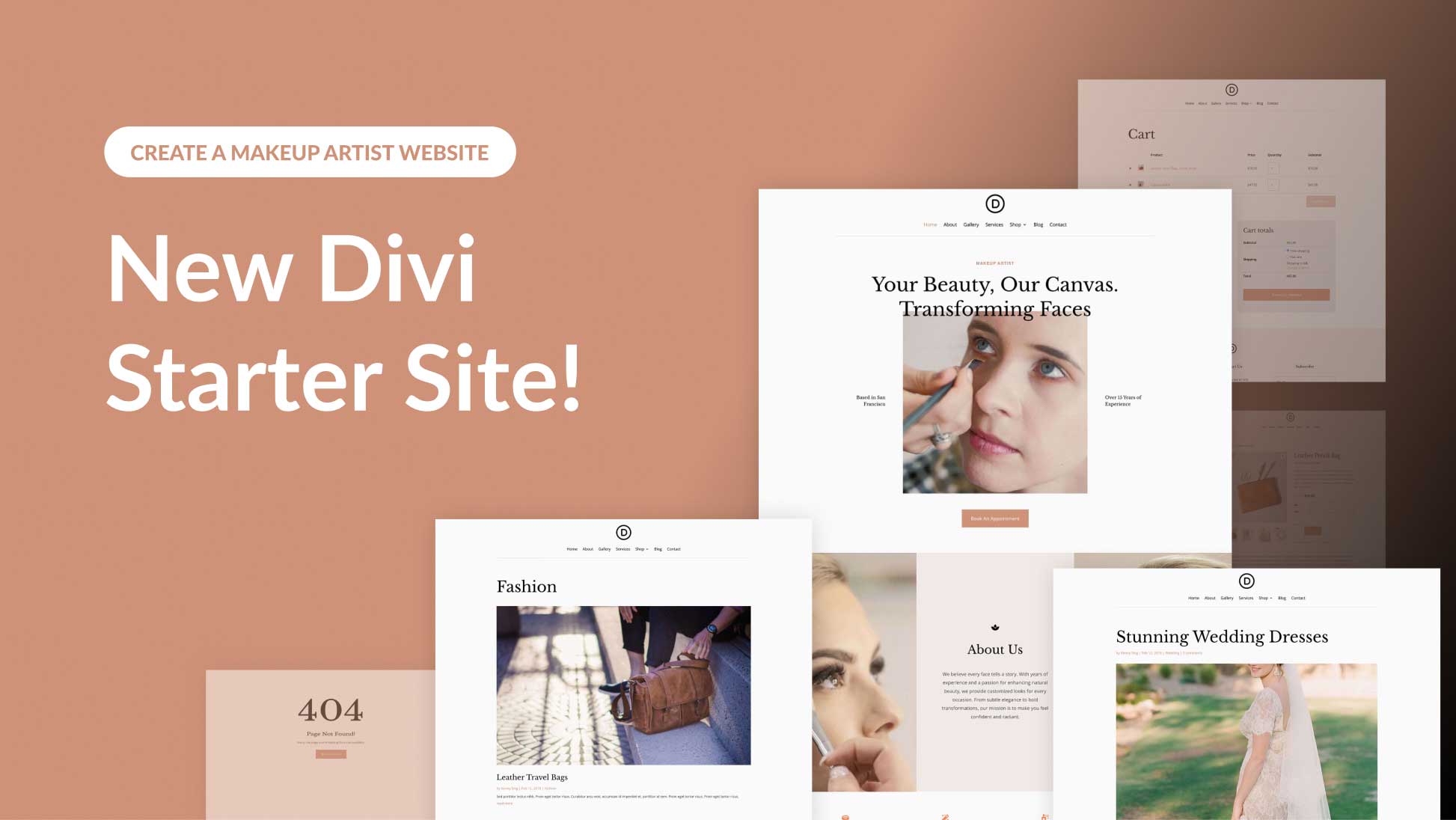
I have used this great layout for a client recently.
Thanks guys!
John | Lean Mean Digital
What are the default fonts used for headings and body text?
Is there any Portfolio / Projects templates part of the package ? I saw Cases in the demo, but Portfolio would be more appropriate in my case.
How do i download this beautiful layout?
How I get this layout?
Watch the video, it’s not a download like it used to be with layouts, now you get them from within the theme, clever stuff, it had me fooled for a while too.
This and the other layouts are great but I really dislike this new method of loading the layouts through the library function in the builder. It requires that each page be installed separately instead of being about to import all the json files at once from the download. I would rather have my library of zip files than having to do it this way.
I followed someone’s suggestion to go to the elegantthemes.com/layouts page but it requires you to “Join” even if you already a member and logged in to the site. This is extremely frustrating!
Can’t we have the option to do it both way?
I have updated to Divi 3.0 and followed precisely the steps outlined in the video, but still do not see the new layout in the library panel when I click on the “Load from Library” icon. All that appears are text titles of previously loaded layout pages. Is there a place where I can download the .json files?
Looking forward for next few ideas below in upcoming monday’s:
– layouts to make the blogs such as wpbeginner, sourcewp, etc etc.
How do I get the layout pack for this? I only see Res Images anyone able to help???
You won’t get a ZIP with all Layouts anymore unfortunately as you can only use them inside the Divi Builder itself. I also loved those downloadable JSON as it was good to install them locally when you had no internet connection which is often the case here.
Those Layout Packs which we were able to upload as “All” file with all pages helped a lot students who liked to learn more about great designs in schools where the internet speed is either not existing or it is so slow that they can’t use it really. With the downloadable packs as zip with all Layouts we were able to give each student on their machines a way of getting something great done, even they have no internet available.
Your Layout Packs were a great resource for teaching students! Very motivating for them as they were able to setup their own Pages (internally – on the Local School Server) but they looks so much better than a written report!
It would be great if we could get back those ZIP with all pages and the ALL.JSON layout which has held all pages or what is also possible for us here, please provide a way that we ourself would be able to export those Layouts as a SET – like the ALL.JSON files. Perhaps someone can explain how to create them. Thanks!
Please don’t consider this as an advertisment, only saying that I’m adding all “layout packs” as fully working child themes on Candythemes.com. I’m not selling those child themes, but they are available for download if you are a member for $69/year. All child theme come with “one click demo” import so installing is very easy.
@ET if you consider this post un-appropriate please feel free to remove but I thought it was relevant to the above comments. Have a great day.
Wow – so many positive replies… have loved this feature even before you could select from within and used to look forward to Mondays…
However, they are all feeling a bit samey both in industry type (do we really need any more marketing/design/web/consultancy layouts?) and also layouts.
Its a very nice feature overall- but would be nice if I got back to looking forward too them 🙂
Is it me or are there layout packs missing from the builder? Maybe renamed from the originals? As the example I can’t find the freelance and bakery layouts. By my count there should be at least 26/27 layouts, builder shows 22..
And what happened to the original single templates that have been available from the beginning? Would also love to see the wireframes added to the builder, just a thought. Love the direction, keep up the awesome work team Divi!!
This is super weird; I looked at the landing page first and I felt it was a bit too cluttered. Then I looked at the other page layouts and I was extremely impressed.
Overall, this is an exceptional layout, I just think that the landing page isn’t exactly in line with the rest of the layouts (which is not a problem, you can of course just put together your own landing page by using elements from the other pages). Maybe the designers wanted to go a little bit more crazy on the landing page? 🙂
I like the five blurb with the blur effect! And the trademarked process which reflects that design. Great work! 🙂
Beautiful work, really lovely.
Some faults when loading the layouts as the url of some images (localhost / divi / uploads …..).
It would be great if they made a pack of post layouts different to the pack of 3 that they released in divi 100.
I really miss being able to download the layout pack.
Great Job!
Beautiful, my team is loving this layout
It really sucks the way these new layouts load up removing the checkmark square for the option of not deleting actual content, please set up that check mark box again. Thank you
They added it back.
Great layout – especially the boxes that seem to overlap sections and rows?!
I’d really love to see a blog post that walks through how this is done – please?!
The closest thing I’ve found that taught me to overlap is this youtube video by Elegant Themes:
“How to Build a Creative Image Layout with Overlapping and Vertical Text”
The pictures overlap, because he uses Negative Margins, usually -30%.
Looks amazing! I would love to see some layouts for churches. I think that could be a really good market for Divi.
I agree. There emotive that many church layouts at there.
I agree. There’s not that many good church layouts out there.
There will be soon – as the Layouts are mostly the same as those you have already here, but images need to be changed in those Layouts. Afterwards you will have “Church Layouts” or “Mosque Layouts” or “School Layouts” etc.
What would be much more interesting would be to see how the Project Menu point which gets integrated by DIVI would get also be used by DIVI. Until now all those Portfolio and Project Pages never connect to Projects which means you won’t be able to manage them successfully without recreating manually each single Project Page – similar to HTML coding.
That Project Menu item would be a nice place for Churches to present their church services in a searchable way. So every sunday – or even more often a new Project could get create and depending on the topic all those project pages could be designed nicely according to the topic of that sunday. That would look pretty nice. By integrating the Project Post type into your designs they could get listed, sorted i.e. for the podcasts which have been integrated or people who were preaching etc or even the songs which got sung.
Something like that that is in its part already there in DIVI but until now got never used and probably many even have realized that all those Layouts are actually nothing more than Layouts as they have no features integrated!
A Divi Layout which would integrate Features would be the absolute way to go!
For Free images – also for churches – install the unsplash wordpress plugin and insert them right from their into your designs.
A way to integrate those free images CCO into Divi Directly would help to.
Looks great – over and above the actual design; you’re getting better and better at the default contents and layout, meaning if I were to use it – it would need very little change in terms of formatting.
Less relevant: The contact forms always look great but I can’t trust the forms to always send the email (appreciate this is the likes of a server issue and nothing to do with Divi itself and can often be resolved with 3rd party plugins). I typically use another form that stores the entries in the back end; meaning even if the emails weren’t reaching the clients email they’d be viewable by logging into the WP Admin. Could something similar be created for the default Divi Contact Form?
Cheers!
+1. I’m now use to smtp plugins whenever Divi contact form is used. I share your concern, Divi Contact form needs some deeper touch in form of delivering, storing email at WP database and email design for recipient. To save myself from smtp and design issue, I used Visual Form Builder which is a terrific plugin.
lovely layout. Good for my work. Please keep it up!
Perfect! Great design for business consultants 😉
How do I download the layout? I’m a lifetime member and already subscribe to the youtube channel.
Right there with you, I subscribed and no download, I’m stuck in a loop
Yeah….I’m an idiot, was expecting the usual Json d/load, note to self, WATCH the videos 🙂
All fine and dandy. I love using Divi, it’s easy and intuitive. However, it becomes a (somewhat) hazzle to create category pages, tag pages, search pages and other archive pages. This should also be possible to do within Divi.
Thank you! I have a sudden need to do major overhaul on my website quickly. This will be big help!
Nice one, thank you! -> Is this one really available via the page builder, as desiree told?
A great template. Can you use it and build the same site with the elementor plugin for my clients?
Truly a great look- clean, crisp an concise. Thank you for another valuable creative asset.
Thanks for another beautiful and inspirational quality layout pack!
To help readers following along with the tutorial video, can you please make the video stand out more in contrast to the assets on this and future tutorial webpages? As it is, if we’re viewing the tutorial and then scroll to get a closer look at the assets further up or down the page, it’s sometimes difficult to scroll back to wherever on the page the video is located, since often it blends in seamlessly with the assets. Thanks again, love your product!
How can I download this layout pack zip file onto my laptop, like I’ve done with all prior layout packs, rather than load it into the Divi Builder?
Hi, this pack is accessible directly through the Divi Builder, saving us the step of downloading, then uploading. 😉
I followed the instructions and the Layout Pack does not appear in my Library. I open a new page, Go to Visual Builder, click on the plus sign, select load layout and nothing shows up in the list other than Layout Packs I downloaded in the past. What step am I missing?
You need to update Divi within your Themes panel.
I did this and still cannot see the laout displayed in the library panel.
I’m having the same issue and already updated Divi. Just in case, I reentered my username and API but still no dice. Please help.
Ditto; I have the latest version and see the Layout available in Load Layouts/Premade Layouts, however, along with all the other Premade Layouts, after selecting “Use this Layout”, it never actually downloads and installs.
Now I am left with a non-working feature without the alternative of downloading the layout directly and saving the .jsons to the site Divi library.
Not happy Roy…
Thank you, I love it.
The end of your post calls this a Restaurant layout pack. Seems to be a typo. FYI.
Nice pack. Thanks!
Well change the images with those of the Restaurant pack and it works as a Restaurant Layout Pack 😉
Another great layout! My only concern is that it looks a lot like the last 4 or 5 layout packs.
I think you guys need to push outside the default boundaries of Divi in your next layout pack. Maybe a 1-page layout experimenting with the new shape dividers. And maybe for a surf/ski/skate shop. Just a thought.
Thanks again! =]
+1. Also, shape dividers layout for a web agency
I like where you’re headed. I too would love to see some outside the box creative stuff as well.
Divi makes the world go round:)
Hi! It is a nice layout pack but we got it already
Wow. This is an amazing layout pack!
This is such a crisp layout. I love the section “we can do it all” with the blurbs going from small to large and then to small again.
This is one of the better ones you guy have done.
Great Job.
Seeing some issues with text in mobile view with headings. Great design and resources.
Love this. I think I can work with this one nicely without making too many formatting changes. Thanks.
Beautiful! Thank you! And I love that I already have this in my Divi Layouts!
Wowww…. She’s a Beaut! Thanks Guys!!! 🙂
Something i would like to request.
If you can make the good pagination at blog module, it will be great.
You can add WP-PageNavi plugin that will add number navigation at the bottom of your blog posts.
Great layout, great colours and great graphics… it’s a stunner.
Thanks Jason and Kenny Sing team 🙂
The Blog layout seems to be all wrong.. it has a completely different theme with a light blue header imaeg.. The thumbnail does not match the actual sample Blog page: https://www.elegantthemes.com/layouts/business/business-consultant-blog-page/live-demo
Home page: https://www.elegantthemes.com/layouts/business/business-consultant-home-page/live-demo, then click on BLOG to see what I mean.
What is up with that? Is there a proper link or file for the blog layout?
+1 on this! Would love to see the Blog page demo.