Hey Divi Nation! Thanks for joining us for the next installment of our weekly Divi Design Initiative; where each week, we give away a brand new Layout Pack for Divi.
This week Kenny and his team have created an eye-catching Author Layout Pack. This layout pack includes 7 different layouts and focuses mainly on showcasing your books in the most elegant and professional way. You can also directly sell books on your website using the shop page layout that’s included.
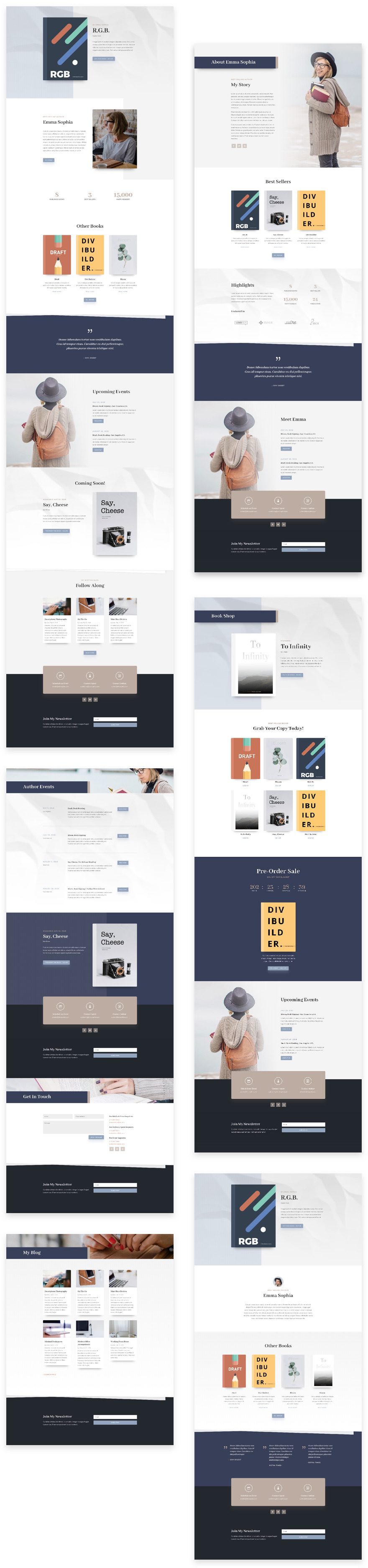
Landing Page Design
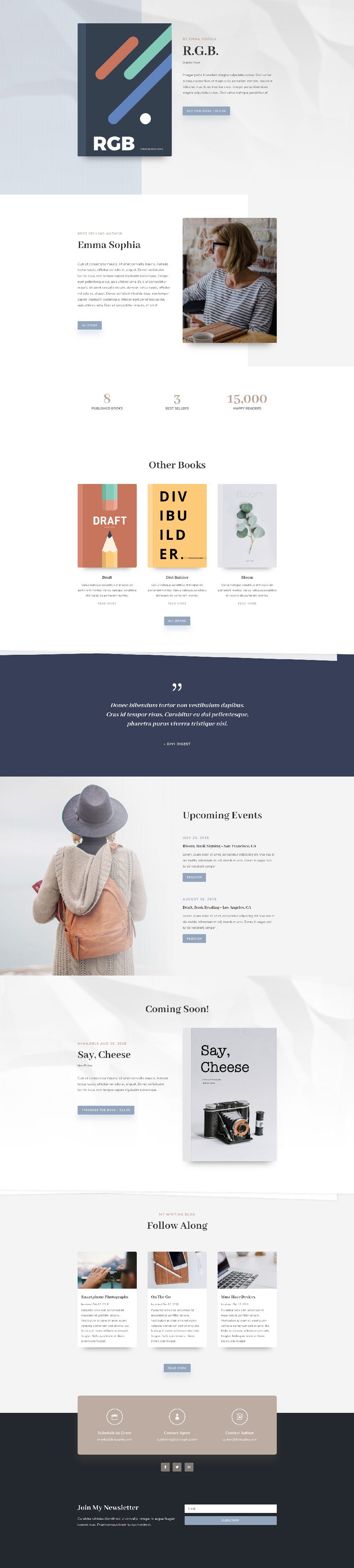
Home Page Design
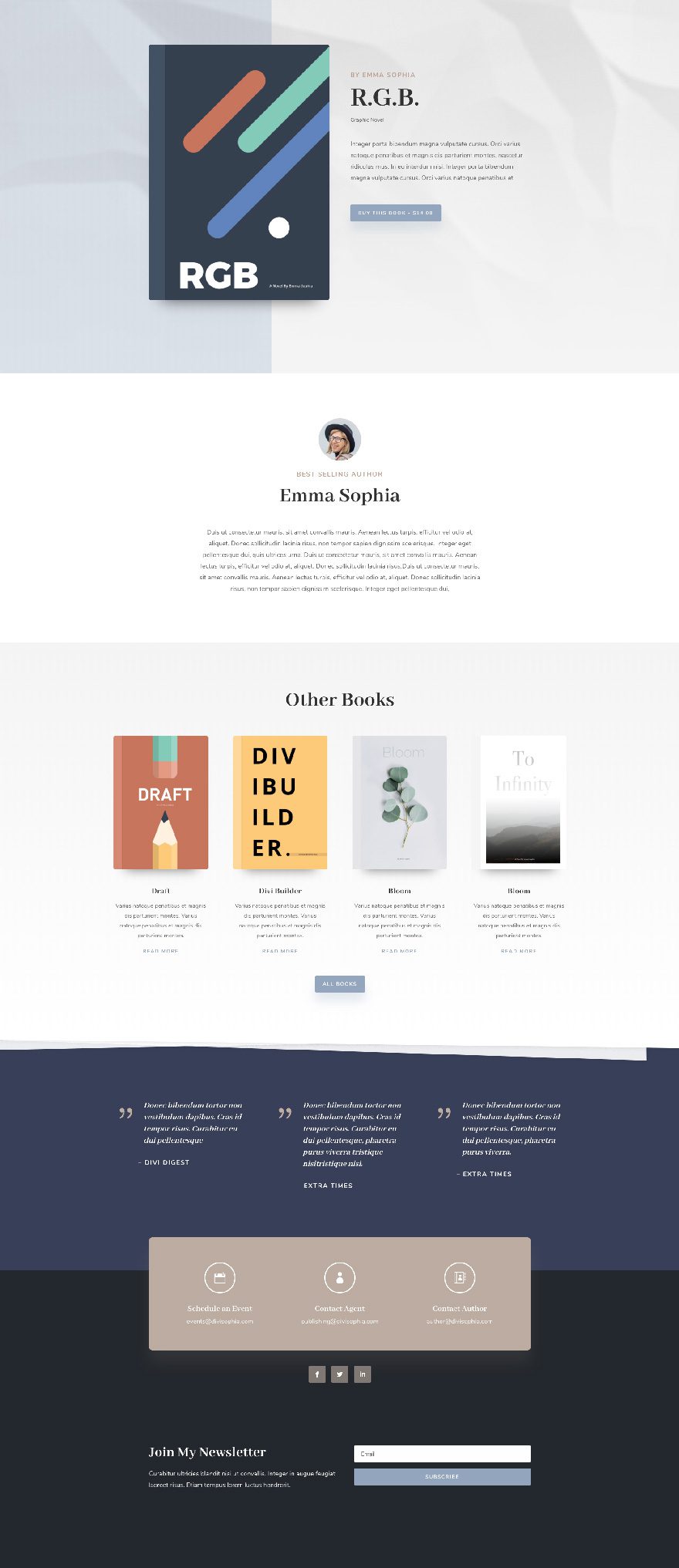
About Page Design
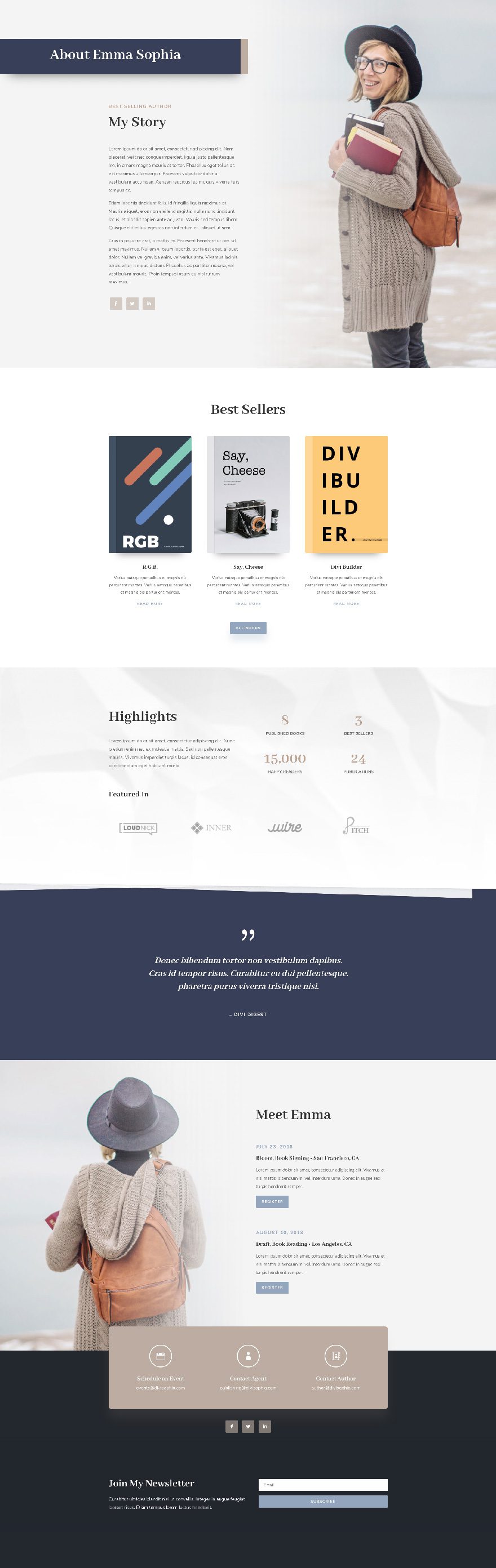
Blog Page Design
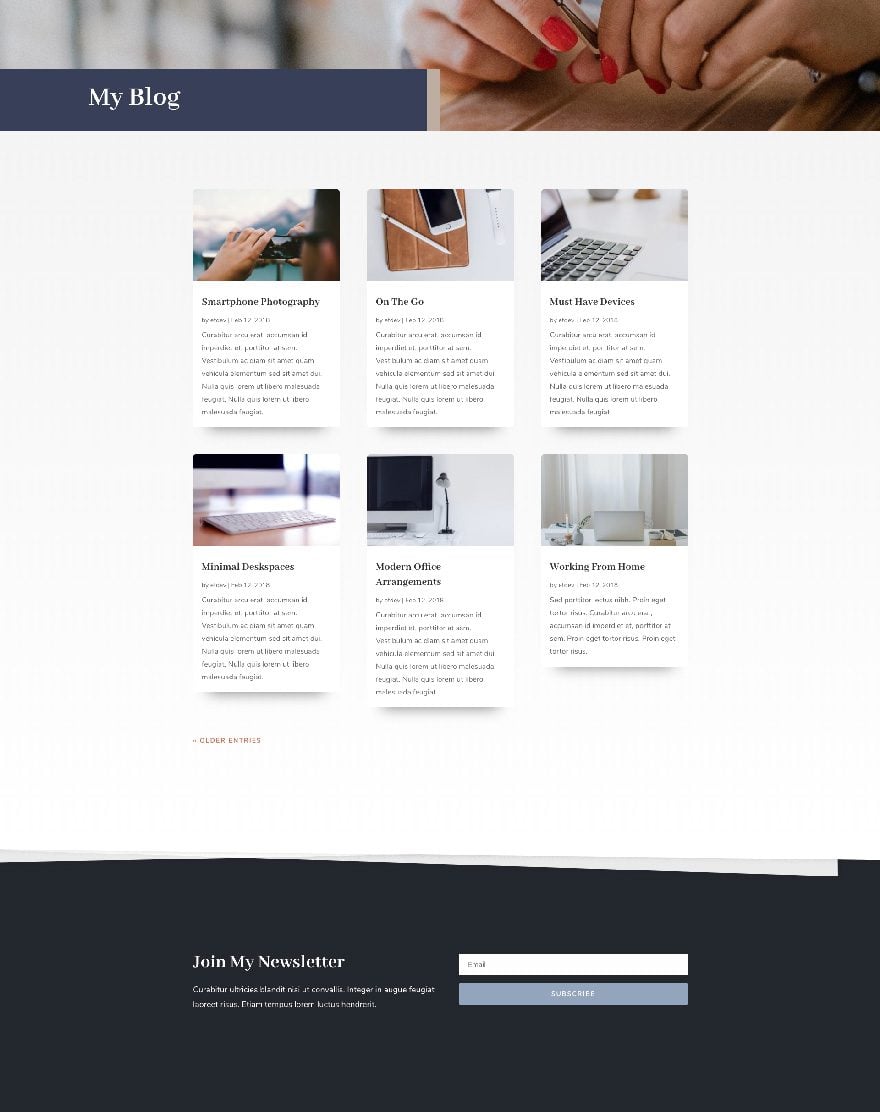
Contact Page Design
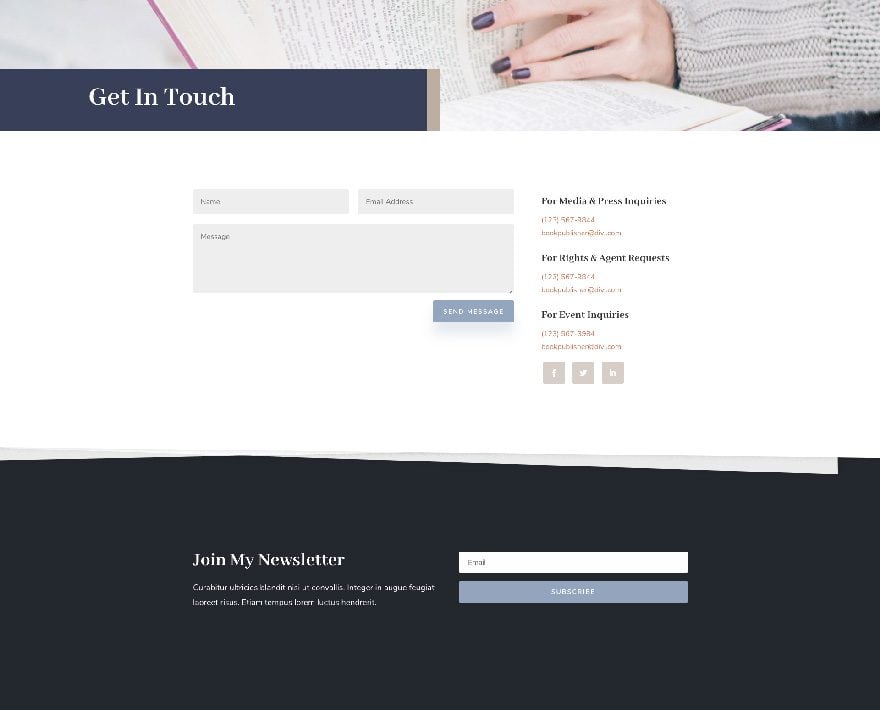
Events Page Design
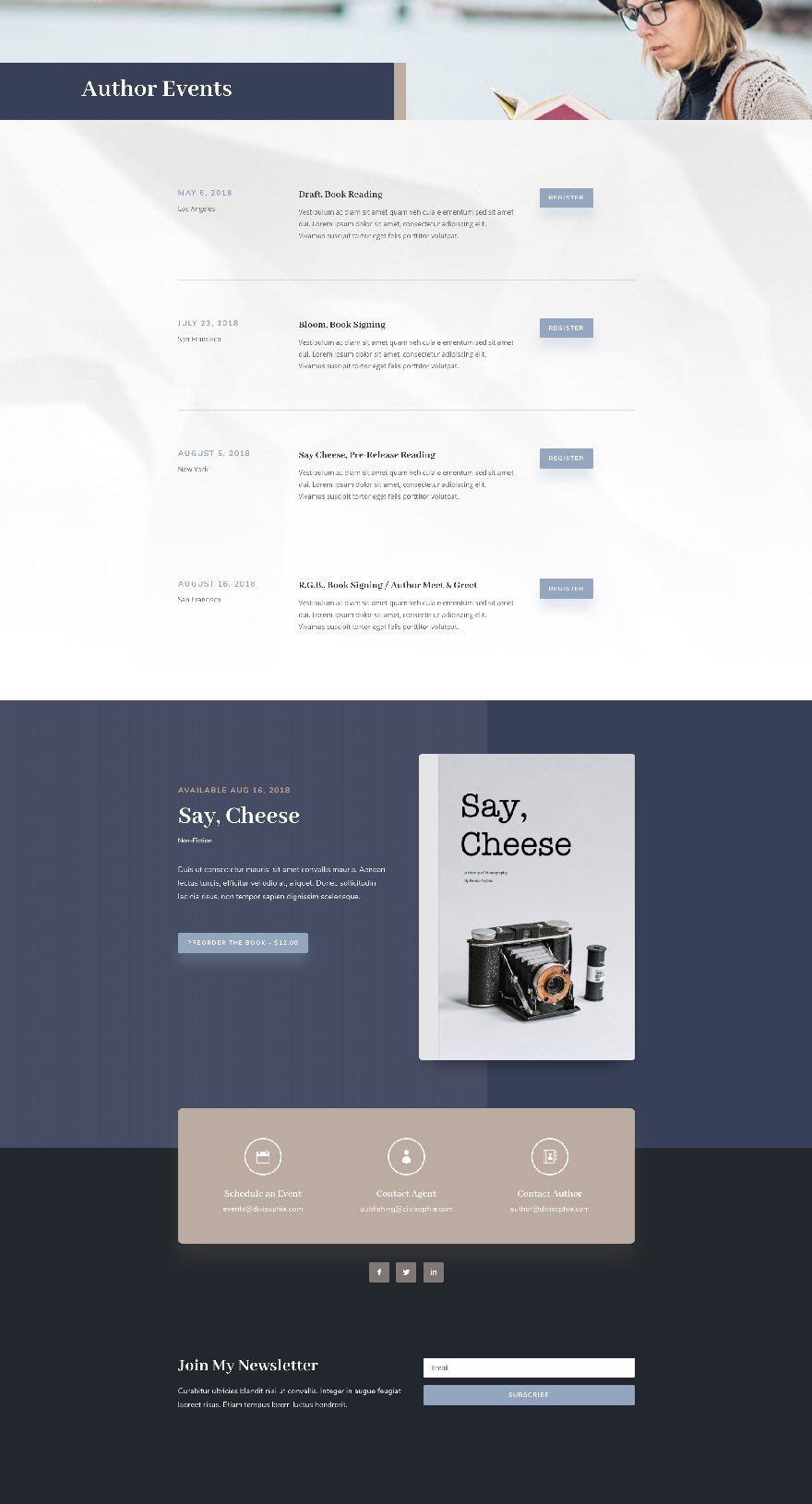
Shop Page Design
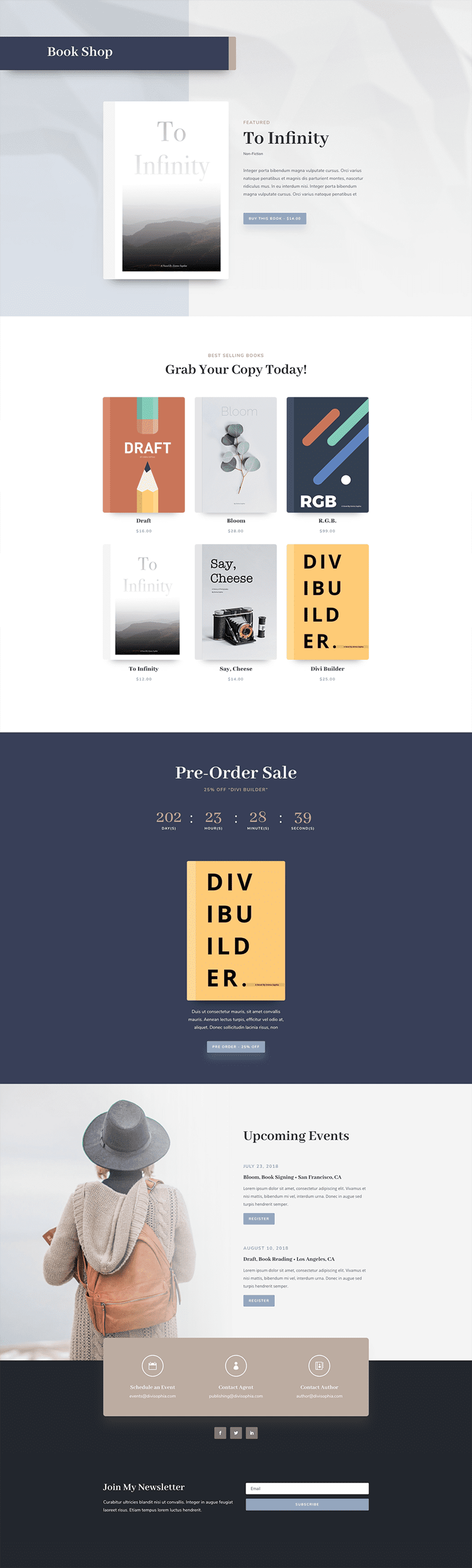
Key Features
The author layout pack has everything you need to showcase your work in a professional and stunning way. Besides that, there’s also a shop page included that allows you to directly generate sales on your website. There’s a nice balance between showcasing the different books and putting the author in the spotlight as well.
Live Demos
Click the links below to see a live demo for each of the layouts included in the pack.
- Author Landing Page (live demo)
- Author Homepage (live demo)
- Author About Page (live demo)
- Author Contact Page (live demo)
- Author Blog Page (live demo)
- Author Events Page (live demo)
- Author Shop Page (live demo)
Access This Layout Right Now
Directly from Your Divi Builder
Subscribe To Our Youtube Channel
Since Version 3.0.99 of Divi, you can find and import any of the layouts included in this pack (along with ALL of Divi’s Premade Layout packs) directly from the Divi Builder. They are already waiting for you.
To access your new layout, simply activate the Visual Builder when editing a page and look for the “Load From Library” icon in the page settings bar (it looks like a plus symbol). Click this icon to launch the Load From Library popup. Under the Premade Layouts tab, you can easily find the new layout by scrolling through the list of layout packs. Once you find the Author Layout Pack, click on it. You will see all the individual layouts included in the pack. Select the layout you want for to use and then click the “Use This Layout” button.
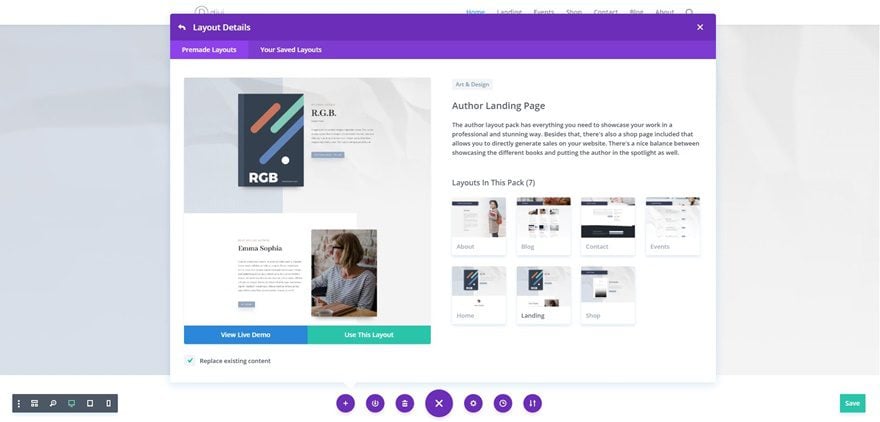
Authentication Required
Before you can download Premade Layouts from the Divi Library you must authenticate your Elegant Themes Subscription. If you have already activated updates for Divi under Divi > Theme Options > Updates, you have already authenticated your subscription and will have access to the layouts without a problem. If not, when you click to import a layout to your page, you will be prompted to enter your Elegant Themes Membership Username and API Key.
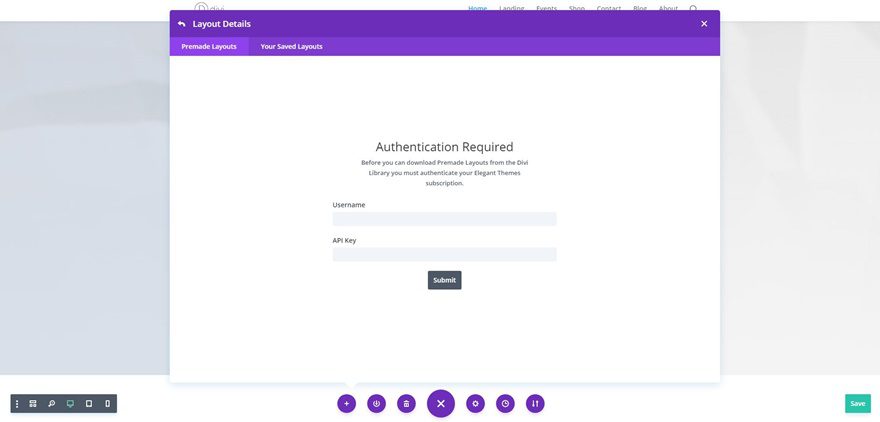
After you enter the Username and API Key, you will gain immediate access to the layouts. You can find your API Key under your members area on the Elegant Themes site.
No Licensing Restrictions
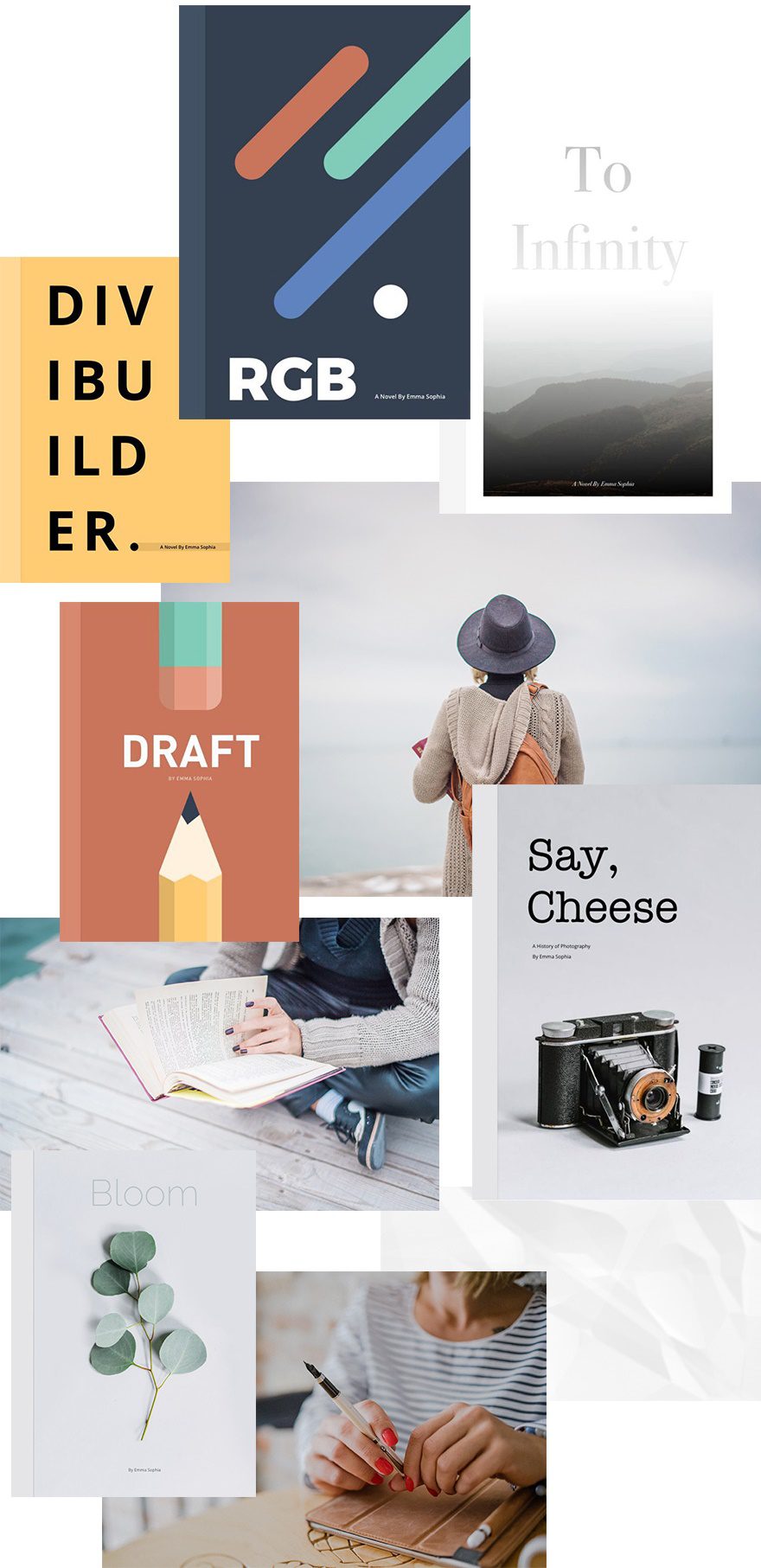
The photos included with these layouts have no licensing restrictions. This means you can use them in all of your commercial projects without having to worry about paying licensing fees or attributing the photographer. Use them in your commercial websites, sell them within your Divi child themes, include them in your own Divi layout packs or just use them on your blog. We know how challenging it can be to find good photos and how confusing and scary the licensing that governs those photos can be. We want to fix that problem for our users.
Download the Full Res Image Assets
But Wait…There’s More!
We hope you enjoy this layout pack. And to help ensure that you do, we’ll be doing a live stream on our Facebook page this Tuesday at 3pm EST to walk through how to add book previews to your website.
See you there!

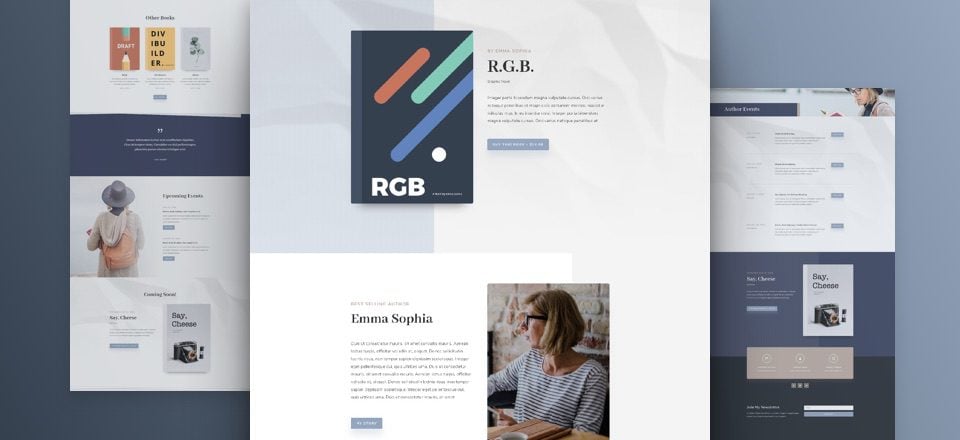








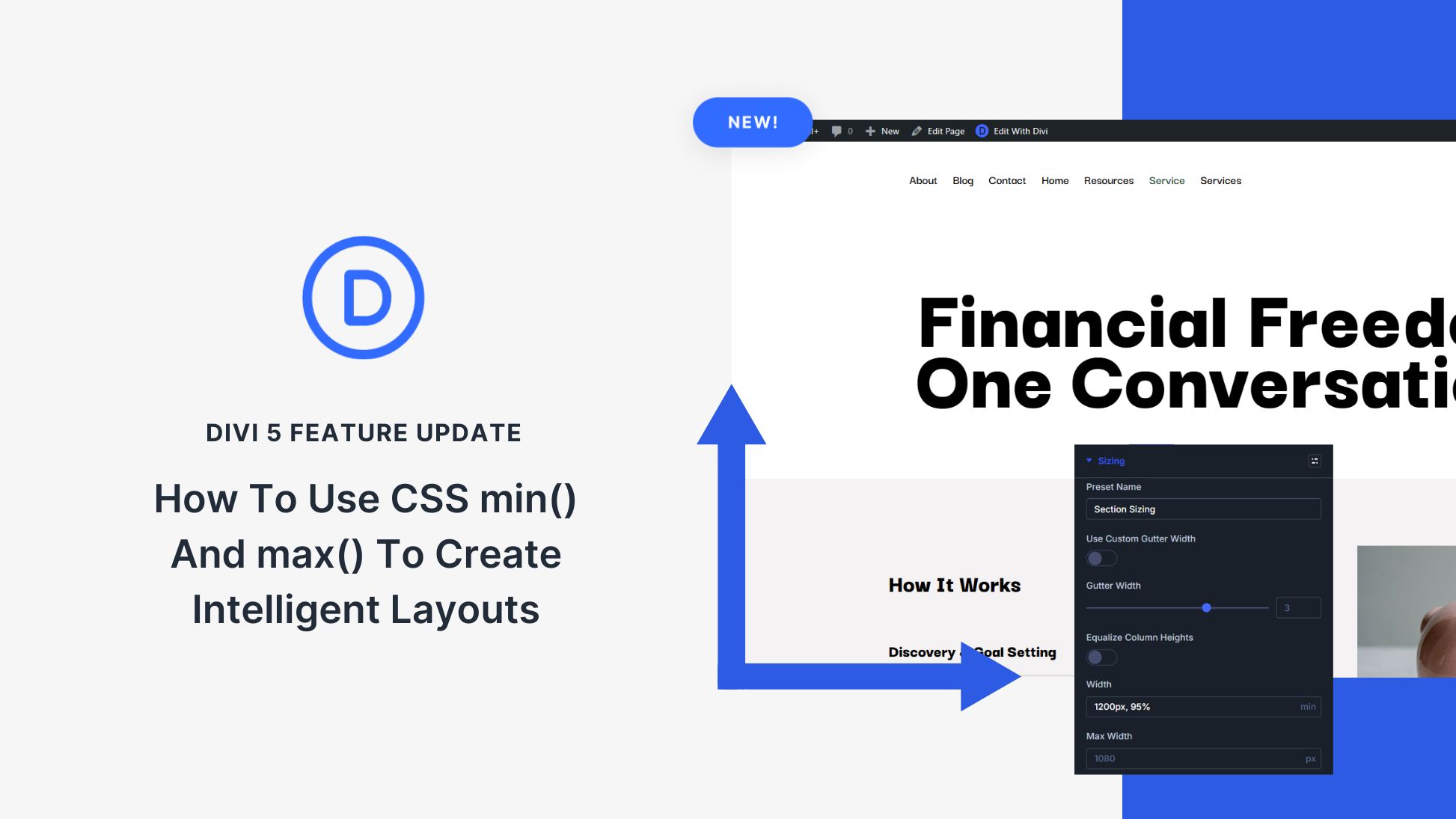


How do you add this layout to the author page that’s already housed on Divi? There isn’t an option to edit in the visual builder. Similar to the search page.
This is one of the elegant templates. Nice one
Thank you for the great layouts, but please work on the animations, they really look bad.
Thank you for another great template. I might use a few elments on my new site.
Hello,
I have a technical problem.
In my newly created page I download the layout of the home page but it doesn’t display correctly. It looks like the css file doesn’t load. How can I download manually the css file ? My installation is protected, perhaps that’s the problem.
Thank you.
I cannot download it. It throws me out when I want to download it.
Thank you for yet another beautifully inspiring design in these layout pages. I love the choice of different colours used in this. The layouts are really awesome for inspiration. What I also like a lot is the ability to use different sections of layouts that fit what I am currently creating, as well as the fact they are incredibly inspirational for future ideas.
Thank you for this!! Its a beautiful place to start.
Beautiful! Thanks for this layout! 🙂
Beautiful! Thanks! 🙂
I find it very frustrating to not know where to download the theme, can the moderators simply put a download button somewhere? The instructions above are confusing to. Also, please when one logs in, the “login” button should disappear, as clicking it will take me somewhere else and will lose the page I am currently in.
Thank you
Thanks for this new set. Divi has continued to get better over the last 18 months, and the newest additions to the visual builder have made it a breeze to make changes, and especially copying those changes over to other elements. It’s just like the format painter in Office!
Do I need to have 3 best-sellers and 15,000 happy readers to use this layout? And I wear glasses, but do I need to become female to use this layout?
Seriously, is it really easy to find out how to replace photos and other elements in the layout so they don’t skew? Thanks.
Tim Prentiss
PS: I do have 4 children’s books published through Benchmark Education Press that I wrote for classroom use, so I may have had 15,000 readers over the years…
Tim, it is relatively easy for beginners, to save you hunting for it, here is the documentation that will help. https://www.elegantthemes.com/documentation/divi/image/
TIP: If really unsure, a good starting place is to use an image (swap) it with one of your own photos that is roughly the same size and shape.
oh no you do NOT need to have 3 best-sellers and 15,000 happy readers to use this layout…. You could even be a green alien oompa loompa and still use it..
Just modify it a bit to suit your needs.
Thanks
Another beautiful layout from Divi. Websites I designed with Divi never let me down. Thanks for the continue support.
This looks gorgeous, but I think I might cry – I just spent five days solid designing my Divi author website without this theme!
This is beautiful, and a decent layout for writers, authors and publishers is long overdue. But as with all of the alternatives, it has a fundamental flaw. If you are an author, a publisher or a reviewer of books, it is highly likely that you will want to blog about books – and that the images that you will want to include will be book jackets and front covers. And yet every single Divi blog layout page I have ever seen uses landscape images. If you try and use a book jacket, then layouts either force the landscape view and cut off the top and bottom of the book cover, or the image becomes absolutely vast in order to conform to the blog layout image’s width setting.
Selling books is fine – you can almost always make product images portrait rather than landscape. But blog listings pages? Not a chance.
Divi is a wonderful theme – but its blog layout options are just too limiting for authors or publishers, no matter how lovely this layout pack looks.
I love DIVI and i use it on as many sites as possible, thanks again for that new great LAYOUT !
Sam
Disclaimer: My sincere apology for my negative comment.
All layouts look kinda same to me. Nothing’s new (or exciting). Don’t know why I’m feeling like this.
Sorry, again.
Sorry, but I’m confused, If you are truly a designer, does it really matter what Elegant Themes creates? If you are worth the amount of money that I would pay you to design my website, why does it matter what Elegant Themes hands you on a silver platter? Elegant Themes is showing you what is possible with Divi; they are not expecting you to simply take their designs and hand them to a customer. If that were true, why would I not skip you anyway and just pay their designers to implement my website?
ahmen Scott. That is my exact rebuttal. I have taken some of the design ideas from some of these premade layouts and have transformed them into entirely different sites. That way a) its not actually premade b) elegant themes inspired me to do it a different way from before, so i cant complain c) it still saved a bunch of time in terms of loading content into some of the premade modules.
But what i like about it is that you can get several avenues of ideas that can make your lives so much easier. Stop complaining about what is being given to you for basically nothing. They didnt have to come up with premade layouts. Hell they dont have to go with anything more than just updating the security and functionality with the upcoming core upgrades to wordpress. Frankly, if we all were to just use the basic functionality of these layouts, it would take out the fun of designing. What would be the point in actually making a business model around this?
Thanks for pointing that out, razoredge. What I see with these layouts are possibilities I had not thought of before. I may not use them exactly, as not every client is alike. But every detail reminds you that the design is endless! Thanks, Divi and Elegant Themes!
I agree! Thanks ET for helping us, inspiring us and basically providing these packs a DEMO of what can be done if you learn the new features and abilities of Divi.
+ Yes, indeed. There all a bit dull.
See nowhere the latest theme features.
No need to apologise – I have posted pretty much the same in the feedback forum – Elegant Themes need to start adding some unique modules that offer unique functionality because we are drowning in samey layouts now.
Layouts are great – but they are NOT what made ET great.
Just remember you are getting these layouts for FREE. you don’t have to use them.
I appreciate the weekly layout packs, but almost every one has a feature that I don’t understand and/or can’t duplicate on my site. Is there a way to ask Kenny or another author about each current week’s layout, so we can actually benefit from them a lot?
This is such a beautiful layout! Thank you. 🙂
Nice as always.
Another great layout pack for Web Designers! Divi is seriously the best ever