Hey Divi Nation! Thanks for joining us for the next installment of our weekly Divi Design Initiative; where each week, we give away a brand new Layout Pack for Divi.
This week Kenny and his team have created a beautifully polished Pottery Studio Layout Pack. This pack has nine different pages included. It even has pages to help you organize and sell pottery classes. And there are a ton of beautiful images used throughout that you are going to love. Getting a Pottery Studio site up and running will be a breeze with this layout pack.
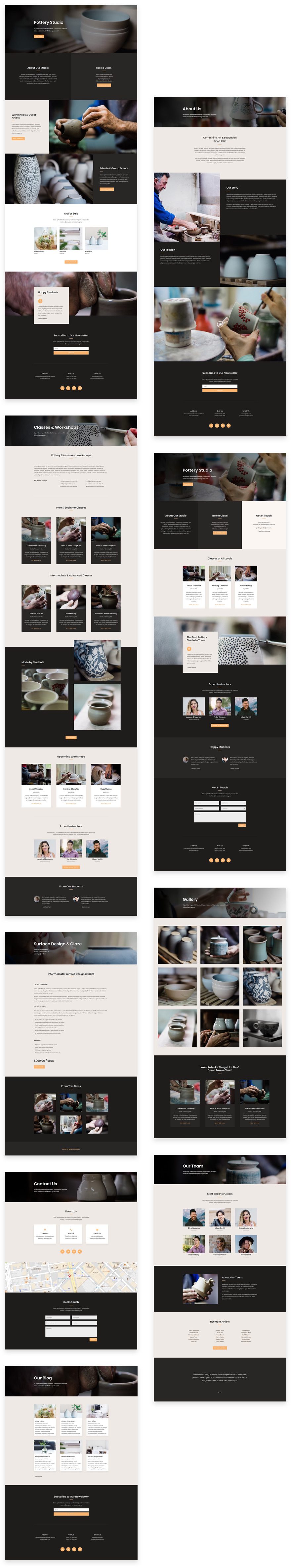
Landing Page Design
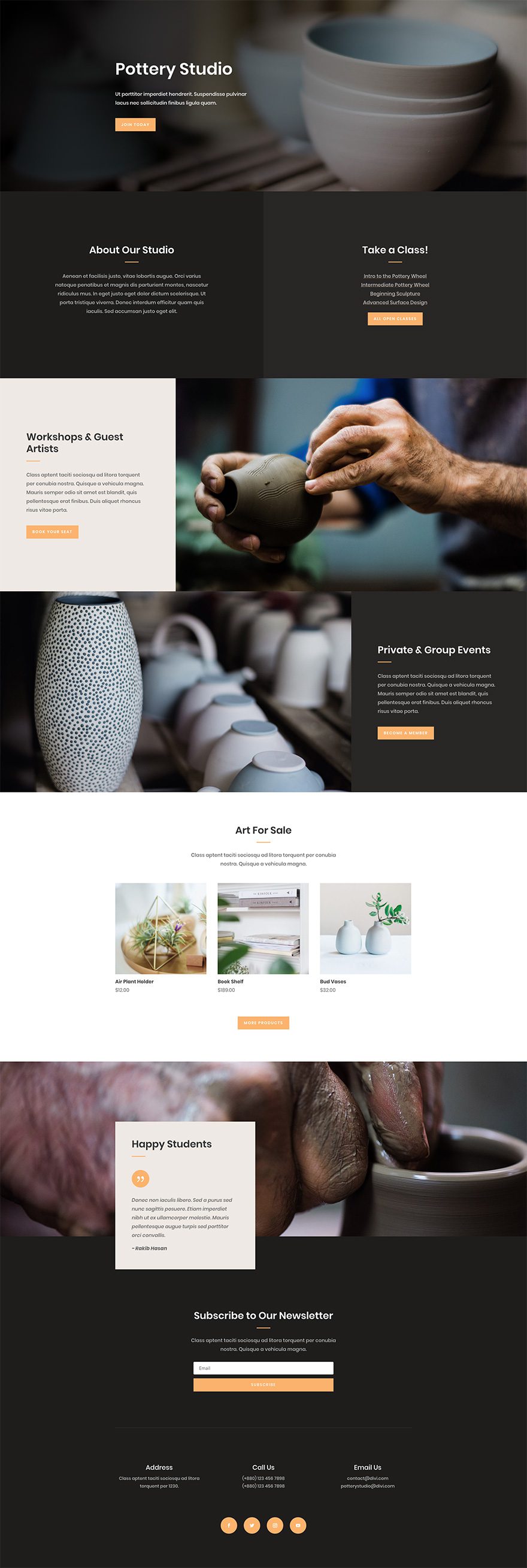
Home Page Design
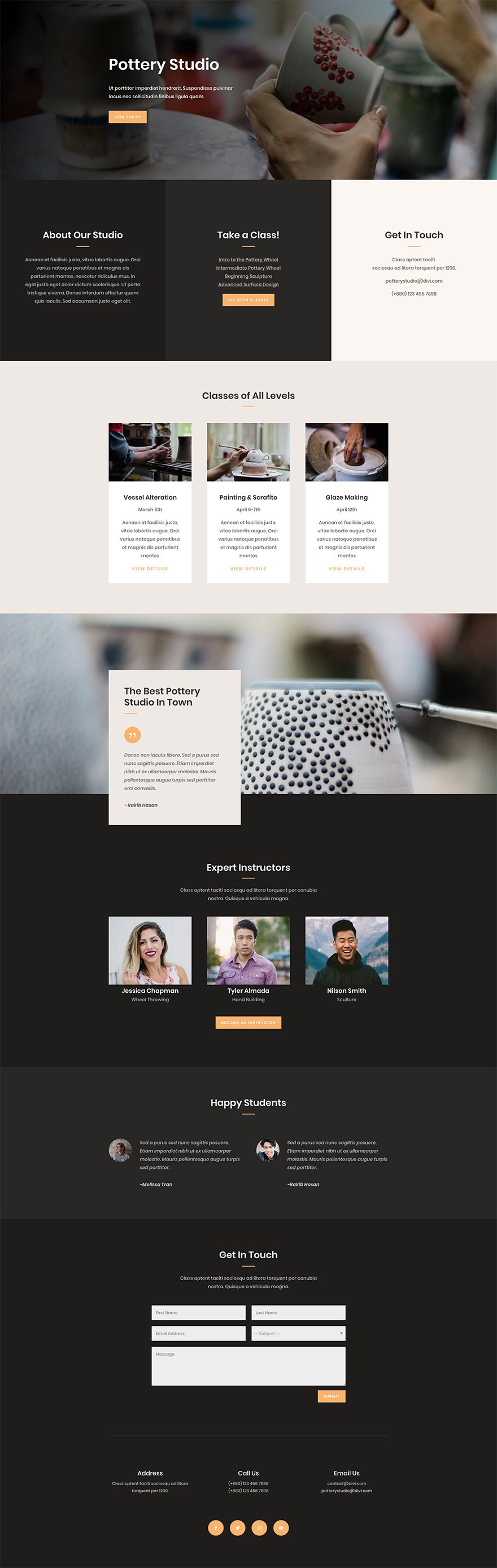
About Page Design
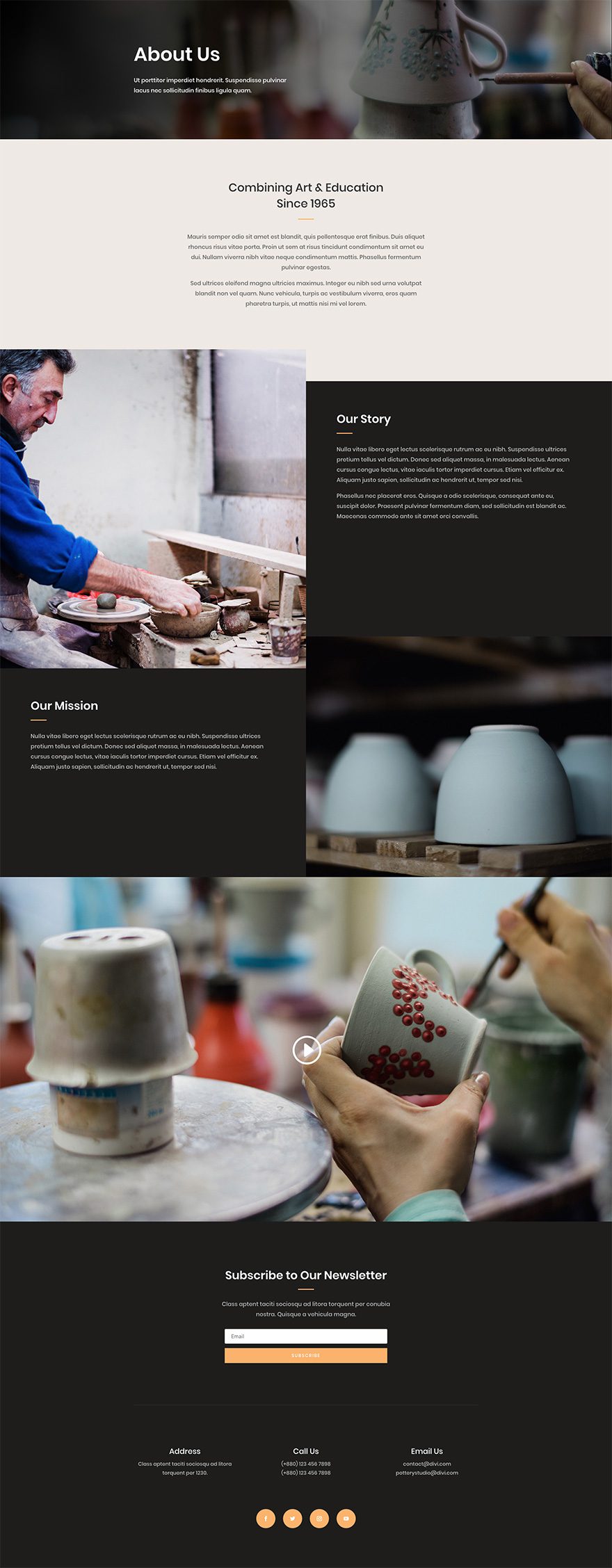
Blog Page Design
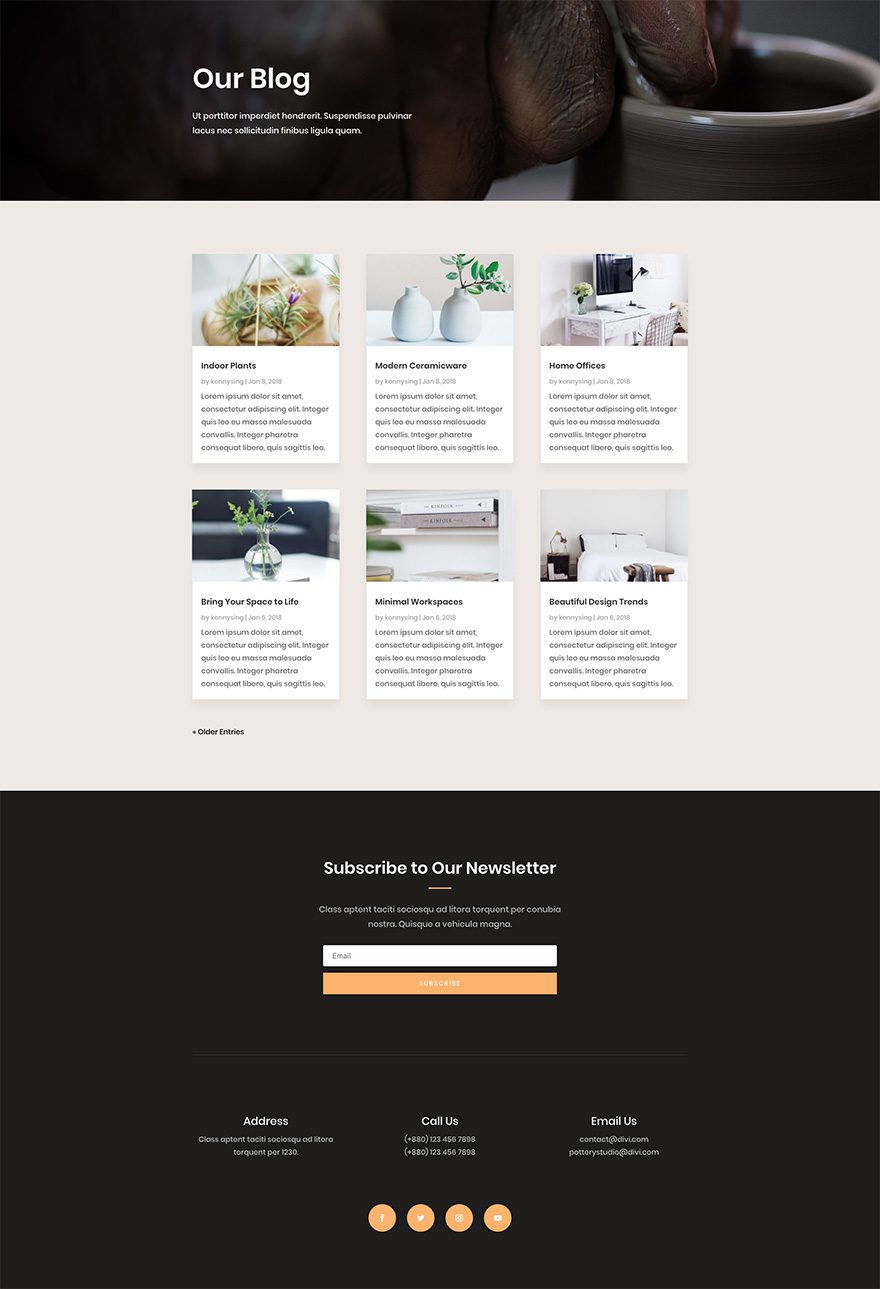
Contact Page Design
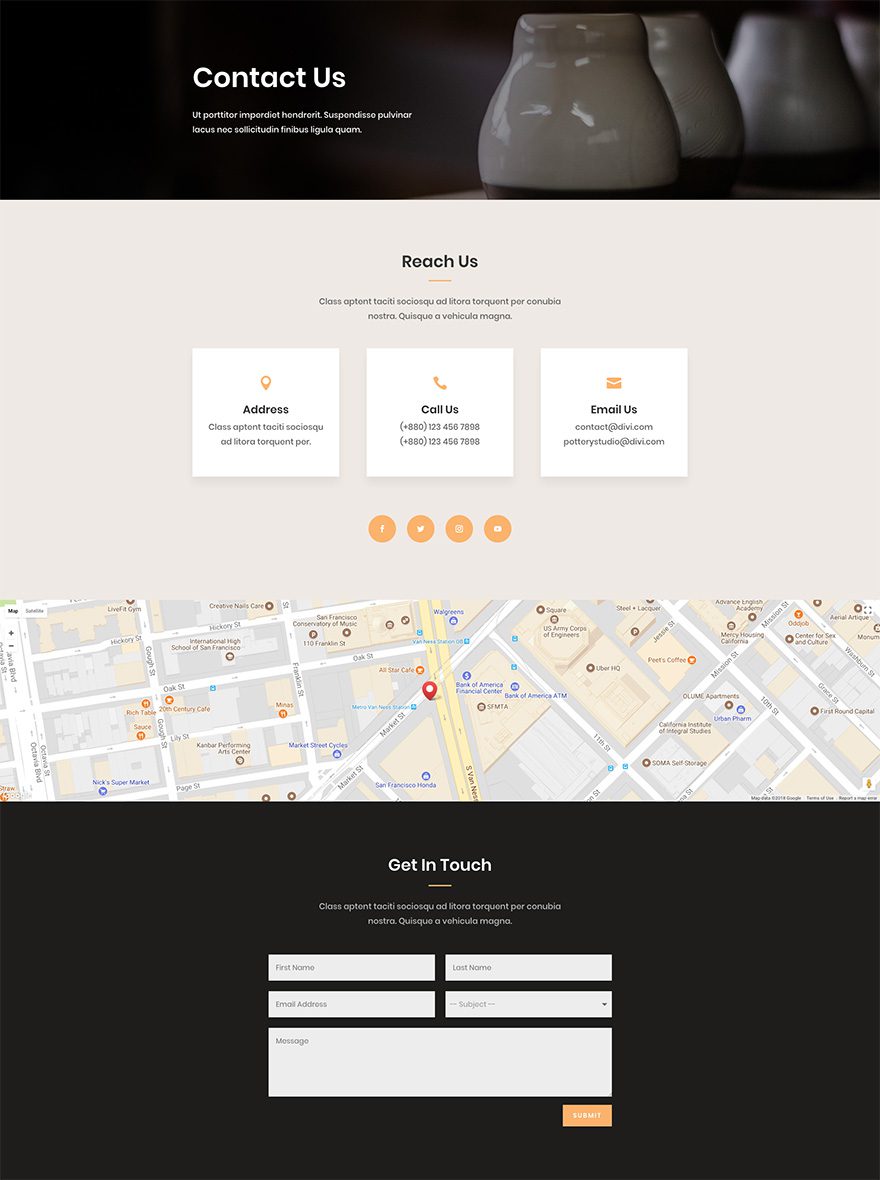
Gallery Page Design
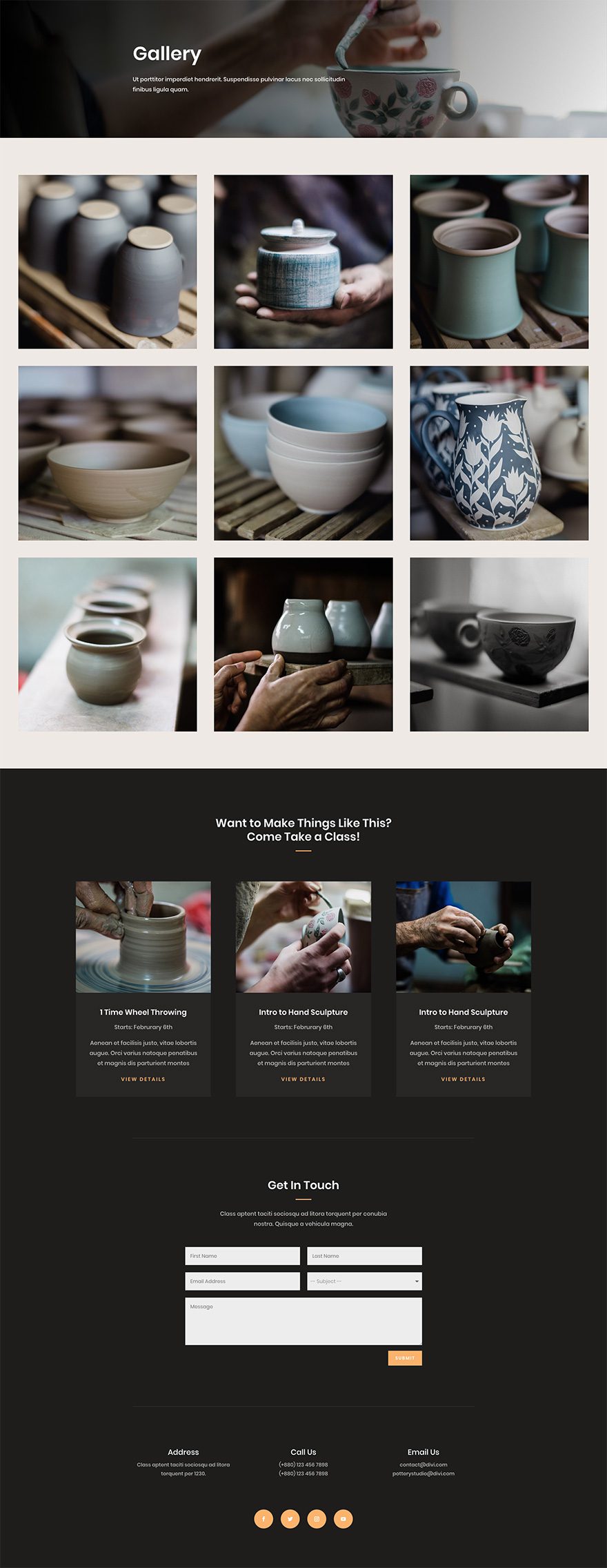
Class Page Design
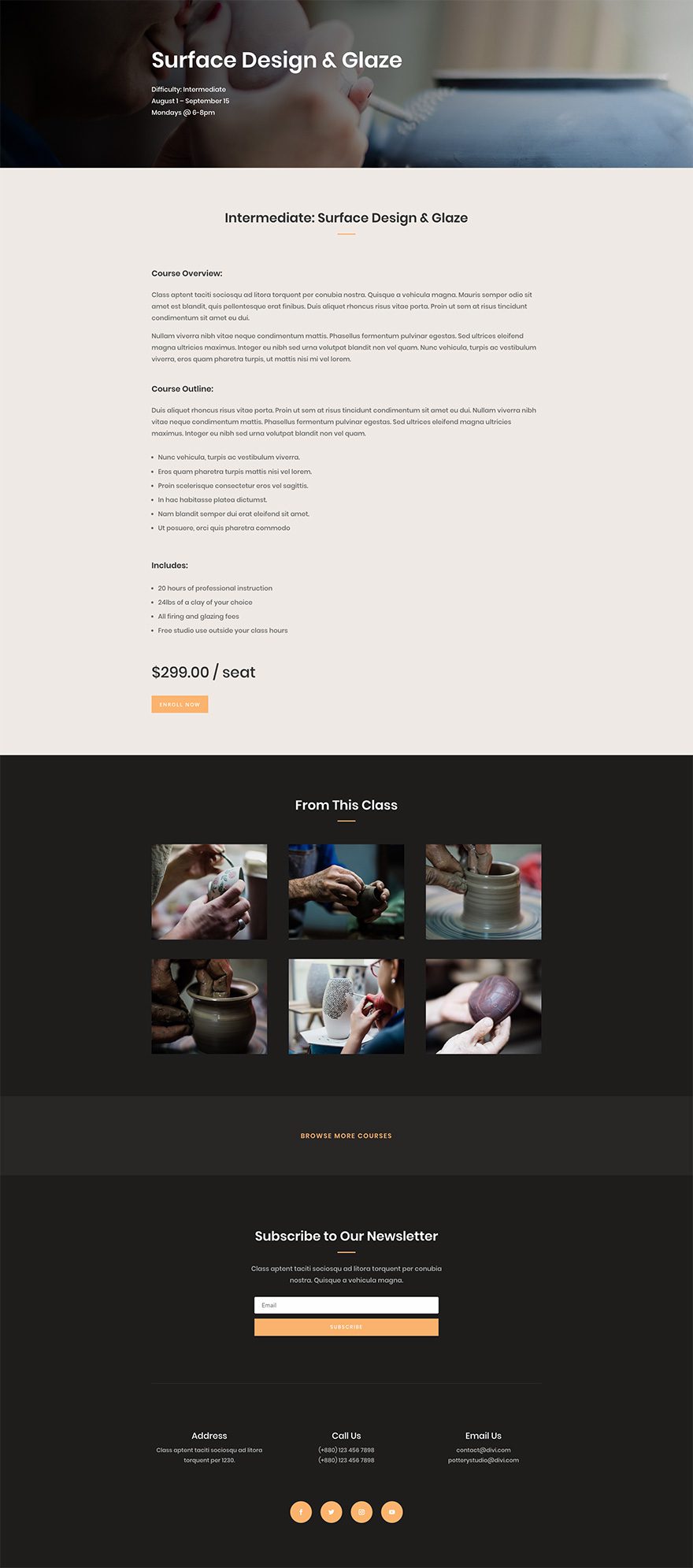
Classes Page Design
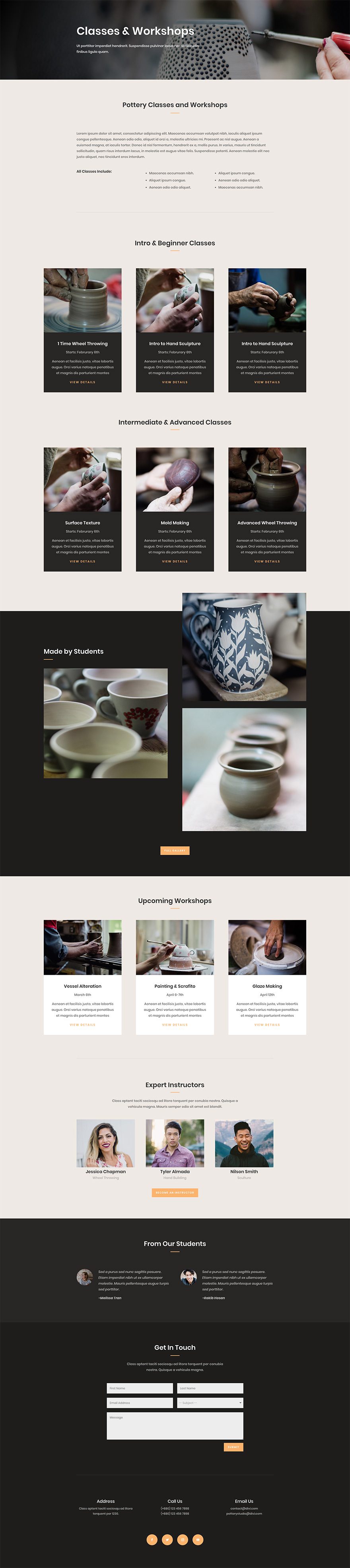
Teachers Page Design
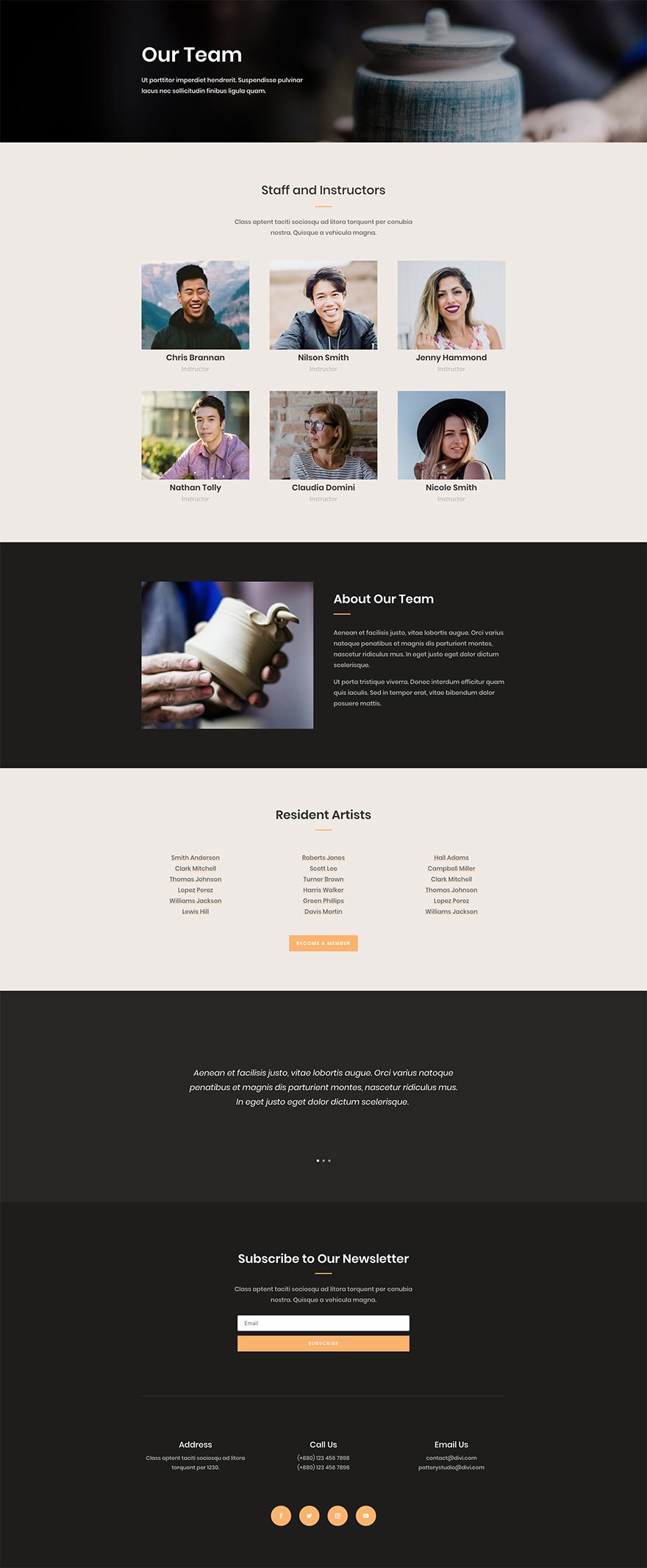
Key Features
This Pottery Studio layout pack is perfect for any Pottery business looking to expand their services. The Classes and Class page layouts will provide what you need to start marketing and selling Pottery classes online. The design is both familiar and unique. The testimonials standout nicely and the high quality photos used are as beautiful as they are professional.
Live Demos
Click the links below to see a live demo for each of the layouts included in the pack.
- Pottery Studio Landing Page (live demo)
- Pottery Studio Homepage (live demo)
- Pottery Studio About Page (live demo)
- Pottery Studio Teachers Page (live demo)
- Pottery Studio Gallery Page (live demo)
- Pottery Studio Class Page (live demo)
- Pottery Studio Classes Page (live demo)
- Pottery Studio Blog Page (live demo)
- Pottery Studio Contact Page (live demo)
Access This Layout Right Now
Directly from Your Divi Builder
Subscribe To Our Youtube Channel
Since Version 3.0.99 of Divi, you can find and import any of the layouts included in this pack (along with ALL of Divi’s Premade Layout packs) directly from the Divi Builder. They are already waiting for you.
To access your new layout, simply activate the Visual Builder when editing a page and look for the “Load From Library” icon in the page settings bar (it looks like a plus symbol). Click this icon to launch the Load From Library popup. Under the Premade Layouts tab, you can easily find the new layout by scrolling through the list of layout packs. Once you find the Pottery Studio Layout Pack, click on it. You will see all the individual layouts included in the pack. Select the layout you want for to use and then click the “Use This Layout” button.
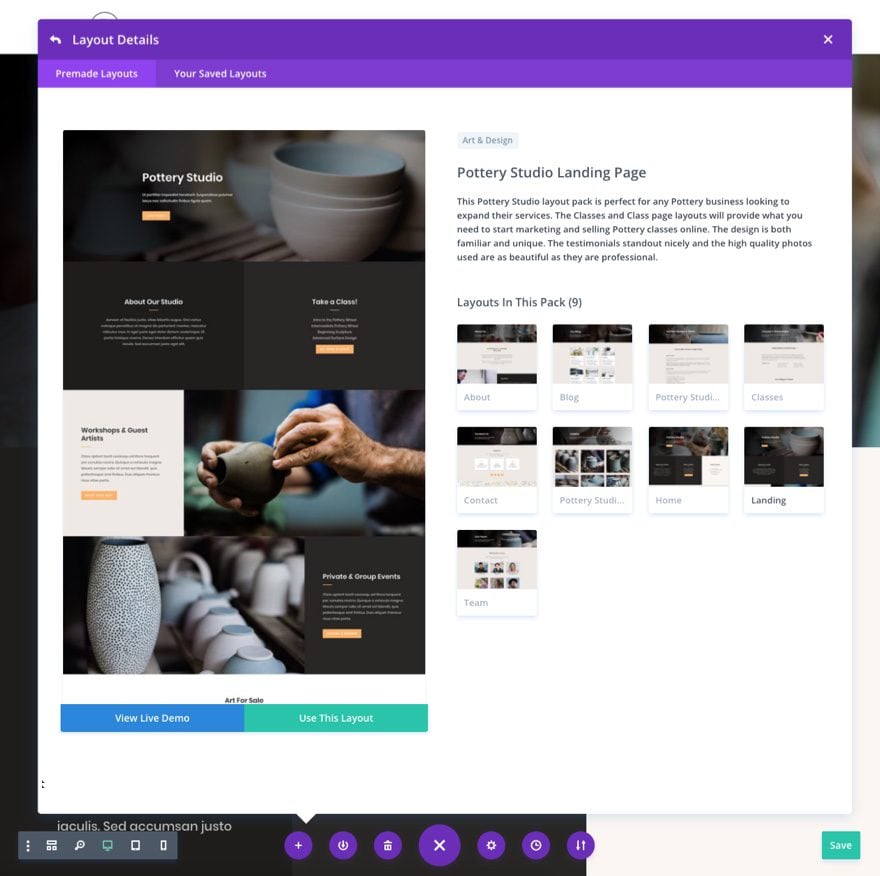
Authentication Required
Before you can download Premade Layouts from the Divi Library you must authenticate your Elegant Themes Subscription. If you have already activated updates for Divi under Divi > Theme Options > Updates, you have already authenticated your subscription and will have access to the layouts without a problem. If not, when you click to import a layout to your page, you will be prompted to enter your Elegant Themes Membership Username and API Key.
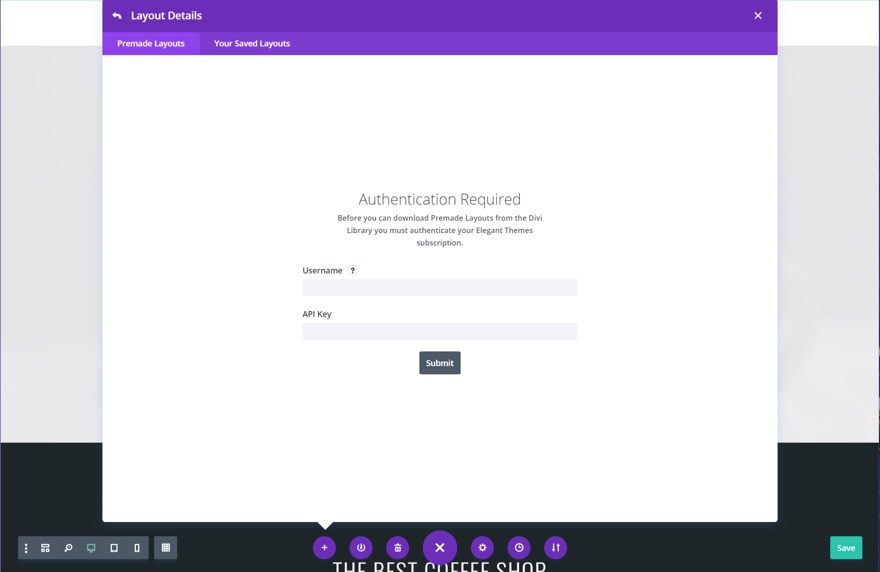
After you enter the Username and API Key, you will gain immediate access to the layouts. You can find your API Key under your members area on the Elegant Themes site.
No Licensing Restrictions
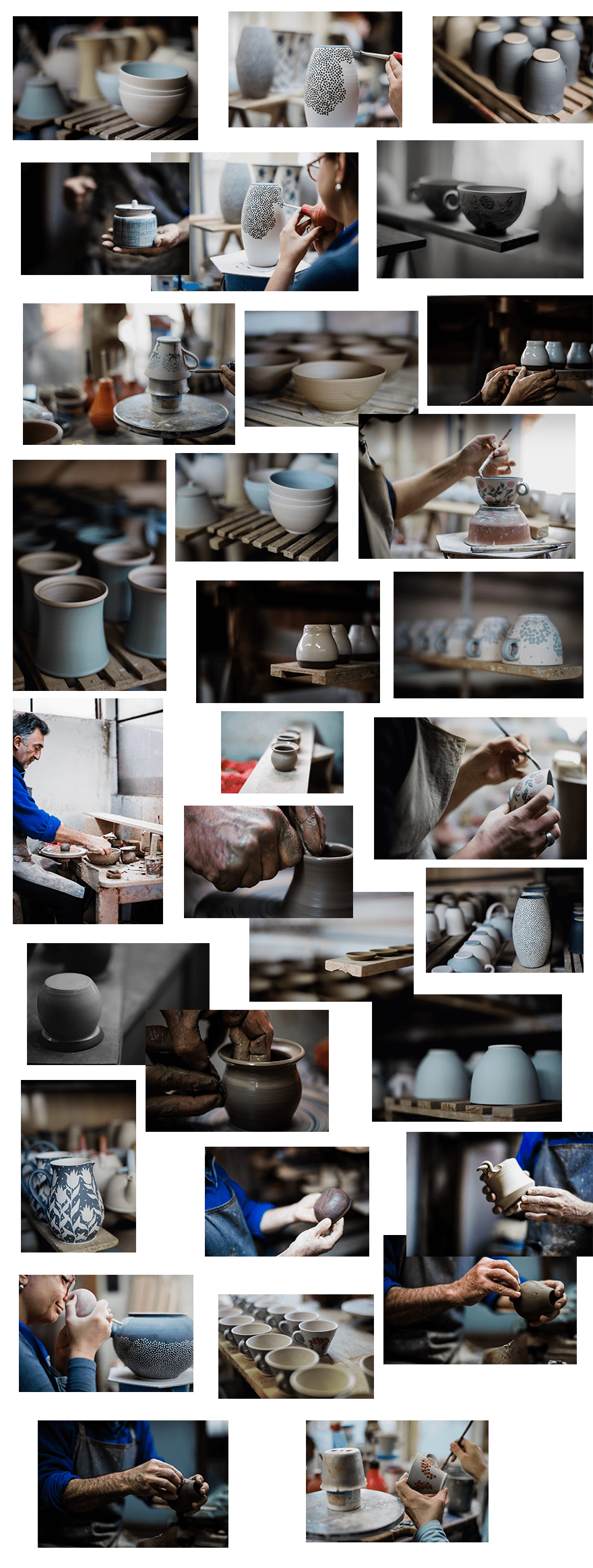
The photos included with these layouts have no licensing restrictions. This means you can use them in all of your commercial projects without having to worry about paying licensing fees or attributing the photographer. Use them in your commercial websites, sell them within your Divi child themes, include them in your own Divi layout packs or just use them on your blog. We know how challenging it can be to find good photos and how confusing and scary the licensing that governs those photos can be. We want to fix that problem for our users.
Download the Full Res Image Assets
But Wait…There’s More!
We hope you enjoy this restaurant layout pack. And to help ensure that you do, we’ll be doing a live stream on our Facebook page this Tuesday at 3pm EST to walk through how to add event scheduling and booking functionality to allow users to view and signup for Pottery classes or events.
See you there!

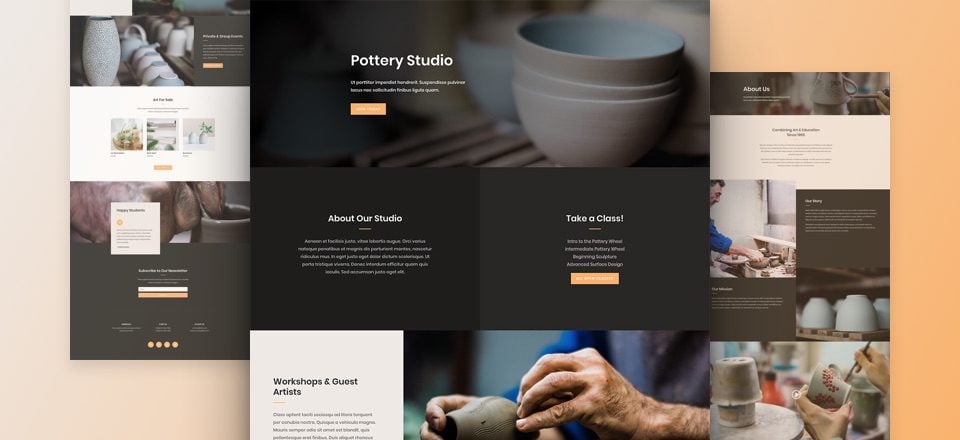








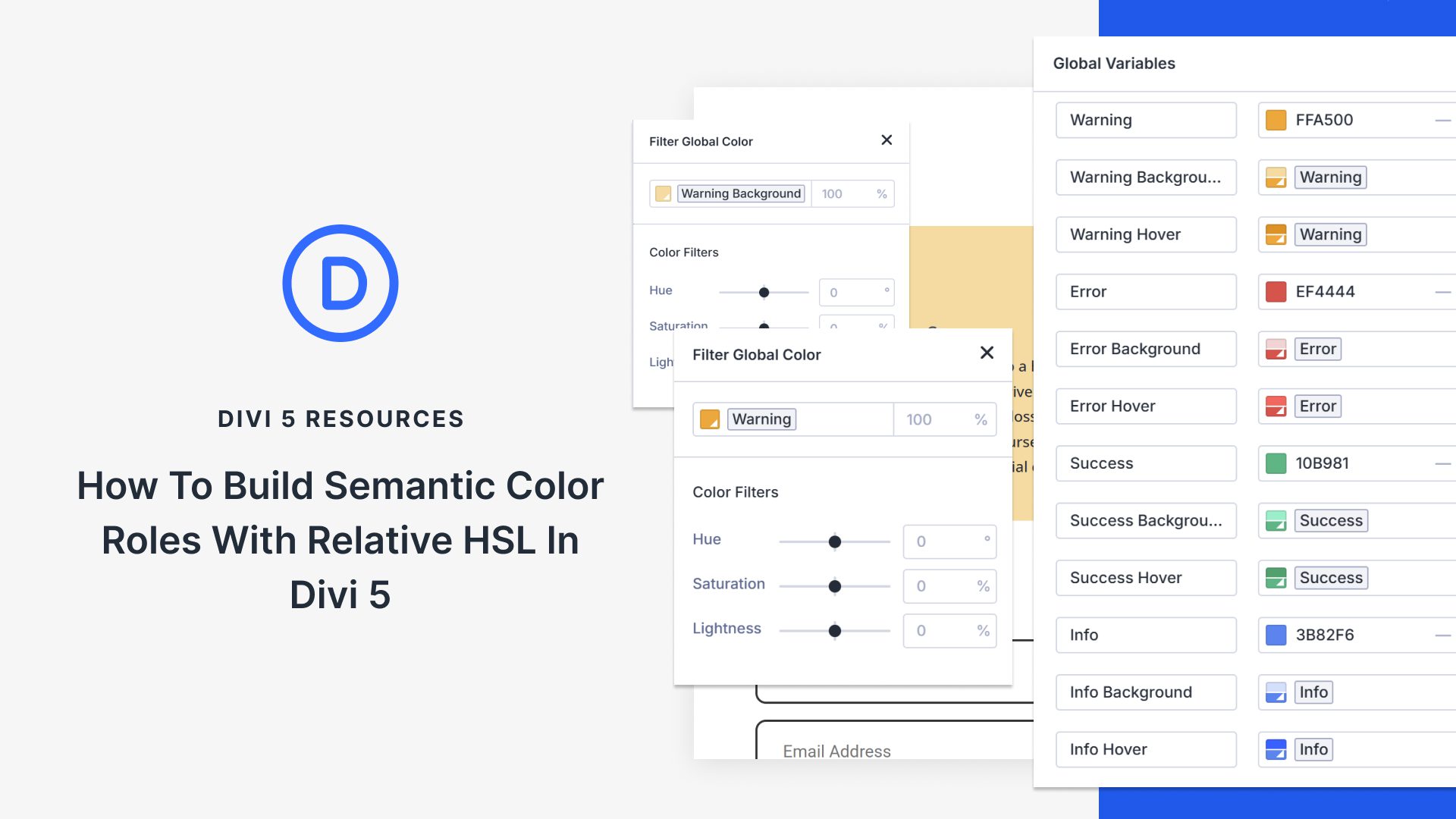
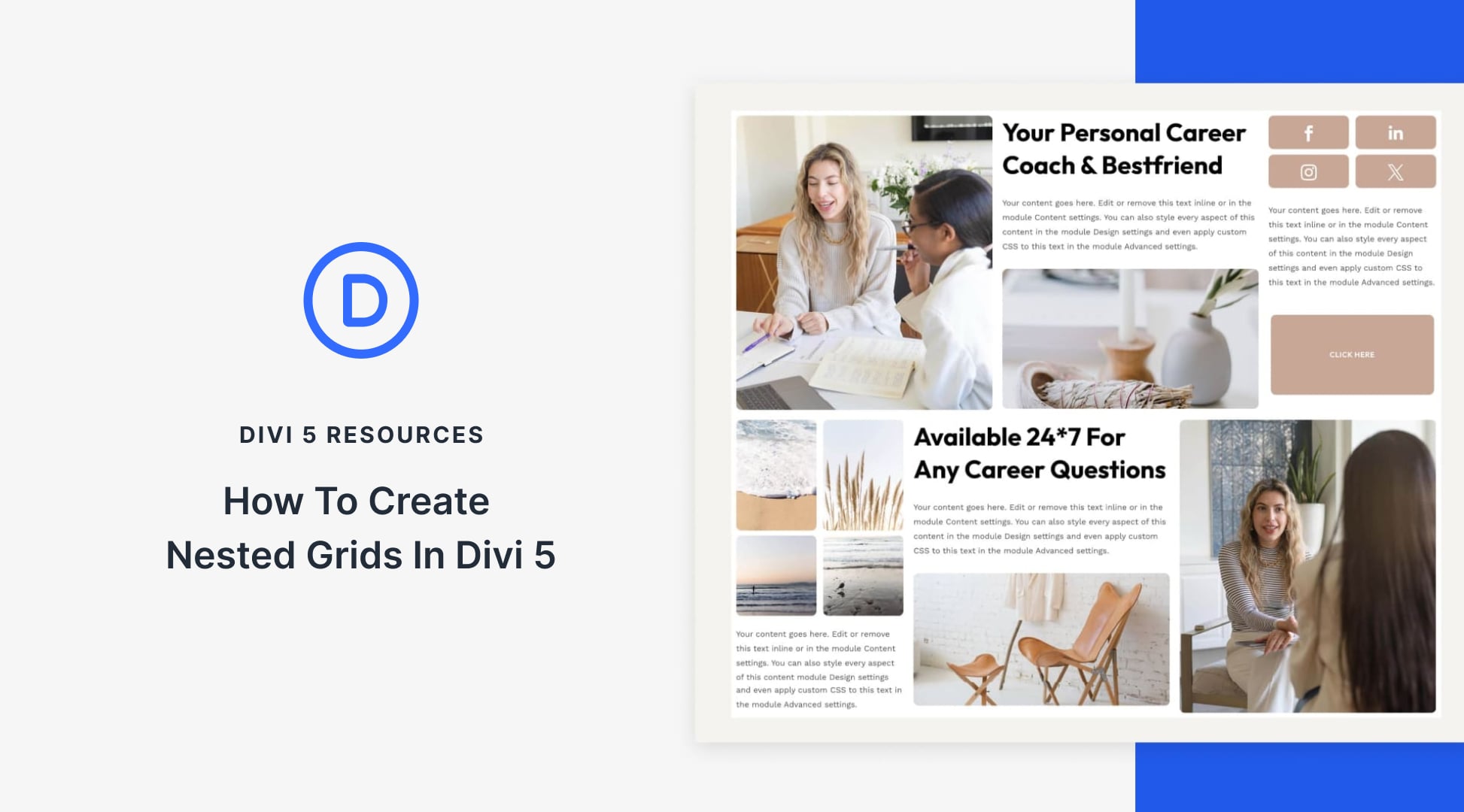

Hi, I’m trying to load a Premade layouts and any of them finish to load.
I mean when I click on any layout it stays thinking and nothing happen.
“www.elegantthemes.com has closed the connection unexpectedly.”
https://www.youtube.com/watch?v=V5H1wGxH7bc
Thanks for your help.
While this work, where can I download the Pottery Studio?
Same for me, unable to load landing page… Once upon a time, it was so easy to download the Json file… life was so easy…
The layout is broken (spacing issues) in Edge. Any ideas for an easy fix?
Divi is Really a Lovely Theme. I really Like it for its beautiful Customization, Responsive Layout, And very easy to control back end. Thanks For the Article.
Please let me know when you fix it. I’ve tried many times and all I get is the spinning icon.
I found a shortcode on one of the pages:
[recent_products per_page=”3″ orderby=”menu_order” columns=”3″ category=””]
I was hoping to find out what plugin (at least I assume it’s not native WP functionality) that might be referencing? I’m hoping it’s something Divi-friendly 🙂
That’s the “shop module” (woocommerce) shortcode.
I think necessary to download the layouts individually, it is possible the client can access all layouts and change their design.
Thank you very much for this layout and for your work.
Sorry for my English.
I agree Jose, how it is set up now in the new version of Divi isn’t working, Sadly It’s more like WIX, which is what my clients ran away from! And why I am using Divi! Although I love the layouts being available, I hate the set up of having them replace the original 32 layouts that were perfect for custom design fast tracking in the builder.
Hello is there a therapist or a coach theme coming?
very stylish design 😉
Did somebody succeed in downloading this stuff to hard drive? How did you it? I tried several ways they said but found no way…
Upload the layout to a page, save layout into Divi Library and export.
Hi I can see the layout in my theme but I cannot upload it in a page like you described. I’d rather have the download version like other people here….is that possible?
What program do you use to take the Web page screen shots? On the blog post you have screen shots of the each Web pages.
Awesome Screenshot, Snagit, or Nimbus (all Chrome extensions) work well for us.
I definitely love all of your new layouts,very useful! Can I suggest an online print shop layout for the next layout bonus?
Great job, ET!
Too bad we cannot download the layouts in zip format, the way we did up until now.
Downloading from the layout page on the website keeps asking to join, although I’m already logged in…
Hope downloads will continue to be available for later imports.
Thanks!
Bespoke design! The colors are great inspiration. Hope to see more modules/template to choose from to make the menu header distinct
Thanks ET for changing the game…
Wow it is really beautiful – well done! I’m definitely going to use some ideas from the layout.
Hi, please can you tell us how did it?
wow the layout design is amazing, i really liked the design on every page shown. Very elegant and modern look. Good job and keep it up !
I am in the middle of developing 3 sites, I am relying on what was in the load layout’s default library in my frenetic work flow. Since updating Divi theme yesterday, the beautiful new “Pre designed” layout packs are now appearing, totally useless to me in my current situation for what I’m in the middle of.
I desperately need those original layouts back as a matter of an urgent emergency please.
If I install and overwrite an older version of Divi to get me out of trouble will I lose the existing content in countless pages in the Divi builder after updating to the most recent version.
I was under the impression the New layout packs were an Addition not a replacement for something I rely on heavily.
Have we lost those original layouts? or was removing them an oversight?
you can still find the older layouts under “simple” layout.
Actually, no you can’t !! all that is under simple layouts is one layout called simple layout,
I am looking for the original 32 separate page layouts that were in the Load from Library Tab:
Homepage Extended
Homepage Corporate
Product Features
Case Study
Sales Page
Creative Agency
Our Team
Contact Us
About Us
About Me
Landing Page
Coming Soon
Maintenance Mode
Splash Page
Shop Extended
Shop Basic
Blog Standard
Blog Masonry
Project Extended 2
Project Extended
Portfolio Fullwidth Grid
Portfolio Fullwidth Carousel
Portfolio 1 Column
Portfolio Grid
Page Dual Sidebars
Page Left Sidebar
Page Right Sidebar
Page Fullwidth
Homepage Company
Homepage Portfolio
Homepage Shop
Homepage Basic
Homepage Company
Homepage Portfolio
Homepage ShopLoad
Homepage Basic
Unfortunately I’ve been trying to upload it from the builder and it wont work. Would be good if you guys could provide both the downloadable version and the builder version while the bugs are ironed out.
Awesome layout, again! 🙂
Respectfully… please make the theme layout an option to download.
Cheers!
Hi Nathan,
I appreciate all the fantastic work that the Elegant Themes team perform and the layouts are great. I understand Stefano’s post about a download link as I do not have an internet connection at home, so I build my sites locally and then migrate the sites at the local library. I did try the link site that you offered https://www.elegantthemes.com/layouts/ however even after I logged into my account and attempted to download the latest layout pack it still prompted me to join. Any ideas?
Cheers
Oh damn! I just finished my pottery studio website – aaggghhhh – I think I like this better and will suit as I open my studio up for classes – no, no, no! Why now and not a few weeks earlier!
Seriously though guys – awesome job as always – loving these layouts!
Well once again Elegant Themes have hit another home run with this design. What I paid out for the lifetime subscription has been recovered tenfold over the last three months alone! Thank you so so much!
Now for a request, all these layout packs has been based around formal or corporate business themes! Why not think about creating a layout based on or around children, such as as a children’s party entertainment company, children sports provider or childcare/nursery/kindergarten service provider. This should test all your design skills with fun based colours, graphics and images!
Once again thanks for everything you do – it makes you who you are – the best in what you do and who you do it for – us your customers!
Wow, you guys keep impressing. How about a club/team/charity layout – I know many of your “pro” customers won’t be able to use it as the basis to resell but we all get requests for the kids’ sports club or the church youth club or Scouts or whatever, don’t we…?
The zip file of the images is corrupted.
Hi Jason,
I want to download the layout pack directly to my pc in .zip format. I do not want to use it in any design for now, so loading on divi builder is not an option to me. In the previous layout packets you could save it straight away, why you guys removed this option? any help?. Thanks.
The layout will always be available for you within the Divi Builder when you want it. So no need to download it now and save it for later. You can also always get it here: https://www.elegantthemes.com/layouts/
It is not within the Divi Builder on my site. I don’t see what is shown in the video. Also how to I see what version of Divi I have? I am up-to-date on versions as far as I can tell. Layout packs should continue to be downloads. I am a lifetime member and have the same problem as others when I go to the /layouts/ link. It tells me to join to download. I’m logged in. So many people are having the same problem. What’s up with that?
Hey Terri, I’m really sorry you’re having that issue. I’m not sure why you’re not seeing what we’re showing. I’d have to see you install to know why for sure. Maybe you can create a support ticket so we can take a look? If you really are up to date in terms of Divi updates and are following the instructions of the post above then you should be seeing the layouts within the builder. If that is not the case, then something is wrong we should take a look.
Have tried downloading it and it continually asks me to subscribe.
Petrina,
I´m also trying to download from https://www.elegantthemes.com/layouts/ but it asked me to subscribe which I am, Im a life member, but it keeps throwing me out : (
The https://www.elegantthemes.com/layouts/ link does not provide download capability. I logged in as a paying member and went to this link and there is no download capability. Just an annoying “JOIN TO DOWNLOAD” button.
Same for me. I can not download any layout pack from there, even when logged-in as a lifetime member. I just have this “Join to download” button, not a “download” button. That is odd.
Wow! This is great! Thank you Jason, thank you Elegant Themes!
Praying for a b&b or hotel layout pack one day! 🙂
There seems to be a problem with the image assets download. It will not allow us to download the images.
Sorry Patty,
I’m unable to recreate the error on my end. Are you still having issues?
Thanks, Jason.
Yes. It appears to download and save teh zip file, but when you try to open it, it has a message stating it is an invalid file. I can send a screencap if that will help.
Patty
I see. We will get that sorted.
Cannot download 🙁
Margarida,
Are you referring to the layout or the images? The layout can now be found within the Divi Builder. If you can’t find them there, please update Divi and you will be able to see them. If you still can’t access the layouts after updating, please reach out to support.
Sorry for the confusion. We are transitioning out of the old way of offering the download within the blog post and are now giving you immediate access to the layout from the library built in to the Divi Builder.
Here is the feature update post for more info: https://www.elegantthemes.com/blog/theme-releases/over-130-amazing-divi-layouts-packs-now-available-right-inside-the-divi-builder
There is an error in zip file 🙁
What kind of error are you experiencing?
Hi
Absolutely amazing design for pottery. I will be sending this layout to pottery companies to see if I can get a website design out of them or a re-design of their website.
Thank-you so much
There is one other thing I would like to request, is a layout for a job board website. I think this could be interesting.
Thanks Again
Shane,
Thanks for the suggestion. There is a good chance this will come in the future. Can’t say for sure though. Thanks.
Nice, can you make one for an entertainment e.g.. party/club
Awesome article! Thank you for having these releases, they are great for inspiration and materials!
Why there is not a download link? It would be useful to be able to download the json files (in.zip file) like we have done until now.
Great layout pack by the way, as usual. Keep it up!
Yes, can we please have the download links remaining? it was awesome I was able to just select what i needed so my system is not bloated.
Awesome work as always.
I agree. Please give your customers an option to download the pack from the ET website, as it was before. That was very convenient to make “offline” tests and mockups for our clients.
Thank you.
Sorry for the confusion. We are transitioning out of the old way of offering the download within the blog post and are now giving you immediate access to the layout from the library built in to the Divi Builder.
Here is the feature update post for more info: https://www.elegantthemes.com/blog/theme-releases/over-130-amazing-divi-layouts-packs-now-available-right-inside-the-divi-builder
Same here. Having the layouts straight into the Divi Builder library is a great feature, but we should also be able to download the ZIP file as we used to.
Given the number of comments on that matter, I think ET should listen to their customers and bring the download feature back. Thanks and keep up the good work!
I’d love to have the possibility to download the pack as json-Files, as it was before. My reasons are the same as of the writers before me…
Not everybody likes working with the visual builder, and as a lifetime member I’d love to have my work with Divi as comfortable as I was used to up to now…
Pls help somehow to realise our wish!
These work with or with out using the visual builder. I have only played with them on the back end.
Me too!
Same with me, I’d rather have it on my hard drive. There I’ll remember it having it and it’s too difficult to remember all the stuff that would be available at so many different out there.
I echo the above idea of allowing a download of the layout pack to our local drive as it used to be. Thank you for the nice article.
Me too!
I have my own system of classifying and storing layouts and pdf’ed instructions on my hard disk, so it is nice to have the chance to import it via the builder, but that should not substitute the download
Hi Jason,
Great layout pack, once again. However, removing the links to download the theme zip files – not a great thing.
Humbly suggesting and requesting that the links to downloading the full theme remain an option.
With regards,
🙂
Thank you for the reply. I knew that. What I meant with my question was to put here, in the post, the .zip file just for putting it in our hard-drive.
No problems. Thank you again.
I guess they got rid of it now since the big update from last week.
hello jason
what i wonder abt it .. that is the layout already in the premade in last update .. but its ok 😀 i love it .. i am asking the shapes of the dividers like waves .. what about it?
thanks alot
I’m not sure what waves you are referring to. Can you be more specific? Thanks.
I’m having issues with this layout Jason. It’s like the images are embedded. I’m checking sections, modules, rows and I can’t swap out the images.
He’s talking about the feature update that Nick teased last week or maybe a week and-a-half ago, with the new dividers.
Maybe mohammad is referring to Nick’s recent teaser video of an upcoming divi feature – dividers.
That major update is supposed to be out this week.
The demo is totally bugged, margin not working (the old FF bug), etc.
change the padding height % to “vh” and the padding width % to “vw” and problem is solved in FireFox.