Welcome to part 5, the final installment of our series Organizing and Taking Control of your Divi Web Design Business. In this series, we’re exploring several tactics, tools and strategies that will help you overcome the daily struggles that we all face as Divi Web Designers. From optimizing your daily routines, to creating systems and processes, to providing the best web design experience for your clients; we’re providing actionable items and steps that you can implement immediately with the purpose of helping you take control of your Divi Web Design business whether you’re a solo freelancer, a small agency or a remote team.
When you have multiple Divi Web Design projects going on, it’s hard to manage all of them and stay creative while juggling deadlines, client communication and all the things that go along with designing and developing a site. In this post, we’ll explore some ways you can effectively manage your Divi Web Design projects all while staying creative, fresh and balanced! Let’s get into it.
How to Effectively Manage Multiple Divi Web Design Projects
All of the previous posts in this series have really led up to this point. Setting daily and weekly routines, organizing the tools you use, creating an onboarding process and refining your design/development process are all ways that’ll help you manage multiple projects. But there are a few practical steps we haven’t gone over that will be the icing on the cake when it comes to managing all your projects. Let’s dive in!
1) Use a Project Management Software

When I started my web design business, my projects were managed in perhaps the most confusing, scattered and stressful way possible – to do’s, tasks and reminders written on numerous pieces of paper and a lot of post-its on my desk 🙂 It’s when I decided to use Basecamp (my preferred project management software) that managing projects became much easier for me. As a designer, the art of actually being able to see projects, their status and when I last reached out to a client was very appealing. There are numerous platforms to use these days and in a recent DiviChat Episode I was a part of, there were several project management tools that I highly recommend trying out to see what works for you.
If you’re new to web design there are a few differences that I’d like to point. Platforms like these are typically geared towards being project managers, task managers or communication managers. Basecamp for example is a bit of all 3 which is why I like using it but I understand it’s not for everyone and quite frankly, it’s not cheap. So here are some other tools you can look into for managing your Divi Web Design projects:
- Slack – One of the most popular and versatile platforms you’ll find. It’s easy to set up, intuitive and though geared towards communication between teams, can also serve as a project and task manager as well.
- Asana – I haven’t tried this one personally but hear about it often in the Divi community. If Basecamp isn’t for you, give Asana a try. Though a combination of all three, this one is largely geared towards being a team and project manager.
- Trello – An efficient tool for task management is putting it lightly. Trello gives you an ideal framework for building and creating tasks and checklists for teams. Highly recommended for standardized processes and big teams.
Here’s a great resource to reference which dives into some of these programs in more detail. Whatever you choose to manage your projects, it’s important to make sure it’s something that’s suitable for you, your clients, your other tools and integrations such as whether you use Apple or Android apps, calendars, etc.
2) Set Realistic Deadlines and Client Expectations

One of the most important aspects of managing multiple projects and keeping all your clients happy is to set realistic deadlines and client expectations. I tell my clients that my project design and development window is generally between 30-90 days. It all depends on the size and complexity of the project and more importantly, how soon I get the content I need. Website redesigns are generally the fastest projects for me since usually there’s a decent amount of relevant content to pull from. New websites or an online presence that’s built from the ground up can be a very extensive and time consuming process. And so can redesigns for that matter, so it’s important to give yourself the time you need to do a good job.
Now here’s the catch, a new client is often fired up when they want to move forward and like most clients, they want it done yesterday. So you as the web designer will need to try and get the design process started while the iron is hot without pushing your other projects to the side and delaying them. Not many clients are going to want to submit a down payment and say “Sure, you can start on my site in 3 months.” 🙂
So here’s a method that I employ that has helped me tremendously. Since every project is different and has it’s own levels of complexities, integrations and scale, that helps me determine the launch date in my typical 30-90 day turnaround. But I don’t want the client to wait a month and a half before seeing something. So what I try to do is while the client is excited and while the project is fresh and hot on my mind, I generally get the first part of my design process underway (designing the header, footer, home page and sub page design) within a 2-3 week period. It doesn’t have to be perfect and I let the client know that there will be more integrations and additions added later on but what this has done is allow me a slight buffer between the initial preview and development for the rest of the site.
If I prepare a new site design within a couple of weeks and show the client, they’re usually thrilled and then that generally buys me another month or longer to build the rest of the pages, integrate all functionalities and go through the rest of my process which was outlined in post 4 of this series.
3) Delegate Work

Finally, one of the greatest benefits of using Divi is having the opportunity to engage with and join the most empowered online community there is, DiviNation. As your business grows and you have multiple projects to manage, getting work off of your shoulder will be key to your success and balance as a web designer.
I’ve found that to be a successful web designer, it’s good to have a mix of the following:
- Sales
- Marketing
- Design
- Development and Coding
- Support and Basic IT knowledge
- SEO
But let’s be honest, we all have our strengths and our weaknesses. Being aware of where you’ll need assistance is key and partnering with people who have strengths in your areas of weakness will drastically help you take control of your Divi Web Design business.
For example, my strengths are geared toward sales, marketing and design. I love CSS but I’m not an expert developer. Php, javascript and more advanced code languages are where I try to collaborate when possible. Same goes for support, IT and SEO services. I can get a little dangerous with all of that, but have partnered with an SEO guy locally and have IT folks in my corner for my clients when needed. This has all helped me focus on my strengths and helps me compensate for the areas that I’m working on.
So find your strengths, work on your weaknesses and engage with DiviNation to help out with the rest! If you’re not sure how to get started in engaging with the community, feel free to look at this post.
In Closing
Well I hope the ideas in this series have helped and inspired you to better organize and take control of your Divi Web Design business! Here’s a quick recap the series:
- Creating Efficient Routines for your Divi Web Design Business
- Organization Tactics and Practices for your Divi Web Design Business
- Effective Client Onboarding Processes for Your Divi Web Design Business
- Refining and Standardizing your Divi Design and Development Process
- How to Effectively Manage Multiple Divi Web Design Projects
If you missed any previous posts, I’d encourage you to check back and review some of the topics we went over. And again, the morale of this series is to make sure that YOU are running your business and that your business isn’t running you. Looking forward to interacting with you and hearing your thoughts in the comments below!
Be sure to subscribe to our email newsletter and YouTube channel so that you never miss a big announcement, useful tip, or Divi freebie!










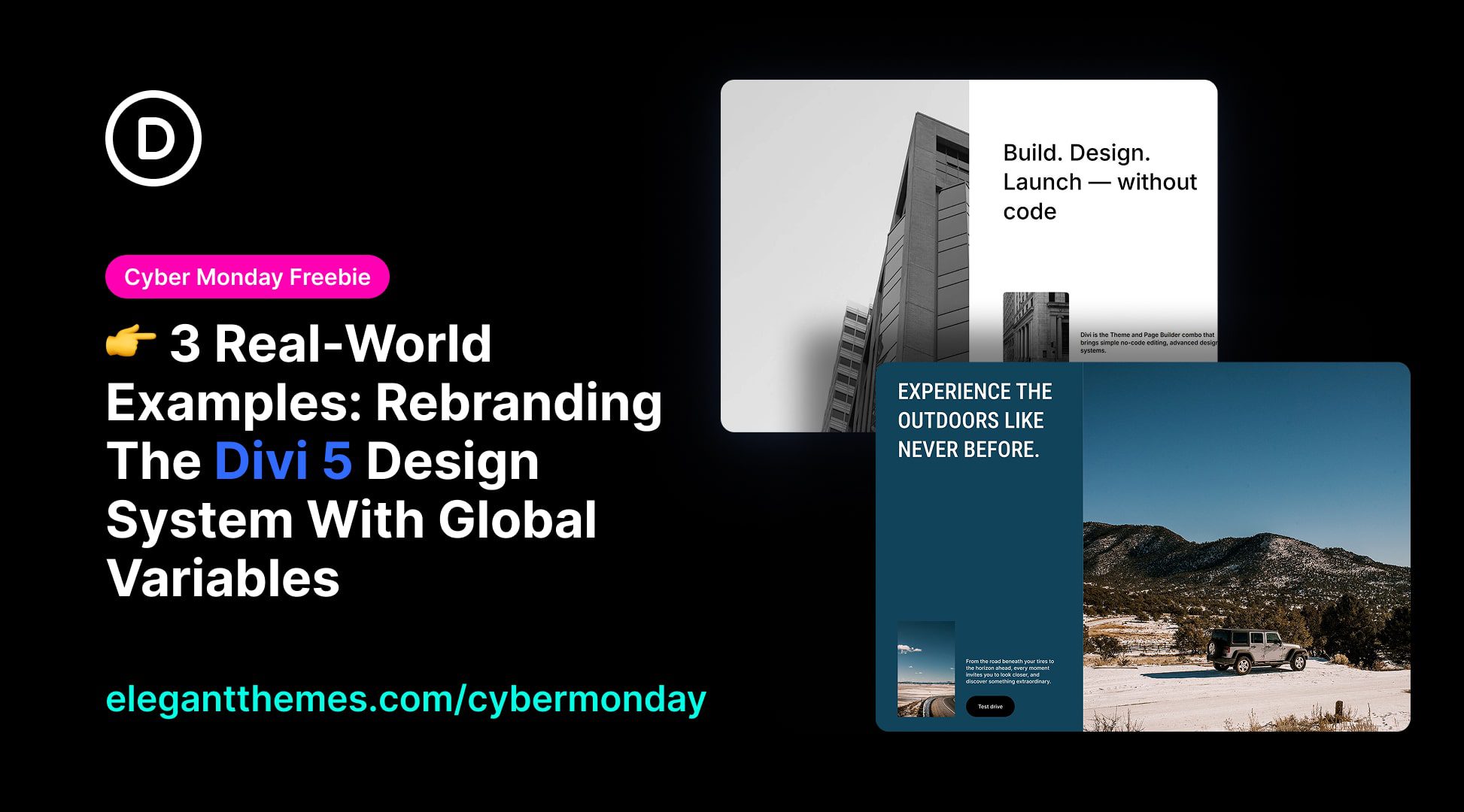
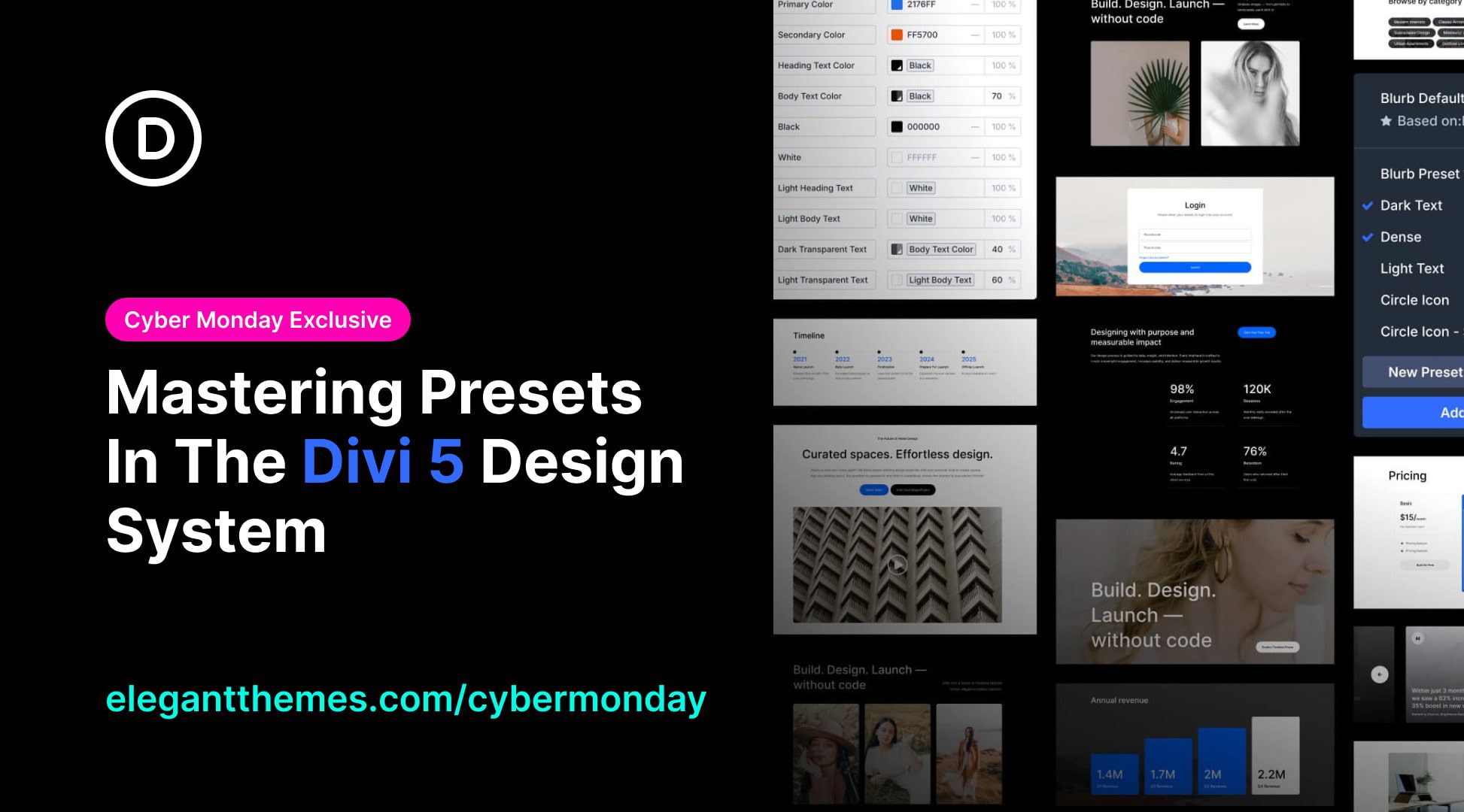

Hi! Do you use version control system like GIT in your workflow?
make the links to the previous ones in the series hyper-links. I’d llike to read them but have no idea how to find them.
Hey Pyhllis, I’d love to be able to link back to the first post in here but once these posts are submitted for scheduling, the posts aren’t live so there’s no URL to link them back. But you can just backtrack through the blog page here or I’ll have the whole series achieved and linked back on my blog at InTransitStudios.com by the end of the week!
where is part 1 – I miss the sidebar terribly
Hi Lois, here ya go: https://www.elegantthemes.com/blog/divi-resources/creating-efficient-routines-for-your-divi-web-design-business
You can back track through the blog to find each post 🙂
For those looking to an alternative to Trello, I recommend Zenkit. It’s evolving quickly and I like what their team is doing.
I just read through this whole series to kick start my week and the beginning of a sizeable new project. Josh, you clearly have put a lot of time and effort into these posts and I want to thank you for being so generous with your processes, tools and insights. It’s reflective of how the Divi community operates, which is one of its greatest strengths.
Thank you very much,
Annemarie
Thanks so much for this comment, Annemarie! It means a lot. I love giving back to the Divi community any way I can because it’s been so life-changing for me being a part of it. Thanks again for reading and for your feedback!
We used Asana but I came across Beewits.com just recently and think it’s perfect for Webdesign Projects. Unlike the other PM apps it really is tailored specifically for webdesign and has some of Slack’s features like sharing documents and communication with clients.
Haven’t heard of that before…looks pretty cool. Thanks for the comment, Steven!
great article.
Thanks, Sandeep!
Well said… I’m inspired josh.
Love hearing that the articles help inspire someone. Thanks for your commend Victor!
Nice article mate!
Thanks, Simon! Hope it helped on some way.
Great little article. I was able to grab a few little tidbits I can use.
Great to hear, David! Yea I tried to keep this one short and sweet to wrap the series up 🙂 Thanks so much for reading and for your feedback!
Great article. I love using team Gantt for my project management. Makes it easy to make deadlines and launch on time. In a perfect world, my entire team would make daily updates on their projects, but it does require effort and accountability to keep up with updates.
You’re right, John. When it comes to project management, effort and accountability are 2 biggies to make sure something works. Thanks for your feedback!