It’s official Divi Nation, today we begin daily Divi content here on the Elegant Themes blog. It’s been a little while coming now, but we wanted to get it right before launching. I think we’ve put together a line-up you’ll enjoy.
In this post I’d like to introduce you to the concept of Divi Miniseries, which will be our primary vehicle for Divi content moving forward. I’d also like to explain how you can make sure you never miss a valuable Divi tip, freebie, or important announcement.
Here we go!
- 1 Divi Miniseries: What to Expect
- 2 Other Content Types
- 3 Will There Be Extra Specific Content Too? You Bet!
- 4 We’re More Than Open to Requests and Contributions. In Fact, We’re Counting On Them!
- 5 Make Sure You Never Miss a Thing!
- 6 Tomorrow, Our First Miniseries Begins: 5 Interesting Ways to Style Divi’s Slider Module by Leslie Bernal
Divi Miniseries: What to Expect
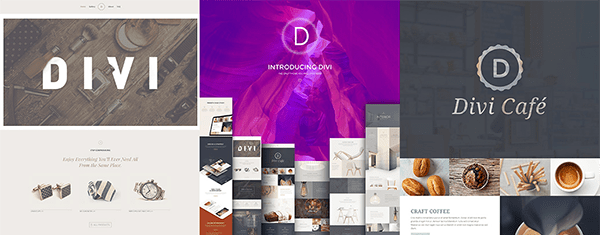
If you followed along with our Divi 100 series then you probably remember seeing posts like the ones below:
5 Email Opt-in Designs You Can Create with Divi’s Email Opt-in Module
5 Unique Ways to Style Divi’s Contact Form Module
5 Fantastic Ways You Can Style Divi’s Testimonial Module
These posts were a big hit because they isolated one aspect of Divi and showed how with a bit of creativity and the right settings just about anything was possible. However, with five examples in each post–and a 10-25 minute accompanying video–they could be a bit overwhelming. And in some cases we couldn’t go into enough detail to fully explain why design decisions were being made or how the code provided actually works. All of which would have added a lot of value.
So we decided to adapt the general concept of these posts into short miniseries of five, seven, or fourteen posts. Where we would only cover one design concept per post, but go into more detail about things like the design concept/inspiration, how to prep your design elements, and the mechanics behind the code snippets we provide. The goal being to keep each tutorial short and digestible while also providing more value.
So what kind of Divi Miniseries can you expect?
Right now we have miniseries in production about all kinds of things. In fact, we’re taking a fine tooth comb to everything about the Divi theme and finding ways to explore every nook and cranny with a miniseries.
We’ve got series in production on:
- The Slider Module
- The Countdown Timer Module
- Building a Portfolio Website From Scratch
- Creative Section Background Ideas
- Insanely Creative Uses of the Divi Code Module
- Customizing the Divi Blog Post Format Templates
- Creative Header and Menu Modification
- And so much more!
Other Content Types
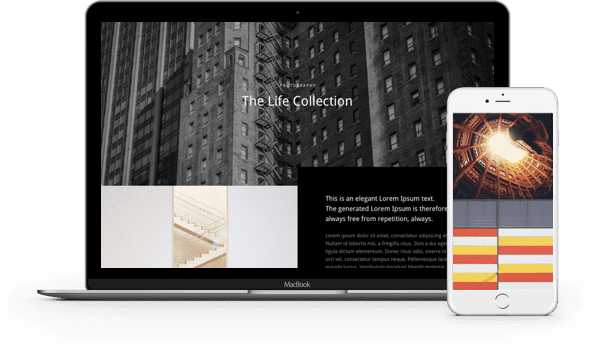
While Divi Miniseries will be our primary vehicle for new daily Divi content, it’s far from all we’ve got planned. There will be lots of new free Divi layout packs and kits, related product highlights (featuring third party developers from the community), Divi case studies, new Divi design challenges, and of course brand new episodes of our Divi Nation Podcast.
Will There Be Extra Specific Content Too? You Bet!
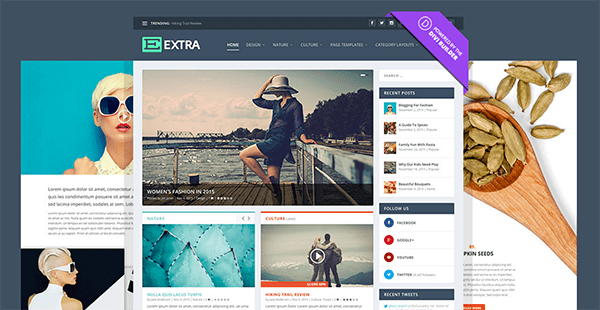
Don’t worry, we haven’t forgotten about Extra (or our other core products: Bloom, Monarch, and the Divi Builder Plugin). While many of the tutorials and series we release for Divi will be directly applicable for Extra users, we’ve got some Extra specific miniseries, one-off posts, and even some Extra specific freebies planned too.
We’re More Than Open to Requests and Contributions. In Fact, We’re Counting On Them!
What this effectively means is that we’re committing to publishing 365 more posts per year, just for you–Elegant Themes product users. Our goal is to make our community the most empowered WordPress community on the web. But to pull it off, we’re going to need your help.
We need to know what your pain points are, where you need help, what resources would make your life easier, and so on. Trust me, with that much content to come up with, if you submit a useful request we will cover it!
But in many ways, coming up with new post/video ideas is the easy part. What we’d really like to see happen is for you–members of the Divi Nation–to take stock of the lessons you’ve learned using Divi. Or to record the difference using Divi has made for your business, blog, etc. And then to share that with the community by contributing here on the blog.
I won’t kid you though: we have high standards. It’s not fast or easy to create this kind of content. But it’s really, really valuable to the community. And we recognize that by paying for each and every post we publish. We participate in absolutely zero “guest posting” in the traditional sense of the term.
So if you’re up for the challenge and you’ve got something really valuable (and Divi related, of course) to share with the community feel free to reach out to me at nathan at elegantthemes dot com.
Ok, enough recruiting. Let’s talk about how you can make sure you get all this Divi awesomeness every single day!
Make Sure You Never Miss a Thing!
The best way to make sure you never miss a day of our Divi content is to sign up for our special mailing list below. This will put you on our “Daily Divi Newsletter” and you’ll get a new dose of Divi Awesomeness in your inbox every day.
id
If you’re already an email subscriber to our blog, you can update your subscription preferences by clicking on the “update your subscription preferences” link at the bottom of your most recent blog post email from us.
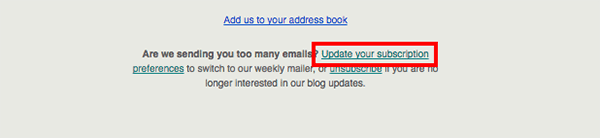
Then, you’ll want to change the option under “Get Divi Resources” from its default of weekly or monthly to daily.
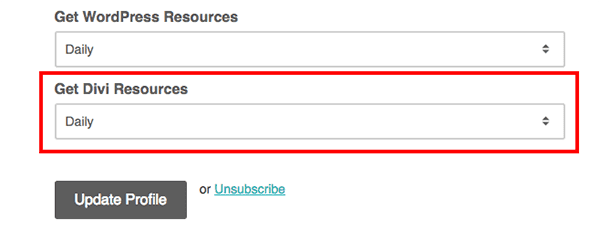
When you’ve done that, click the Update Profile button and just like that you’ve got a wealth of Divi goodness coming your way. Every. Single. Day. Starting tomorrow!
Tomorrow, Our First Miniseries Begins: 5 Interesting Ways to Style Divi’s Slider Module by Leslie Bernal
We’re kicking things off with a great miniseries by community member and new blog contributor Leslie Bernal. She’s previously been featured in our customer spotlight series and the Divi Nation Podcast. She’s also extremely active in the Divi Nation community on Facebook, at WordCamps, and of course on her own website. And for the next five days she is going to teach us all how to get the most out of the Divi Slider Module. See you there!










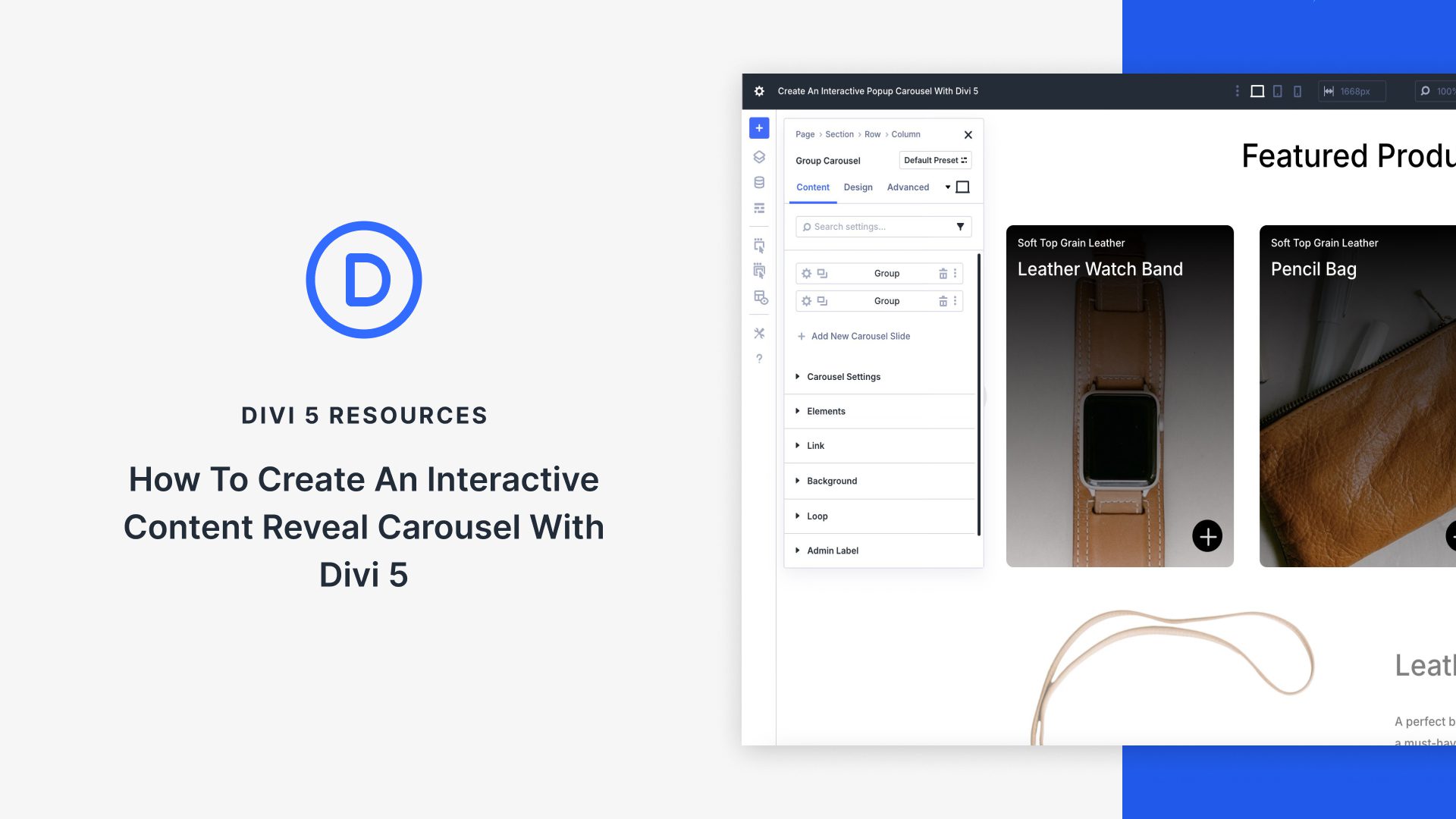
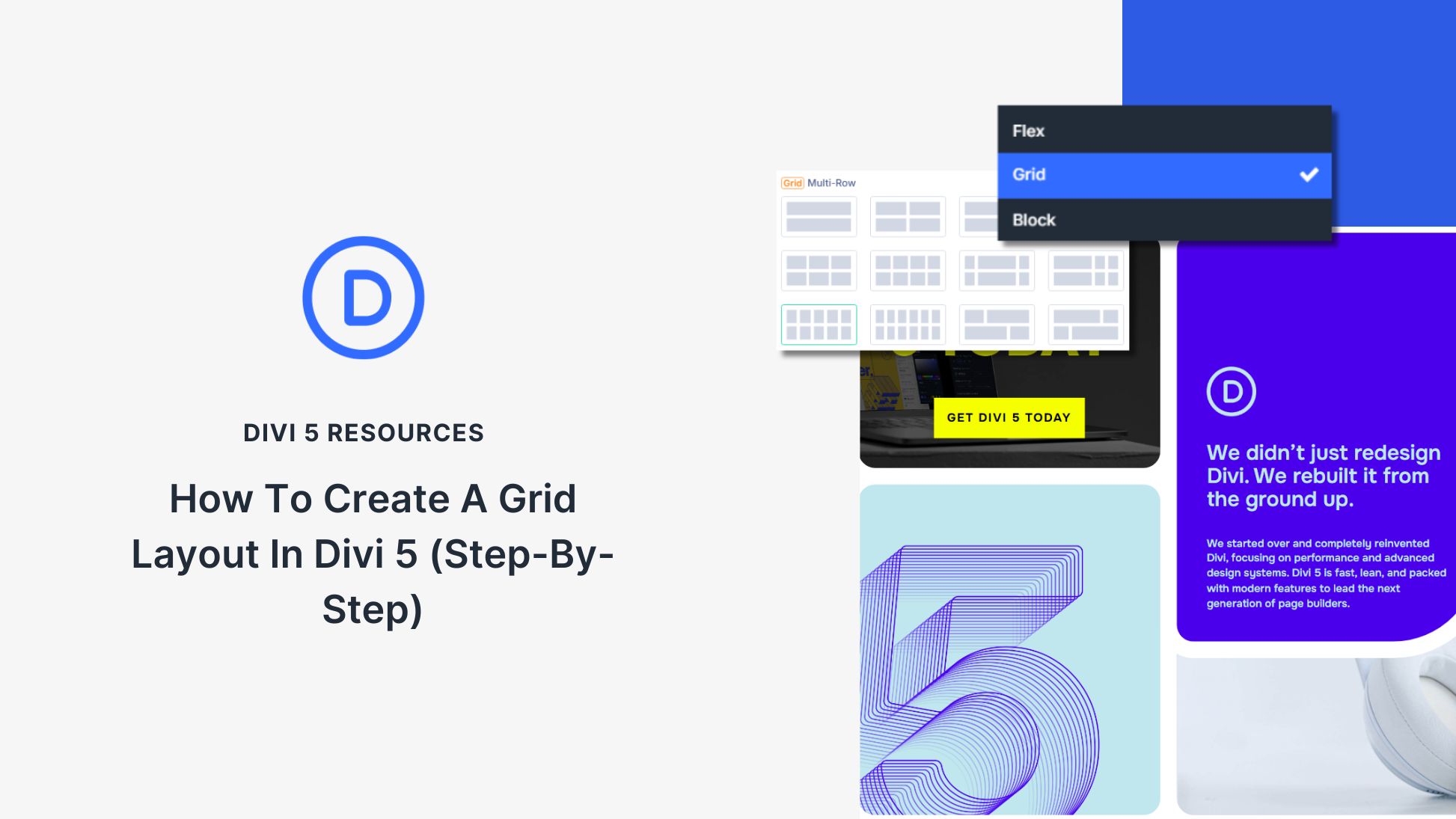
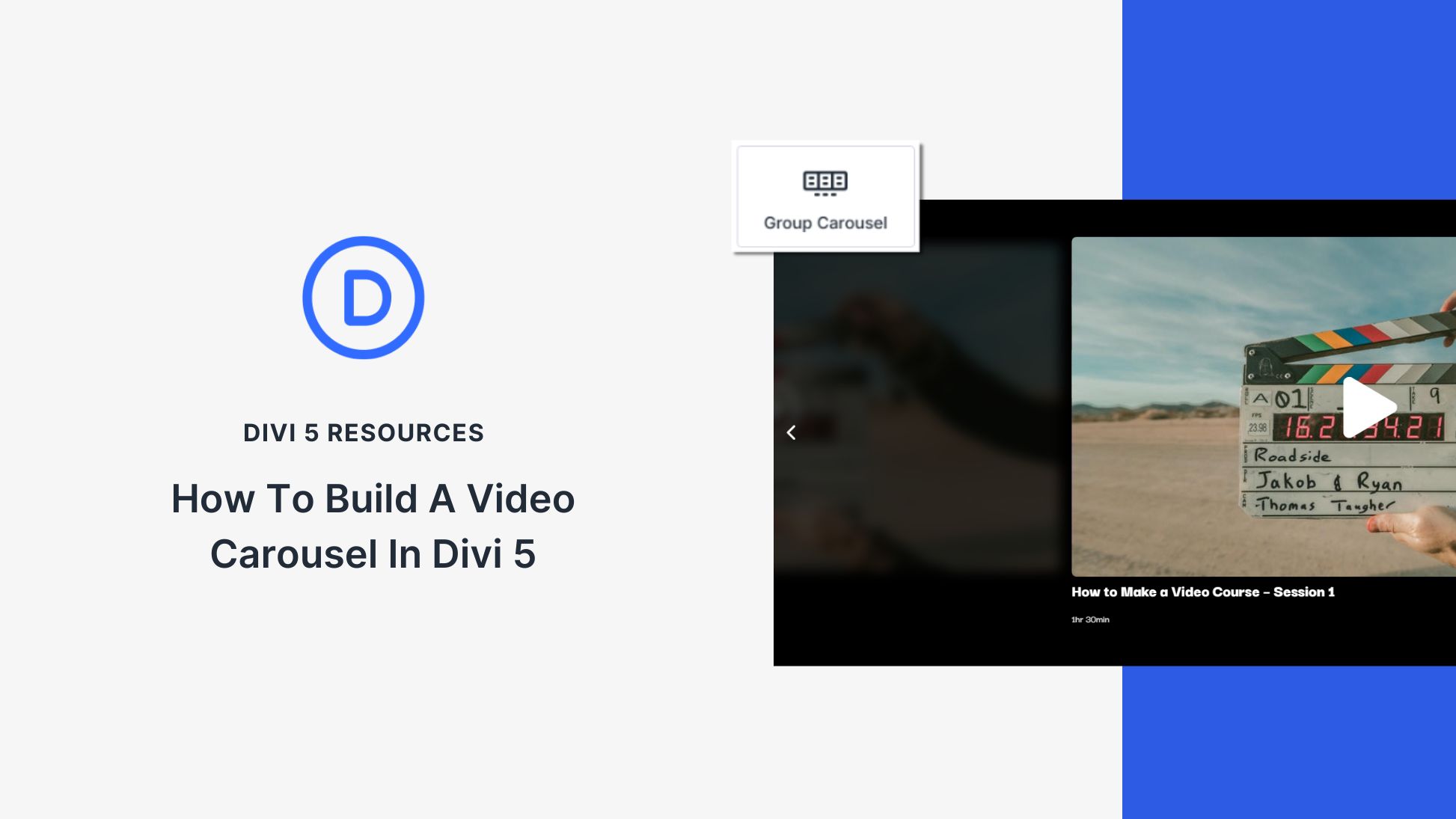
The daily articles and mini-series with Divi resources have been outstanding, so thanks to the team and contributors for this wonderful work!
For a suggestion, a mini-series I’d be interested in exploring more creative applications for Bloom and Monarch, including things that may be outside the box. For instance, what are some creative ways of using those plugins’ Custom CSS functionality?
Its like a jackpot! I started working on divi and then came across this post. Will have a lot to learn.
I have a request. When do we get the Extra mega menu (the one where you can have images in the menu) for Divi? Is it already available?
Regards,
THAT is really coool !
Thanks.
Awesome – love it!! One suggestion: curate all this great stuff into a “How to” library with some sort of Table of Contents that makes it easy to find the latest and greatest.
Thanks for making Divi so great!
Thanks for the suggestion John. We have a Github repository of resources started but it needs updated. In the meantime, you can simply click on our “Divi Resources” category above. All of our Daily Divi content will be there. You can search for anything specific using our search bar.
I miss those 100 days marathon. So many useful tips and tricks for Divi. We were getting those for free without any extra cost for Divi users. Bet that no other theme communities have so much involvement from the developers and users as mush as Elegant Themes community. Looking forward for Divi Daily.
Absolutely love this concept of the mini series. I am very much looking forward to it.
Thank you for the awesome work you guys do.
Looking forward to it, thanks!
I’m actually really looking forward to this, as I had regrettably never signed up for Divi 100. I am now a subscriber as well as a Divi user for all my site designs. As was mentioned by another user, I’d LOVE some more options on the header and menu bar. Its an area that I’d love to explore more and give greater options to my clients. Divi is beyond a doubt the best theme I have ever come across and so worth the money.
The Divi 100 posts are still on the blog I’m sure 🙂
Glad to have you on board Martin!
Would it be possible to talk about how to create tables with Divi? I need to create a timetable for a client, and the only idea I can currently come up with is to create an image in Illustrator, export, and upload as an image file.
Any suggestions? Or is there a way I can create a table using existing Divi modules?
Thanks for amazing content – so excited about the Divi Daily series.
I use TablePress with Divi. It’s a great free plugin for creating great looking, responsive tables.
Hi. This is a simple matter of using the default wysiwyg text editor in WordPress 🙂 Don’t you have a Create Table button in the toolbar of any Text Area field ? If you don’t or you don’t find it, copy one table from Word (for example) and paste it in your article or in your Divi text module.
Looking forward to Daily Divi!
You asked for requests, so here’s mine: will you be looking at a directory module for Divi? I have a major project in the pipeline and would love to use Divi for it. But it requires a business directory.
Some wish-list items for a Divi directory:
1. Self sign-up by users
2. Monthly subscription system (PayPal integration)
3. Customizable business profiles managed by users
4. User account management
I can dream, can’t I…? 🙂
Thanks for the suggestions Dirk. I’m working on an Extra project right now that might yield some good lessons along these lines. When I’m finished I will share them on the blog 🙂
Is this falls under the Extra them!?
“Creative Header and Menu Modification”
Very much looking forward to what this covers.
Also, wasn’t there talk of an actual Header/Menu customizer plugin in the Elegant Themes future? Hope so…even though the current setup ‘does the job’, I’d love to see much more options/control available that affords mega (and more) options, styling, and generally deeper customizability!
Thank you for continuing to add value consistently!!! 🙂
So Glad, cant wait !!!!!
Well that’s it, I admit it, I’m head over heals in love with Divi and the Elegant Themes Crew!
You have quite literally changed my life.
I can’t wait… another big step forward on the web.
Thanks ET.
So I recently took the plunge and subscribed to elegant themes and Divi. I have gone through most of the training modules and happy with what I can see. I want to let you know I have decided to make a commitment to deeply understanding your product and its application. I am focusing on your product because I see value in developing an intimate understanding of a set of tools to turbo charge my wordpress offerings.
Like many such businesses/products you largely have the technology and software under control and I look forward to proving this over time. You also seem to have the tools for infinite and modern website appearance customisations which is necessary but not sufficient on its own.
I would be keen to see posts that come from the content perspective, if I have content of this type, what are the best ways to present it. Some of these are evident such as the image sliders, pricing tables etc…
I can imagine a list of content type and size that is linked to a number of alternative ways to present the information.
Here some examples
Presenting a large list of items with 5+ Sub items each
Dealing with heirachical information
Products and services listing and details
Presenting historical collections of PDF files
Publishing code snipits
Publishing detailed program code
and a lot more common to business….
How I can embed myself in your eco system and how you respond over the coming months will help me decide if I will adopt the life time membership. A Life time is a long time (theoreticaly) so I want a deep understanding to help me make my choice.
Thanks Team
Thanks for all the suggestions Anthony!
Great work – thanks so much!
Couple of things I’d love to see – styling for the most used form plugins such as Gravity Forms would be great.
Slightly off Divi, but for Monarch – a request for Mailchimp Groups to be supported.
Have a great day …
Thanks Neal!
My request is: Content regarding how to implement some nice and fancy jquery effects, css and even some PHP snippets. A great start would be taking a codrops code and make it work in Divi. Example: http://tympanus.net/codrops/2016/01/06/inspiration-for-line-menu-styles/. Also how to make a lot of different header/menu styles as mentioned by Nathan.
Wow, that’s a really cool animation. I’ve added that to my list!
I will marry Divi, no matter what! I just came to this conclusion! You guys are unique! I’ll love to see the daily posts with so many precious information! I’ll do my best to take part of this awesome “party” as well! Thank you a lot, Elegant Themes!
I need the mega menu feature on divi!
Looks great!
Simply awesome guys! The 100 was epic…this looks to be even better. Thank you for the immense value.
Brilliant! The 100 days of Divi were fantastic and this new series sounds like it’s going to be incredibly valuable to the community.
Divi Slider tips and tricks ? Excellent choice. I have problems with them. We can’t set the size of slide images.
I found tips but one cannot combine them.
For example, I would like: Fullwidth slider with full width, slide transition from left to right, pop-ups on click (thus no page URL).
Here is what I can do: set the background images filling the whole slider or to fit entirely in it but I can’t make them open a pop-up with a bigger image (sounds logical).
I can set transitions for slider images (using for example animation-name: SkideInLeft; in the slide image CSS field but I can’t reduce the margins that surround the slide image and that make images too small and not at all full width. I found this on your Forum but it didn’t help: .et_pb_slider .et_pb_slide {background-size: contain !important;}
I can use the Gallery module to have pop-up images but Galleries don’t slide automatically…
Maybe I missed something, my apologies if I did.
Sounds good !
Thanks Nathan.
Divi 100 has been very useful for me…
“Vivement demain” as we say in french !
Yay! That image in this post of the fashion demo ( https://www.elegantthemes.com/preview/Divi/fashion/ ) gives me hope I’ll find tips on how to recreate elements of it. That was and still is the most promising divi demo I’ve seen that made me so excited about the possibilities with the divi builder. Just yesterday I was trying to find out if it’s based on a premade layout so I could avoid trying to replicate some of its elements on my own.
For one thing, it’s one of the rare designs that incorporates at least a few PORTRAIT ORIENTED PHOTOS. OF PEOPLE. Something way too few themes / designs / layouts revolve around, especially considering how many individuals’ brands are built around their personalities. It’s important to showcase images depicting humans from head to toe, not landscape photos cutting off heads, cutting off legs … automatically creating useless ugly thumbnails of somebody’s midriff, and so on.
This is super important for those of us who design sites for models, those of us who actually have TONS of their own content featuring PEOPLE (not just a handful of stock photos of pretty landscapes, or shots of apps or devices or food), etc.
You can get that theme from Aspen Grove Studios for $50 🙂
Look’s like I’m al set up.
Bring it on!
Awesome!! I’d love to hear more about ways to customize albums and linking to ecommerce!
Nice Nathan! Just another value added resource for the Divi Nation from Elegant Themes. Awesome. Looking forward to it.
YES!!!!! Thank you!
The Elegant Themes blog is probably the online learning resource I’ve utilized the most as a WP web designer. Keep up the good work!
Me too, one’s inbox can fill up with all sorts of things I think I’ll get round to reading but the Divi blog is the only one I read as it arrives 🙂
Thanks Ryan, that’s great to hear!
Along with the tutorials for sections, layouts, etc. it would be great to have a download link as well.
We will offer download links when we’re giving something away. But for now, we want our tutorials to be tutorials. Not freebies. That way people will actually do the exercise and get better with Divi.
howdy
I do have a channel where i mostly talk about divi. The two biggest questions i get is the shop module and the slider module. They are kinda outdated compared to todays themes. If you guys can look into adding some new material to it, this would be great
This are great news! Thanks! Thank you so much! DIVI 100 was the best blog series ever.
wonderful, I loved the run up to divi 3.0 and this sounds like fun too! Where do we submit our requests btw?
I loved the Divi 100 too but I feel that in the end nothing changed. When we filled out the questionnaire about what features we would like I was really excited.
Then none of those appeared in Divi 3. I get that it’s a live editor but I can barely get the Divi Builder to load let alone the live one.
My biggest desire for Divi is to make it customisable by us but ‘invisible’ to clients. We teach them to use WP and that’s enough. All the Divi magic happens in the background.
So, for example, we can build a post Layout and have it automatically assign itself to posts. Same with WooCommerce products, categories etc.
I know Divi is a page builder but will the above become possible? 🙂
You can put your requests into the comments section whenever you think of them. So if you have any now, feel free to list them here. If a future post sparks an idea you can place it in the comments of that post.
This is nice but how about allocating some resources to FIXING and updating some of the Divi 100 goodies that you previously rushed out? Like the Divi 100 Custom Login page. It’s lacking some CSS options and has bugs like a broken password reset process.
Then there’s the Divi 100 hamburger menu icon extension which added animations but ZERO other customization. What we really need is options to change background color, border color, thickness, style, sizing…. etc.
Please make improvements to those as part of your Divi Daily.
Thanks for sharing your concerns Arby. I’ll ask our devs to take a look at those plugins.
Looks great Nathan.
Can’t wait to get more “useful” Divi information.
Hello! I really appreciate your effort!
I can see that the two best miniseries you “must do” are covered:
– Sliders
– Header and Menu
Sliders, because the home page is the first impression and, of course, very important. And is trending to use sliders on home. It would be nice to see different and creative ways to use the slider module.
Header and Menu, of course, because is one of the most important thing on the site, because the UI, and because it give us the true essence of the site.
So, keep posting! We really appreciate it!
Yeah, D-Day is back 😉
“We’re More Than Open to Requests” : We need WooCommerce customization please
We soooo do, it’s a nuisance right now.
We need WooComerce products, categories etc. and posts to be styled automatically from a layout.
That way every page of the website will look great and we won’t have to train clients to use Divi and waste valuable time.
🙂
It’s on my list now. Thanks for the request John!
That would be very cool!
I’m new in Divi family and I have to say : You are fantastic☺.
I’m looking forward to new things.
Thanks Jan! Welcome 🙂
Yay! <3
An idea I had for a post series that I'd love to see is "How to turn your Divi site into a mobile app" using something like AppPresser or whatever other tools are around.
Also, quick question – I remember reading a while back that there was another new, magazine-esque theme in the works that's even more advanced than Extra. Is that still happening? Did I just imagine that?
Hi Malachi, I’ve recorded the “appressor” idea so I can research it. As for the more advanced magazine theme, we don’t have any plans along those lines. We’ve never made an announcement like that.
I would also like to see “How to turn your Divi site into a mobile app” using AppPresser (if AppPresser is possible to use with Divi).
I think you are imagining that. I have no clue what the next theme will be released.
The next thing up is a new version of the DIVI builder plugin.
The DIVI 3.1 along with a new update for the bloom and monarch plugins.
Looking forward to it Nathan.
And the name is perfect “Divi Daily”
D for Divi D For Daily. So, its actually DD 😀