Hey Divi Nation! We’ve got a great show for you this week. In it I interview the newest team member of Elegant Themes’ Content Team, Jason Champagne. If you’ve been reading the blog lately then you’ve probably noticed his excellent tutorials.
He’s shown us how to:
- Build a Responsive Fixed Sidebar with Smooth Scrolling Anchor Links
- Add Images to Divi’s Mega Menus
- Add Material Design to Divi
- Create and Use Microinteractions that Make Divi More Enjoyable
- And a LOT more…
As anyone following along can see, Jason knows Divi inside and out. And he’s also good at figuring out things he doesn’t already know. Which is why in today’s show, in addition to hearing Jason’s story, I pick his brain for tips on how you can learn Divi deeply too.
Learn Divi Deeply with Jason Champagne – The Divi Nation Podcast, Episode 38
[powerpress]
In today’s episode of Divi Nation guest Jason Champagne and I trade tips on how we have learned Divi and approach solving design and development problems with the Divi theme. This topic should be something that all of our power users and DIY folks can really benefit from. And if you’re watching or listening wondering how you can become one of the Divi experts or authorities you see around you, this is the episode to pay attention to.
Subscribe To Our Youtube Channel
All Subscription Options:
How to Learn Divi Deeply: A Summary
During the course of our chat Jason and I went where the conversation led. Which means there probably isn’t a crystal clear path or set of tips that you could easily skip to in the recording and be on your way. So I’ve outlined them briefly below.
Do Copy Design Work
Copy design work is where you find a website or portion of a website that someone else has created (ideally someone you consider better than yourself at design/development) and then you reverse engineer it. This gives you a goal to shoot for, a higher standard than what you can currently achieve, and a fun and attractive final result. Doing this exercise (done with Divi of course) is one of the most effective ways that both Jason and I have learned Divi over the years.
Practice Using Divi’s Built-In Features to Their Fullest Extent
Setting constraints can really bring out your creativity. By refusing to allow yourself to add any custom CSS or Javascript to a project, you’ll learn to get the utmost out of Divi’s built-in settings. You’ll be blown away by how much Divi can do out of the box and by how much you learn about the theme’s functionality along the way.
Lower The Need for Extra Design Plugins by Adding Code Manually
This tip takes you in the opposite direction as the tip above. If you’re depending on third party plugins to do various design hacks–like section dividers, footer editing, image effects, etc.–try figuring out how to do those things manually with code and adding the code to either your child theme, theme options code panels, code module, or module code tabs throughout Divi. This will teach you coding one useful snippet at a time. Before long you’ll be building off of those snippets and doing more complex, perhaps even completely custom things, all on your own.
Give Yourself a Deadline
The tips above are all well and good, but they can also be challenging. And it’s only human nature to take step back, stall, or even abandon things that are difficult. So give yourself an inescapable deadline. For Jason this mean taking on client work in the form of full websites or blog posts that forced him to learn something quickly and delivering results.
See You Next Week!
Well that’s all for this week’s episode. I’d like to thank Jason for coming on the show and sharing his story, experience, and tips for learning Divi deeper.
I hope you enjoyed our chat as much as I did. If you have any questions feel free to leave them in the comments section below!











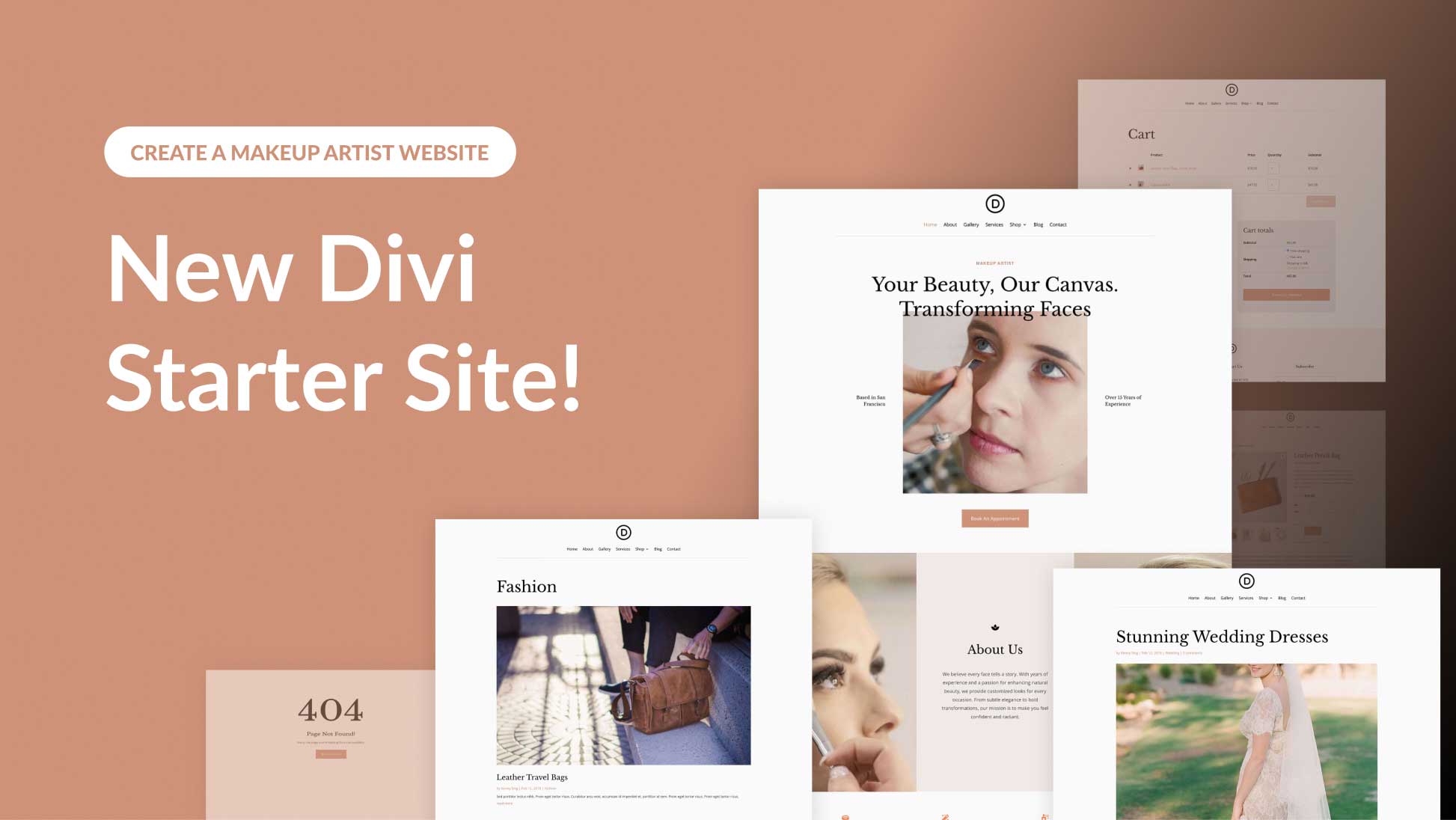
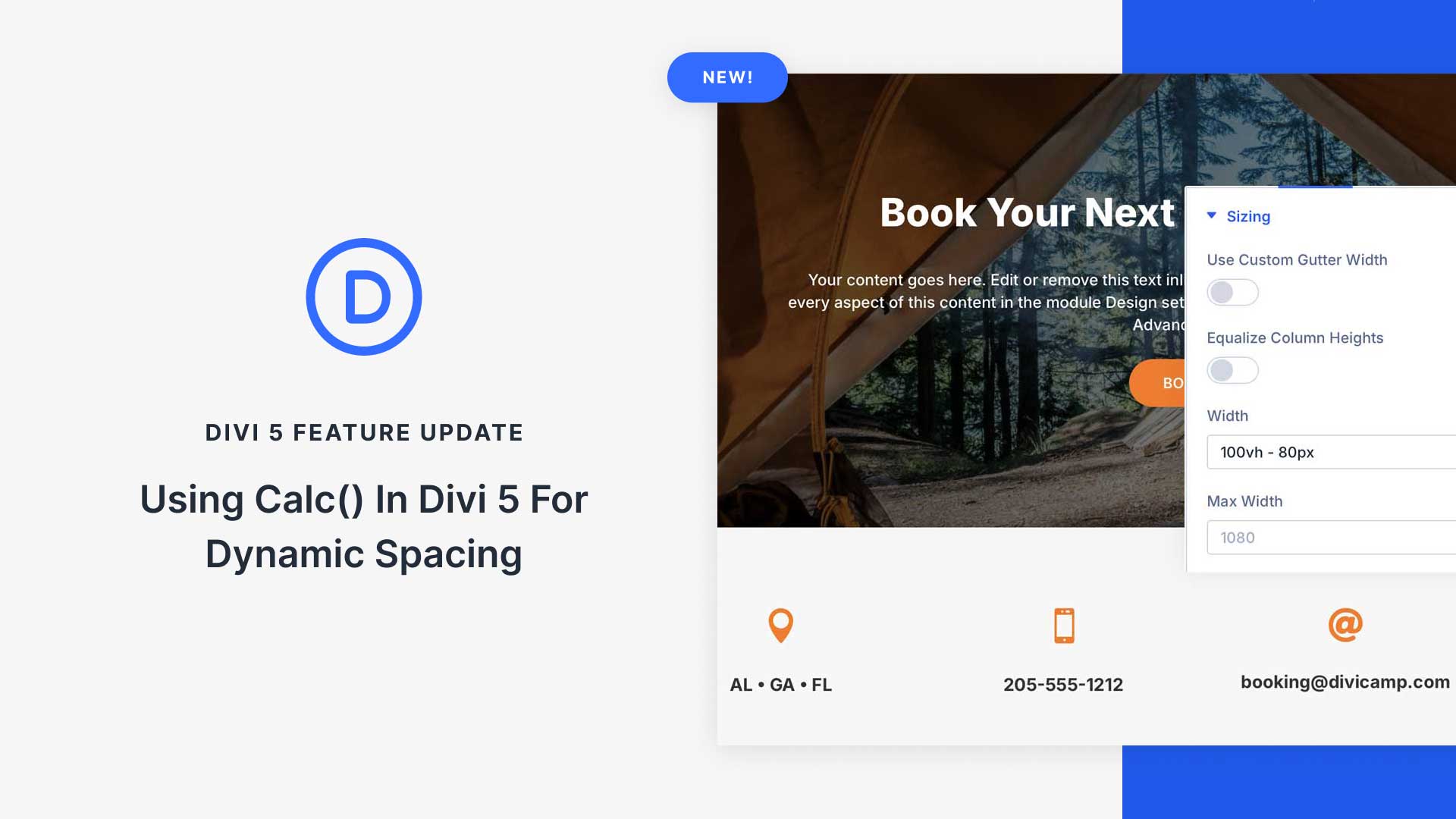
This is unique article, the video explanations is working for me, Hope it will help me in future. keep sharing.
Hi guys thanks a lot for your videos and support!!! I have an issue that apparently cannot be resolved as the technical support told me that the parent menu on mobile and tablet devices cannot be clicked.
Let me explain better. I built with divi and extra theme my travel blog http://www.exploring-malta.com but on mobile and tablet unfortunately the menu is not fully clickable.
So my mobile users are missing more than half of the content. Hopefully you can help me to fix this issue.
So if you go to the website with your mobile you see that you cannot click on the main menu buttons like “explore malta” but only on the sub or sub-sub menu.
How can I fix it?
Thanks a lot guys
Appreciate your support!!!
Flora
Unfortunately, support is correct. There is no easy way around this one. Because desktop menu activates sub menu on hover, the parent menu item keeps its ability to link the url. But when on mobile, you have to tap the parent menu item to get it to open the sub menu (can’t hover on mobile). With the current setup the parent menu cannot be both a trigger for the sub menu and a link to a url.
Only simple solution I can think of is to give your parent menu items a url “#” so that it won’t link to anything and then put your current parent menu items as sub menu items.
Does that make sense. Sorry I couldn’t be more helpful.
a bunch of talk all over the place needs to be more specific
When I subscribe to the podcast on itunes or any other podcast player on my phone, it appears to come through as a document. And the only thing that comes up is that it shows your logo.
I think there is something wrong with your RSS feed or something like that. It appears you are doing it by video, but that should still download onto the phones. I am subscribed to other video podcasts.
I have been trying to listen to your podcast on my phone for several weeks now, but nothing but the image comes through.
It shows me as subscribed, but the podcast itself does not download.
Don’t know if others are having the same problem.
This is awesome 🙂 Jason’s tutorials helped me massively for the project I’m working on now. Really like the explanations. Thanks for all your contributions and we Look forward for more tuts from you.