Welcome to part 5, the final chapter in our series Scaling Your Divi Web Design Business where we’re exploring proven tactics and actionable strategies that will help you grow your Divi based web design business.
In the final post of our series, we’re going to focus on the client-facing side of your business to be sure the external systems are in place so you can effectively scale. Let’s recap the major topics we’ve covered so far in this series before we dive into the final chapter.
- The first step is to prepare your mindset to scale.
- The second is to solidify your systems and processes before you start bringing team members into the mix.
- The third is to start finding and hiring your web design dream team.
- The fourth is how to effectively grow and manage 7our team.
These are all, for the most part, internal tactics. Once these are all in place, it’s time to realign focus on the other most important factor of your business – your clients. In this post, we’ll explore some proven tactics on how to manage your clientele, manage support inquiries and how you can make sure your business is fully ready to scale. Again, this information is taken from the 9 Divi professionals I interviewed in preparing this series.
- 1 Organizing the “Client Side” of Your Divi Web Design Business
-
2
Final Series Thoughts
- 2.1 Interview #1 with Tim Strifler
- 2.2 Interview #2 with Kathy Kroll Romana
- 2.3 Interview #3 with Andrew Tuzson
- 2.4 Interview #4 with Tammy Grant
- 2.5 Interview #5 with David Blackmon
- 2.6 Interview #6 with John Wooten
- 2.7 Interview #7 with Geno Quiroz
- 2.8 Interview #8 with Daniel Dye
- 2.9 Interview #9 with Sarah Oates
- 3 In Closing (For Real This Time)
Organizing the “Client Side” of Your Divi Web Design Business

1) Solidly Your Pricing
One of the most important pieces in your business when you begin to scale is to solidify for your pricing. I won’t go into much detail on that here because it’s covered previously in our Divi Web Design Pricing Series but in short, we talked about 4 main areas of web design business pricing, those were:
- Effective Price Ranges for your Services
- Deciding How Much to Charge
- Solidifying your Pricing Model
- How and When to Talk About Pricing
I’d recommend revisiting those posts if you don’t have your pricing solidified. If not, it will lead to a lot of stresses when trying to scale. Particularly if you include others in the sales and proposal process. Be sure, whether you go with a fixed or hourly pricing model, to make sure those numbers are in place an understood before starting to scale.

2) Handling Support
In my experience, support comes with external and internal needs.
External Support – This will include incoming request from clients typically after websites are live. These may include but are not limited to:
- Bug fixes
- Site additions or updates
- Graphic changes
- Hosting questions
- Email questions
- Client training questions
- Renewals for plugins, tools, domains, etc
You need a place/system for incoming support questions from your clients. My experience and that of those I interviewed are that clients are going to most likely email or call you for updates, fixes, etc. This isn’t a big deal when you’re starting out but when you get to the point where you have 50-100 sites in the wild, clients needing the help of their Jedi webmaster can become very tricky. So to that end, you need to be prepared.
I should mention that in this case I’m referencing situations after a client’s site has been live, not necessarily during the project development period as most clients will hopefully abide by your directions and communicate via your preferred project management platform.
Practically, here are a couple systems that may help you out:
- Setting up a support email or channel – You might consider setting up a support email or direct your support email inquiries to a certain folder. I still typically get update and feature requests through email but I’ve tried my darndest to get off the phone and personally, it’s been a HUGE part of my success to this point. Phone calls or meetings going over revisions seem to waste much more time opposed to an organized list of changes through email. You can set up a support@yoursite email and have all request come through there as a practical way to do this. It’s a perfect opportunity to clear up your inbox and if you have support people or an Divi web designer Jedi in training, they can hopefully help potentially without even involving you in every update.
- Setting up a ticketing system – This is most common for product based businesses but who says it can’t work for a scaling web design business?!? I’m not doing this yet, but I’ve long consider using Help Scout or another popular ticketing system for clients requesting changes. The benefits of this, other than clearing your email and keeping your sanity, is that each request will be catalogued and on record. You as the head honcho of the business can check in to see what updates have been made and many can be saved for FAQ pages or as training for on boarding support team members.
Internal Support – Internal support will include many of the items listed about but are referencing things within your business. Your renewals, hosting questions, SSL certificates, email issues, etc. With internal support, ideally you’ll have someone trusted in the business who can assist with these types of things. I don’t know about you but email issues, renewals, SSL issues among others are the bane of my existence as a web designer. While it’s necessary work, it’s draining for my personality type. Again, freeing yourself from handing these type of issues will be crucial to your success.
You can apply either one of the systems mentioned above for internal uses as well but unless you have a massive organization or team, I can’t imagine needing a ticketed system. But a dedicated place for internal support (either an email, project management thread or slack channel) might be extremely useful for you.

3) Managing your Clientele
Finally, it’s time to get our focus back on the people who are making this all a reality for us – our clients. Once everything in your business is read for scale, there are some recommendations I learned from all the interviews I did that apply to the client-facing side of things.
Identifying the right clients – When many business start to scale, there’s an emphasis on identifying your “key demographics” or “ideal clients.” But unless we cater our web design business to a certain niche, there’s really no reason to limit our clientele to one industry. What we can do is identify the ideal size or scope of project.
For example, instead of focusing on clients in the restaurant industry, you might focus on “project styles” like small to medium sized businesses who need basic 5-10 portfolio style websites with integrations like calendars, events and perhaps other social media and marketing help. If you find your bread and butter and can start knocking it out of the park with certain types of projects, you’ll be able to scale quickly and efficiently. Again, assuming that the systems provided in this series are all in place.
Maintenance/Security – In a previous post, we talked briefly about creating a maintenance/support plan for your clients. I’m currently in the process of expanding on this subject, but if you’re not currently offering a maintenance plan to your clients, I highly recommend you do. It’s a win-win.
- It’s a win for you – Mainly because it’s monthly recurring income. I’ve found that less than 25% of the clients on my plan actually engage me to ask questions or make changes month to month. So for the most part, it’s steady income that is highly profitable on my end and has contributed greatly to the growth of my business.
- It’s win for your client – Hopefully during your sales/design/development/post-launch process, the client has learned about the danger of hacks and the importance of regular site updates/maintenance. For a client, having you maintain their site month to month should not only help them sleep better, but they’ll have you in their corner moving forward which is more than most can say when working with freelance web designers who are known to disappear after a site is launched.
Let’s face it, most web design freelancers and agencies are one and one, churn and burn services. Well, except for the wonderful Divi community of course 🙂 But seriously, I’ve received so many disgruntled clients looking for a web designer who they can trust, rely on and keep in contact with. Setting up a secret and maintenance plan can help you achieve that.
Practically, if you use an affordable platform like ManageWP or InfiniteWP, you can keep the plugins, tools and sites maintained and backed up, then send your client a report each month on what you’ve done along with some other features if you choose too. This is by far the best way to keep your clients engaged and understanding of your services.
Keep in touch – Finally, on the subject of keeping clients engaged is to get personal. I highly recommend reaching out to them regularly in creative ways or if possible getting some face to face time. You can do this practically with a newsletter, personalized email or social media but for the past few years, I’ve gone back to the stone-age way of doing things by sending an actual, mailed letter.
In that letter, I may have some templatized verbiage thanking them for certain areas of our services (particularly if they’re on my monthly plan) but I always, always get personal and bring up how long we’ve worked together, talk about good news in my personal/family life, etc. I should also mention that I’ve recently segregated my clients into 3 groups which could help you as you scale as well.
- A Client’s – These are your best clients. Clients who invested a lot in your services, who you loved working with and ideally who are on your maintenance plan. Always make these clients a priority and always remind yourself to reach out to them frequently.
- B Client’s – These are clients that may be on your monthly plan and you probably had a good experience with but might not be your ideal demographic. As several interviewees mentioned, the work you put out is the work you get. So these are clients that it’s probably good to stay in touch with from a referral standpoint but aren’t “A” status 🙂
- C Client’s – These are the clients that if you lost, it wouldn’t be a big deal. Maybe they are difficult clients personality wise or maybe some from when you got started who again, you wouldn’t lose sleep over if they went their separate way.
I make it a point to figure out where my clients end up in my A, B, C lists and always make it a point to keep in good contact with the A’s and usually some B’s. This is all very critical when it comes to scaling because your clients are your lifeblood. And as everyone in business knows, it’s generally 10 times more expensive to get new clients as opposed to selling services to current ones.
Final Series Thoughts
Well I hope the interviews I did while researching for this series and the information gathered and articulated has helped you out whether you’re already an established web design agency looking to grow more or if you’re just a one man shop thinking about taking that next step!
I’d like to end with parting thoughts from each of my interviewees which can be heard at the end of each interview.
Interview #1 with Tim Strifler
At the end of our interview, Tim wrapped up with an optimistic message by saying,
Go for it. It’s ok to take a risk when you’re scaling and you can definitely do it sooner than you think. Once you finally do, you’ll more than likely wonder why you didn’t do it sooner!”
Interview #2 with Kathy Kroll Romana
With a wise and more conservative final thought, Kathy reminded all freelancers who are taking the next step to,
Stay within your means. It’s a fickle business and you don’t always know when the next job is coming. So be prepared and don’t stretch yourself too thin.”
Interview #3 with Andrew Tuzson
Andrew’s interview was jammed packed with thoughts that could act as a series of final thoughts, but his parting words were to,
View every situation as an opportunity to get better at your craft. Every scenario you’re in can be an opportunity for growth.”
Interview #4 with Tammy Grant
Tammy ended our strategy-filled chat by recommending that you,
“Make sure you’re prepared in advance. Make sure everything that’s in your head is on paper or on file. Try to make note of all the little processes and methods if you need to teach what you do or add team members to avoid wasting time and money.”
Interview #5 with David Blackmon
My chat with David was filled with inspiration for aspiring web designers looking to scale and he ended our talk with a message to folks who are new in the community by saying that,
Divi and WordPress are growing, it’s not too late to jump in and it’s never too late to get involved in the Divi and WordPress community.”
Interview #6 with John Wooten
John dished out a lot of great “Wooten Wisdom” as I call it during our interview and mic-dropped the chat by offering 3 very important ending thoughts:
- It’s easy to compare yourself to other freelancers and businesses so stay grateful, optimistic on your work.
- Know yourself, your role, your strengths and your desires.
- Put your self in your clients shoes. Be reminded of how much your clients are spending on their website investment. How often do you spend that much money at once? That may help keep things in perspective.
Interview #7 with Geno Quiroz
As someone who needs no introduction to the Divi community, Geno still offers humble and experienced advice to folks new to the community by saying,
Just know success in scaling is going to take time. You need to pace yourself. And always be looking for that relationship or person who’s going to help you out. Might be in Divi community, local community, WordPress meetups or elsewhere. Start small and always be looking for the right fit to compliment you personally.
Interview #8 with Daniel Dye
The ever business-savvy Daniel Dye had a very optimistic final thought by saying,
Keep investing in yourself, keep tabs on the web design world, the market and stay up to date on new trends. Know that scaling is a risk, try to save up some money and go for it. Worst case is that you go back to designing sites on your own if it doesn’t work out initially. What’s the real risk if you’re prepared?
Interview #9 with Sarah Oates
And finally, in my chat with one of the Divi Gals down under, Sarah offered a brilliant final thought by saying,
If you’re thinking about bringing somebody on, be cautious, take it slow and be conscious of your brand. It’s important (especially from a design standpoint) that you get someone who represents your brand well. Give it a go and try it out on a per job basis.
In Closing (For Real This Time)
My final thought is,
“To be excited about what scaling your business will make of YOU. Watch how you’ll grow, mature and become someone who you never thought you could be by stepping into the role you were born to fill.”
Again I hope this series has made an impact on you! If it has, please offer some feedback below and I’ll see you in the comments!










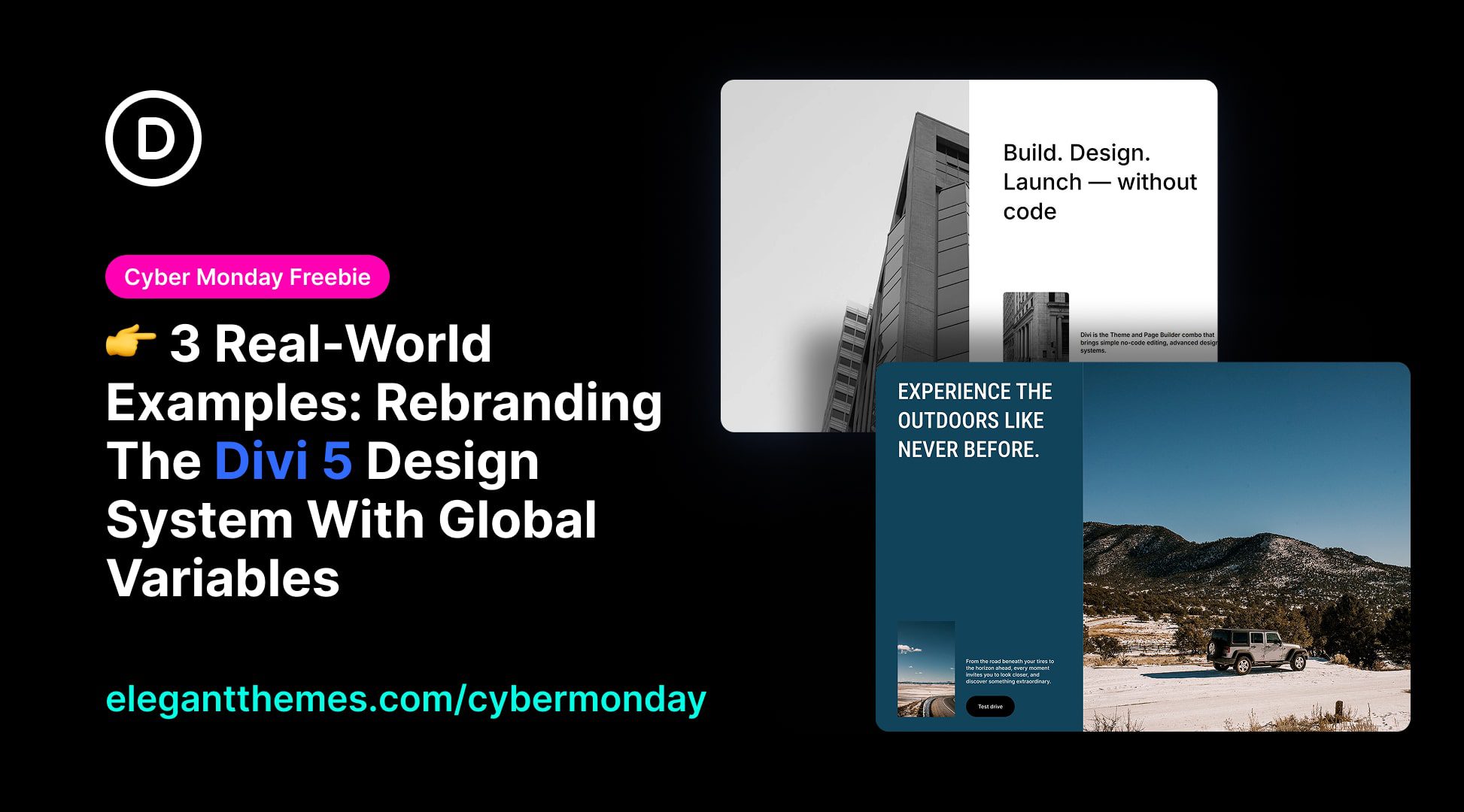
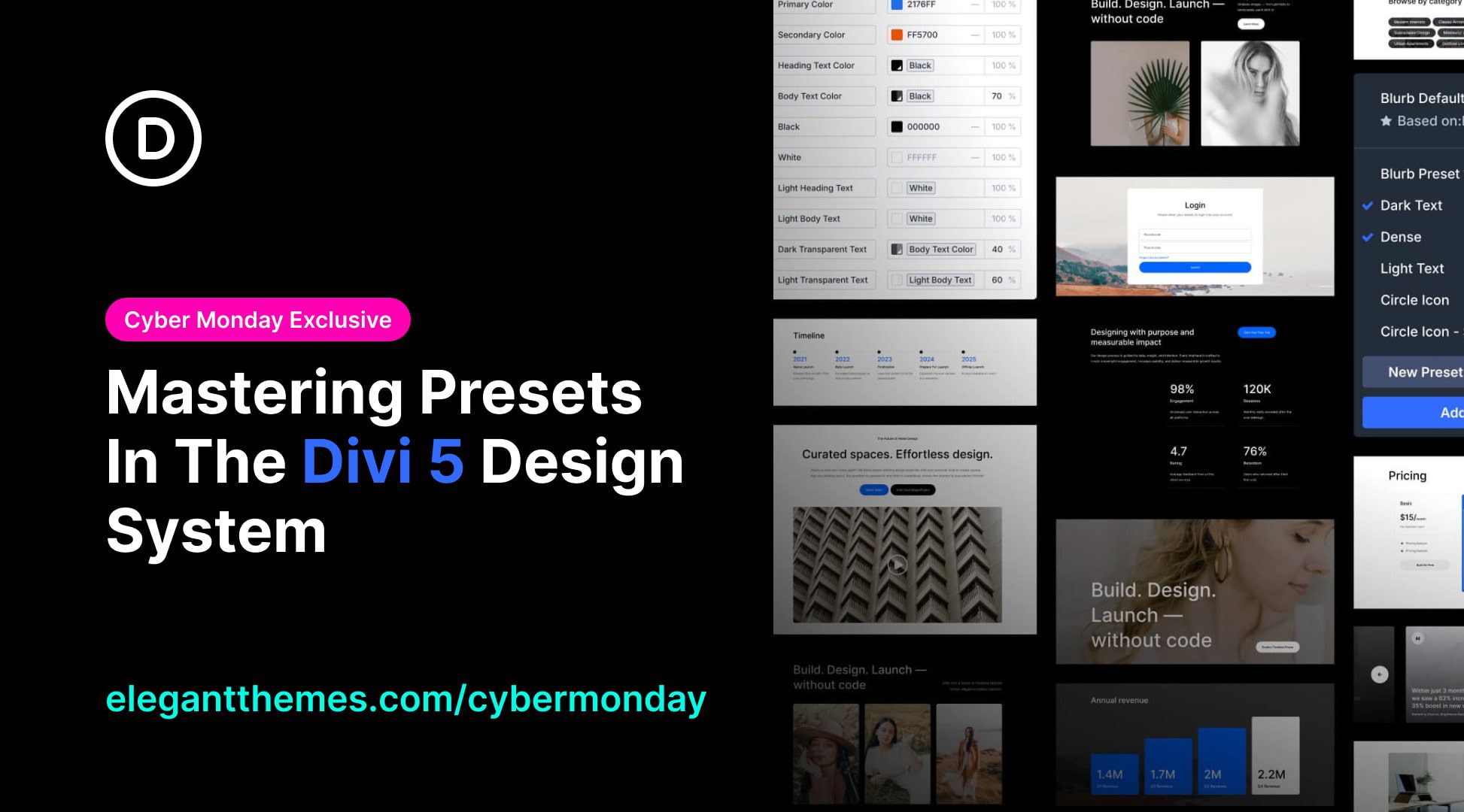

For my industry, most guys don’t care about designing a site. However, after reading your content I do understand the importance of a website no matter what you do!
Informative articles, so thank you for all your hard work.I am interested in a support ticketing system and was wondering if there are any WordPress Plugins that achieve this? If so what do you prefer?
Thank you so much for this, i just started my business about three months ago and it’s been quite the scary ride. i have booked marked this page so that i can comeback and re-watch this videos. I keep taking notes and i am sure i’ll learn something new if i re-watch them. Thank you once again
That’s awesome to hear, Abraham! Yeah I learned SOOO much from all these interviews and have applied something new from them almost daily since releasing this series. Hope this helps you in your journey. Thanks for the feedback!
This the best article on how to organize the Client Side of our Divi Web Design Business, this is very helpful
Thanks, Jack! Really appreciate the feedback and glad it’s helpful for you!
Thanks for sharing this series Josh. I’ve picked up some excellent tips from you over the last few months.
Keep ‘em coming!
Thanks so much for the feedback! Really appreciate it and am so glad the series helped.
“Solidly Your Pricing”
Yep, that’s why I am here in the comments. Someone might want to update title 1 to Solidify.
Superb series! Thank you very much for your contribution to the Divi Community, Josh. We can definitely use all the information here to scale up our WP Consultancy business based in the Philippines. Go Divi! Salamat 🙂
Awesome to hear! Appreciate the feedback and truly hopes it helps grow your business!
Molto interessante, penderò spunto
Very interesting, I will take inspiration
Thanks, Pablo! Great to hear.
Wow! What a great series Josh. I learned so much and have so many ideas right now I cannot wait to implement them. Thank you for sharing all this wonderful advice from the Divi world.
Thanks, Amanda! Yeah I learned so much from all the interviewees that I’m still digesting all the incredible information and tactics 🙂
I loved this series. It came at such an appropriate time for my team.
That’s awesome, Christina! Thanks so much for your feedback. Sounds like you were exactly who I wrote this for!