Landing pages are important for business success. They focus on a unique selling point (USP) for products or services and provide one clear call to action (CTA) such as signing up to your offer or making a purchase. A well-designed landing page (through the use of color, directional cues, etc.) will identify your brand and move the visitor through the process to your desired outcome. They should be easy to scan and follow, and only focus on one thing.
Divi is a popular theme for landing pages, and there are lots of well-designed landing pages made with Divi to help spark your imagination. If you don’t want to build your landing page from scratch, or use a child theme just for the landing page, you can use one of the many layouts available to help you get started quickly. Layouts are easy to modify and make your own designs because you can use as much or as little of the layout as you want.
In this article we’ll take a look at 8 premium Divi layouts for landing pages. The layouts are in no particular order. Hang around until the end for a bonus: a free landing page layout from Elegant Themes.
1. Albi Landing
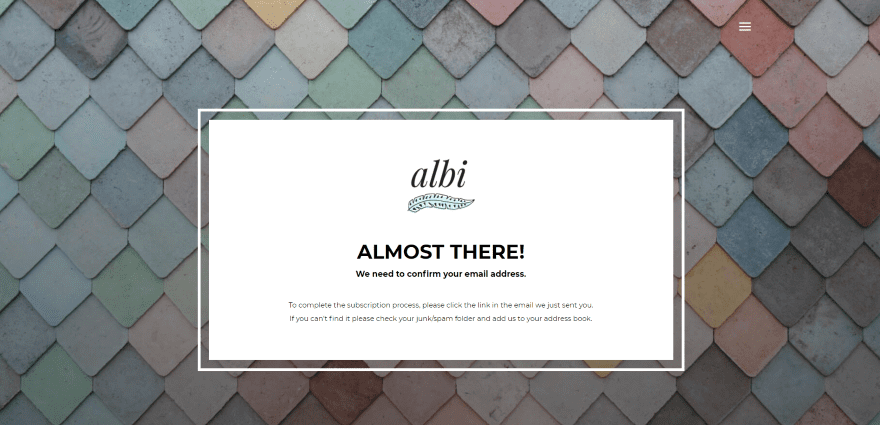
Albi Landing provides 2 single screen layouts for an email list double opt-in page. Pages include an Almost There message and a Thank You message. It also includes 2 pre-designed styles for each page that you can easily modify to suit your own needs. The pages include a full-screen background image area with a styled module to display your logo, message, and social follow links. Generic versions are also included.
Price: $19 | More Information
2. Beacon Landing Page & Tutorial
![]()
Beacon Landing Page & Tutorial, as the name suggests, is a complete landing page layout and a tutorial to teach you how to make your own from scratch. The page includes a full-screen image in reverse parallax with text and button, an embedded video, blurbs, an image and text section in 2 columns with split parallax, a title in parallax, blurbs, and submit button. The layout is clean and the green highlights look great against the light backgrounds.
Price: $25 | More Information
3. Video Upsell Landing Page Layout
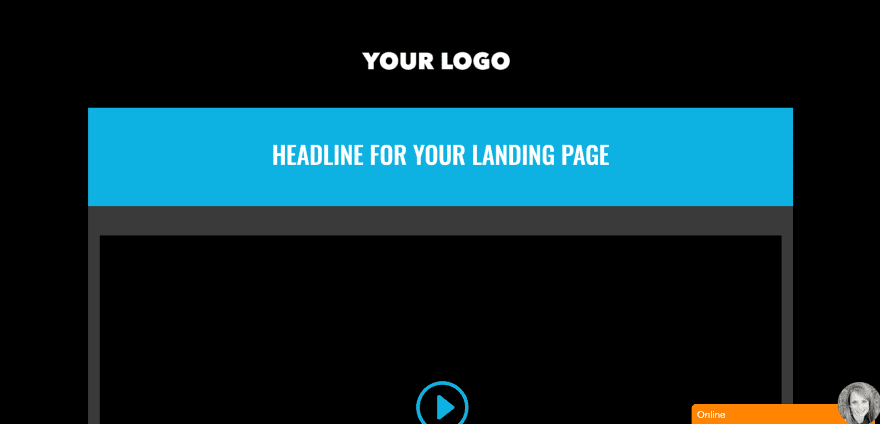
Video Upsell Landing Page Layout provides a place for your logo, heading, embedded video, opt-in button, benefits, and another logo area. The page is short and allows you to focus on the video with blurbs as supporting material. It uses large typography that looks great against the blue, yellow, or dark gray backgrounds. The blurbs use extra-large icons that call attention to the benefits. The Tawk.To chat is not included.
Price: $7 | More Information
4. Divi Lead Pages Bundle
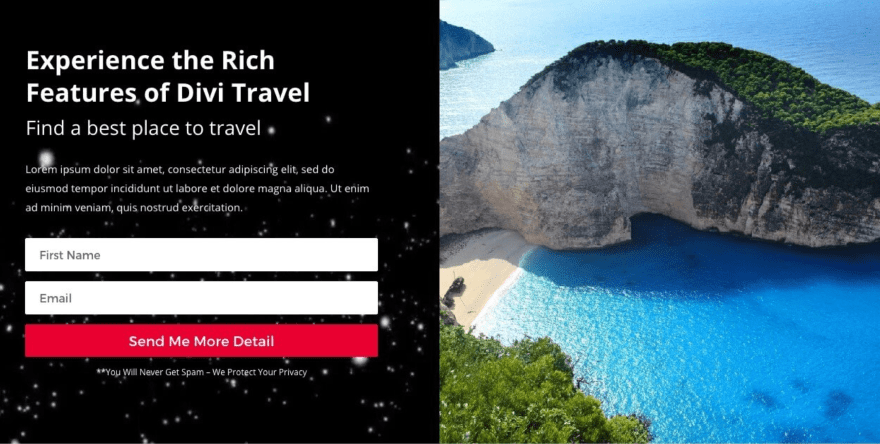
Divi Lead Pages Bundle includes 5 squeeze page layouts. They’re designed to work within a single screen and include styling for Divi’s email optin module. They include styled header text. Most of the pages include a split-screen with image to one side and email opt-in on the other. Some include image overlays and section styling, which includes the CSS provided within a code module.
Price: $12 | More Information
5. Landif
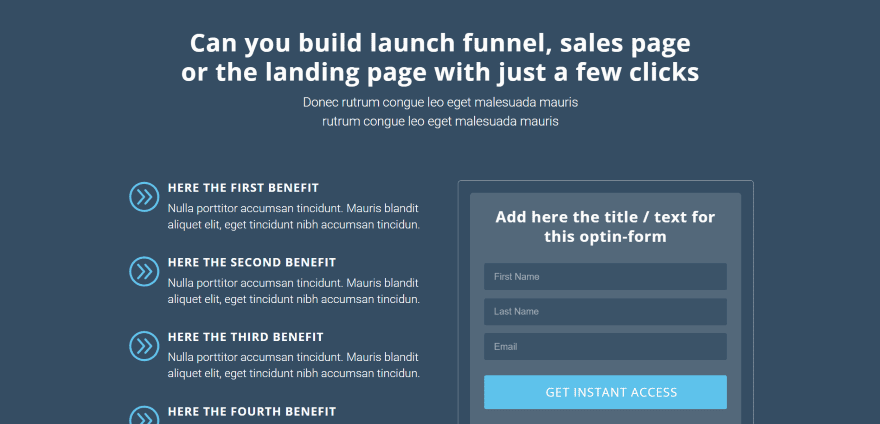
Landif was designed to move your visitors through your sales funnel, whether it’s an email opt-in, webinar, course, or a product. The page includes a prominent title followed by a 2-column section that focuses on benefits and moves the visitor into the opt-in form. Following this is supporting information using blurbs with hover animation, styled tabs with hover animation, styled testimonials, and more. The dark blue/gray background gives a flare of elegance.
Price: $47 | More Information
6. Webinar 1 Landing Page Layout
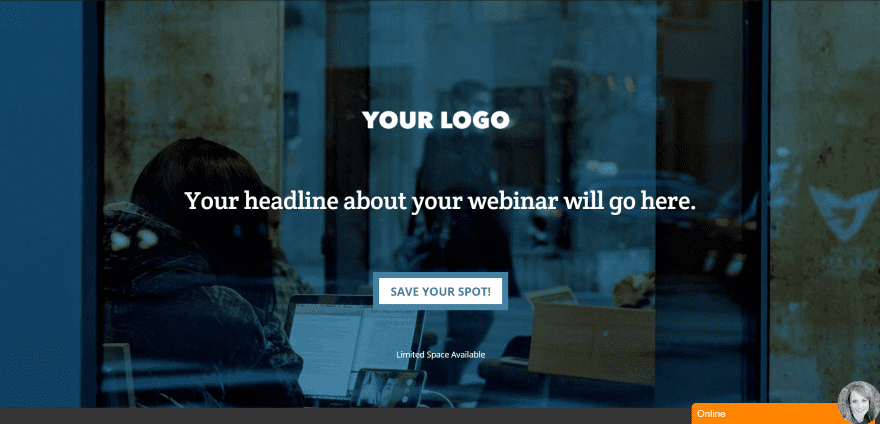
Webinar 1 Landing Page Layout, as the name suggests, was designed for webinar opt-ins. It places your logo, headline, and opt-in button over a background with dark overlay. Following this is a 2-column section with blurbs using extra-large icons to display action information such as the news of limited seats available and the date of the webinar. The next section shows the steps of the process with an image of the instructor followed by styled testimonials and a styled opt-in button. It makes elegant use of color. The Tawk.To chat is not included.
Price: $10 | More Information
7. Landing Up
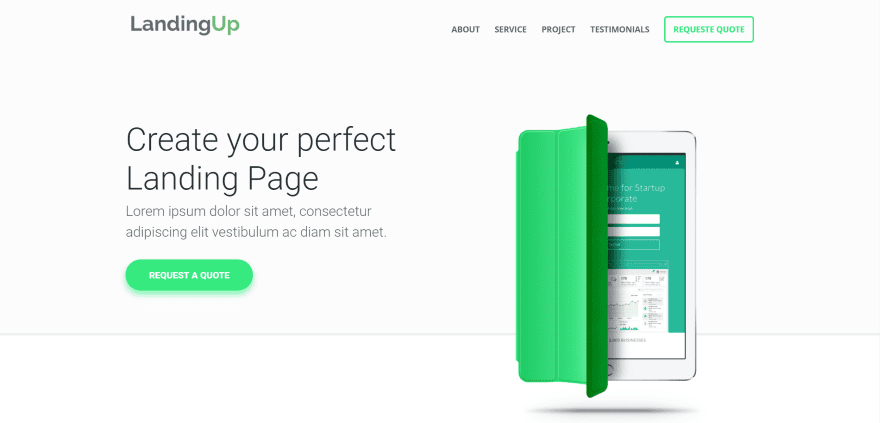
Landing Up uses a Material Design style with a layout designed for conversions. Testimonials include a star ratings system. Hover effects reveal hidden content. The page displays a large title with button next to a product image. The next section includes blurbs to step the visitors through the process. Benefits are shown as bullets within a 2-column section with an image. More blurbs with unique hover effects link to demonstrations. The page can also be used to display projects, prices, etc., using the styled modules. It includes both a layout and a child theme.
Price: $47 | More Information
8. APPSKILL
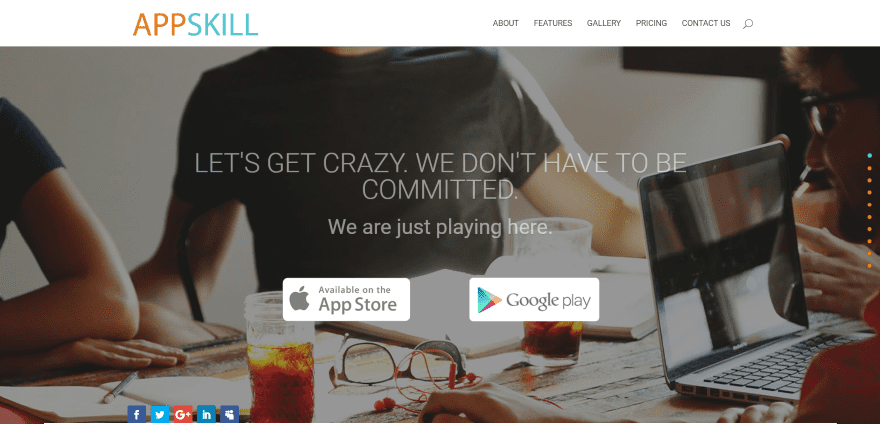
APPSKILL can create landing pages for lots of niches, but out of the box it works perfectly for apps. The header displays the title as a slider with link to the app stores. The next section shows benefits within numbered blurbs. A 3-column section shows the app in the center with bullet points with icons on both sides. A 2-color section displays logos. Several more sections focus on the app with bullet points and links to the app stores, giving you several designs to choose from for your features section. A styled map, pricing table, and contact form are also included.
Price: $15 | More Information
Bonus: Free Divi Landing Pages Layout Pack Built With Expanding Wireframe Kit
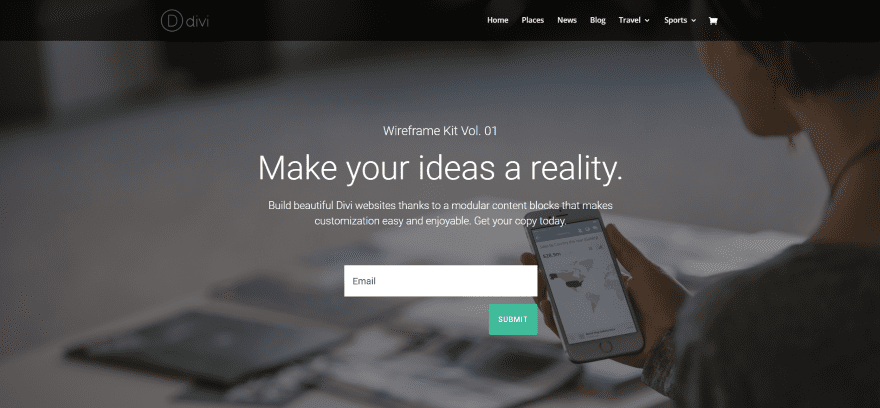
Free Divi Landing Pages Layout Pack Built With Expanding Wireframe Kit is the download from day 84 of the Divi 100. It includes 2 landing page layouts using the Wireframe Kit. The layouts include full-screen backgrounds with email opt-ins, 2-column sections to show off products with their list of features, embedded video, pricing tables, and blurbs to list benefits or features.
Price: Free | More Information
Ending Thoughts
That’s our look at 8 premium Divi layouts that are perfect for any type of landing page. Each has the required elements of a successful landing page to help move your visitors through to your CTA. Any of these layouts are a great place to get a quick start on your next Divi design.
If you’d like your own design considered please feel free to email our editor at nathan at elegant themes dot com. Be sure to make the subject of the email PREMIUM DIVI LAYOUT SUBMISSION or FREE DIVI LAYOUT SUBMISSION depending on the type of layout you’re submitting. We can’t wait to see your layouts!
We’d also like to hear from you in the comments! Tell us what you like about these layouts and if there is anything they’ve done you want us to teach on the blog.
Featured Image via LITUSPRO / shutterstock.com










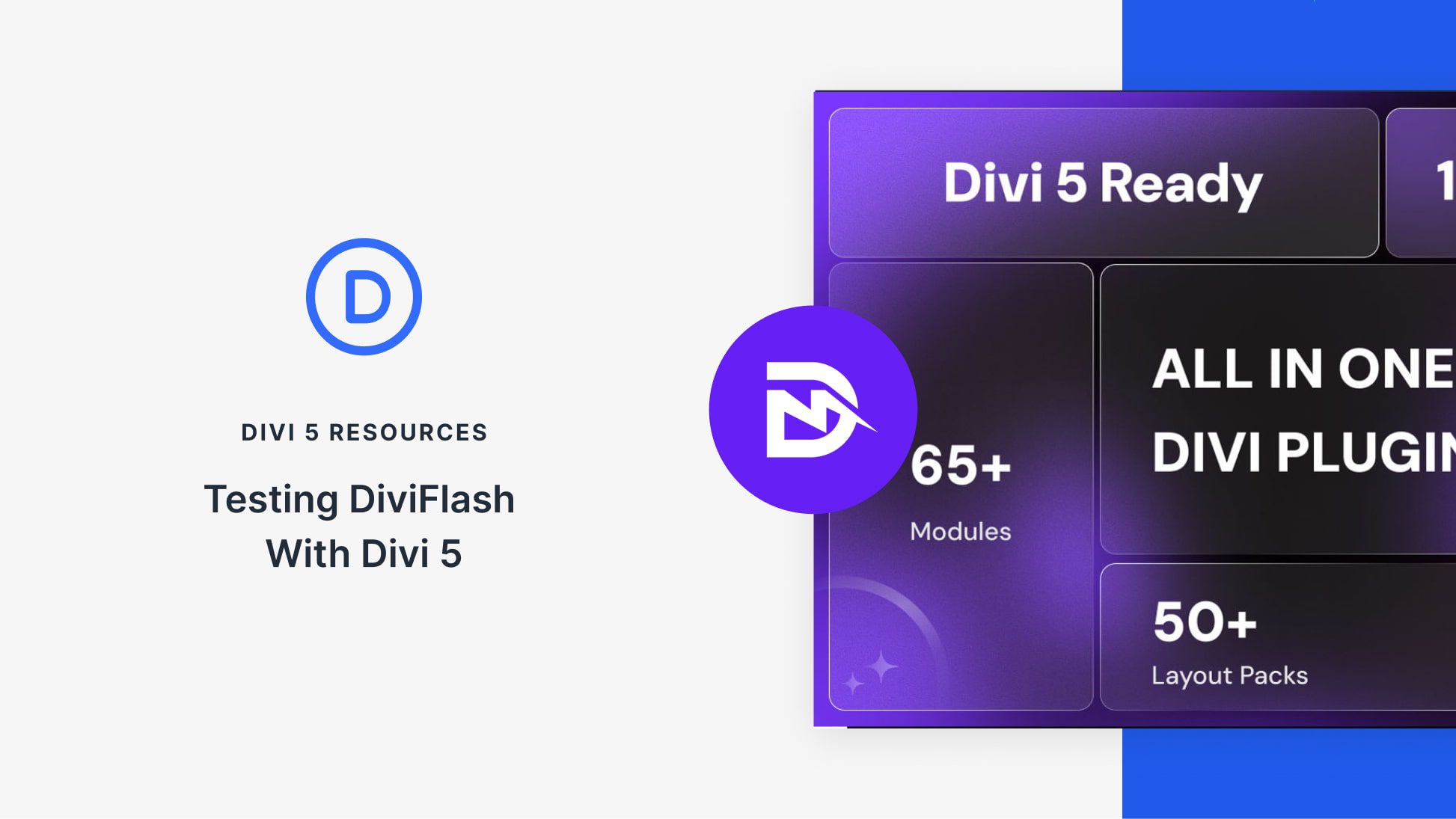

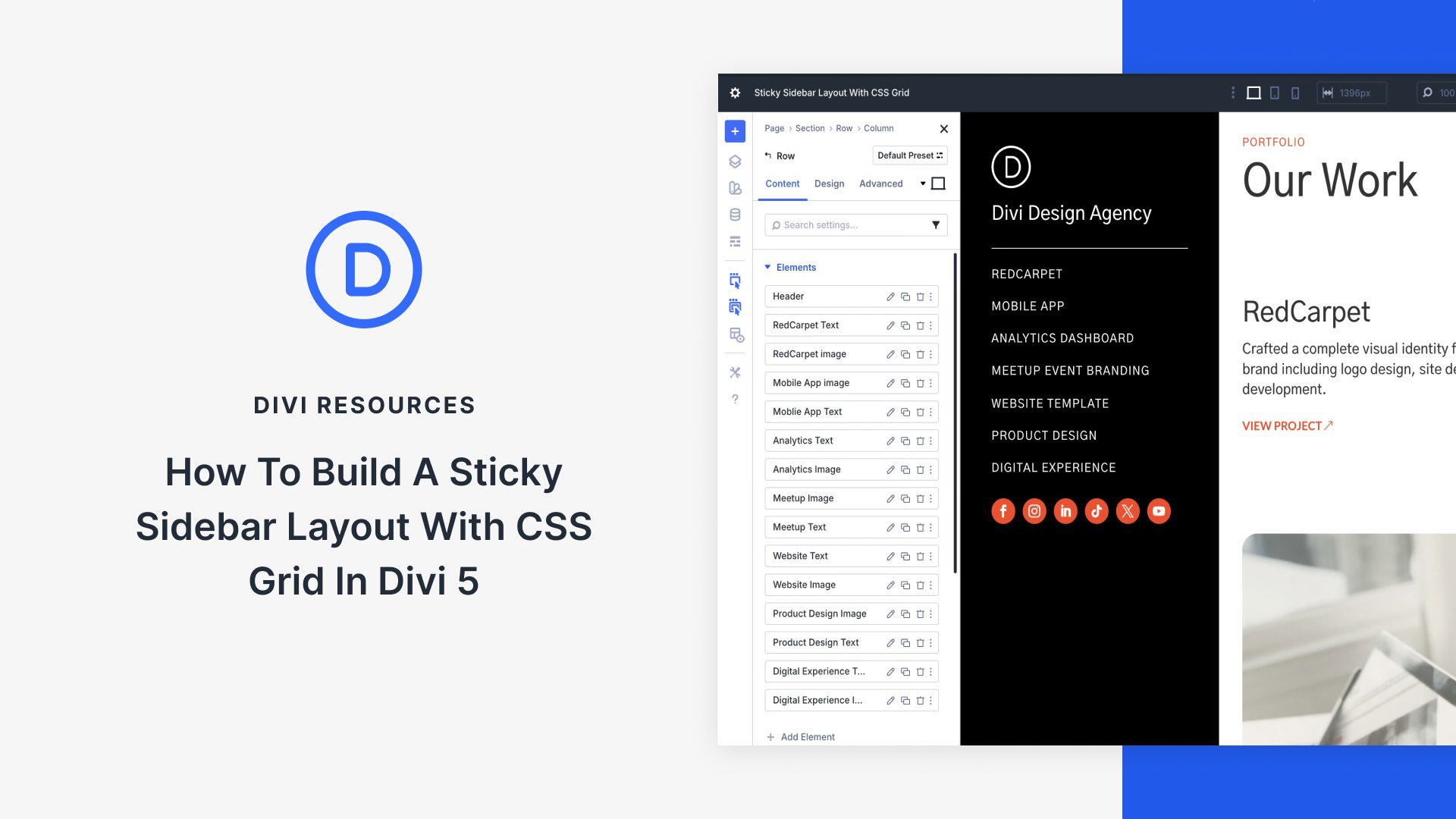
All of the layouts are stunningly beautiful Randy. You mentioned in closing,
“Tell us what you like about these layouts and if there is anything they’ve done you want us to teach on the blog?”
Well yes absolutely there is lots that I expect people would like to learn and be inspired by.
One of the main and very important aspects of being able to successfully complete a website project especially for the designers and non coder category of members would definitely be adding functionality!
For example; there have been a few posts both old and new about adding memberships and login to a site. But how about encouraging the ET authors and team in general to go a step further and point out a couple of Free and or premium plugins that will actually make it possible for a site to function according to the niche layout’s design. Some of the layouts have had follow up posts which are really excellent showing how to customize them or use the settings to implement new features in the Divi builder, however it’s all extremely useful but rather static except for contact forms, and login!
Functionality is missing – or I could be missing something. For designers to build a real interactive experience for their site visitors seemingly involves a lot of coding or adding expensive plugins! It does work out to be expensive if premium plugins are involved. A site could end up costing upwards of $300 per year, and take a long time to get established pending additional marketing costs before any kind of revenue stream results.
Here is another suggestion or example; In the ET theme collection, (yes I know ET is only concentration on Divi & Extra, however this is just an example; there as a few App themes. they are functional and interactive, however the Elegant estate real estate theme, only allows one Agent to list, therefor it is a bit useless for 2018 standards where there would be more use in that particular theme to allow multiple agent listings, but this isn’t my point, the point is; How about showing us how to develop a multi agent real estate theme with functionality using Divi or Extra.
How about showing us how to create a fully functional Niche Auction site, Niche car sales site, Directory site, Uber style niche product delivery site, and user/visitor populated reviews site and include multi user front end posting for any of the above. App type functionality.
My perception is that the US is quite advanced with Uber style delivery of products and food, other countries arn’t. Help designers get up to speed with similar types of revenue generating functionality in our own countries!!
Divi and Extra do things that are truly amazing and magical with design. How about helping designers generate revenue! Eliminating affiliate marketing of course. Just some seriously desirable and useful functionality where designers could add quality content and additional value to existing and new niches…
I think educational revenue generating functionality like “How to do it with Extra & or Divi” not how to do it in general, just specifically how to do it using either Extra & or Divi ET themes. After all this is an ET blog after all, there’s no need to deviate, its what we’re all here for is to learn what we can do and how to do it with Extra and Divi !!
Sorry it’s a long post, you asked for it so here it is.
Happy New Year 🙂
I agree with Liz, I have a site in need of interactive calender functionality & multi level membership functionality. The only way I’ve come up with to run the necessary functionality this far is through premium plugins. Which creates the ongoing cost challenge that Liz talks about here. It’s difficult to create a lean start-up with an MVP when you’re staying on the back foot with sizeable ongoing costs involved. If there is a way with ET to manage things lightly/ with speed I’d love to gain that knowledge!
Thanks Liz! This is excellent!
Thanks Randy for featuring Beacon! =)
You’re welcome John!