Welcome to part 1 of 5 of our Divi mini series How to Become a Successful Divi Web Designer. In this series, we’re showing you a proven path that you can take from learning to build websites to becoming a professional web designer. We’ll provide you with actionable steps that you can apply no matter if you’re just starting out or if you’re already an established web designer wanting to go to the next level.
Web Design is one of the most in-demand jobs in technology today. From small businesses, freelance agencies and corporations to non-profits and other organizations, the need for talented and competent web designers is only escalating. This series will empower those who are just starting out to those who are already established in a web design career.
A look ahead:
We’re going to explore 5 steps of the path that I took in order to become a professional, successful Divi Web Designer:
- Preparing to Become a Successful Divi Web Designer
- How to Start Getting Clients for Your Divi Web Design Business
- How to Grow your Divi Web Design Business
- Maintaining your Divi Web Design Business and How to Keep Clients Coming Back
- Engaging with Divi Nation and Taking your Web Design Career to the Next Level
By way of preface, this series is going modeled around the path I took and is geared around the use of Divi but you could apply many of these ideas to becoming a successful web designer even if you don’t use Divi.
A few things to note before we dive in:
- Most web designers gravitate toward being either a Designer (front end work, graphics and design of the site) or a Developer (backend of websites such as coding, functions, etc). I recommend learning a good mix of both in order to be successful in web design.
- We’re going to summarize many topics in this series and will guide you to resources but it’ll be on you to act on these ideas and recommendations.
- For the sake of brevity, we’re outlining the most important areas of this topic, but there will be other areas you must consider learning about as well. Such as hosting, SEO, design principles, etc.
- Entire college courses are dedicated to the subject of preparing professional web designers. In this series, we’re simply outlining only the most important areas that I’ve learned in my real world experience to help guide you on your path.
Ok, now that we know what to expect, let’s dive in!
Preparing to Become a Successful Divi Web Designer
There are, I believe, 2 areas that are most important in the life of a successful web designer. The Web/Technology and the Business/Personal side of web design.
Implementing the Web/Technology Side of Web Design
One of the most commonly asked questions I get when approached by aspiring web designers is “Where do I start?” With so many training and courses out there, it can be difficult to know what’s most important to learn first. Here are the 5 most important pieces that I recommend learning about when you’re just starting out:
1) WordPress

If you’re reading this post, chances are you’re pretty familiar with WordPress already but for those of you who aren’t, a fundamental knowledge of WordPress will be the first step in starting your Divi web design career.
Building static HTML sites, using other CMS (Content Management Systems) like Joomla or Drupal are all good places to start, but at the time of this article, WordPress is nearing 28% percent of on the internet, so having a good understanding of WordPress will be increasingly important as it gains more popularity in the market.
Resources for learning WordPress:
The Elegant Themes blog here is absolutely one of the best free resources for learning about WordPress. You can also get more training at WP101.com and at Lynda.com among many other online training resources.
2) Divi
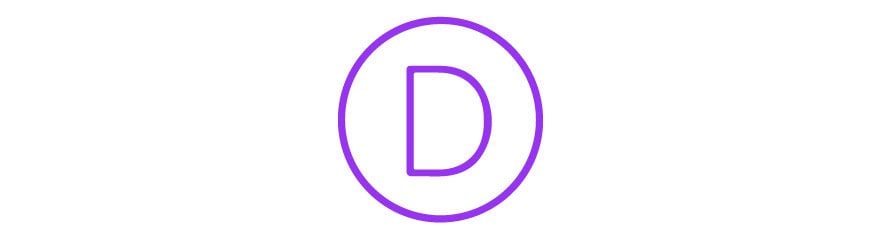
Yep, you guessed it. To become a successful Divi Web Designer, you need to know Divi 🙂 I, like most of the Divi community, use Divi exclusively for ALL my website builds. It truly is the one theme to rule them all because out of the box, it’s a blank slate. Virtually whatever you want to do with Divi is only limited by your imagination or skill set.
Divi is simple and user friendly but at the same very in-depth and complex. One of the reasons I love it is that it’s suited for designers who are just interested in the front end as well as the developers who want to be able to focus on the backend. It’s also the most popular page builder for WordPress which means the demand for web designers using Divi is escalating by the day. So don’t delay in getting on the Divi train!
Resources for learning Divi:
As you may or may not know, we recently started featuring daily Divi specific posts. The Divi Resources Blog is the best source of legitimate Divi learning resources and is made up of some of the top minds and contributors in the Divi community.
Reputable Divi Nation community member Geno Quiroz has some of the best beginner Divi training (Free and Paid Courses) available at quiroz.co. And don’t forget to bookmark the official Divi Documentation Videos or download this free Divi Training Plugin for your site.
3) HTML (Hypertext Markup Language)

Ok, here’s where people start sweating, but don’t worry – it’s not that bad 🙂 HTML and web code requires learning, patience and trial and error but if I can do it, so can you! You CAN build a site in Divi without any knowledge of code but I highly, highly recommend that you learn the basics of HTML as you’ll find yourself frequently needing to insert codes and widgets to the Divi builder that are all HTML based.
Resources for learning HTML:
One of the best free online resources for learning HTML and code is W3Schools.com. Lynda.com is also one of the best learning centers online for HTML.
4) CSS (Cascading Style Sheets)

I initially dreaded CSS but quickly came around to it and now absolutely love it. The possibilities you can achieve are endless when you know CSS. Like HTML, you don’t NEED to know CSS to build a site with Divi, but if you’re wanting to do any customizations you’ll need to have a basic understanding.
Here are some quick reasons I recommend learning CSS:
- It’s universal – It works on all browsers, website builders and web languages.
- It’s quick - It saves time on page loading instead of loading multiple image graphics.
- It’s global - It can control colors, settings and elements site-wide.
- It’s reusable - You can use the same settings on multiple sites.
- It’s free - There are numerous free tutorials and you don’t need a paid program to write the code.
Resources for learning CSS:
The best way to learn CSS, I believe, is to take snippets from tutorials from here on the ET blog or check out much of the free CSS training resources at w3schools.com. Here are a couple of my favorite CSS/Divi specific training resources from fellow community members:
5) Image Optimization and Basic Design

You’ll also need to have a fundamental knowledge base of not only design (so your sites look good), but some basic image optimization practices. If you’re building sites with massive images that are big file sizes, your site will load slowly and it’ll have numerous, negative impacts on your site.
Resources for Design & Image Optimization:
You can find numerous Divi site inspirations here on the ET blog and you can check out DiviThemeExamples.com which consistently highlights one of the best Divi designs around the web. You can also check in at my web portfolio to see some of my latest Divi creations for inspiration.
I use Photoshop and Adobe Bridge for my image optimization but you can also find numerous free image optimizers online such as www.jpeg.io. Now I’ll shed some light on another important aspect of being a successful Divi Web Designer that can only be learned with real world experience. Or by reading this post 🙂
Implementing the Business/Personal Side of Web Design
1) Mixing Creativity with Business

One of the bigger challenges in web design is staying creative while also managing budgets, deadlines, client communication, emails, administrative duties, etc. I recommend, if possible, separating your business work from your creative work at all costs. You can do that practically by scheduling times in your day dedicated to just working on a site, graphics, etc. And vise versa; having dedicated email and business administrative time.
For example, I generally check my email at 3 main times during the day; at the start of the work day, around lunch time and before the day wraps up. If I’m working on a project and communicating with a client I’ll have it open but I rarely have my email open all day because eventually it becomes a game of whack a mole and you can very quickly find yourself doing “reactionary” work all day.
So take my advice and put some systems in place to protect your creativity time and don’t let the stresses of business intrude that.
2) Dealing with Different Personalities

When you’re a web designer, you’re not just creating websites. You’re dealing with people and people are different. You will need to learn to adjust to different personalities in order to be successful. I delve into this topic in more detail on my DIVI NATION Podcast Talk (13:40) because this is one of the most valuable skill sets I’ve learned in running my own business.
You’ll find that after you work with a certain number of clients, you start to see similar personalities. Some are organized, some are tentative, some are intense, some very easy going, some are very difficult, etc. You’ll need to learn to adjust to these and remain “you” on every project. You can match and mirror different personalities to better relate to your clients but remaining balanced and adaptable will go a long way for you in developing strong relationships with different clients moving forward.
3) Adapting Quickly

The ability to adapt quickly to new technology is more important than any skill set you can have today. As a web designer, you will need to learn plugins, online platforms, software, new coding, etc for the rest of your web designer days. So don’t get too comfortable.
I recently had to learn more about WooCommerce to help many of my clients who want to sell products online. I had to learn some advanced Event Plugins like Events Calendar and many extensions that had a learning curve to accomplish my clients’ goals. But you’ll find that if you’re learning new technologies weekly, after a while it’s easy to pick things up and you’ll soon have a plethora of plugins and digital tools that will empower you to become more valuable.
So be prepared to learn quick, adapt fast and not get too comfortable!
4) Managing Projects

I was completely unprepared for this when I started my business. Having numerous projects on your plate is a good problem to have but it is, never the less, a challenge. It becomes a problem if you’re not hitting deadlines and you’re falling behind on work for your clients.
I go into more detail on managing multiple projects here so feel free to use that as reference for some actionable steps you can take. But in short, I recommend you do the following:
- Prioritize Your Projects
- Create a checklist or “to do” list
- Set Realistic Deadlines
- Delegate Work
- Utilize Project Management Tools
- Don’t say YES if you can’t follow through
5) Learning Patience and Perseverance

Finally, in order to prepare to be successful divi web designer, you’ll need to learn the art of patience and perseverance. Bottom line is, it won’t happen overnight. It takes time to learn the web tools we discussed. It takes time to get comfortable with HTML and CSS. It takes time to feel comfortable building a site from start to finish and it takes time to learn out how to sell your services and build your business. But progress is the name of the game. Take it one step at a time, learn everyday and don’t be afraid to make some mistakes along the way!
In Conclusion
I hope you’ve enjoyed my recommendations for preparing to be a successful Divi Web Designer. Again, this information is what i’ve learned in my real world experience to be the most important when you’re just starting out.
Tomorrow: How to Start Getting Clients for Your Divi Web Design Business
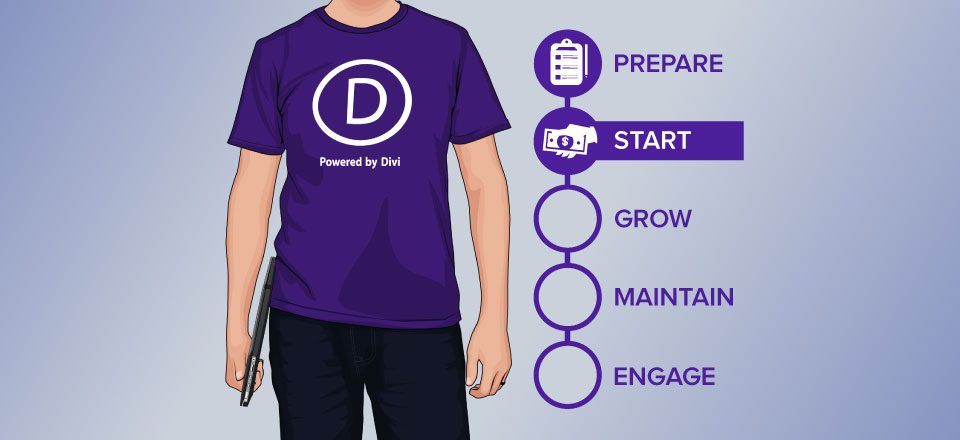
One of the most commonly asked questions I see in many of the Divi Facebook Groups and what I hear from aspiring web designers I interact with is “How do I start getting clients?” Tomorrow, you’ll find out how I got my first clients and learn how you can too!
Be sure to subscribe to our email newsletter and YouTube channel so that you never miss a big announcement, useful tip, or Divi freebie!

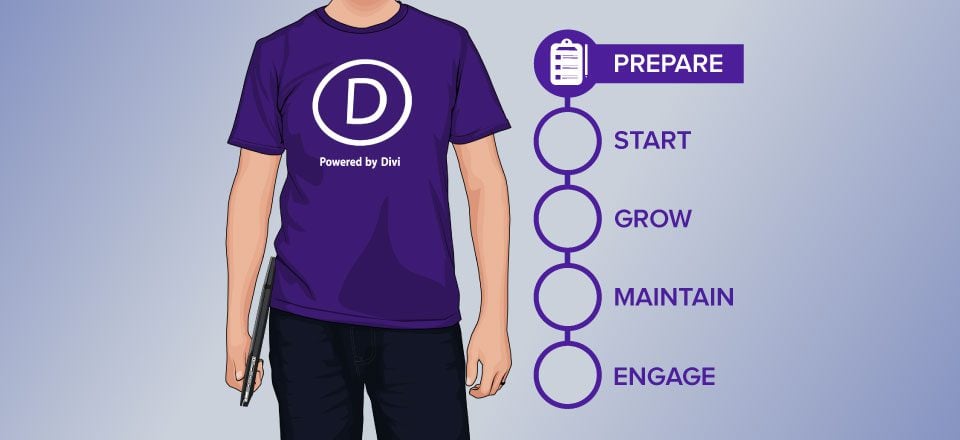











This has been very beneficial for me. I am starting my own web design business and I needed much of those advices.
Hooo…Très bon article que je découvre merci! je vais déguster chaque ligne.
Merci beaucoup!
Congratulations. An excellent article, perfectly explained and with a great work of preparation. Kind regards.
Thanks, Wilfrido! Really appreciate your feedback!
Do you recommend incorporating as a company when starting a business?
Hey Craig, I know it’s a big no no to advise on legalities so technically, I should say speak with your attorney 🙂 But I’ll say it just depends on your business set up, situation and ownership as to whether an LLC, Corporation, etc would work best for you. An attorney would definitely help with what’s best.
I’ll say that I highly recommend setting up a separate business account from your personal as there are huge liabilities in setting up a freelance business connected with personal stuff.
I think that’s about as far as I can go legally 🙂
Thanks!
Hey, I haven’t seen the next article in this series yet.
Never mind please disregard
To become an expert divi user has been so difficult for me, because the information is not condensed and there is not an easy step by step way to learn. I have contacted every expert you has me advised but no one has a complete cours available in this moment. It has been two years looking for sommebody to teach me.
Hey Tomas, I’d just recommend taking it one step at a time. I feel Divi expertise is a constant process, not a destination. The links provided here, the Elegant Themes blog, several Divi-specific tutorial sites and Facebook groups should all be great resources for you moving forward. Just keep with it and take it one day at a time!
Divi is awesome! Looking forward to the rest of the series. Thanks Josh.
Thanks, Karin!
I love your article! Great organized and common sense approach! I look forward to reading more 🙂
Thank you, Sandy!
Josh, thanks so much for the good advice. I appreciate how you pass on your experience to help others start. I’m only at the beginning stages of Web Design, but each day I learn more about Divi and what it can do.
No problem, Joan – thanks for your comment! Hope this series will encourage and inspire you. The sky is the limit with Divi!
I was worried about where the next client was 😀
Looking forward to the rest of the series thanks Josh
Thanks, Alan!
Josh, this is a great article. It strikes home, separates the different trades in this business and gets personal. Well done! For me, the biggest thing that I experienced is in the personal side that you describe. Though we now have a company of competent people that all follow the same mantra that you describe, I get to choose who I work with, what websites I want to do and how long I am going to take on it. There was a time when I would have thought that was arrogant. Today I think of it more as matching what I want to make with what my customer expects. It is a luxury, but the most important thing in what you write here is that a person that wants a website needs to find a person that they connect with to make their website. There is a unique and special place for nerds that can make beautiful things. There are coders that write great code. There are designers that design beautiful things. There are sales people that sell stuff you don’t want. There is also a new world where the nerd makes beautiful things and pays their bills. There is an ever growing number of people that make pretty things through code and a lot of people can benefit from that revolution.
Thanks Kevin! You make some great points here. It’s true, clients want to work with someone they can identify with and frankly, like working with. We as web designers are providing so much more than a product, but an experience. We gotta make it awesome every step of the way through 🙂
Thanks again for your awesome feedback!
Great article! Just what i and no doubt countless others just starting out need to be reminded of: that the experts started out the same as us, lots of learning and trial and error. Its inspiring to read this, looking forward to the rest of the series, thanks Josh!
Great to hear that, Pete! Yep everyone starts somewhere and it’s freeing to know that you can take ideas, make them your own and just go for it!
I am excited with all of these Josh! Awesome resource. Can’t wait for tomorrow’s post.
Thanks, Rambo!
So, where do I get a Powered by Divi tee?
Really excited for the second part. I have no trouble providing good service (thus far), but getting clients has always been a problem. Great intro to the series!
Thanks, Mohammad! Hope the post today gives you some good encourage and practical ideas you can implement to start getting some more clients!
Great article and timely for me. I love divi and have built several sites using it. It’s easily the best platform out there. I’m setting up my web design business right now but I run into trying to make everything perfect before I launch. I know that perfection is the enemy of good but how can I move forward and just get it launched?!!
Dan, I can relate when it comes to pleasing the “perfectionist” side. But honestly I don’t think any site will ever be perfect. And it will never be “done” for that matter. Websites will always need work, upgrades, tweaks, etc. My recommendation is once it’s darn good, launch it! You can always make any final tweaks once it’s live if need be. And it helps if your clients on a launch deadline 🙂
This post series is for you!
I’m getting excited for the possibilities!
As always, timely content from ET. I started out as a copywriter, used Divi for my website, and now people are paying me to build websites for them! I never expected I would go into web design – but, from a creative point of view, it’s highly satisfying even if you have to learn as you go along. And I still have a lot to learn.
Thank you for creating a great tool and providing meaningful content. A lot of content marketing strategies lack practical value. Not Et’s. I’m frequently delving into the archives for information.
Keep up the good work.
Couldn’t agree more, Simon. There’s such a solid wealth of knowledge here on the ET blog already. Great to hear that this post was timely for you. Best of luck building awesome sites with Divi moving forward!
Can’t wait to read the whole series. Josh I’m a fan of all your posts so far.
Thanks, Susie! Really appreciate that 🙂
I started selling and developing websites myself in May of 2016, and finally it looks as though I can make this into a full time living, after doing $6-7k in sales since the end of February this year. Credit cards and family helped pull me through some rough patches though…
Here’s MY findings from the past 11 months (this will naturally not apply to everyone, and I will note that I work on relatively simple projects – hence using Divi):
1. Finding customers (prospecting) should be #1 priority. This is a business. This is your living. Web dev for work is useless without someone paying you for it. If you’re not making money, it’s just a hobby. Demand pay, and be adamant about it (yet courteous of course) – you’re not a charity.
2. It’s incredible what you can learn overnight if you have the right reasons to (like promising to deliver something you don’t really know). Learning coding and other elements without having anything real to apply it to is a slow process. There’s a reason why school sucks! To be successful, you have to be willing to take risks, and that sometimes means getting in over your head. Worst case, you can’t deliver – and you’ll have to find an alternate solution, like out-sourcing or simply being honest with the client. And, for anyone reading, HTML and CSS are pieces of cake to learn, honestly. You don’t need to know EVERY line of code that exists, just Google it. No web developer in the world hard codes everything. We borrow and steal from everywhere.
3. Actively use your acquired customers and developed sites to gain new business. Now I’m finally starting to get a few sites under my belt (about 15 in 10 months), but when I only had 2-3 I would use these as my portfolio and simply refer to them as “some of the sites I’ve done” (although they were the only ones). Ask your customers if they’re willing to vouch for you, and get some quotes from them that you can use to market yourself. Also follow up with old customers after a few months to ask if they need any help – there’s always some updates ($$$) to do.
4. Finish as much as possible as early as possible in a development process. If you have a 4 week delivery – finish 90% before week 3. Use the last 2 weeks to troubleshoot and really polish up the experience of the site – especially the responsiveness. Don’t just throw it in as an afterthought. Computers are going to go extinct with the average consumer within 10 years, and everything will be on mobile anyways. PS: Divi Nation had a blog post a few days ago about product sites done with Divi. I read the article on my phone – and my golly was there a lot of sloppily done mobile sites!
5. Learn to earn early! Sure, you’re not gonna start your career with charging $5k a site – but force yourself to incrementally increase your fees as the months pass and you get more experience under your belt. Rather quote too high and lose a few fish, than playing it safe and never making any money! My first few sites I practically gave away for free. Then it was hovering around $700-1200. The last two were $2450 and $3250 respectively. Nothing crazy, but that gives me an effective hourly rate of about $100 – given that these are relatively simple projects (of course, I’m not counting the time I’ve spent prospecting and marketing myself, which is relevant).
6. Never argue with customers. Establish a “we-frame” and always try to solve their problems in the most resourceful way possible. When you only have 10-20 customers a year, a single customer is very valuable. Make sure to always leave a customer 100% satisfied, and let them know that their satisfaction is your No. 1 priority. Nothing beats accolades from a former client!
Really helpful post, thanks Stu.
Thanks, Stu. I definitely agree that you don’t need to learn everything all at once when there’s resources all over the internet for learning! Good stuff.
Very thorough article Josh which I am sure will help lots of aspiring Divi Designers. And thanks for the mention 😀
Thanks, Michelle! And no problemo! I have a bookmark dedicated to your recipes that helped me out when I got going with Divi 🙂
Thanx Josh, Just made my start-up as a webdesigner so this could be very usefull.
Regards Eric.
Awesome to hear, Eric. Yea this series will hopefully be a big encouragement for you!
Love the topics and layout of this article and series. Nice job Josh. Real nice.
Thanks, Kenn! Appreciate your thoughts on this.
WoW , Great !
thanks josh for this valuable information , I’ve been searching for the same the past two days.
waiting tomorrows post.
Great to hear, Tamer. Thanks for your feedback!
Great post Josh. Very pertinent as far as I am concerned. Looking forward to the rest
Thanks for your feedback, Martin!
Awesome read… thanks for the refresher.
Great to hear. Thanks Jason!
Great post, Josh!
Really love it – though I don’t fancy learning HTML and CSS, but if that’s what it takes. Looking forward to your next post.
Thanks, Brian. HTML and CSS are well worth learning. Just takes some time, trial and error and patience. Even just learning the basics, you’ll be amazed at what you can do with a few lines of code 🙂
Hello Josh, this looks like to be a very interesting serie of blog posts. Especially for me as starting webdesign business in The Netherlands.
BTW, I can recommend IQTell.com for GTD. The new UI which goes live April 10th is very good for GTD and Project Management.
Thanks, Herman. Looks like that’s a solid project management option for sure. Very cool!
Excellent start. Looking forward to reading more even though my business is winding down now.
Thanks for the feedback! Yea sounds like part 5 might be right down your alley 🙂 Till then!
I’m starting this year as a web designer , I’m glad I chose the WordPress and divi builder, its amazing how this works.
RILDO, you will not be disappointed with WP & Divi. And the community around Divi is second to none. Can’t wait to hear how things go!
Great article! It will be a great foundation to develop a much better approach to the growing number of competitive designer like me and my business. Thank you.
Thanks, Manuel. Hopefully this series will give you some good ideas and strategies to help take your business to the next level!
Hi Josh
I really enjoy reading your articles and recommendations. Thank you very much!
I feel that this blog really empowers me.
Regards, Rikke
Awesome to hear, Rikke. Thanks for your feedback!
I’m just starting out as a web designer , I’m glad I chose the WP and divi Combo
Awesome to hear, Eliza! Yep with WP & Divi, anything is possible 🙂
Great article Josh… You GOOD!
Thanks for your encouragement, Eric!
Josh. Loved it. I’m on the same path. Everyday is a new wonderful skill learned and a step closer to my future as a webdesigner.
I think you hit the nail on the head when saying everyday is a new wonderful skill learned. That is definitely the best way to go about becoming a web designer – learning something new everyday! Thanks for the feedback, Ana!
Nice article Josh.
Thanks, Tiago!
You guys keep sending me emails about using Divi but I haven’t been able to use Divi because you locked me out of my account for many months I can’t reset it and you don’t respond to support emails over many days!
I am soooo upset!!!
log: KangaB
I have tried to reset password about 20 times … you never send a reset email!!
And tell me why I was locked out of my account … I have not been hacked and look at my password virtually unhackable unless you threw a super computer at it for 6 months and who is going to do that?
I can’t post on the normal forums because I can’t frigging login…. for MONTHS!!!! I paid for LIFETIME
I want to know why you have frustrated me soooo much!
Support has been notified and are working to resolve. Again, we are sorry for the inconvenience.
Hi Stephen, sorry you’re having this issue. I have given your username to our support staff. Hopefully they can reach out to you and get this resolved.
Great job. And excellent article
Thanks for the feedback!