Divi Business Course is an 8-week course that teaches how to start and run a Divi web design business and take the business to 6 figures per year. The course is dripped over the 8 weeks and includes live coaching calls, a Facebook group, and lots of documents to help run your business. In this article, I’ll take a look at this course to help you decide if it’s right for you.
Divi Business Course Modules
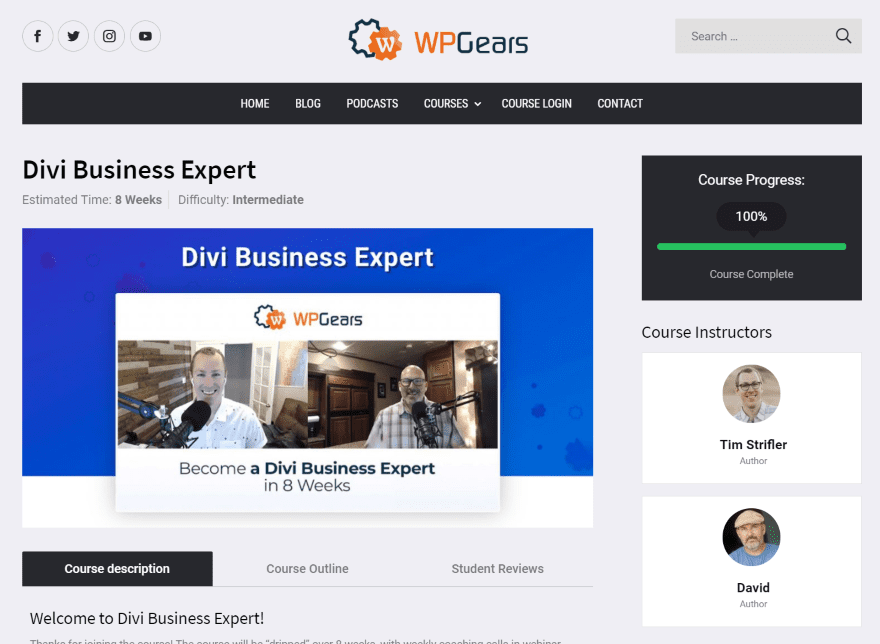
The course includes 5 modules with close to 18 hours of video training, transcripts, documents, and live coaching calls. The coaching calls are recorded so you have access to every webinar that’s been done, which equals about 8 hours every time the course has been given. I took this course between classes. When I wrote this they had done three courses, so I had access to 24 webinars.
What the Business Course Covers
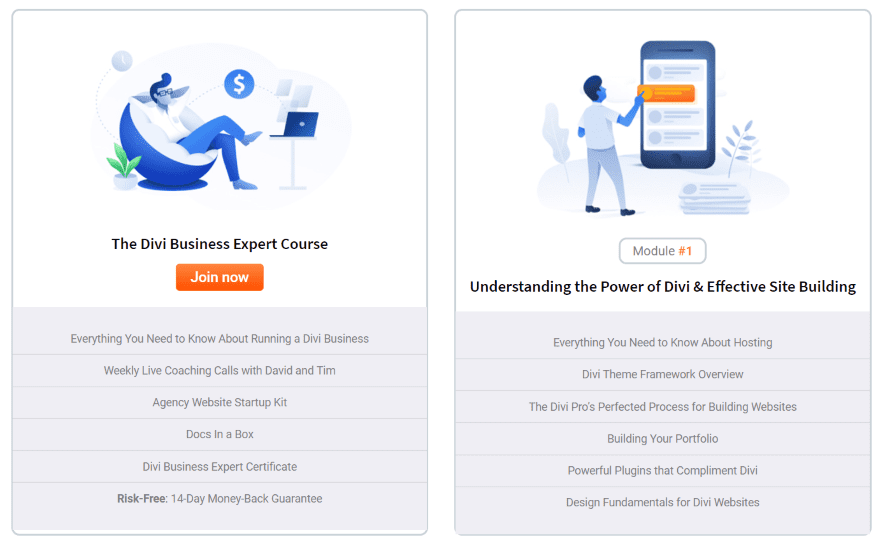
The course covers everything you need to know about starting, running, and growing your business. It includes hosting, why to use Divi, building your portfolio, getting clients, project management, sustaining your business, growing your community, and lots more. It also includes information about how to keep business from dropping between projects and how to fill in the gaps with other types of work to sustain the business.
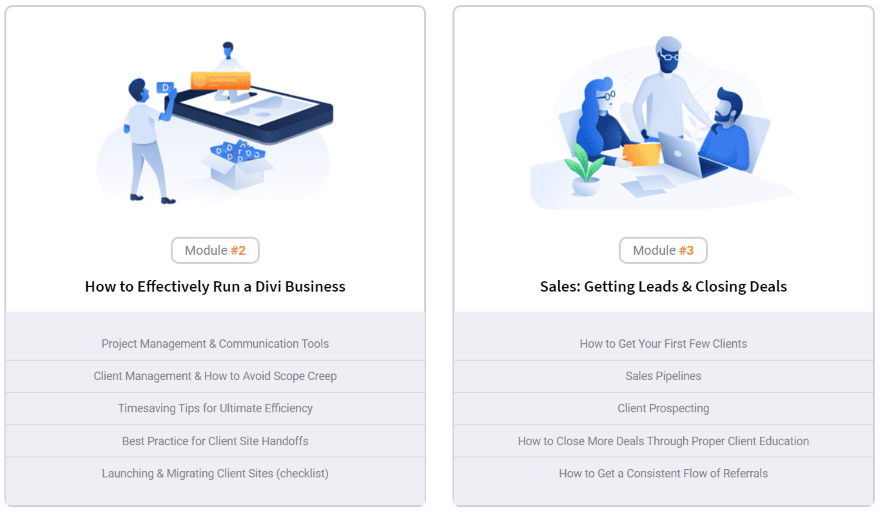
The lessons include both video and a written transcript. Each lesson includes one or more videos with a transcript for each. Several include a bonus video without a transcript. The videos include slides and thumbnail videos of Tim Strifler and David Blackman both talking about the topic. They also include a list of resources with links. Some have bonus downloads. You have to complete the current module before you can move on to the next one.
It starts at the beginner level of web development for clients. It assumes you know the basics of Divi, but it does include several lessons on basic web design. They do mention lots of places to learn Divi basics, just in case you need it. The focus is on the business side of the web design business rather than design, but they do show the fundamentals and how to properly use tools to take shortcuts in your designs. The best part of the course is in the later modules.
It has a strong focus on project management and developing smart processes so you’re not reinventing the wheel. It also has a heavy focus on marketing- specifically how to get clients and how to grow the business.
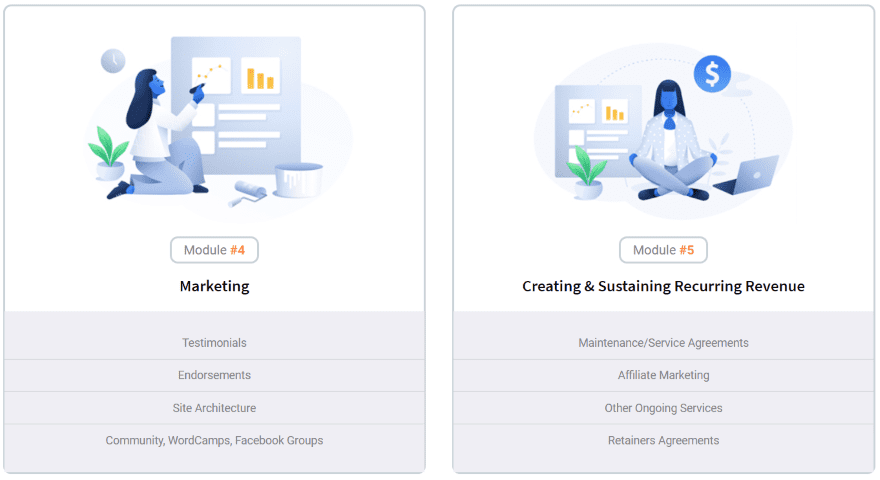
Where it really shines is getting clients and keeping your business running. The business strategies work regardless of what web-building tools you’re using. You don’t even have to be a web design company to benefit from this.
They don’t just tell you about the process. They walk you through it step-by-step. For example, meeting with clients, how to make the meetings productive, and the types of information you need to get from them.
They talk about what to say to a client and when to say it and discuss the psychology behind the questions. They cover how to listen to a client and how to find their pain-points and build a strategy around it.
The information about sustaining the business covers the various types of maintenance agreements, retainers, other types of services, and affiliate marketing. Many of these provide insights into what can be done rather than detailed information on setting them up.
Videos
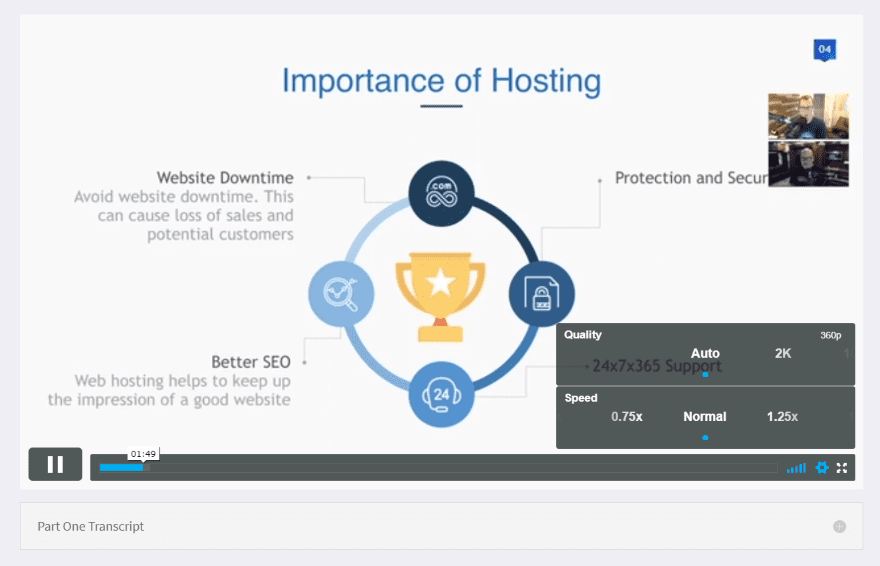
The course content is prerecorded. The videos include animated slides with thumbnails of the instructors. You can adjust the speed and quality of the videos. Most lessons include multiple videos and some follow up with a final video that covers questions that students have had.
The teaching is clear and to the point, and include lots of real-world examples. They don’t skip over things. They slow down and dig in to be as thorough as possible and include why you should do something a certain way rather than just telling you to do it.
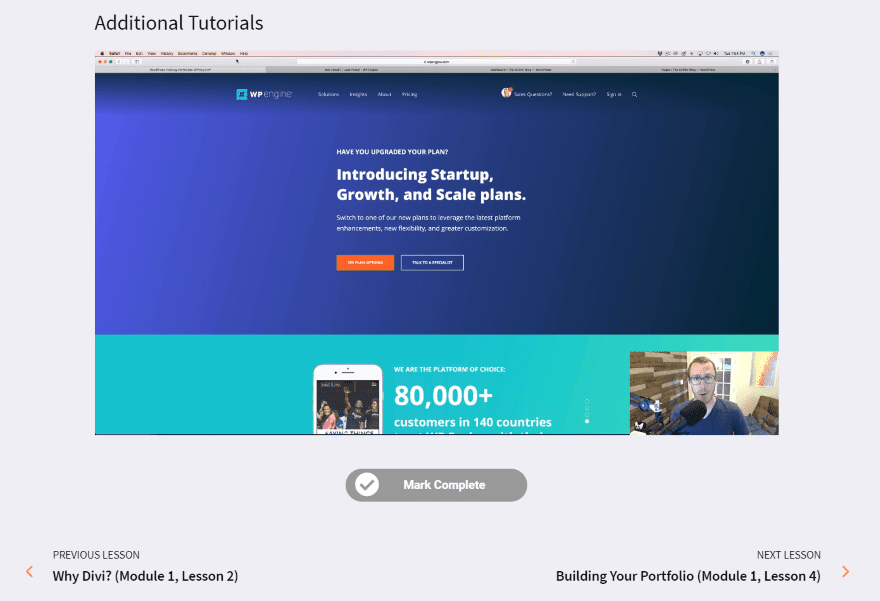
The additional tutorials and bonus videos are not always part of the training structure, but they add more information and provide details about specific things. Some answer questions while others step you through a process in detail (such as setting up Yoast).
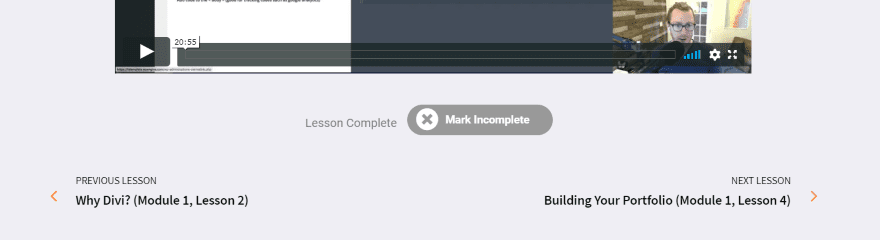
Under the videos is a button to mark the course as complete and navigation for the previous and next lesson. Once you mark a lesson as complete it automatically takes you to the next lesson. You can revisit any lesson at any time.
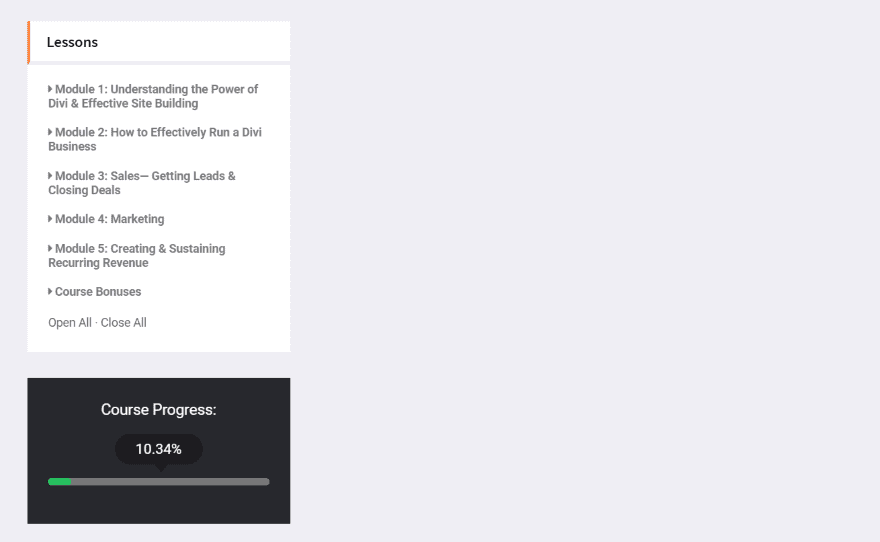
Following this is an outline that shows where you are in the course with the status of each lesson, and a course progress bar that shows how much of the course you’ve completed.
Transcripts
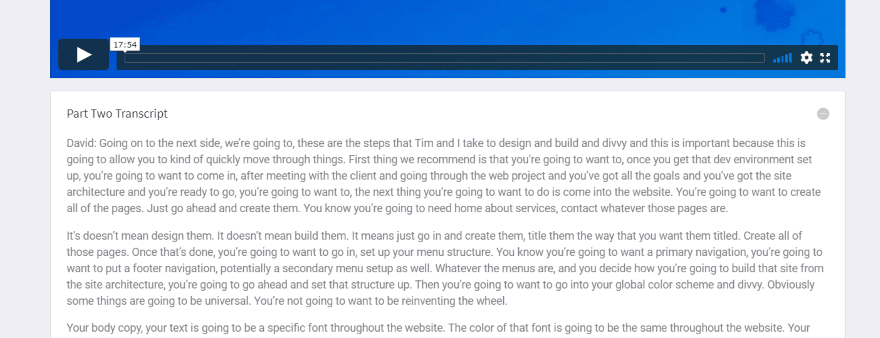
The transcripts are placed within toggles under the video they go with. It includes the entire conversation and shows the name of the person talking for each section of text. This only includes their words, so in order to see the slides, you’ll need to watch the video.
These are great for reference and for scanning quickly. I like that you can toggle them open and closed so you can see them if you want to but keep them out of the way if you don’t need them. Only the main videos in the lessons have them. The bonus videos do not include them.
Bonuses
The final module is a list of bonuses. Here’s a look at what’s included.
Weekly Group Coaching Calls
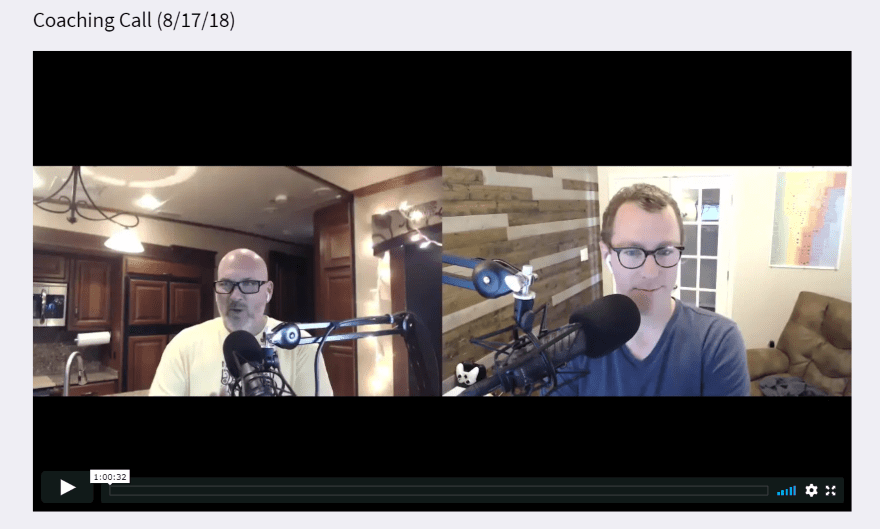
The instructors do weekly group coaching calls in a webinar format. This includes a form so you can submit a question (your name can be kept anonymous if you prefer) that will be answered in the coaching call. The webinars are recorded so you can watch them any time you want, including those from previous classes. Most are over an hour.
Agency Website Startup Kit
This is a set of discounts for course students to get a free child theme from WP Zone, 25% off a WP Zone membership, a free child theme from Divi Life, and 25% off the Divi Life All Access Pass Membership. This is great for building your toolbox with child themes, layouts, and plugins to help save on development time.
Docs in a Box
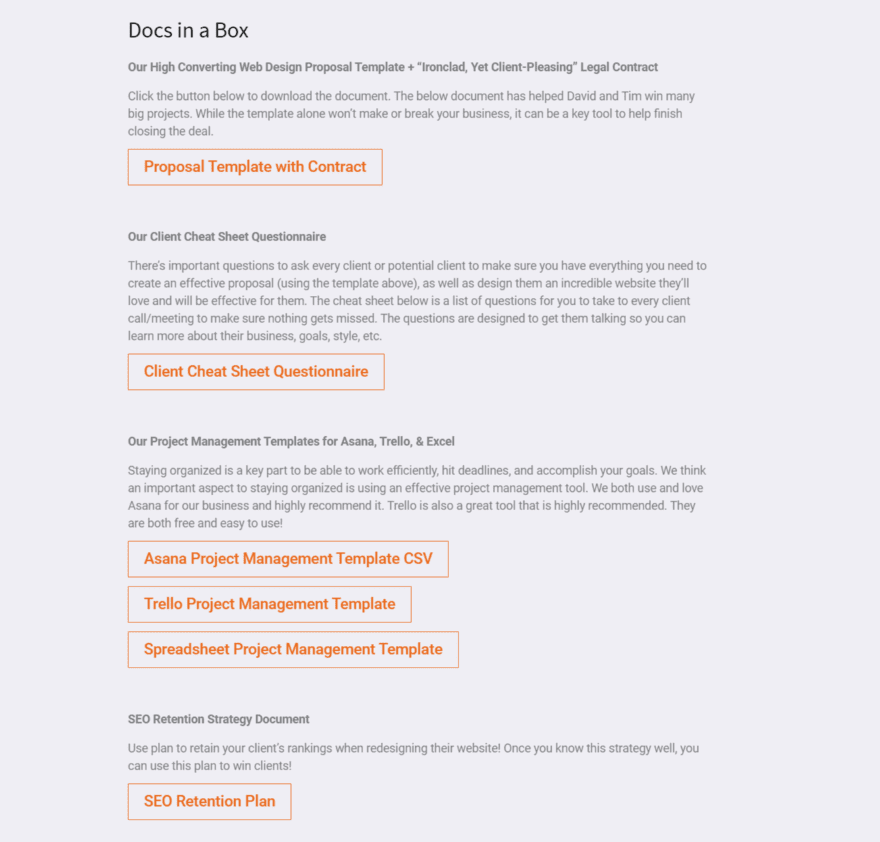
These are documents and templates to help run your business.
Documents include:
Proposal Template with Contract – this is a legal contract that works for any size project. It’s an 8-page Word document that shows the information you need and includes examples of each one. It shows exactly what’s included in the project, who’s responsible for what, when the project will be completed, and how much it will cost. It’s especially useful for closing the deal and it will save you from a lot of headaches.
Client Cheat Sheet Questionnaire – this is a 3-page PDF that steps through the questions you need to ask the client so you’ll have the exact information you need for the project. It has lines to write the answers, making it a good template to have with you for the meetings.
Project Management Templates for Asana, Trello, and Excel – these are individual templates for each platform. The templates, as well as the platforms, can be used individually or together to help you keep the project on track.
SEO Retention Plan – this is a PDF that steps you through the phases of the SEO strategy so you can retain their current rankings during the redesign of their site.
Facebook Group
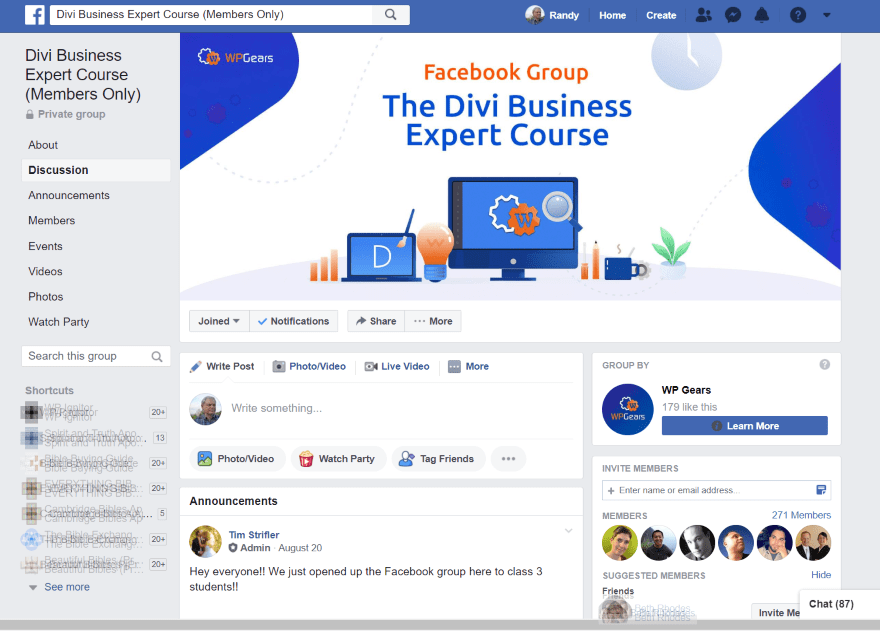
Rather than being a completely self-contained membership site, communication between the students and instructors is done through a private Facebook group. Students ask and answer questions and the instructors answer questions and post news.
Ending Thoughts
Divi Business Course is an excellent course for learning how to start and maintain a business. It does include a lot of information about Divi, but I think it’s a good course for running an online service-based business in general. It’s great for agencies and solopreneurs and the information will help you look more professional when dealing with clients.
All of the content was on point. I don’t have any negatives about the content. The flow of the structure could be arranged a little differently. For example, it goes straight from getting testimonials to website architecture to the Divi community. This information does need to be included somewhere and it doesn’t feel too jarring. It just stands out to me because I handle information structure all day, every day. Also, I’d kind of like to print a diploma at the end, just to help celebrate the completion of the course.
The instructors are great and breaking down a process and making it understandable. They’re also approachable. They genuinely care about the students and you can tell from the level of detail of the teaching, the webinars, and the Facebook group.
I approached my analysis of this course from my own background, training, and experience. I have a degree in business management, I’ve taken many courses on web design, and I’ve written about web design full-time for the past five years. The principles in this course are solid. It’s similar to an online college course, except you don’t have to read something before the class and you don’t have homework to turn in.
The Divi Business Course provides enough information based on real-world knowledge and experience to pay for itself. If you’re interested in starting your own web design business, this course is worth a look.
We want to hear from you. Have you taken the Divi Business Course? Let us know what you think about it in the comments.
Featured Image via PureSolution / shutterstock.com

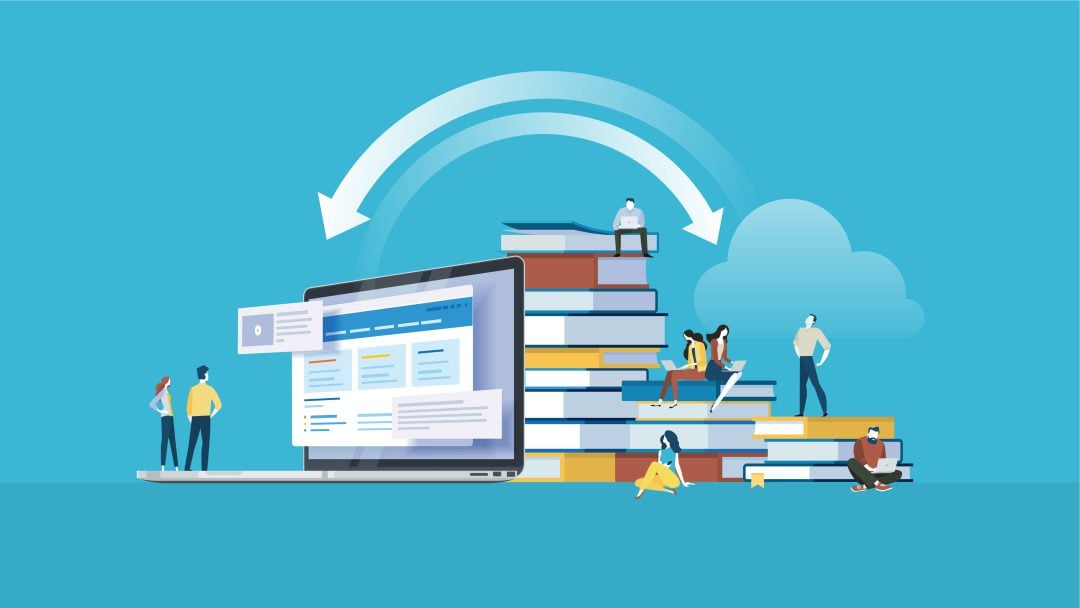








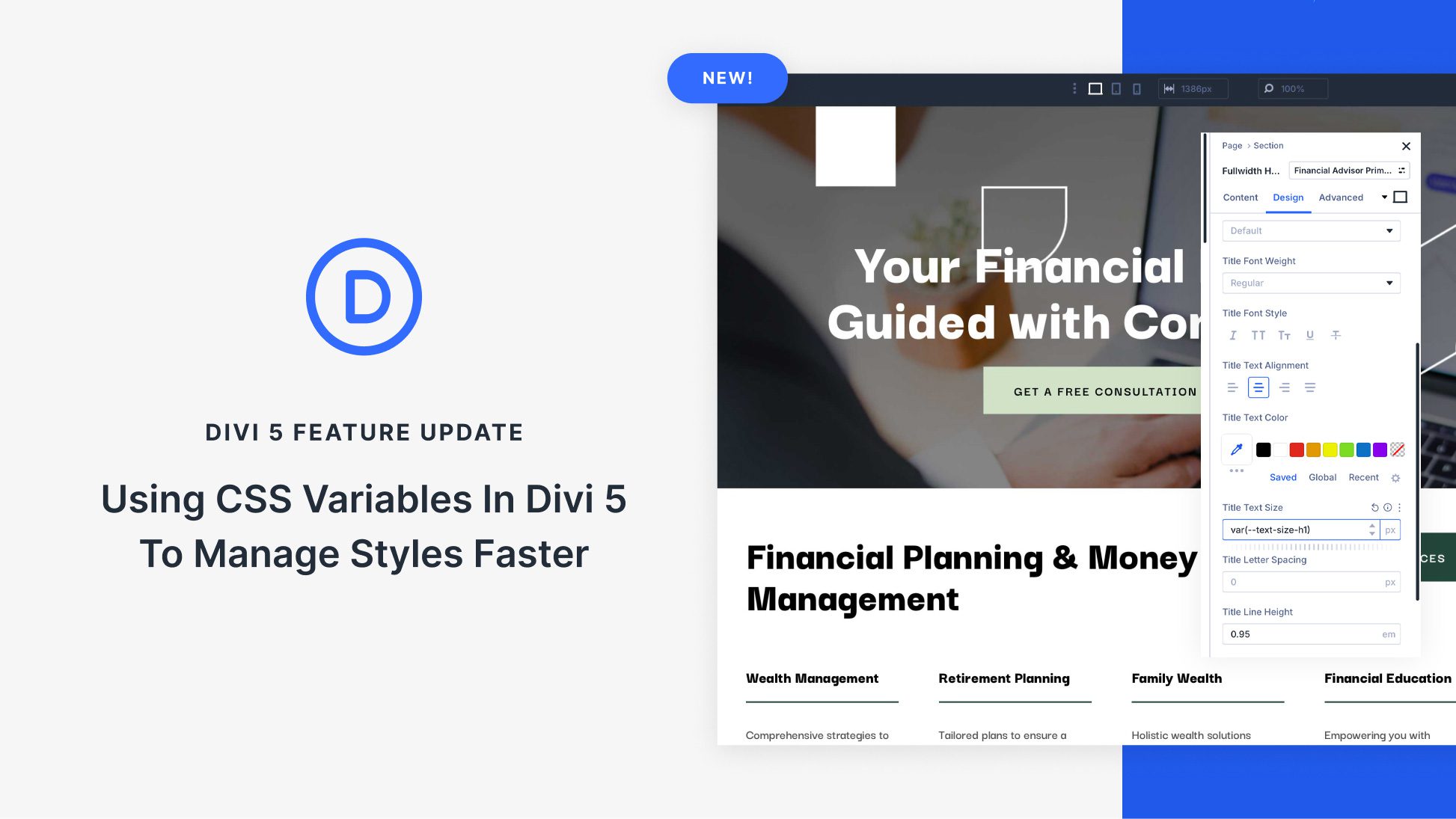

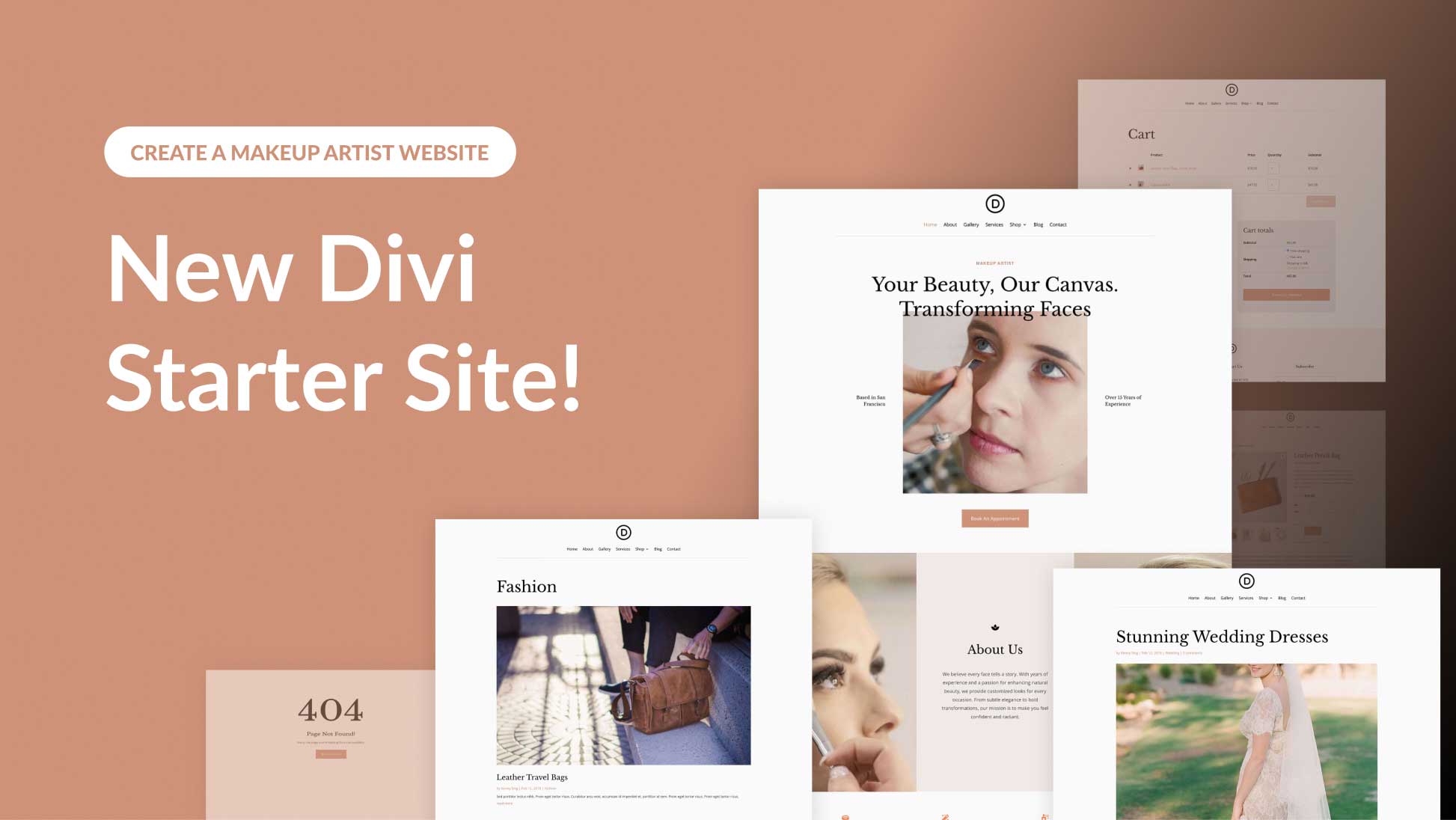
Extremely tempted to check this course out but the price tag is heavy, but I guess from other comments its worth it ??
If you’re looking to get into the web design business (or even if you’re already in it), this course will help you realize you’re not alone. You’re not the crazy one – the clients are. And above all, with the right tools, resources and mindset that David and Tim share – you’ll achieve the successful business you’re wanting. It might take some time, but as long as a solid foundation is there… you’ll have long term success.
I was in Class 2 and learned some great things. Things like what to say, how to say it, and when to say it. Things that make you realize you have all the skill and talent required to be confident in conversations with clients. And that you’re worth the investment!
Something for everyone! Highly recommend!
This is what going to help me a lot. I am a Divi user since last one year and I have delivered 16 websites, Clients love my designs and Divi helps me to achieve uniqueness in my designs.
Bringing new clients, converting them and retaining was the issue for me and now I think this will be solved by joining this 8 week training. Thanks Divi Nation.
I took this course in its very first class. I was blown away at how detailed Tim and David went through everything.
I was somewhat new in the web design industry and had only used WordPress and Divi a few months. But most of all I was an inexperienced businessman. I didn’t know how to talk to potential clients or what reasonable terms for projects were.
After taking this class and implementing what I had learned I am now making a stable living. As I am in Sweden I had to tweak the documents and prices to work in my area but everything they teach you is applicable no matter where you live and work.
Once you are a student you get access to all future content changes and coaching calls for the new classes, so I have been in most coaching calls for class two and three as well. Both David and Tim have been very humble and listened to our feedback. They have added extra documents that were not included from the start and refined the course along the way.
And it just keeps giving!
I can wholeheartedly say that this was the most well spent money ever! And I have earned it back so many many times over. I can not recommend this course enough.
At that price, there should be a choice. That’s all I’m sayin’.
This course is phenomenal. I was in class 1. David and Tim are excellent teachers. The course is worth every penny. Whether you are just getting started or have been doing this for years, you will pull knowledge from this course!
The weekly webinars bring INSANE value. If you’ve been on the fence, go ahead and leap off. This is THE course
What template did you use for the DIVI Business Module? I like the layout and want to create a course for something else. Thanks!
Anyone considering the course should know it is not offered as advertised, but in an extended dripped content format over an eight week period. The product pages and questions make it seem you can go at your own pace or review the course contents or materials during the 14 day guarantee window. You cannot. The course modules can only be viewed when the course begins and one at a time. If you are an experienced web developer or someone moderately skilled, you will not be able to review any of the more important modules or content during your trial. In fact, you will only have access to modules 1 and 2 during the trial, which are rudimentary and talk about hosting and what divi is. The course creators should be upfront and transparent and state they drip feed the content and you’ll be on the hook for the full price before you can actually see the course content or materials. It would be great if someone did an in depth review of how detailed the course is for the design process and whether its applicable for experienced divi site builders or covers too much beginner material. Given the limited module descriptions, information on the internet and drip format, its impossible to accurately vet the course without gambling on the large price tag. This is especially concerning if the material rehashes standard design agency practices or well known divi techniques.
Jap, it looks like you are expecting to see all course content in the 14 day guarantee period and ask for a refund. Plus it’s a business course, not a designers course. I think Randy did a transparent review and I am going to give it a try.
Hi Jap,
I’m one of the instructors of the course. Thanks for the feedback. We’ll perhaps make the drip more clear on the landing page, however it is in the FAQ. Studies show dripped content is best for students and students are significantly more like to complete the course with this format. It’s considered best practice for online courses of this size.
From the FAQ:
“What happens after I join?
After you join, you’ll gain access to the course content! The content is dripped so that you can focus on learning in the proper order (and studies show this method is most effective for retention). You’ll also receive information on how and when to join our group coaching calls, as well accessing the bonuses, Facebook Group, etc…”
We try and be upfront as possible with showing all the lessons that are included in the course, but if you have any questions please feel free to reach out. The focus of the course is on the business side (getting clients, process, etc), not on using Divi. There’s plenty of free content right here on ET for that. Hope that clears things up 🙂