The Stella Coaching & Online Course Child Theme is a child theme for Divi specifically designed for coaches and course creators. The theme features pages for a blog, course, quiz, and store, and also has several marketing pages for you to promote your services and lead magnets. Stella is clean, elegant, and thoughtfully designed to help you convert more customers. In this post, we’ll take a look at the Stella Coaching & Online Course Child Theme to help you decide if it’s the right Divi child theme for you.
Let’s get started!
- 1 Installing Stella Coaching & Online Course Child Theme
-
2
Stella Coaching & Online Course Child Theme Pages
- 2.1 Stella Coaching & Online Course Child Theme Pages
- 2.2 Stella Coaching & Online Course Child Theme About Page
- 2.3 Stella Coaching & Online Course Child Theme Services Page
- 2.4 Stella Coaching & Online Course Child Theme FAQ Page
- 2.5 Stella Coaching & Online Course Child Theme Raves (Testimonials) Page
- 2.6 Stella Coaching & Online Course Child Theme Sales Page
- 2.7 Stella Coaching & Online Course Child Theme Email Sign-Up Page
- 2.8 Stella Coaching & Online Course Child Theme Email Sign Up Thanks Page
- 2.9 Stella Coaching & Online Course Child Theme Lead Magnet Delivery Page
- 2.10 Stella Coaching & Online Course Child Theme Quiz Page
- 2.11 Stella Coaching & Online Course Child Theme Quiz Results Page
- 2.12 Stella Coaching & Online Course Child Theme Contact Thanks Page
- 2.13 Stella Coaching & Online Course Child Theme Store Page
- 2.14 Stella Coaching & Online Course Child Theme Product Page
- 2.15 Stella Coaching & Online Course Child Theme Cart Page
- 2.16 Stella Coaching & Online Course Child Theme My Account Page
- 2.17 Stella Coaching & Online Course Child Theme Course Layout Page
- 2.18 Stella Coaching & Online Course Child Theme Lesson Layout Page
- 2.19 Stella Coaching & Online Course Child Theme Dashboard Page
- 2.20 Stella Coaching & Online Course Child Theme Blog Landing Page
- 2.21 Stella Coaching & Online Course Child Theme Blog Archive Page
- 2.22 Stella Coaching & Online Course Child Theme Single Post Page
- 2.23 Stella Coaching & Online Course Child Theme Contact Page
- 2.24 Stella Coaching & Online Course Child Theme Header
- 2.25 Stella Coaching & Online Course Child Theme Footer
- 3 Where to Purchase the Stella Coaching & Online Course Child Theme
- 4 Final Thoughts
Installing Stella Coaching & Online Course Child Theme
First, open your WordPress dashboard and navigate to the add plugins page. We will install the child theme through the plugin page, not the theme page. Click Upload Plugin, then select the plugin .ZIP file from your computer. Then click Install Now and activate the plugin once it finishes installing.
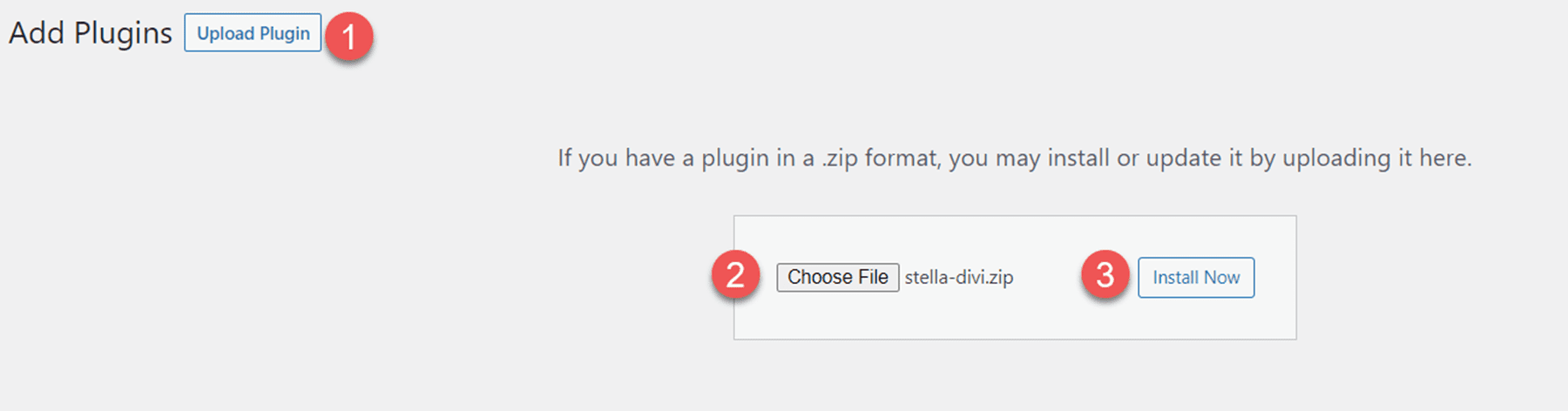
Once activated, you will see the Stella Installer in your WordPress menu bar. From this page, you can import all of the child theme content, site structure, settings, plugins, custom CSS, and more, just with one button. Click Begin Site Import to start the import process.
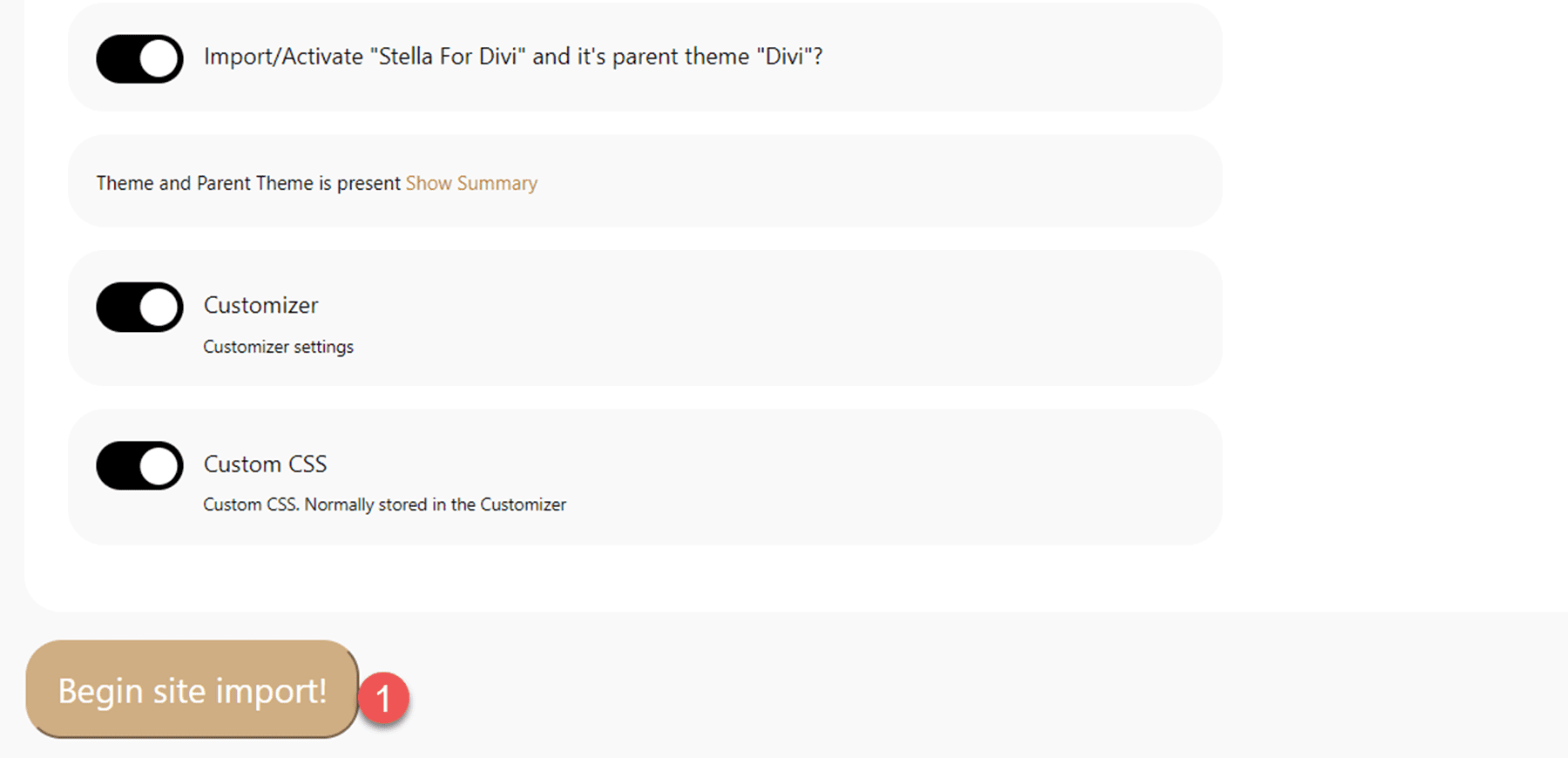
You will see a progress bar as the child theme is installed.
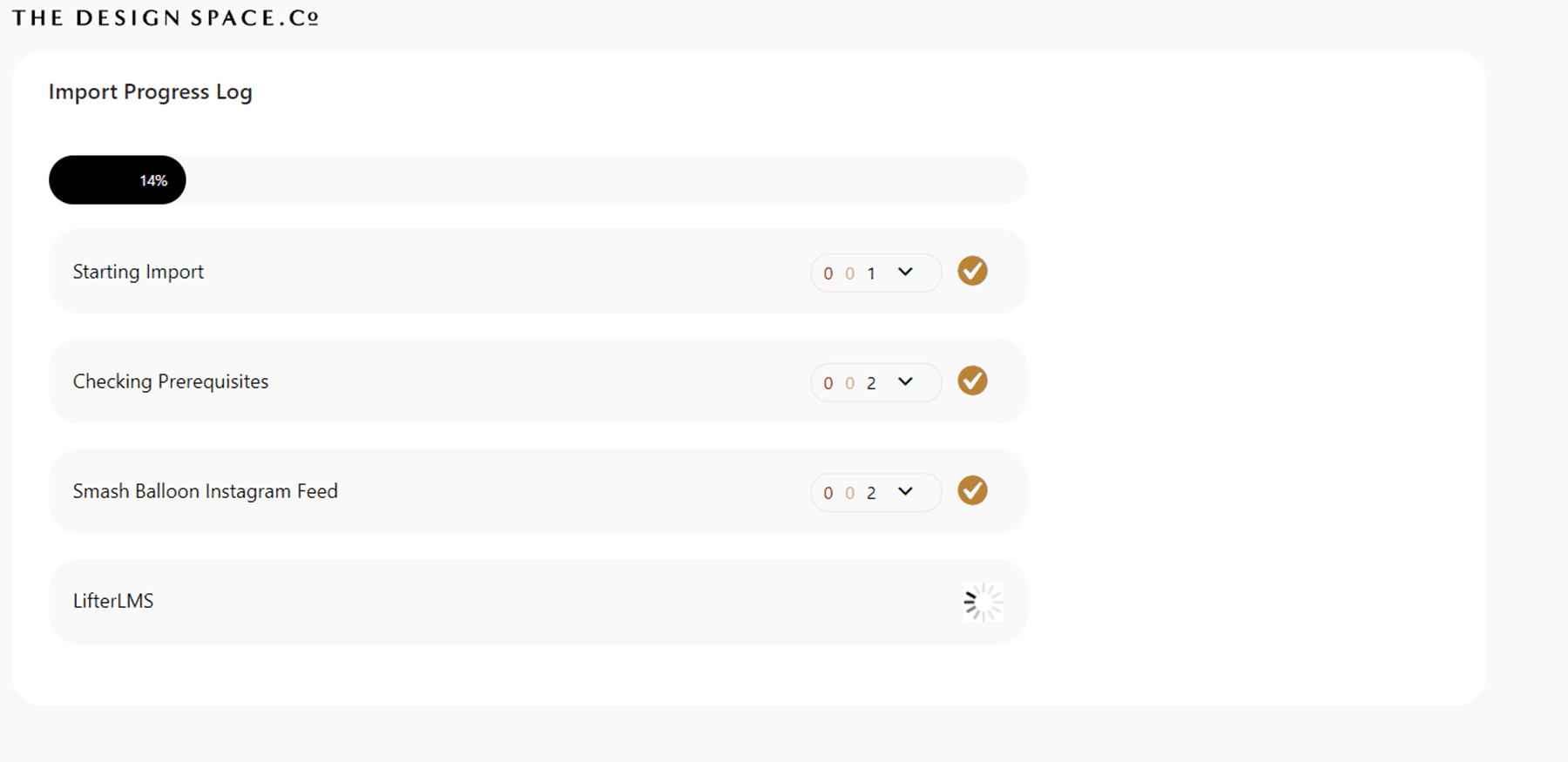
Once your import is complete, you can delete the plugin.
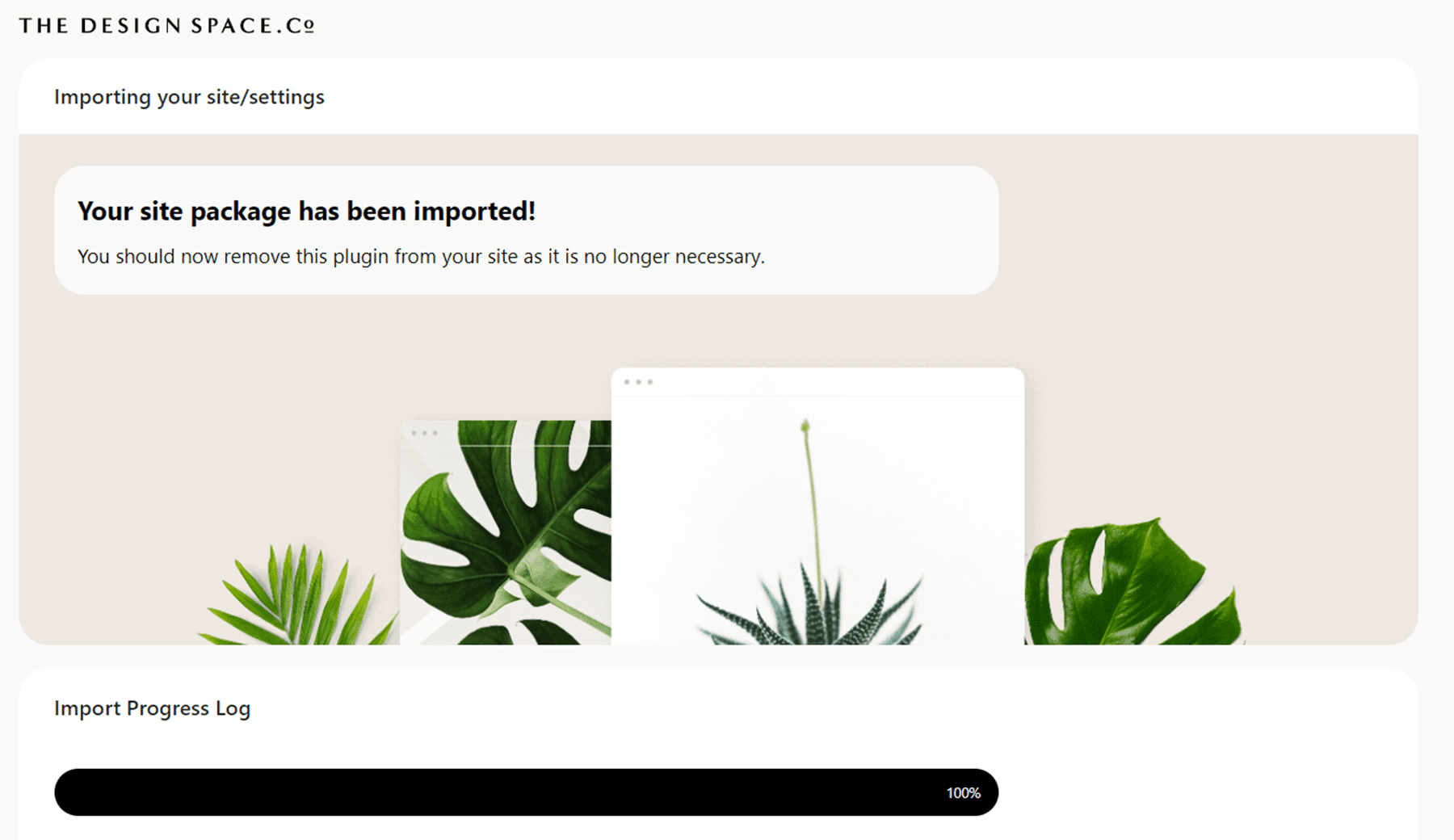
Stella Coaching & Online Course Child Theme Pages
Stella comes with 25 pages, including WooCommerce shop pages, course pages, blog pages, and a quiz for capturing leads. Let’s take a look at each of the pages, starting with the home page.
Stella Coaching & Online Course Child Theme Pages
Header and Introduction
The first section on the home page is a large header image and introduction text. The header image is styled with a rounded corner, and the text is styled with different sizes and some icons to create a compelling introduction to the site. This section also includes a call-to-action button.
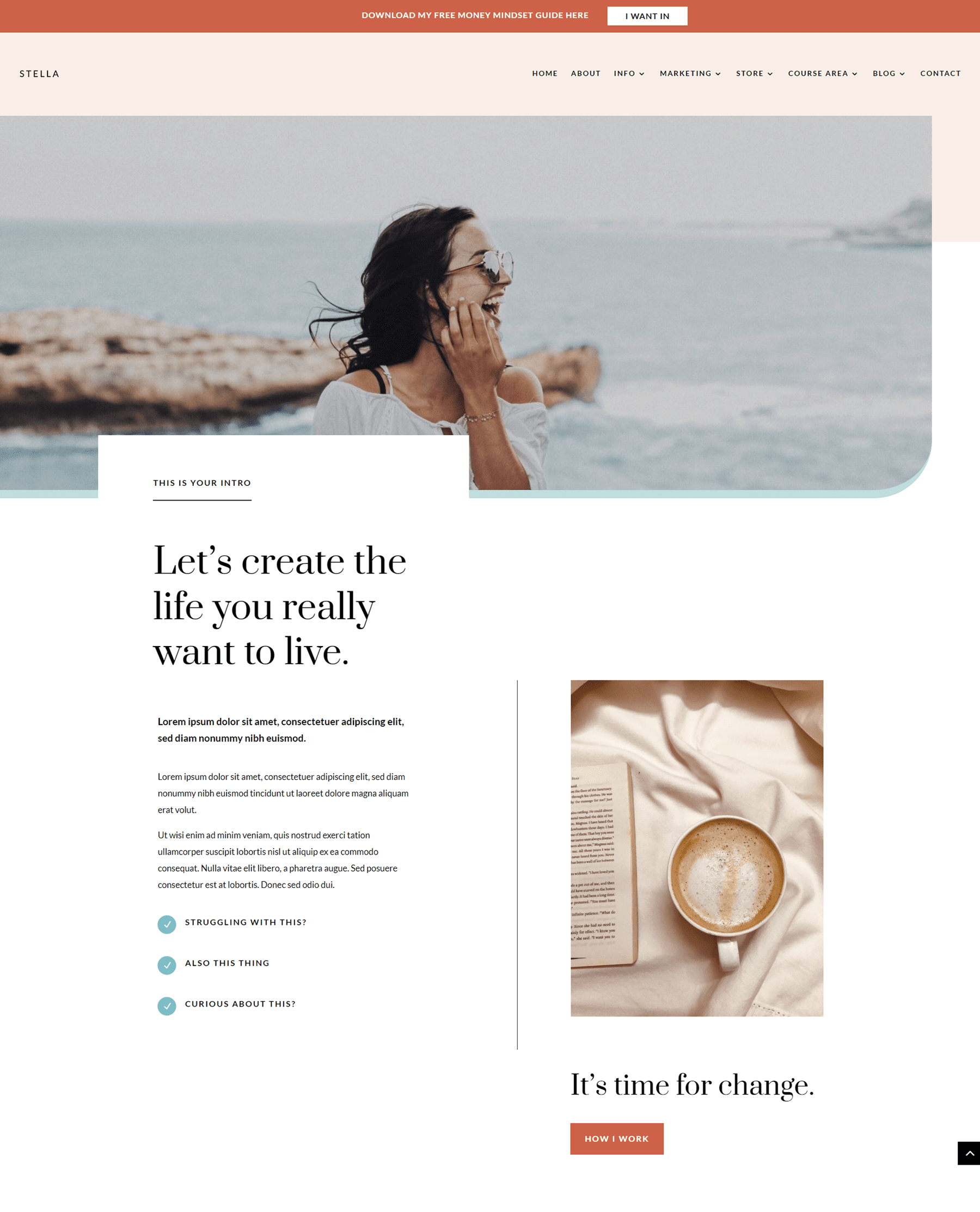
Quiz
The next section on the home page introduces a quiz built with the free version of Interact. The layout features text with some bullet points, a large image to the right, and another image at the top that moves with the page. Additionally, the round text above the large image rotates while you are on the page.
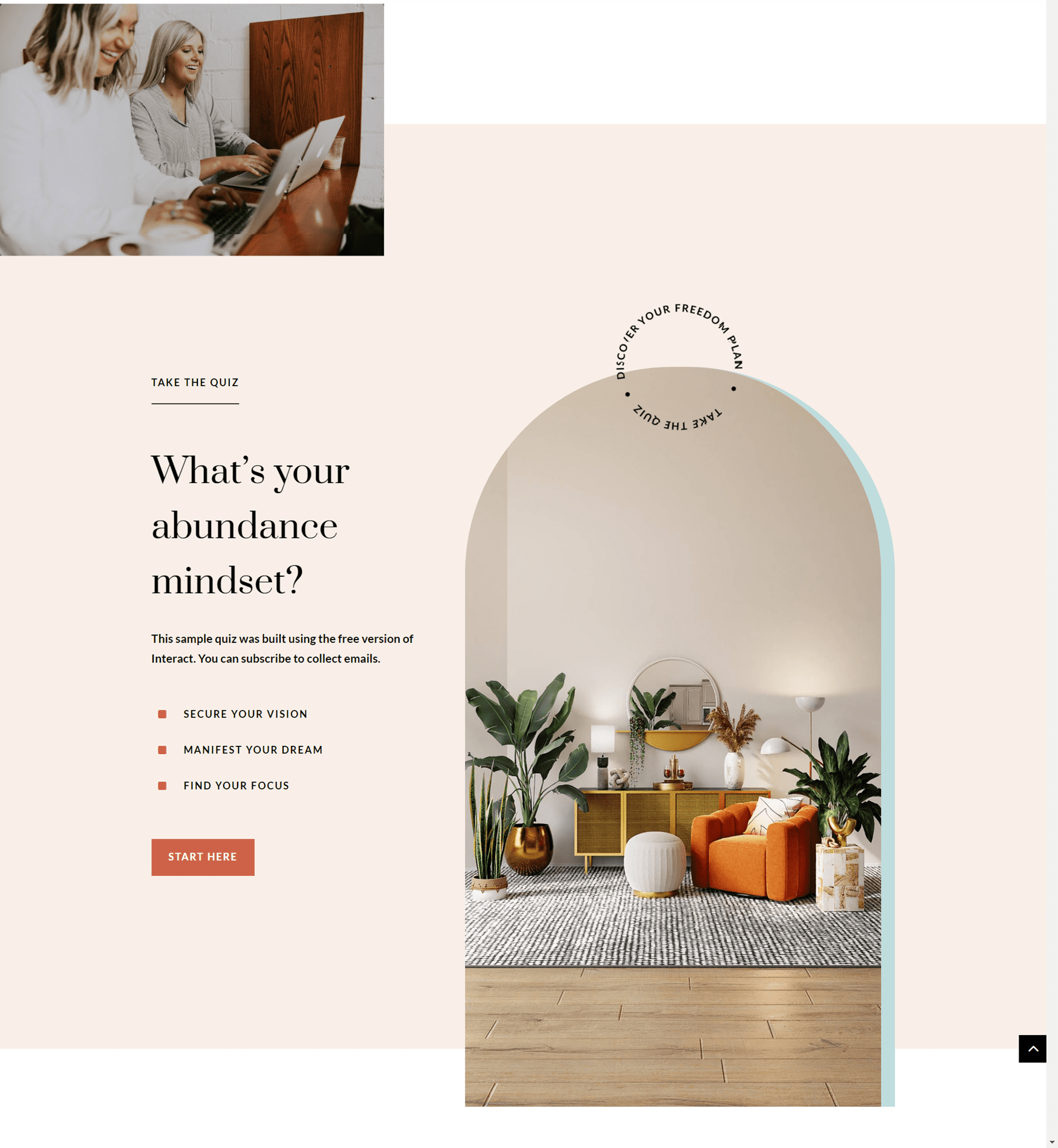
Services
The services section of the home page is where you can feature two services you offer. You can add an image and a brief description of the service, and there is a button leading customers to the services page.
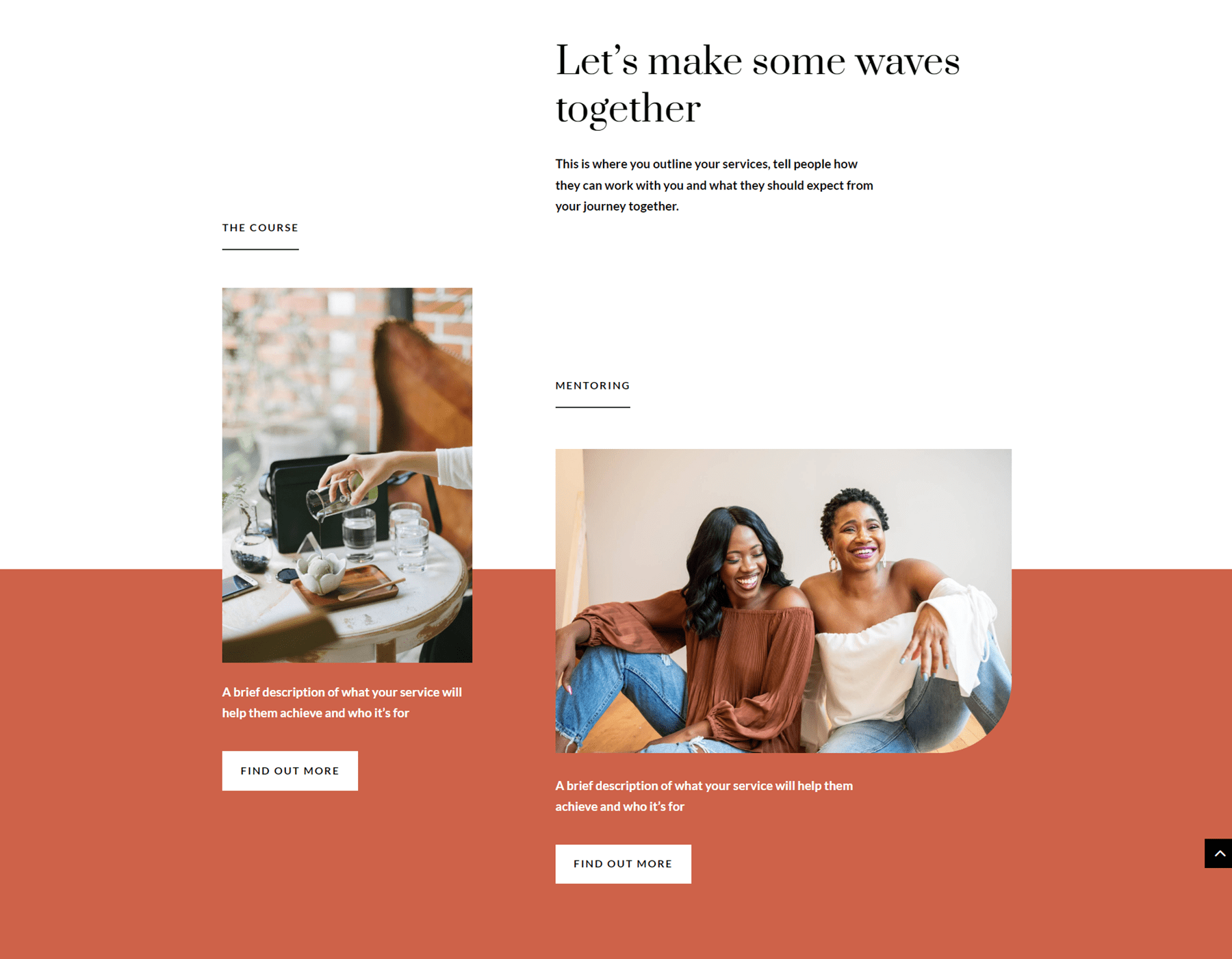
Testimonials
Next, the testimonials section has space for two quotes with a button leading to the testimonials page. This section uses elegant typography and a large parallax image.
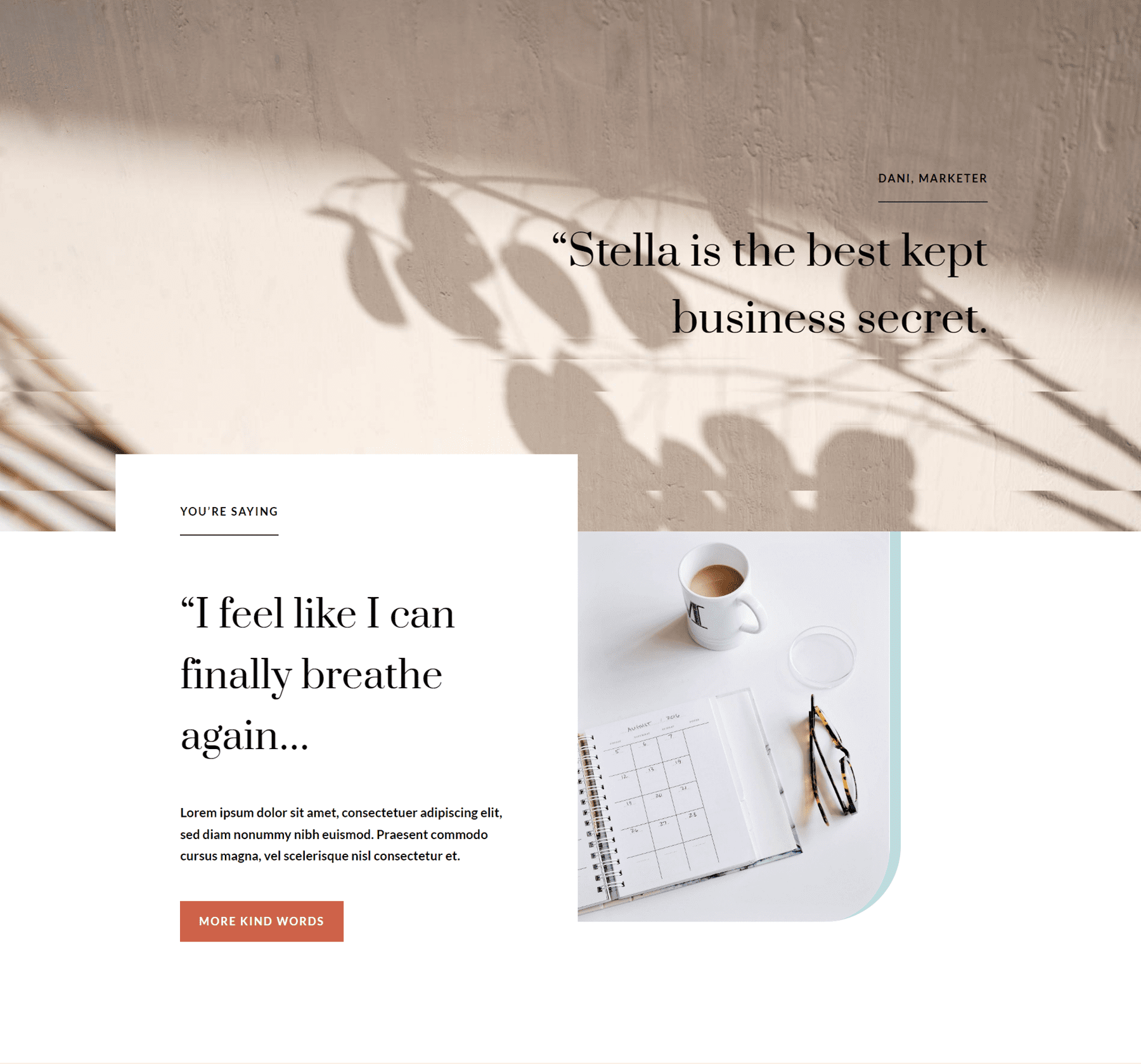
Blog
The latest news section features three recent blog posts with the featured image, a short blurb from the post, and a button to read the full article.
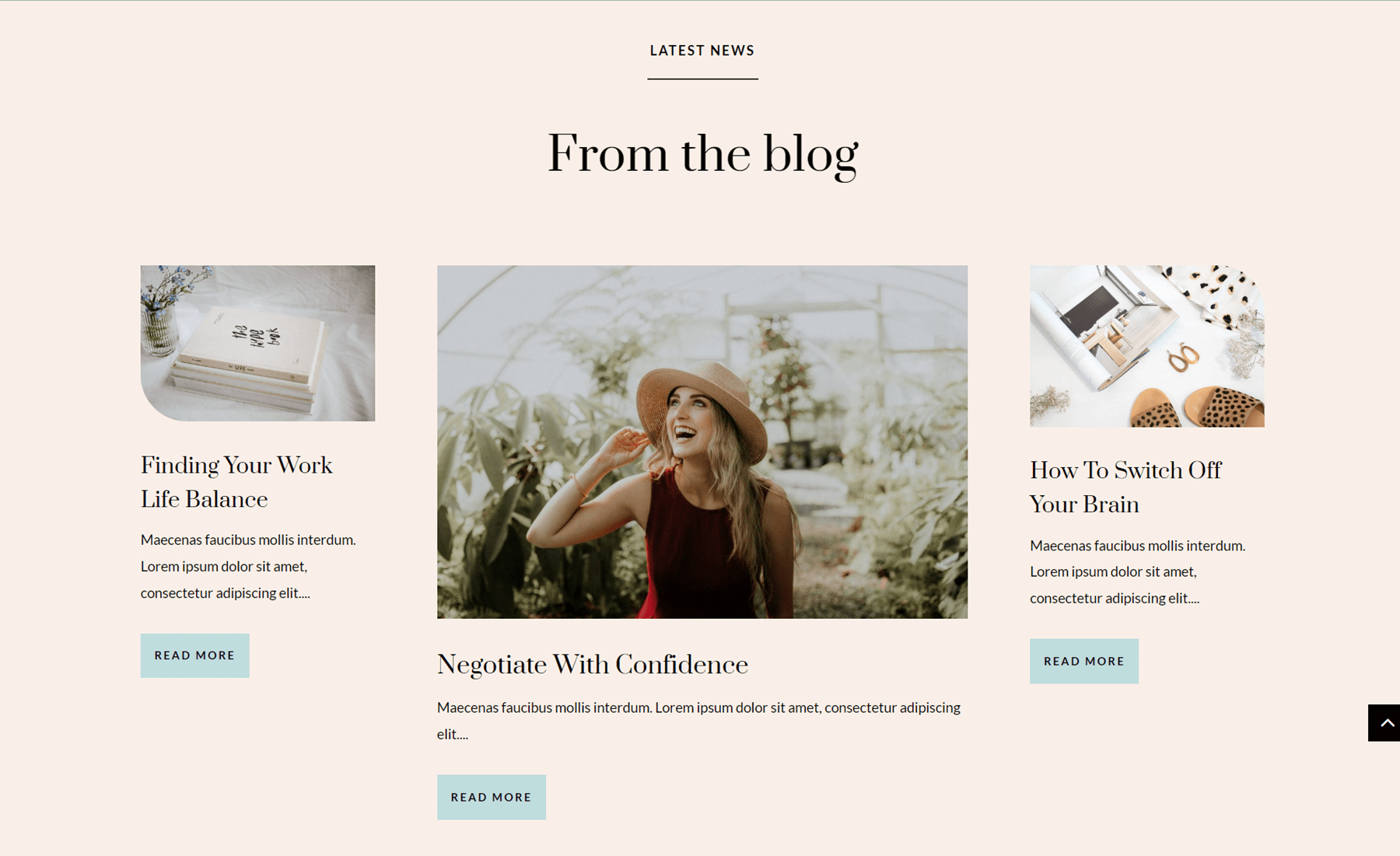
Freebie
This section of the home page features a freebie offer and requires users to enter their name and email address to receive the freebie.
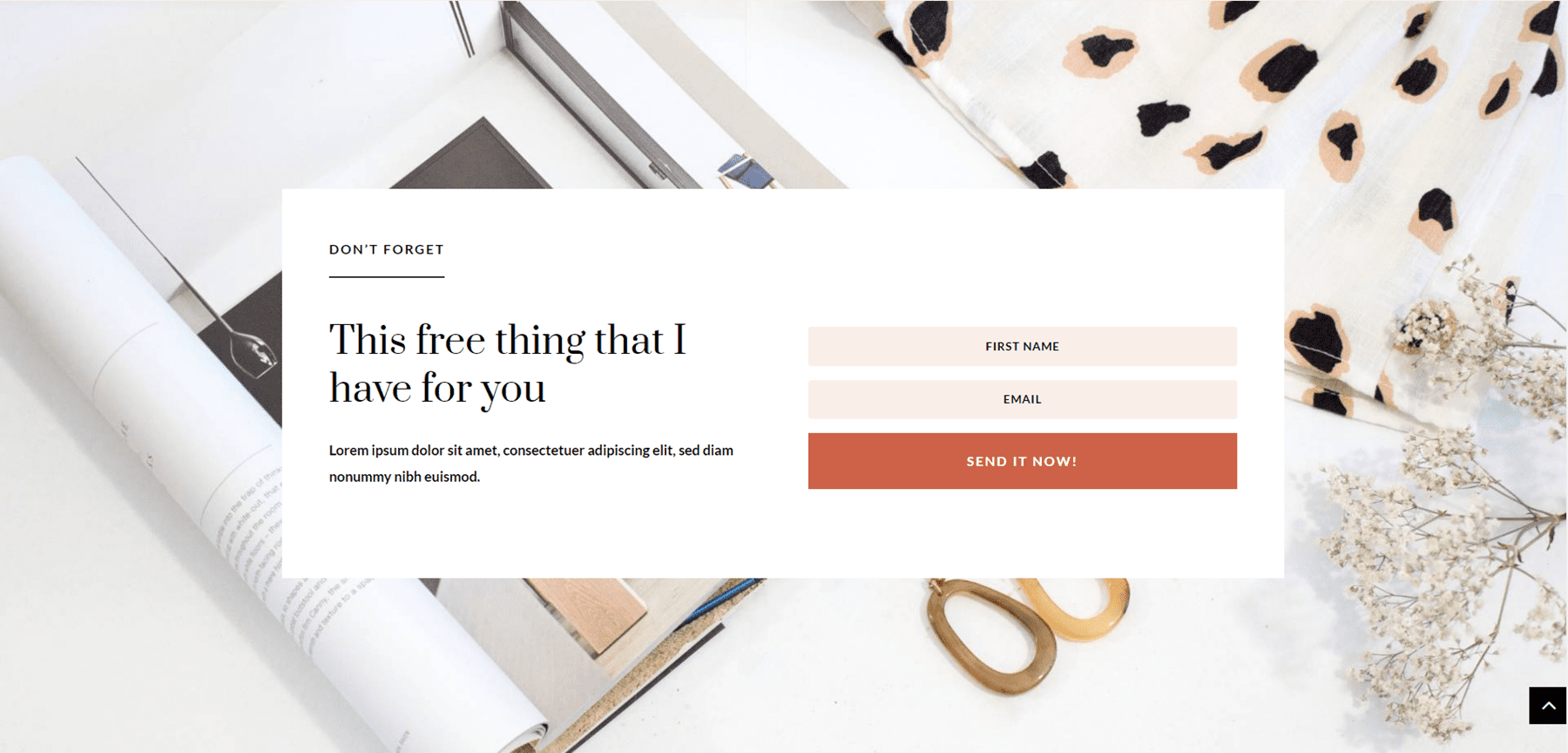
Call to Action
The final section of the home page features some call-to-action text with a button.
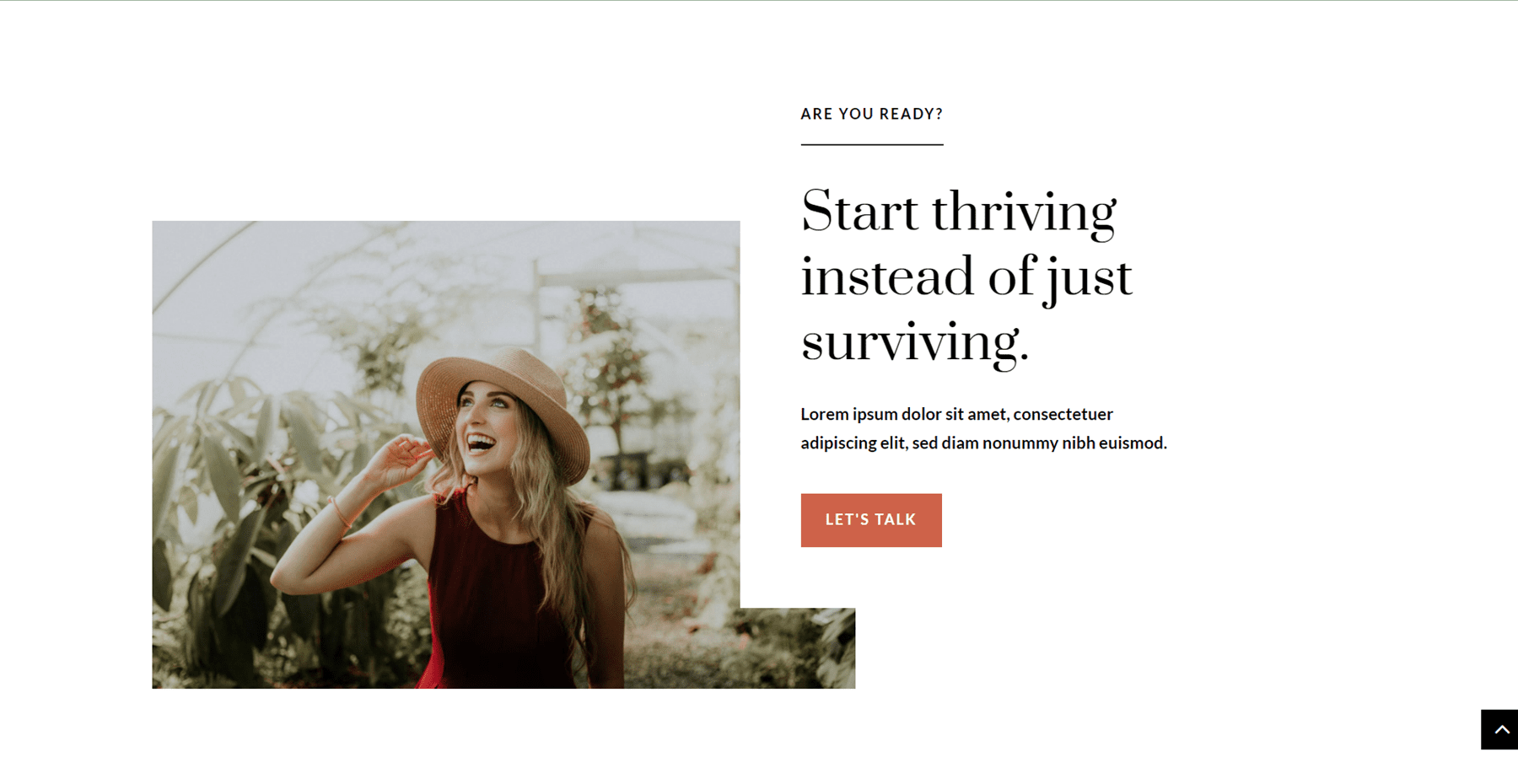
Stella Coaching & Online Course Child Theme About Page
The about page begins with a section for your about text. It also features a styled image to the right of the text. Underneath, there are three numbered sections where you can map out a timeline or journey that is relevant to your service or to who you are. This section is styled with three images, as well as a quote block.
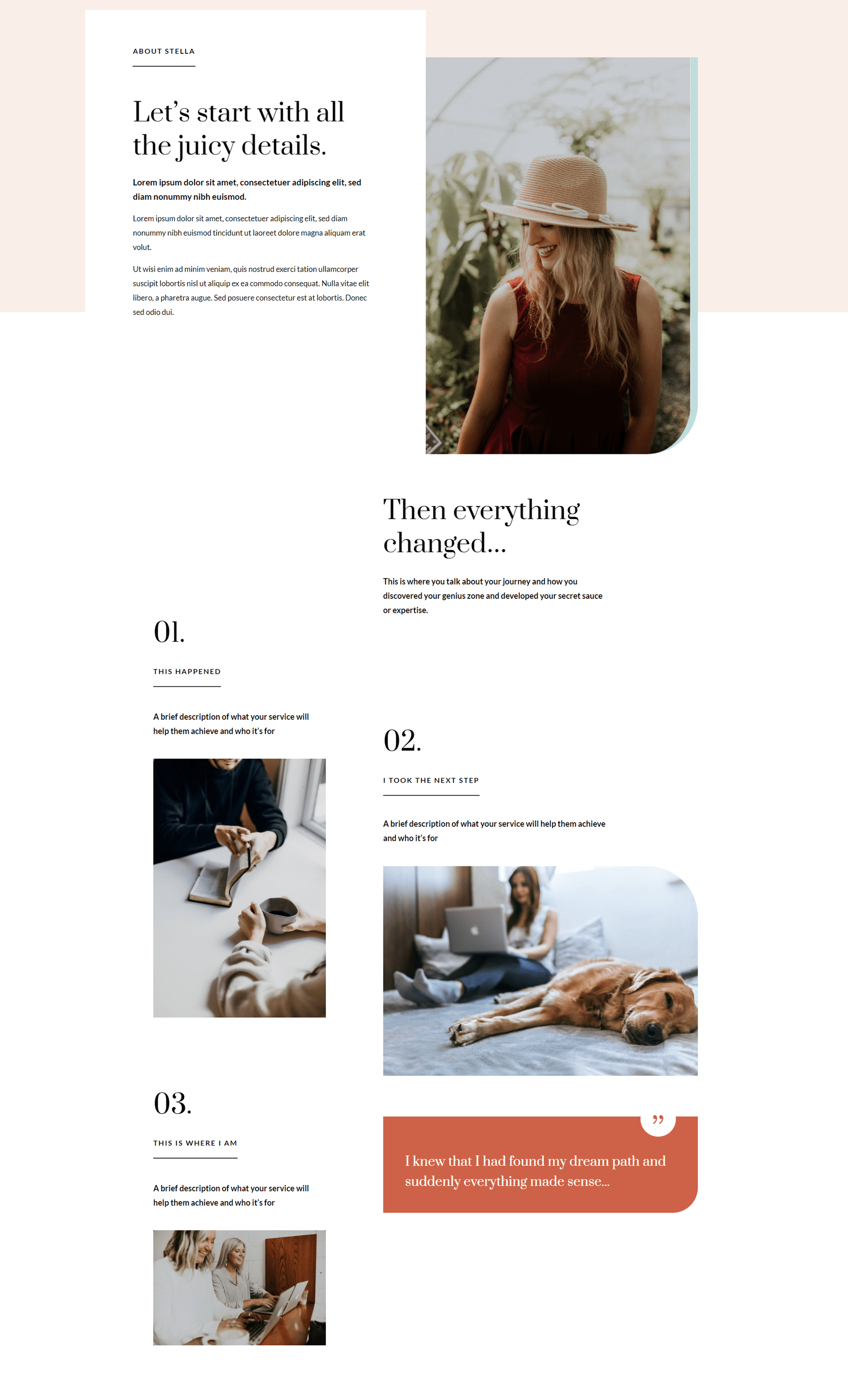
This page also has a section for recent blog posts, as well as the two lead magnets that were featured on the home page – the quiz and the freebie with the email sign-up. The page ends with a call-to-action section to compel users to view the services page.
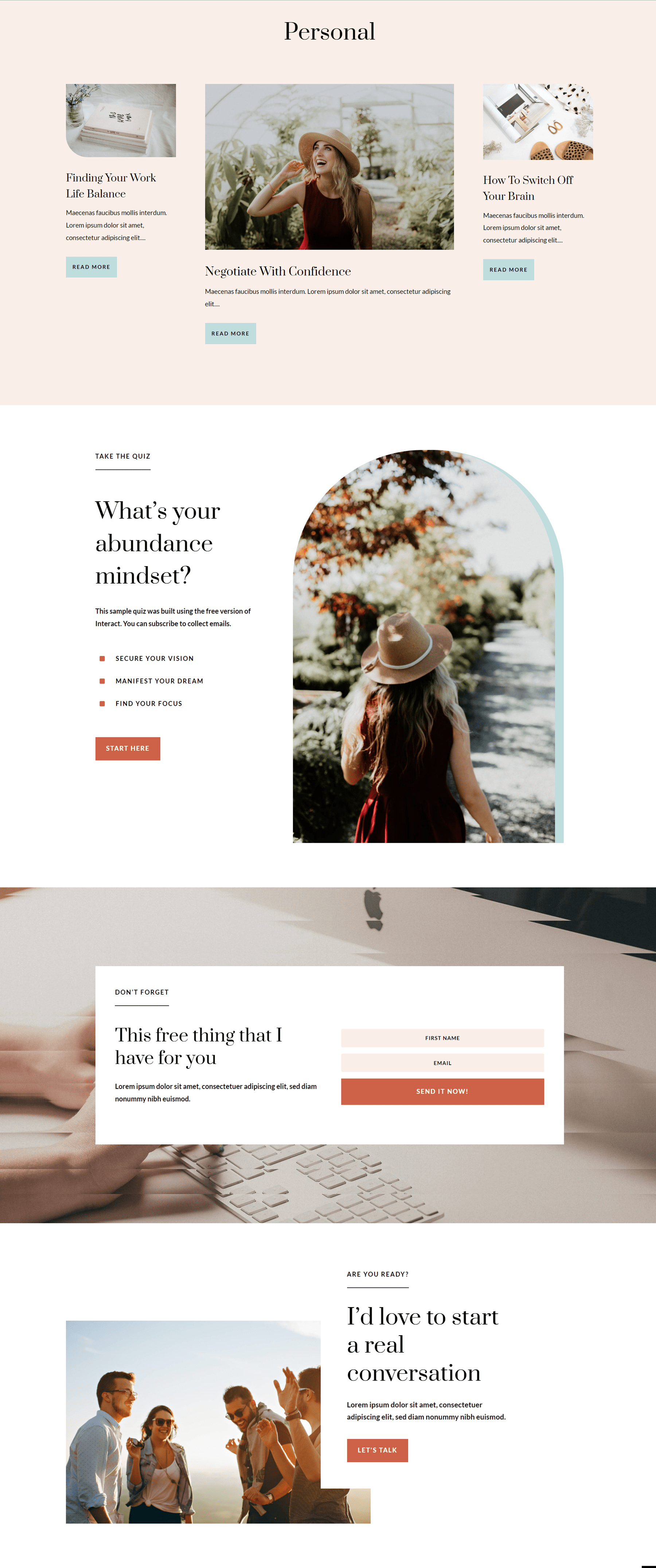
Stella Coaching & Online Course Child Theme Services Page
The services page starts with a brief introductory text where you can summarize your offerings. Then, there are two dedicated sections where you can go over the details of your services. Each section has areas for text, an image, bullet points, a testimonial quote, and a button to apply for the service.
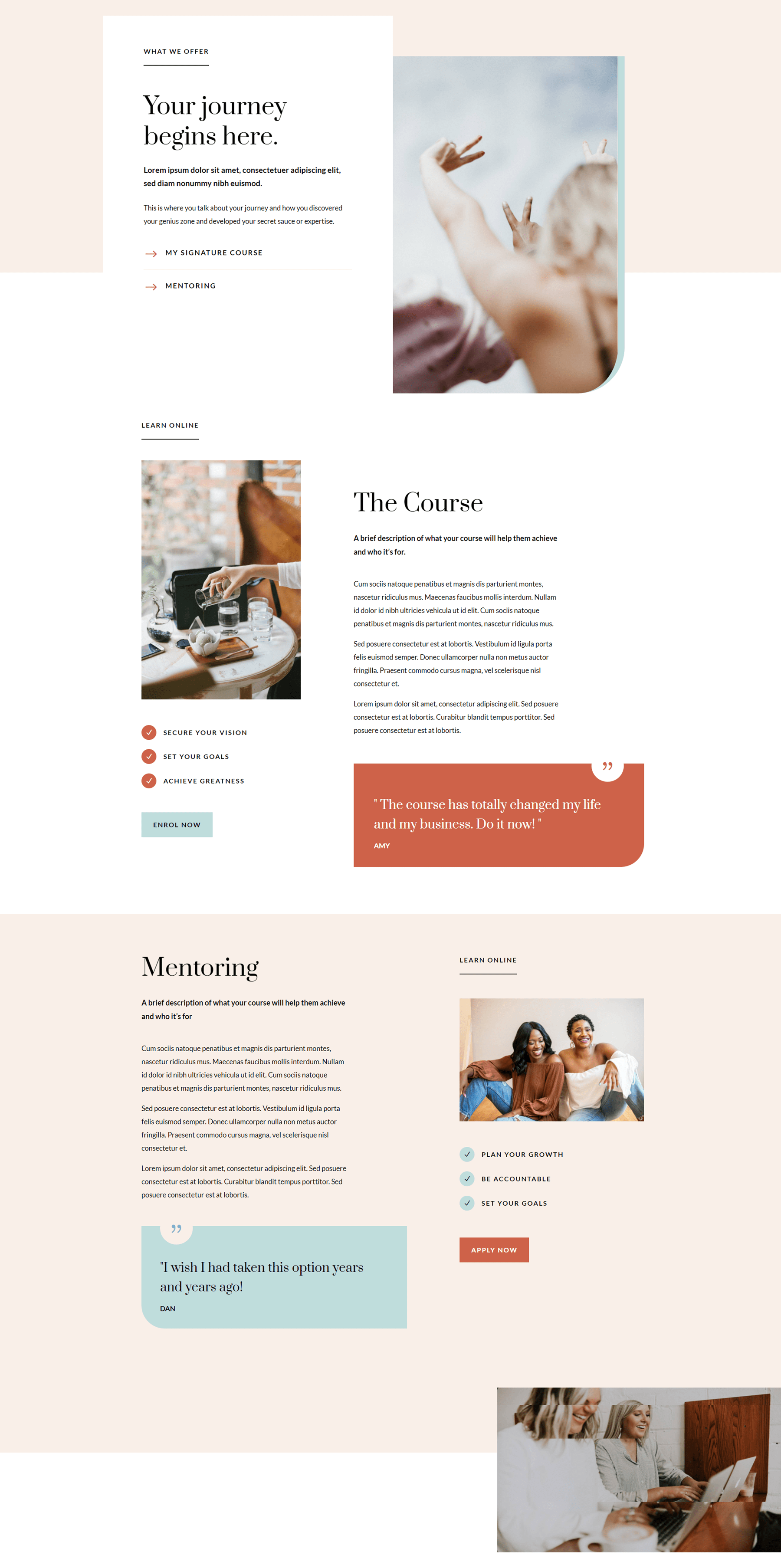
Below, there is a section to invite visitors to join a community Facebook group. This section also features an image, a testimonial quote, and a call-to-action button. Finally, the page features the freebie lead magnet that was on the home page.
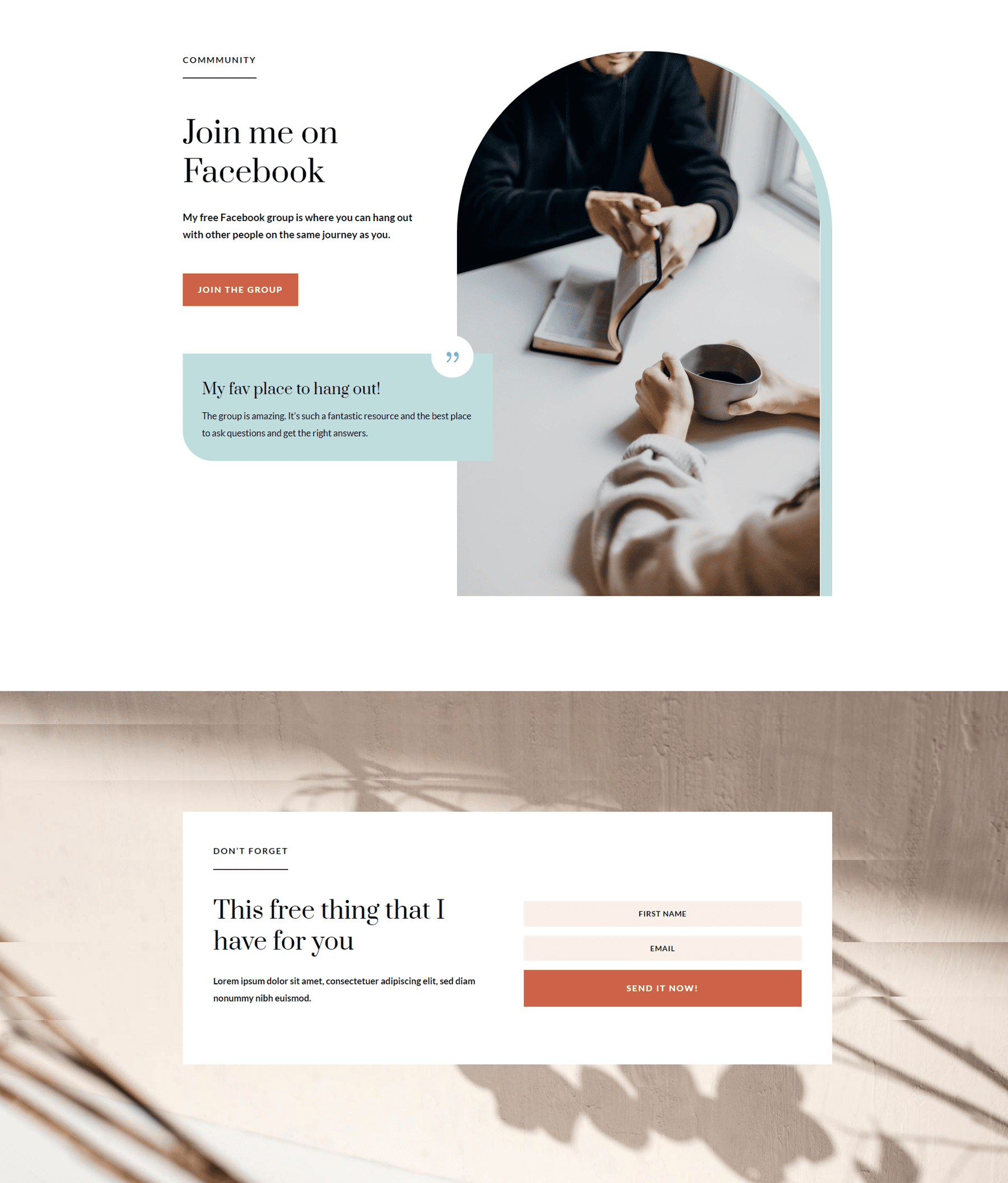
Stella Coaching & Online Course Child Theme FAQ Page
The FAQ page is formatted with a brief introduction and a large image at the top. Each of the FAQs is placed in a dropdown accordion. When the question is selected, the question is revealed in the dropdown accordion. Below the FAQ section is a short contact form for visitors to submit any questions you might not have addressed on the FAQ page. The last section on this page is the invitation to join a community Facebook group.
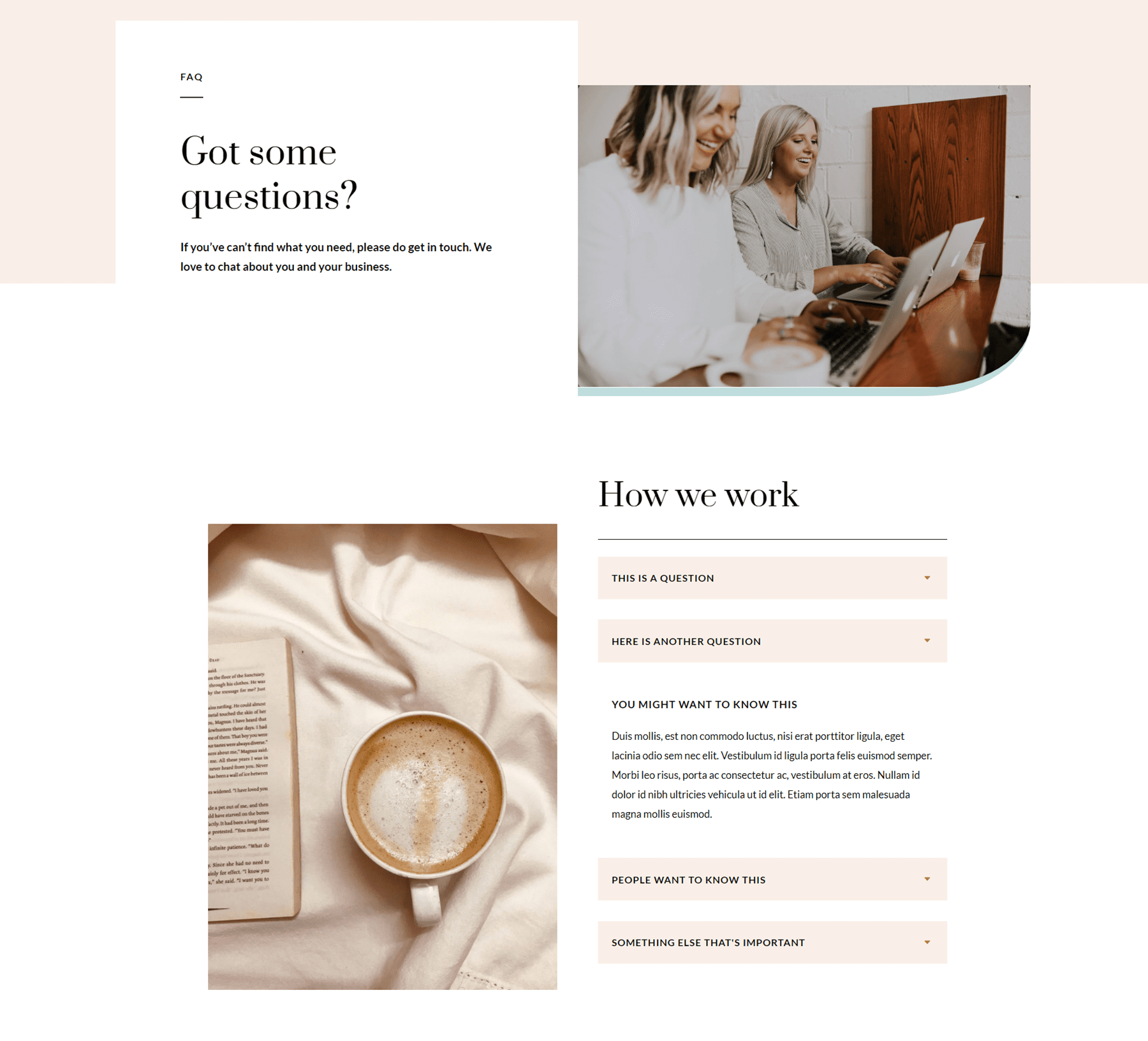
Stella Coaching & Online Course Child Theme Raves (Testimonials) Page
The raves page features customer testimonials in styled block quotes alongside images. Below is a section highlighting customer success stories, with a brief introductory text and a testimonial video for each customer. This is a great way to show social proof in an engaging and compelling way. There is another testimonial quote section after this, on a large parallax image background. Once again, the page ends with an invitation to join a community Facebook group.
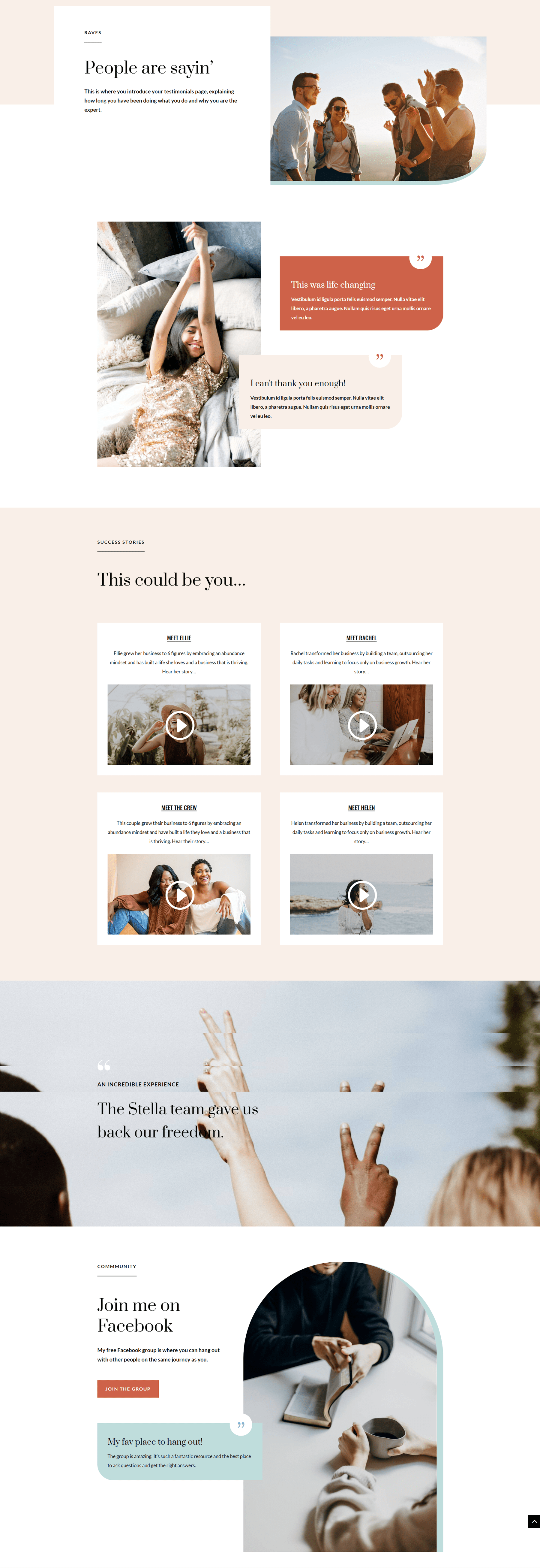
Stella Coaching & Online Course Child Theme Sales Page
The sales page starts with a large header image and some short text where you can introduce your service, with round rotating text over the image. In the next section, you can highlight a problem your customer has that your services solve. This section also has two blurbs where you can highlight some problems your customer might relate to. In the following section, you can discuss how you solve the customer’s problem and how you can help. This section is designed with three blurbs with checkmarks next to them, a large image, and a call-to-action button.
The next section features a text area for a general overview of the service, a call-to-action button, and an image with the round rotating text over it. There is a testimonial blurb after this for social proof, and another section is where you can highlight additional details or features of your service.
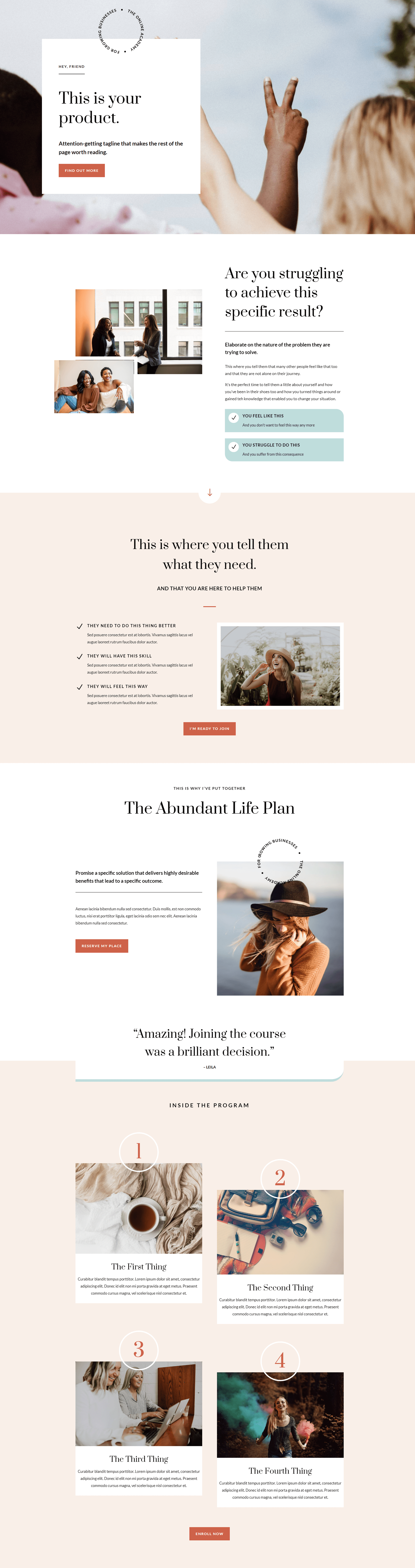
This section has different forms of social proof to go alongside your service. First is an “as seen in” section with logos, then you have another testimonial section over a large image. The next section features customer success stories with some statistics, a large testimonial video, smaller testimonial quotes with customer images, and a call-to-action button.
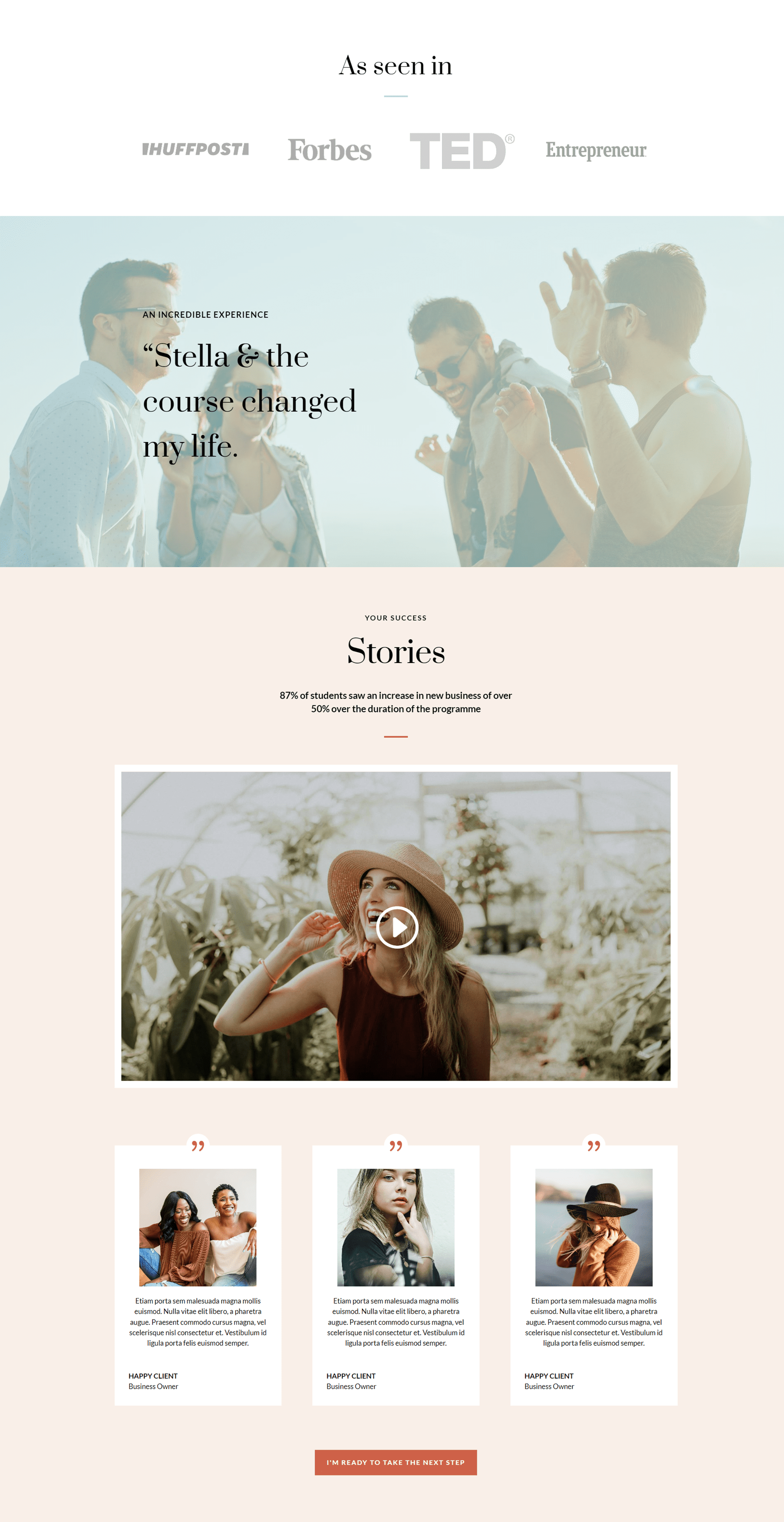
This section features the service pricing, with three different pricing tiers and an image, details, and a call-to-action button for each tier. There is a FAQ section after this, with a similar design to the FAQ page we covered earlier. Then there is a section featuring a large video and another call-to-action button. There is another pricing section with the same layout as above but with different colors. The page ends with an about section with a large image, a call-to-action button to book a call, and a 30-day satisfaction guarantee.
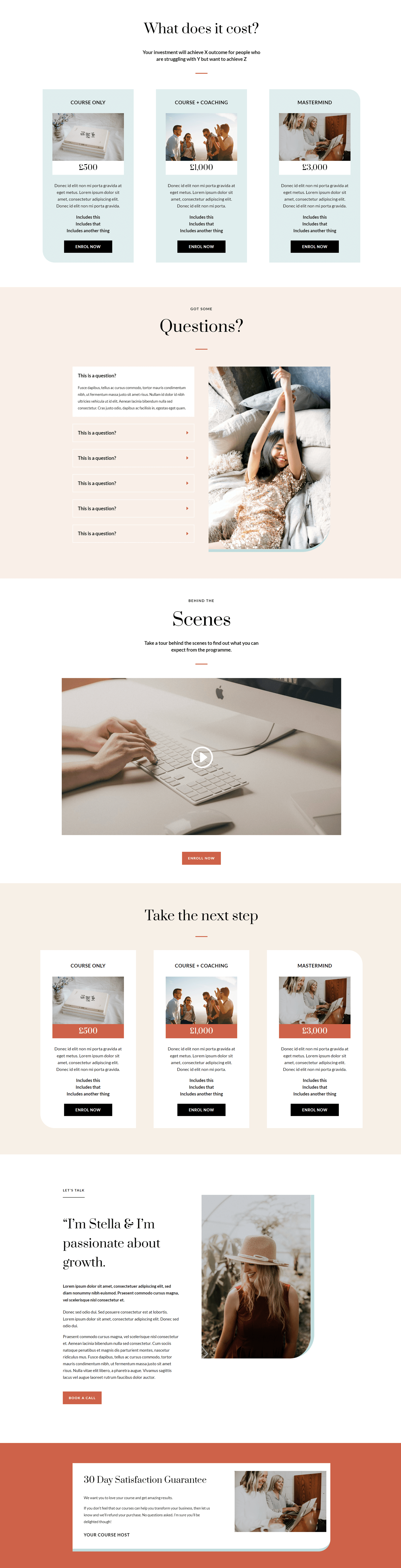
Stella Coaching & Online Course Child Theme Email Sign-Up Page
The email sign-up page is where you can go into detail about your freebie and prompt users to sign up with their email. The page starts with a brief introduction of the product, with an image and rotating round text above. Next is the email sign-up form, styled with some text at the top and an image to the right. In the following section, you can give some additional details about what your visitors will receive when they sign up with their email. Then there are some customer testimonials alongside images for social proof. Finally, there is another email sign-up form.
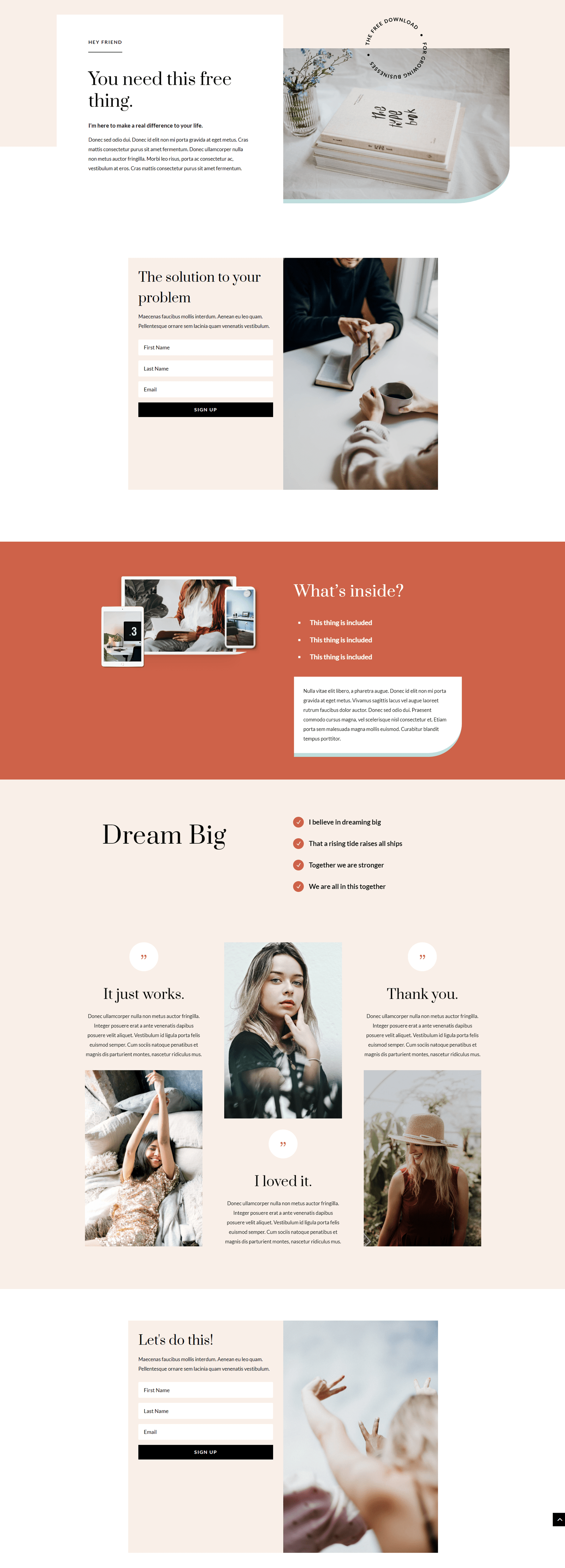
Stella Coaching & Online Course Child Theme Email Sign Up Thanks Page
This is where visitors will be redirected after signing up with their email. The page starts with some text letting them know their freebie is on the way and a video. Below are recent posts from the blog and an invitation to join the community Facebook group.
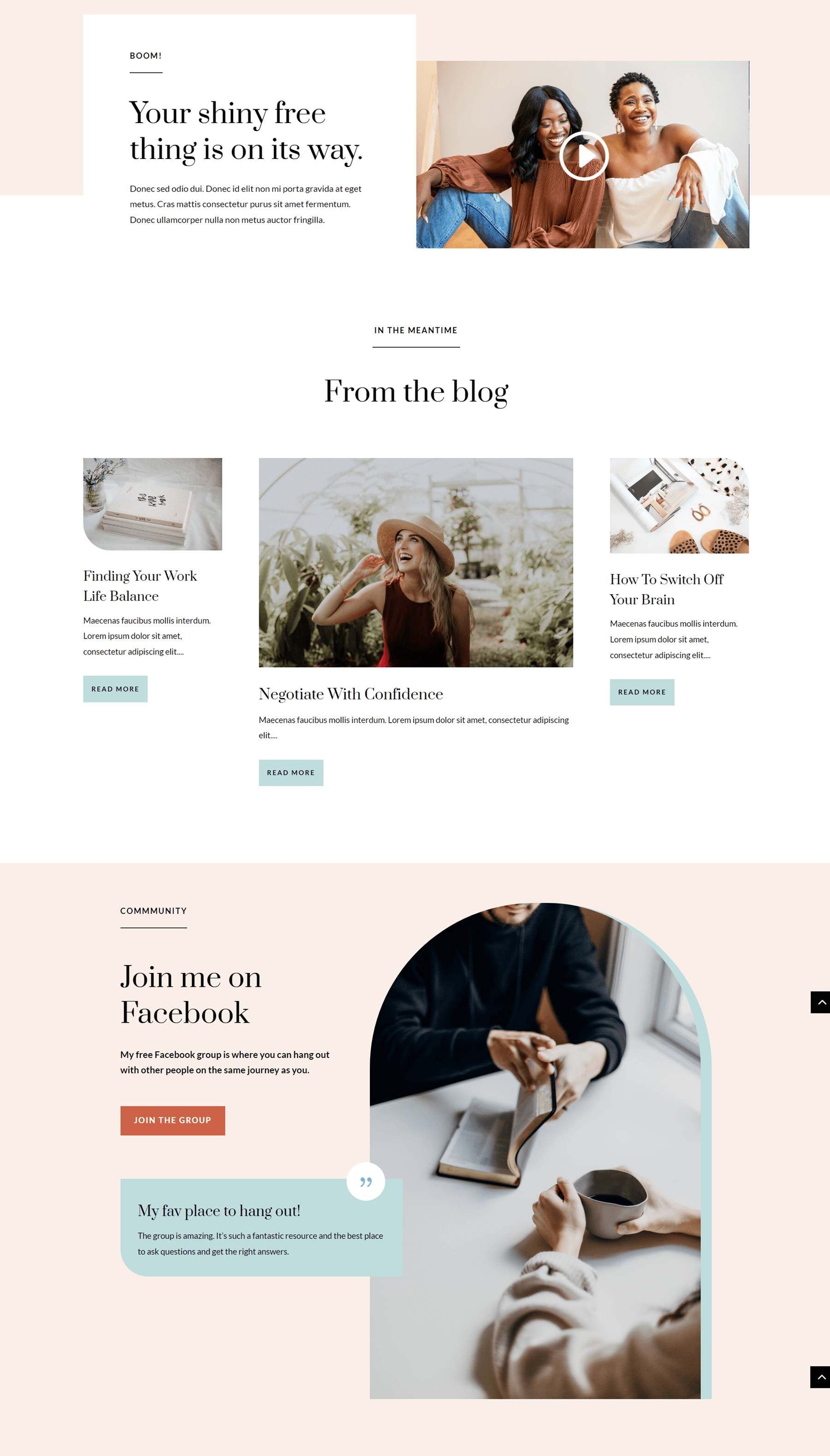
Stella Coaching & Online Course Child Theme Lead Magnet Delivery Page
This page is where users receive the freebie they signed up for. The page includes some introductory text and a video, some bullet points encouraging users to get the most out of their freebie, text explaining the next steps, and customer testimonials. This page also ends with an invitation to join the community Facebook group.
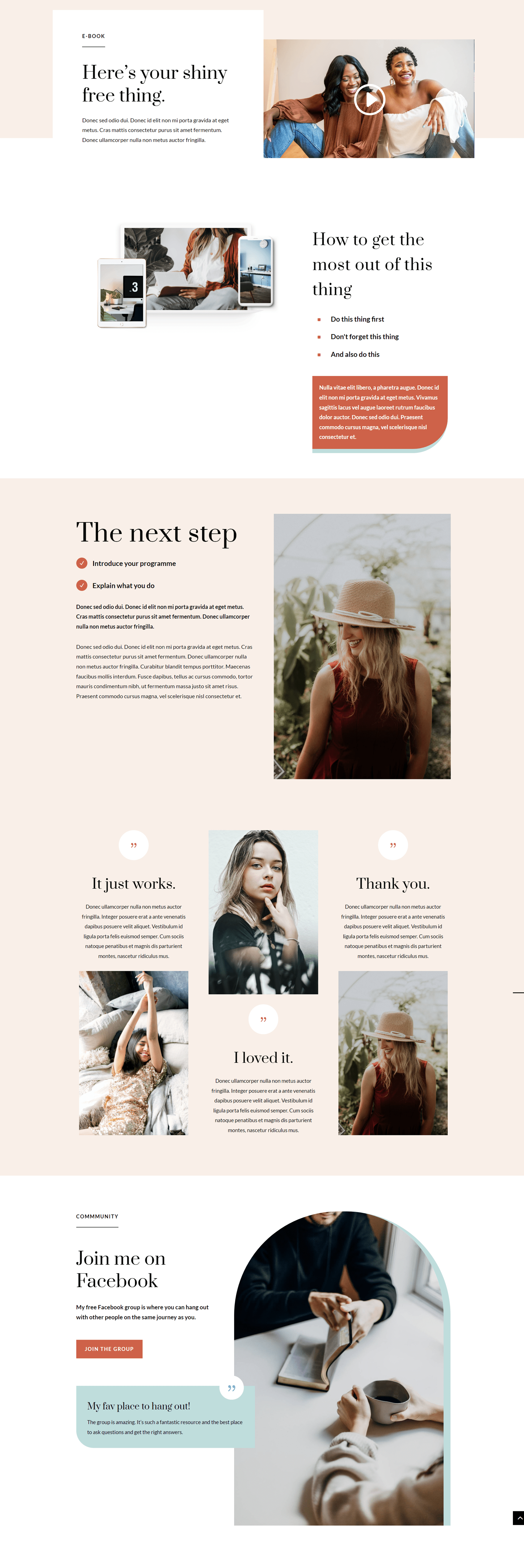
Stella Coaching & Online Course Child Theme Quiz Page
This page features an interactive quiz made with Interact. This is a great idea to engage your website visitors. The page is styled with an image and rotating round text.
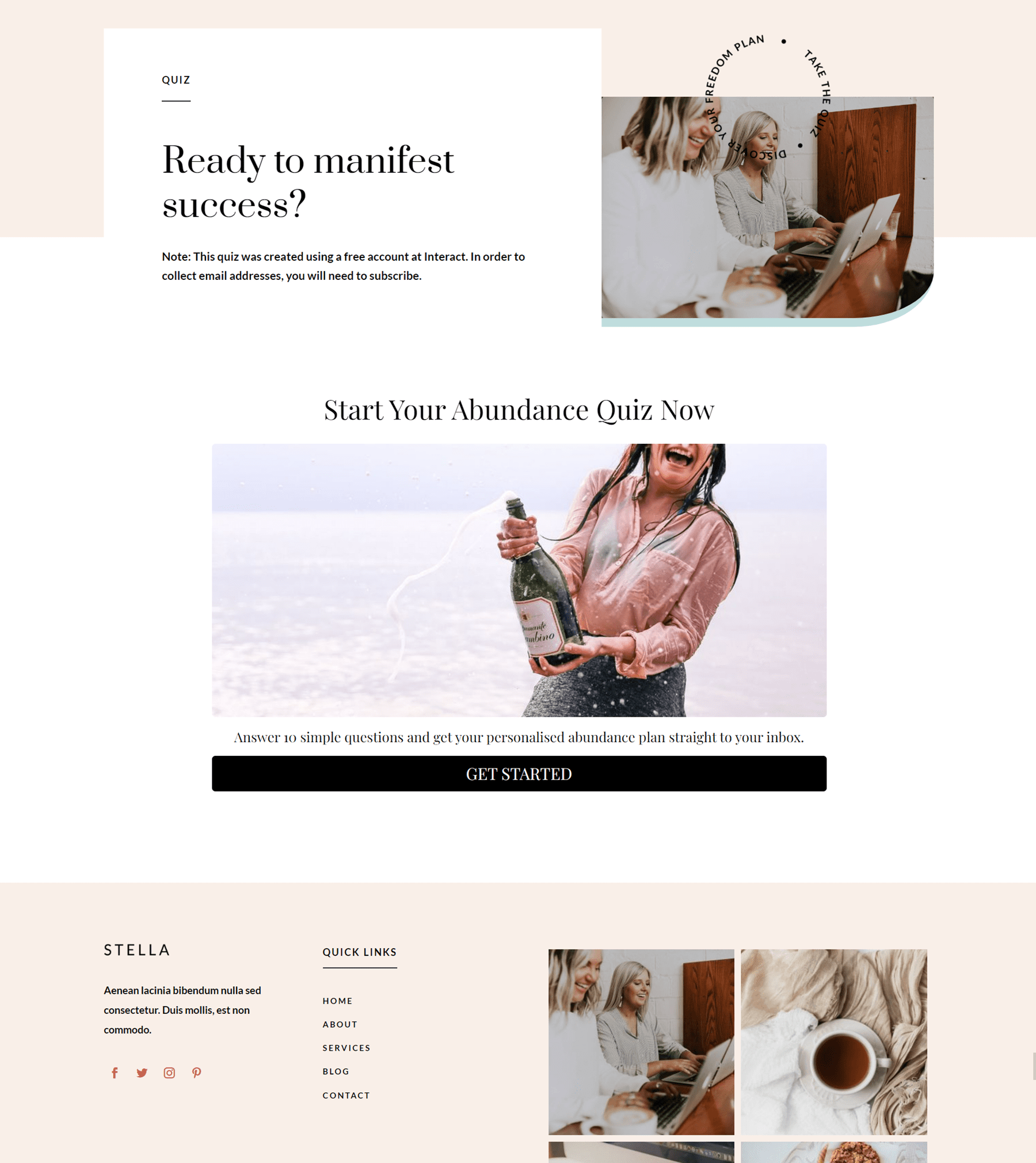
Stella Coaching & Online Course Child Theme Quiz Results Page
The quiz results page is specific to the quiz outcome and explains the results in depth. The layout begins with some short introductory text next to an image. Then there is some explanatory text with a video and some action steps for that result. The page ends with a prompt to sign up for the email freebie.
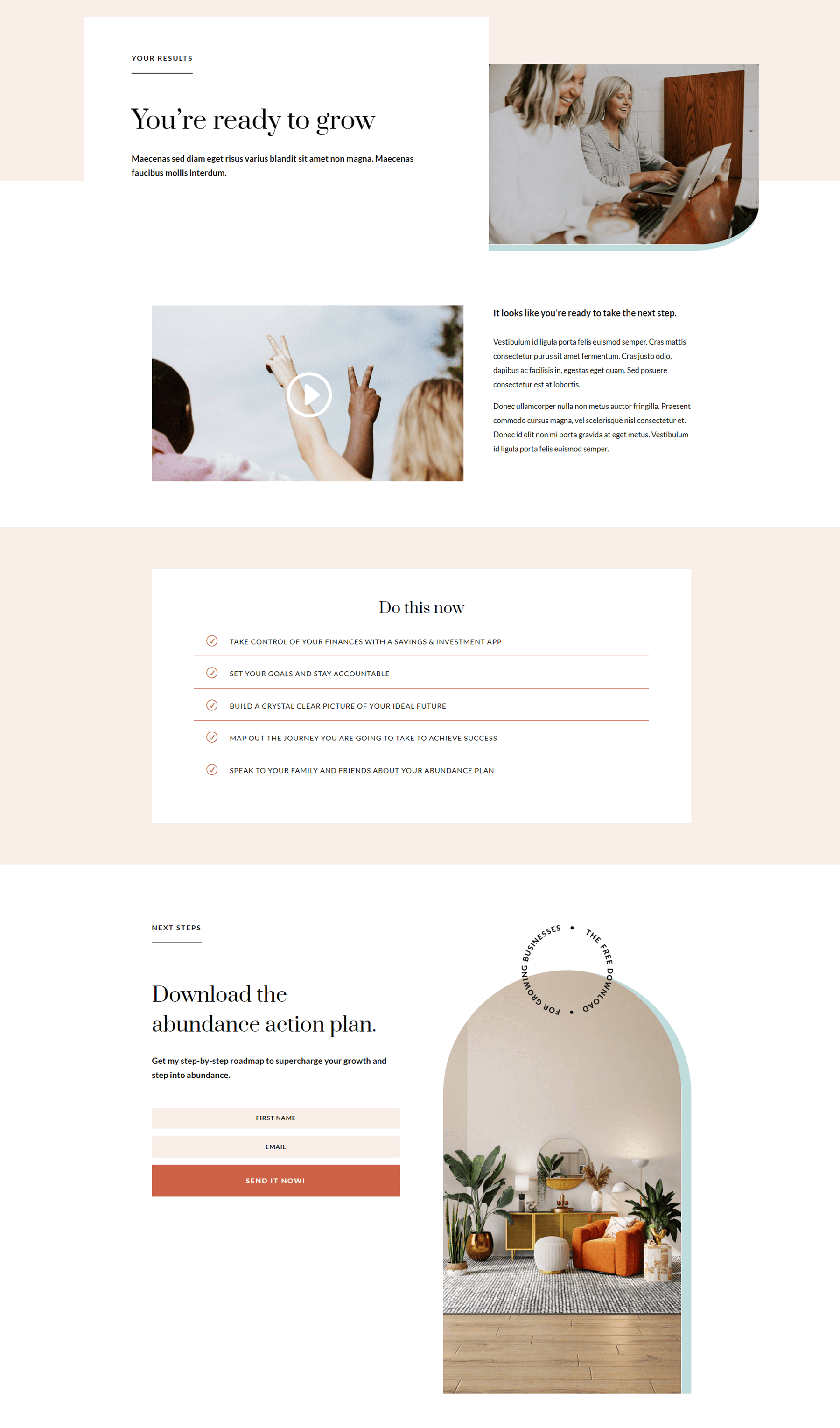
Stella Coaching & Online Course Child Theme Contact Thanks Page
The contact thanks page is where users will be redirected after submitting a contact form. This page features a short text section, contact information, a video, recent blog posts, the freebie sign-up form, and an invitation to join the community Facebook group.
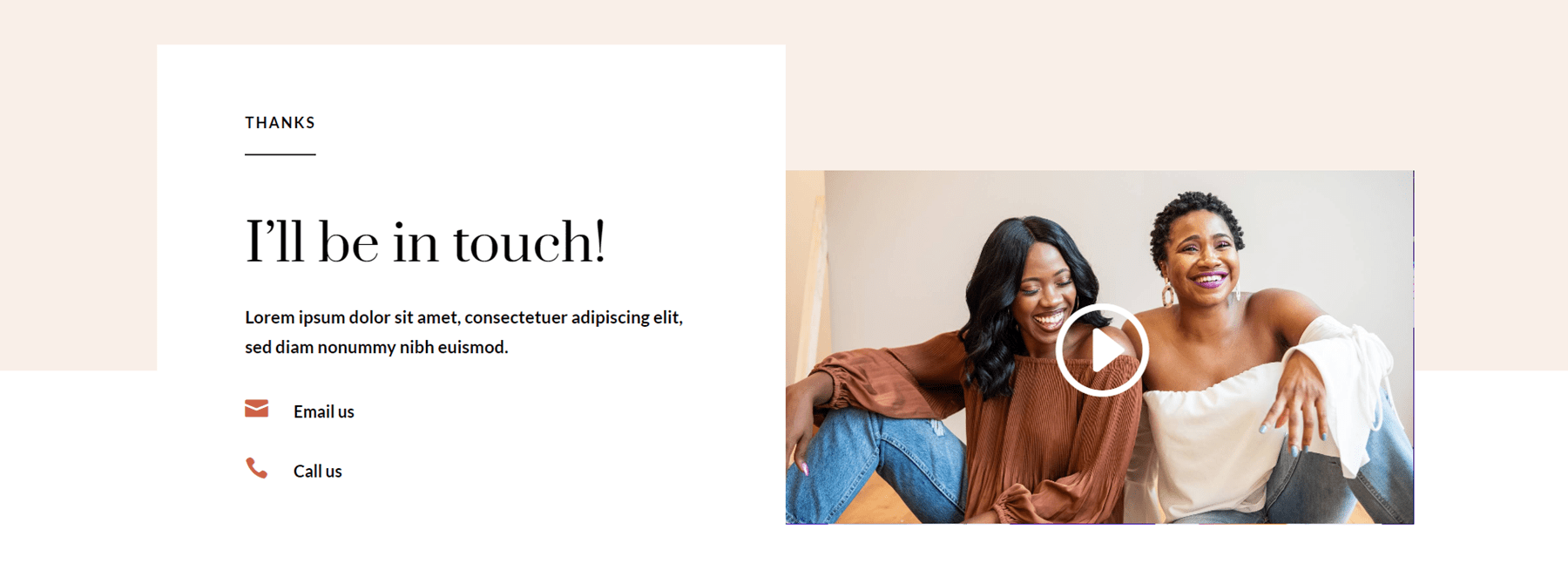
Stella Coaching & Online Course Child Theme Store Page
The store in Stella is built with WooCommerce. The store page layout is pretty straightforward, with introductory text and an image at the top, and the products below. The product images are featured as well as the product title and price, and there are category filters at the top. On the right, there is space to promote a blog post.
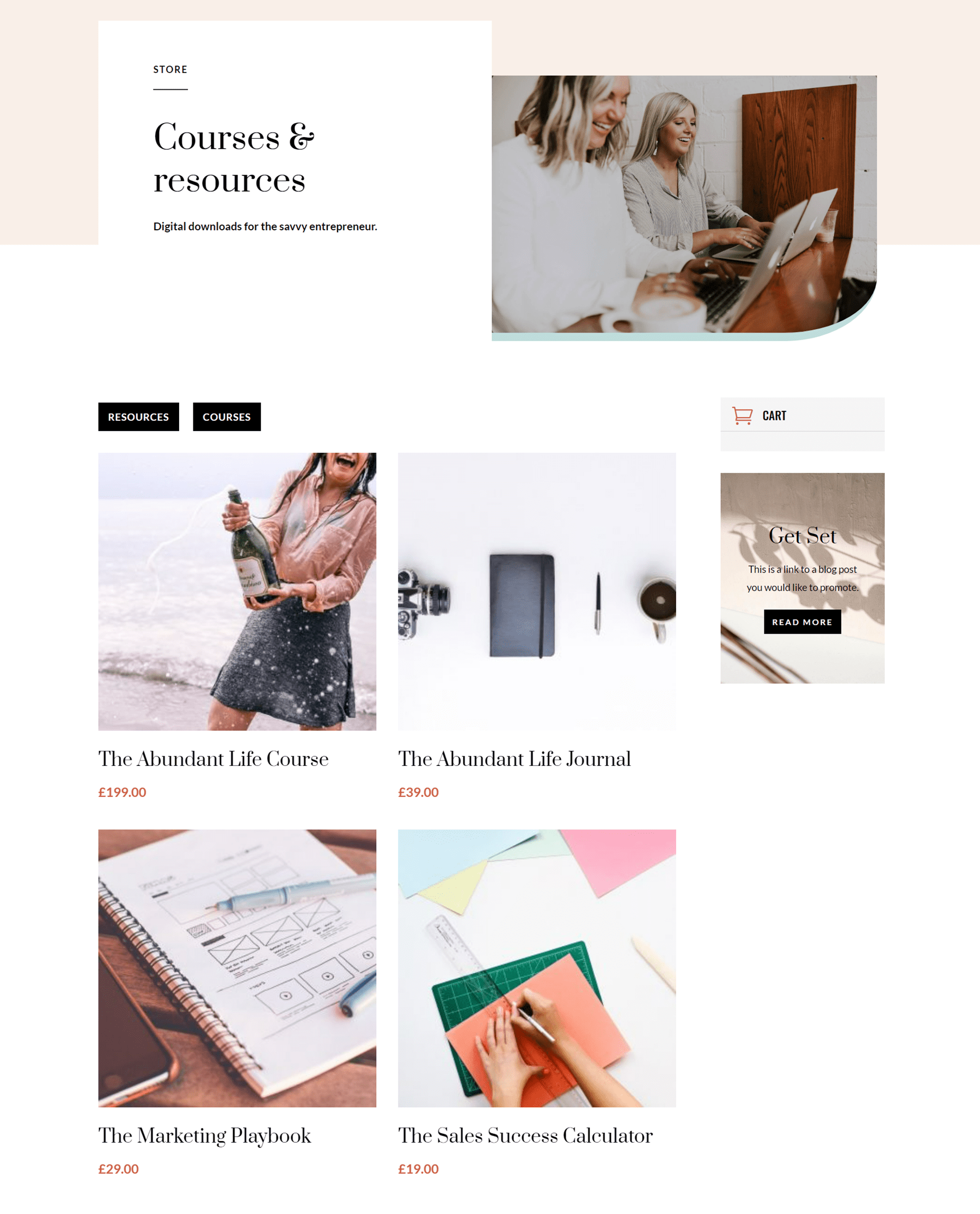
Stella Coaching & Online Course Child Theme Product Page
The product page features breadcrumbs at the top, along with the product title and price. The product image is on the left and you can hover to zoom in. On the right is the description text and the add to cart button. Below you can see the description in one tab and reviews in the other. The page ends with recent posts from the blog.
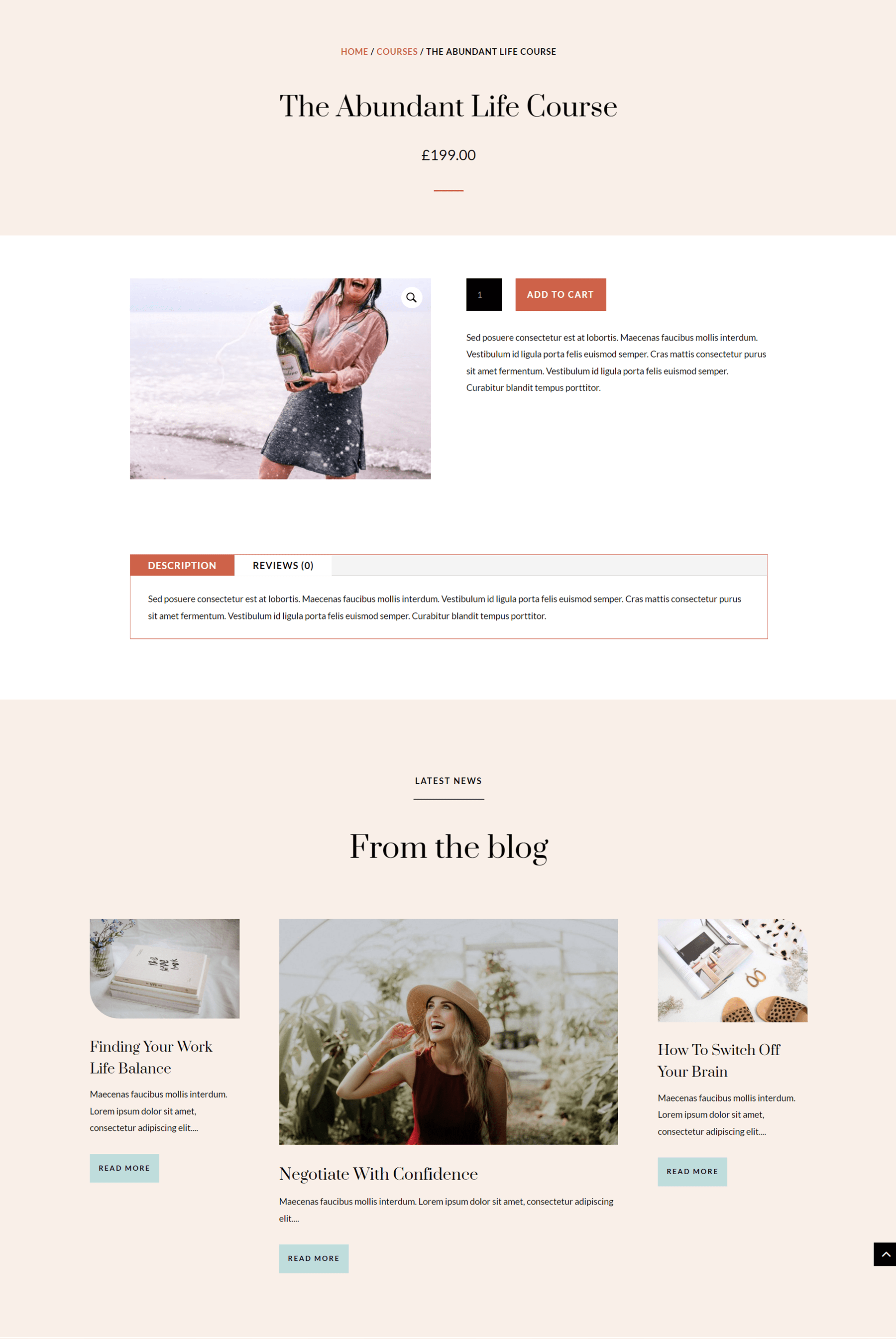
Stella Coaching & Online Course Child Theme Cart Page
The cart page is very simple and has a pink header with a cart icon with the cart content below.
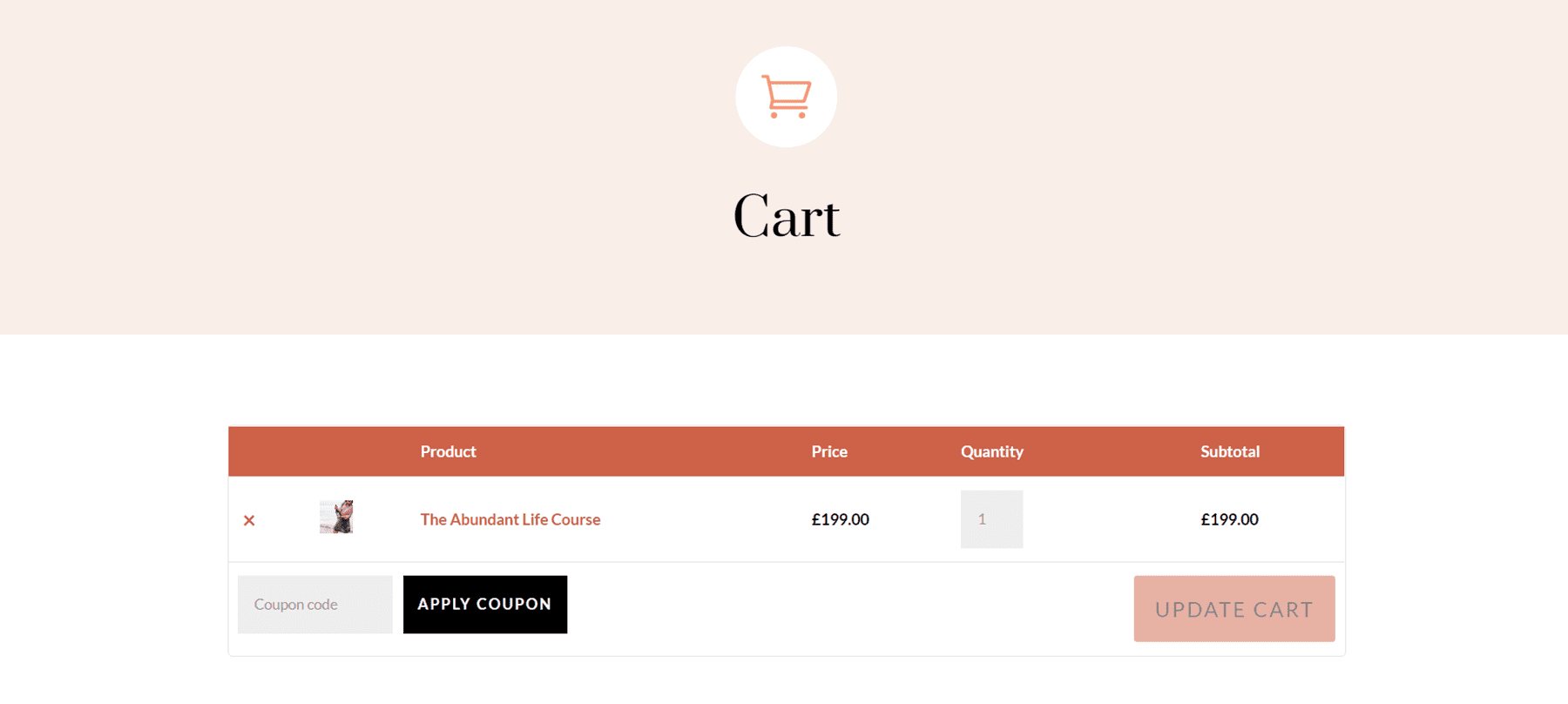
Stella Coaching & Online Course Child Theme My Account Page
The “my account” page allows users to log in to your website and manage recent orders, shipping and billing addresses, and password and account details. The page also has a contact form and an invitation to join the community Facebook group.
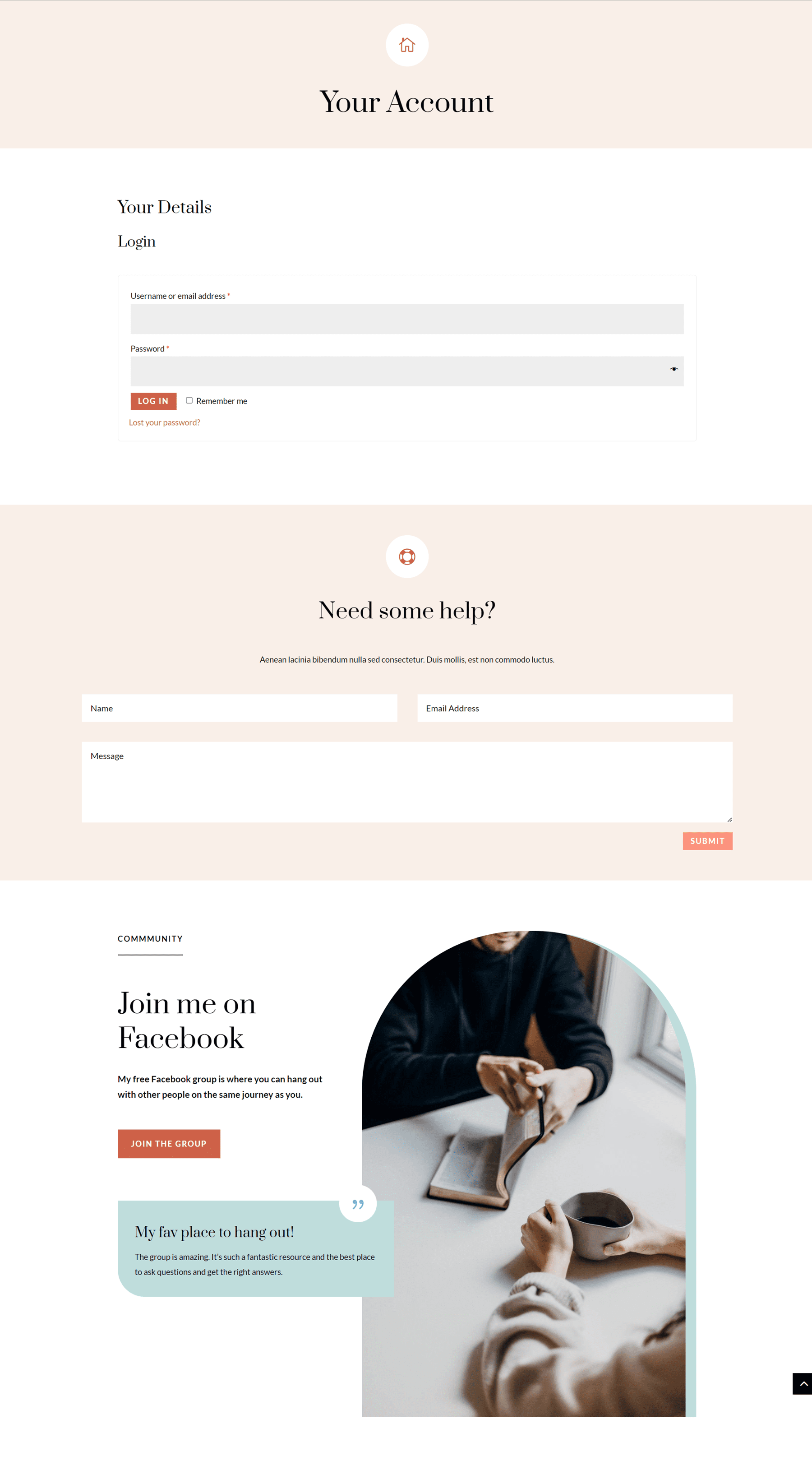
Stella Coaching & Online Course Child Theme Course Layout Page
Stella uses LifterLMS for the course pages. The course layout page introduces the course and the course instructor. It also lists the course cost, a button to enroll, and the table of contents for the course. On the right sidebar, you can also see a table of contents for the course and navigate to each section.
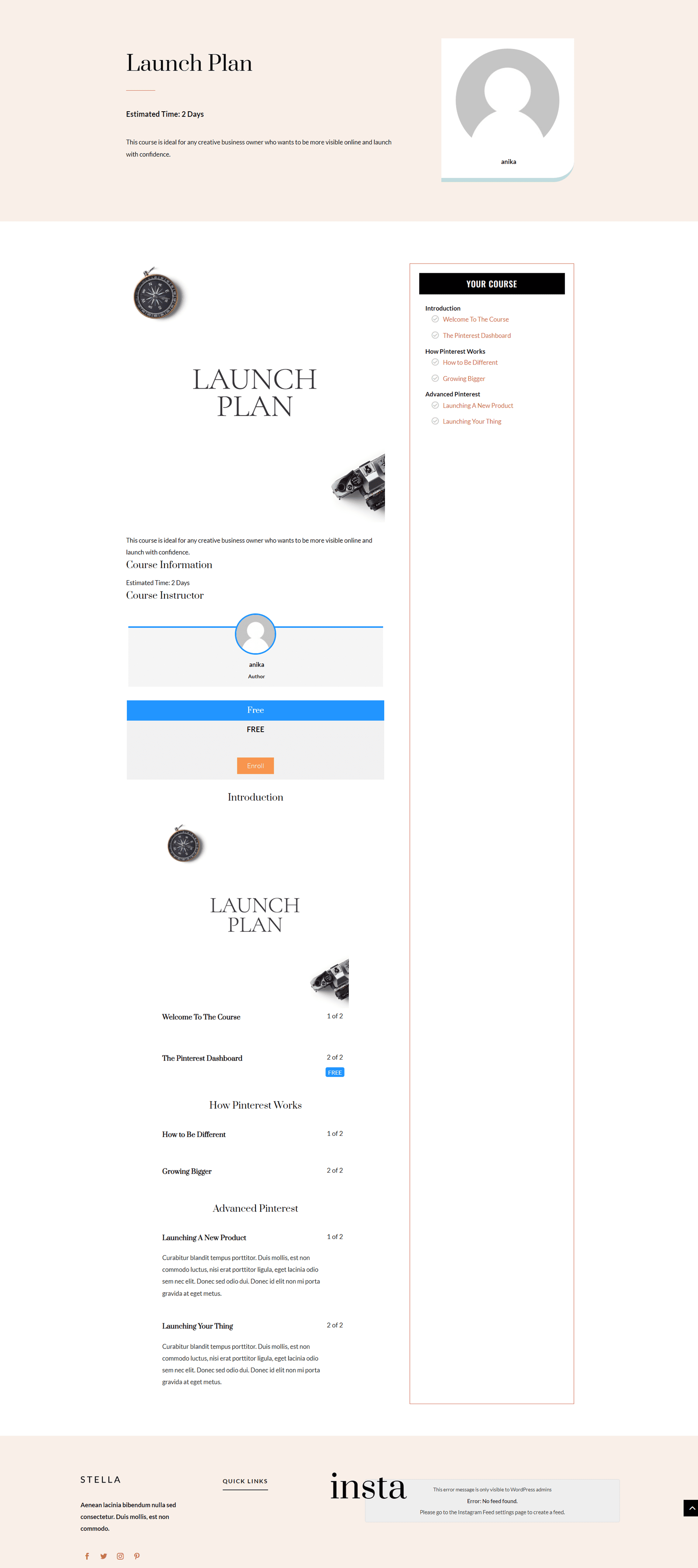
Stella Coaching & Online Course Child Theme Lesson Layout Page
The page features a large video with some text underneath and a button to mark the section complete. Below, you have a button to go back to the course or to move to the next lesson. On the right is a short text section introducing the instructor and an overview of the course. You can click on the links in the overview to move to the next section. Finally, there is a progress bar at the bottom.
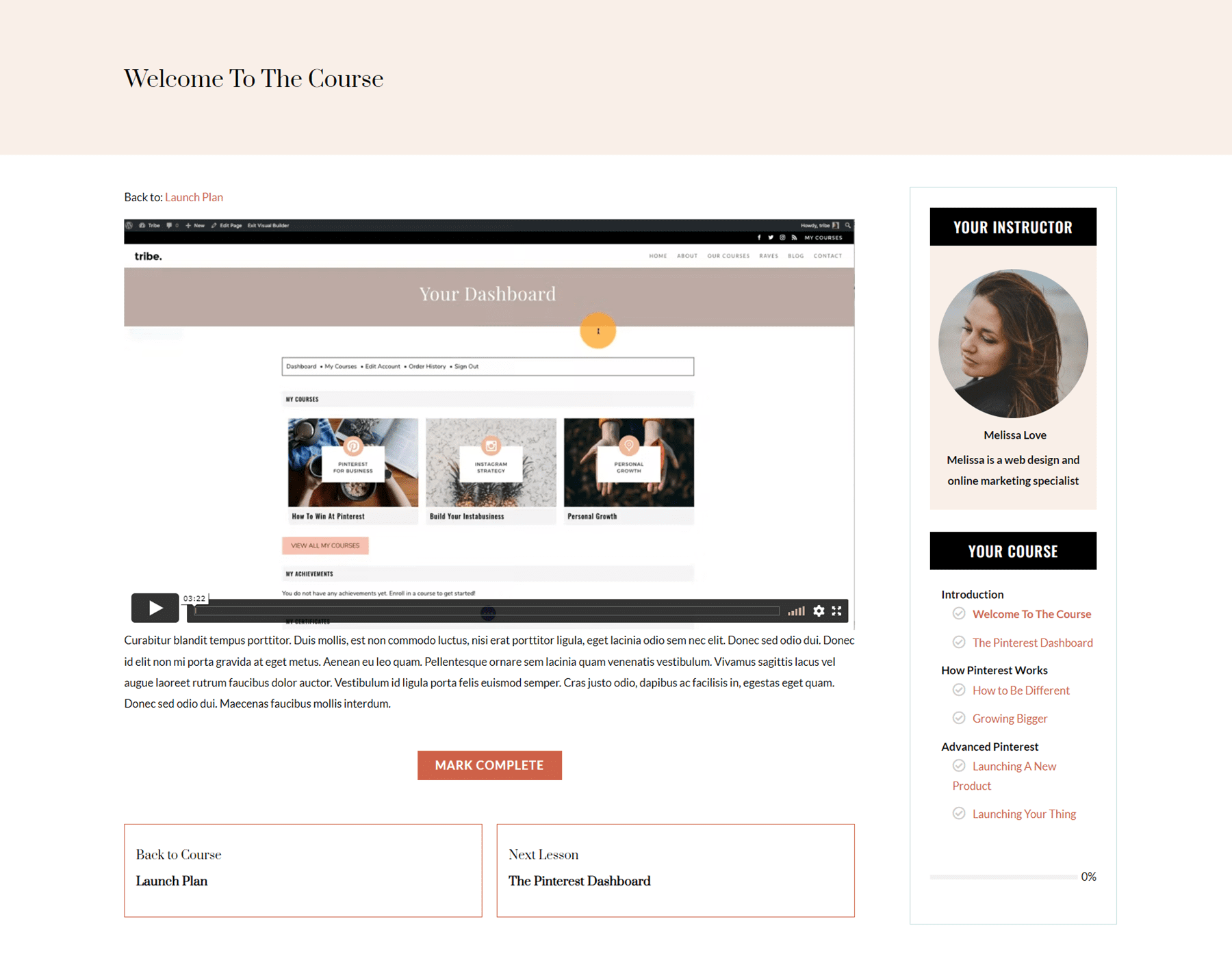
Stella Coaching & Online Course Child Theme Dashboard Page
The dashboard page allows course members to sign in and view their enrolled courses, grades, certificates, achievements, notifications, and order history. You can also edit account information and redeem a voucher from this page. There is a contact form below this section and an invitation to join the community Facebook group.
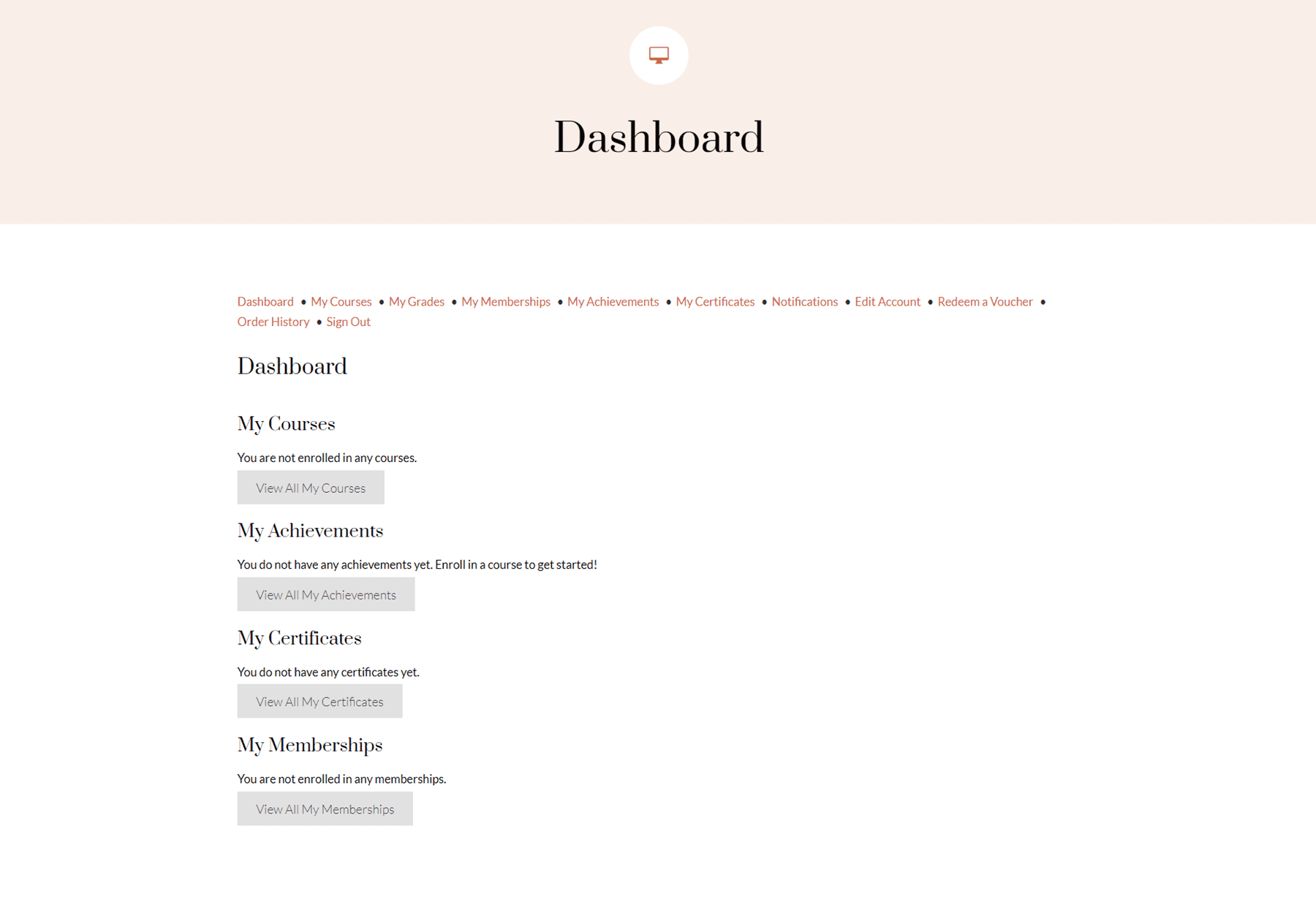
Stella Coaching & Online Course Child Theme Blog Landing Page
The blog landing page includes some welcome text and an image, a search bar, and blog categories. It also features trending posts and then lists recent posts with a large featured image, a couple of lines of text from the post, the category, and a button to read more.
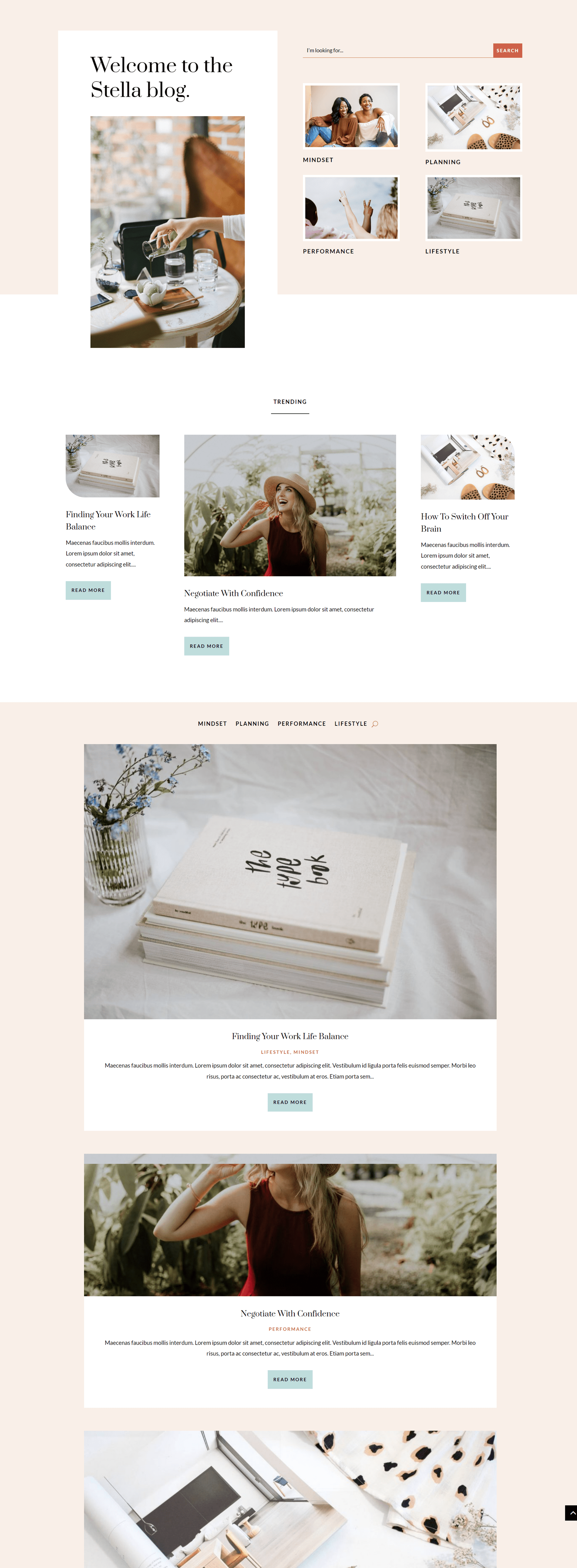
Stella Coaching & Online Course Child Theme Blog Archive Page
The blog archive page features an image and a search bar at the top with links to the different blog categories. Below the recent posts are listed, with a large featured image, title and category, a couple of lines of preview text, and a button to read more. The page ends with a freebie sign-up form.
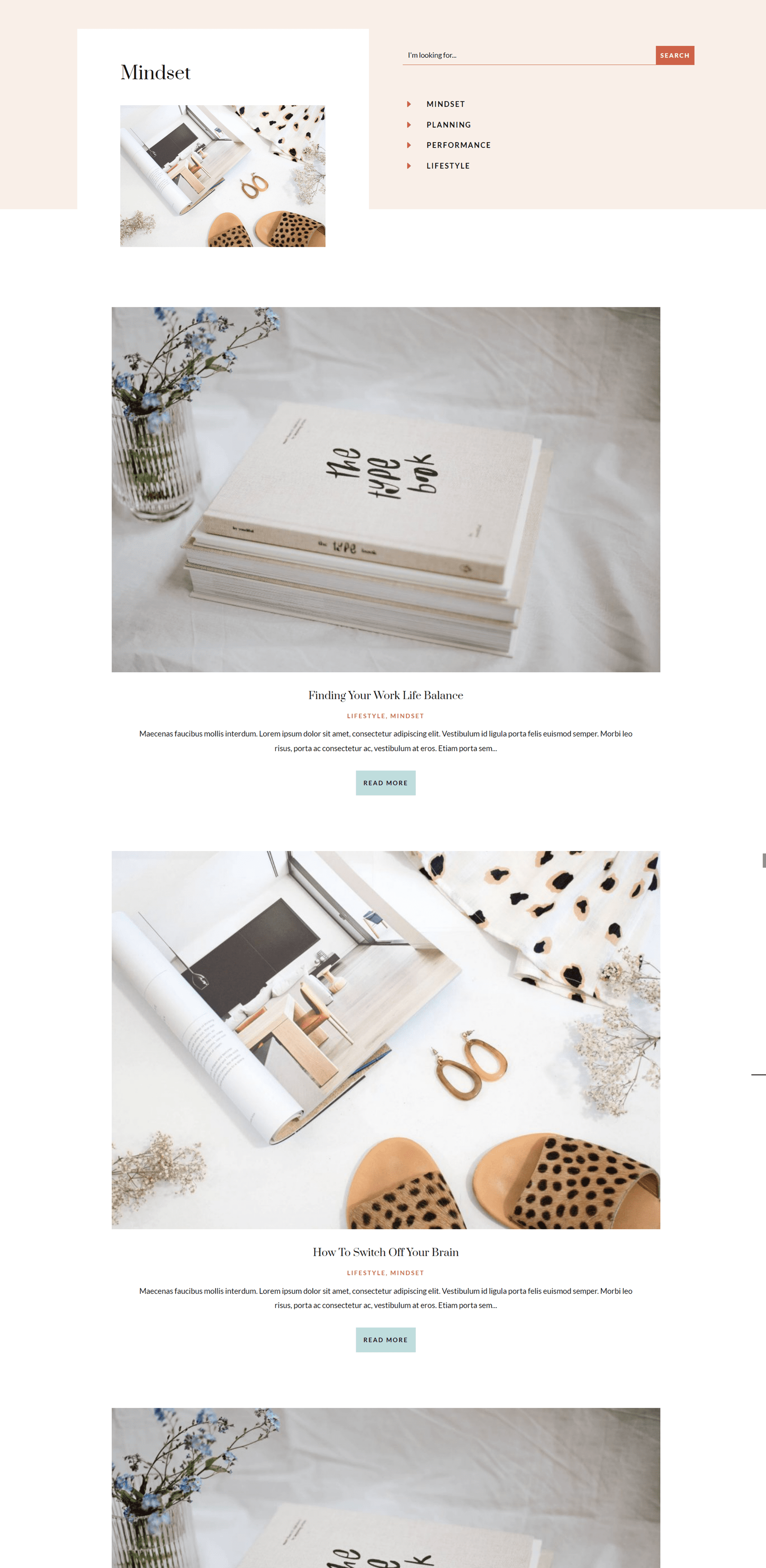
Stella Coaching & Online Course Child Theme Single Post Page
The single post page features the title and category at the top and then the large featured image with the blog content below. There are links to navigate to the previous and the next post, and a comment section below. On the right side, there is an image and author introduction as well as social media icons and a grid of four recent images from Instagram. Finally, there is a search bar and links to some recent posts. The page ends with a freebie sign-up form.
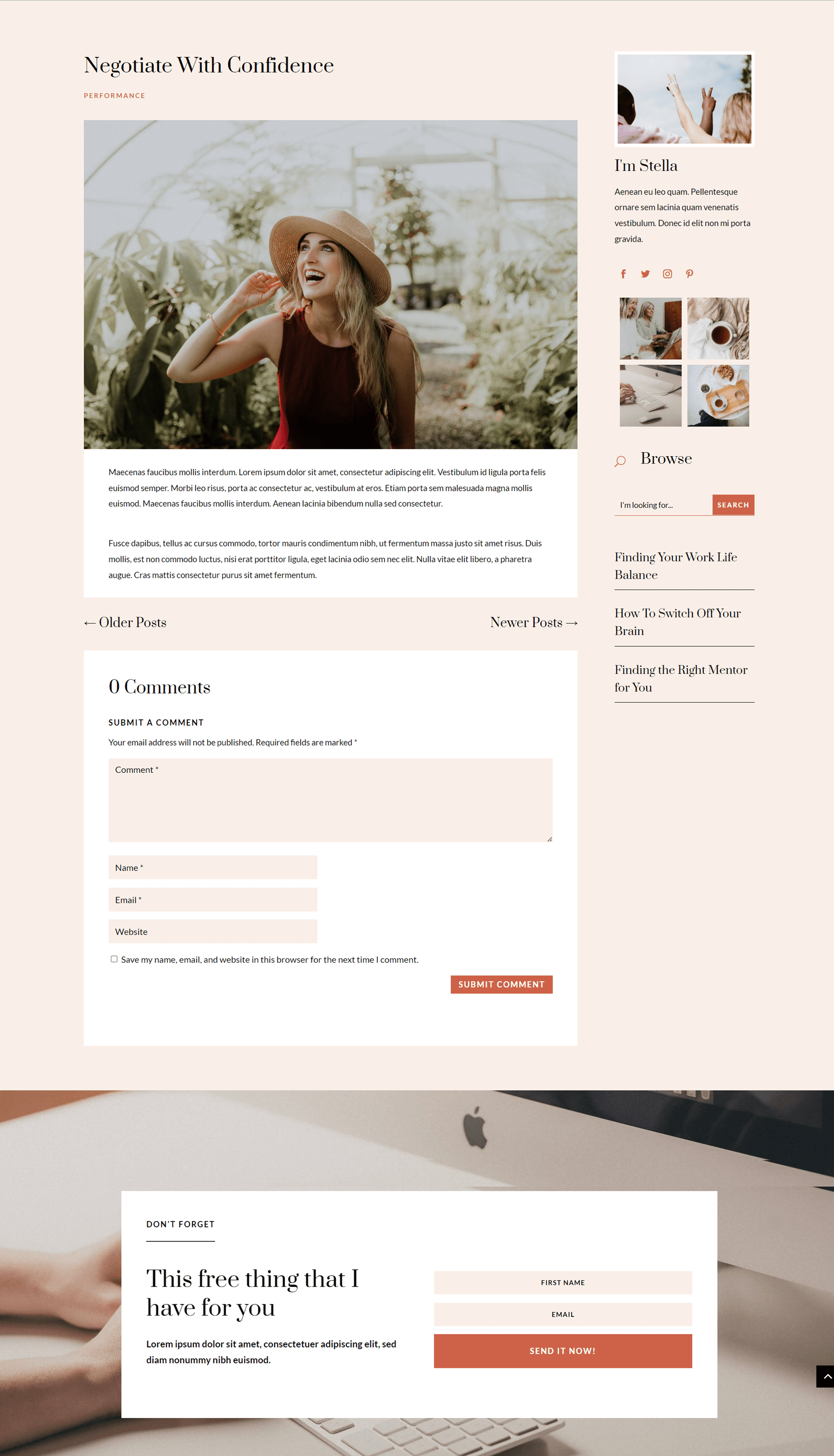
Stella Coaching & Online Course Child Theme Contact Page
The contact page features some introduction text and contact information alongside a large image. Below is a simple contact form. The page ends with an invitation to sign up for a freebie and join the community Facebook group.
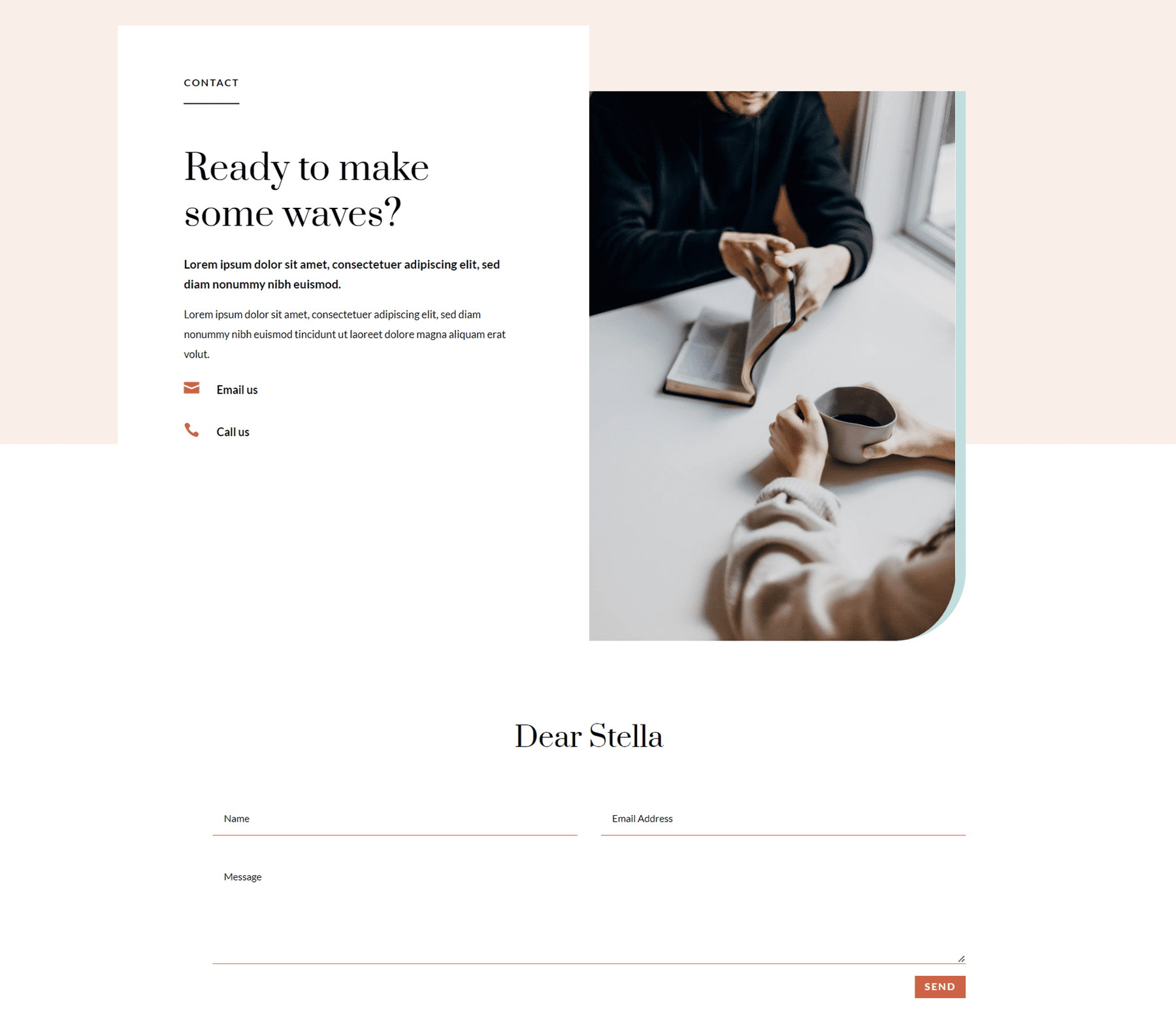
Stella Coaching & Online Course Child Theme Header
The header is simple but elegant and features a logo on the left and menu items to the right. The secondary menu bar features a call-to-action with a button to sign up for the freebie.
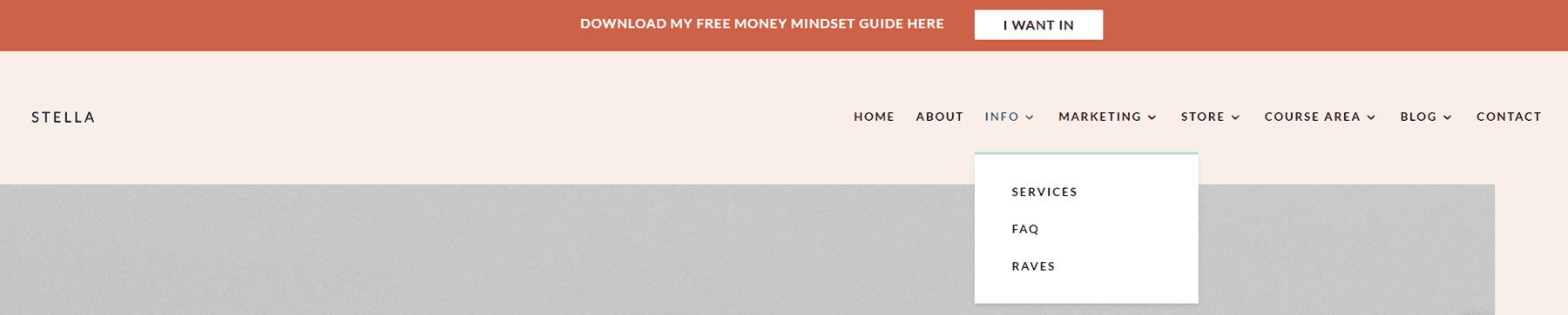
The footer features the logo and some brief text as well as social media icons. There is a menu with some quick links, and on the right is a grid with recent Instagram images. At the very bottom of the page is a secondary footer bar with a quick links menu.
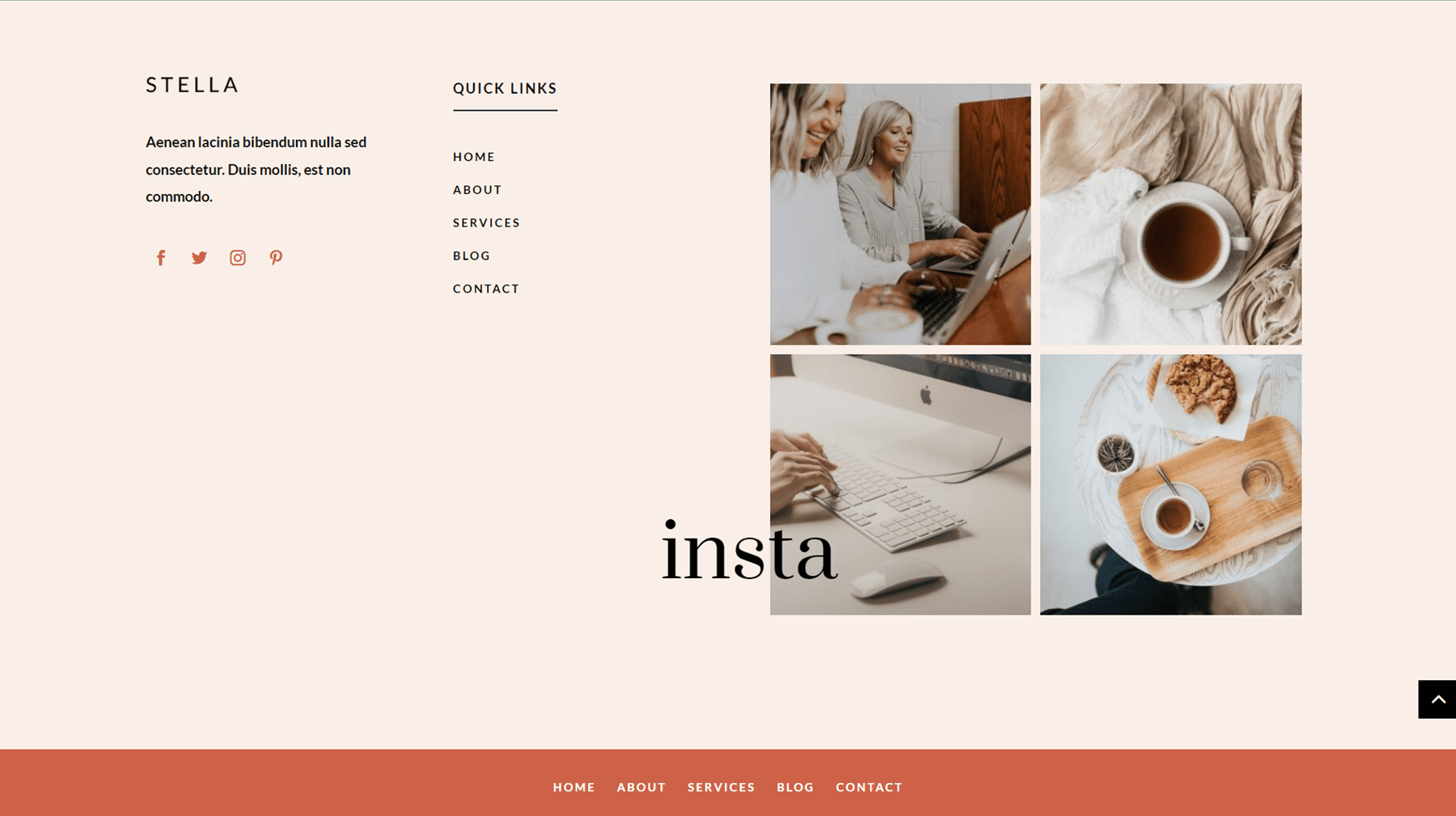
Where to Purchase the Stella Coaching & Online Course Child Theme
Stella Coaching & Online Course Child Theme is available from the Divi Marketplace. It costs $165 for unlimited website usage and one year of support and updates.
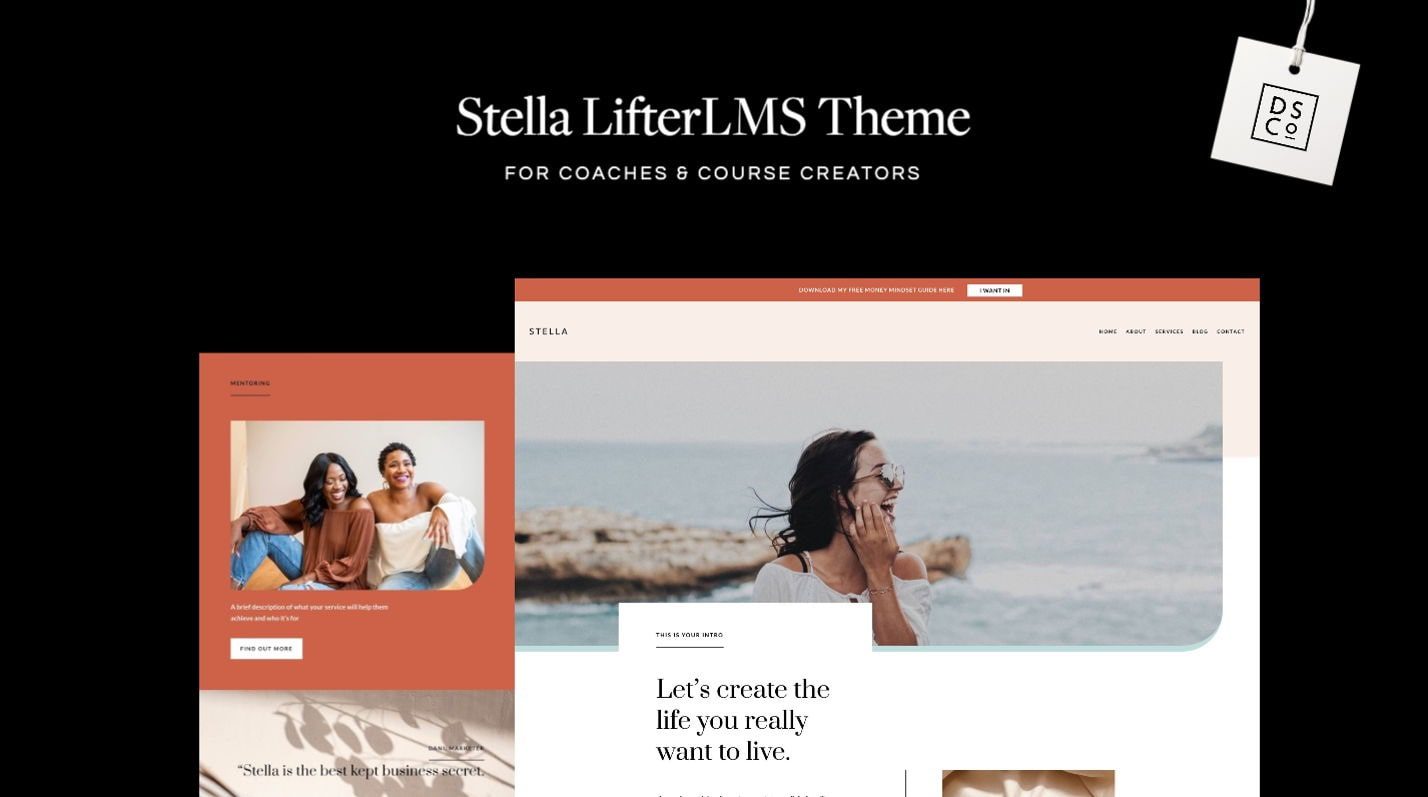
Final Thoughts
The Stella Coaching & Online Course Child Theme may be an excellent option for your website if you are an online coach or course creator. The child theme is preformatted with every page you would need, and features beautiful typography, colors, and call-to-actions to help you convert your visitors into customers. I like how a lot of the placeholder text throughout the child theme tells you what sort of content to place there, making it easy to replace the content and make the website your own while still keeping your content cohesive with the design of the pages.
Stella uses LifterLMS for the backend course functionality. But, there are other options out there as you consider how you want to build your course and coaching site. Check out these top LMS plugins.
We would love to hear from you! Have you tried Stella Coaching & Online Course Child Theme? Let us know what you think about it in the comments!

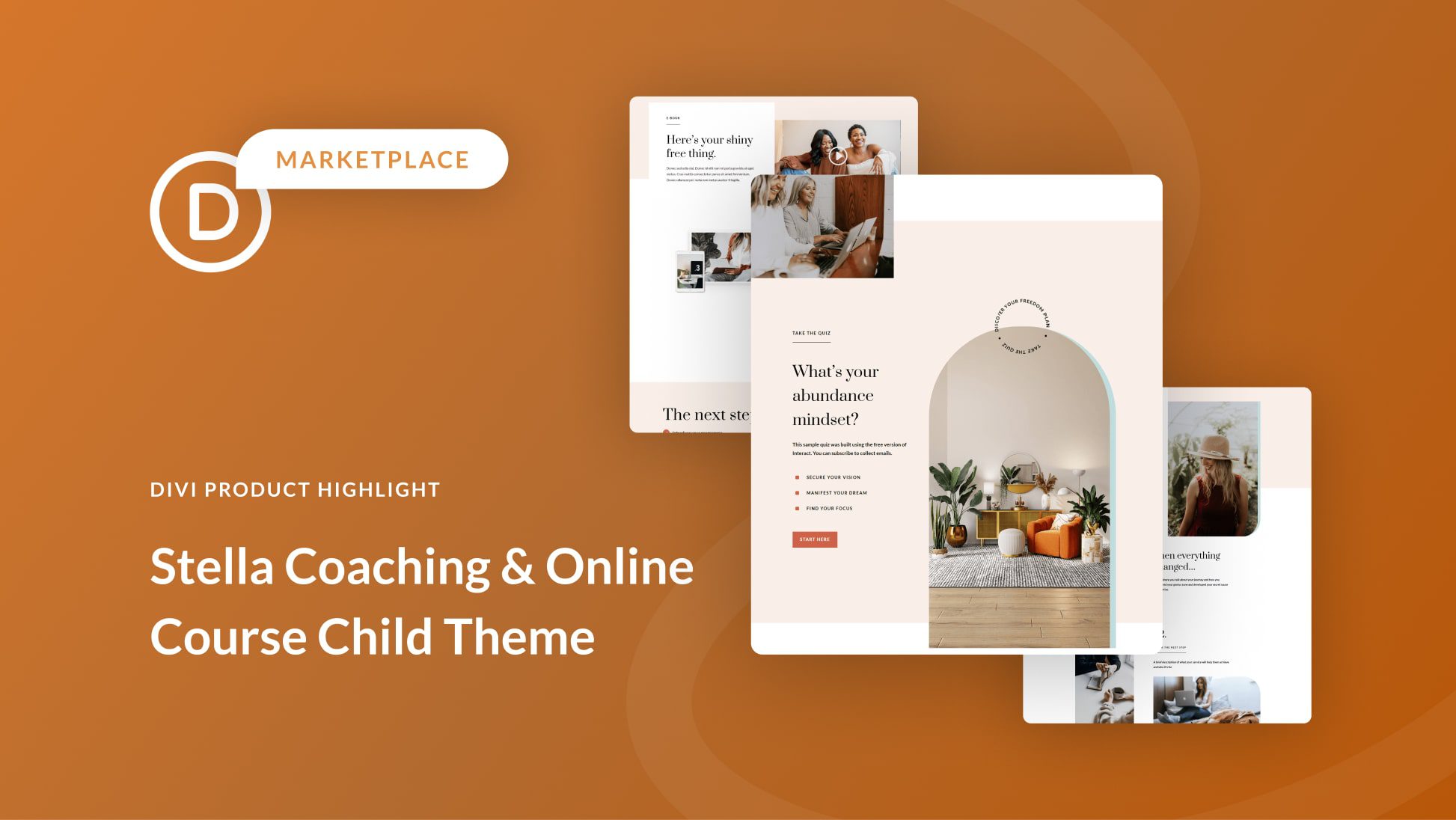









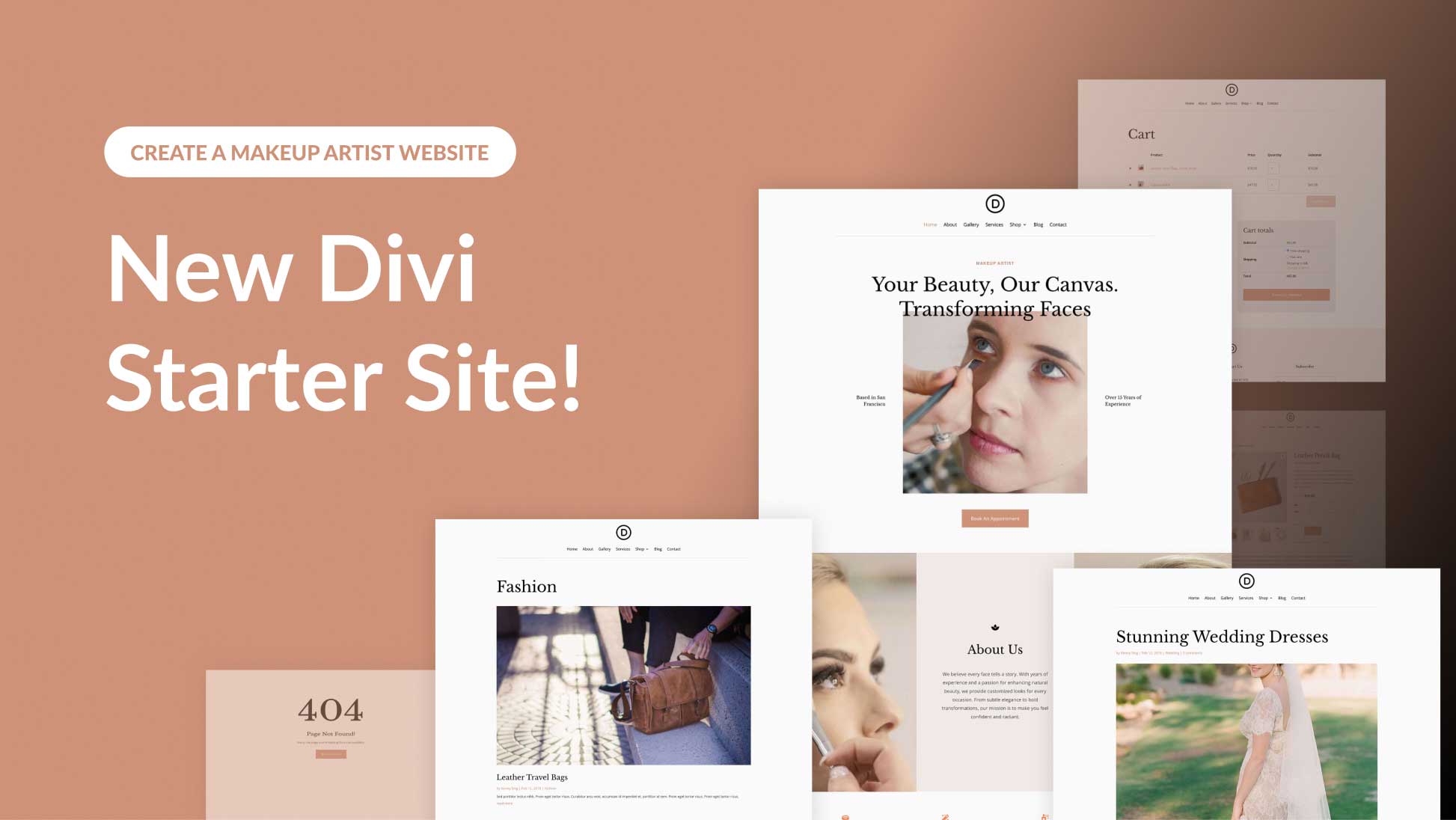
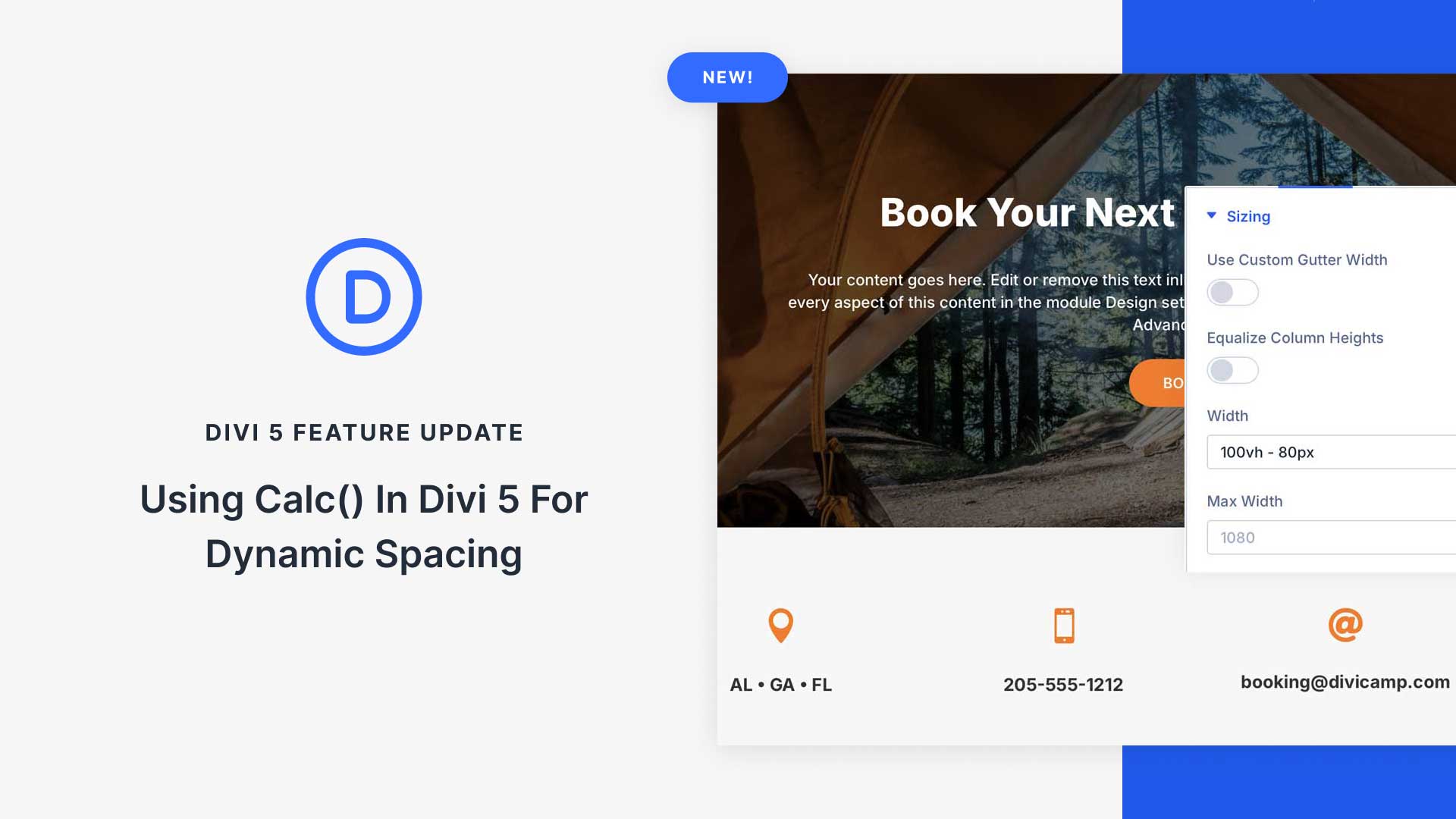
Please provide ALL information at the begin on a post, for example any cost for theme/module and are any additional services required.
The layout is horrible and you have to sign up for additional services.
It’s an ok layout that you will still need to purchase LMS in order to sell anything. Can we get a coaching layout please?
Ok, where is the file?
It’s a Child Theme that can be found in the Marketplace.
https://www.elegantthemes.com/marketplace/stella-coaching-online-course-child-theme/
OK How do we GET the Zip file?
Hi Chuck,
as I can see it is not for free, even not for Divi members!
It costs $ 165!!!
Greertings
Roman from Curacao
you are right Arnold