Many people dream of ditching their forty hour, nine to five work week. Being able to leave behind the man, work for yourself, set your own hours, and make more money sounds awesome right? I mean, who doesn’t want that? If you’re a freelance web designer, then you’ve already made the jump in to self employment.
The thing that is funny about working for yourself is that you eventually run in to things that no one ever teaches you. For instance, you really don’t know what it takes to be self-employed, or how to run a successful web design business until you’re in the thick of it and need to figure your stuff out. What many people fail to realize is just how difficult it is to really work for yourself.
Outside of the need for good organization and keeping track of business expenses, you still have to bust your butt like everyone else in order to make money — a truth that all freelance web designers will come to realize, sooner or later.
As various projects come up and your work begins to pile up, it is rather easy to lose track of your focus as it begins to be spread across multiple tasks. This issue tends to bring productivity way down. When this happens, not only do you lose profits, but you start to lose your mind as your thirty hour work week turns into sixty while you scramble to finish something that should have been done yesterday.
I know the feeling my friend, but don’t fret just yet. There are ways to still be productive during a hectic schedule without working 8 days a week. All it takes is some organization and discipline on your end.
Set A Daily Or Weekly List Of Things To Complete
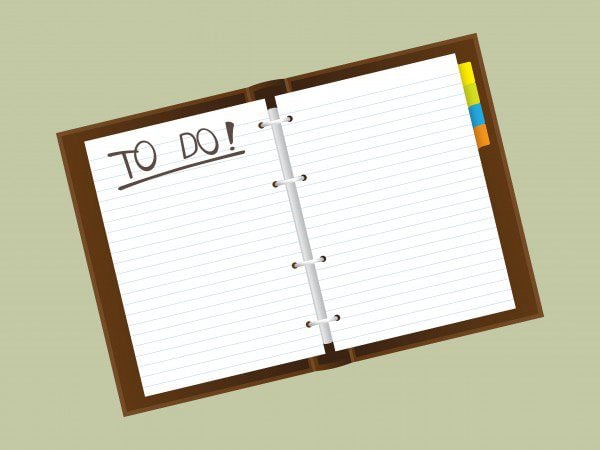
Image by Author i3alda via Shutterstock
When you work for yourself, organization can make or break a business. Even if your business consists of just you, a laptop, and the cheapest desk that you could get from IKEA, you still have to realize that you are a business. When you have work that needs to get done, then you have to get work — simple as that.
However, many find themselves sitting at a table, staring at their computer screen ready to work, but they have no idea where to start their day. You can easily waste 20 minutes before figuring out what to do, and another 20 trying to decide on what to do after that. This is a huge waste of time!
The surest way to keep this from happening is to take the time to create a list of what has to get done, both in a weekday and by the end of the week.
There are plenty of tools to help you create your schedule. You could use something as simple as a planner, or something more sophisticated like Asana or Wunderlist (available in desktop and mobile formats).
Whatever system you go with, be sure you stick with it and stay on top of things. If you set a deadline for yourself, then meet the deadline. Sure, that will mean missing meeting up with your friends’ at the local pub one day, but that option is usually better than procrastinating and then scrambling to get something done later. (Don’t do that to yourself. It’s not worth the stress.)
Have a To-Do List For Your Designs
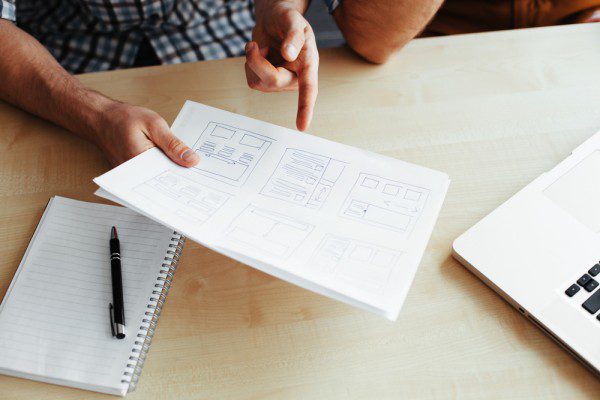
Image by Author baranq via Shutterstock
This is slightly different than the point mentioned above. A To-Do list for your designs should be comprised of a list of what needs to be done when designing your client’s WordPress site.
Your designs likely start with the same actions. Perhaps you start by creating a hosting package for clients on your re-seller hosting, connecting their URL to the designated nameservers, installing WordPress and generating the login information, saving that information somewhere, and the list goes on from there.
This may not be exactly how your work starts out when you need to design from scratch, but chances are that you know the routine you go through in order to get things going.
Put all of that on a list. Place the first thing that needs to get done and go down your list in the order that they need to be done in; check them off as you finish. Better yet, put your list together in a way that boosts workflow. This could be a little different for everyone, so it’s okay if it takes some time before you have this down.
You can create a list that encompasses your regular to-dos when designing, and then create a separate one for each of the projects you have to complete. This way you can help keep things organized. Again, applications like Asana or other task managers are generally your best option to creating this sort of thing, as papers tend to get lost or accidently thrown away.
Learn Ways To Speed Up Certain Tasks

Image by Author deviyanthi79 via Shutterstock
I know, I know. WordPress is not exactly the best system in the world when it comes to creating a smooth workflow. With that being said, there are still ways you can speed up the production of your designs without sacrificing quality. Here are some examples of things you can do to help speed up your web designs.
Learn WordPress Editor Keyboard Shortcuts. The keyboard shortcuts in the editor area in WordPress are ready to use right out of the gate. If you’re left to create the content for the site you’re designing, then these shortcuts can help speed things up.
You can find the shortcuts in the second menu of your editor toolbar; the little circle with the question mark at the end of the row is where you’ll find the keys for the shortcuts. You can also check out the post “The Ultimate Guide To Keyboard Shortcuts in WordPress” here on Elegant Themes that shows all of these as well.
Bulk Install Plugins. Chances are that you have at least a few plugins that you will regularly use on your client’s sites. Searching for, downloading, and then install each plugin is time consuming and as boring as can be. Instead of taking the long road, how about a shortcut?
The WP Install Profiles plugin is one service that many turn to when they want to cut back on the monotony of installing plugins one at a time. It takes a little time to set things up the first time, but it’s well worth the effort in the long run. Here’s a link to a walk-through I wrote a little while back that will help you get up and running with the plugin:
Build and Clone. Instead of doing every single design from scratch, why not try and build Test Sites, and then clone them when time comes for it during another project. This may be a new thought for some, so let me explain how this works. Many WordPress themes shops or authors offer a preview of what their theme looks like in hopes that such a preview will prompt you to buy it. Well this is essentially a Test Site, chock full of demo content to show a potential buyer what their site can look like. You can do the same thing for yourself in order to showcase your work to your clients.
Build a few tester sites on sub-domains and then use those mockups to show a possible customer what their site could look like. Let them pick one, clone the site over to their domain name, and then start your project with a pre-designed template of your own making.
This can take your designs from a week down to a couple of days — depending on what is involved in the designs, of course. Not sure how to clone a test site? ManageWP comes built with an easy-to-use Clone tool to do just this.
Given some thought, you can come up with other little shortcuts like these to help trim back the time it takes to build a website.
Get Rid Of Unnecessary Distractions
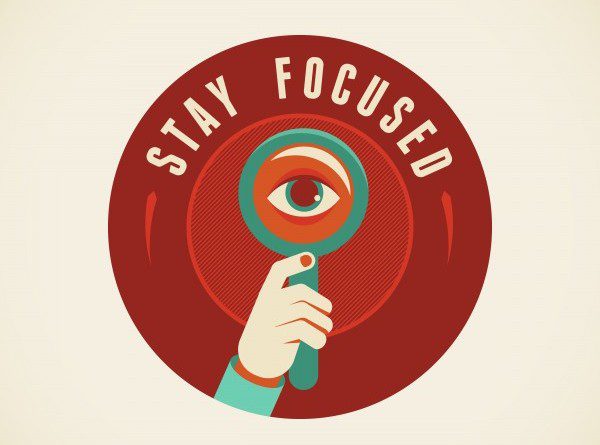
Image by Author venimo via Shutterstock
Life is full of distractions. There are emails, text messages, iPhone alerts, Facebook messages, the television, and the whole bunch of other stuff I don’t need to list. One of the hardest parts about being a freelance web designer, is keeping these things from distracting you from your work.
Many people have their cell phones within arms reach as every hour of the day, but trying to answer every text, email and phone call as they come your way is going to eat away at your day faster than you can shake a fist at.
It’s hard to ignore these mini distractions, so instead of ignoring them, why not try eliminating the distractions altogether? If your phone has a Distraction-Free mode, turn it on at the start of your work day and back on during a break. If you use Google Chrome, then try a Google extension to block or limit your time on other websites.
Lastly, learn some discipline. Don’t get on your social media channels, don’t check your email every 5 minutes, don’t have your favorite TV show on in the background. You couldn’t do those things if you were working in an office for someone else, so hold yourself to the same rules. Doing this will help increase your productivity. It’s not all that easy to do, but it’s something that you’ll be happy you figured out.
Stop Saying Yes To Everyone and Everything

Image by Author HieroGraphic via Shutterstock
The hardest thing for many freelancers is saying a single word: no. For whatever reason, turning away work and the money that would have come from that is one the hardest thing to do, but always saying yes to everyone and everything is just a bad idea.
If you’ve been in the freelancing game for awhile, then you have likely come across a client or two who has turned out to be a bigger headache than they’re worth. Most times, you can tell when a potential client will be this person for you. If that is the case, don’t be afraid to say no to the project. Afterall, you are your own boss, therefore, you can pick and choose your work. Obviously, you don’t want to be too picky, but just know that it is okay to say no.
If you can’t say no, then raise your rates for that client, and outline what you will and will not do — and don’t forget the contract.
Even your great clients can take you for granted sometimes. You may get calls from them asking you to tweak something here and there for free. Though it can be good for customer service to do this from time to time, there are times where you need to say no to free work. Only you can gauge when that will be, but do be a “doormat freelancer”.
You have bills to pay just like everyone else, and if you can value your worth, then your clients’ will too. And don’t even get me started on those people who come to you looking for a million dollar website, but only want to shell out two hundred bucks. Avoid these types of clients like the plague — they’re not worth your time or your talent.
Don’t Overwork Yourself

Image by Author Dooder via Shutterstock
Nothing hampers productivity like stress and a lack of sleep. Sure, things come up in life that make this unavoidable at times, but there are other times where we bring it on ourselves. Too much work, too little sleep, and not enough time spent off the computer and breathing a bit of fresh air will lead you down a path that is hard to come back from.
Although you need to make sure you’re working hard to stay productive, staying balanced is key to keeping you from running yourself into the ground. Don’t sell your soul for a bit of extra cash in your pocket. There is more to life than money and you should be out there living instead of focusing solely on making a living. (There’s your little nugget of grandma wisdom for the day. *wink*)
Being productive as a web designer can mean less time working and stressing out, and more time enjoying life. All you need is to get focused and organized, and the rest will fall into place.
Thumbnail Image by Bloomua / Shutterstock


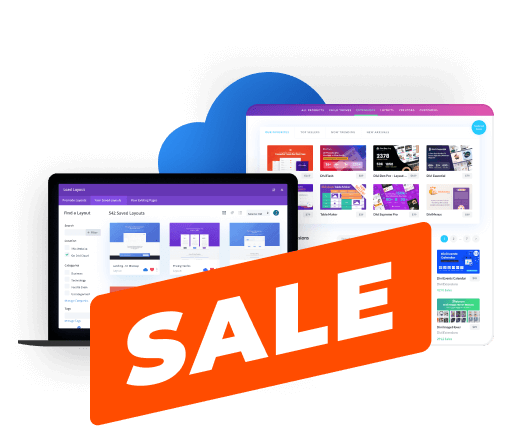
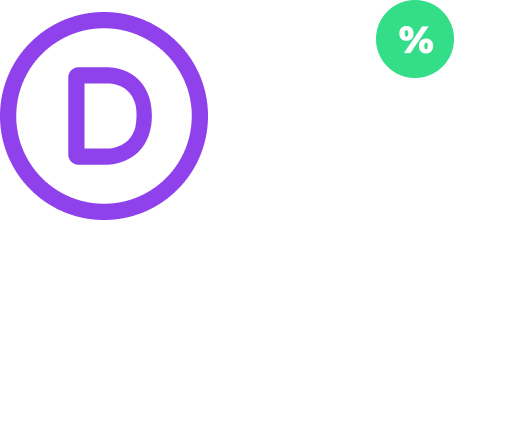


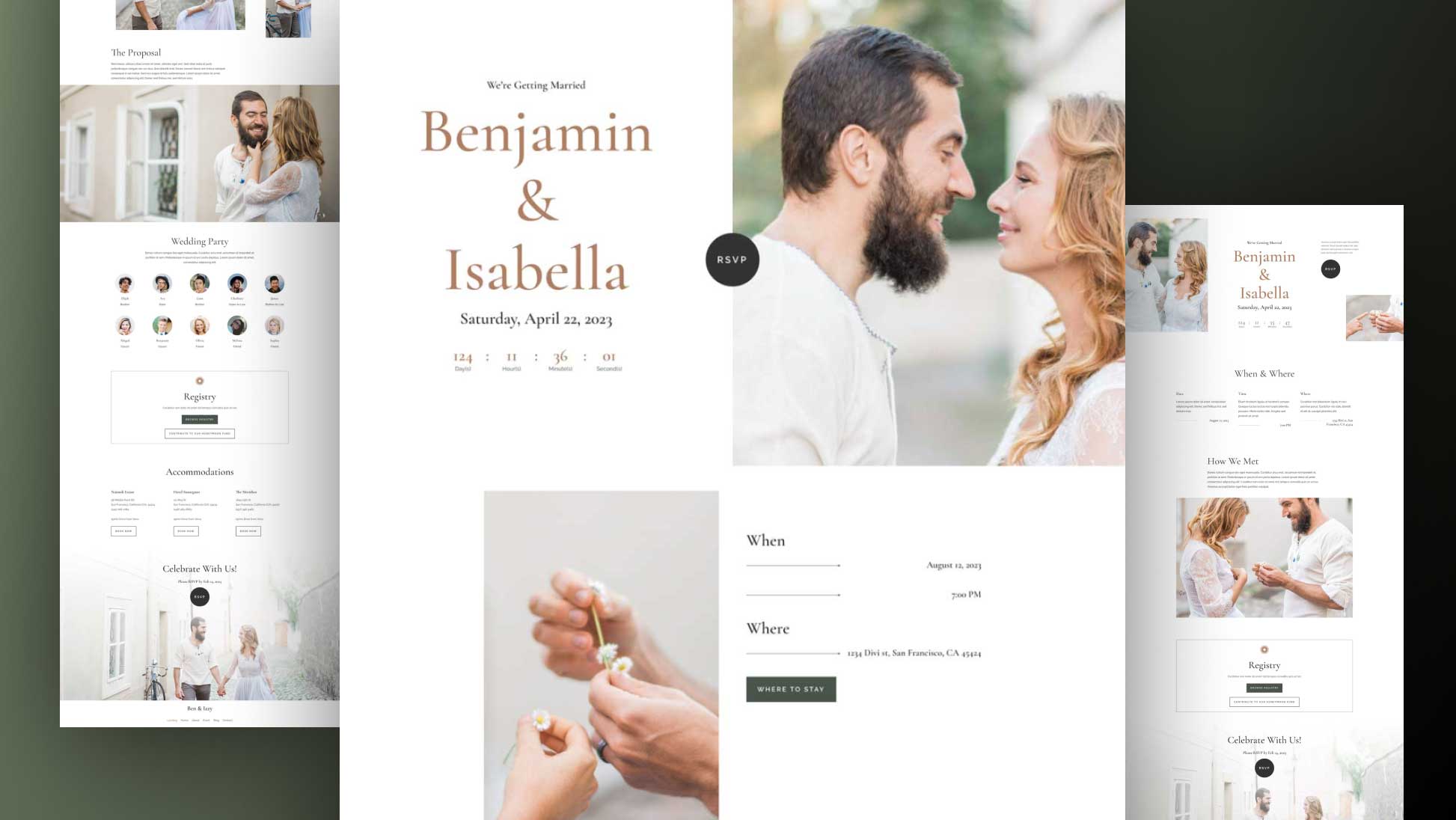

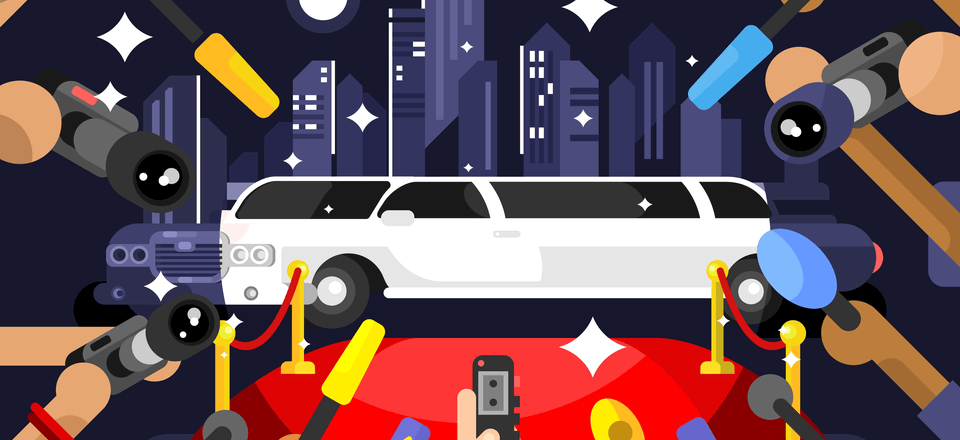
Thank you Ariel! ManageWP and WP Install Profiles was exactly what I was looking for!
Thank all of you for your awesome suggestions!
Great Advice.
My #1 point to all who are looking at becoming freelance, is stick to your timings.
If you have planned to work for 8 hours today, then work to your fullest for those 8 hours, do not leave something you can do today for tomorrow.
On creating clone sites.
I use desktop server. This allows me to have multiple clone sites that are always up-to-date and pre-loaded with the correct plugins, themes and child themes ready to go once the client chooses a design layout.
I have a single domain with multi-site set-up to demonstrate the plethora of designs they can have, as well as plenty of live customer sites they can look at.
Once they have chosen a design, I clone the template site in desktop server and start building and customising.
Keep your task list short and sweet, tick each thing off as you complete them and keep an iteration sheet. Do not tack things onto your list, instead make list 2.0 and start that list once your list 1.0 is complete.
Focus on one thing at a time, do not split yourself between things as this causes loss of productivity and messy work( and yes this includes having netflix open on a second monitor)
If you can afford it and have the desk space, invest in a decent PC and 3 decent size (24″ or greater 1920×1200 or greater) monitors (IPS screens for better colour accuracy as well as get a calibration device for them)
Having the ability to work on 3 screens will increase your workflow. It is all about the time it takes to complete a task, and this is the one single thing that can help you complete tasks faster by having the information you need in front of you ready to be used.
Overall, enjoy yourself, this is why you are doing it, not for money or freedom, but because you enjoy it, at the end of a good work day, save 5 minutes to review and appreciate the work you have done that day and pat yourself on the back!
All the best of luck fellow freelancers 🙂
That’s great advice Mike. I like to work across multiple screens as well—helps a lot with the flow of things. And sticking to a timeframe for tasks is certainly important. I know some people are more productive with background noise like TV and music, but it tend to be more of a distraction than anything else. 🙂
Great article and couldn’t agree more. I tend to disagree with emails though in some part. I use emails on a daily basis to run my web design business as well as run my own mobility business. I get a lot of emails and I read them right away. Some I reply and some I leave. The ones that I leave are my TO DO LIST for later. I find that not answering emails gives me my to do list in the morning , and by the time i’m done with those more work has arrived throughout the day 🙂
LOVED this article! I felt like it was written just for me 🙂 Learned a lot. I had also just started using Asana so that made me feel good to know I had made a wise investment in starting to use the tool. Thank you!
Great tips on bulk install of plug ins and cloning. I was also going to suggest ASANA, which saves us every day. An incredible, FREE, program. Thanks for all the additional tips from readers also.
These are great tips. I have been freelancing for a long time after retiring from corporate America and find you work more hours than you think. But when you are doing it at your pace and it is what you love, it is Great!
Wonderful tips on plugins and demos. I have several sites I use for demos and have a set of plugins I always use. Will checkout the bulk install. I have been doing them individually so I always get the latest version. Have found as WP updates some plugins do not. The check list is a must! Keeps things consistent. Great article.
Hi
I felt that I wrote this post for me; and I immediately implement several things including this post, and say NO to certain customers who want everything for free as an added value.
rate this post 1-10 ….. 100
Thank you
very intuitive with subtle warning…web dev will force anyone to be organized with devices…
Thanks Ariel
Thank you,
I am currently doing websites, vinyl signs etc.. part time and I always find all your articles interesting. Making a clone website is a great idea, and that batch plugin install too. I’m working hard to make a business out of my “hobby” and you help alot !
Great day to all 🙂
Cheers!
Helpful article! Great organizing ideas and reality checks. It is a challenge to say No. I am in the midst of working with a difficult client. I should have followed my gut because I knew she would be. Not worth the money (and it isn’t much)!
Really helpful article Ariel. The timesaving tips are great and will definitely help me.
Great way to see and to do things, saving our precious time! Thanks a lot!
Great tips with great examples thanks for share.
I have always set up dev/staging sites, on a domain reserved for that purpose, then clone the site to the live site when I was done.
Recently (don’t ask why it took so long), it occurred to me to go through the process of setting up a new WordPress install, along with installing and setting up the plugins I know I use on every site, then creating a backup of that site. This way, when I need to start a new site, I just clone that one (on which I keep everything updated, so it is ready to go, at the click of a mouse). TaDa! I just saved myself as much as an hour (or more), on initial site setup. I use the WP-Clone plugin, by WP Academy: https://wordpress.org/plugins/wp-clone-by-wp-academy/
I have tried some other cloning plugins, but none have worked as flawlessly.
I have been meaning to try ManageWP, as I maintain my clients’ (and my own) sites. It looks useful. I know there are some WordPress plugins, for doing the same thing they do. I just haven’t tested any of them yet, and ManageWP’s pricing seems reasonable.
I am also in the process of setting up a step-by-step Excel workbook, which not only details the hosting setup, WordPress install and setup, plugin installs and setup, but also other tasks I do for every site. Such as, setting up Google Analytics and Webmaster Tools. I am partly doing this for myself but, I also work with Virtual Assistants, and want to be able to hand this to someone who may not know the best practices, and have full confidence they will do things the best way. If anyone is interested, I am happy to share.
Yes, please share the excel spreadsheet when complete. I know it would definitely help in not forgetting an important step.
Thanks!
That excel workbook sounds extremely interesting and useful, would love to check it out. 🙂
Thanks, this is great post!
Thanks for the great info. One thing you might want to expand on is the ‘contract’ between you and the client. Spending time on this document up front will potentially save you a ton of time and headache down the road.
I completely agree. Contracts are a huge sanity saver, but only if you have it written up right 🙂
Thanks! Appreciate the article. I’ve been a freelancer for about a year now, and I agree to everything you said. Good piece! God bless!
Thank you, Ariel!
Awesome advice. Passing it on 🙂
Have a fantastic week!
Kristen
I suggest installing a WordPress Network aka Multi-Site system for site demos. No installation of all the things you need. Just set the name, pop in the theme you want, make a one page demo and done. Of course, don’t let the client see how fast you can work. DIVI is perfect for this.
If you want to keep it small and simple add the Domain Mapping plugin. If the client doesn’t need email associated with the domain (which can be overcome) you will make more money by collecting everything for hosting and the follow on work they want, if any.
As a retired Air Force guy I learned to create checklists too. They are a great help to keep yourself organized so you don’t forget anything.
Oh yes, don’t forget to start paying quarterly taxes as soon as you start making real money! I learned the hard way 12 years ago and got stuck owing Uncle Sam a lot of cash in my 4th year. Before that I was going broke so I owed no taxes.
All great tips! Thanks Mike 🙂
WordPress Network aka Multi-Site system for site demos. No installation of all the things you need. Just set the name, pop in the theme you want, make a one page demo and done. Of course, don’t let the client see how fast you can work. DIVI is perfect for this.
The post is So true,This happened to me long time ago, “staring at their computer screen ready to work, but they have no idea where to start their day”
That’s why I have may handy dandy notebook., and I even bought a whiteboard to hang in my wall so that everyday I can see the task that needs to be done.
Nice post Ariel Rule! Good job.
Great post! I didn’t know bulk plugin installs were out there. Thanks for tip
Ariel,
I also like the build and clone idea. I do a lot of political work and many of the websites are very similar so this election cycle I decided to create a new template, which I then cloned several times. With the hard work out of the way, I was able to customize each site for different candidates in a fraction of the time.
I also agree that one must take care not to overwork or say yes to every project that comes your way. Overworking will eventually just lead to burn out and loss of productivity in the long run…plus its really bad for your health.
Thanks for an informative post. Have a great day 🙂
Adam
Great article! I especially like the Build and Clone idea.