Chameleon is arguably the most widely-used theme in our collection—and now we have a perfectly sized slider template to make your home page look that much better. Chameleon features an excerpt overlay on the right side of the slider, so these templates work along side that so that your image and text look beautiful together.
Download The PSD
Using the PSD template to create slider images is simple. Each slider variation is grouped into layer groups. Inside each layer group is a smart object where you can input your own photo (just double click it and past in your photo). The image you input will automatically be added within the appropriate area in the slider image. Once you have added your imagery, simply choose File > Save For Web.
iMac
For those of you wanting to display a website design, here is a clean and professional option for you, featuring our iMac PSD mockup.
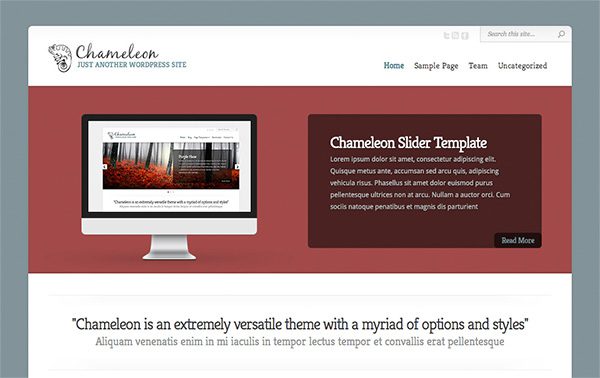
iPhones
This smartphone template features our iPhone 5s PSD mockup. This is great for mobile web designers, app developers, and anyone who wants to show off that beautifully responsive website.
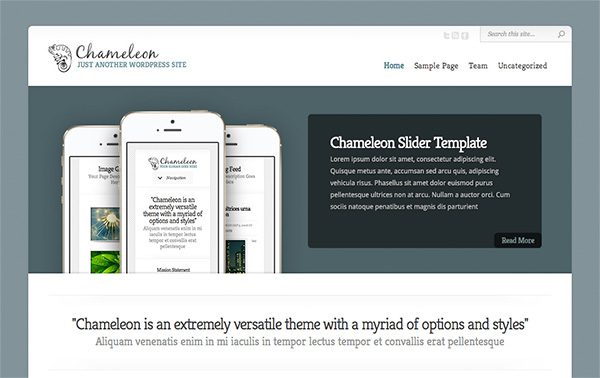
iPad Mini
We’ve created our very own iPad mini mockup for this give away. The perspective iPad template is another great way to show off your responsive website or tablet app design.

MacBook Pro
The MacBook Pro template is a great alternate to the iMac template if you’re looking for some perspective to mock up your website design. You can download all of our MacBook Pro PSD mockups as well.

Image Blur
While Chameleon features an excerpt box within its slider, simply placing a photo is a great option. This template lets you to place your image and it will auto blur the portion that will be behind the excerpt so your text is full legible.
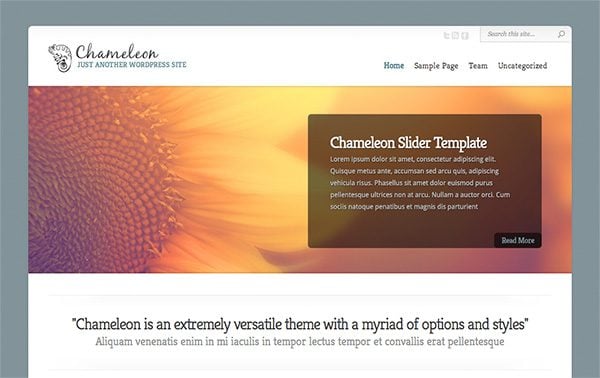
Image Focus
To create the illusion of depth and focus, this template lets you place one image and it auto populates both a blurred background, and a framed copy of your image. Once placed, you can manually move and size the images to your liking.

Image Bubbles
This template compliments all of Chameleons rounded corners quite nicely. Whatever image you place inside your small bubble will automatically blur out of focus and fill the background for a complimentary splash of color.

Image Stack
If you are wanting to display a collection of images, this template is a great way to show multiple images inside the Chameleon slider without having them be covered up by the post excerpt.
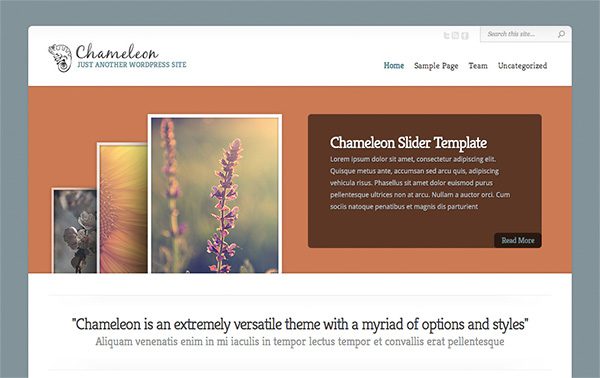









These are wonderful, thanks for all your hard work!
I would like to change my eNews theme to Chamaleon, but it need to be responsive and with a big layout for 23″ and 27″ screen sizes.
These freebies are all great but when do we get a new design? Seems that there hasn’t been a new design in over 2 months.
You can learn more about the theme we are working on here: http://www.elegantthemes.com/blog/theme-sneak-peeks/divi-theme-process-update
As explained in the post, we are spending extra time on this theme in order to bring a new set of features to our collection. I promise that it will be worth to wait 🙂 Our dev team is spending 100% of their time working on the new theme and progress in unaffected by these freebie releases (which are created by our design team).
I agree with Nick. What is the point of making a theme if it is just ‘another theme’. I am willing to wait reasonable time and experience an ‘wow’ moment.
You guys have always done great work and are really pushing even more great stuff these days. Props!
I agree too. I don’t need a 1000s designs to choose from. I rather have a fewer design templates that are unique and have awesome features and that are flexible so I can use it creatively for my clients. Love the work you do. Check out a site I completed recently based on one of your themes http://www.nbben.com.au
Great stuff Nick & ET! Love your work.
I really hope the image ratios & sizing is going to be resolved & simplified for the new release. 🙂
I agree that I would rather wait two or three months for a great theme than simply having an average one every month. However, it would be nice if we could get an ETA for the theme releases.
I don’t mind waiting at all, but it is also difficult to put projects on hold indefinitely, not knowing when or how to plan for new theme releases. I recently had to move forward on a project without Divi simply because I didn’t know if it would be released next week or two months from now, and couldn’t afford to wait any longer.
I realize as a developer it is hard to give exact dates, but even something like ‘last half of November’ would help.
Thanks for all of your hard work. Your themes are the best around.
Produce Divi immediately!
NOWWWWW!!!!!!
Hey Nick: These freebies are tremendous. Really appreciated. I am doing some work on Nimble and would really appreciate the PSD for the slider on the demo site. Particularly the collection of 5 iOS devices. So if there is a “freebie wish list”, please add this one to it.
Very nice! These look really slick…
All these freebies, have enriched my chances thanks
These are drop-dead gorgeous.
Thanks.
Those are really good, thank you. How about a box and book template, so the products and ebooks can be featured easily in a slider? I know it’s a lot to ask, but hey, Christmas is coming:-)
Marta,
Will keep the suggestion in mind 🙂
Yes that feature would be very welcome please!
I just spend hours resizing ebook covers, so yes, it is the top of my Christmas list right now:-) Thanks!
Are you going to have a section on the site dedicated too all these freebies, trick & tweaks and customer showcases?
The tricks and tweaks section would stop a lot of repeat question in the support forum.
Great work as always!
Can’t believe it! I was JUST resizing a shot for a client’s site and received this email – you’ve saved me some work! Love the bubble one. Thank you again and hardly wait to see divi!
Merci pour toutes ces ressources
LOVE IT!!!
Awesome!! Thanks a lot!
It’s really an amazing thing that your theme house really cares about their customers. Thanks for all the goodies.
Thanks Nick. At least I can recommend this to a client who’s using Chameleon
Just wondering will these ‘smart objects’ work with some cheaper software ( the old photoshop cs2 is said to be available for free?, photoshop elements?, freeware?) or do you have to pay a fortune to buy photoshop latest version?
Hi Nick,
For those of us who are so tech savvy, but would love to use these templates, could you post an idiot’s guide to installing and using them somewhere (that’s me – I am the idiot).
Vishvapani
Now these are quite fabulous folks!!! Thanks!!!
Muchas gracias… son buenísimos, como siempre.
¡Saludos!
Chameleon has always been my favorite theme. Having additional options is great! Although, I use and love the ‘look’ from the roundabout slider, which doesn’t work in the ‘responsive’ mode.
These templates have giving me ideas for some work-a-rounds to to achieve the same awesome ‘look’ of the roundabout slider (without the excerpts) and be able to use the responsive mode instead of the handheld plugin.
Thanks for posting these!
I am currently in the process of implementing your Chameleon theme and I would very much appreciate instructions on how to use this download. Unfortunately, I need instructions from start to finish (how to upload to theme, etc.). This looks really fantastic.
I choose Chameleon for one of my sites getsimple.ro, where I made changes to the slider. But now you give me another idea with bubble images.
Thank you Nick, awesome as always. Can’t wait new theme or, should I say, new framework?
Hi everybody!
I will change my eNews theme to Chamaleon, but I hope that this theme in the future could be updated also for bigger screens 24″ or 27″.
The second issue is that I have tried to fix the psd templates “image blur”, but don’t know how to proceed. With Photoshop I have created a html file, but don’t know were to place this file.
These are fantastic! Thank you so much for the great download!