Our Flexible Theme is a great solution for designers and artists who want to display their work online. Much like our other themes, the homepage includes a beautiful full-width slider that can be used to feature your work. The beauty of this slider, however, is completely dependent on the quality of the images you use. To help make it simple to create the perfect images for your homepage slider, we have developed 8 pre-formatted PSD templates that you can use with ease. Simply pop in your own work into the template and then export the image!
Download The PSD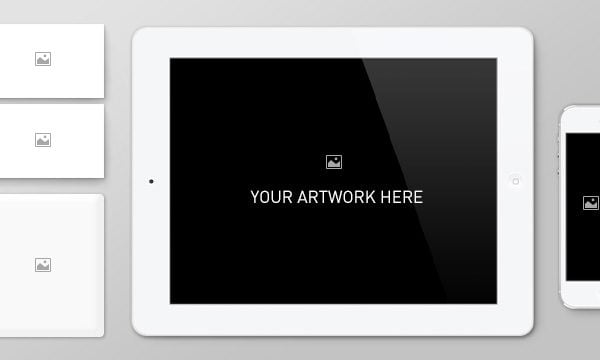
Using the PSD template to create slider images is simple. Each slider variation is grouped into layer groups. Inside each layer group is a smart object where you can input your own photo (just double click it and past in your photo). The image you input will automatically be added within the appropriate area in the slider image. Once you have added your imagery, simply choose File > Save For Web.
Desktop
This is a really fun way of presenting some of your brand elements as if they were skattered neatly across your desktop. It even comes with a warm cup of morning coffee!

Corporate Identity
The corporate template is a beautiful grid of printed elements to showcase your brand identity, featureing items from a brand image to a magazine spread.
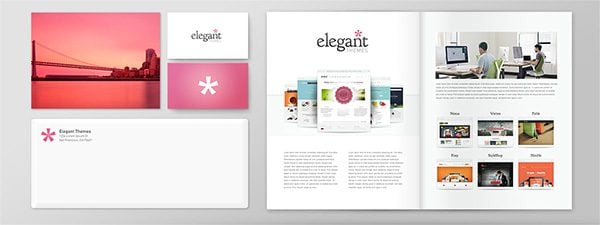
Corporate Identity + Mobile Devices
This is a great template for displaying your companies brand elements. This a nice mixture of print and web elements to show the full extent of your identity.

Letterhead
This template is a little more specific in what it illustrates, but it is a bold and up-close display of your business cards and letter head designs.

Browser Window
The Browswer Window Template is a great way to give a little teaser to a full webpage design. If you’re wanting to show off a little more of your website, check out some of the full computer templates below.

Desktop Monitor
This template is a clean and simple desktop monitor to show off that shiny new website design of yours.

The Gallery
The Gallery Template is a really nice way to showoff a series of photos or posters as if they were featured in their very own gallery.

Laptops
Want to showcase a set of webpage designs? This template features an elegantly arranged row of three laptop devices at both pure-front and perspective angles.










Very nice template for one of my favorite themes!
lOVELY FREEBIES. HOW CARING.
Some thing unexpected FREEBIES
Thank you SO much! I’ve always struggled with the sliders.
Thank you for these, they are great, how very generous of you!
It is great to be getting freebies like these to go alone with your themes. Thanks!
Expectacular!! Thousand Thanks!
Thank you !! Greatly Appreciated 🙂
Great template, thanks for sharing!
thanks this is perfect 😉
OMG! I love you guys more and more….and more.
Thanx a lot ET comrades. 🙂
You guys rox!
Beautifully crafted template of responsive possibilities. Thank you very much for sharing.
i suppose this can’t be used with your other themes but flexible?
Theoretically you can use them with any theme, however, this template is sized exactly to the default slider that ships with our Flexible Theme 🙂
Awesome, as usual! Thank you for again sharing your wonderful work!
Thanks for share freebies, Flexible is one of my favorite theme @elegantthemes. I also like all corporate identity. Such an awesome work.
Thanks!!!
Thank you for these. Really cool as usually!
Nothing short og brilliant – very useful!
¡Muchas gracias!
Awesomeness!!! Thank you!
nice graphics. love the desktop picture!
Awesome free PSD templates…
Wonderful, thanks for sharing!
Flexible has a full width slider?
love it … thanks
This is great! Thank you so much for sharing
Your lovely work.
Thank you.
Is there a tutorial where I could learn step by step how to use this PSD files for my website? Please advise.
Absolutely stunning , easy to edit and clean layout , thanks !!
Thanks a lot! Its nice to have these great work., will be inspire me to use it. 🙂
Been one of your earlier affiliates and customer for several years now and proud to still be a part of it. Thanks for sharing the psd templates.. really helps!
Dear Nick,
Read Elegant Themes one is led to believe that your slider creation — as beautifully simple as it sounds (and looks!) — can be implemented by “double clicking” on the file and then”Simply pop in your own work into the template and then export the image!”.
I do not own a MAC, but I down own any number of creative tools from Adobe and — dare I say it, other “Windows” applications.
I can see the PHP/XML within the PSD, I know how to “place” images (as opposed to “paste”. but I am completely stumped by Elegfant Themes “simply pop your own work into the template and then export the image!” claim about how this is to be accomplished!!
I think you have to go inside Photoshop and if the layer is a “smart object” as they say, on the layers tab of Photoshop there’s like an icon chain & file to the left of the layer name. if you double click that icon, a new file opens on Photoshop where you’re supposed to paste your artwork. then you close that file and say that you DO want to save changes and then the artwork appears on your file in the angle needed for the mockup!
Fantastic as usual, thanks for sharing.
Hi,
This is really nice!! Rock on!… It is very clean and useful! 🙂 Good job!!!!
These are perfect! Exactly what I was searching for – thank you so much for sharing, you’re too kind.
Your blog information is excellent.Thank you.
Hi Nick, did you take any course to be able to do all these beautful graphics, I am tired of using templates I want to design by myself from scratch, any piece of advice
Great! Thank you
Hi Nick, you make our works as designers more simple, god bless you more
Thank you very much!
These are awesome!