We have created six gorgeously detailed MacBook Air PSD templates, and they are available to download for free! These minimal laptop devices have been stripped down to their bare essentials to make your work the center of attention. Using these templates, you can quickly create photo-realistic mock-ups of your work at any size. They can easily be used in our themes too, within our themes’ sliders or anywhere else on your website that you want to display your work. Directly below is a look at the actual size of these templates. Theses mockups were created entirely of vector shapes and layer styles, which can be scaled infinitely without any loss of quality. See our MacBook Pro PSDs if you are more interested in that form factor.
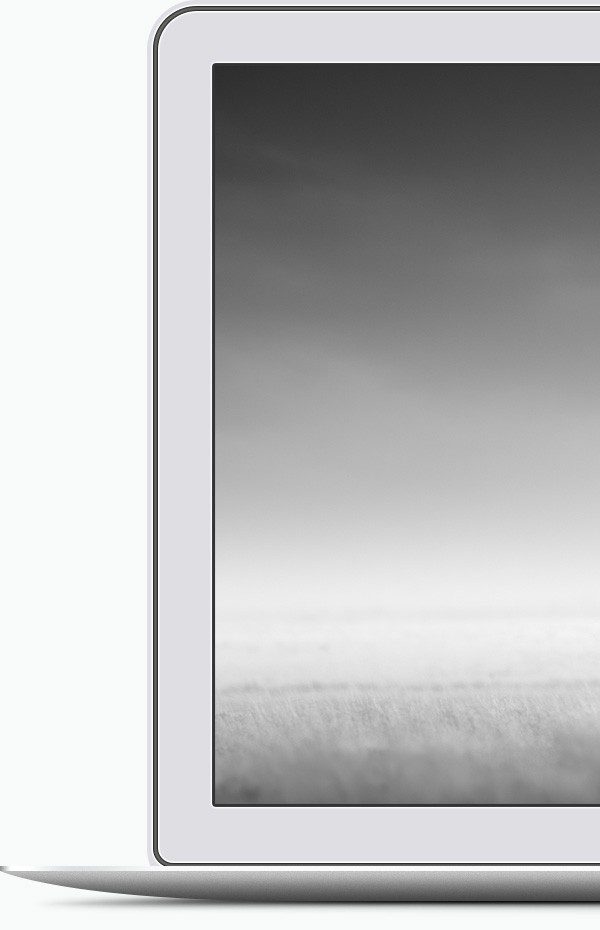
The Templates
Check out all of the single laptop and multi-laptop lock-ups below. These Templates are released as Open Source under the GPL (GNU General Public License) 2.0. Enjoy them and use them for whatever you’d like!
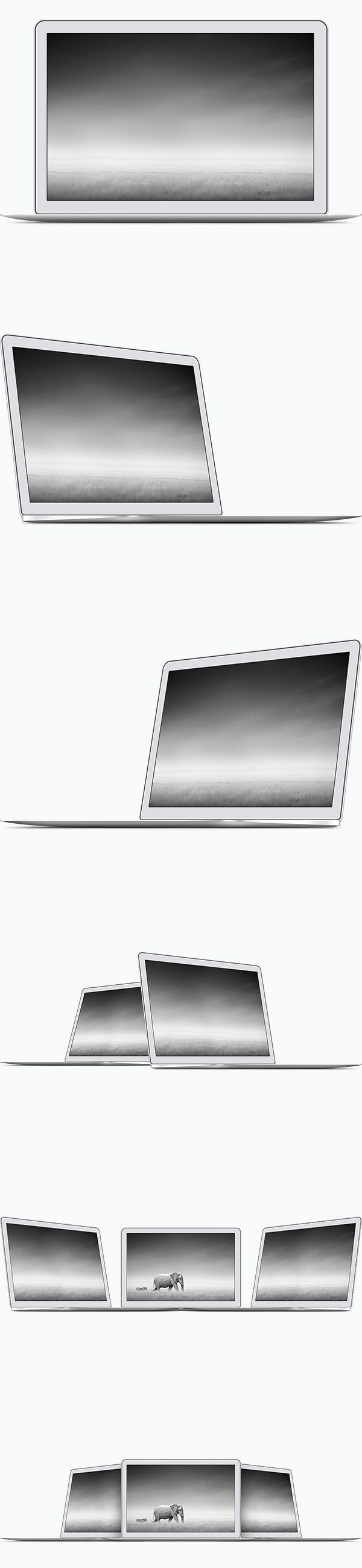
Using The Templates In Our Themes
There are many great ways that these templates could be used in your WordPress website. Here are some examples of how these MacBooks might be integrated into the image areas of our Vertex and Lucid Themes
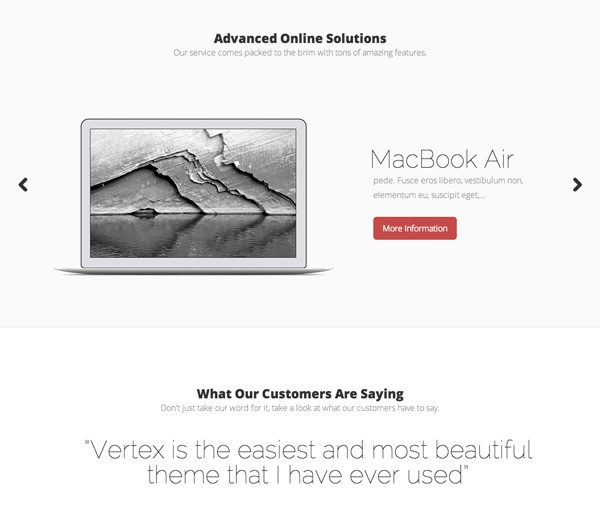
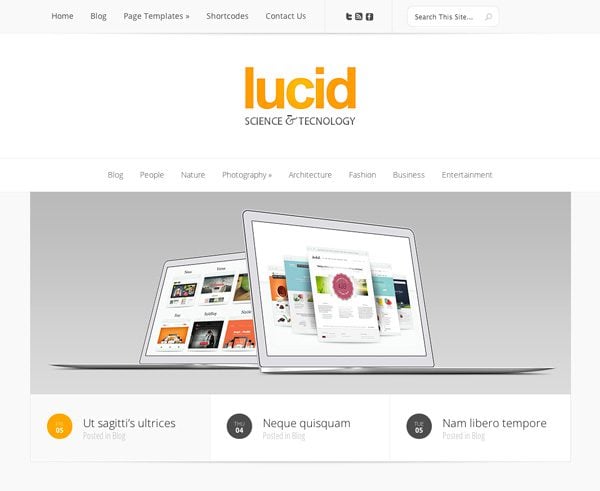
How to Use the Templates
- Inside each template there is a Smart Object for each laptop screen in which you can input your own artwork (just double click the smart object layer icon and place your artwork).
- Once you have added your artwork, save and close the Smart Object. The artwork you placed will automatically be added/skewed to the perfect size and perspective.
If you like these templates, take a stroll around the blog for more of our free resources and please let us know what our next device template should be!









As always, this is awesome! Thanks for the great resources. You guys continue to exceed expectations. You asked what the next device template should be. My vote would be for non-mac laptop/desktop devices. I’m all apple, all the way, however when building a site for a software company, I found there to be little to no resources out there for non-mac computers. Macs are obviously way “sexier” and therefore better to put on websites. But the software company I was doing the site for only makes software for PC. So showing screenshots displayed on macs would be a bit misleading. If you guys could create templates for non-mac, that would be awesome. Anyways, that’s my vote 🙂
I understand why people might want non-Apple computers on their site but just FYI it would not be misleading to show the software on a Mac. As the Mac can run the Windows OS and all of the software that runs on that. In fact in most cases it runs better than on non-Mac computers.
If the site is a software promotional site it should matter what machine you depict it on. Unless it was for OS X of course.
Thank you guys for helping us with such great and helpful resources again and again! Thanks, Kenny! 🙂
Tim you are as speedy as light! 🙂 Always see you first to comment! 🙂
Thanks for the suggestions, Tim
Considering we have hit almost all Mac and iOS devices, this will be a likely direction moving forward 😉
Thank you!, next device could be a thinkpad?, and the smarth object only work on photoshop or it also work in gimp?
Thanks for the suggestion, Pedro
For now these will probably remain Photoshop templates, but I will look into expanding things to things like gimp in the future 🙂
Looking forward to seeing some gimp files.
Oh yes, Gimp would be amazing. I tried to get the Smart Objects on Photoshop working, but I didnt manage. I am just not a Photoshop Guy…and I love the freeness of Gimp 🙂
Anyway, much thanks for you amazing offerings! Yours, Thomas
does anyone know how to make it so a video is played within the mac?
Unfortunately, this are simply image assets and not built into our themes. In order to do something like that, the video player would need to have a custom that surrounded the video play area with any given device, similar to what we do with the video player in our Fable Theme
These are gorgeous — thanks Kenny and Elegant Themes!! I’m currently redoing my company website with Divi, and using MANY of ET’s free PSD templates. They are amazingly easy to use, and have added a wonderful crispness and professionalism to my design. Where would I be without ET?? 🙂
Awesome! Glad you have found these resources useful.
I agree with some previous posts. Awesome stuff, but no matter who much we want it to be, the world in NOT an apple world. The market share of the total installed base compared to PC’s is a drop in the bucket. So that means that better than 85% of people that will see the sites will not be using apple products.
Not knocking anything or anybody, just the facts.
…coupled with the fact that over 85% of mobile web is viewed on an iOS device! It can be sliced a number of ways Bill 😉
That’s what I was thinking as well. However, the numbers show different story. Apple has 30% of the Tablet market and only 19% of the phone market. This is based on sales and not necessarily use.
Bottom line is Elegantthemes is making some awesome stuff and that’s really all I care about.
Bill, Thanks for the feedback.
This is only the beginning of our device template library. The purpose of these is to help you present your work in the most professional and aesthetically pleasing way possible, so we started off with the most minimal of devices, but we will of course expand our library to other operating systems as we move forward 🙂
Thumbs up for all the great templates you make, Kenny! I got good use for all the others you have released earlier when redesigning my site using the fantastic Divi theme; http://wayout.no/
But I got a challenge for you; How ´bout coming up with some templates for marketing/selling services like webdesing/webconsulting etc.? I hope you´re imagination is better than mine 🙂
“I hope you´re imagination is better than mine 🙂 ” Having just looked around your beautiful site, imagination is not something you a lacking in.
I just wish I had 50% of your design talent.
Thanks, Steve! 🙂
Thanks alot for those Kine words Steve 🙂 But if you look close, I have tanken good use of Kennys former templates and the Divi premade layouts 😉
Thank you for pointing out my error, I must dive deeper into what is really available with Elegant Themes.
If by using templates and premade layouts it will enable me to achieve what you have done I will certainly owe a debt of gratitude to both you and Kenny.
I`m sure you will succed Steve, the Divi theme and Kennys artworks plays together in perfect harmony 🙂
God luck!
Tan buenas como nos tenéis acostumbrados… ¡muchísimas gracias!
“Inside each template there is a Smart Object for each laptop screen in which you can input your own artwork (just double click the smart object layer icon and place your artwork).”
That sounds fantastic Kenny…. if only I had Photoshop.
Will they work on anything else?
Keith,
The way that these are built are specific to the functionality of Photoshop, but I can look into expanding these across other applications in the future.
Keith — the Photoshop Creative Cloud is a great option. I just signed up in December (they had an excellent discount), and it has enabled me to take FULL advantage of Elegant Themes’ awesome freebies. If you’re interested, Photoshop CC has lots of membership options that are more affordable than buying the software outright: http://www.adobe.com/products/photoshop/buying-guide.html (this is the pckg I went with: https://creative.adobe.com/plans/offer/photoshop+lightroom). Totally worth it to be able to use these templates! PS — No, I’m not an Adobe affiliate 😉
I really like these freebies. They come in a lot of handy! Great work Kenny! I’m going to have to find a use for these now. 🙂
It would be nice to see some different kinds of mock ups that can apply to different kinds of businesses out there. I am really hoping for something like a full out branding/ stationary set (business cards, letterhead, envelopes, pens, pencils, promotional products, USB’s etc)- I search and search and can never seem to find anything involved and in depth that showcases a clean look. Doing a lot of print myself- it would also be really cool to have something to the effect of a book/ paper/ magazine/ business cards (at different angles). Or even some cool looking “website wireframe” designs that can help users plan out their designs and content. I know with the few Divi sites I am building I am always working on wireframes to figure out where I will place what and where to give me an idea on the site and page layouts. Just some ideas that come to mind- i’m not how many others would be interested in these sorts of things.
Keep up the great work! I always look forward to seeing what cool freebies will come out. It has really inspired me to start trying to create my own. Thank you for that! Can’t wait to see what will come out next.
Kristina,
These are definitely some things we would love to offer. thanks for the suggestions!
Hi,
I understand that the freebies are a great way to give something to the customer, but I would expect that the focus of elegant themes should be on delivering better themes. If I am not wrong, since July 2013 only 2 themes have been released. Nexus and Divi. I think this year 2014, at least some wider range of themes be launched and that are minimalistic with less of images and more CSS based for faster loading sites. Thank you for the great themes till now and hope to see more themes in 2014.
Our developers do not write these blog posts, and they have no effect on our product development. We have launched less themes because we were and are focused on Divi, which required significantly more time to create than anything we have ever created. Continuing to develop it will also take time.
Thanks for your response. It would be great if customers could have some kind of roadmap going forward atlest for next 6 months at to what kind of updates / theme releases we can expect going forward. As you say focus will be on Divi, a roadmap for Divi would also be great as to what kind of enhancements are planned.
We will be posting about our plans for Divi 2.0 soon, we just don’t want to jump the gun and get people excited too soon. Right now we are working on a round of bug fixes for all of our themes.
And besides Divi is many themes in one. It’s up to your imagination what theme you turn it in to.
You guys are absolutely fantastic, thank you
i seem to be having trouble with any of the devices that are angled. when i add my image and save, it doesn’t change the perspective / skew to fit the screen… any ideas what I am doing wrong?
thanks
Sara, all of the angled smart objects have an extra smart object within them that you must click through to. This is a technique that helps when downsizing a skewed smart object. Sorry for the confusion. Let me know if you still have any questions around this.
Hi Kenny.
This blog has become a really great resource, but what I lack here is the Search field. I remember that some foxy templates were posted once but don’t have an option to look for it. I’d rather have it…
I’s appreciate if this could be added to wishlist.
Thanks.
Elijah.
You’re right, a search form has now been added 🙂