Our popular Fusion Theme Slider uses the combination of a full width background image and a secondary pop-up image. With the right kind of imagery, your featured slider can look truly amazing. Unfortunately, it’s often hard for our users to create great transparent sliders images if they are not experienced with graphic design programs. To help make things easier, we have designed 8 perfectly-sized Photoshop templates for creating transparent slider images with ease. Check out some examples below made from these templates and a background image from our recently posted background image package. These images will fit perfectly into the Fusion slider, and your homepage will look great just like the theme demo!
For template instructions, please visit this previous post. For all of you Photoshop savvy designers, this template is fully editable—have fun with it and use it to create your own!
Image Fan
This template is great for representing a group of images while featuring a primary image. The image fan is perfect for design and photography posts.
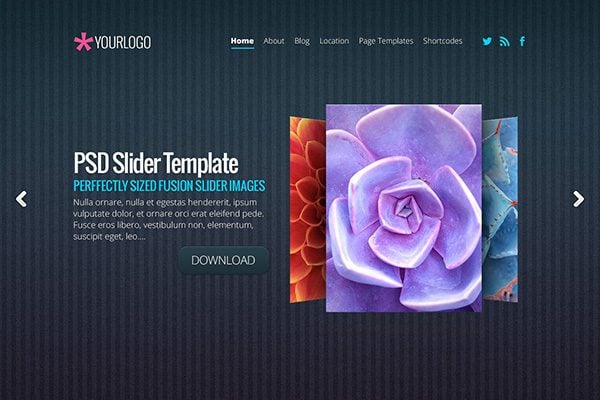
Magnifying Glass
Focusing in on a specific part of an image can be really beneficial when wanting to highlight an important detail. Just upload your image into the template and it does the blurring and cropping for you!
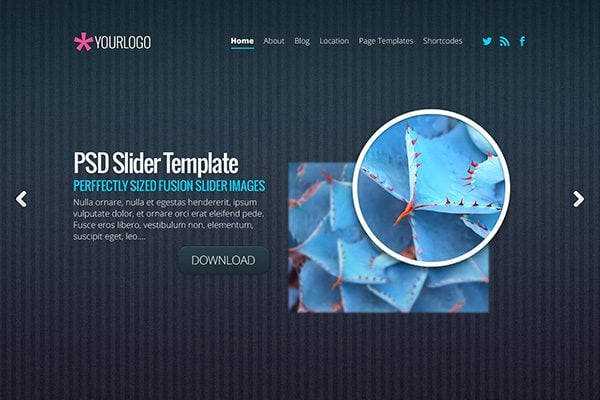
Smartphone Layout
We’ve created a sleek and shiny template that features overlapping mobile devices. This is great for mobile web designers, app deveopers, and anyone who wants to show off that beautifully responsive website.

Portrait Tablet
Need a little something extra to make that mobile app, website design, or photo pop off the page? Mocking it up with this vertical tablet template will do the trick!
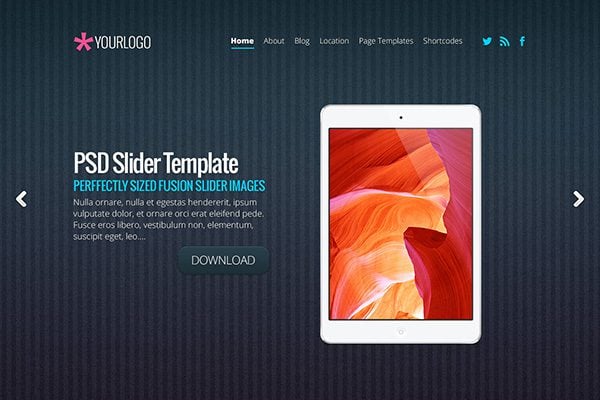
Multi-Device
All of these templates have been carefully designed to look great on both dark and light backgrounds. The Multi-Device template is great for showcasing a responsive website or app design with perfectly proportioned devices. Along with the other mobile device templates, this .psd is sized to use screenshots right off of your devices!

Single Image
For those of you looking for simplicity, this is the template for you. A single 4:3 image sitting nicely next to your post is sometimes all you need.

Image Grid
Have a grouping of images that you want to highlight in your post? Use this perfectly spaced 2×2 grid to create a beautiful set of images for your slider.

Perspective Images
This template uses image ‘blades’ to create a really bold display. You provide the images, and the template will do the distorting and overlapping of images automatically!










Fantastic, you are the best, thanks for these important tools
Activity has increased at ET blog. Good for the readers.
Nick, Nice stuff and thanks for sharing it.
Awesome tools! Thank you, Nick, it’s really great stuff.
Loving all this extra content thats being posted on the blog recently, cant wait to see what new themes you have in the works too. 😀
I am not a web designer, but I’ve just built a couple of websites using your themes and my minimal knowledge of WordPress. I am one of those who struggles mightily with the graphics, so I want to say thank you for providing these templates that make life easier for us non-techies!
I just decided to change from the Professional theme and started to work on the my site using My Product theme. After seeing these you’ve really tempted me to jump again! I love these! Just wish this kind of stuff could be used on multiple themes which would save me from jumping again. This will be my last chagnge, I think lol
Thanks guys, great work!
Really loving the increase in communications. The blog is really becoming engaging and inspiring. It’s making me want to revisit some of my older sites and improve them. Thanks for all the tools!!
loving the Magnifying Glass feature, that my friend is a winner.
Great Word Press themes and easy to use. Also like all the other cool stuff. Currently I have Developer, but definitely gonna get lifetime when I can.
Great !. Fantastic contribution. Thank you very much to Nick and his team.
Regards.
how do you use the templates with the theme?
As declared in the article, check here
http://www.elegantthemes.com/blog/freebie-of-the-week/foxy-theme-slider-image-templates
in the section called “How To Use The Template”
Thank you for sharing your amazing talent with us. These are gorgeous!
Thanks for the PSD templates! They are awesome. 🙂
Superb, done creative work. Thanks for share PSD files.
woooow tanks 😀
Many thanks. Very much appreciated!
Hi Nick & team, you simply rock! The slider options for Fusion and the BGs last week are simply too good. It has made the package very cool. Hope you would create such sliders and which can be used across any of your other themes. Keep it coming!
Just a small reminder – hope you are working on some new theme too, the last release was 2 months back! While all these goodies are too good to miss – we expect at least 2 new theme releases per month. Thanks again 🙂
This is a beautiful package. It is a zip file. To what loaction do I have to unzip it? And do I need Photoshop to use it?
Absolutely awesome design. Keep up the good work!
The Photoshop templates are a great resource for anyone who wants to create a new Fusion themed slider for his blog. It instantly gives a new look to the blog and the templates are easy to use, even for someone who does not have a lot of experience.
Thanks for beautiful slider PSD template…
Thanks Nick! It’s absolutely awesome. 🙂
Can see now other then the themes elegant themes focusing on other import prospective of website by providing value added materials
Awesome stuff guys! Can we please get a PSD for the Vertex theme? Thanks so much for going above and beyond!
There is a picture at that faulty, Nick!