Welcome back to our monthly Divi 5 progress report.
We made significant progress, releasing three updates to Divi 5, fixing 237 bugs, and stabilizing the Public Alpha. New bug reports have slowed to a trickle, and this would be a good time to consider using Divi 5 to build new websites if you enjoy the experience.
There are still bugs here and there, but we’re fixing them faster than they are being reported, and the overall experience feels solid.
What’s Next for Divi 5?
We’re now focused on fixing bugs related to migration and backward compatibility so that we can give you the green light to migrate existing websites. At this stage, we only recommend using Divi 5 on new websites that don’t utilize many legacy modules.
We’ve also resumed working on Divi 5’s remaining features. A few features, such as WooCommerce modules, must be filled in before progressing to the Beta phase.
This brings me to today’s important topic: we’re going to switch things up and perform a feature swap.
The Divi 5 Feature Swap
Throughout Divi 5’s development, we prioritized features required to ensure all Divi websites remain functional when upgrading. The remaining features, which are UI-related, don’t affect your website’s functionality and are not upgrade blockers. They are great features but aren’t required for your website to function.
Some features, such as Quick Actions, aren’t very popular. Others, like Extend Styles, have been replaced by another feature, in this case, Presets. We’re at the stage where several of Divi 5’s remaining features fall into this category: great but redundant or rarely used.
Meanwhile, we know you need features such as flexbox grids, customizable breakpoints, nested rows, and improved accessibility. We are at a fork in the road where we can diverge from Divi 4 and perform a feature swap—swapping Divi’s least used features for Divi’s most requested.
And that’s what we’ll do: to give you the features you need sooner without extending Divi 5’s roadmap.
After we release Divi 5, we’ll consider reintroducing some of the features we swapped out. In the meantime, you’ll watch Divi 5 make substantial leaps forward over the next few months, and early adopters will enjoy the features they have been waiting for.
Once we conquer the remaining migration bugs and the full force of Divi’s development team is working on features, you will be impressed by how fast Divi 5 improves. All the tedious and time-consuming work of the past two years is behind us; we built a new foundation and fixed the bugs. It’s time to deliver on our promise to sprint forward and push the boundaries.
What We Accomplished Last Month
With 237 bug fixes, I can’t cover them all in detail. After releasing the Public Alpha two months ago, our goal was to focus entirely on fixing bugs and stabilizing the experience so that early adopters could use Divi 5 to build new websites. Since launch, we worked aggressively to fix nearly 500 bugs.
Full Changelog For Public Alpha 4-6
- Fixed an issue where Vimeo unlisted videos were not working correctly with overlay images due to incorrect URL parameter handling.
- Fixed an issue in the batchFetch utility where special characters in request data caused response handling errors.
- Fixed column drag and drop issue inside the row in wireframe mood.
- Added missing module shortcuts to the keyboard shortcut help module.
- Fixed transition duration issue in the login module.
- Fixed an issue causing some core Gutenberg blocks like Calendar and Latest Comments to break in the default editor.
- Fixed an issue where the Icon module would not correctly display the default icon on the front end.
- Fixed D4 presets migration to D5 if migrator is used multiple times.
- Fixed an issue where clicking through videos in the main video slider via the next button sometimes results in one of the videos disappearing from the main slider.
- Fixed an issue where the Accordion module closed title text size differed between Divi 4 and Divi 5 after migration.
- Fixed placeholder image displaying in the Image module when no image URL is available for the Featured Image in TB templates.
- Fixed broken builder settings’ “Settings Modal Default Position” option.
- Fixed an issue where a new post can have a shortcode module already added before adding content.
- Fixed an issue where applying font styles, e.g. Capitalize/Italicise the font, to the body of a Blurb module resulted in the styles being applied to the header/title text.
- Fixed Safe Mode Not Working.
- Passed customizer settings’ button values as default for the Visual Builder button options group.
- Fixed default styling of Audio-format posts in a Blog module when set to “Grid.”.
- Added shifting of the Module Options and A new Module button to prevent overlapping with parent or child modules if modules have small margins and paddings.
- Customized the Not Found page with helpful links for improved user navigation.
- Fixed the issue in the settings-design.tsx component where the border group visible functions did not use the updated module attribute values.
- Users can now Drag & Drop elements in the Visual Builder by Module Options, which is helpful for fullwidth sections and Sections and Rows with no padding.
- Fixed the PHP fatal error related to shortcode handling in the video post format in the Divi 5 Blog module.
- Fixed a bug causing Divi 5 to load shortcode framework unnecessarily when only video or audio shortcode was used on a page.
- Fixed an issue where the Button module bar should not hide when the border-radius was set to high values.
- Updated copy-paste style option label to not use module name.
- Fixed column structure not updating after drag-and-drop operations in Layers View.
- Fixed an issue where the Post Slider module could enter an infinite loop on the front end, crashing the page or server.
- Updated the menu option name from Select a menu to ‘Default’.
- Added multiple selector support in the Custom CSS.
- Fixed the issue where copying and pasting Fullwidth Slider item styles could break the Visual Builder.
- Fixed bug with responsive styles order if a scenario where a module has some settings changed only for desktop and tablet and other settings changed for mobile devices.
- Added a comprehensive tutorial for ElementStyle and AdvancedStyles.
- Fixed an issue where enabling the parallax option caused the mobile background image to override background images for other devices.
- Fixed button spacing issue when the icon is enabled and only is set shows on hover.
- Fixed an issue where the settings modal re-rendered when clicking on the responsive state picker.
- Fixed the overlapping icon in the settings panel while editing the accordion module.
- Improved performance by limiting unnecessary re-renderings of the Sidebar Modals that are not being interacted with.
- Fixed an issue where the settings modal would re-render when opening global presets.
- Fixed Trash items retrieval from Cloud in the Library modal.
- Fixed emptying the trash progress bar exceeds 100 and never finishes on Divi Cloud.
- Fixed an issue where custom margin values in the Row module would override the “auto” value from Row Alignment.
- Fixed the icon styling issue in the Blurb module, in which the quote issue was present in the icon’s content attribute, causing the breaking of styles.
- Fixed an issue where the Conditions options were missing in the Blog module settings Advanced tab.
- Fixed an issue where the custom gutter width setting for inner rows of Specialty Sections was not applied correctly in Divi.
- Added inline editor to Pricing Table module.
- Fixed an issue where copying and pasting the exact text in the editor would remove the existing content.
- Updated Dynamic content field structure to support group header.
- Fixed an issue where unwanted top padding was applied on the page container when fixed navigation was disabled.
- Fixed inserting a regular row into an inner column of specialty sections.
- Fixed an issue where the migration process would fail due to a missing value expansion function.
- Fixed Added a new title prop to the Gradient component.
- Fixed the issue where the Button module did not apply CSS transitions defined in its decoration attributes.
- Prevented drag and drop of columns beyond the row maximum limit.
- Fixed an issue where custom CSS added via Advanced > CSS > Main Element was incorrectly applied to the button module wrapper instead of the button itself.
- Fixed broken links and added new links on the “Introduction” page.
- Fixed an issue where one could not import premade layouts.
- Fixed the inability to split a page layout into sections, rows, etc.
- Fixed clicking component area hides the actions bar.
- Fixed an issue where map pins did not appear immediately in the Visual Builder and Settings panel after being added.
- Fixed a bug in the Call To Action module where a button with no alignment set failed to inherit the module’s Text Alignment setting.
- Wrapped font family in quotes to ensure fonts with special characters in their names work correctly in all browsers.
- Added px, vw units with % unit in background Mask Vertical and Horizontal fields.
- Fixed an issue where the Slide module failed to render correctly when setting different Title and Content values for Desktop, Tablet, and Phone breakpoints.
- Fixed dynamic content crashes when I press enter in the Link options.
- Update JEDI 3rd party addon reference to version 3.
- Fixed an issue where the Empty Trash confirmation modal in the Divi Library panel could not be closed using the close or cancel buttons.
- Fixed PHP 8.4 deprecated warnings caused by implicit nullable parameters in MultiViewUtils by adding explicit? type hints.
- Fixed the column equalizer issue for the Inner Row of the Specialty Section in the FE.
- Fixed an issue where Un-Ordered nested lists in Ordered List lacked proper text indentation.
- Fixed incorrect padding applied to the person module social links when the person module was used in a theme builder template.
- Fixed incorrect CSS selector used for the testimonial module’s description element.
- Fixed missed background position and size styles for the circle counter module.
- Fixed Server Side Rendering Element tutorial errors.
- Fixed horizontal offset was not working correctly when an element’s position was absolute.
- Fixed parallax images defined at the desktop level do not appear for smaller breakpoints.
- Removed unwanted sidebar border that appeared when using wireframe most on a post.
- Fixed the unexpected jumping behavior of the Sticky module on the front end when the sticky state is activated, and the default Divi header is set to be Fixed.
- Fixed an issue where a settings modal can be dragged beyond the top of the browser window, effectively hiding a part of it.
- Enable modules to be dragged when the module is being edited.
- Updated Drag and Drop feature to allow modules to be dragged and dropped even when editing mode in the Visual Builder.
- Fixed glitchy drag and drop behavior on wireframe mode under specific circumstances due to incorrect hoveredArea and bottomOffsetTop state values.
- Fixed only a single column in the row of specialty section should not be draggable.
- Added scrollbar in preset selection modal.
- Fixed a performance issue with shortcode attribute checks that assist frontend rendering of legacy layouts.
- Fixed various transition style issues related to Body Text on some modules, such as Pricing Tables and Blurb modules.
- Improved transition style processing by merging Heading Font and Body Font transition styles with other transition styles on the same module element.
- Fix transition issues with modules dependent upon property selectors and add tests to support the code changes.
- Added support of modules copy/paste between pages.
- Fixed an issue with special characters in font icons not being properly escaped.
- Fixed a bug that was causing parallax backgrounds not to work properly in D5 backward compatibility mode.
- Fixed a bug rendering unwanted tags in Divi 5 backward compatibility mode for some cases.
- Fixed an issue where legacy shortcodes were not properly migrated during the layout import process.
- Fixed an issue where the combination between Text color and Light/Dark Text Color doesn’t work as expected.
- Fixed an issue where Section Divider color is enforced to black when color is not set.
- Fixed backslashes being removed from Page Settings’ Custom CSS.
- Fixed rendering the Section divider’s color based on the sibling section’s background color.
- Updated Extending Divi 5 Page Settings tutorial with the new PHP hook.
- Added documentation explanation page for responsive content management in the Visual Builder.
- Fixed an issue where trailing spaces in checkbox labels caused validation errors in the Contact Form module.
- Fixed a PHP notice error on the front end caused by an undefined property.
- Added an explanation page in the documentation for the shortcode lazy-loading feature and guidance on how to adapt it.
- Fixed an issue where the logo image in the Menu modules was stretched due to missing CSS rules in D5.
- Fixed bug with Drag&Drop reliability for the Button Module.
- Fixed an issue where the accordion item’s open state is inconsistent, resulting in the first item showing open state attributes/properties even when it is not the open one. This only affects the visual builder.
- Fixed issues with React hooks usage, component naming, and code structure to improve reliability, readability, and compliance with best practices.
- Added tests for the Positioning Order-class in Custom CSS Selector.
- Added example codes of adding a selector property in Custom CSS.
- Added tutorial for integrating selector property in customCssFields for Divi 5 modules.
- Added guide page for module icon design.
- Fixed category selection does not show a title as a divider.
- Updated the documentation of Static and Dynamic module conversion.
- Fixed all sections not visible on FE after importing a premade layout.
- Updated the Extensions Example Plugin to incorporate advancedStyles within the Elements class, ensuring compatibility wherever necessary on both the Visual Builder and Frontend.
- Fixed the issue with library items editing after permalinks update.
- Added Action Icons shift to prevent overlapping of Action Icons if modules have small margins and if structural elements have small margins and paddings.
- Fixed drag-and-dropping module on wireframe mode, causing all modules to be re-rendered.
- Fixed build issues with the Dynamic Module tutorial.
- Fixed the inability to add an inner row from Divi Library.
- Fixed an issue where font weight in Fullwidth Header modules would incorrectly display as Regular when migrating from Divi 4 to Divi 5.
- Fixed an issue where custom preset values were not displayed as default when the custom preset was active.
- Fixed an issue where adding a new custom option group script in tutorials didn’t work as expected.
- Updated console errors to include uncoded module and path names to improve debugging clarity.
- Made auto-generated modules trigger warnings to ensure they are noticed.
- Added a list of auto-generated modules for easier reference.
- Fixed an issue with HTML markup differences between Divi 4 and Divi 5 in the Blurb module.
- Fixed Presets importing issue in Theme Builder.
- Updated the Static and Dynamic module conversion documentation’s code with valueExpansionFunctionMap code snippet added.
- Fixed an issue where the first section settings bar would hide behind the header after switching from wireframe mode to desktop view.
- Fixed an issue with the “Selected Categories” option being lost for Filterable Portfolio, Portfolio, and Fullwidth Portfolio modules after migrating from Divi 4 to Divi 5.
- Fixed slider module first slide image is hidden on the visual builder.
- Fixed an issue where an empty gradient background incorrectly inherited styles from other background options, ensuring a default white background is applied instead.
- Fixed Global Colors import when importing Theme Builder templates.
- Fix memory exhaustion caused by the Blog module recursion loop that occurs when the Blog Module is used on a single post and the Blog Module inadvertently includes the current post in the displayed posts.
- Fixed an issue where row data added from a regular section was not displaying in the Specialty section’s row library.
- Fixed fatal error when adding a new post because of theme builder data imported as a shortcode.
- Fixed post content module gets imported even outside of the theme builder.
- Fixed an issue where responsive options for the Parallax Method in Background Image settings were not working correctly.
- Updated “Adding Custom Options Group” and “Adding Custom Option Field” tutorial series to have more realistic examples to be connected with the upcoming tutorials, such as rendering elements and styles.
- Fixed bug when the Save to Library button was clicked.
- Fixed an issue where categories were not displayed in the Post Title module and Fullwidth Post Title module’s meta information on the front end when using the Theme Builder.
- Fix: Resolved an issue where the Row’s max-width in Visual Builder did not respect the Website Content Width setting from the Theme Customizer.
- Fixed an issue where custom content width in the Fullwidth Header Module was not applied on the FE.
- Fixed modal z-index issue where they appeared under the snapped sidebar.
- Fixed an issue where the Text Alignment and Text Color option in the Menu Module was not migrated correctly from Divi 4 to Divi 5.
- Fixed single product view page fatal error when no WooCommerce module is used on the page.
- Fixed the visibility issue of the Read More button in the Post Slider and Fullwidth Post Slider module.
- Improved Dynamic Content rendering by properly escaping special characters in block attributes.
- Introduced new hooks to filter rendered module elements on VB and FE.
- Introduced new hooks to filter rendered module wrappers on VB and FE.
- Fixed the issue when clicking inside the color picker closes the inline editor.
- Fixed sections with top or bottom padding set to 0 were not rendering correctly on the front end when importing specific layouts.
- Resolved an issue where CSS was not fully generated for a specialty section when rendering Divi 5 layouts/blocks with the do_blocks() function in a page template.
- Fixed an issue where when editing a global color, the confirmation dialog for saving changes now appears in the correct sidebar if multiple sidebars are open.
- Fixed the issue where the video shortcodes were not rendered into video tags within the Divi 5 TinyMCE editor.
- Fixed an issue where opening & closing the global color picker without modification prevents the page elements from clicking.
- Fixed type/linter issue in test file.
- Fixed quick sites generation error and blank page when the user is not logged in.
- Fixed SCSS warnings while developing on onboarding.
- Fixed an issue where presets could not be saved after generating a site using Divi Quick Sites.
- Fixed video transitions in the slider module where the video jumps from the bottom before starting the animation.
- Fixed unnecessary group field re-renders caused by hovering over the right-click context menu.
- Enhanced Conversion::maybeConvertContent() to include the application of ShortcodeMigration::maybe_migrate_legacy_shortcode() within the function.
- Updated packages to match onboarding configuration.
- Fixed development build errors in onboarding.
- Fixed a PHP error during 3rd-party module imports by updating ShortcodeMigration::should_handle_migration() to handle null values.
- Improved modal behavior to ensure any interaction brings the modal to the top when one or more modals are open and partially overlapping.
- Added no-results messaging in Layers View, aligned with Divi 4 behavior.
- Fixed an issue where Mailchimp custom fields prevented form submission in the Email Optin module.
- Fixed FilterableCheckboxes’ search field to be visible only if it has more than 10 items.
- Fixed Dynamic Content (menu) list not closing when clicked outside.
- Fixed an issue where dynamic content displayed the meta key instead of the custom field’s name.
- Fixed Circle Counter and Number Counter modules to display the original text value at the end of the animation.
- Fixed resize constraints for the Builder’s Help modal and the appearance of its resize handle.
- Fixed Background Video Stretch When Modules With Async Data Are Loaded.
- Properly migrate Group Settings Into Closed Toggles saved setting into Divi 5.
- Prevent Group Settings Into Closed Toggles from being unwantedly toggled off after saving the page on Divi 4.
- Missing post formats added to the blog module.
- Added alphabetic CSS values support in Spacing and Sizing options.
- Fixed the issue where users couldn’t edit Divi Library items after adding them.
- Fixed “Add Module” modal positioning for correct alignment when zoom is applied.
- Disabled scrolling when the Insert New Row modal is opened.
- Fixed incorrect positioning of the Insert New Row modal when the page is scrolled.
- Fixed an issue where shortcode modules displayed as “Shortcode module” instead of their Admin Labels in the Layers View.
- Fixed sticky options aren’t reflected in VB with no sticky position itself.
- Fixed menu module active/regular/sticky color render for (frontend, visual, theme) builders.
- Fixed update Tab icon with app color when its field has any modified value.
- Added selector property to handle module order position in customCssFields.
- Fixed Inline Editor toolbar positioning with Divi nav menu and admin bar.
- Fixed bug with the single global section not being rendered on the front end if no other content is on the page.
- Fixed issue with preset styles not applying correctly in the button module when the “Use Custom Button Styles” option is not enabled in Presets.
- Fixed issue where post content was deleted during Divi 5 migration when WPML was active.
- Fixed an issue where modules with blank URLs in parent elements (such as Column, Section, or Row) prevented module link options from functioning correctly.
- Fixed an issue where changing the animation speed in Fullwidth Slider and Slider modules could cause the module to malfunction in VB.
- Fixed issue with the left sidebar docking area in Visual Builder being too big if the modal width is increased.
- Fixed an issue where presets with ID _initial are not imported/applied to the content when importing layouts.
- Fixed an issue where automatic paragraph formatting was not applied on the front end.
- Fixed the issue of missing styles on the global header and footer with “Blog Style Mode” enabled.
- Enhanced server response times when using Theme Builder templates.
- Improved clarity and performance by refactoring dynamic asset handling.
- Updated documentation to remove old JS API references and redirect URLs to the new JS-Beta API reference.
- Fixed an issue where adding a border to the Blog module caused an error due to incorrect handling of border-radius attributes.
- Fixed ACF checkbox compatibility with custom field display condition.
- Fixed an issue where slide text color only updated upon hover in the Visual Builder.
- Fixed WPML migration compatibility issue to fully translate posts in Divi 5.
- Fixed the Checkbox filed by setting its value property to empty arrays.
- Fixed an issue causing the VB to crash when the selected categories in the Fullwidth Portfolio Module were reset.
- Fixed the issue where button link text, generated by dynamic content Page Link, displayed HTML tags instead of plain text.
- Fixed an issue where scrolling to a module position in the Layers View was incorrect when fixed navigation was enabled.
- Added a tutorial on creating a new custom dynamic content field for Divi 5.
- Ensure Project titles correctly display special characters by decoding HTML entities in VB in Portfolio modules.
- Prevented unnecessary confirmation modal when editing a global color in the theme builder.
- Resolved issue in Theme Builder where the global color confirmation modal was not registering clicks on the “X” and “Yes” buttons.
- Corrected the conditional logic for displaying the counter value in the bar counter module when the “show percentage” setting is toggled.
- Fixed an issue in the Fullwidth Slider and Slider module where updating the button link URL in individual slides added an extra tag and reduced font size.
- Refactored @divi/modal-library and @divi/right-click-options packages to eliminate code duplication, ensuring alignment with S.O.L.I.D principles.
- Fixed an issue where shortcode modules displayed as “Shortcode module” instead of their Admin Labels in the Wireframe Mode.
- Fixed full-width header covers drop-down menu on mobile devices.
- Fixed the Live Preview of Theme Builder Templates to handle Global TB templates correctly.
- Fixed the Live Preview of Theme Builder Templates to handle the absence of a header or footer template correctly.
- Fixed the output of Global Colors variables when Dynamic Assets are disabled on the Frontend.
- Fixed an issue where the Special character dialog window in the TinyMCE editor could be opened multiple times.
- Fixed a few modules containing child modules that aren’t getting saved.
- Fixed misalignment and overlap issues in fullwidth section icons when no modules are present.
- Fixed spacing issue between dropdown menu items in Menu and Fullwidth Menu module.
- Fixed an issue where the Layers View did not update the active element when navigating to parent elements through the Settings Modal breadcrumbs.
- Fixed missing Undo/Redo options in the right-click menu on Visual Builder.
- Fixed issue with module action icons not appearing in Theme Builder if Tablet or Phone Responsive View is turned on.
- Fixed issue with Blurb Module icon/image placement not updating correctly for Tablet and Phone breakpoints.
- Fixed an issue where responsive divider settings for sections were not working on tablet and mobile breakpoints.
- Fixed condition in gradient stops so that once the value is not present, it is considered undefined, and a fallback value is assigned.
- Remove the horizontal scrollbar in the Visual Builder when setting a row’s width to 100%.
- Improved the clickability of add-column buttons that appear when hovering between columns.
- Fixed fade animation behavior in the Visual Builder.
- Disabled undo/redo options when there are no actions to undo or redo.
- Fixed save theme builder template modal can not be closed.
- Fixed removing internal notes content from the documentation.
- Fixed bold text not being bold in the module text editor.
Stay Tuned For More Updates
That’s all for this Divi 5 update. If you haven’t already, try the public alpha and let us know your thoughts. I’ll be back again next month to let you know how things are going, so don’t forget to follow and subscribe so you never miss an update.

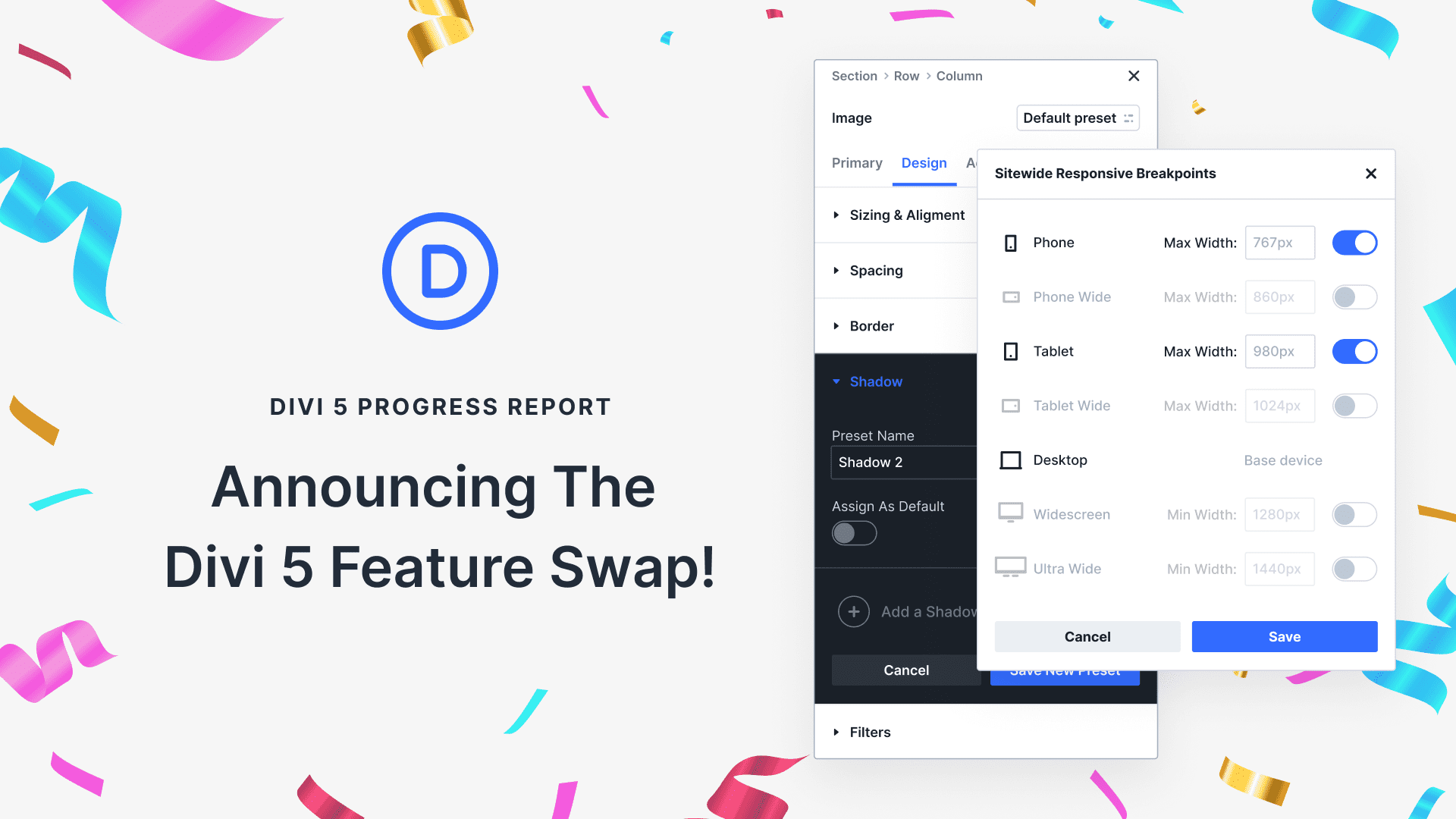





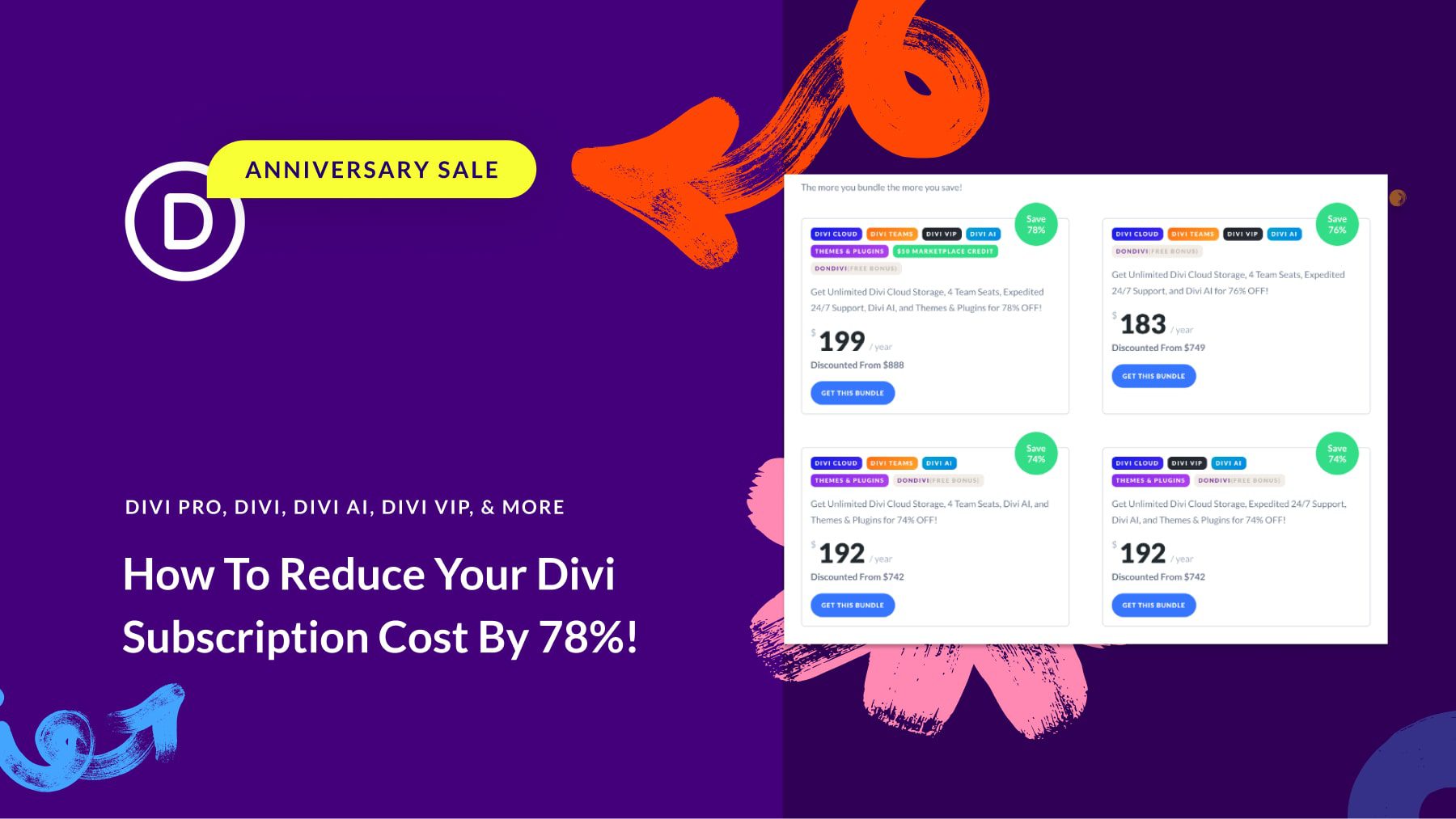

On testing the latest Alpha release, while mainly succeeding to migrate, I am still seeing many anomalies. Some of these are random styling issues, where either extra stying is added or the original custom styling isn’t carried over at all.
More concerning are issues relating to shortcodes from Toolset being injected with garbage strings relating to builder versions. It requires a bit of work to clean these up. Also, will there be a Divi 5 version of the Toolset Views module.
On the WooCommerce side of things, I am consistently seeing problems with the category templates built in Theme Builder.
This mainly applies to the header template gaining a lot of padding an other spacing to the body. Will this get rectified.
Some points on so called swapping. I did find the extend styles feutre very useful, in the absence of a class based option that is used in Bricks. I am not a fan of the presets and it’s a reason why I have now moved to Brick for new builds.
On pains of not wanting to sound rude, it may be more beneficial to those of us that still maintain Divi sites to keep a Divi 4 version around that just gets security updates. Give it a 5 year lifespan, enough time for clients to move to something new.
Some assurances that more work will be done for migrating those sites that gained much customisation in D4 would be appreciated.
Divi 5 is still in alpha. All the bugs will be fixed before we invite everyone to upgrade.
As mentioned in the post, WooCommerce modules, migration, and backward compatibility with legacy Divi 4 modules are the areas that still have the most bugs.
Extend Styles is being replaced with a more modern design system, including option group presets and global design variables. We’re swapping it out because the new features essentially replace it.
This will allow for layering presets and design variables, similar to CSS classes and variables, but without the Divi 5 interface.
What about improvements of the Divi translations to other languages? They are (at least for Dutch) not usable due to terrible translations since switching to Google Translate to improve translation speed.
Think about “Repaired sidebars” (Fixed sidebars), “Worldwide footer” (Global footer) and “Crumbs of a bread” (Breadcrumbs). Now with a focus on implementing AI (Divi AI) inside of your product, any chance you are going to use it for context-aware translation?
Yes. A simple solution to this is to use AI to translate strings this time instead of Google Translate. This will allow us to provide adequate context and fine-tuning, which means strings will be translated with the AI understanding that they are inside a web design interface.
Yes, please, make a revision with AI translator for other languages. They’re virtually unusable and I have to use only English, although I would like to use my language.
Meanwhile, we know you need features such as flexbox grids, customizable breakpoints, nested rows, and improved accessibility. – Finally, the long wait is almost over. Thank you very much 🙂
I agree, love Divi, and have been an Elegant Themes user since the early days, but this feels incredibly long lead time (2022!). Unfortunately I’ve set up a new website with GeneratePress – didn’t want to, and it’s a long learning curve as I’ve been so used to Divi, but building websites on Divi 4 means my pagespeed tends to be too slow (despite the Divi articles saying it shouldn’t be). Appreciate all the work from the team and am sure it’s complex to build Divi 5, but my god it’s been such a long wait…
OMG! please, don’t touch the extend funcionality… I really love it and make my life easier!!!!
I will second that Extend Styles is very important! I’m very surprised if you have data that says it is rarely used. Presets are great, but extend styles covers very different purposes.
I agree, I use the extend functionality all the time – so very handy – speeds things up massively. Hoping it will stay. Presets I personally never use 😂
Hi, love the idea of “Divi 5 Feature Swap” .. here are my top feature request that to have on divi 5:
1. Flexbox Controls.
2. Querry Loop Builder.
3. Theme Global Style Page.
4. CSS Grid.
5. Mega Menu & Off-Canvas.
6. Nested rows/column.
7. Marquee block.
8. Custom Breakpoints.
9. Woocommerce quantity increment button on archive page.
10. Embed Block (social media, canva & other sites).
11. Make Carousel Any Module.
12. More Features on existing cousel / slider module. (example: arrow positions, slider types, etc…)
13. More Feautres on button module – full width button, text and icon alignments, etc…
14. More Features on exiting Image and video modules… (ex: custom play button on video module with some animation on hover or in idel state, hide all video controls, image with lightbox feature)
Hey Nick,
Since I’m going to build a new website from scratch I’ve chosen to use Divi 5, even though it’s not 100% ready yet.
What I’m missing is the Full Site Front End Editing. That seems to be missing when I want to adjust a divi menu to the page…or did I forget to set a setting?
This feature hasn’t been added yet. For now, you’ll need to edit your headers and footers in the Theme Builder. There are a few UI features like this that exist in Divi 4, but haven’t made their way to Divi 5 yet.
Extend Style, copy and paste, search and replace are very usefull for fast change
i hope are preserved
Hi,
Divi 5 is simply fantastic – I’ve already started using it. I’m trying to build a design from scratch, and after a few weeks of use, I have some suggestions that are beginning to take shape. I believe these could make the theme even better:
– Grid Functionality Enhancement: Due to Divi’s structure, it uses a Section, then a Row, and finally a Module/Column to display content elements. Currently, grid settings are only available for the Row. However, I’ve often encountered situations where I would need a grid system on a Module/Column as well – for example, to place logos or multiple buttons side by side. At the moment, this isn’t possible, and the only workaround is to use a Code module.
– Grid Vertical Alignment: It is already possible to have columns of equal height. However, I haven’t found a way (or perhaps I missed it) to align the content elements vertically at the top, middle, or bottom.
– Keyboard Shortcuts on Windows: For some reason, the keyboard shortcuts aren’t working on Windows. These shortcuts (Alt + Ctrl + C for copying styles and Alt + Ctrl + V for pasting them) would be very useful. (I do use a Hungarian keyboard layout, which might be a factor.)
– Background/Gradient Issues: In the Section/Content area, the Background/Gradient functionality works extremely erratically. In many cases, when I specify a custom color or modify parameters, the changes don’t appear and cannot be saved. Even adjusting the percentage with the slider often leads to errors.
– Google Fonts Loading Problem: Sometimes, the font from Google Fonts doesn’t load on the public site (without auth). I haven’t figured out the cause – it simply requires re-saving the content in the Divi editor for the font to load correctly.
– Local History Storage: I’m not sure how much development effort this would require, but it would be useful to have local browser history storage (for example, being able to revert 20-40 steps, with an adjustable setting). This way, one could access a complete history rather than just seeing changes from the current session. The approach used by yjs.dev could be an interesting solution for this, as it includes a CRDT implementation.
+1: Drupal Support Suggestion: This is a very different suggestion, but have you considered supporting Drupal for the template? Drupal fundamentally supports Gutenberg, so it might be easier to integrate. If you’re interested, I’d be happy to try the integration and share the results, as unfortunately, there aren’t many visual builders available for Drupal that come with an appropriate licensing model.
Well, I hope you find my feedback useful.
All the best,
Bence