I’m back with another Divi 5 progress update, and today, I want to talk about bugs.
We had an extremely productive month focused entirely on identifying and fixing bugs in Divi 5, ensuring that it will be as close to bug-free as possible when we release the Public Alpha. We’ve been QA testing Divi 5 throughout its development and keeping track of every bug logged by our Dev Beta testers.
The whole team rallied behind the cause, squashing over 200 bugs. We made better progress than anticipated, and once we hit inbox zero, we’ll work to maintain a bug-free Divi 5 throughout its public Alpha and Beta phases.
The Benefits Of Starting With A Clean Slate
In the past, I have discussed what Divi 5 is and what you can expect from it. It’s a complete re-development of the Visual Builder. It won’t have many new features, but it will be faster, more extendable from an API perspective, and come with a modern new interface.
Something I haven’t discussed is the inherent benefits of a freshly coded builder, and one of those benefits is the nullification of countless bugs that currently exist in Divi 4.
Eliminating Divi 4’s Bug Burden
There are hundreds and hundreds of bugs in Divi 4 that will not exist in Divi 5. For example, the double-loading bug is 100% gone! The caching that leads to the manifestation of that bug is no longer relevant in the builder’s new architecture.
Complex features that have historically been finicky, like Copy Paste Styles, are no longer plagued by the technical debt that made them challenging to wrangle. With Divi 5, as far as the Visual Builder is concerned, we are starting with a clean slate.
Making Minor Improvements Along The Way
Since starting over, we have been building everything correctly based on the experience and mistakes we made over the past ten years. Global Colors now uses CSS variables and a single style declaration. Presets are now class-based, with a single preset class shared between modules. JavaScript for each module is now dynamically generated and only loaded when using the module, cutting down on the size of your Divi website.
There are many minor improvements baked into the new architecture.
What We Accomplished This Month
Even though we will be releasing Divi 5 in an unfinished state, as both a Public Alpha and Public Beta, we want it to be as bug-free as possible from the get-go. That means we will fix all known bugs before releasing the Public Alpha. It was a grind, but we made significant progress!
Here are the latest Divi 5 changelog entries. 👇
- The Accordion Item module’s link is fixed.
- The Accordion Module’s Animation is fixed in VB.
- Added ‘background-position-x’ and ‘background-position-y’ to the list of allowed CSS properties for the front end.
- Added ability to hide specific Background tabs from the Background Settings Modal.
- Added default CSS property border in sanitize_css_properties function.
- Added JS benchmark tests sytem for Divi 5.
- Added Select Menu setting field.
- The animation error issue in Visual Builder is fixed.
- Assigned attrName to the FontBodyGroup into the design settings panel.
- The Blurb module’s icon DOM is fixed.
- The Blurb module’s border issue is fixed.
- The Blurb module’s icon hover style is fixed.
- Box shadow is fixed for the Divider module.
- Default border color and style fixed for the Image Module.
- et_clickable class fixed for the Accordion Module.
- Fix a bug that was causing the “Reset” button to not work properly for the Background Image on the Settings Modal preview area.
- Fix the custom fields not rendered for the Mailchimp provider in the Email Optin module.
- Fix the draggable box position within the Transform Translate field.
- Fix the reset icon location within the Transforms field.
- Fix: Remove Box Shadow CSS property from Slider Layout for Gallery Module.
- Fixed the image upload preview with dynamic data load $variabe() as src value.
- Fixed a bug in CSS rendering, causing CSS for breakpoints and states output to not be in proper sequence in some cases.
- Fixed a bug where the reset button for Background Mask/Pattern was also disabling the Background Mask/Pattern for a module background instead of resetting only the style name.
- Fixed a bug that causes CSS for background mask and pattern to not work properly when a module has multiple CSS selectors for backgrounds in module JSON.
- Fixed a bug causing the Background video to not work properly on the front end.
- Fixed additional class name issues into the parent pricing tables module based on the children’s pricing table’s featured status.
- Fixed an issue in the Comments module where the ‘Fields Heading Level’ was incorrectly displayed.
- Fixed an issue in the CTA Module where custom line height was not applied to the button.
- Fixed an issue causing incorrect button styles in the Social Media Follow Module.
- Fixed an issue causing missing classes when a Number Counter Module is added to the page.
- Fixed an issue causing missing classes when a Person Module is added to the page.
- Fixed an issue causing missing classes when a Testimonial Module is added to the page.
- Fixed an issue that was Person Module margins were not applied correctly.
- Fixed an issue where the Button module’s animations were not working correctly in VB.
- Fixed an issue where checkbox value updates in the Builder UI were reported more often than necessary.
- Fixed an issue where the default background was getting modified automatically.
- Fixed an issue where field padding was not working in the Login module.
- Fixed an issue where hover values for padding in the Post Title module were not working in VB.
- Fixed an issue where the image border was not working in the Portfolio module if the border style was not selected or was the default.
- Fixed an issue where map component changes were not properly triggering updates.
- Fixed an issue where module links for the Bar Counters child module were not working in Frontend.
- Fixed an issue where the Social Media Follow Module doesn’t show on the front end when it has animation.
- Fixed an issue where sometimes the map module in D5 would not load a D4 imported map layout and displayed a bad request error in the console.
- Fixed an issue where sub-options groups for the Fields option group in the Comments module (and possibly all modules using this feature) could not be opened.
- Fixed an issue where the Audio module was missing the clearfix CSS class.
- Fixed an issue where the line height of the button in the login module could not be set on the hover state.
- Fixed an issue with custom CSS module attributes not rendering correctly after updating to D5.
- Fixed the Audio module not rendering its cover image.
- Fixed Audio Module Using Real URL in Tests.
- Fixed background mask and pattern issue for accordion module into FE.
- Fixed background mask and pattern issue for the icon module in FE.
- Fixed background transition style for the Search module.
- Fixed blog pagination label and position in VB.
- Fixed Blurb icon set for hover state is not rendered on the FE.
- Fixed border classname et_pb_with_border rendering issue for social media follow item module.
- Fixed bottom items on the Menu module with long menu items are inaccessible when they exceed the page container limit.
- Fixed broken UI of the Add New Module tooltip in the Image module.
- Fixed a bug where the spacing options for margin in the Image module, specifically margin-bottom were not working correctly in the Visual Builder.
- Fixed button alignment style issue in FE for Post Slider Module.
- Fixed the class name issue (comma-separated and duplicate classes) into filterable portfolio module FE.
- Fixed classname issue into the circle counter module.
- Fixed Code Module When Using HTML Code.
- Fixed comment count text heading label fixes for FE into the comment module.
- Fixed Consecutive Triggering of Multiple Select Fields.
- Fixed et_pb_section_parallax class added to Divider module even though the Use Parallax Effect option is not set yet by default.
- Fixed font heading label for comments count text into comments module.
- Fixed font line height default values for meta text and adjusted important properties into module JSON according to D4.
- Fixed a bug where the form is not removed when a user message is successfully submitted in the Contact Form module.
- Fixed horizontal and vertical offsets issue by adding defaultPrintedStyleAttrs into RenderCallback in Fullwidth Code module FE.
- Fixed Hover Selectors for the Background Mask and Pattern in the Frontend.
- Fixed icon style declaration icon alignment issue into testimonial module into FE.
- Fixed missing ‘et_clickable’ class on some modules: Call To Action, Circle Counter, Code, Countdown Timer, Fullwidth Header, Row, Text, and Toggle modules.
- Fixed missing classname named et_pb_portfolio for the filterable portfolio module.
- Fixed missing et_clickable class in Filterable Portfolio and Gallery modules.
- Fixed missing et_pb_text_align_center class in the CTA module.
- Fixed module links for comments module into FE.
- Fixed module settings’ nested group options behavior to make it behave like an accordion (one group of the same level being expanded simultaneously).
- Fixed not rendering issue of overlay icon and overlay background colour.
- Fixed overflow issue of the featured image in the blog module.
- Fixed PHP 8 Deprecation Errors on Direct Usage of Traits.
- Fixed Portfolio background transition style issue in the FE.
- Fixed Portfolio Module Pagination Styling.
- Fixed Portfolio module spacing style issue for the hover state.
- Fixed rendering issue of social media item link for social media module in VB and FE.
- Fixed Select Font Field Placeholder Text.
- Fixed settings panel option of icon placement and icon hover option into hover state in button module.
- Fixed Slider Module’s Arrow and Pagination Toggles Not Working Properly.
- Fixed specific icons are not printed properly in VB.
- Fixed the attribute issue and conversion issue of the overlay icon.
- Fixed the bug in the saving mechanism, where an empty array is saved as [].
- Fixed the custom fields not rendered for the Mailchimp provider in the Email Optin module.
- Fixed the issue when the user hovers on the move icon where the tooltip is not displayed.
- Fixed the issue where margin values were not applied for the hover state in the Number Counter module.
- Fixed the issue where the overlay icon was not showing when FontAwesome icons were used in the portfolio module both in VB and FE.
- Fixed the issue where sizing options (width, height, min-height, max-height) for images were not working on the front-end.
- Fixed the issue where the Dynamic Content before & after values are escaped when used in the Author option of the Testimonial module.
- Fixed the issue where the settings bar for Slider, Post Slider, and Search modules wouldn’t appear on hover.
- Fixed the issue where Theme Customizer body font size and Body line height don’t apply on the module inside D5 VB.
- Fixed the issue where uncommon absolute units were not accepted in Text Shadow controls in D5.
- Fixed the issue where users could not set negative values with the range slider in the Vertical and Horizontal Offset options.
- Fixed the issue where we could not set Margin values for the hover state in the Number Counter module.
- Fixed the issue with the inner shadow not working properly in the Audio module’s “Box Shadow Position” submodule.
- Fixed the Padding setting field to disallow negative value.
- Fixed the responsive image broken after reset.
- Fixed the Spinner and Numeric Input field value is not added when it spins or the up/down arrow is clicked and the input value is empty.
- Fixed the sync button within the Spacing field that needs two clicks to activate.
- Fixed title font styles, which did not apply to the titles.
- Fixed the title of link options in the menu module settings panel.
- Fixed title text heading size issue in the settings panel.
- Fixed Transforms Field when changing the values with decimals using up/down arrows will add more decimal digits.
- Fixed transition style issue on module element style with custom selectors.
- Fixed Twitter icon doesn’t show while importing the Divi layout in the Social Media Follow module. Also updated Twitter to X.
- Fixes: Unable to set styles for links, lists, and quotes.
- Image overflow issue is fixed when the Border Radius is applied.
- Implemented removal of class name named et_pb_icon_off which is not present in D4 in the countdown timer module in D5.
- Improved performance of getExpandedShorthandImportant function by memorizing it.
- Improved the Transform options group reset mechanism.
- Integrated fixes for custom CSS into portfolio module in VB and FE.
- The mobile menu Background Color is fixed for the Menu and Fullwidth Menu modules.
- Modify Module Options and Add Module Button UI and position so it can still be accessible when the module has overflow: hidden.
- Overlay color fixed for the Bar Counter module.
- The post excerpt is fixed when the Divi builder is enabled.
- Remove the unwanted vertical scrollbar within the Code setting field.
- Removed default value for button one inner content in fullwidth header module.
- Removed et_pb_section_parallax class added to Divider module.
- Removed fields heading label and fields focus border group from the settings -> design panel.
- Removed line height and text alignment options from the button styles into the settings panel of the comments module.
- Removed redundant “Reset” button from the Preview Area Container for the Background Mask and Pattern tab on Backgrounds Settings.
- Removed unsupported Background Image fields for the Icon Module.
- Removed unsupported Background Video settings for the Icon Module.
- Set up the correct media library label for the audio module’s audio URL field.
- The slide image border is fixed when the border style is not selected or set to default.
- Text overlay border radius fixed for the Fullwidth Post Slider Module.
- Text overlay border radius fixed for the Post Slider Module.
- Updated Box Shadow position in the Audio module to fix an issue with the Inner Shadow.
- Updated Testimonial module to fix image size and border-radius.
- Vertical and Horizontal offsets are fixed for the Fullwidth Header module.
- When a user deletes a module, we ensure the panel is closed.
- Fixed not rendering issue of overlay icon and overlay background colour.
- Fixed title font styles, which did not apply to the titles.
- Module: Added Gallery module for Divi 5.
- Module: Added Email Optin module for Divi 5.
- Module: Fix incorrect styling for the contact form module.
- Layers View: Added expand and collapse functionalities in Layers View.
- Layers View: Added module options.
- Layers View: Added Go to Layer navigation from the module contextual menu.
- Layers View: Added scroll to module upon layer item being clicked.
- Inline Rich Text Editor: Added popover/toolbar for the inline rich text formater.
- Global Colors: Added initial version of global colors where existing global colors can be imported & picked but cannot be edited yet.
Stay Tuned For More Updates
That’s all for this month’s progress report. We had a productive month of bug bashing. We’ll squash the remaining bugs over the next couple of weeks and then resume finishing the last few features needed for the Public Alpha.
Stay tuned for more updates, and don’t forget to follow us by email and subscribe to our YouTube channel to ensure you don’t miss a thing. I’ll be back next month with another Divi 5 progress update!







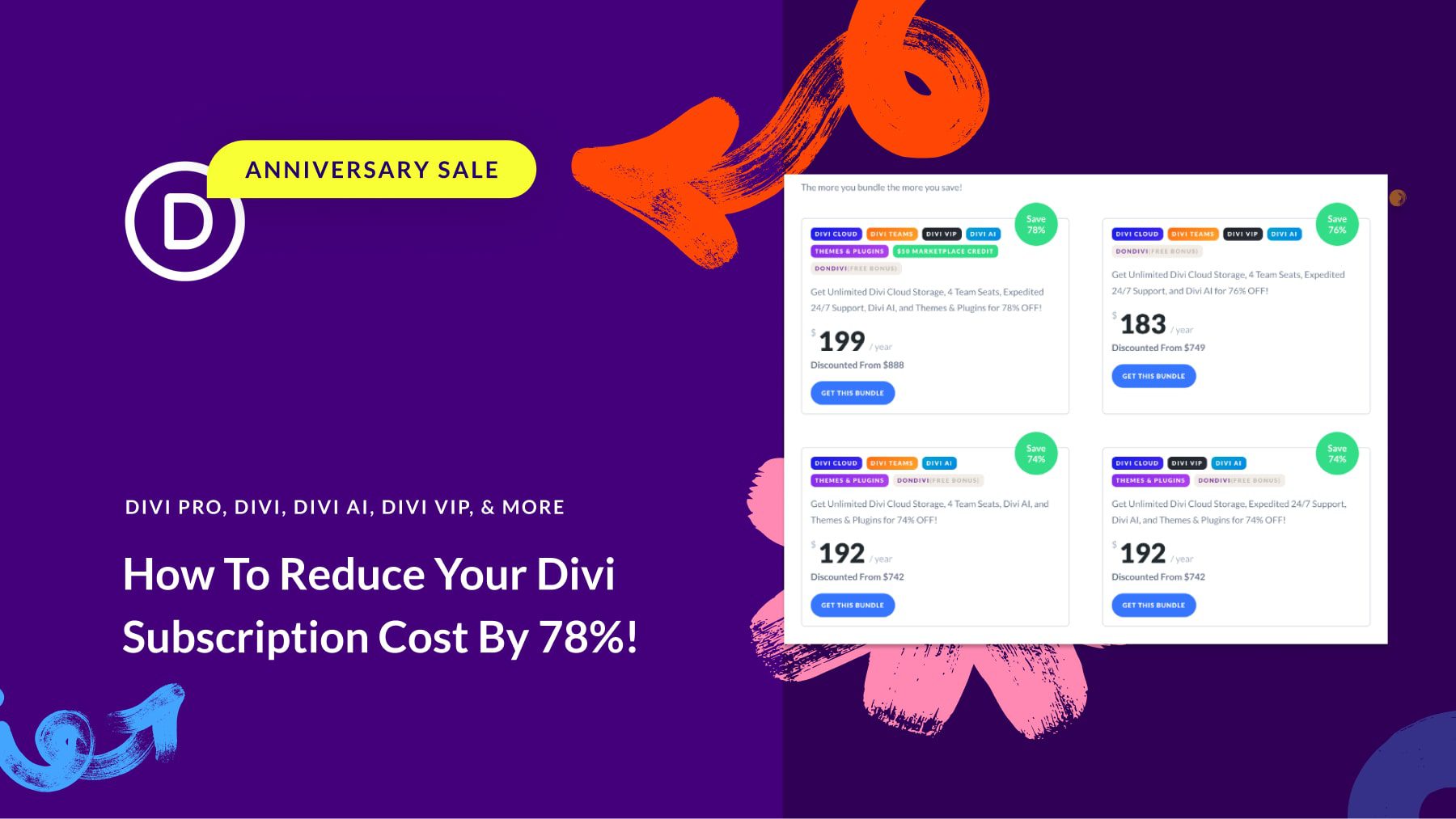

Guys sorry to mention this, but one of the agencies i worked already started creating websites in Oxygen and Elementor. I don’t know if they are going to get back to DIVI but they got tired of waiting.
Those of us with experience in systems and software development understand the complexity of the job at hand.
When you say presets will be class based, does that mean these will be site wide? Or just apply to that module type as it does now?
Nick,
I am using Bricks for the moment for new builds and am enjoying very much the class first approach that very much adheres to best practices. I would love to see something like this in Divi down the road, having the very basic div elements using all the sementically correct tags, while of course keeping all the current modules for those who need them. This would open up Divi to a broader audience who want to use CSS frameworks.
I note that the new Divi wil use html directly to render and comment tags, akin to what is used in the block editor to mark out wher blocks start and end. This is a wise move for interoperability with WordPress.
On a side note, I do have many criticism of how the Guenburg project has architected the block editor and FSE. In many respects it’s too esoteric and off the beaten track of the best practices that many web developers would normally use. I was looking at Live Canvas this morning, and apert from the Bootstrap side of it, I like the way it outputs HTML that persists even if the plugin is deactivated. I really wish that Gutenburg had been built on a foundations like this, affording a way for all page builders to tap into this, allowing end users to move from one to the other or just use the core default install.
+1
Very good thank you. I’m glad you are fixing the plagued bugs in Divi 4 that have been compounded on every release. I’m really hoping the features in 4 when transferred over on 5 will work properly and not mess up pre-existing sites. This is a huge upgrade and even 4 introduced many issues with Global CSS and all the additional module functions.
Looking forward to the Divi 5 release!
Hello from France,
I have been a Divi user for several years but as I am freelance I also use competing software.
I’m talking to you like I would talk to friends or family, let’s be honest.
I know that you are doing everything to go quickly and satisfy your users but I am worried and disappointed! For what ? Every month you publish a list of what you have done we are very happy to learn that there are new features, a better interface, but knowing that you have resolved hundreds and hundreds of bugs is that is very “sexy”? There are bugs on Divi 4 that I’m not aware of!
This is the normal process of fixing bugs, you tell us that there will be no major improvements for Divi 5 so we will have to wait for Divi 6 to see major improvements! But we as users are patient and we are loyal to Divi until the day there is a risk of divorce!
You must catch up on technical debt but also leave the competition far behind you with major revolutions. Don’t wait for Divi 6! Once again you have a lot of competitors who are going very fast! I trust you but I have to use other tools.
Good luck, good luck, we are all waiting for “Super Divi 5”.
Perhaps I made some English mistakes, I apologize.
+1