I’m back with another Divi 5 progress update. First, if you want to test the latest version of Divi 5, including the recent updates I’ll highlight in this post, head to demo.elegantthemes.com and take it for a spin. We update the demo every two weeks and welcome your feedback. Keep reading to discover what’s new in the demo and what we accomplished over the past month.
Get all the details in the video below. 👇
What We Accomplished
We crossed a few important milestones over the past month, knocking off 4 features from the shrinking list of features we must complete before launching the Public Alpha.
Divi Presets
This month’s most significant accomplishment was wrapping up Divi Presets, a big and important milestone.
In Divi 5, presets work much faster, resulting in less CSS output. That’s because, in Divi 5, they are class-based, with a single preset class shared between modules. Not only does this result in a smaller page size on the front end, but it also means that updating modules that use presets in the Visual Builder is way faster since the app only needs to rerender the single style tag shared between all modules.
It’s a night and day difference, and once again, we are using Divi 5 as an opportunity to focus on performance.
Scroll Effects
Next, we finished implementing Scroll Effects, which was another complex feature and a nice hurdle to jump over. You can do a lot of fun stuff with Scroll Effects, so if you’re checking out the demo, give them a try.
Condition Options
We also finished implementing all remaining Condition Options, which allow you to hide and display modules based on various conditions, such as user role, logged-in status, date and time, and so on.
Responsive Views
Finally, we wrapped up Divi 5’s responsive view mode system, which includes a nice little change. Divi 5 allows you to zoom in and out while any responsive view mode is active. It’s a great way to get a bird’s eye view of your design, making it easier to drag items long distances.
In Divi 5, when your canvas is too small to hold your design within the current minimum viewport width, the canvas will automatically zoom out and scale your page to fit the available space instead of switching between view modes unwantedly. This means you can work on any breakpoint, even if your screen isn’t wide enough or your docked panels have reduced the canvas width.
Divi 5 Public Alpha Roadmap
With these features completed, let’s revisit the Divi 5 roadmap. The video above shows a bird’s eye view of the internal roadmap we use to track our progress. On the right is everything we have finished so far. In the middle, you can see what our team is working on during the current sprint, and on the left are the things we need to finish before the Public Alpha goes live.
This is where we stand currently.
Divi Dash Sneak Peak
Next, I have a little sneak peek to share. As I mentioned in previous updates, when we started down the long road of Divi 5 development, we knew we couldn’t keep building features for Divi 4. Every new Divi 4 feature would need to be recreated in Divi 5, resulting in a never-ending roadmap. So, we moved our entire Divi development team to Divi 5 and put a feature freeze on Divi 4. Specifically, we put a feature freeze on the builder, which is being recreated from the ground up.
However, going silent and not iterating for multiple years was unreasonable. We invested in our team, hired more developers, and set out to work on new projects that could help bridge the gap. Working on these small and alternative projects keeps the team nimble and provides the community with value while Divi 5 development continues.
One of those projects is nearly finished and is called Divi Dash.
Divi Dash is a WordPress site manager that helps you sprint through maintenance tasks. You can add all your websites to Divi Dash and easily log into them with a single click. You can manage updates across all your sites, create custom update schedules, manage themes and plugins, users, and more.
We will be adding many great features to Divi Dash, and it will be free for all Divi customers, included with your Divi membership. Stay tuned for that new service launching within the next month or two if all goes well. 🤞
Divi Quick Sites
Also, in case you missed it, we just launched a new feature called Divi Quick Sites, which empowers you to automatically generate and set up an entire Divi website in one to two minutes. You can make a website with AI or choose from a collection of hand-crafted starter sites.
Divi Quick Sites generates pages, creates custom layouts, writes content, generates images, and then sets up your entire site, including your menu, Theme Builder templates, Theme Customizer settings, and Divi Presets. It’s the fastest, easiest way to get a stunning WordPress website up and running in no time.
Stay Tuned For More Updates
That’s all for this month’s progress report. Stay tuned for more updates, and don’t forget to follow us by email and subscribe to our YouTube channel to ensure you don’t miss a thing. Divi 5 is a vast project, but I’ll be back monthly to inform you of our progress. If you haven’t already done so, check out the Divi 5 demo and let us know your thoughts!








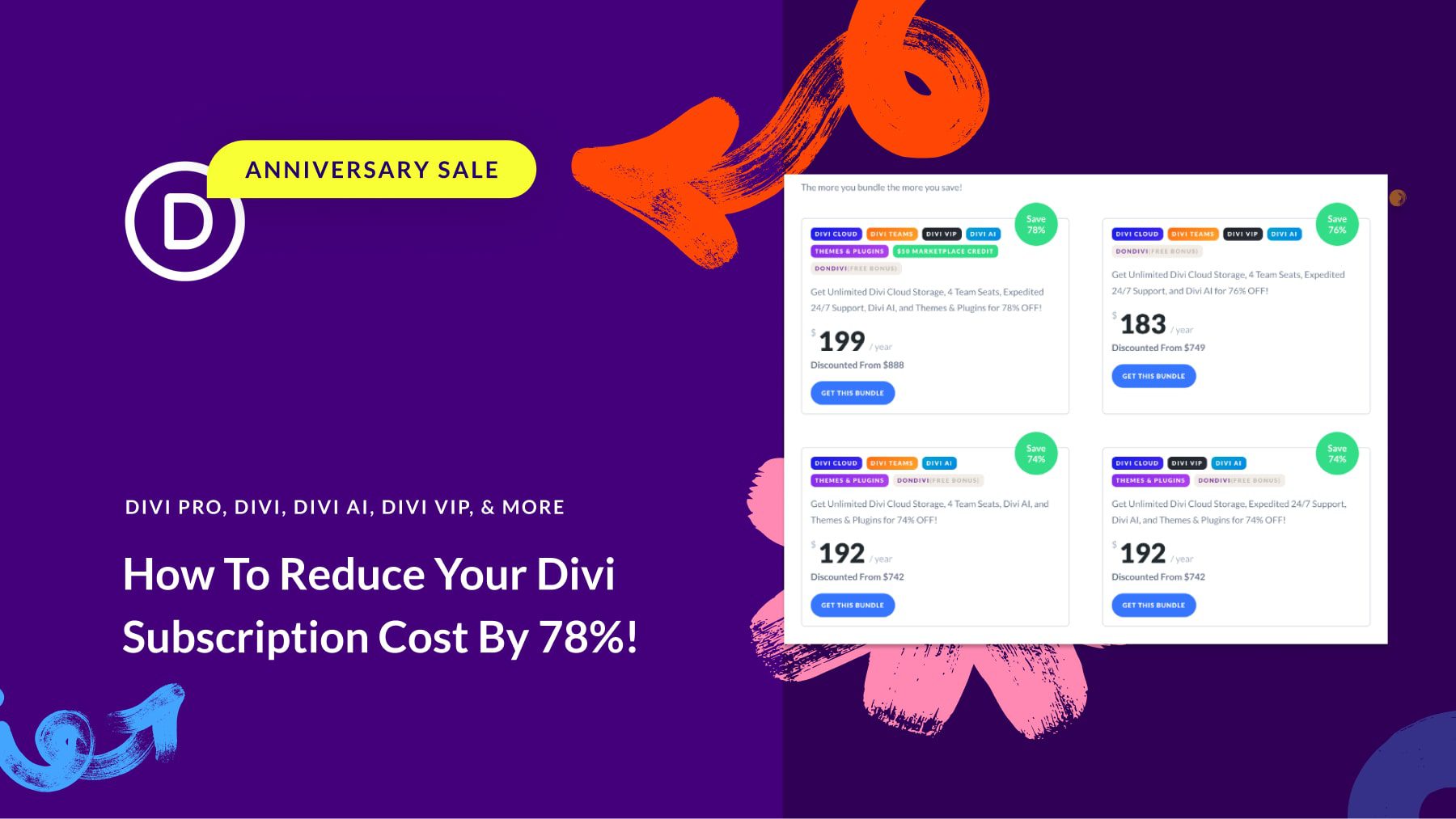

When is the progress update video? When will you finally release the alpha version? It’s taking so long that I’m losing hope that it will happen this year.
Will Divi Dash work with any WordPress site? Or only those that use Divi Theme?
Do you thinking about features landscape tablet or mobile style settings ? This would surely be appreciated by many users. Now i must setting styles with custom css code for any width when i want repair display on tablet.
What’s the best way to share feedback on the new updated demo?
Last time I tested, multi-select wasn’t working and I don’t see it on the list. Does that mean it’s going away?
Divi 5 isn’t finished, and is missing many features. If something is missing, it simply hasn’t been added yet. We are adding all Divi 4 features into Divi 5.
Disregard my previous comment – one must “enable” the action for it to be seen. 🙂
When working with the scroll effects 1) Shouldn’t they be in Design instead of Advanced? 2) They should be responsive at the time a different effect is selected. In the demo site, the up/down effect is selected. If I select something else, and scroll the page, it stays with the up/down effect.
Thanks for all the hard work you’ve put into Divi 5! It’s gonna be awesome!
OK I’ve been using Divi since day one (practically) – I’m an older lady so I appreciate being able to develop websites without having to do much programming, so thank you. However now that you are developing Divi 5 {which sounds fantastic by the way}, I’d like to make a couple suggestions. 1) I need to create full width modules frequently and get confused as to what module will allow me to have a full width module. Can’t you just make all modules with the option to select either a) full width or b) not full without having to pick a different module? 2) I don’t like it when I have to put my text in the “Title field” because that greatly reduces my ability to create line breaks and apply other formatting to the “title” – can’t we just have a regular text box with all tlhe associcated formatting options so we can include linel breaks and bold andd headet options to that text? 3) When I am creating full width rows I often want the option of having multiple columns but not all of the Row Modules allow you to add Colulmns. Why not? Can’t this be fixedi? 4) I am also greatly confused when it comes to creating a background image and applying a transdprent color over the top of that. That OVER LAY option is not available in all the modules and that feature should also be included in the “One stop shop” module I mentioned i point #1 above (in other words I think it would be easier if you just had one module that lets you pick full width or not, columns or not, Overlay colors or not, etc.). I think those modules need to be “cleaned up” and made more consistent. Also Please all modules should have the the features presented in the same way – the way it is now in some modules you have to format text in one area and in other modules you have to format it elsewhere. Please if there is any way to make this more consistent that would be very helpful. I’m not sure if I’ve explained myself so you can understand me, so if you would like me to show you or re-explain anything, please feel free to call me any time at 832-732-5063 or email me at [email protected] Thanks Emily
I’m really looking forward to Divi Dash. It could be a good alternative to “The Hub” from WPMU DEV or MainWP!
The demo is very promising. We can already see a few new functionalities which were missing in Divi 4 and it’s fast, really fast.
Besides, the Divi Dash seems to be a very interesting feature.
Good job guys. Looking forward to be able to update all my customers’ websites to Divi 5!
Glad to see that you have implemented some of my bugs and reports, even if you don’t want to publish my comments under blog posts, I’ll keep trying anyway. In the meantime, have you set up a way to report bugs?
Divi Dash is definitely very nice and is definitely one more reason to create new pages with divi again in the future. Report emails would still be a very useful and important function.
Apart from that I have another question, will there be a possibility of an in-house solution to switch from divi 4 to divi 5 in a staging environment in advance? Otherwise the effort and risk will be very high. Do you have any plans or solutions?
You can report bugs directly to our support team using the chat icon. All bug reports get triaged for Divi 5, just like Divi 4.
Creating a staging site isn’t something Divi can do on its own. If your hosting company does not offer staging sites, the best option is to create a backup before upgrading.
There will be a long alpha and beta testing phase for Divi 5, and we plan for the upgrade to be seamless and bug-free. 🤞
That sounds very good, thanks for the answer. The staging environment was actually also partly related to Divi Dash, so that central backups (if necessary with third-party providers) can be created in order to subsequently update plugins, themes and core via Dash. Otherwise, there are unfortunately enough solutions that can do this. Dashboard management without triggering backups doesn’t seem quite finished, based on the nature itself that backups should be created before updates. If this has to be done manually, the dashboard becomes obsolete. And will it be possible in future to create something like maintenance reports or hourly tracking for maintenance work for customers?
Regarding divi 5, will there be a possibility to rollback (e.g. if divi 5 causes problems) or is this not possible due to the switch away from shortcodes?
And what about multilingual pages with WPML if the basic structure of Divi changes? Can this lead to problems?
I had so hoped that some of the annoying glitches in Divi 4 would be addressed. The blurb module needs better options for image left. I loved checking out hte Demo and it looks great – easy to use and fast – congrats.
Hi team!!,
Congratulations on the progress of Divi 5, I haven’t seen the roadmap, but have you considered using SVG for logos with this update?
Thank you.
You can use SVG logos now by using the ”SVG Support” plugin, or other SVG enabling plugins. I’ve been using SVG for logos and other image elements in Divi for years now.
Awesome announcement. Really great.
It’s great to see how Divi 5 is progressing!
Is it possible to get a rough estimate for when the Public Alpha might be available? I promise I won’t hold you to it, understanding it’s just an approximate timeline.
This project have been on for quite some time. How long will it take to be completed?
10 years?
Please, please, please I just want to understand when the final release could be ready, not exactly, but approximately ! October? December? March 25? June 25?