Last month, we released the Divi 5 Public Alpha, and we’ve been 100% focused on fixing the bugs you’ve been reporting. We released two new versions (Public Alpha Version 1 and Public Alpha Version Two), including over 200 bug fixes and improvements.
Next Stop, Stability
We have our eyes set on two major milestones. First, we want Divi 5 to be stable enough for us to recommend you use it to build new websites. Second, we want the Divi 5 migration and backward compatibility system to be stable enough for us to recommend you use it on existing sites.
Once we hit those two milestones, we’ll resume finishing Divi 5’s remaining features, which are mostly UI-related.
During this alpha and beta phase, Divi 4 and Divi 5 will have separate update paths, and both versions will be maintained. You can adopt Divi 5 whenever it becomes your preferred building experience. We’ll keep improving it, with regular updates every two weeks, and it will win you over as it improves.
Once we’re confident that everyone will love the new experience, we’ll exit the beta phase, merge the upgrade paths, and everyone will get upgraded to Divi 5.
What We Accomplished Last Month
I’d like to highlight some important things we fixed over the past month. First, we fixed some major bugs in the migration system; if you tried migrating and it failed miserably, try again because it’s working much better now.
We also fixed some performance issues and made Divi 5 even faster. The Visual Builder now lazy-loads the Divi 4 shortcode framework on demand, and we cut the Visual Builder application size by 40% after replacing some large dependencies. We also reduced front-end page sizes by fixing bugs that generated unneeded classes and CSS, and we sped up style processing time.
Full Changelog
With over 200 bug fixes, I can’t cover them all in detail. We made significant progress, and we’ll keep that momentum going into November as we get closer to our stability goals.
Keep the bug reports coming, and we’ll keep fixing them. It’s great to see Divi 5 out in the wild and for our work to benefit early adopters!
Here is a list of everything we fixed.
- Fixed Divi Cloud log-in and team sidebar styles and updated colors to support dark mode.
- Fixed an issue where the fullwidth portfolio module does not rerender to reflect the current layout set, it always remains in carousel mode.
- Added focus on Search input field when filters icon is clicked in Layers View.
- Added options to set Fonts and Colors while creating quick sites using Pre-made packs.
- Fixed condition option strings that were not prepared for translation.
- Fixed issue with context menu selection, making highlights and options invisible for the module.
- Removed duplicate styles from the Cloud App CSS file.
- Added Global Fonts Editor into Visual Builder.
- Fixed an issue where the Woo Cross Sells and Woo Cart Totals modules were not rendering content in VB
- Improved Divi 5 style output to combine declaration/selectors to reduce total style output sizes.
- Fixed issue with converting Global Presets that use CSS variables.
- Made history panel items full-width, more consistent with select menu styles.
- Remove Visual Builder dependency from @wordpress/block-editor package.
- Fixed issue where Box shadow styling values did not support any values beyond 80px and negative 80px.
- Fixed an issue where global colors could not be applied to the background mask and pattern.
- Fixed an issue where the gradient effect was not displayed on background images.
- Fixed an issue where box shadow styles defined in presets were not rendering correctly.
- We fixed issues where the background video, background pattern, and background mask for the sticky state did not work when the module was inside another sticky module.
- Fixed an issue where the key combination Cmd + C + V (where you click the C and V while still pressing the Cmd key) does not duplicate/copy-paste a module.
- Updated preset IDs to use shorter unique IDs to reduce the size of preset names in HTML output.
- Fixed Text Shadow sticky style issue when a module inside another sticky module is using it.
- Fixed some styling inconsistencies in the Theme Builder visual builder popup.
- Auto-scroll behavior was removed when opening and closing option groups in the settings panel.
- We added the ‘Posts For Current Page’ field to the Blog Module for the Theme Builder.
- Fixed post content module not being rendered on the front end.
- Fixed post title, fullwidth post title, and dynamic content post title that points to theme builder layout’s title instead of the current post title
- Fixed undefined index warning on the Theme Builder page.
- Fixed an issue with Theme Builder templates not being rendered on the front end.
- The countdown timer module’s font style is fixed.
- Fixed an issue where the background color for the Social Media Network module was not rendering in the settings or the Visual Builder/Front-End when defined in a preset.
- We fixed an issue where the sections in a page imported via Add Layout -> Your Existing Page couldn’t be removed.
- Fixed the issue where the History Modal didn’t close automatically.
- Added confirmation modal if global color changes were not confirmed.
- Fixed in Blog module border was not working in fullwidth layout.
- Replaced the incorrect text capitalization icon in the text options group.
- Fixed an issue where the PHP conversion for the Specialty section did not correctly convert several attributes.
- Fixed Row Module’s Max Width field to maintain the same range and unit when the value changes and added a maximum value of 2560.
- Added support for multiple CSS units for box-shadow values.
- Fixed update tab icon with app color when it has value and is not opened in background sections.
- Fixed Blend mode filters not working correctly on the front end for the D5 Column module.
- Fixed a bug in Dynamic Assets which was causing style output for late detection to be incorrect.
- Fixed an issue where the upload setting field did not work in the Theme Builder.
- Adjusted the CSS to ensure the loading icon is vertically centered.
- Introducing Visual Builder load time improvement allows Visual Builder settings data not needed during load time to be delivered asynchronously after the app loads.
- Optimize the shortcode framework initialization during the Divi 5 content migration process.
- Fixed theme builder content is not saved in the database.
- Fixed the conversion process by ensuring the module conversion outlines weren’t improperly stripped in the .zip process.
- Fixed an issue where the input for the Color Pickers Default Palette option was hidden during editing.
- Fixed the issue when compatibility checks never finished if the child theme or plugin overrides data using the et_builder_get_default_post_types filter.
- The unnecessary default preset class is removed.
- Fixed the Add Column button issue.
- Support for different units in vertical and horizontal offsets was added in the Position Group.
- Fixed a bug causing a fatal PHP error when activating the SiteGround Speed Optimizer Plugin.
- Fixed a bug in the Builder’s color picker that prevented saturation and opacity changes from taking effect for background gradient stops.
- Fixed the incorrect colors used in the preset save confirmation modal in dark mode.
- Fixed the blurb module image width.
- Fixed an issue where the “ET_Global_Settings” class was not found.
- Fixed an issue where importing older layouts could get stuck at 99%.
- Fixed a bug where number value increments would sometimes not match the value’s level of precision.
- Improved tabbing through the settings panel and implemented more holistic hover and focus styles on buttons and icons.
- Fixed use of a D4 library item from Divi Cloud to D5.
- Fixed an issue where global colors did not reflect when added to section dividers.
- We replaced the native wp_die back button in the incompatible plugin message with a true URL so the link will work in all browsers.
- Fixed Admin bar visibility when editing a Theme builder layout.
- Fixed a PHP warning that occurred on the WordPress Importer page.
- Fixed export fatal error on Divi library items from the backend.
- Added dark mode support to the WordPress media library in the Visual Builder.
- Fixed an issue where inner column settings were not appearing in specialty sections.
- Fixed Layers View Search field focus color for readability.
- Fixed an issue where the Visual Builder would crash when setting various options in the Blog module.
- Fixed a fatal error in the Pricing Tables module when importing the Divi AI Landing page layout on PHP 8.3.
- Fixed a PHP fatal error caused by an incorrect path for the convertInlineFont function in the Slide Module during D5 Migration.
- Fixed broken motion effects when applied to the social follow module.
- Fixed an issue where Free-form CSS was not retained during importing layout to Divi 5.
- Migrated PHP Composer scripts from package.json to composer.json for direct execution via Composer.
- Fixed an issue with crashing the Divi Shortcode Module settings when editing a 3rd Party Module.
- Fixed broken code in the code module caused by stripped newline characters placing JavaScript comments on the same line as valid code.
- Fixed the inline editor color picker opening outside the bottom of the viewport.
- Position style is fixed if the offset origin and transform are set.
- Fixed duplicate Delete item in the layers panel right-click menu.
- Right-click actions were removed from specialty columns in the layers panel.
- Fixes drag and drop module that does not work when a certain sequence of action is done beforehand
- Converted Visual Builder’s Exit Button Into a Link.
- Fixed layer view scrollbar not working while using the Go To Layer option.
- Remove the option to enable and disable the “latest Divi Builder experience” since this option is no longer relevant in Divi 5.
- Fixed right-click action labels for the shortcode module to get the actual name.
- Prevent unnecessary rerendering on module settings’ panel and group when modifying module attributes.
- Refactored module settings’ group, sub-group, and field visibility mechanism. Use function callback for its prop visible instead of passing boolean.
- Fixed broken transition styles due to selector conflicts on built-in element styles.
- Fixed unnecessary rendered transition style selectors.
- Fixed broken transition styles for advanced styles when built-in element styles module attributes are modified.
- Fixed empty row changes the height of the section hovering over the layers.
- Fixed the issue where the responsive view width value tooltip was displayed on both sides when dragging.
- Fixed issue where default divider styles were being printed, overriding custom divider styles on mobile.
- Fixed tooltips for Global Color swatches when viewed in the Recent palette.
- Fixed an issue where clicking the “New preset from current styles” and the “Add new preset” buttons, as well as clicking the clone and/or “Preset Settings” (cog wheel to edit a preset) buttons, does not open/expand the preset options group.
- Removed the Preset confirmation modal when adding a new preset and a preset from current styles.
- Fixed the display of Button Module alignment options in both the Visual Builder and frontend.
- Fixed an issue where the Featured Image’s Box Shadow in the Blog module differed after migrating from Divi 4 to Divi 5.
- Improved select field’s UX. Fixed broken navigation on the select option by keyboard shortcut (arrow up, down, enter)
- Fixed an issue where module conversion for split test attributes incorrectly hid modules by normalizing ab_subject_id values during conversion.
- Fixed the problem where users could not edit and save a Divi Cloud item.
- Fixed the Progress bar not showing the actual progress when editing & saving a Divi cloud item.
- Fixed overlapping text and buttons in smaller inner columns when in wireframe mode.
- Fixed missing default border width value for grid layout in the Blog Module.
- Fixed blurb module text styles, such as text-shadow, affecting the blurb icon.
- Fixed the button custom style fields visibility issue in the module settings modal after closing the preset settings modal.
- Fixed an issue where custom CSS was not applied to modules in a layout.
- Support was added for the VB Save shortcut from Inline Editor.
- Fixed unexpected autoclosing of the Add To Library modal when interacting with the Help modal.
- Fixed the divider overlay color issue.
- Fixed context menu on tinyMCE, code, and text fields.
- Fixed saving of Wireframe mode and Layers view as app preferences.
- Introduced Initial E2E Performance Tests.
- Fixed HTML tags escaping issue in Global Modules after edit.
- Fixed a bug causing PHP errors when using the Restaurant starter pack to create a quick site in D5.
- Fixed empty button(no text) not displayed/editable from VB.
- Upgraded jQuery Mobile from v1.4.5 to v1.5.0 alpha and removed unused code.
- The conditional Logic conversion issue is fixed.
- Fixed the issue with the featured image not being displayed in the Post Title module if used in a Theme Builder template.
- Fixed Zero division error in Divider in FE.
- Fixed broken gallery module when using slider mode.
- Fixed empty blurb image wrapper rendering in the Visual Builder when no image was defined in the module settings.
- Fixed a fatal error in the Transform::value() method if some layouts do not contain the transform value for the desktop breakpoint.
- Fixed an issue where selecting a box shadow preset showed incorrect options in the module settings.
- Fixed an issue where sections set to absolute positioning were not visible in the Visual Builder.
- Fixed Blurb icon styles copy/paste.
- Fixed a bug that was causing free-form-css output in the front end not to work properly.
- Fixed interaction options are not saved in the database.
- Added documentation page for Preset Attribute.
- Fixed the inability to copy the style of the module with no attribute into a module with an attribute.
- Adding missing fixed and absolute positioning classes for sections resulted in fixed sections that were not full-width by default.
- Fixed Images imported system for gallery module.
- Fixed a bug that was not loading some Google font on the front end after the second page load when the customizer used a Google font for the header font.
- Fixed being unable to edit and save a Divi Cloud item.
- Fixed the Progress bar not showing the actual progress when editing & saving a Divi cloud item.
- Fixed irrelevant position options in the shortcode module’s position option group, each appearing only when a relevant position is defined.
- Fixed incorrect Critical CSS height calculation when global modules were used in a layout.
- Fixed a fatal Critical CSS height calculator error when placing global modules within a specialty section’s inner column.
- Fixed unwanted et_pb_module class on module sub-elements that were causing gutter width issues on modules such as the contact form module.
- Fixed an issue causing errors when migrating content with special characters in Contact Form and Email Optin modules.
- Fixed duplicate Delete item in the layers panel right-click menu.
- Right-click actions were removed from specialty columns in the layers panel.
- Fixed unwanted right-click options appearing for specialty section inner columns.
- Fixed a fatal error in the TextShadow::value() method if some layouts do not contain the text-shadow value for the desktop breakpoint.
- Fixed the issue when Shift was not applied to numeric fields in case of mouse input.
- Fixed cmd/ctrl + s shortcut fail from the inline editor.
- Automated the generation of the _all_modules_metadata.php file to reduce manual updates and ensure consistency.
- Changed the x-ray line color to a medium gray that will be visible on various background colors.
- Fixed Cloud items refresh after saving new items to the Cloud.
- Fixed an issue with specific SVG images that were not visible when added using the Image Module.
- Fixed an issue where the role attribute was not rendering from HTMLUtility::render(
- Fixed an issue where the checkbox did not return the correct value when its default was set in the module.json file.
- Added missing –with-menu classes to columns, rows, and sections containing a menu module and improved the logic to add these classes when the menu module contains a dropdown.
- Fixed menu module dropdowns in Theme Builder headers appear hidden below the content of the following section.
- Increase the z-index on columns that contain dropdown menus to ensure they sit above adjacent sections with section dividers.
- Fixed delay issue when clearing search term in Layers View.
- Fixed an issue where a module animations beyond the parent row bounds (in VB and FE) when sticky and transition are combined with width and/or max-width.
- Fixed warning about unique “key” props while accessing Shortcode Module Background settings.
- Fixed Divi menu overlapping page content on the front end and in the builder.
- Updated validation to use default zoom value instead of NaN% in the app bar zoom level when input is invalid.
- Fixed an unwanted gap in the top left corner of module hover highlights that could be seen when module hover buttons were disabled.
- Fixed an issue where the zoom level value was not rounded to the nearest whole number for display purposes.
- Fixed email service account attribute conversion and corrected field rendering logic.
- Fixed image stretching issue by setting width to auto when maxHeight is applied.
- Fixed Accordion icon wasn’t vertically centered when the icon size was larger.
- Added missing –with-menu classes to columns, rows, and sections containing a menu module and improved the logic to add these classes when the menu module contains a dropdown.
- Fixed menu module dropdowns in Theme Builder headers appear hidden below the content of the following section.
- Increase the z-index on columns that contain dropdown menus to ensure they sit above adjacent sections with section dividers.
- Fixed broken View Live Preview button for saved library items in the Theme Builder.
- Fixed the wrong keyboard shortcut title for the ? key.
- Fixed an issue where customizer font-weight values weren’t being considered, affecting some modules’ final text/heading font-weight.
- Fixed an issue where enabling parallax in a preset showed incorrect options in the module settings.
- Fixed the misleading Preview button on Theme Builder layouts by removing the button.
- I fixed the issue of not opening the settings panel for the Row module.
- Fixed broken portability modal styles in the Divi Library and replaced the legacy loader animation.
- Fixed the issue with Modules, Rows, and Sections imported from Divi Cloud.
- Removed open and close icons from option groups when the “Group Settings Into Closed Toggles” option is disabled.
- Fixed a bug where intentionally removing the background color for a specific breakpoint or state caused the parent breakpoint or state’s background color to be rendered (instead of applying no background color whatsoever).
- Fixed an issue where dynamic content was not processed correctly after migrating from Divi 4 to Divi 5 due to different escaping mechanisms.
- Fixed WooCommerce Fatal Error on Admin’s Area Product Page.
- Fixed broken fullscreen header height calculation that resulted in fullscreen headers exceeding the browser viewport’s height.
- Fixed “Free Form CSS” not working with specific modules in the builder.
- Improved Exit button in VB redirects the user to the previous page.
- Fixed the Copy Delete Post plugin’s interface from interfering with the Visual Builder top bar.
- Improved Divi 5 Style Rendering Performance.
- Fixed menu module not showing all menu items on VB
- Fixed an issue where the default theme header was not visible in the Visual Builder.
- Added missing –with-menu classes to columns, rows, and sections containing a menu module and improved the logic to add these classes when the menu module contains a dropdown.
- Fixed menu module dropdowns in Theme Builder headers appear hidden below the content of the following section.
- Increase the z-index on columns that contain dropdown menus to ensure they sit above adjacent sections with section dividers.
- Fixed an issue where enabling “Background Overlay” and setting a color in Slider or Fullwidth Slider modules caused a broken module.
- Fixed broken overflow-x and overflow-y CSS rules applied to page wrappers due to an incorrect default value saved in post_meta.
- Fixed exporting a page with Gallery module only contains the ID, not the images encoded values.
- Fixed a bug that was causing the module preset not to work properly.
- Fixed a bug causing module animation to not work in some cases.
- Fixed the Preview button in Safari.
- Fixed a console error in the Visual Builder that stemmed from a missing constant when using Woo modules.
- Fixed a fatal error on the front end after converting specific Divi 4 Email Option modules using custom button icons.
- Fixed the issue with unintended triggers of VB shortcuts in some fields.
- Fixed a bug causing some modules/features requiring script-data to not work on the front end.
Will Divi 5 Cost Extra?
We often get asked if Divi 5 will cost extra money, and the answer is no. We’ve been asked if Divi 5 is included for free for lifetime members, and the answer is yes. The Divi Lifetime membership is the best deal in all of WordPress!
The best time to upgrade is Black Friday, starting early this year on November 26th. You’ll get a big discount and a free product from the Divi Marketplace with your purchase.
You can also re-bundle your other Divi services into a new Black Friday bundle, reducing subscription costs by up to 73%. It only takes a few clicks, but you must show up on Black Friday.
We’ve got a lot of surprises in store, and the fun starts today because we’re giving away a free iMac and 50 Divi AI subscriptions while we wait.
Stay Tuned For More Updates
That’s all for this Divi 5 update. If you haven’t already, try the public alpha and let us know your thoughts. I’ll be back again next month to let you know how things are going, so don’t forget to follow and subscribe so you never miss an update.

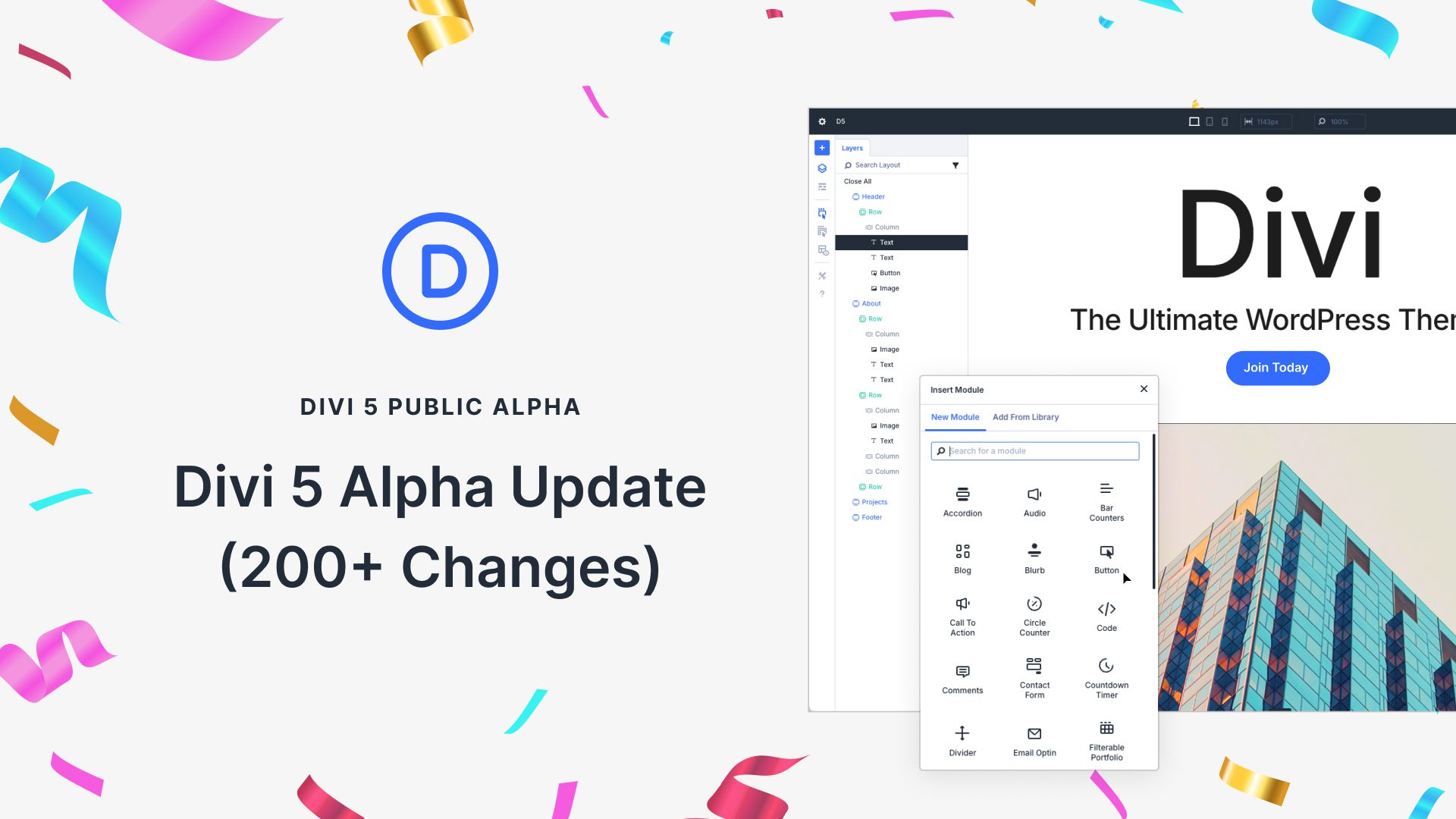





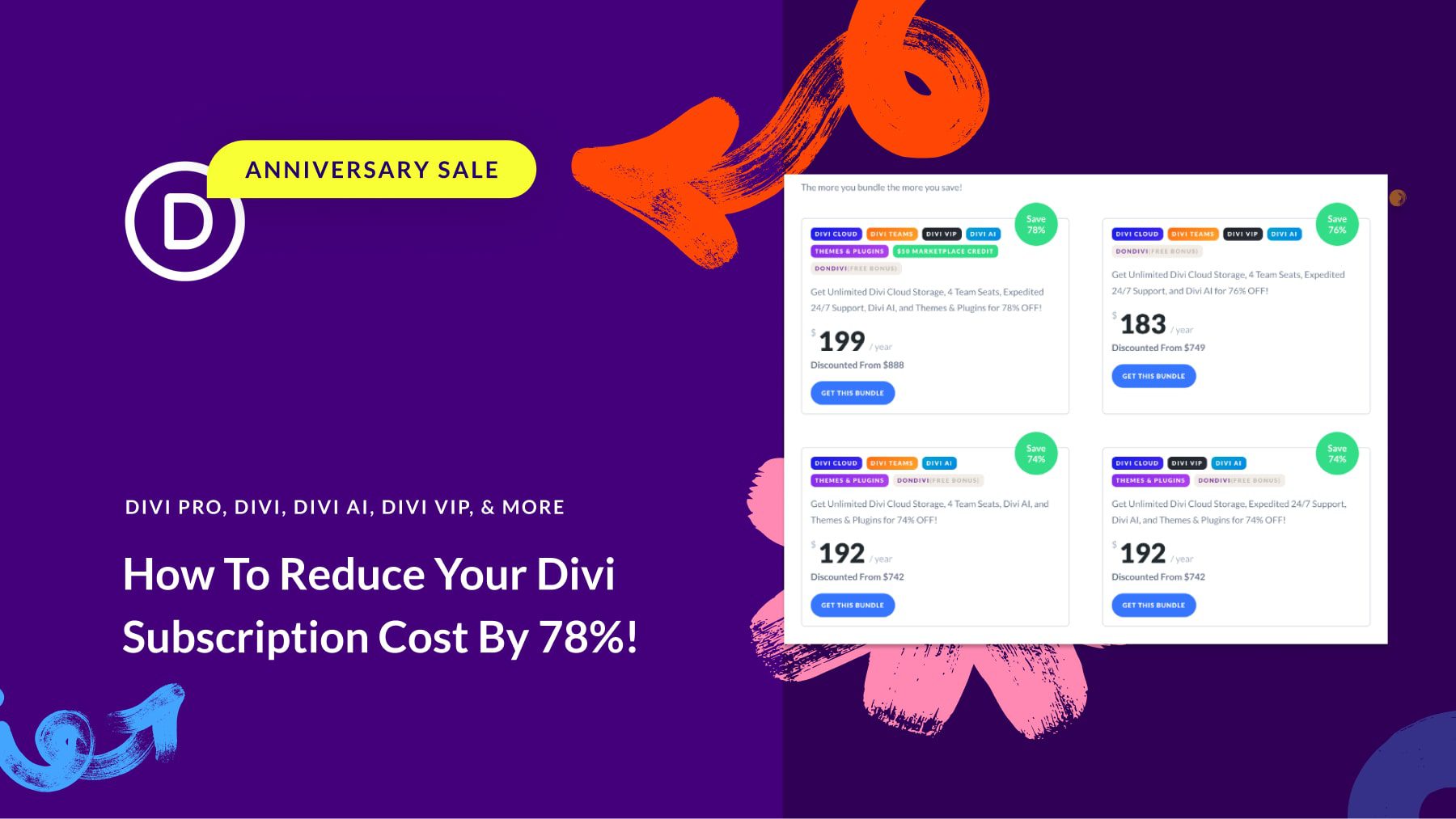

Will Figma to Divi5 be a thing? That would be so great.
Hello
Will clamp sizes be a part of the new update?
Can you please elaborate further on what you mean by “clamp size”?
Indeed the miserable migration experience is less and les but I suspect that the more we have customised our older Divi 4 sites the more last minute adjustments we will ultimately need to make with the final version of Divi 5.
I have one or two sites that are practically perfect but these tend to the ones using the orignal, non theme builder, headers and footers. There are instance of the custom headers where a lot of bexboke stying had to be applied to break away from the out-of-the-box look of the Divi default look form menus on mobile This is an area that I would like to see a lot more flexibility in (and the reason why I am currently using Bricks builder). Where the ::Before and ::After is used on dynamic data I am consistantly seeing garbage output. It actually renders correctly on the backend.
Beyond the shift to Divi 5 I am hoping that the builder will move to a proper class/selector based builder and that layout structure will be more div and granular based, like what we see with other builders.
How are your first experiences about the performance of the websites you’ve built so far using Divi 5?
I tried the Alpha 1 update on a staging site, and the backend showed no errors. But after update the page content for almost all pages just vanished. Will try again after some time.
We are on version 3 now, so give it another try! It sounds like you experienced the migration issue that was fixed, which the post refers to here:
Looking forward to the final product! Thanks for the continued updates.
Ok Nick. Two questions.
1. How long will Divi 4 be supported before End of Life and we have to update to 5?
2. How will Divi 4 bloated code migrate to the newer framework and simplified code of 5?
Obviously, having bloated 4 code on a simplified and faster 5 framework will not be ideal without having to redesign the website. I’m trying to wrap my head around how you will manage this without creating a lot of issues on Divi 4 sites. Especially ones that have custom code, plugins, shortcodes, and themes. While it sounds nice, my clients do not pay to revamp a new site on a new platform, so it will be hard to justify make the switch without significant repercussions.
Hello,
It is indeed a very big job that you do! Since Alpha 1 we have been testing Divi 5 every day without exception. We even created, for training, a 36-page site using visuals from the library. It is a real pleasure to see “bugs” disappear as updates are made. The difference in speed, fluidity, and ease is enormous between the two versions! Creating a site with Divi 5 is like “a construction game”, it is logical, enjoyable and above all we can much more easily give free rein to “our creation” because everything is “simple”! Thank you, thank you, thank you!