Today, we are releasing the Divi 5 Public Alpha. Download it and take it for a test drive! Before you do, please consider the following:
Firstly, this is an unfinished alpha build. Don’t jump to conclusions if you experience bugs, performance issues, compatibility issues, or if you don’t like the UI. That’s why we invite you to test it, so we can gather feedback, fix problems, and improve the final version.
There will be many bugs, but we look forward to working with the community to resolve them quickly. If you experience a problem, click the chat icon, let our team know, and we’ll handle it from there.
We aim to make the Divi 5 Alpha even more stable than Divi 4, and this will be our focus over the next month. If you don’t want to participate in the bug-testing phase, wait and jump in later.
Secondly, a few features still need to be added to Divi 5. If you notice something missing, it’s not that we removed it; we just haven’t added it yet. We’ll be filing in those missing features during the alpha, and nothing will be missing in the final build.
Thirdly, you shouldn’t expect modules from the Divi Marketplace to be ready for Divi 5 at this early stage. You can still use those modules thanks to Divi 5’s backward compatibility mode. However, this mode has limitations and is still a work in progress. If you experience bugs with third-party modules, direct those questions to our team rather than the module creators.
Fourthly, we plan to improve several things before the final release. There are known bugs that need fixing, additional performance improvements to be implemented, and the UI still needs fine-tuning. It’s an alpha; it’s not intended to be perfect. It exists for testing and to gather feedback to improve the final version.
Finally, for all the reasons I mentioned, it’s recommended that you approach this initial version with caution, using it only for testing on non-production websites. That recommendation will change once we iron out the kinks.
With those essential notes out of the way, let me show you how to download, install, and use Divi 5!
How To Download And Use The Divi 5 Public Alpha
All active Elegant Themes members can download and test Divi 5 from within the member’s area. If you are testing on a website with content built on Divi 4, you’ll first want to migrate your website to the Divi 5 format, which is explained in more detail below.
Additionally, here are a few articles to help you get started:
- Getting Started With Divi 5
- Migrating From Divi 4 To Divi 5
- Exploring The New Interface
- Backward Compatibility
- How to Report a Bug
- How to Roll Back to Divi 4
- Frequently Asked Questions
Migrating Your Website From Divi 4 to Divi 5
Divi 5 has moved away from shortcodes in favor of a more versatile and better-performing storage format. If your website contains content built with Divi 4, it must be migrated to the Divi 5 format. Don’t worry, we made it easy!
In the Divi menu in your WordPress dashboard, you’ll see a new Migrator link.
Scanning For Divi 4 Content
The migrator will scan your website, look for Divi 4 modules, and give you a report about the modules you are using and whether or not they are natively supported by Divi 5 (some modules may not be ready for migration during the Alpha phase). You can then decide whether or not to proceed with the migration.
If you are testing on a new site, there won’t be anything to migrate, and you can hit the ground running.
Converting Divi 4 Modules To Divi 5
Migrating your website to Divi 5 will convert all compatible Divi 4 modules to the Divi 5 format, updating the post content throughout your site.
If your website contains unsupported modules, as highlighted by the migration system, you can still proceed with the migration. Those legacy modules will be wrapped in the Divi 5 shortcode module and continue functioning using the legacy framework.
Pages using legacy modules will not benefit from all Divi 5’s front-end performance improvements. Editing legacy modules also has limitations, which will improve as we get closer to the final release.
Before migrating, be sure to back up your website. Remember that, at this early stage, we do not recommend migrating production sites.
Only test the migration system locally or on a staging site. At this stage, migration bugs are highly likely.
Restoring Divi 4 Content
When the Divi 5 migrator runs, it will store a backup of all the content it migrates. If something goes wrong with the migration, you can click a button to restore the content to the state that it was in before the migration was performed. You can restore your Divi 4 content and re-install Divi 4, and you’ll be right back where you started.
Exploring The New Builder
Next, launch the new builder and test it out. You can expect something new but familiar with a performance boost. The new builder also includes improvements, such as more intuitive responsive editing, new interaction modes, breadcrumbs, etc.
Don’t expect new features; those will come next. Divi 5’s focus is building a new foundation.
Backward Compatibility Mode
We built Divi 5 to be backward compatible with Divi 4 modules. If Divi 5 detects legacy modules, it will trigger backward compatibility mode, loading the legacy framework so that the modules can continue functioning.
Backward Compatibility Mode On The Front End
Legacy modules will function normally on the front end in backward compatibility mode. However, pages running in backward compatibility mode will not benefit from all Divi 5’s front-end performance improvements.
If you see an orange notice in your admin bar, the page you are viewing is running in backward compatibility mode. You may need to migrate the page, or the current page contains unsupported modules. It’s not an error, but it lets you know the page isn’t running in full Divi 5 mode.
If you run performance tests on a page with this notice and don’t see significant improvements, you know why.
Backward Compatibility Mode In The Builder
It’s also possible to edit legacy modules in the new Visual Builder using Divi 5’s backward compatibility interface. Divi 5 will interpret legacy shortcodes and generate a settings panel using the native field types currently available.
The backward compatibility interface is still in its alpha stage, and you may encounter errors or notice missing settings if the legacy module uses unsupported field types. Editing legacy modules also requires an Ajax reload after any setting is changed.
Backward compatibility mode is a temporary solution to bridge the gap while creators from the Divi Marketplace redevelop their modules for Divi 5, and we will continue to improve the system and fix problems throughout the alpha phase.
A New Version Every Two Weeks
We will update Divi 5 every two weeks, appearing in your WordPress dashboard as a regular update.
You can use Divi 5 and follow along as we improve it and add new features throughout the alpha phase.
We plan to quickly get to a stage where the Divi 5 Public Alpha is even more stable and bug-free than Divi 4, thanks to the new foundation we built, at which point everyone can adopt Divi 5 freely and at their own pace.
But for now, expect bugs. 😅
Stay Tuned For More Updates
That’s all for this month’s Divi 5 update. We are excited to enter the public testing phase and can’t wait to get your feedback, improve Divi 5, and see our work benefit Divi 5 adopters. I’ll be back again next month to let you know how things are going, so don’t forget to follow and subscribe so you never miss an update.

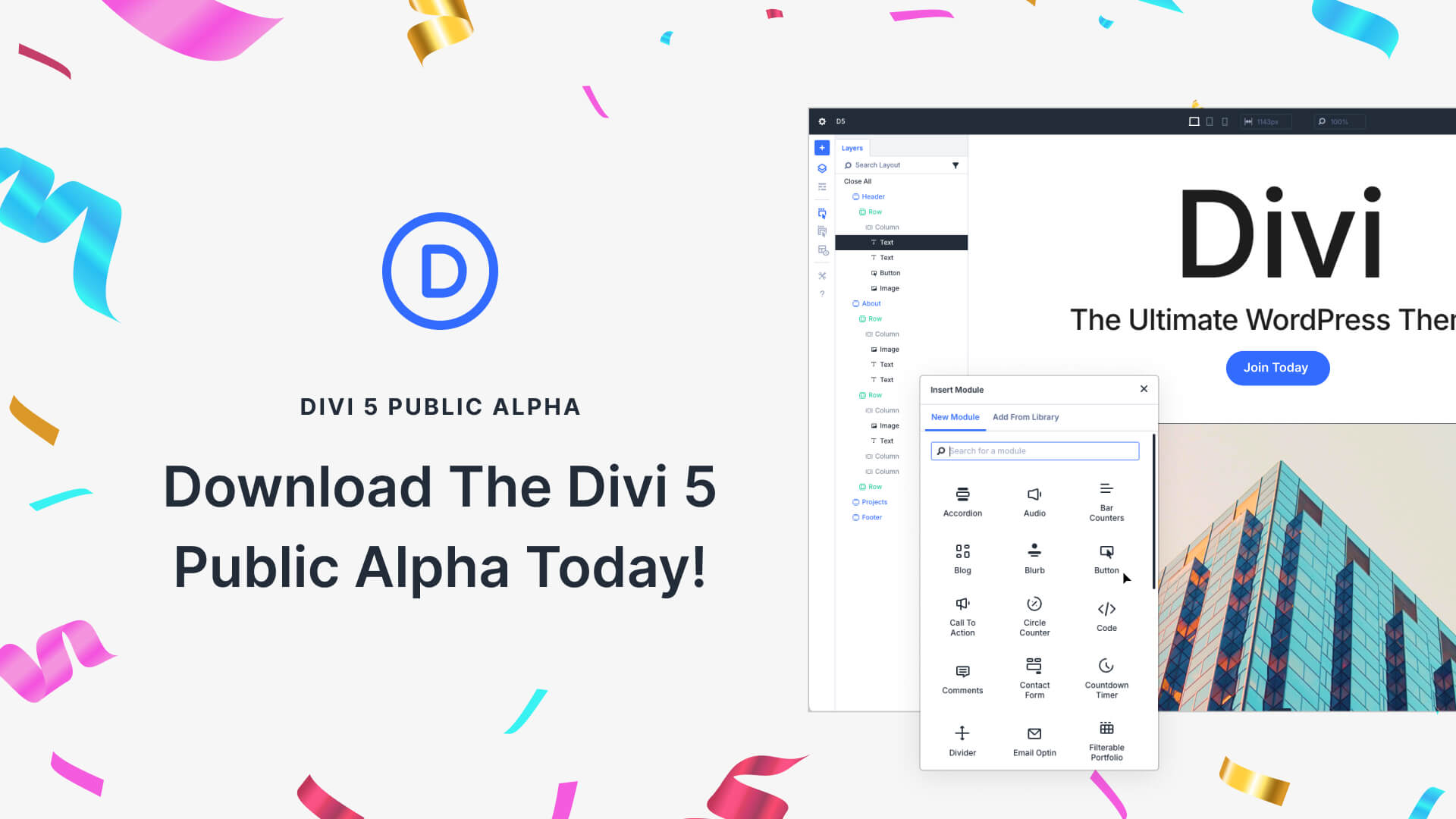





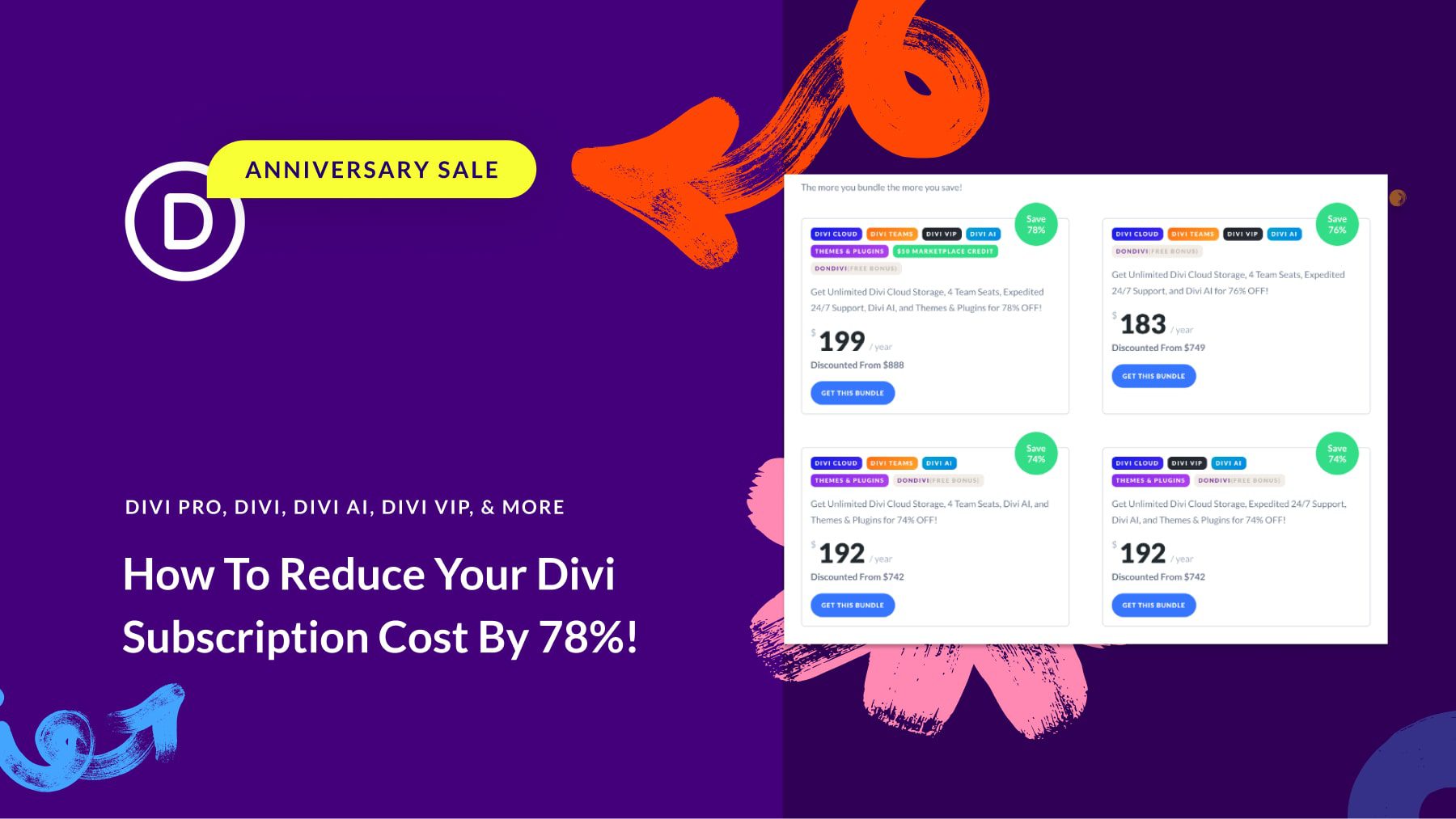

Is Divi 5 planned to be fully compatible with Polylang please?
TIA.
Can’t wait to explore…. Excited
Exciting news with the Divi 5 Public Alpha launch! Can’t wait to explore the new features and contribute feedback to help shape the final version!
Awesome…. looking forward to give it a test spin..
Keep up the good work and momentum
/Kent
Will Divi5 come with AI context-aware translations for the builder instead of Google Translate?
Dutch language is broken and unusable (“Repaired width” = “Fixed width”, “Worldwide CSS” = “Global CSS”, etc.)
Same for italian
Just so I am clear…is Divi 5 only the new BUILDER or is there also a Divi 5 THEME to download and install?
I know that the builder became its own thing long ago but a lot of us longtime customers use the Divi THEME as well.
Please clarify for us , thanks!
Version 5.0 of the Divi Theme will include the new version of the builder and all the changes related to Divi 5.
I’m unsure if I want to jump in on the first version of Alpha. Will there be a change log we can follow?
You can continue to follow my monthly updates, where I detail our progress and post the changelog. You can also find the changelog here, which will get updated every two weeks as release updates: https://elegantthemes.com/api/changelog/divi-5.txt
Thanks Nick,
I have backups of all sites installed locally and will step through them one by one to see where there are issues to report back. A lot of these sites are hightly customised so I expect to see something to report.
First impression on a local machine (mac/mamp)
• Installing the zip file on a blank WP setup renders an “expired link” message on WP.
• I manually unzipped the contents in the Themes folder worked fine (very fast editing!).
Then
• Installing the zip file in an existing copy of an existing site still renders the “expired link” message on WP.
• I manually unzipped the contents in the Themes folder and… got a critical error from WP (so I had to delete the unzipped DIVI 5 folder and reactivate Divi4).
It sounds like it’s taking too long for your website to unzip Divi 5. While Divi 5 is smaller in size than Divi 4, it contains more individual files. I guess that this increased file count is taxing your particular server. We’ll look into consolidating files if this is the case.
Awesome, can’t wait to give it a try!
Hello,
This is very good news 🙂
I’ll test it right away.
Thank you for your work.
Yay! Congrats on the public alpha! Huge milestone for Divi. Looking forward to it.
I was just thinking today; I wonder when the next Divi 5 update will be. This is exciting!!