The SEO landscape is ever-changing, and for those vying for the top spots in search engine rankings it represents a constantly moving target. Therefore, it’s hugely important to stay abreast of any relevant Search Engine Optimization (SEO) news. What’s more, with organic search being such a huge traffic driver for many websites, and Google’s dominance, it’s particularly important to keep tabs on any developments.
In this article, we’ll reveal four things happening with Google and SEO you need to know about. We will explain the changes taking place and how you can respond effectively. Let’s get started!
1. HTTPS Could Become a Stronger Ranking Factor
Hyper Text Transfer Protocol Secure (HTTPS) is the secure version of HTTP, an application protocol that sends data from your browser to the website it’s connected to. “Secure” in this aspect means the data that’s sent is encrypted. HTTPS pages appear with a lock symbol in the address bar.
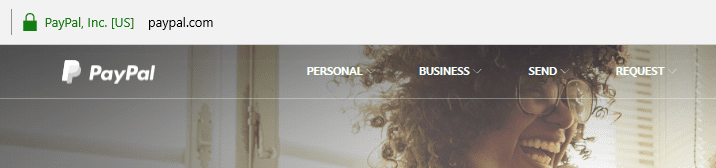
PayPal is a prominent user of HTTPS.
Security is a top concern among users and search engines alike, and HTTPS connections are encouraged. Back in 2014, it became a lightweight ranking signal that would eventually strengthen over time.
Although it’s now much more prominent, a 2016 study found that most top websites hadn’t adopted HTTPS. Moreover, for many that had, it wasn’t working correctly. In spite of this, Google has continually pushed for HTTPS – for example, in its Chromium Projects. As such, the adoption of HTTPS will only continue to grow in the not-too-distant future.
Aside from improving your search rankings, there’s another benefit of making the switch to HTTPS. It also provides additional site security, which is particularly important for you and your visitors if you accept payments or personal information.
For those looking to get onboard, adopting HTTPS can be resource-intensive, particularly for larger websites. However, with the success of projects such as Let’s Encrypt, securing your site is becoming easier. Additionally, Google is not the only company encouraging the change. WordPress are making their own attempts to force adoption of HTTPS.
Finally, depending on the type and size of your site (and the resources required), you might decide to act now, or opt for a wait-and-see approach. However, given the big push HTTPS has received already, you should look to make the switch sooner rather than later.
2. Interstitial Ads on Mobile Devices are Being Punished
Simply put, interstitial ads are otherwise known as ‘pop-ups’ – advertisement pages or overlays that display before or after the expected content page. We use them on our desktop site to give you a chance to get regular updates on what we’re up to:
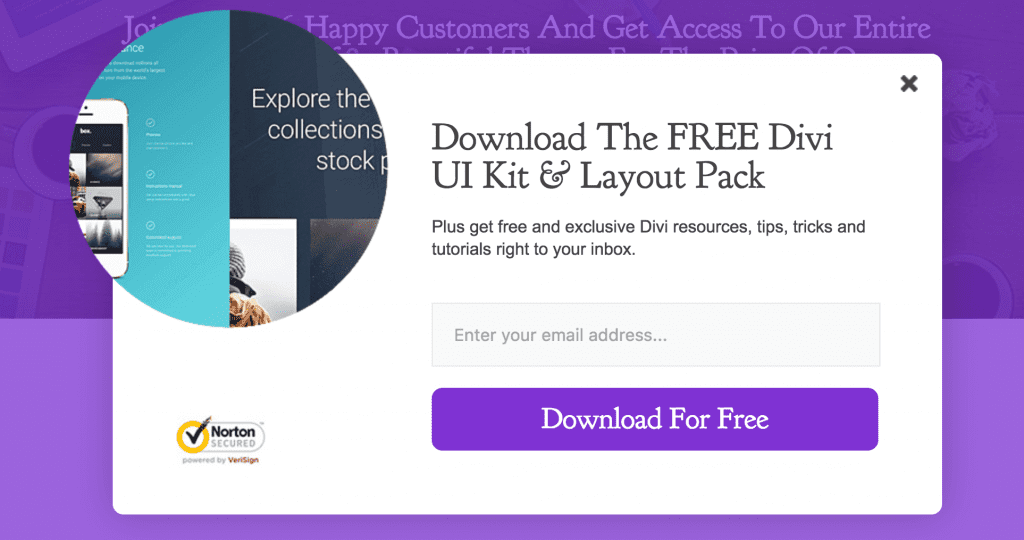
However, while they have their benefits, interstitials often completely cover entire mobile screens, which affects the user’s experience. To combat this, Google announced in August 2016 that come the following January, pages showing intrusive interstitial ads on mobile devices might not rank as highly.
Google essentially wants to make sure the main content of a page is easy for users to find. This simply isn’t the case when it’s obstructed by a full screen ad. However, certain pop-ups are exempt from this regulation. For example, cookie notifications and age confirmations represent a response to legal obligations or recommendations, and therefore are exempt from the guidelines. Also, banner ads that don’t obstruct the main content are deemed acceptable and not subject to penalties.
The best practice to ensure you avoid any repercussions would be to remove your non-exempt pop-ups from mobile devices. If you’re using a tool such as our own Bloom email optin plugin, you’ll have the option to disable pop-ups for mobile devices with a few simple clicks.
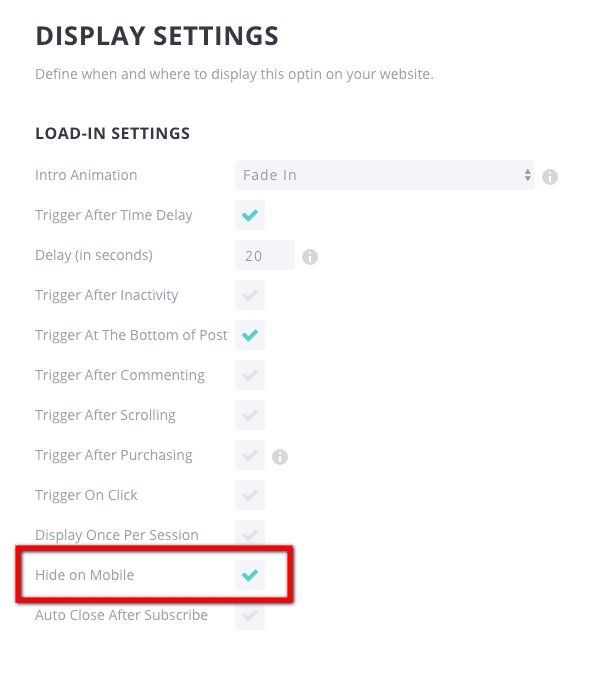
Other optin plugin alternatives include OptinMonster and Ninja Popups, although they may not enable you to remove pop-ups from mobiles as easily.
3. Having a Mobile-Friendly Website is More Important Than Ever
Mobile devices are now more prevalent than ever, and adopters are using them to carry out increasingly more tasks – including web searches. Back in 2015, Google added mobile-friendliness as a ranking signal. Although this rollout didn’t appear to have nearly the same immediate effect as the previous update, the ranking ‘weight’ of mobile-friendliness is likely to increase in the future.
Before this year, Google used to use a mobile-friendly label for qualifying sites:
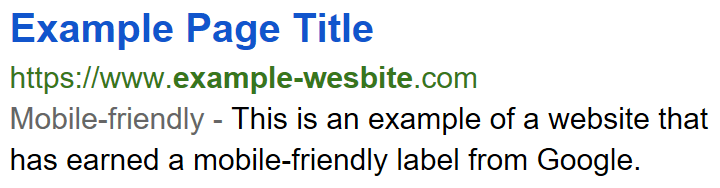
However, since over 85% of all pages in mobile search results now meet the criteria, it recently removed the label.
What’s more, mobile marketing continues to grow, with well over half of searches coming from mobile devices. It’s clear to see why having a mobile-friendly site is more important than ever. The high adoption rate also provides an even more compelling argument for making sure your pages are mobile-friendly too.
If you’re unsure whether your site is mobile-friendly, Google offers a quick and simple online test. If you’re still at the design stage and looking to create a mobile-friendly site, be sure to choose a responsive theme such as Divi or one of our other great themes. In fact, many themes – both free and premium – are now responsive, so finding a suitable one should be no trouble.
Finally, if you’re still having problems making your responsive site mobile-friendly, Google’s own WordPress-specific documentation should be the last word on how you should implement the standard.
4. Accelerated Mobile Pages (AMP) are Getting a Push
The Accelerated Mobile Pages (AMP) Project is an open-source initiative encouraging publishers to design mobile-optimized content that loads quickly everywhere. Google currently uses a ‘lightning bolt’ symbol to denote compatible pages:
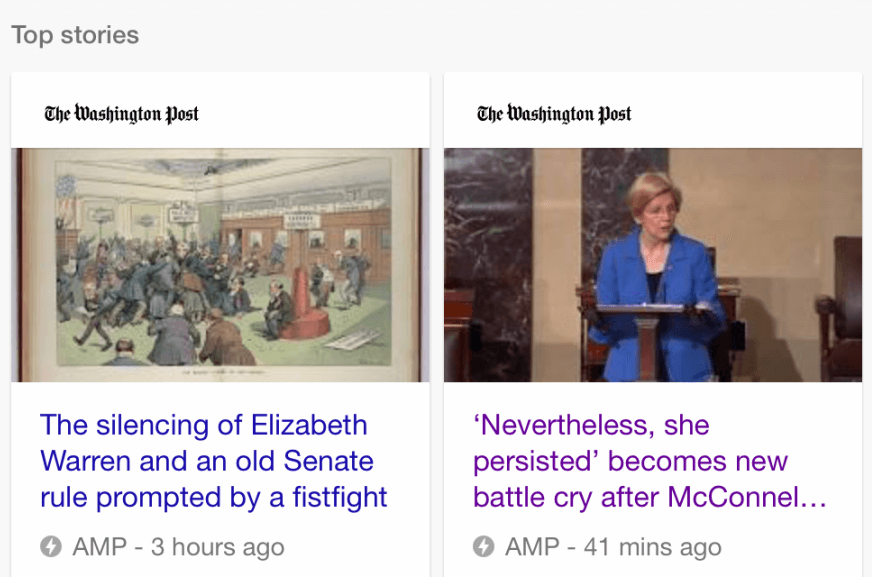
The AMP symbol used to be limited to carousels within mobile search results, but has more recently begun to show in organic results too:
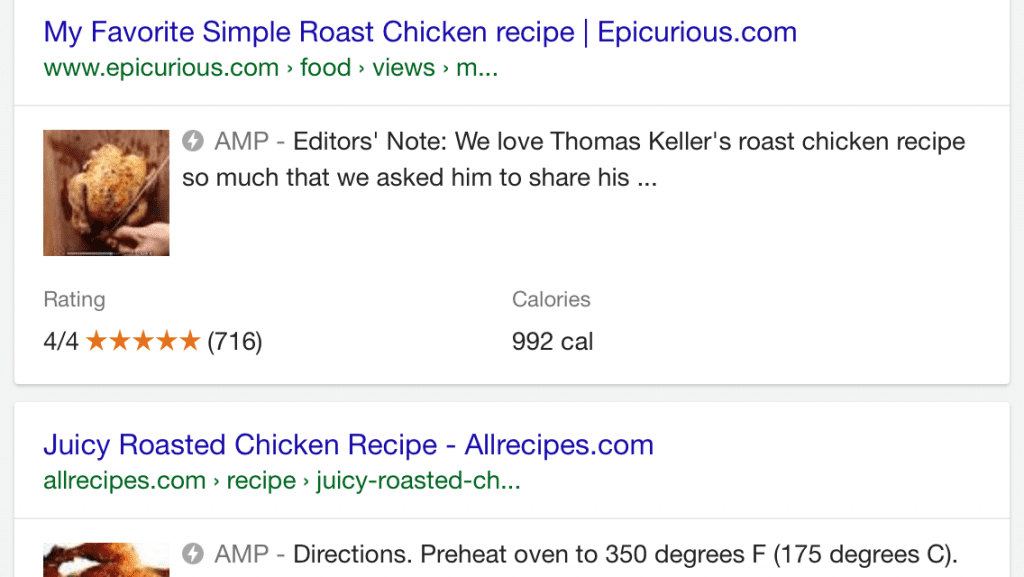
While being mobile-friendly is a ranking factor, AMP currently is not – but it’s likely to be in the future. In fact, the AMP initiative has grown such traction that Google has recently announced the inaugural AMP Conference taking place in March 2017.
Although it doesn’t help your ranking just yet, the AMP symbol should increase your click-through rate in mobile search results. It also provides a better experience for your mobile users, and increases page and ad views. It’s definitely something many website owners will want to consider, but may not be suitable for every site.
With AMP, you’re essentially stripping down your existing pages, which is okay if want your content to be read, but not appropriate for more interactive sites. You’ll lose certain design elements, and are limited in terms of what you can display – including some ads.
To begin with AMP, there are a number of plugins available to help you. While Automattic got the ball rolling with their AMP plugin, there are better options available such as AMP for WP and Glue for Yoast SEO & AMP. Both enable you to add AMP-compatible pages as well as posts), and control how your content looks.
Conclusion
Even if organic search isn’t your main traffic source, ranking higher in search engine results pages is worthwhile. Google, of course, accounts for the vast majority of organic search traffic. Keeping up to date with (and reacting to) any pertinent SEO news will not only improve your rankings, but also help you create a better overall user experience.
In this article, we’ve covered four important things that are happening with Google and SEO, to help you plan and execute your 2017 SEO strategy effectively. Let’s recap them quickly:
- HTTPS could become a stronger ranking factor.
- Interstitial ads on mobile devices will be punished.
- Having a mobile-friendly website is more important than ever.
- Accelerated Mobile Pages (AMPs) are getting a push.
Do you have any other important Google or SEO news to share? Let us know in the comments section below and don’t forget to subscribe so you can follow the conversation!
Article thumbnail image by BoxerX / shutterstock.com







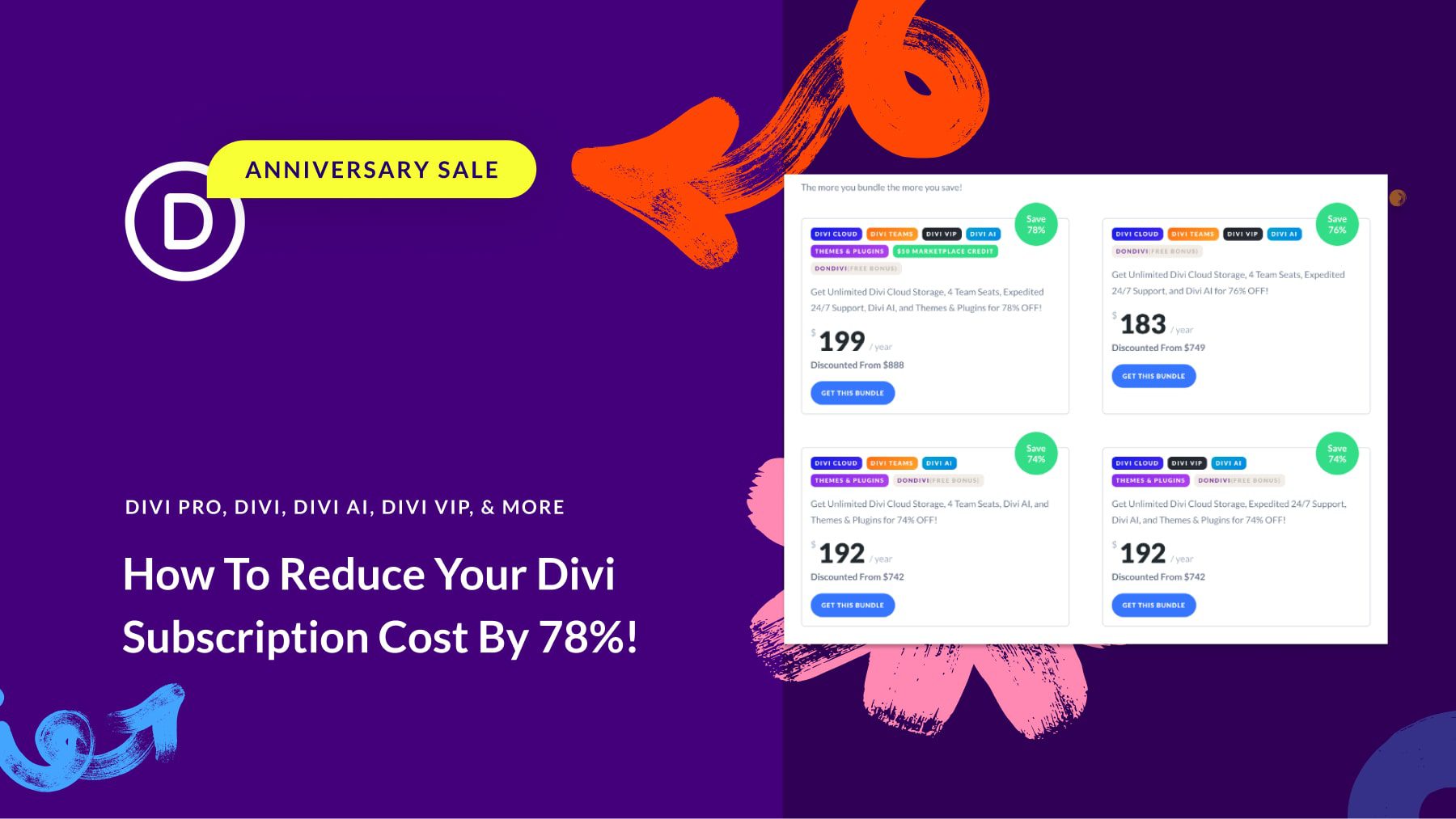

Hey…thank you for informations. Now day by day google is really getting strict for spammers.
You’re welcome! That’s why it’s so important to keep up-to-date with what search engines like Google are doing.
On the note of AMP. While I understand what it means, what I don’t appreciate about it is the fact that it strips out any content that I have used to integrate with my article. Such things as images, videos, etc.
I am truly hoping that they development team at both Google and WordPress who are pushing for this keep this in mind. Truth be know, a quick loading site has way more to with the hosting as much as it does with the overall design of the site. Maybe they should focus more on the push for people relying upon Content Delivery Networks to be pushed rather than a tool that takes away from people’s individual designs.
This can especially be an annoyance to those who may utilize the Divi page builder to create their articles. There would be a lot of time spent in creating them, only to have the elements removed by the AMP plugin. Just not sure that I truly understand the logic behind this move.
Those are some good points, Greg. It will be interesting to see how Google and WordPress address these issues in the future.
Great informations! I just change the https! Following the tips you provided here!
Thanks Jordan! I’m glad the article was helpful for you. 🙂
This is a high value information, thanks for sharing it with us.
Yet you still don’t have a mobile friendly website. I’m so confused.
What plans, if any, are there for WordPress, and Divi more specifically, to implement AMP?
Hi! There are ways to implement AMP in WordPress (and Divi specifically), although the technology is relatively new, so the kinks are still being worked out. Check out this article for more details: https://www.elegantthemes.com/blog/resources/google-amp-what-is-it-and-is-it-right-for-your-wordpress-website.
John, I appreciate the post & the knowledge – I really do. You have clearly demonstrated a detailed knowledge of what (new) factors must be taken into account regarding our SEO campaigns. For that I salute you.
BUT
It simpy must be pointed out that this very site fails to factor in point #3 that you yourself make!
How do I know? Because I am posting this comment from my cell phone. And the truth is it’s a pain in the @$#! because the site is not mobile optimized.
Please attend to this issue, since it undercuts your credibility. This is not meant to be a negative post: more accurately, I offer you some helpful advice.
Wow, it is actually, I never thought that……never mind
But it’s a great post….I’ll try to get a HTTPS for my site, and perhaps make it more mobile-friendly.
The #2 point is funny because if you utilize Google Adsense and use the optimized mobile ads format, they occasionally display a popup/full screen ad ON mobile!
So, you can get penalized for your own offers/content, but Adsense does it and it’s OK… brilliant!
Also, keep in mind, just in case some aren’t aware…
Quick copy and paste,Tip from an affiliate related resource… 🙂
There is a way to get your content ranked in Google by leveling the playing field with those big “authority” sites.
it’s called ‘Parsite SEO’
put simply this is when you setup a page on one of these high authority sites with your own content to rank and grab the traffic for yourself.
These kind of sites want and need your content, so it’s perfectly legitimate and you’re not going to get slapped by google for doing this.
the obvious example of this in action is youtube…
it consists entirely of content added by users, so if you are a video marketer using youtube to rank your videos, then you are already using parasite SEO
the important point here is that youtube isn’t the only one…
In fact there are LOTS of other high authority sites that you can use to rank your content in the same way, taking advantage of their domain authority to generate traffic for your benefit!
Yes! of course there are misc., [SAS] software tools out there to help make this work, Google’s fine at this time, just like with HTTPS!
The article brings up some good points, but I disagree with this blanket statement:
“Therefore, it’s hugely important to stay abreast of any relevant Search Engine Optimization (SEO) news.”
It really isn’t. Because most SEO info will eventually harm your site.
Google has stated, repeatedly, that any attempts to manipulate search results means the site will be punished/downgraded in its results. White hat, black hat, doesn’t matter. The trick is, there is no trick.
I think the main issue, here, though is a difference in what the outdated term “SEO” means. For most, it means a snake-oil approach to tricking Google.
Lately, some have tried to rehabilitate the term by using it to mean simply updating your website with great content. Unfortunately, the main beneficiaries of altering the term’s meaning are the same snake-oil con-men who have brought the entire web development industry into disrepute.
TL;DR? Great article. But please stop using the term “SEO.”
Thanks for the thoughtful response, Joel. It’s true that trying to game the system can backfire. It’s important to be aware of new developments, but focusing first and foremost on quality content is key
“WordPress are making their own attempts to force adoption of HTTPS.”
I read the WordPress news post and in no way does it give me the impression that they are forcing anything, at least not at this point.
https://wordpress.org/news/2016/12/moving-toward-ssl/
Hi Logan. Perhaps ‘force’ is too strong a word, although they are certainly trying to encourage the adoption of HTTPS.
I don’t think the mention of the pop ups/interstitials is entirely accurate. You should clarify that it’s only if it comes from the mobile SERP page.
Good point Robert – thanks for chipping in. 🙂
Google is the root cause of the majority of WordPress hacking for the purposes of SEO spam and site hijacking.
We should not encourage this by allowing google to dictate the format of our content.
It has to stop somewhere.
go for it, do the opposite of what Google want. see what happens……
Yes, John, I know full well. That is exactly the problem, you see. All those people port scanning and hammering SSH with brute force attacks are motivated almost exclusively by Google’s policies and page ranking algorithms.
You kind of missed the point.
If we all say no to Google, then see what happens…
Not to mention that DNS used to be meaningful. Not anymore. The masses have no idea that you can get to websites without google.
Don’t be evil? Um, yeah, they kind of forgot about that.
indeed. Google is annoying. they try to control whole web.
Thanks. Nice tips to look out.If https is ranked higher ,we poor guys are going to have a problem.
Why? Check out free SSL Certificates from letsencrypt
Hi. Not necessarily. A number of hosting companies are now adding support for https://letsencrypt.org/ so you can get a free SSL certificate. It’s sponsored by lots of big names. I’ve used it to encrypt all of my sites with a couple of clicks from within my hosting control panel, and then using the Really Simple SSL plugin to get it all working on my sites.
Yep, I do it this way too. SiteGround provides me with free SSL/HTTPS, and I use the Really Simple SSL plugin. Love it!
Not really. There are free SSL options out there, including Lets Encrypt which comes with WHM. Just do some homework and you’ll find that there are some inexpensive or free options for SSL out there.
You can now get free SSL certificates at the link below. This service has even been integrated into cPanel I believe…
https://letsencrypt.org/
I tried it out on one of my sites and had it encrypted without much effort. The problem comes when plugins etc pull in non-encrypted resources from outside your server which causes an error to be displayed to the visitor stating that not all content is encrypted. This would be a problem even with paid certificates though.
Anyway, thanks to Let’s Encrypt, money shouldn’t prevent you from enabling SSL now.