If you haven’t noticed that update notification yet, you will be happy to hear that WordPress 3.9 was released yesterday. You will also be happy to know that we have already tested and updated all of our themes based on the 3.9 release candidates. If you are using the latest version of your Elegant Theme, then you have the green light to click that update button!
WordPress 3.9 Makes The Media Editing Experience Better
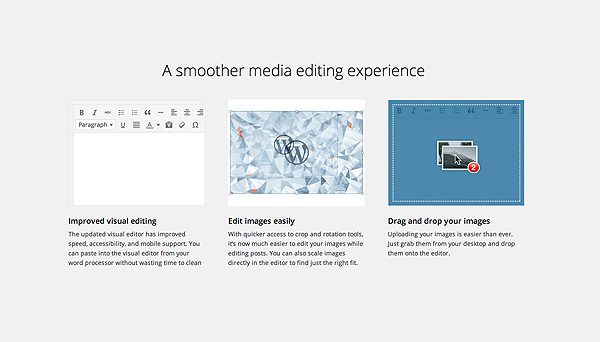
3.9 introduces several updates that focus on the media editing experience. This includes improvements to image editing, gallery management, audio playlist management and more.
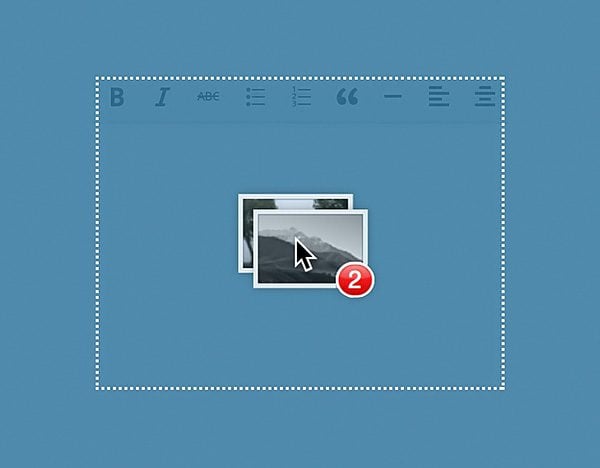
Images can now be dragged and dropped from your desktop directly into the post editor. No extra steps are involved, which makes writing your post a more fluid experience. Previously, images could be dragged into the Media manager, but not into the post editor itself. In addition, images can now be resized within the visual editor as well, reducing another step in the composition process.

The visual editor has also been improved to allow for live gallery previewing. When a gallery is added to your post, you can now get a full preview of the images within the post editor, instead of the placeholder box that was shown in previous versions of WordPress. Have you ever had to bounce back and forth between writing your post, and previewing what it will look like to make sure text and media elements are laid out correctly? Well, not anymore!
The Post Editor And Theme Browser UX Have Been Remastered
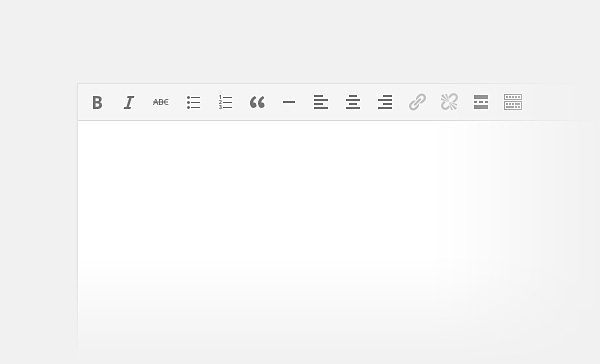
TinyMCE, the program that powers the WordPress Post Editor, has had a notoriously clunky exterior. The WordPress team has re-skinned it, and it’s looking better than ever. In addition to visual improvements, some functional improvements can be found as well. The Copy From Word button has been removed, and content from Microsoft Word can now be safely pasted directly into the editor.
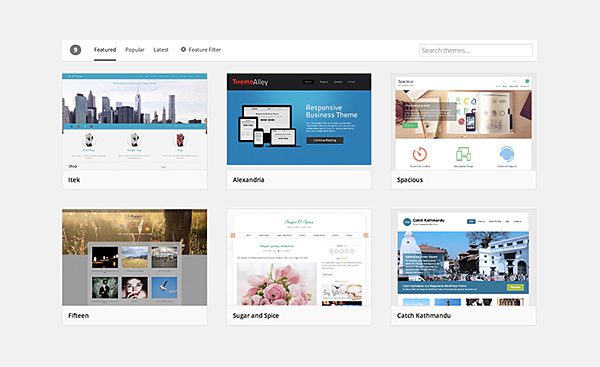
The theme browsing experience has also been improved. Choosing free themes from the WP.org repository has never been easier. The repository can be searched and browsed easily from your dashboard, and you can even preview themes before installing them.
Widget Management Now Available In The Theme Customizer
The Theme Customizer is becoming more and more robust. Soon, everything related to your website’s layout may be found here. WordPress 3.9 introduces Widget and Header Image management into the Customizer’s array of features, making it easier to see exactly what your website will look like before you save your widget arrangement.
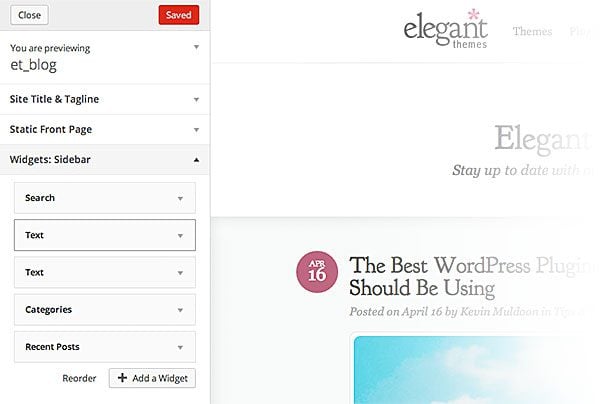
Other great features have been added as well, such as Audio & Video Playlists, image cropping from within the visual editor, improved oEmbed support, and more!
What is your favorite part of 3.9?







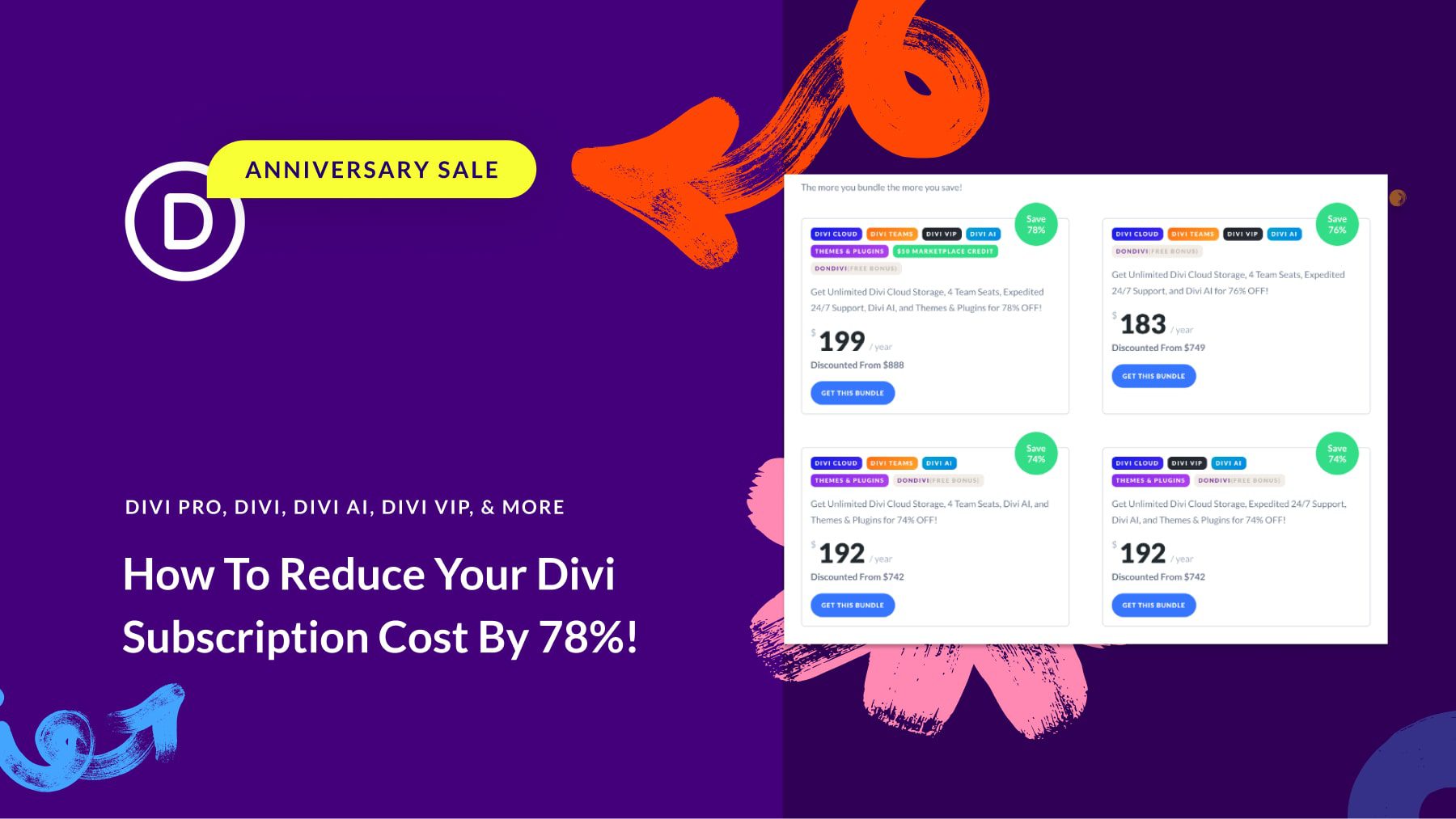

I have a problem with WordPress 3.9. When i install CKEditor plugin and make it default editor after that in add new post page nothing showing just blank space
I have a problem with WordPress 3.9. When i install ultimate tinymce plugin, some of it’s option doesn’t work like Table button.
ultimate tinymce plugin plugin problem solved with update wordpress version. Thanks.
Unfortunately my site updated automatically and I am beside myself. 3.9 is complete rubbish for image upload or editing, and today I wasted hours trying to get any kind of image management to work, only to find that one now has to master css code in order to have any images, because even a knowledge of html is insufficient. In the end I found a plugin (TinyMce Advance) that finally allowed me to add images to posts with simple clicks.
Unbelievable mess. And to see 3.9 promoted as better image editing? Gobsmacked by the audacity.
3.9 is crap. do not install, they expect you to install plug ins to fix the garbage they left us with once they decided to rip out advanced editing from the core. their infinite wisdom and pompous arrogant attitude tells their users to shut up and find a wordpress replacement if you don’t like it. these developers have no clue.
vertical and horizontal image spacing – I cannot find in the new system 3.9 smith how to edit the H & V spacing between image and text – this new system seems so very limited – unless I am just missing something – perhaps some kind person can enlighten me!
thanks
I have updated WP to 3.9,unfortunately it has conflict with TinyMCE 4.0 ( the newest version). How could I solve the problem? 🙁
Only GUI is good for v3. 9 but in slow internet speed it is not working properly. Now downgraded to older version and work perfect.
I need help,
I am not able to find the header text edit options…its missing in customer header window.
I am using version 3.9.
I just updated a site to 3.9.
I can’t believe that they don’t have a “More Colors” option in the text editor any more.
Does anyone know of a plugin that will do the trick.
I have customised colors on some of my sites and my clients do as well.
It is an absolute bugger doing into the text tab and entering them in manually.
Cheers,
Shane
Hola guys,
The infographic overview WordPress 3.9 for you
http://visual.ly/wordpress-39-new-features-you-will-love
Guys,
Video about WordPress 3.9. Hope you’ll like it 🙂
https://vimeo.com/92580979
I updated by blog with WordPress 3.9 yesterday, thanks for share what’s new !!! Nick
I updated all my blogs to WordPress 3.9. I really like the new look and of course my favorite part is the media editing features. Thanks for the share.
That’s great news, what would be even better news is a release date for Divi 2.0. Hint hint 😉
Too many updates for WP in a short period of time. Are there so many bugs?
wordpress 3.9 updated media work great..
WordPress is updated so do BuddyPress, is Divi compatible with BuddyPress 2.0 the latest update Nick?
An article (or more) with some tips about buddypress, with technical and marketing advice, would be very useful too.
This blog and all authors are a great resource.
Yes, I agree with you Anthonio. In addtion, hope Divi 2.0 will be compatible with buddypress 2.0!
Good improvement but waiting a while to avoid plugin compatibility issues. Nice info, thank you
can’t see the text in my evolotion theme. I was supposed to do a big reveal tonight and couldn’t finish the site. :o( I should have waited to update. Any ideas how to fix this?
If you could please open a ticket in our support forum with more details, we will be able to better assist you with any problems you are experiencing.
but p.s. thanks for the great explanation of the updates. Can’t wait to try them out once I get it all working ;-p
DIVI just updated from 1.8 to 1.9
Guess what number comes next!!!
After 1.9 comes 1.10
First, you guys do a great job of offering timely and thoroughly researched and tested information. Nobody does it better. I’m so excited about buying and converting my coaching site to Divi 2.0! I’ll soon be an Elegant Themes customer, and the new Divi theme will be a huge improvement from the simple theme I’m using now. It’s a good theme; it just lacks a lot of the enhancements and possibilities Divi 2.0 will provide. Thanks for the great job. You rock! Can’t wait to get started with your company.
It’s really getting exciting. Patiently waiting for the DIVI 2 to make my life even easier. Thank you Nick for staying on top of all things WP.
Jocelyn
I love the way you explain the latest update, clean and illustrative. All updated features are good but I love the new features added to the theme customizer the most. I hope Divi will resurrect to 2.0 after Easter? Happy Easter to ET team 😀
While I really like most of the changes with 3.9, I am curious to know the logic behind removing the image style options (i.e., border and margin) and the color picker from the text color dropdown. After all, the point of the release was to improve text and media editing, right? Instead, they have taken options away. I have clients who use these options quite often and even add their own styles to images, e.g., shadows. So before I can update their sites, I need to write procedures so they can make their changes using the text editor–and these people only use the text editor when they embed videos; i.e., they don’t “do code.” Fun times for me…
Lots of users are complaining about the same, including myself. That’s really incredible and I can’t believe how the came to such decisions. There are several threads about this issue like this one:
http://wordpress.org/support/topic/39-update-how-to-add-padding-and-border-to-images-now?replies=35
Thanks for the link, John. I also found another link where users were complaining about these changes back during the beta cycle. All I can think is that the options were removed because they conflicted with the new dynamic media resizing ability in the editor window. Oh well, I have to update my user docs and videos anyway, so why not add some CSS syntax for images to the mix 🙂
I also found the following that *seems* to be better (also adds shadows) but I’m currently testing: http://wordpress.org/plugins/wp-image-borders/
Please also note that a trac ticket has been opened about this issue:https://core.trac.wordpress.org/ticket/27932#comment:2
I understand the frustration and have been reading about the infamous removal of the margin/border options after noticing they disappeared myself.
I made this video to show an option of adding CSS classes to cover your most common image styles. That’s how I’m going to do it going forward. You can find it here: http://webeminence.com/wordpress-39-image-margins/
If any of my clients ask, I’ll install some code and give them the video. I try not to install plugins when I don’t have to.
It seems many people agree that they did so as to not encourage inline styling. But maybe it did conflict with another upgrade.
“Oh well” my bright red patootie!!!
This is one of the worst upgrade experiences I’ve ever had, across the tech spectrum – I manage 50+ sites with 80+ users and the loss of image margin/padding/border/sizing/source features will cost me a couple of weeks work that I can’t afford. Now I have to install the damned plugin on all those sites (even through ManageWP that’s huge), make sure it’s not conflicting with anything else, rewrite all the documentation and then explain all the changes to at least half of my users.
Upgrades are supposed to make the product MORE functional and this has served only to make my life, and income, more difficult.
Believe me, if there was a better system out there I’d jump the WordPress ship right now before they start making more of these hare-brained decisions. I’m looking.
One last update. I just tried the new Advanced Image Styles plugin,which was just released to return the border and margin styles. The plugin works great and even includes a field where you can specify the border color at the same time you specify the width.
I have checked out other sites that I have and the text is appearing in the edit view, but my DIVI was updated last night along with WP 3.9 and now I can see text to edit. The text is on my Preview page, but I can’t even get a cursor to edit text. I have tested everything with WP. I believe it is a bug in DIVI. My new site for this URL is not live yet. That is what I am trying to finish.
CAN’T see text to edit.
Here is the “release video” for WordPress, 3.9, “smith” from the WordPress team.
http://wordpress.org/news/2014/04/smith/
These might be great, but as of these updates I can’t see the text to edit. I can see it on my Preview but not in the edit mode. My site is not live yet so there is no URL to put in. But, I have screen shots.
If you could please open a ticket in our support forum with more details, we will be able to better assist you with any problems you are experiencing.
Me too, exact same problem. I’m using Evolution theme.
I have to say, Elegant Themes Blog has the most useful and timely posts of blogs I follow. Thank you for this quick overview of 3.9.
My only complaint with WP is all the constant updates… I have several sites I manage and between plugins and WP core, I spend too much time updating my sites… and holding my breath that an update will break the site. Maybe you can blog on best way to manage updates on multiple sites (not multisite). Thanks!
He already did! 🙂
http://www.elegantthemes.com/blog/tips-tricks/how-to-manage-multiple-wordpress-websites-effectively
Out of this list, I’ve tried them all, and managewp I have found to be the best paid service if you want to pay monthly, however I am using the self-hosted infinitewp and have been very pleased. Makes your life much easier.
Let me know if you have any issues getting it running.
Cheers,
Dan
He already did! 🙂
http://www.elegantthemes.com/blog/tips-tricks/how-to-manage-multiple-wordpress-websites-effectively
Out of this list, I’ve tried them all, and managewp I have found to be the best paid service if you want to pay monthly, however I am using the self-hosted infinitewp and have been very pleased. Makes your life much easier.
Let me know if you have any issues getting it running.
Cheers,
Dan
The blog from Feb 03 contained info that might help.
http://www.elegantthemes.com/blog/tips-tricks/how-to-manage-multiple-wordpress-websites-effectively
Thanks Adam & Scott. I appreciate the info and will check into both the post and wpremote.
Initially wasn’t a big deal with just a few sites… now getting overwhelming. Thanks for pointing me in the right direction.
Just thought I would report back… I read the post Scott pointed out… lot of good info. I just added the free InfiniteWP plugin… followed the install directions, added the plugin to 8 sites, and it works like a charm. Nice interface, good instructions.
I have 2 sites where 2 plugins didn’t update – so did it manually. May be a security setting I selected in iThemes Security or Wordfence. I will troubleshoot later. But initial feedback is InfiniteWP is awesome. Just what the doctor ordered! Thanks to fellow commenters and Elegant Themes post for all your help.
Bob, there are several (probably more) sites that offer solutions to your problem. I like WP Remote https://wpremote.com/ which I use to manage my website and about a dozen others. This will save you a ton of time, and if the sites are client sites that you are being paid to manage then the price is truly a steal. Hope this helps.
Same here! It would be just perfect to getting to know a way to manage the upgrades of several WP sites without spending so much time…
Thx!
btw: WP 3.9 works just fine with my elegant themes!
Happy Easter! ;o)
Guys, check through the previous posts on this site. About a month ago there was one about managing multiple WP sites and the different services available.
We started using iControlWP as a result.
You should also check out http://managewp.com they have a pretty good service from what I hear. I’ve not used it, but a lot of quality WordPress Developers speak highly of it.
This update has some very good features. 🙂
My favorite part is the media editing features. Although all the new and improved features are very good too.
P.S. Liked the popup subscription box used by you here. 😉
I haven’t been able to stop playing with the update all day. My favorite part has to be the image editing but all of the features are really great improvements. I am very excited to see whats in store for version 4.0.
…and on another note divi 2.0. Are we getting close yet? 🙂
ah, I see. Divi 2.0. Sort of out of touch, I guess. I’ve been enjoying Divi so much I guess it felt finished.
I’m with you Adam. I can’t wait for DIVI 2.. Thanks Nick for doing a fantastic job.
The biggest problem so far is that you have to manually code links… the Visual editor won’t add them.
Now we are waiting for Divi! 🙂
Divi Slider dont work in WP 3.9
I have the same problem. Divi Slider dont work in WP 3.9
found a solution?
You need to update to the latest version of Divi. If you need further help, please open a ticket in our support forums so that our team may assist you.
We have not found an issues while testing. Have you updated to 1.9? Please open a ticket in our support forums so that we can get more details about your problem.
works well on the page, but does not allow editing in the Page Builder
Having problems with Divi Editor after updating WordPress to 3.9
Have you updated to Divi 1.9.1? If so, please open a ticket in our support forums so that we can take a closer look.
Why are you waiting for Divi? What don’t I know? I’m using it every day and loving it!
“… content from Microsoft Word can now be safely pasted directly into the editor.”
Does this mean I can post from MS Word with all of those obnoxious div tags showing up to ruin my day? Lol.
I no longer have to worry about unnecessary div tags when pasting from Word? Sweet! I’ve always had to do the roundabout way of pasting to ascii text editor then posting to WordPress.
That is a great addition … that text is stripped when imported!
It’s the little things 😛
Is it advisable to update right away or should I wait for stable version to release ?
Because In past, I have seen that WordPress.org releases the stable version in 5 to 6 days later.
I install updates immediately .. more for security reasons 🙂 Though, good point Nick!
Wordpress is awesome. New changes are incredible.
The only thing I can fault with wordpress, that I hope they will address, is the spread down the page when viewing all products (woocommerce). Products take up so much vertical room so you would be scrolling for hours if you don’t use search filters.
On desktop with 24″ inch screen it is fine … smaller screens like 15″ laptop or below…. ouch!
Great changes made though…. nice smithy!
Well done WP & ET … perfect harmonious match. 😀
Those are not WP specific issues, but rather issues that would need to be addressed by either the Theme Developer or the Plugin Developer. In this case, my guess is your WooCommerce installation. I believe there is a woocommerce extension that will help you with that.
NOW…if you’re referring to inside wordpress admin, you can change how many results appear on your screen using the ‘options’ tab in the upper right hand portion of your screen.
I hope that helps. 🙂
It’s up to you. I tend to install all updates as they are released to avoid plugin compatibility issues.
The estore seems to have an issue with the update.
this is my practice site:
http://mtrobson.ca/estore/
sorry disregard, it was a plugin. (wp defer)
Ok I will do the same now onwards.