First of all, Elegant Themes customers will be happy to hear that we have already been testing our themes on the 4.1 beta and release candidates, and we have not found any compatibility issues. Feel free to upgrade, and if you experience any problems please open a ticket in the forums so that we can fix them ASAP.
4.1 introduces a few nice features, most of which focus on user-interface improvements to the dashboard. A new distraction free writing mode, inline media editing options and customizer improvements are just a few of the things you can expect. Without further adieu, let’s take a closer look at what 4.1 has to offer.
Distraction Free Editing Gets A Refresher
WordPress has had a Distraction-Free editing mode for quite some time. This mode, when enabled, frees the post editor from the surrounding WordPress Dashboard links and settings, making for a cleaner and more peaceful writing experience. The new version of the Distraction-Free mode makes some big changes to the editor, allowing you to more quickly switch between Normal and Distraction-Free modes.
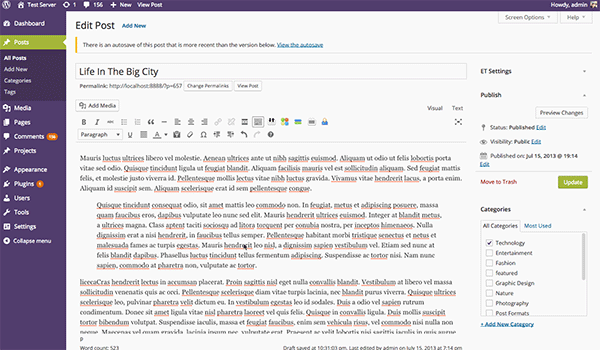
New Language Selection Options
Matt Mullenweg made it clear at WordCamp SF this year that language support should be a big focus for WordPress in the future as it seeks to democratize publishing around the world. WordPress 4.1 follows his advice with some updates to the WordPress language settings that make it easier to select your language during the installation process or post-installation from within the WordPress Dashboard. That’s only half the battle, however, as Themes & Plugins should also seek to localize and translate their words to accommodate for language selection. Recently, the WordPress.org repository created a new rule for all new theme submissions, requiring that new themes be localized. This is something we already do at ElegantThemes, and we have some more exciting translation plans that you will be hearing about soon 🙂
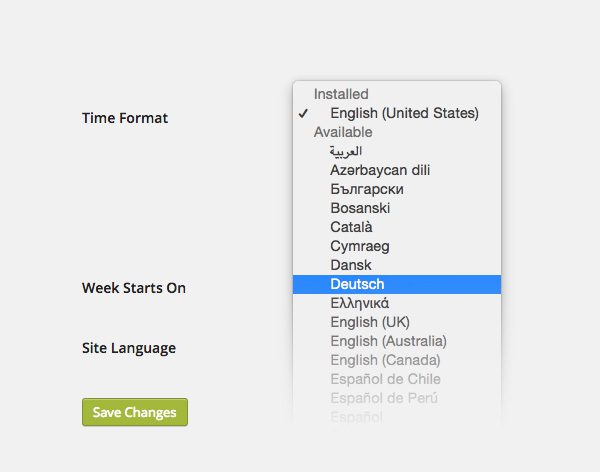
A Beautiful New Default Theme
WordPress 4.1 ships with a new default theme, Twenty Fifteen. I think the authors did a fantastic job with this theme, and I must say it’s my favorite WordPress default theme to date. The typography is beautiful, the full-bleed featured images looks sleek and modern, and the side navigation works well for a personal blog. The theme also boasts some great Customizer settings, so be sure to play around with those and add your own personal flare to your site! For those looking to jump into WordPress and start a blog, Twenty Fifteen is sure to serve them well.

New In-line Media Editing Options
Media editing within the WordPress editor has been improved with some new in-line options that allow you to adjust an image’s alignment on the fly without opening up the modal settings window. This will obviously save users a lot of time, and I am sure we are going to see more of these visual-editing improvements in the future.
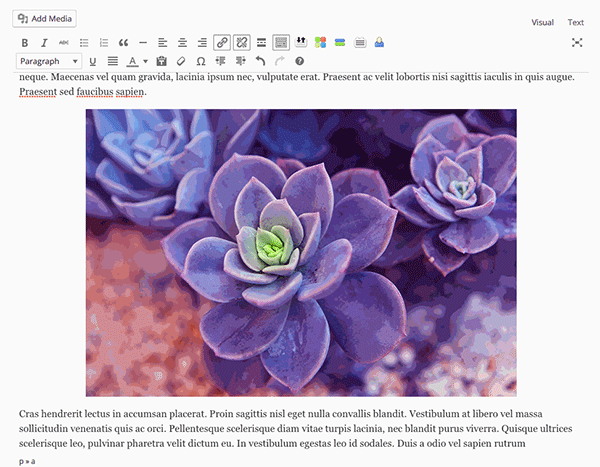
A New Recommended Plugins Tab
For those looking for new plugins within the Add New Plugins section in the WordPress Dashboard, they will now be greeted with a new list of “Recommended Plugins.” This list uses an algorithm to display “recommended” plugins, which differs slightly from the Featured and Most Popular lists. Perhaps this new category will eventually replace the human-curated Featured tab.
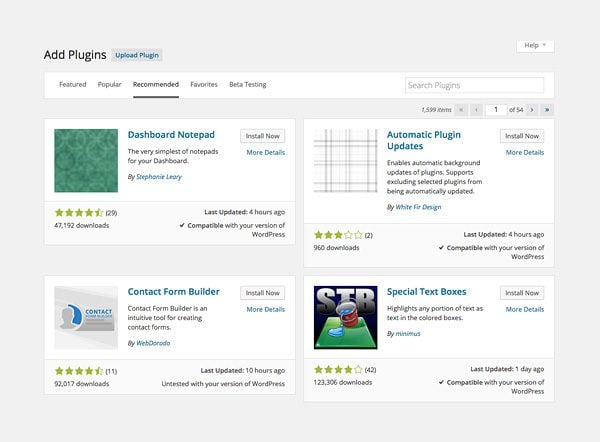
Additional Core Changes
4.1 also comes with various changes hidden behind the scenes. Improvements have been made to taxonomy, date, meta and comment queries. A new function was introduced to help theme authors edit document title tags in a more streamlined way. The Customizer also saw some improvements, making it easier for theme authors to add contextual panels. Of course, there is a ton more to be excited about, and I suggest you swing by the the Make WordPress Core blog to get more details about what has been worked on for 4.1.
The features mentioned above are just a few of the biggest additions, but there were many more improvements made as well. Be sure to check out their release post for more info, and don’t forget to give us your thoughts and opinions in the comments!






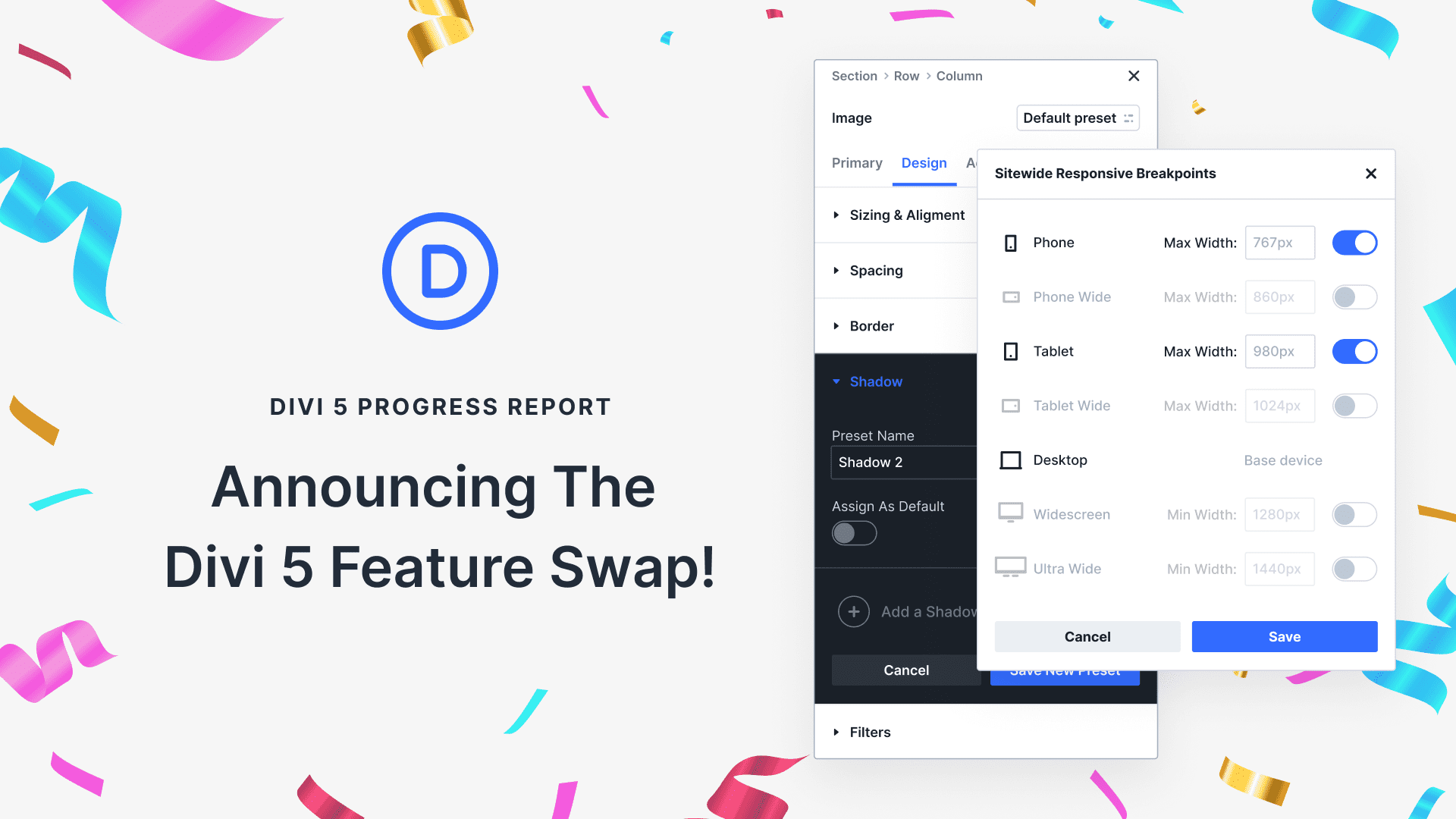
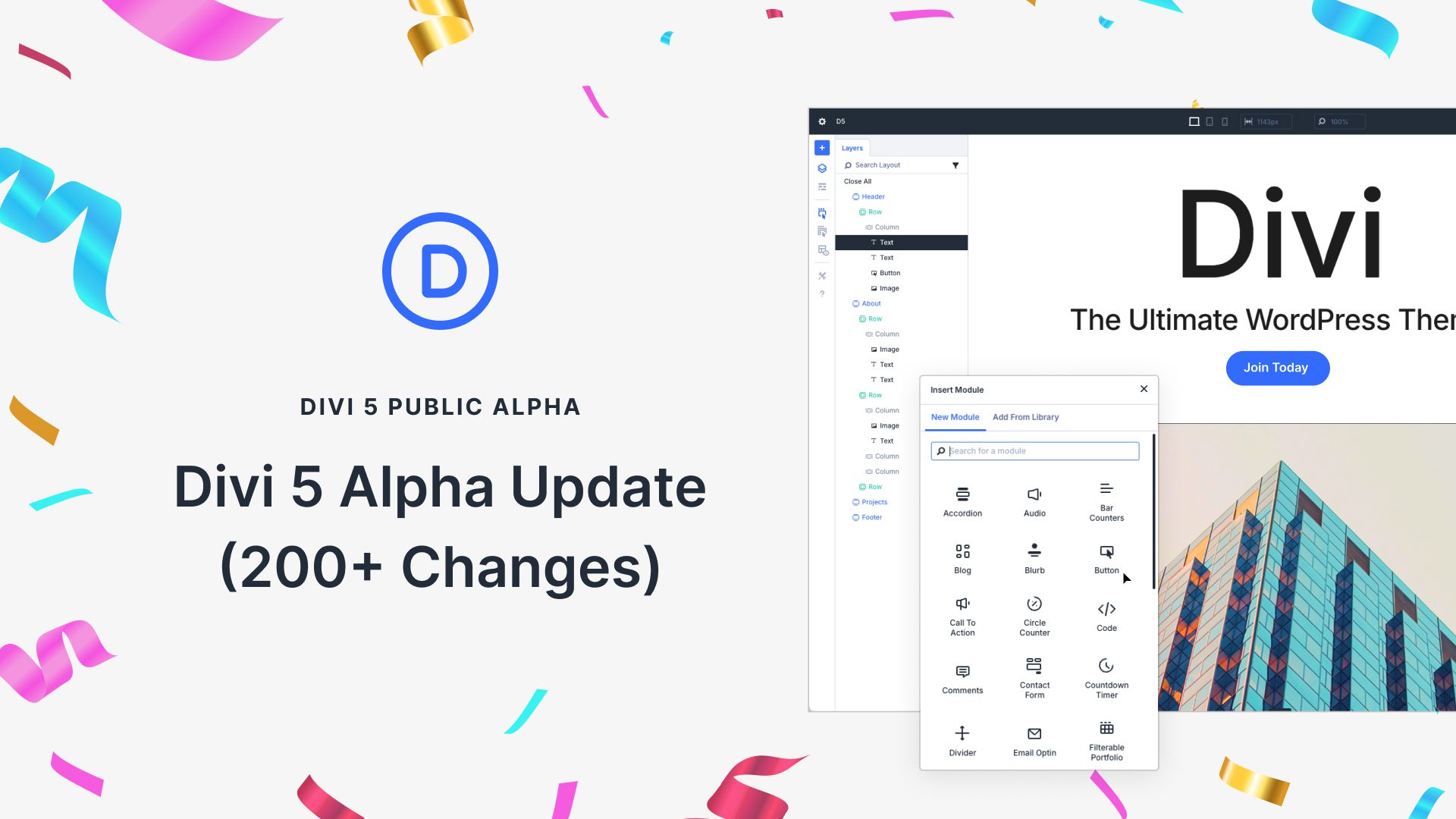
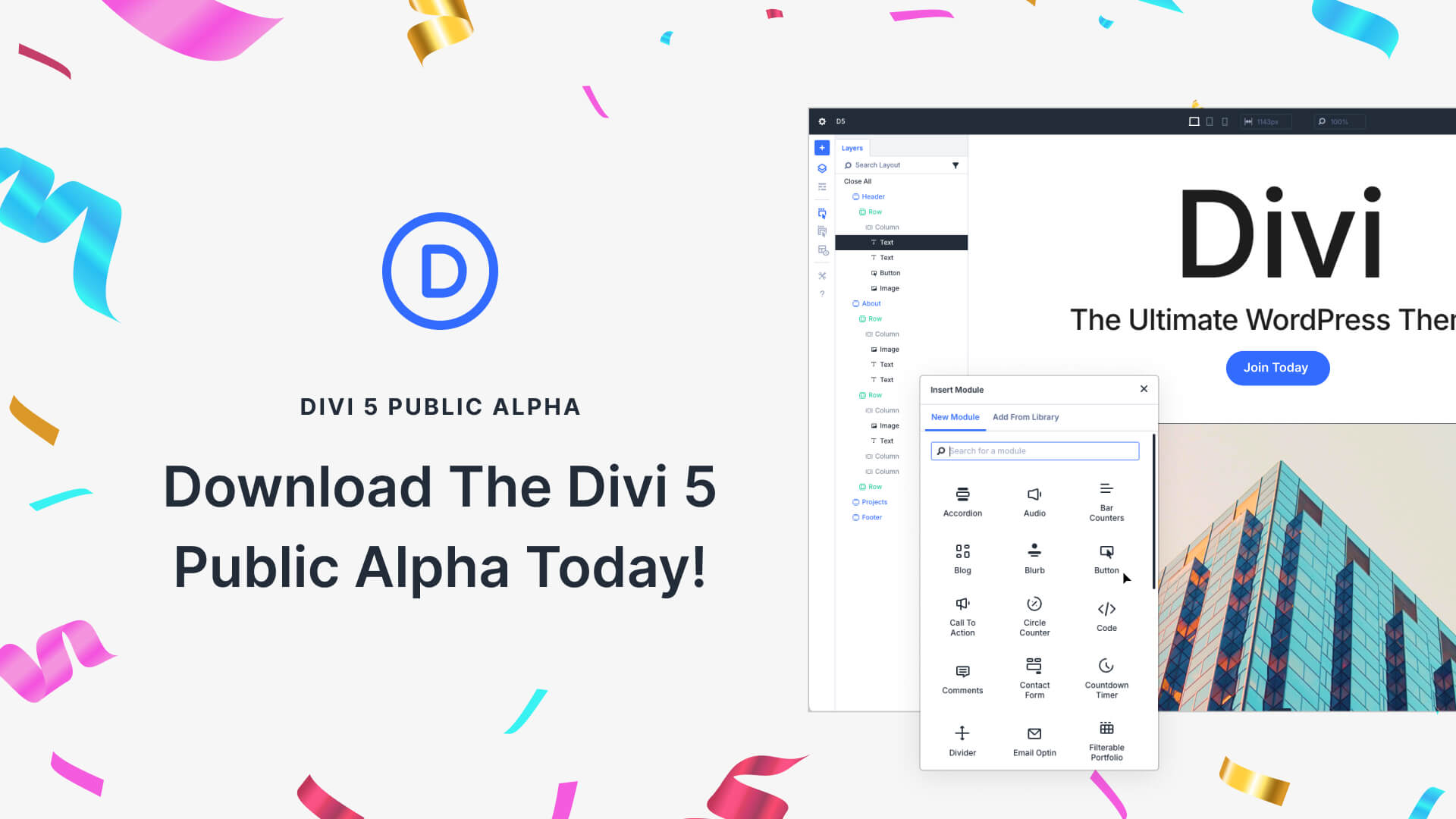
Hi Nick
I have read all the comments, bevor I update my WordPress and lucky that I read the latest. Because I am using Divi and woocommerce in our manufaktur, too. (With Mac is the view as always but with windows my shop product sites looks broken… WP 3.8.1)
“Do you recommend upgrading now or waiting, given the issues above” – from Natallie and the answer of Bas.
Is that right there as it comes to “more” problems? Are you working on a new Version of Divi? 🙂
Greetings Kati
Hi everyone,
I am building a site using Divi and woocommerce. We are not yet live, but very close (days). Do you recommend upgrading now or waiting, given the issues above.
I am not a developer so always looking for the simplest path!
Cheers
Natallie
DON’T UPGRADE IF USING A ELEGANT THEME!
Sorry for the capitals, but we are in a big mess for weeks already. Shouldn’t have updated so soon…
My wife cannot get even the simplest plug-in to work in 4.1 very frustrating
we are trying to get grunion contact form (or something like it) nothing works
Planning a downgrade back to 4.0 as too many problems with almost all the elegant themes, Chamelion no way to get the pages up in admin, media page not showing, other themes like DeepFocus have no more background image option or color scheme, and there is much more to say… please take extreme care before upgrading or learn how to downgrade at the same time… please guys plan an update to your themes. if you have more than 2 different installed you will loose days trying to figure out why and because opening/closing tickets and wiriting/answering… and as for now ofter several days none of the problems has been solved…
Just updated WordPress 4.1…. it’s sucking my internet data too much and big problem : have to disable SEO Pressor to have the pagebuilder working again.
Hi, Since upgrading to WordPress 4.1, I can’t update my plugins (or add any new ones) and some of them are no longer working. I keep getting the following message when trying to update any or all of the plugins:
Removing the old version of the plugin…
Plugin update failed.
An error occurred while updating BuddyPress: Could not remove the old plugin.
Thank you for your help!
My pages that use the [tab] code just blew up. This happened over the last couple days and i haven’t made any changes other than updates. i use responsive theme child. When i say blew up, i mean they all now look like one long page instead of tabs with data in each. I am not an expert at this but know enough to usually fix problems. I tried other plug ins but am having no success. Please help, this is our corporate website
If you need help with anything, please open a ticket in our support forums so that our team can assist you.
Any news on an update of (for me important theme) Divi?
Still site running without ANY SEO-plugin.
I tried several SEPO plugins when the Yoast SEO made the Divi theme unworkable, but they give the same outcome: Pagebuilder gone.
I mean, the page builder is one of the strong element of the Elegant themes, but also one the weaker point: when it stops working the whole theme doesn’t work anymore.
Now I’m stick with lots of pages filled with shortcodes that make it nearly impossible to change to a non-elegant theme…
Hope we are getting an update of the Elegant themes soon… now they are sort of useless… (well, that is if you installed the newest version of wordpress)
Just a few hours before the WQP update I bought the Lifetime Acces – and I cannot use any of the themes… That’s silly…
Regards,
Bas
My site got updated and found first 2 as mentioned.
Happy to see these addition for WordPress Bloggers.
Small Addition but a Solid One for using. Distraction free writing is my most favored one in all till now.
The newest version of WordPress isn’t just a change of number. It comes with improvements in Distraction Free Writing Mode and Image Inline Editing. Plus, you get newer features like easy Vine embedding, plugin recommendations, and logout from everywhere. It also has a brand new theme: Twenty-Fifteen.All the features details are here too: http://www.cloudways.com/blog/wordpress-4-1-dinah-review/
Hi Nick, I really like how you made GIFs to illustrate better the changes in WordPress 4.1
I made an infographic to better visualize the new features in WordPress 4.1 here too: http://goo.gl/jO6XKX
Thanks for great post. I just updated my blog with WordPress 4.1.
In my blog some articles shows comment box while in some articles comment box is hidden (comment closed automatically).
I have checked Setting>>Discussion>>Allow people to post comments on new articles.
Please Help.
My website: http://www.webswiki.com/
Hmm,
just updates to wordpress 4.1 with divi 2.2 and BIG issue;
have to disable Yoast SEO to have the pagebuilder working again.
Have you opened a ticket in the support forums? If you can detail your issue, I am sure we can have a fix ready in the next version of Divi.
Update to 4.1, no issue except with my custom Divi Page builder in Post and CPT pages 🙂 Eventually removed the templates and Divi came alive back..sweet and sour, not bad.
BB, what do you mean…
I’m still having a website without Yoast SEO or without Page-builder…
You found a work-around?
It is time for ET do plan a major update of all the themes, in Chamelion Theme the media page is showing no images after updating to 4.1… better to wait themes update before going to 4.1
Hi, after we switched to 4.1 our adverts disappeared, in the widgets page the right-hand side list of active widgets has vanished and there is no functionality to make or upload our widgets, anyone any ideas please on how to fix? it creates about 8 errors for all our 18,000 pages, a lot of errors! also loss of revenue.
Hi Adrian. Sorry to hear that you are having trouble. Please open a ticket in our support forums so that our team can assist you.
Nik, thanks for the post, did the update but theme color scheme tab disappeared from customize after 4.1 had been activated… sadly had to revert back to 4.0 any plan to update your themes to be fully compatible with the new release?
What theme are you using and have you opened up a ticket in our support forums yet? I tested Divi and I see the color schemes and color settings are showing up.
Hi Nick, thanks for the reply. I did open a ticket and got a reply. The compatibiliy issue is now known and will be solved with next update. I use several themes, SimplePress, Lucid and DeepFocus have the issue, for the rest i did not update to 4.1 yet. Would be nice to get themes update in just few days… Cheers
We have the same, but we received no conformation of the issue, or that it will be fixed with an update.
Just that we had to disable our plugins…
But before 4.1 all was well… now.. not anymore.
(and with Theme Check there are hundreds or errors in the theme Divi 2.2.) (in a fresh install without plugins)
I’m not sure if this is because of the 4.1 upgrade or some other plugin I use on all my sites but I have noticed that it seems since the 4.1 upgrade, when I go to customize, fonts… there is no preview for the fonts anymore… the dropdown the list of fonts isn’t in their corresponding font and when I change it, the preview isn’t affected. If I apply the change then it finally changes the font. But this makes it really hard to preview what you are doing.
That’s strange. Have you opened up a ticket in our support forums yet? Maybe someone on our team can nail down the issue.
I have confirmed it is the 4.1 upgrade that breaks this. I had a site that hadn’t been upgraded yet and the font preview was working fine… all I did was the 4.1 upgrade and nothing else, the font preview promptly broke.
Hai Nick,
Are you going to give us EXTRA as a Christmas gift? Just waiting for it.
Cool that you are using the latest innovations in wordpress. Thank U!
I updated to 4.1 and I got a:
“fatal error: call to undefined function wp_json_encode() in /home/”…”/wp-admin/includes/misc.php on line 668
help! I’m using Divi and now when I login to wp-admin i can’t edit anything
I would suggest disabling all of your plugins. You can do this via FTP by changing the names of your various plugin folders. Changing the name of a plugin folder will temporarily disable it and you should re-gain access to the WordPress Dashboard. If you need more help, please open a ticket in our support forums so that our team can assist you,
I updata wordpress 4.1 and my website http://sonate.com.vn/ error. Please help me!!!
If you need help with anything, please open a ticket in our support forums so that our team can assist you.
Hello,
I get some issues to install the new WordPress version but the features are really nice. The new theme is elegant and the language selection is smart and perfect for my website.
I hope the next update will concern the core aspect to get a faster website 🙂 !
If this is a major release is there still the auto upgrade or is that just for the minor point releases?
Also when will we see any new premium themes released? It’s seems a long time since paying subscribers had any thing new.
In most numbering schemes, this is technically a minor version release as it is still version 4. As for the auto updated, my sites updated automatically when I went to check.
I agree with the concept, but not sure that should be default for anything other than maintenance and lower
The numbering scheme I have seen and used most often follows this pattern: …)
So glad to see the new media options!! Thanks for highlighting that!
Great overview of the new WordPress 4.1 release. Thanks for keeping us up to date. Looking forward to Extra and Divi TNG (The Next Generation) 🙂
Hi Nick,
Just updated my webiste using Divi and having a little issue with the prallax video on home page http://www.GraphicMonk.com
Also when I go into editing the page, I can’t see the page builder any longer. Wondering if this is a theme issue and would you be updating the divi theme with this fix. 🙂
Thanks,
Jeasy
Have you tried disabling your plugins? We haven’t experienced any problems related the videos.
Would be nice to get a better media manager. Something with folder organization or tag organization or… anything.
I couldn’t agree more Tim. The media “manager” is almost useless on larger sites. A simple folder structure could make all the difference. Also to another poster, it does seem like lots of frequent updates recently. The updates aren’t too bad, but updating all the plugins for each site is time consuming to say the least.
I use InfiniteWP to get the updates done across all my sites (and client sites) from a single dashboard – it’s free and easy to use
http://infinitewp.com/
It looks like Jetpack is starting to offer similar functionality too now though…
Hear hear. So true. With bigger sites it’s almost unworkable.
Thanks for the article. It would be great if WordPress allowed for one language in the Admin section and a different language for the site itself. We have a couple of sites we’ve designed & published for Chinese companies. I can read a little Chinese but not enough to Admin everything. See examples:
http://xiaweiyihaozhai.com and
http://mctmaui.com for the CHS interface.
An example of a plugin that offers multiple languages and the CHS version works great is Contact Form 7, which we are using on the xiaweiyi site!
Any thoughts on how well the new default theme adapts to small screens?
I’m assuming it does – just haven’t been able to find much written about that aspect yet.
Tim
It’s responsive, and works nicely on small screens.
Nice article Nick !. I updated all my sites, no problems whatsoever here. The best features by far are the Distraction free mode and the inline media editing because the distraction free mode was useless before, having to touch that button to go from one mode to the other made it useless to me, now it’s a lot more functional.
The inline media editing was a long overdue feature and I thank them for it, it’s a lot better to finish up an article now.
I’m really happy to had spent all my developing time with wordpress and elegant because I keep seeing great things on both sides, wordpress is a fantastic CMS and elegants is still me personal favorite, I’ve already finished my third divi site.
Update seems to 4.1 working just fine. No theme (latest Divi) or plugin issues for now. Monarch also seems to working just fine.
Now exploring the new features…
Am I the only one who could live with an update free month? I’ve only just finished updating all the sites to 4.0.1
It’s good to see WordPress continually evolving and updating the core of WP with more features to benefit avid users. I personally think the new Writting experience is a great one.
Great updates all round.
Gotta update my sites then. That new Twenty Fifteen theme is gorg; gotta try it out. It reminds me of the free theme you shared with the WordPress.org community, Nick.
Just started updating – started with local installs and will then move on to updating live sites.
Not updated any Divi sites yet.