WordPress websites have the potential to be incredibly impactful for your clients, but they require expert management to stand out truly. Most business owners are not web developers, and successfully operating their sites can be overwhelming.
There are numerous aspects to consider, from managing content to ensuring security. However, this challenge presents a golden opportunity for your business: WordPress maintenance services. These services enable you to alleviate the burden on your clients’ shoulders while establishing a reliable income stream.
This post will explain why you should offer WordPress management services, what to include, and how to price it right. We’ll also introduce you to one of the best ways to manage multiple WordPress websites in one place: using Divi Dash.
Let’s dive in!
- 1 What Are WordPress Website Management Services
- 2 Offering WordPress Website Management Services: Worth Considering?
- 3 WordPress Website Management: Services To Include
-
4
Tools You May Need For A Robust Service Package
- 4.1 Divi + Divi Dash: For Building & Managing Websites
- 4.2 Divi AI: For Copy, Media, Layout, And Code Generation
- 4.3 Divi Teams: For Easy Collaboration
- 4.4 UpdraftPlus: For Backups
- 4.5 WP Rocket: For Performance
- 4.6 EWWW Image Optimizer: To Optimize Images
- 4.7 Perfmatters: For Performance + Database Optimization
- 4.8 Solid Security: To Secure Websites
- 4.9 UptimeRobot: For Monitoring Uptime
- 4.10 SiteGround Hosting: To Resell Hosting
- 5 Pricing Your WordPress Website Management Service
- 6 How To Pitch WordPress Website Management Services To Your Clients
- 7 What’s Next for Your WordPress Business?
What Are WordPress Website Management Services
WordPress’ power as a platform is its ability to empower its users. It’s free, open-source, easy to use, and has many plugins, themes, use cases, and possibilities. However, with a zillion plugins and themes and infinite scalability, WordPress websites need constant care to work as expected.
Subscribe To Our Youtube Channel
Maintenance of a WordPress website includes tasks like, but are not limited to, regular updates, backups, security checks, and performance optimization. As a freelancer, you might take great pride in your work and always keep your websites up-to-date. But your clients have a much more important thing to do: running their business.
Setting up and offering monthly or annual service plans that include all these tasks allows you to establish long-term client relationships while ensuring ongoing revenue. It enables your clients to invest their energy in their business. This adds stability to your income and allows you to focus on design and development projects without constantly seeking new clients. Overall, it’s a win-win situation that benefits you and your clients.
Offering WordPress Website Management Services: Worth Considering?
Not sure yet? Let us give you some compelling reasons to start providing WordPress website management services to your clients:
Recurring Income
Offering WordPress website management services ensures a stable and predictable income stream. Unlike one-time project fees, management services generate monthly or annual recurring revenue. This steady cash flow stabilizes your business finances, making planning for growth easier, investing in necessary tools or training, and handling slow periods in new project acquisitions. It also reduces the pressure to find new clients, allowing you to focus more on delivering quality service to your existing client base.
Better Client Relationship
Regular website maintenance requires you to keep in touch with your clients. By staying connected, you can build stronger and more meaningful relationships. You become more than just a service provider; you become a trusted partner in their online success. Over time, you will gain insights into their business goals and challenges, allowing you to offer more tailored and valuable services.
Moreover, proactive website management helps your site perform better, stay secure, and remain up-to-date, directly boosting client satisfaction. Clients recognize your value when they see their sites running smoothly, loading quickly, and staying safe. Happy clients are likelier to stick with your services and recommend you to others. Additionally, fixing issues before they become problems reduces client stress and shows your expertise and commitment to their success.
Competitive Advantages
In a market crowded with WordPress designers, offering comprehensive management services can set you apart. Many designers only create websites, leaving clients to handle everything post-launch. By providing ongoing support and maintenance, you offer a complete solution. This can be crucial for potential clients when choosing between service providers. It also makes you appear more professional and reliable, allowing you to charge premium rates for your services.
Plus, managing multiple WordPress sites gives you a unique view of trends, joint issues, and practical solutions across various websites and industries. This hands-on experience can guide your design choices, help you foresee potential problems, and enable you to offer strategic advice to your clients. It establishes you as an industry expert, opening doors to speaking engagements, consulting opportunities, or even creating and selling educational content based on your insights.
Improved Portfolio
Regularly updated websites make fantastic portfolio examples. They show your skill in creating appealing designs and dedication to maintaining quality and performance over time. Potential clients will notice how your work holds up, stays relevant, and continues to support businesses effectively long after the initial launch. This can be especially attractive to other clients seeking a long-term partnership instead of just a freelancer to get their website work done.
WordPress Website Management: Services To Include
This section will delve into the essential components of a comprehensive WordPress website management package.
Site Maintenance
Regular site maintenance ensures your clients’ websites operate smoothly and remain functional. This involves checking website performance, fixing broken links, and optimizing loading speeds to enhance user experience. Updating themes and plugins to their latest versions prevents security vulnerabilities and compatibility issues. Maintaining a clean database is also crucial; you can help clients remove unnecessary files and spam comments that may slow down the site. Regular audits allow you to identify and rectify issues before they escalate, ensuring the website remains user-friendly and efficient. By including robust maintenance services, you not only prolong the life of your client’s websites but also support their visibility and reputation in search engines, making it a valuable service in the competitive online landscape.
Backups
Backups are a safety net against data loss caused by unexpected events like server malfunctions, cyberattacks, or accidental deletions. A reliable backup strategy ensures that all client content – posts, pages, images, and settings – is securely stored and can be quickly restored. Automated frequent backups, ideally daily or weekly, based on content update frequency, streamline the process. Storing backups in multiple locations, such as cloud storage, provides an extra layer of security. In a disaster, recent backups enable swift recovery, minimizing downtime and data loss while maintaining the integrity of your client’s website.
Security
Website security is critical to any WordPress website, particularly in light of the escalating cyber threats. Implementing robust security measures can protect clients from various risks, including malware, hacking attempts, and data breaches. Critical practices involve using strong passwords and two-factor authentication to safeguard user accounts, regularly updating themes and plugins to address vulnerabilities, and installing reputable security plugins that provide real-time monitoring and firewall protection. Conducting regular security audits helps identify potential weaknesses before they can be exploited.
SEO, Copy & Content
If you have some SEO, copywriting, and content services knowledge, you can significantly enhance your clients’ WordPress websites and add more value to your package. Effective search engine optimization improves visibility in search engine results, attracting potential customers and increasing organic traffic. You may offer to perform keyword research to identify terms that resonate with the target audience and incorporate them strategically into high-quality content. Creating valuable blog posts, articles, and landing pages enhances SEO and establishes authority in the niche. Optimizing meta tags, headings, and image alt texts improves search rankings. Regularly updating content keeps it relevant and encourages return visits from users.
Designing And Development
Moreover, if you offer design and development services for WordPress websites, they provide immense value by creating appealing and functional user interfaces that meet the needs of your clients and visitors alike. A perfect website is always an ongoing process, and the websites may need occasional refreshes based on data and feedback. A well-designed website reflects the brand’s identity while ensuring intuitive navigation and responsiveness across various devices. This entails utilizing modern design principles to create layouts that enhance user experience while considering accessibility standards. Development work may also include selecting appropriate themes and plugins that align with business objectives while ensuring optimal performance and compatibility. Custom development may be necessary for unique functionalities that standard solutions cannot provide.
Tools You May Need For A Robust Service Package
Offering WordPress website management services requires a solid toolkit to ensure efficient and effective operations. In this section, we’ll explore some essential tools to streamline your workflow and deliver top-notch service to your clients.
Divi + Divi Dash: For Building & Managing Websites
Divi is a highly adaptable choice, not just as a page builder but also as an essential tool no freelancer could miss. Its intuitive Visual Builder, which doesn’t demand coding expertise, allows you to craft stunning web pages effortlessly. You’ll also have access to over 200 design modules, opening up creative possibilities.
Are you concerned about your creative abilities? Don’t be! Divi boasts an impressive collection of over 2000 pre-made layouts and many starter sites. With new designs added almost weekly, you’ll never face a blank canvas when starting your website projects.
Divi truly shines with its Theme Builder. This powerful aspect lets you control your website, fine-tuning everything from header and footer details to fully customized blog post templates and archive pages.
But there’s even more to explore. A Divi Membership unlocks advanced tools like Divi Quick Sites and Divi Dash. With Divi Quick Sites, you can generate an entire website by describing your business. This goes beyond basic frameworks, providing a complete website with matching content, images, theme builder templates, and code.
If you don’t prefer AI-generated designs, that’s no problem. Choose from any starter sites and let Divi Quick Sites tailor it to your specific needs.
Meanwhile, Divi Dash is a central hub for managing all your WordPress websites, including your clients. You can easily organize sites by tagging and grouping them by client. This tool streamlines maintenance tasks like database optimization, updates, and user management, significantly enhancing your web design workflow. Divi Dash comes for free with your Divi membership and allows you to manage unlimited websites in one place, regardless of whether you’re using Divi for those websites or not.
Divi’s pricing makes it a steal. For just $89 per year, you get access to all these features and can build unlimited websites, including client projects. If you prefer to avoid yearly renewals, a lifetime license is available for a one-time payment of $249.
Divi AI: For Copy, Media, Layout, And Code Generation
Divi AI is an indispensable, budget-friendly tool for web designers. It allows you to generate high-quality content and images directly within the editor. You can craft custom code for unique designs that might be challenging with standard modules. The AI can even design entire web pages based on detailed prompts. Grammar checks, translations, tone adjustments, and image manipulations are all at your fingertips. This versatility extends to expanding images, adding or removing objects, and fine-tuning your writing.
What’s more, there are no limits on the text or images you can create or the number of websites you can use it on – including your clients’ sites. The ability to produce unlimited, tailor-made content across multiple projects makes Divi AI exceptionally cost-effective. With Divi AI, you have a multifaceted solution beyond basic AI features, offering a range of tools to enhance your web design and maintenance process.
Divi Teams: For Easy Collaboration
Revamp your web design process and enhance productivity using Divi Teams! Add and oversee team members, clients, and collaborators within the Divi platform. Every member receives their account, ensuring projects run smoothly without delays. You can effectively manage access to services, API keys, and administrative duties with precise permissions.
If you want to save, you can bundle all of Divi’s products: Divi Theme, Dash, AI, Teams, Cloud, and VIP, and get Divi Pro for only $277/yr – saving around $390 compared to purchasing them individually. Looking for even more savings? Opt for Divi Pro’s lifetime option. While you’ll pay $297 today, you will get lifetime access to Divi Builder, Dash, and Quick Sites while spending only $212/yr for the rest of the services, starting next year.
UpdraftPlus: For Backups
UpdraftPlus is a highly regarded plugin for WordPress backups, boasting over 3 million active users and an impressive rating of close to 5 stars. It comes in free and premium options, offering the ability to create comprehensive backups of your site, save them either on the cloud or locally, set up automatic backups, and choose specific components to back up and restore data quickly. Additionally, UpdraftPlus supports incremental backups, compatibility with several cloud storage services, and a straightforward interface that makes backup setup a breeze, even for beginners. It’s also designed to be efficient, using minimal server resources, making it a solid choice for your toolkit.
WP Rocket: For Performance
WP Rocket stands out as a premium caching plugin for WordPress, renowned for its user-friendly interface and powerful features designed to boost website performance. It effectively speeds up your site by optimizing CSS and JavaScript, preloading the cache, enabling LazyLoad, and optimizing the database. Additionally, it works well with Content Delivery Networks (CDNs). Although there’s no free version or specific tools for media optimization, WP Rocket is still an excellent choice to quickly improve your website’s speed and performance.
EWWW Image Optimizer: To Optimize Images
EWWW Image Optimizer is a great WordPress plugin that automatically compresses new images and optimizes existing ones in bulk. Its features, such as resizing images when you upload them, stripping metadata, and converting files to WebP format, help improve compression, storage management, and page speed. Freelancers will find its user-friendly interface and attractive options appealing. One of its best features is its ability to reduce file sizes without compromising quality. If you plan to run an image-heavy website, this tool is one of our top image optimization recommendations.
Perfmatters: For Performance + Database Optimization
Perfmatters is a handy WordPress plugin that makes your website load faster by turning off unnecessary features, scripts, and plugins on pages that don’t use them. With its user-friendly interface, you can easily manage settings like disabling emojis, optimizing Google Fonts, and controlling script loading. Moreover, you can even clean databases, restrict revisions, heartbeat API, and more using the plugin. This results in quicker page load times, better SEO rankings, and an enhanced user experience. If you’re offering WordPress services, adding Perfmatters to your toolkit ensures your clients receive a performance-optimized site. Its ease of use and effectiveness make it an essential component of a comprehensive WordPress service package.
Solid Security: To Secure Websites
Solid Security, formerly known as iThemes Security, is a powerful WordPress plugin offering comprehensive site protection. It features over 30 security measures, including password protection, user activity monitoring, and defense against brute force attacks. You can easily manage these features by simply toggling them on or off. Plus, it provides malware protection through a well-known service called Patchstack, which alone can cost over $89 per month. Solid Security is especially favored by beginners who want practical and budget-friendly security options, making it an excellent choice for your maintenance stack.
UptimeRobot: For Monitoring Uptime
UptimeRobot is an uptime-checking service that regularly checks if your website is up and running, usually every 5 minutes. If your site goes down, it sends you alerts via email, SMS, or other methods. This tool offers benefits like instant notifications, detailed uptime statistics, and seamless integration with different platforms. Including UptimeRobot in your WordPress service package ensures your sites stay accessible, improving user experience and reliability. You’ll be able to quickly fix issues, reduce downtime, and keep your clients happy with a consistently high-performing website.
SiteGround Hosting: To Resell Hosting
Hosting is crucial for getting a website online and is the most basic block of great-performing websites. It can also provide an opportunity for a steady income. You’ll need to secure servers, control panels, and various services to set up your hosting service. You’ll also be responsible for support and server upkeep, which can be challenging if you’re not technically inclined. Alternatively, you could resell hosting via a platform like SiteGround Reseller. This way, you can leverage their hardware, top-notch support, and software while branding it as your own to keep trust and professionalism intact.
Pricing Your WordPress Website Management Service
Setting prices for your WordPress website management service requires balancing accessibility and sustainability. Start by assessing your entire range of services and skills, from basic tasks like updates and backups to comprehensive packages that include optimization, content updates, and SEO enhancements. Understand your target market’s budget constraints and analyze competitors’ pricing for insights. Your expertise matters; specialized skills or a proven track record can justify premium rates.
Offer clear, tiered packages to cater to various needs and budgets, allowing clients to choose the service level that fits their requirements. Include ongoing costs like software subscriptions, hosting fees, and third-party tools in your pricing. Factor in time for client communication and troubleshooting to ensure your pricing structure reflects all aspects of your service.
Lastly, stay flexible and open to adjusting prices as you gain experience and expand services. Communicate any changes transparently with clients to preserve trust. By considering these factors, you can establish fair, competitive prices that reflect the actual value of your WordPress website management services.
How To Pitch WordPress Website Management Services To Your Clients
Pitching WordPress website management services to your clientele is crucial in expanding your business offerings. In this section, we’ll explore effective strategies to communicate the value of ongoing website maintenance to your clients:
Emphasize Importance
Many website owners think they can create a WordPress site and forget about it. But that’s like buying a car and never taking it for a tune-up. Make them see that websites are dynamic aspects of the business that need regular care. Developers constantly update WordPress themes and plugins to make them faster, safer, and more powerful. If they don’t keep your site up-to-date, it can become slow, look old-fashioned, and even get hacked.
Make them think of it this way: giving their website a regular check-up is much cheaper than waiting until something breaks. A little maintenance now can save them a lot of headaches and money later.
Highlight Benefits
Many clients may hesitate to invest in ongoing website management, seeing it as unnecessary. Highlight the immediate financial impacts, including lost sales from website downtime or slow loading speeds. Studies show that a one-second delay can lead to a 7% conversion drop, costing significant revenue.
Long-term SEO effects are also critical. Google prioritizes sites with good user experiences. Poor maintenance can lower search rankings, decrease organic traffic, and increase the need for paid ads. Additionally, a hacked or malfunctioning site can damage your reputation and lead to legal liabilities if customer data is compromised.
Lastly, neglect leads to technical debt. Postponed updates and unresolved issues compound over time, necessitating expensive overhauls or complete rebuilds. Proper management is an investment that prevents larger costs down the line. While these issues are critical, you can use these points to upsell your maintenance services and ensure that your client’s websites never run into these issues.
Explain The Costs Of D.I.Y
Make your clients see that professional WordPress management provides them invaluable peace of mind, allowing them to focus on core business activities without worrying about their website. Doing it themselves will require them to take care of various aspects, such as regular security scans, performance monitoring, and staying ahead of updates and compatibility issues. They would need to set up robust backup and disaster recovery processes so their website and data are safe and can be quickly restored. Moreover, maintaining fast response times and 24/7 monitoring is another mammoth task that requires constant monitoring and tweaks based on feedback loops. While your clients can take care of these aspects, being new to this can take up a lot of their money and time, which can instead be used to be more creative and strategic in growing their businesses.
Offer Tiered/Modular Pricing
Recognize that your potential clients will have different needs and budgets for WordPress management. By offering tiered service packages, you can cater to a broader range of clients and provide options that match their specific requirements. Start with a basic package that handles essential tasks like core WordPress updates, plugin updates, and regular backups. This can be a great entry point for small businesses or those new to professional website management.
Clearly outline what each tier includes so clients can easily compare and choose the best option for their needs. Consider offering additional services clients can buy separately, such as one-time security audits or performance optimizations. This flexibility allows clients to customize their service plan. Highlight the value of each tier, showing how the investment aligns with the level of service and peace of mind provided.
Offer Free Trials
Offering a free trial for WordPress maintenance services is a strategic approach that yields several benefits. Primarily, it allows potential clients to experience the advantages of your service firsthand without the financial commitment, reducing hesitation and building trust. Additionally, a free trial serves as a platform to demonstrate your expertise and the tangible value your service brings to their website. By showcasing improvements in performance, security, and overall site health, you can effectively convince clients that your service is a worthwhile investment.
Moreover, the trial period provides an opportunity to cultivate relationships with potential clients. By delivering exceptional service and comprehensive reports during this time, you can establish yourself as a dependable and knowledgeable partner, thereby increasing the likelihood of securing long-term business engagements. This approach addresses client concerns and positions your service as an essential component of their website management strategy.
What’s Next for Your WordPress Business?
Your clients’ websites might face security issues or performance drops without proper upkeep. Ongoing website maintenance can bring you extra income and safeguard your clients’ investments. Plus, it helps you secure repeat business, earn heartfelt recommendations, and keep your web design portfolio top-notch.
Here are some recommendations for building a cogent stack for maintaining clients’ websites:
| Featured Product | Suited For | ||
|---|---|---|---|
| 1 | Divi + Divi Dash | Building & Managing Websites | Get |
| 2 | Divi AI | Copy, Media, Layout, And Code Generation | Get |
| 3 | Divi Teams | Easy Collaboration | Get |
| 4 | UpdraftPlus | Creating, Restoring and Managing Backups | Get |
| 5 | WP Rocket | Improving Performance | Get |
| 6 | EWWW | Optimizing Images | Get |
| 7 | Perfmatters | Improving Performance + Optimizing Database | Get |
| 8 | Solid Security | Keeping Websites Secure | Get |
| 9 | Uptime Robot | Uptime Monitoring | Get |
| 10 | SiteGround Reseller | Reselling Hosting Services | Get |
To make your maintenance service proposals more effective, start by deciding which tasks to offer. Clearly explain the importance of site maintenance in straightforward terms that clients can easily understand. Tailor your pitch for both new and existing customers. Also, calculate the maintenance costs accurately and communicate these expenses.
Armed with this knowledge, try inculcating WordPress maintenance into your WordPress design business. We’re confident you’ll find it rewarding. Good luck!

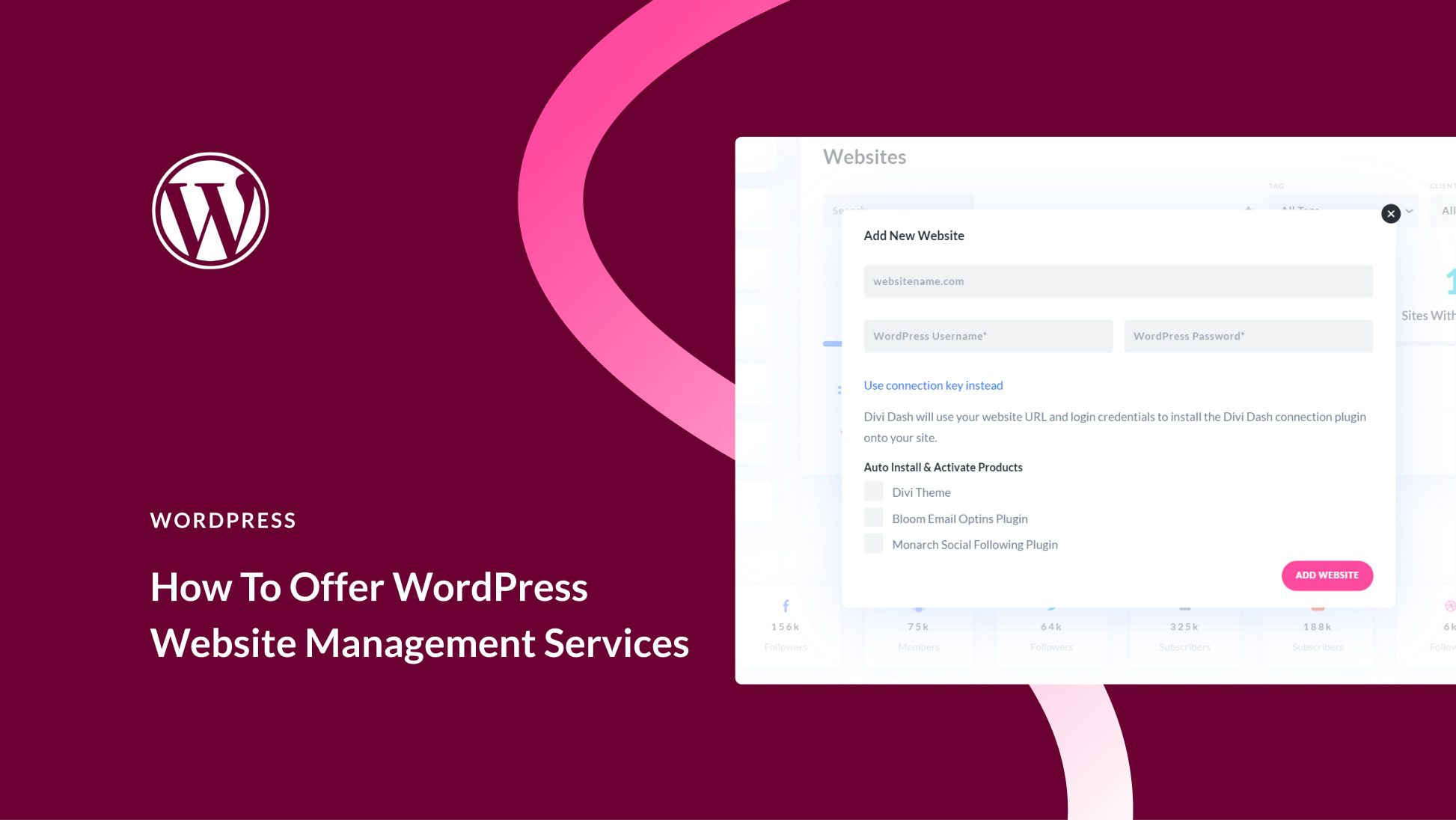
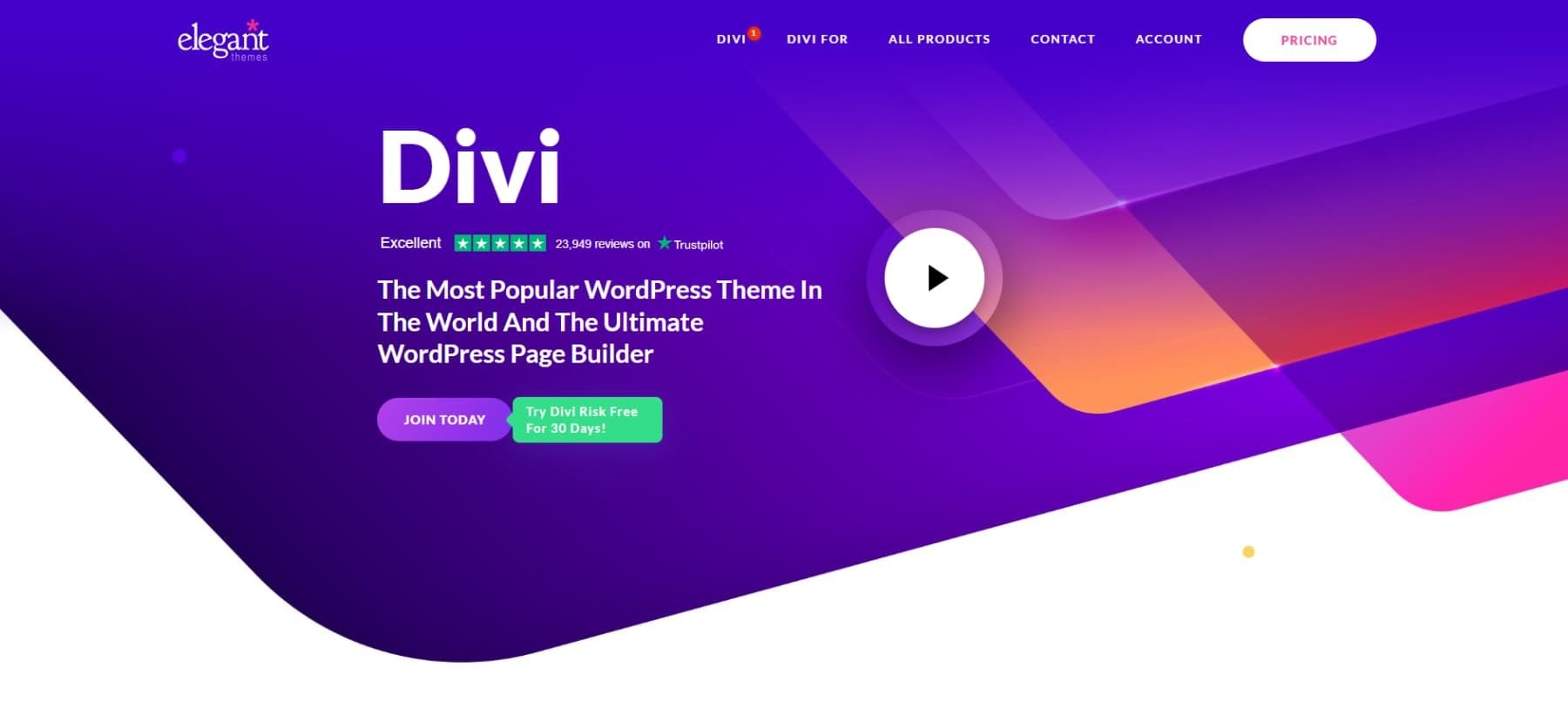
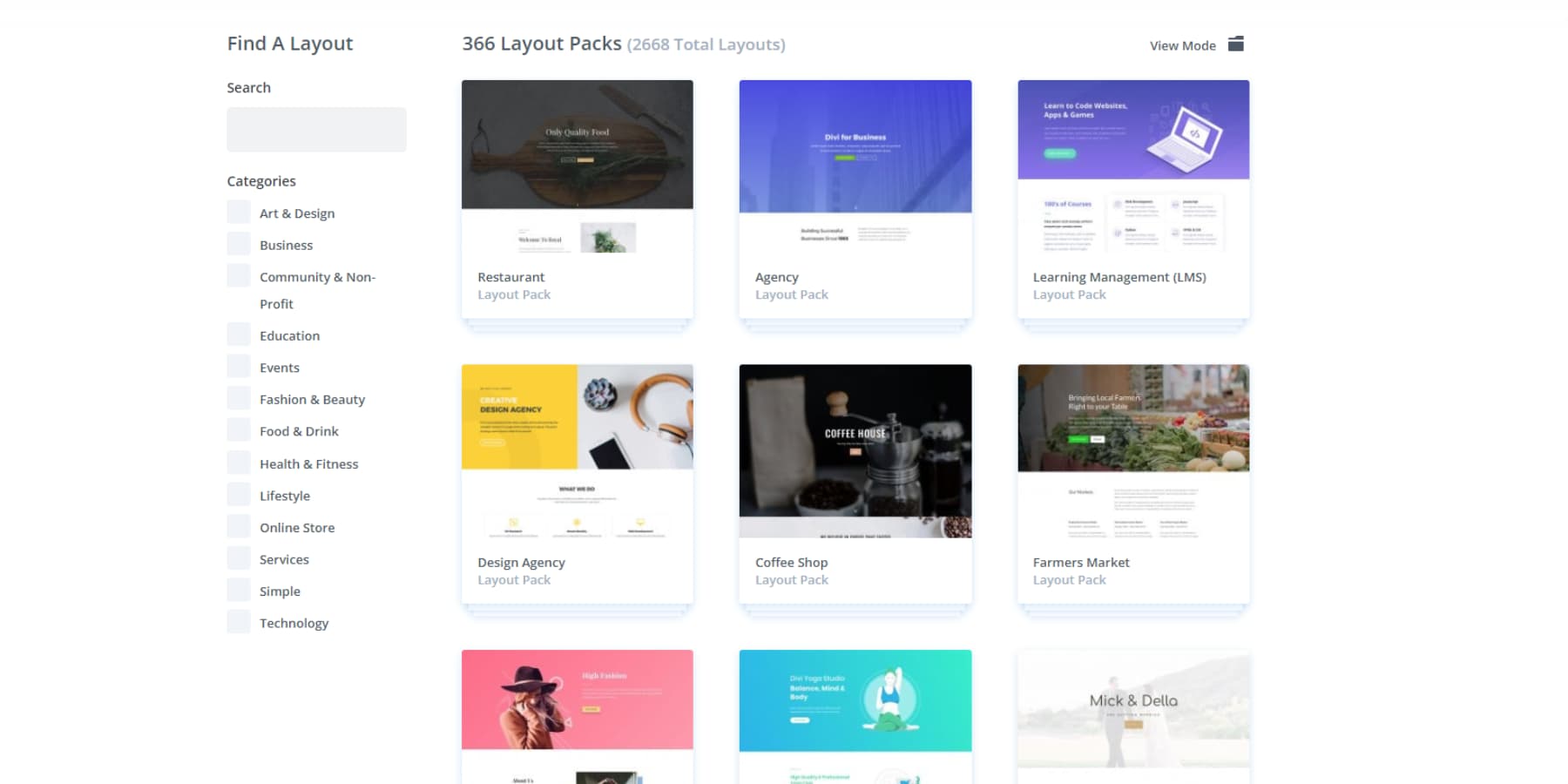
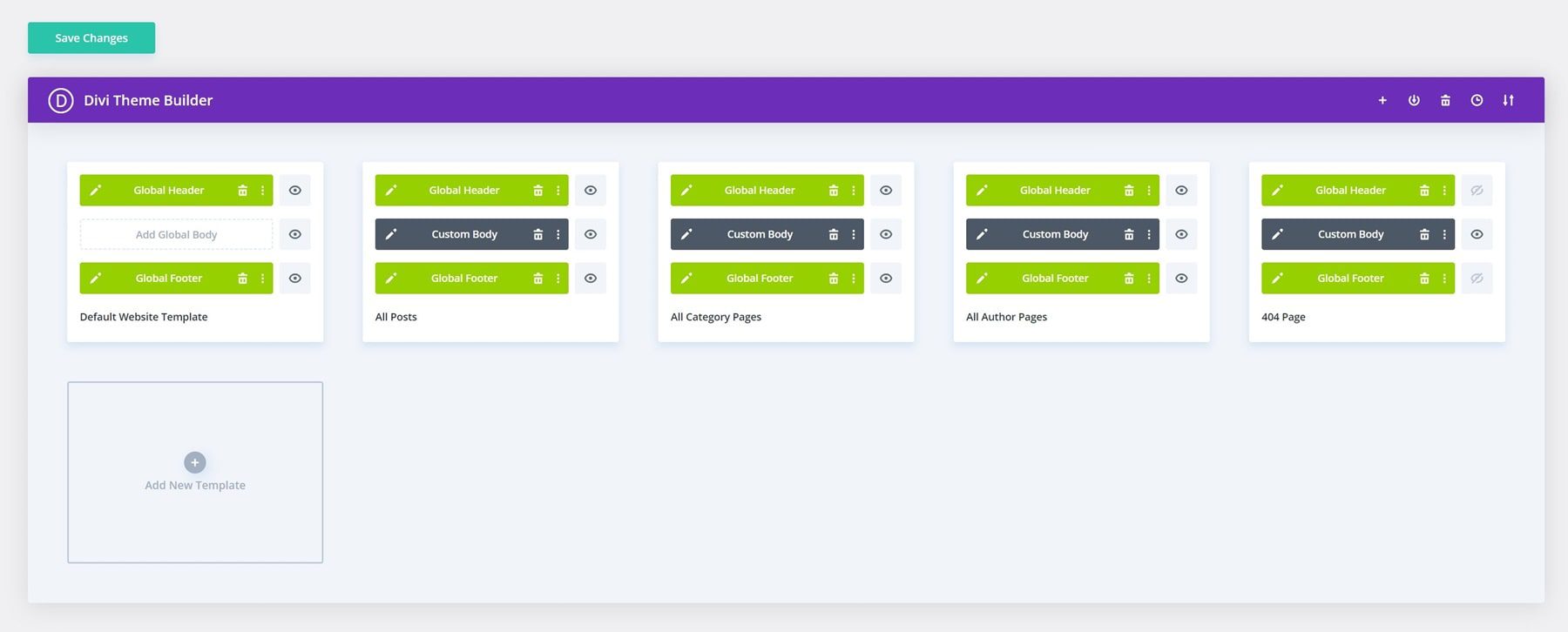
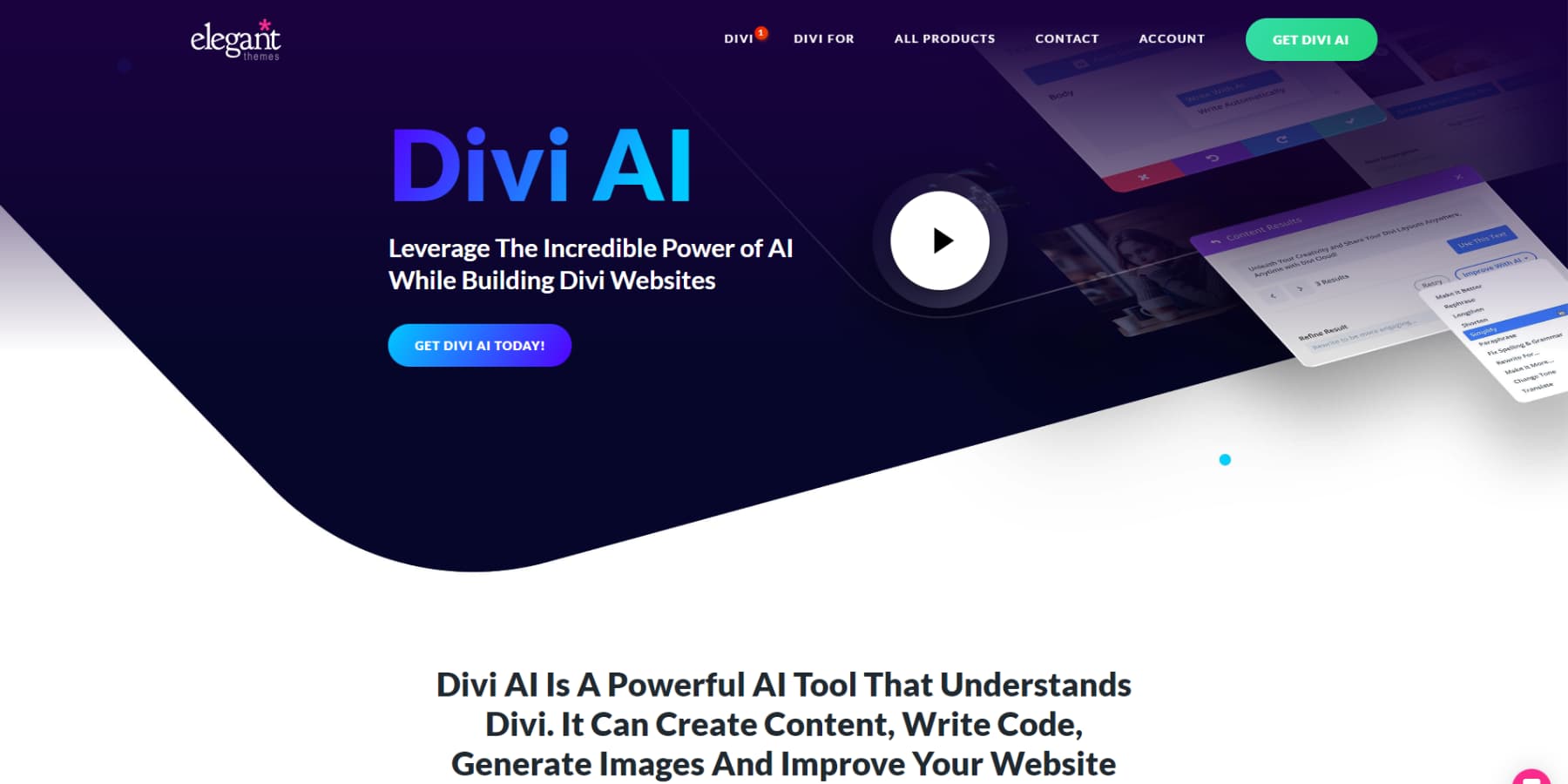
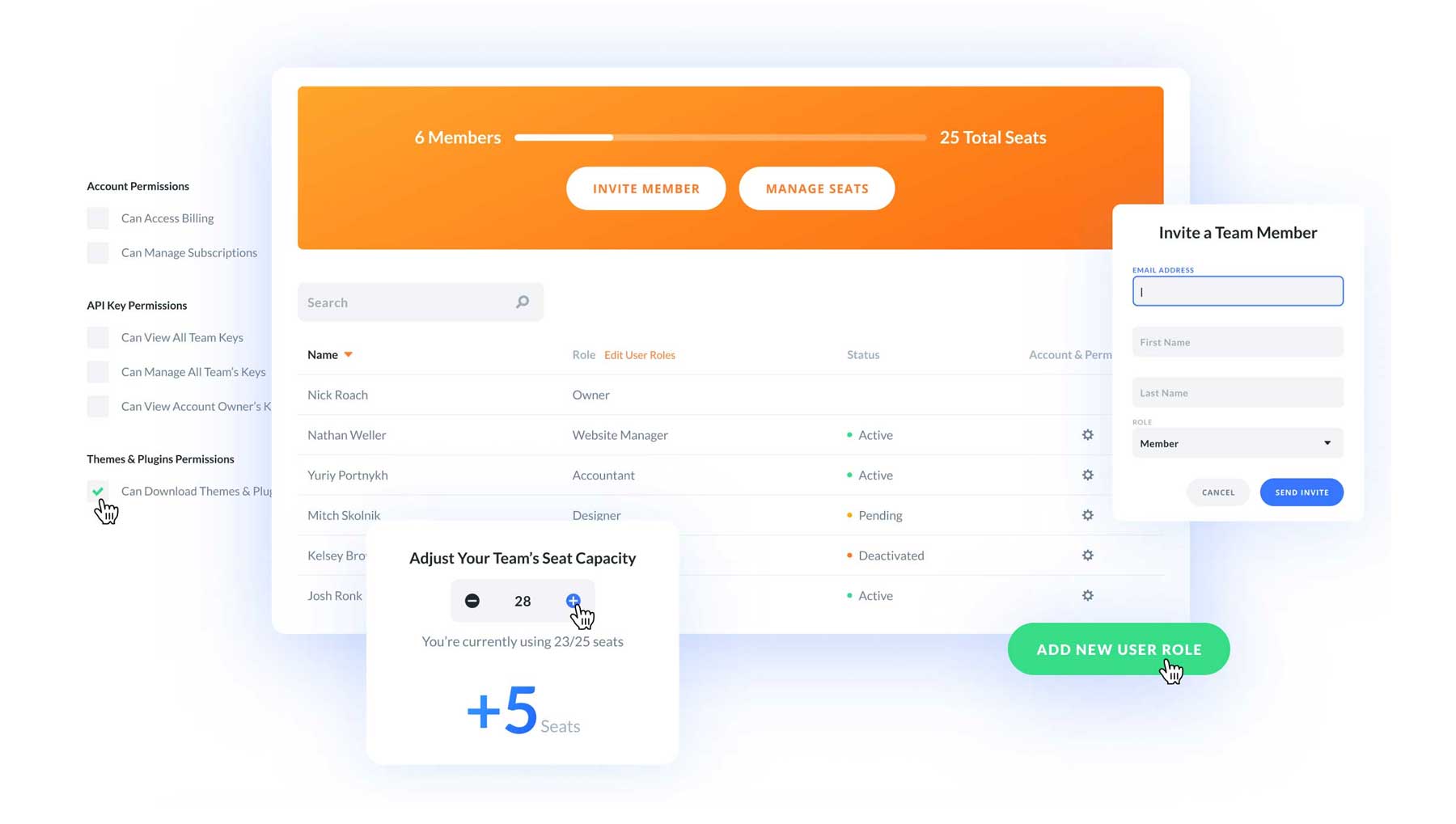
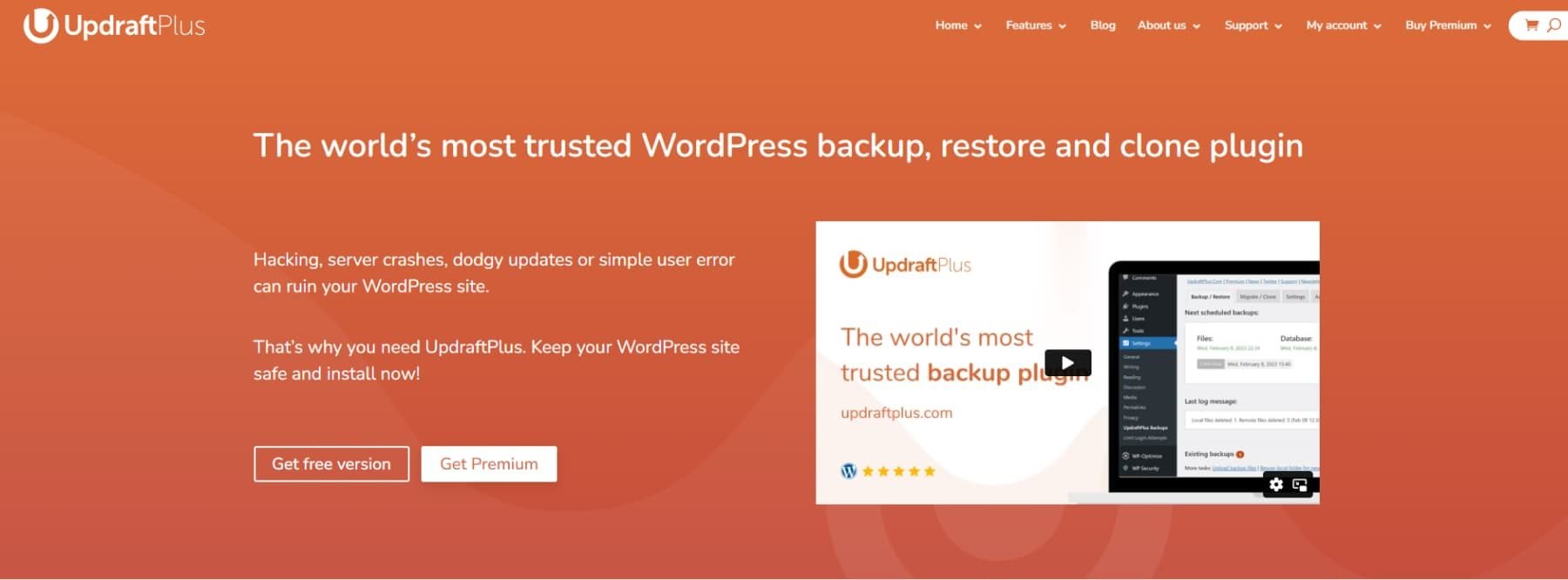

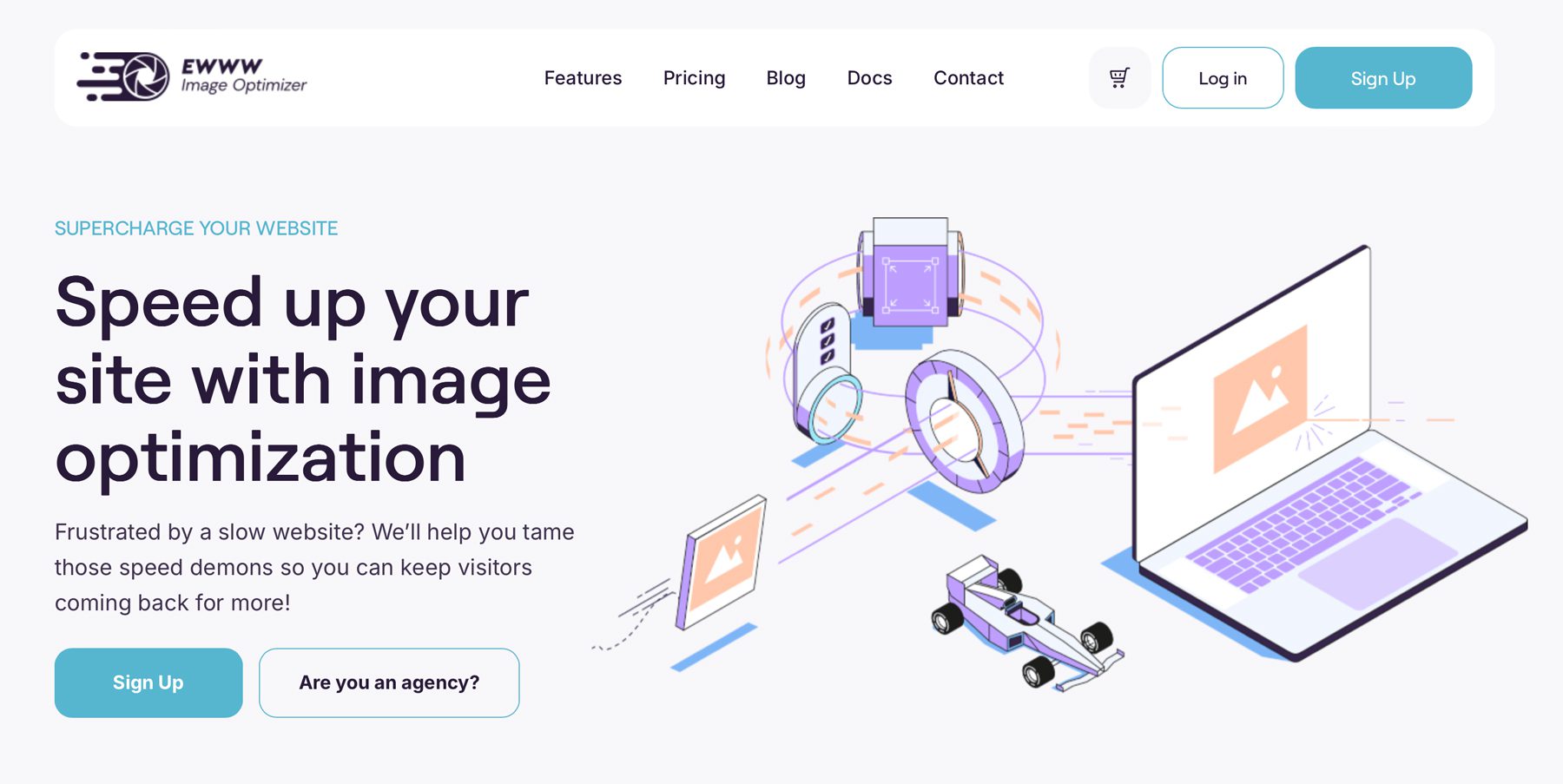
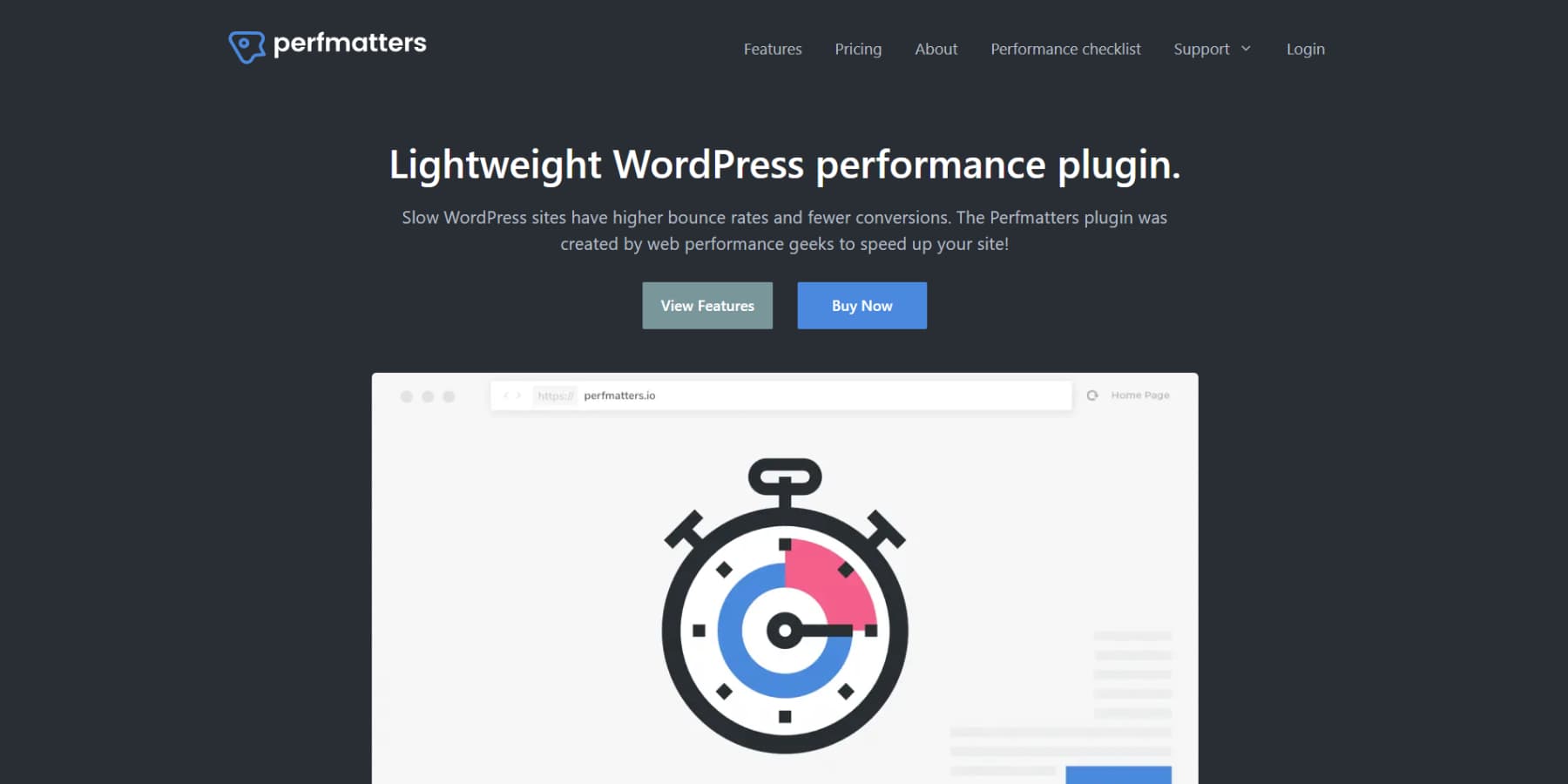
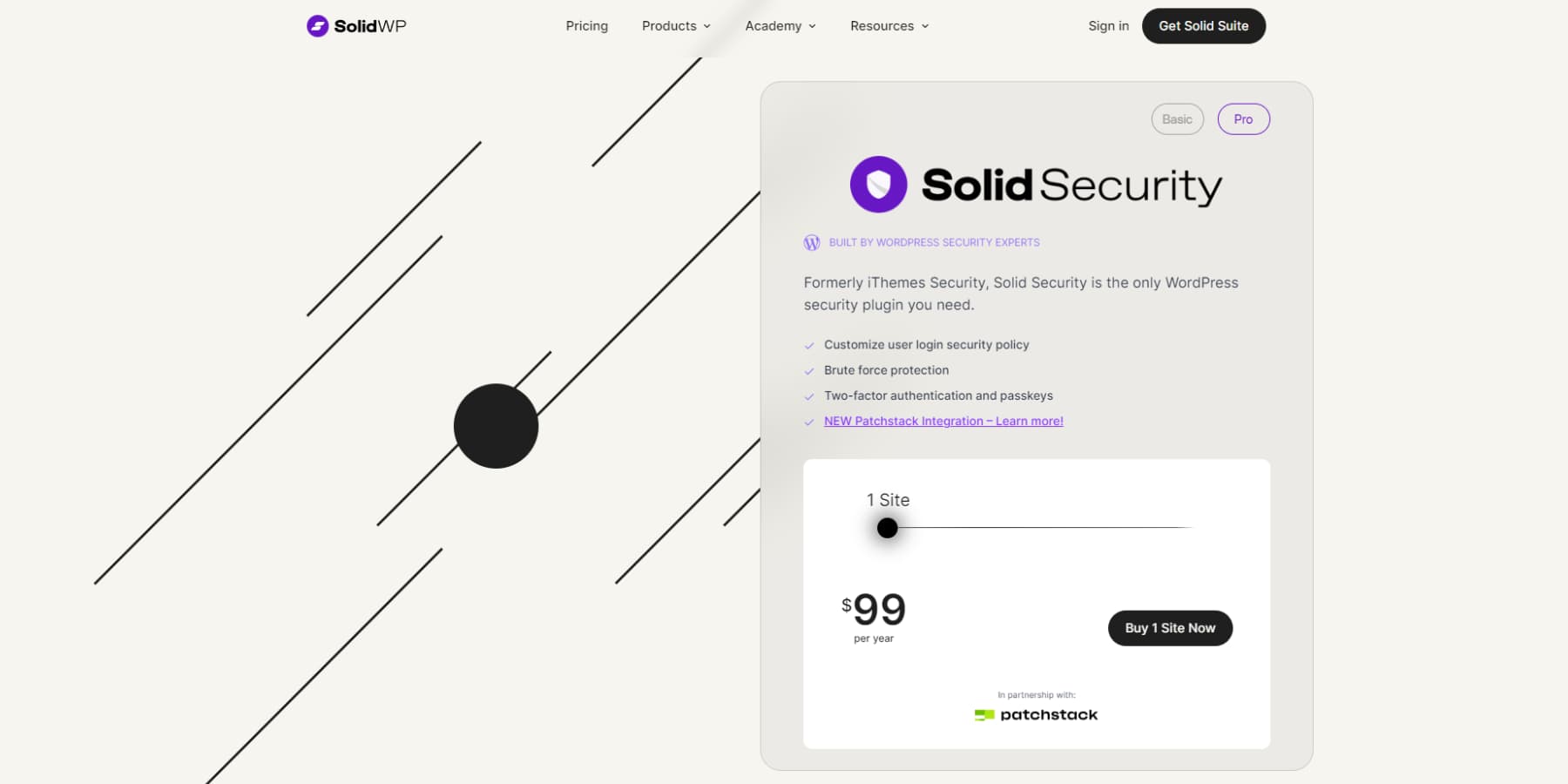
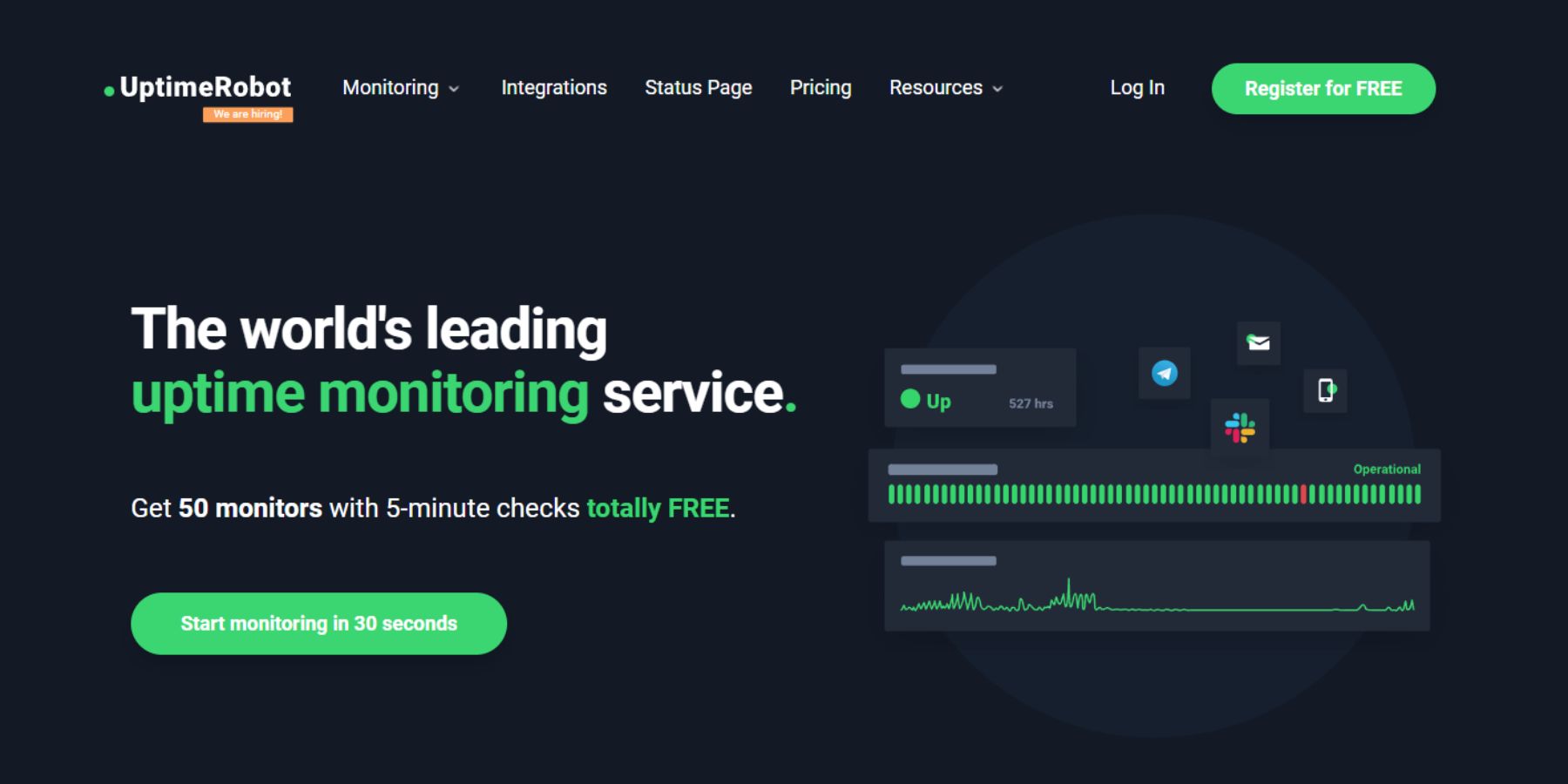







Leave A Reply