Posting to Instagram is relatively simple, right? You take a photo, make a video or design a graphic, then throw it up on your profile along with a caption and a few relevant hashtags. With such an uncomplicated (and fun) social platform, why bother with an Instagram scheduler or marketing tools?
As any influencer or marketer (or even casual Instagram user) knows, it’s not nearly that easy. You may take a quick photo now or shoot a video that’s perfect for Stories, but you’re not ready to share it. Or, you may have a piece of polished content that you’re dying to share, but you want to make sure your audience is online when your post goes live.
Instagram scheduler tools help you brainstorm and plan out your Instagram content so that you’re sharing posts when they’ll be seen. And you can do that even if you’re not present to physically upload the content at those times. We’ve gathered the top 10 Instagram scheduler tools to help you do everything from save photos and get creative with your content to maximize exposure and collaborate with the rest of your team.
Two things to keep in mind about these tools:
- You probably can’t edit with them. (If you’ve heard of Autogrammer, an Instagram scheduler that does let you edit, know that we tried to use it and it indefinitely attempted to add the Instagram account, so…fail.) If you want to edit your photos or videos, do it first using a tool like Canva or Lightroom, then upload your content.
- While you can (usually) connect a personal Instagram account, you’ll need a business or creator account to auto-publish. Otherwise, you’ll be sent push notifications and can manually post your content at the designated times.
Now, let’s go over some of the Instagram scheduler tools available right now.
Agorapulse
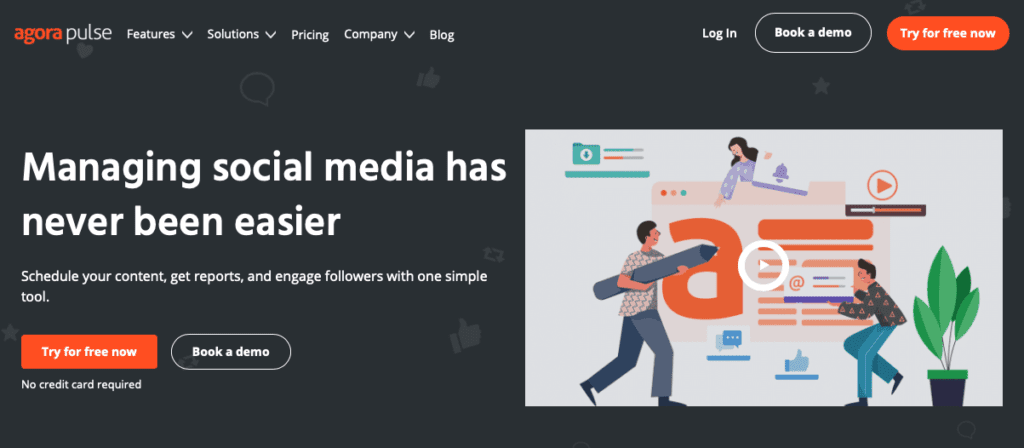
Agorapulse is an Instagram scheduler tool you can use on all of your content, and it offers direct publishing if you have a business account. And yes, you can even auto-publish videos without push notifications. (Note that while carousel and Story posts can be published, you’ll be sent push notifications.)
Bulk upload several posts at once and publish content right away or add it to the queue. In the Publishing tab, you’ll see a calendar with the content you’ve posted. You can then schedule a post by uploading media, adding a caption, and choosing the date and time you want it to post.
It’s best to create queues with specific time slots. First, check out the Instagram insights to determine when your audience is active each day. Then, create time slots for each day of the week – your content will be automatically added to those predetermined slots.
Agorapulse has some interesting features you don’t find in many other Instagram scheduler tools:
- Create queue categories to help you mix up your content instead of posting about the same topic many times in a row.
- View and reply to comments on your Instagram posts right from the Agorapulse communication hub.
- Find out when someone uses one of your branded hashtags.
- Discover your top followers, as well as influential users who are following you.
Agorapulse Pricing
Agorapulse is pricey, so it may not be the best choice for individuals or small businesses. The least expensive option is their Medium plan for $99 per month, which includes two users and 10 social profiles. As you continue to upgrade to higher-cost plans, you’ll get more perks. For example, upgraded features include extra users and profiles, longer data retention, and better customer support. There’s a free trial that lasts 15 days. According to their website, you can restart the free trial one time before you’ll have to upgrade (or stop using the service).
Creator Studio from Facebook — Instagram Scheduler for Desktop
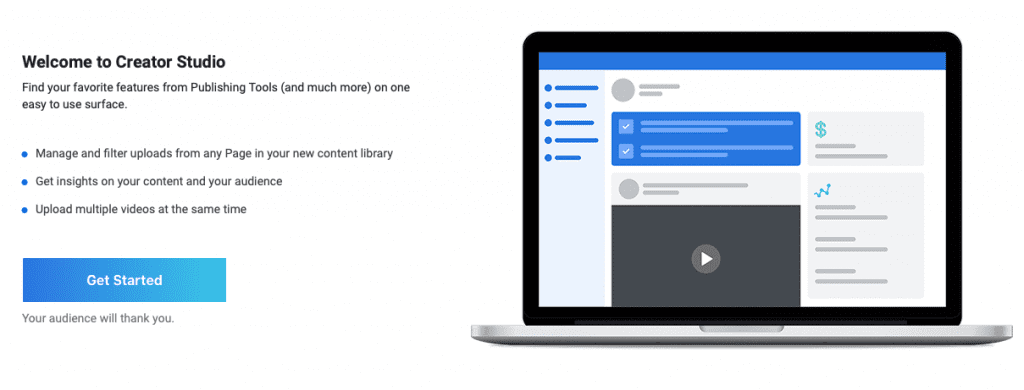
If you have to post to Instagram and you prefer to do it from your desktop rather than a mobile device, it’s now possible. You don’t have to use any third-party tools, either. You still can’t post content from Instagram.com, though, so you’ll use Facebook’s Creator Studio (remember: Facebook owns Instagram now). P.S. It’s completely free.
After connecting your Instagram account, you’ll be able to post to Instagram or schedule, draft or edit posts. A few things to keep in mind:
- You need a business or creator Instagram account.
- That Instagram account has to be connected to a Facebook page that another Instagram account is not connected to.
- You can post to your Instagram feed and to IGTV, but not to Stories.
You can connect multiple Instagram accounts to the Creator Studio to pick and choose which one to create content for. Upload files from your computer or choose content that’s already on your Facebook page. If you’re uploading from your computer, you can choose to post the content to your Instagram and Facebook page at the same time.
You’ll access all the normal posting options, like writing a description, adding hashtags and tagging another account. If you’re posting to both Instagram and a Facebook page, you can update the Facebook post info if you don’t want the same exact description in both places.
Later
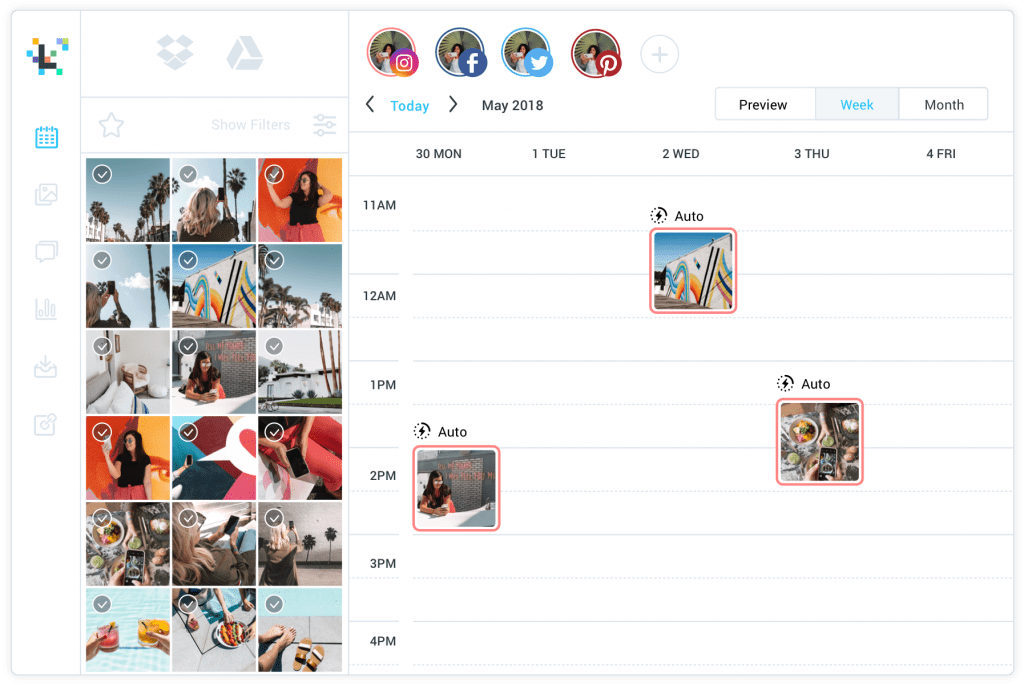
With Later, you can schedule Instagram posts and auto-publish to business profiles (carousel posts excluded). Add your image and your caption (which can include hashtags and tags, of course), and set the day and time you want to schedule the post for. You can also schedule Stories, or just use Later to storyboard and plan your Stories, then post on-the-spot. You can’t auto-post Stories, but you’ll have everything sent to your phone when it’s time, so all you have to do is physically post the content.
Later has a lot of perks:
- Sync images from connected services (Dropbox and Google Drive) instead of storing all of your photos or videos on your phone.
- Sort content on Later in ways that are helpful for content creation, such as by content that’s been used, unused or starred. You can also add labels for more advanced filtering.
- Bulk schedule using the Quick Schedule feature. Create time slots for when you want to publish content each week, then drag and drop your content to schedule it.
- Preview posts to see what they’ll look like with the rest of your Instagram feed, then make changes if you’re not happy with how it all looks.
- Schedule a first comment to publish along with your content. This way, you can enrich your content without clogging up the caption field.
- Take advantage of built-in hashtag optimization tools. For example, get hashtag suggestions and save captions to quickly insert into posts.
Read our Later overview and review.
Later Pricing
Later has a free plan that includes one social set (one profile from each social media platform) and 30 posts per profile per month. So, if you’re not posting to Instagram more than once a day, you don’t have to pay anything. Upgraded plans start at $9 per month (or a little less if you pay annually). They include extra social sets, posts per profile and users, plus the Later hashtag tools and advanced analytics. If you want to schedule Stories or schedule videos, you’ll need the Starter plan ($9 per month).
Promo Republic
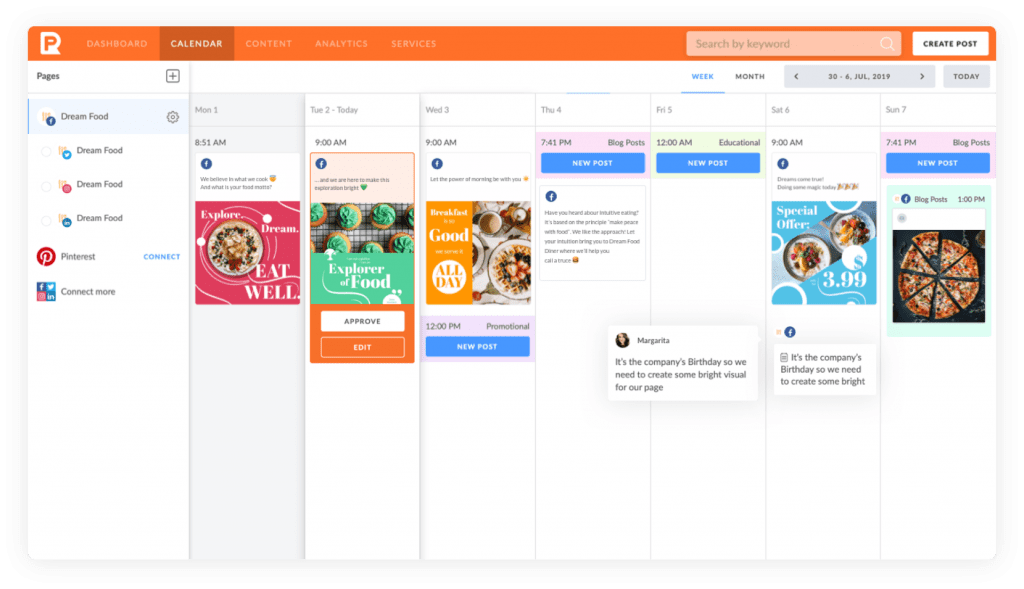
At first glance, Promo Republic definitely covers the basics. You get automated and scheduled posts, a content calendar where you can see everything you have planned, and a library to store post ideas. Then, they offer some higher-level features. For example, they have editable templates, which are great whether you don’t know how to create your own or don’t have the time to. You can also create suggested posts and comment on them, which is great for teams that need to collaborate before publishing.
On top of knowing when to post based on audience engagement, you can also discover the best posting frequency for optimal engagement. And you’ll learn when to post based on the content type, like whether it’s educational or motivational. For posts that need to go up more than once, schedule them to repeat and decide when you want the repetition to end.
Promo Republic Pricing
Promo Republic only offers paid plans, but there are a lot of options to choose from. The Standard plan is $49 per month (10 social pages and two team members). The Professional plan is $99 per month (30 social pages and 15 clients or team members). We love that they offer a lower-cost plan called the Solo Plan for Solopreneurs. It’s just $9 per month (you have to pay $108 upfront for the year) and includes three social pages, the social media calendar and a content library. Whatever you choose, you get a 14-day free trial to test out your plan before having to pay. Note that to access the editable templates, you’ll need the Content Bundle, which starts at $169. If you’re going to use those templates over and over, though, it may be well worth the price.
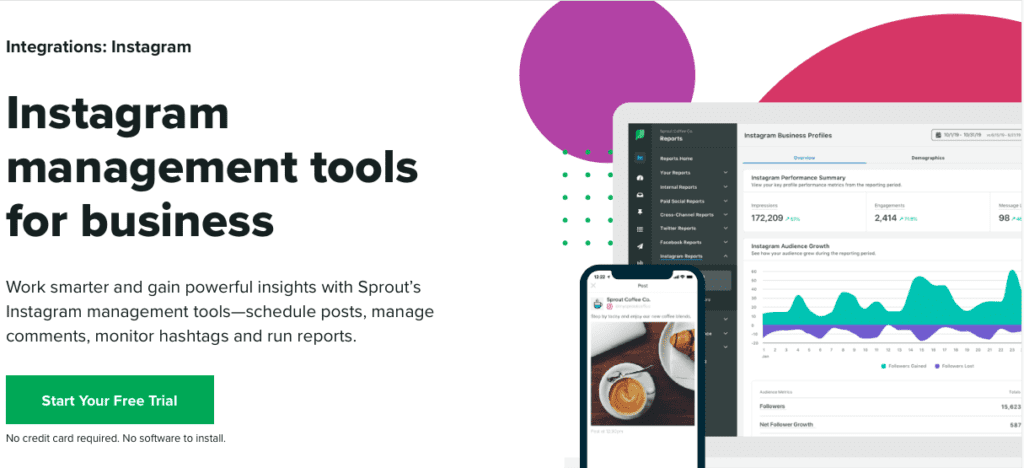
Sprout Social is a popular tool for managing your social presence and engaging with your community. It has an Instagram scheduler, which works in pretty much the same basic ways as the other schedulers on this list. For that reason, it doesn’t stand out for it’s scheduling abilities. However, it’s a perfectly suitable tool to use if you’re going to be managing content for other social profiles, too.
What we like about Sprout Social for Instagram doesn’t necessarily have to do with scheduling. You can manage your Instagram messages through the Sprout Social dashboard, and you can assign tasks to messages. This lets you remind yourself of what you want to do re: a contact, such as get in touch with them or reply to their message. This creates a task, which will show up in your Tasks section. This is particularly helpful to teams. You can make decisions about how to handle messages, then leave notes for other team members to take action. Plans start at $99 per month with a 30-day free trial.
Even More Instagram Scheduler Tools
We’ve covered some of the Instagram scheduler tools with a few extra bells and whistles. Now, we’re going to quickly cover the schedulers that are basic but still get the job done.
Buffer
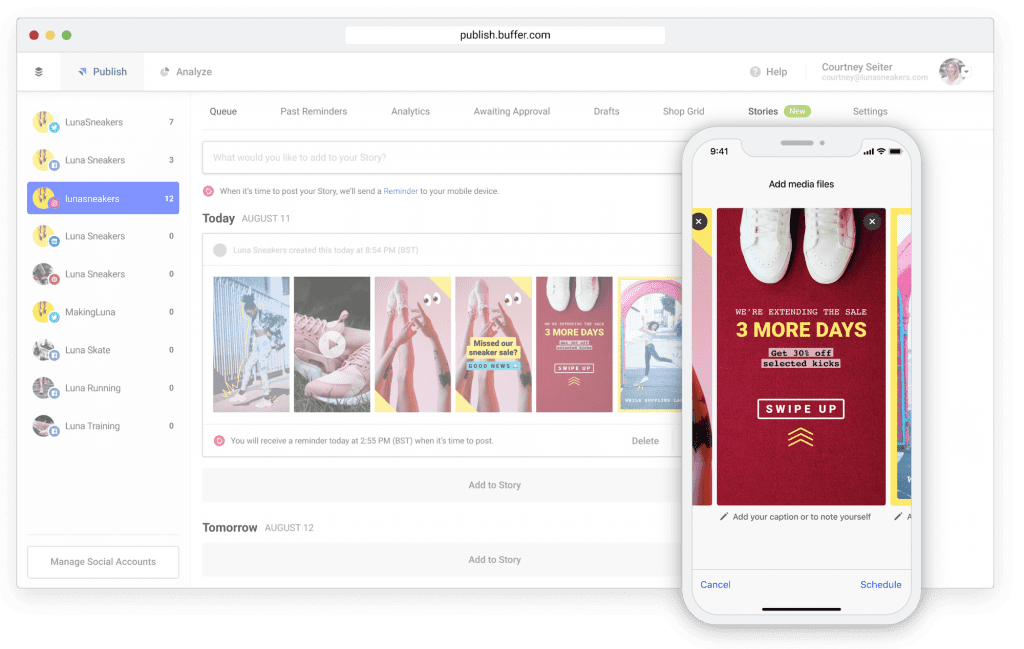
Buffer does a lot of the same things these other tools do for planning and scheduling Instagram content and Stories. However, we’re partial to it because the user interface is just so pleasant and easy to work with. They have fantastic customer service, too, so if you have any issues, they’re sure to reply quickly and kindly. You can also save hashtags to use in future posts. Pricing starts at $15 per month for eight social accounts and 100 scheduled posts, and there’s a 14-day free trial.
Read our detailed overview of Buffer.
Hootsuite
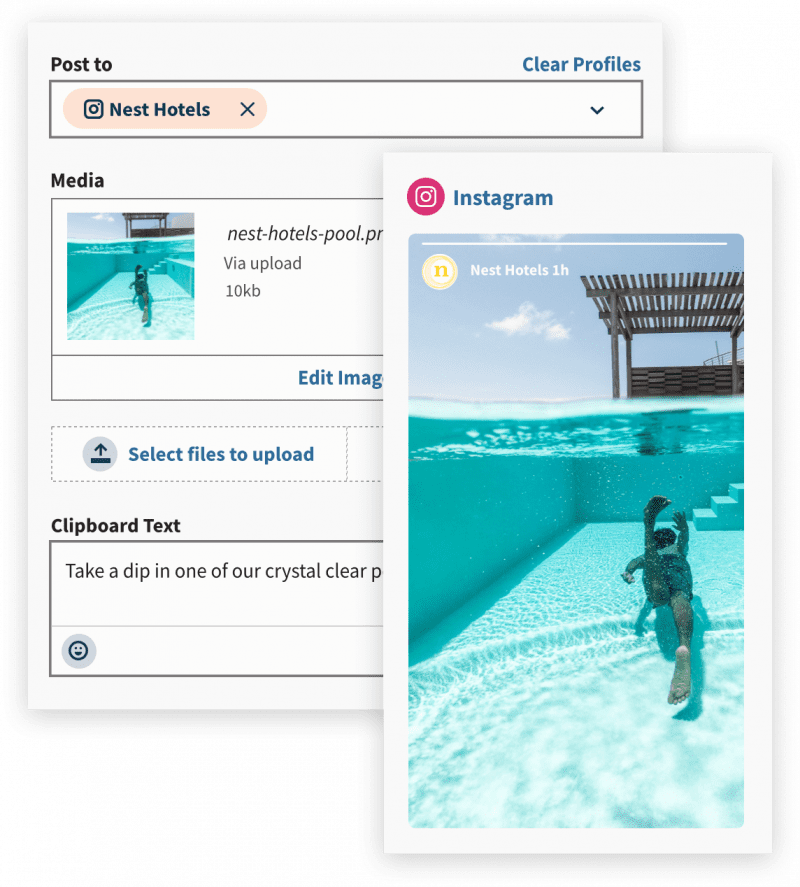
With Hootsuite, you can post images and videos directly to Instagram (if you have a business account) and plan your Stories. Hootsuite’s best feature is the ability to monitor engagement, though – you can set up all sorts of streams to keep track of comments, hashtags and more. There’s a Free plan that includes three social profiles, 30 scheduled messages per month and one user. Paid plans start at $29 per month with a 30-day free trial.
Read our detailed overview of Hootsuite.
Loomly
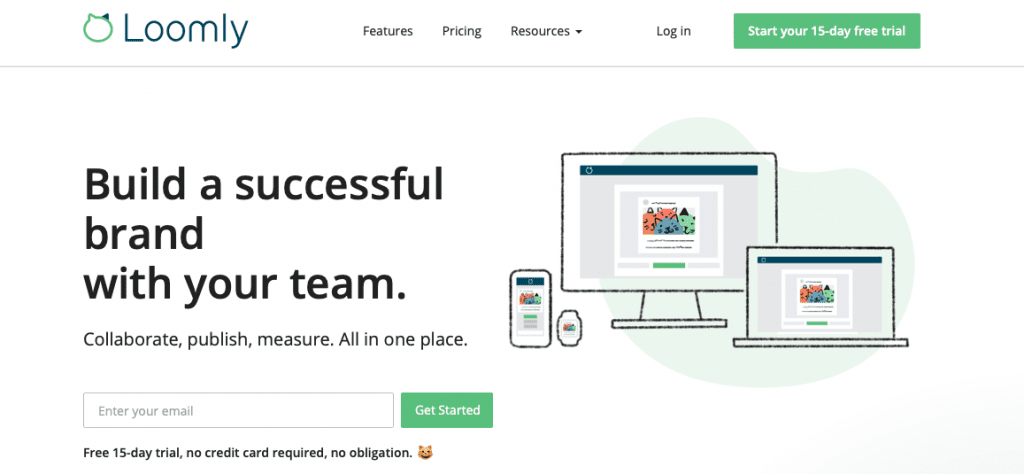
On top of basic Instagram scheduling options, with Loomly you also get a media library where all of your assets can live, from visual media to links, text notes and templates for your posts. Loomly has a 15-day trial, then starts at $76 per month for a paid plan. If you have a lot of creative assets for several social media platforms, it’s worth looking into.
Sendible
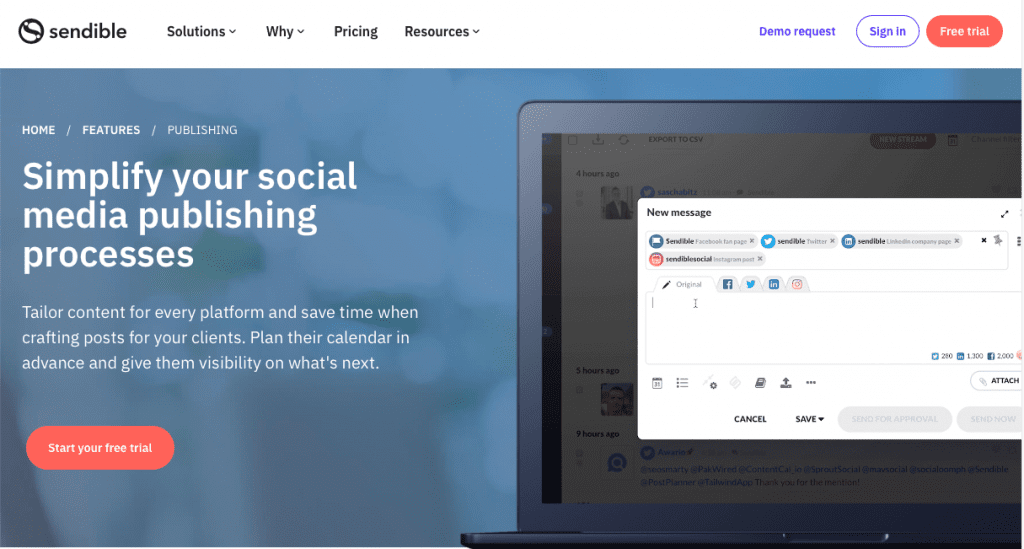
Sendible’s Instagram publishing tool does everything you need it to. You can schedule individual or bulk posts, create queues to maintain consistent and active profiles, and see your planned content on a calendar. You can also get content suggestions if part of your marketing strategy is to post curated content. This tool does let you do a bit of editing and designing, too, thanks to the Canva integration. Plans start at $29 per month, and there’s a 14-day free trial.
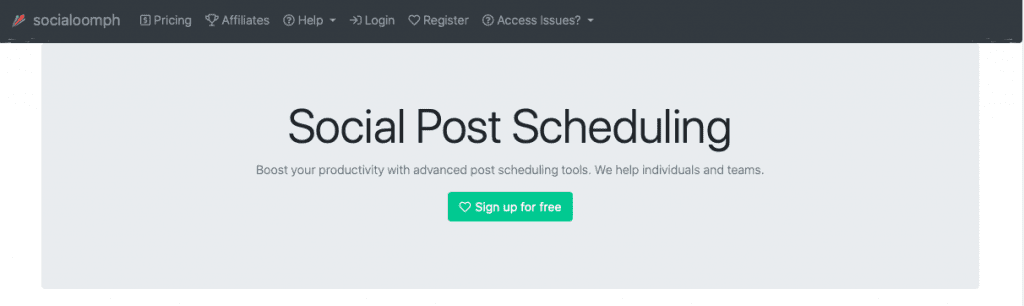
SocialOomph may not be fancy, but it has scheduling services for all the basic social media players, Instagram included, plus Discord, Reddit and a few other underrepresented channels in the scheduler world. And if you only care about Instagram, their Personal Suite is free for one social profile. You’ll get unlimited scheduled posts (so long as you don’t exceed three per hour). Paid plans start at $15 per month.
Final Thoughts About Instagram Scheduler Tools
The Instagram scheduler you choose will be based on whether you need just the basics or you want extra features. Most of these tools hit the same notes when it comes to saving content in a library, scheduling them for the future and auto-posting on your behalf. But if you need more functionality – because you post a lot and are limited on time – you’ll want a richer tool.
Pricing also plays a role, but many of these tools have free options, affordable paid plans or, at the very least, free trials. When testing them out, we suggest using both the desktop tool and the mobile app, since you’ll probably be using both to schedule your posts. Ultimately, the one you choose is the one that will let you prep and post all of your content so you can focus on more important things – like taking advantage of that next photo opp.
We think it’s time to read through these 19 Instagram marketing strategies that work.
Featured Image via GomannaSie Icon Studio / shutterstock.com









At our agency we used Socialbu, which I would definitely recommend as one of the most course effective social media management platforms. You can also schedule Instagram stories. As an alternative we use Facebook Creator Studio as an Instagram scheduler. I would stay away from Sensible, very buggy and, in my opinion, overrated and pricey for what they offer