As a content creator, there may be times when you need help with coming up with a good headline, blog post outline, or social media ad. Thanks to the artificial intelligence (AI) revolution, numerous AI writing tools are available to help you streamline how you create content. In this post, we’ll introduce you to Copy AI, explain how to use it, and provide some excellent tips for effective use. Let’s dive in.
- 1 What is Copy AI?
- 2 How to Use Copy AI
- 3 Key Advantages of Copy AI
-
4
10 Pro Tips for Using Copy AI
- 4.1 1. Know Your Keywords
- 4.2 2. Know Your Target Audience
- 4.3 3. Use Clear and Concise Language
- 4.4 4. Focus on Creating Effective Prompts
- 4.5 5. Fact Check All Output
- 4.6 6. Use Copy AI to Revise Existing Content
- 4.7 7. Gain New Perspective
- 4.8 8. Find the Right Balance
- 4.9 9. Use Copy AI to Improve Your Skills
- 4.10 10. Understand Ethical Considerations
- 5 Final Thoughts on Copy AI
- 6 Frequently Asked Questions (FAQs)
What is Copy AI?
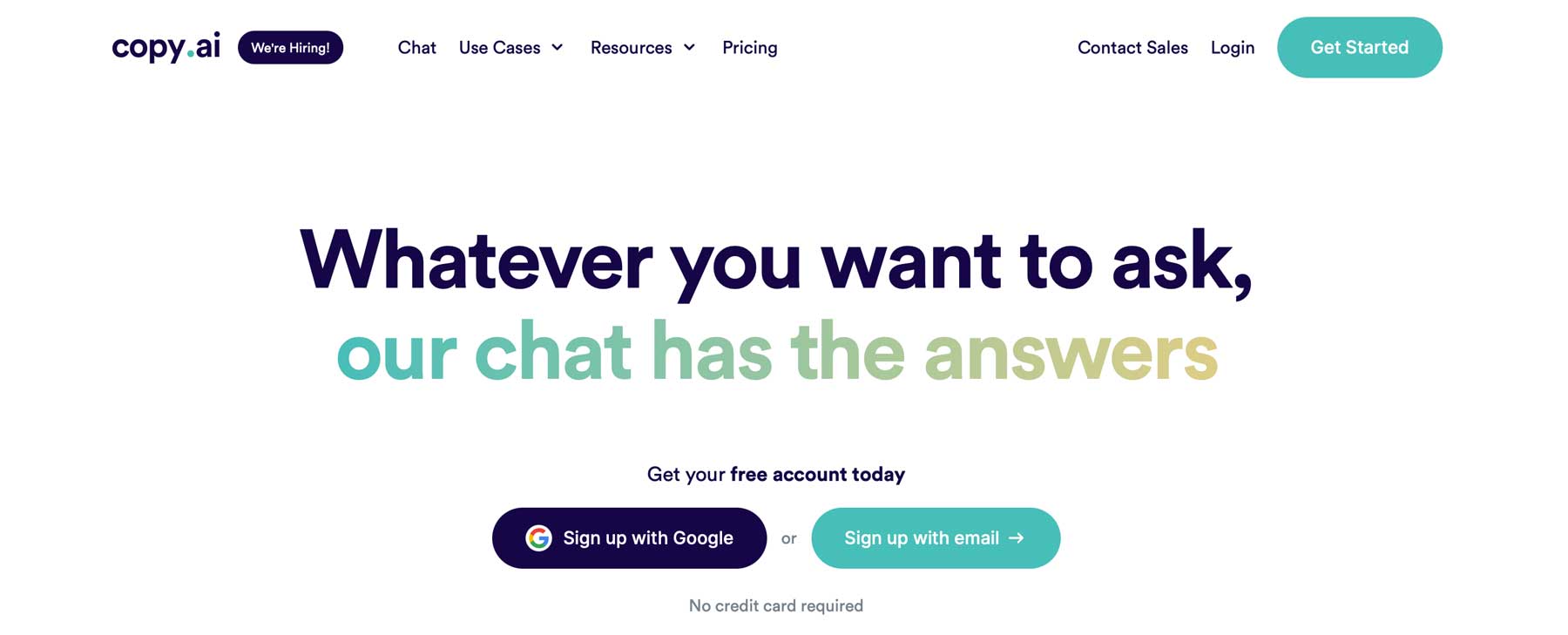
Copy AI is an artificial intelligence writing tool that uses machine learning to generate various types of content, including blog headlines, emails, social media content, web copy, and more. Built on top of OpenAI’s GPT-3 large language model (LLM), Copy AI is designed to help users with the copywriting process. It provides various tools and writing frameworks to help get you started, is available in more than 25 languages, and is a great tool for beginners to get familiar with generative AI.
How to Use Copy AI
Subscribe To Our Youtube Channel
Copy AI is one of the easiest generative AI programs to use. You can easily generate content for anything you like with a simple interface and excellent tools. Let’s walk you through how to set up your free account, browse the available tools, and walk you through generating your first piece of content.
Setting Up an Account
Signing up for Copy AI is easy. Click the Get Started button to begin signup.
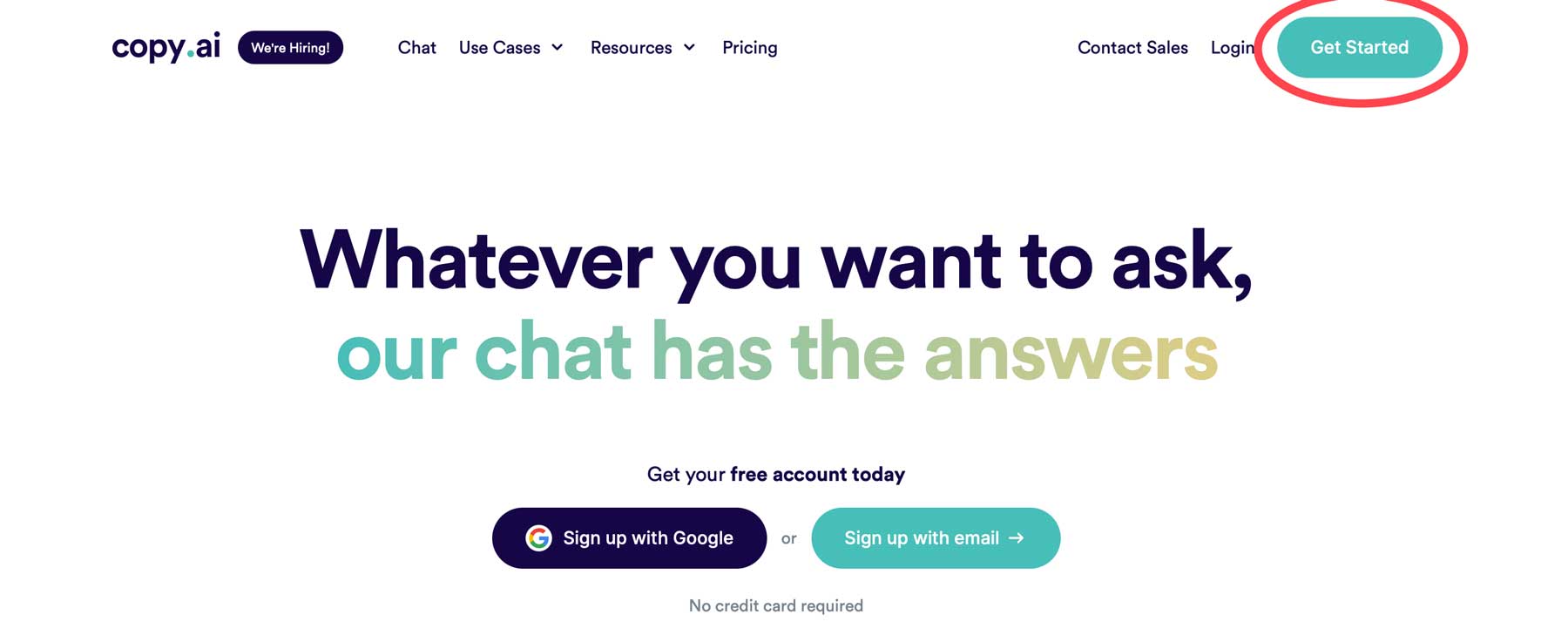
There are a few ways to sign up, including your Google or Facebook account or simply using your email.
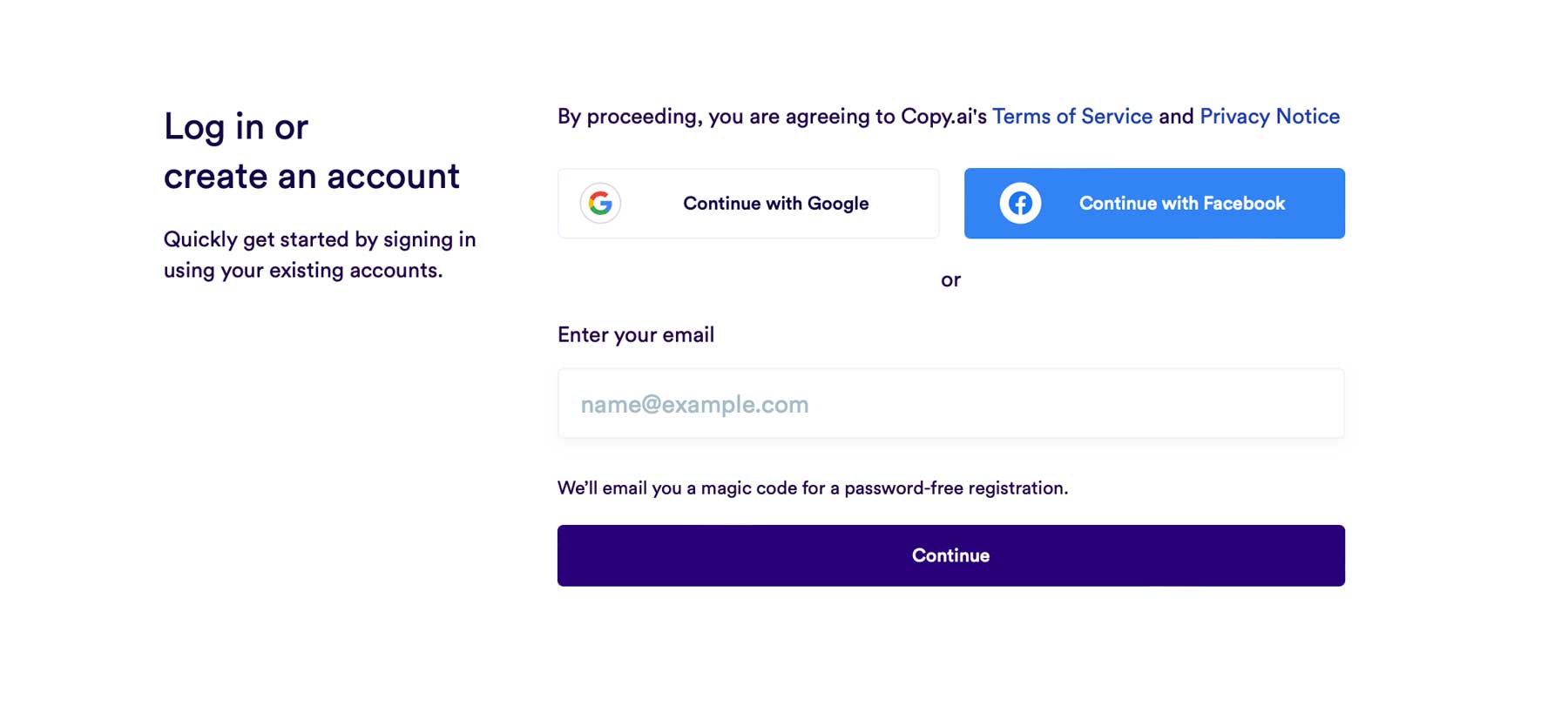
Next, Copy AI will ask you questions to determine what you’d like to use the program for.
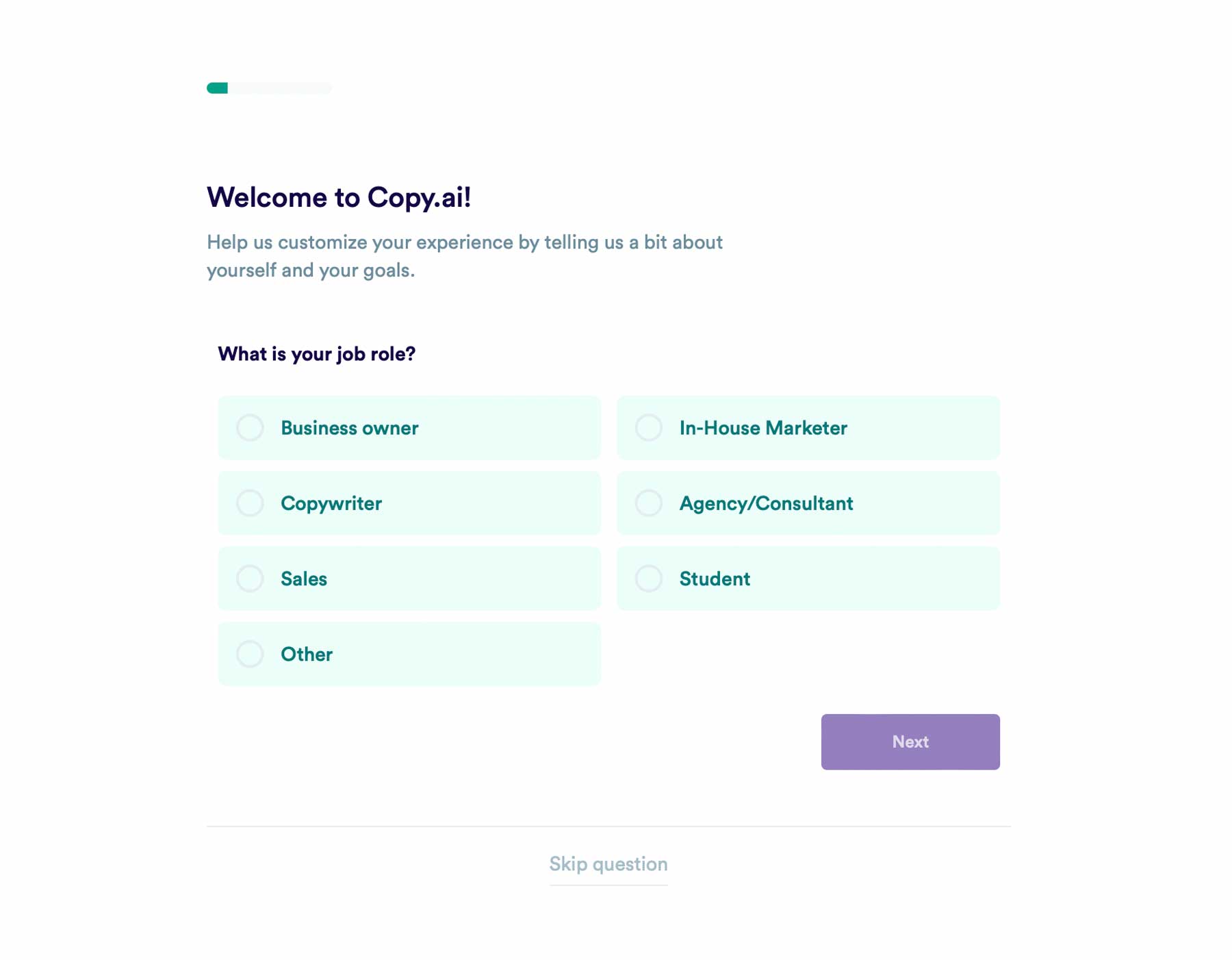
Copy AI is free for individual users. If you’d like to create an account for your team, you can add up to five users for $36 per month. Upgrading to a paid version provides more features than the free account, including priority email support, support for more than 29 languages, and a blog wizard tool.
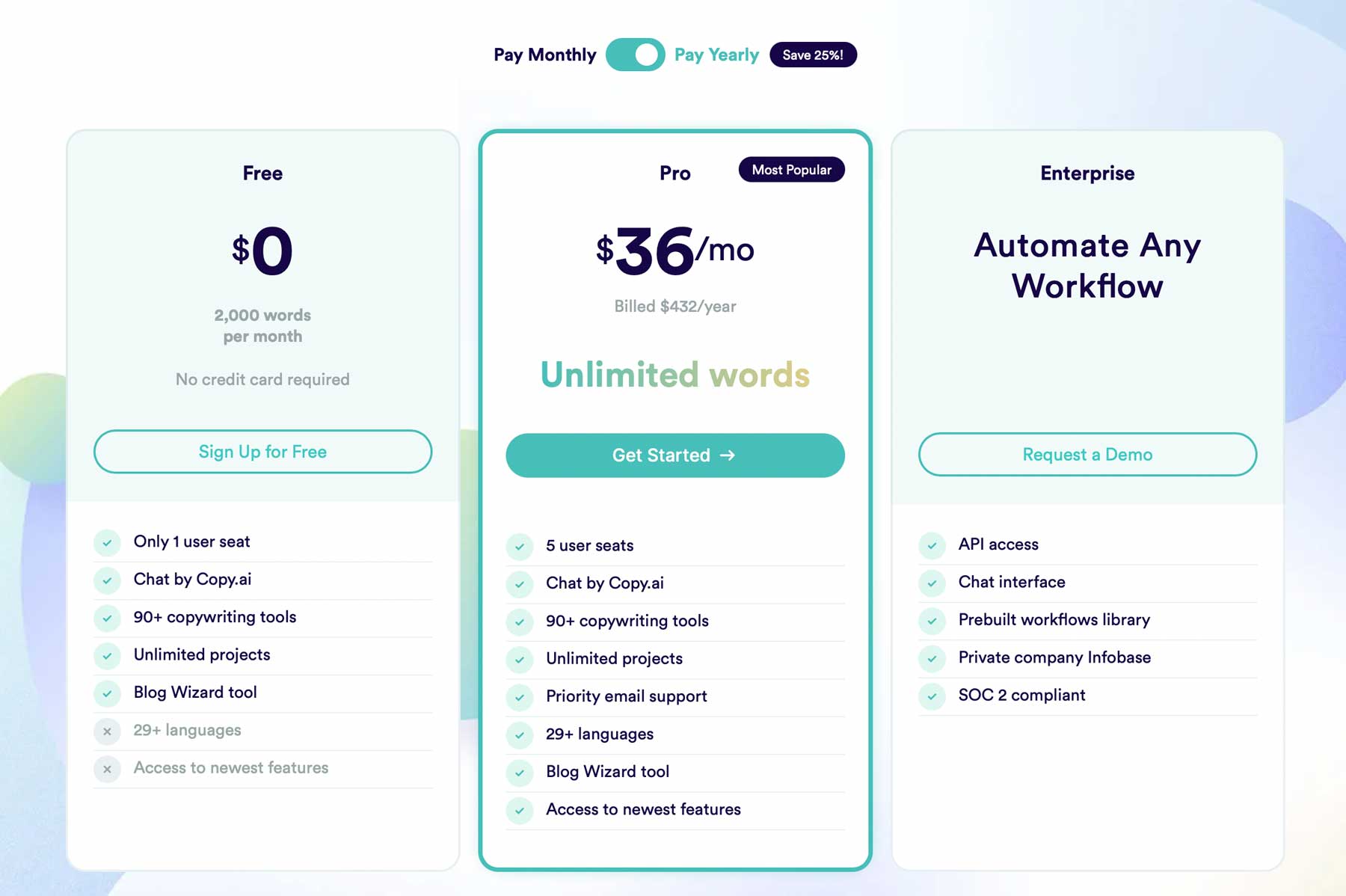
For this tutorial, we’re using the free version of Copy AI. Let’s start by explaining the features available with the free version.
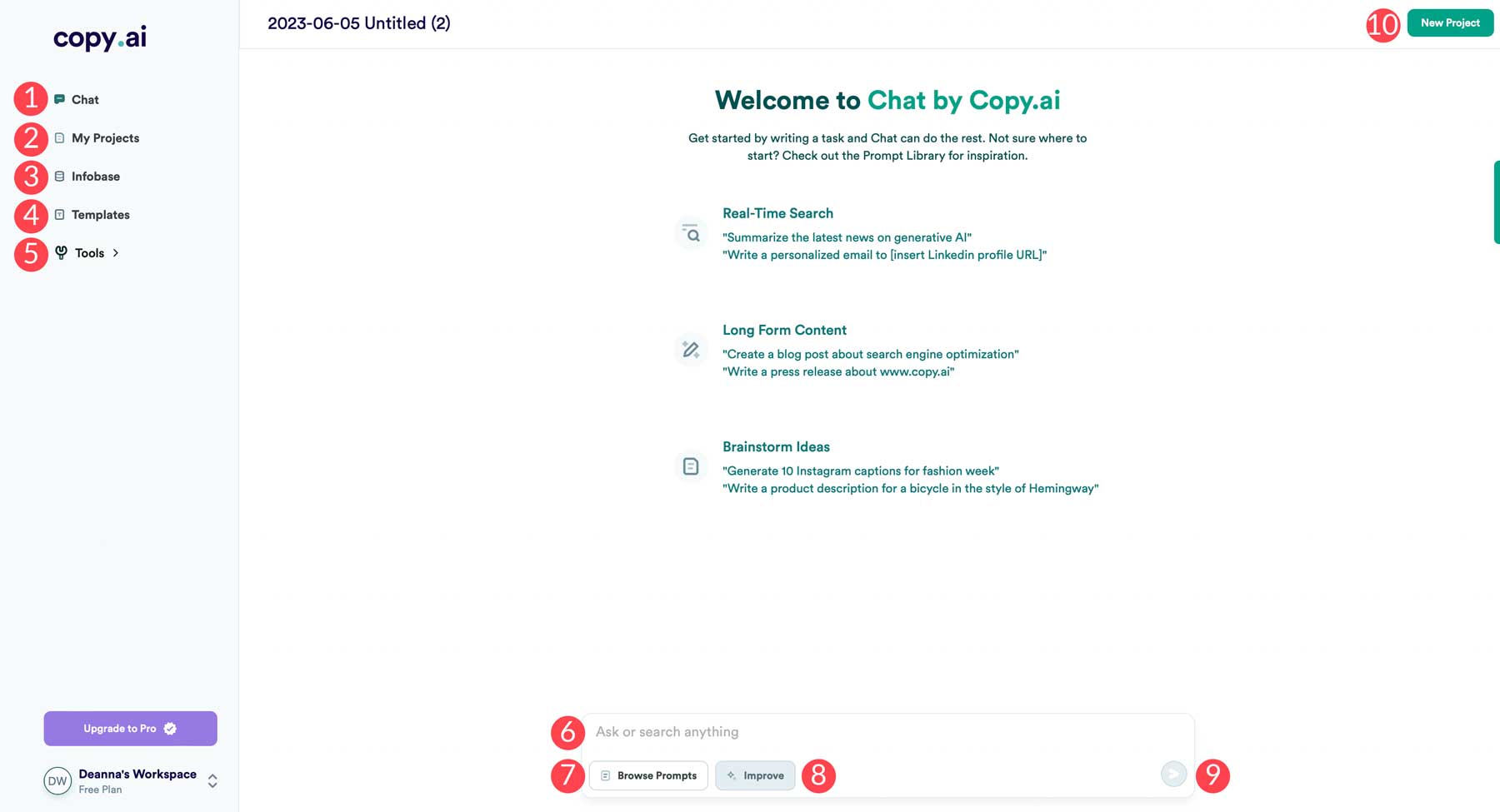
Copy AI is one of the easiest AI writing tools to use. It has a simple interface, tons of templates to help get you started, and a project-based categorization tool that lets you easily track your content. Let’s look at the interface so you can familiarize yourself with the tools and how to use them.
- Chat: Brings up the chat prompt
- My Projects: Easily view all of your projects within Copy AI
- Infobase: Store information about your company, so you can avoid manually entering it over and over
- Templates: A collection of content types to assist in content creation
- Tools: Generative AI tools for different categories, such as social media, blogs, emails, and more
- Chat Bar: Where you’ll enter your text prompt
- Browse prompt types: example prompts to assist you in creating content
- Improve generated content: Regenerate a response
- Enter input: begins Copy AI’s content generation
- Create a new project: Create and categorize new projects
Exploring the Features of Copy AI
Copy AI has a lot of tools to help you create effective copy for your website, blog, or social media account. Let’s look at everything you can expect when using Copy AI.
90+ Copywriting Templates
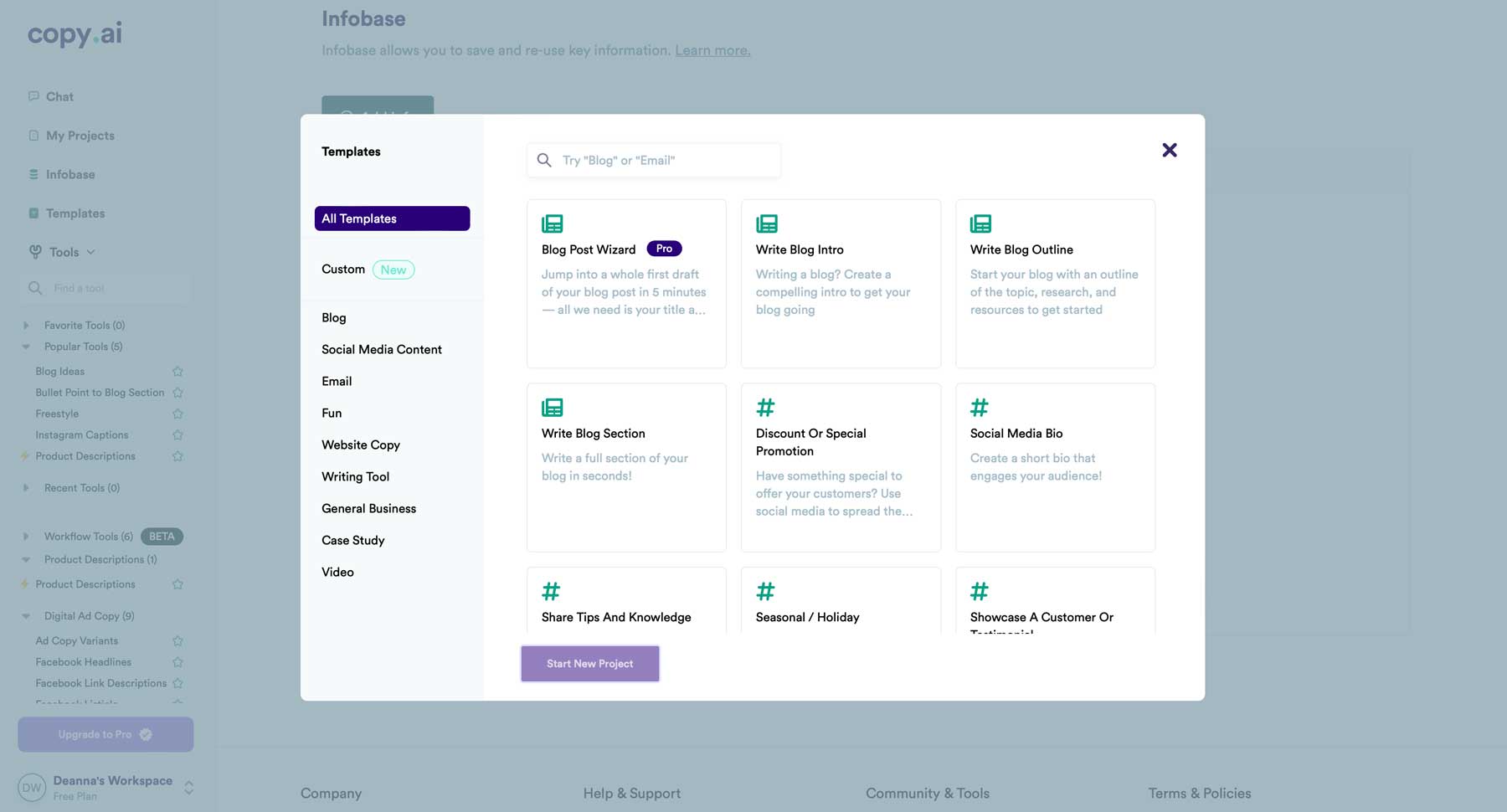
The best feature of Copy AI is the number of templates you can choose from. You can create blog posts, headlines, or a single paragraph. Need a little help with those product descriptions? Not to worry. Copy AI can do that, too. Additional templates include digital ad copy, social media content, Facebook headlines, and various transitional email templates.
Multilingual Support
Do you need to generate copy in a language other than English? You’ll be happy to learn that Copy AI is available in over 25 languages, including Chinese, French, Spanish, and others. This tool is great for marketers and site owners with international businesses who need to reach a larger audience.
Built-In Plagiarism Checker
Copy AI includes a plagiarism checker, similar to Grammarly, that allows you to double-check written content. This is a great tool for those who employ blog authors and content creators and want to be able to check their work for originality. You’ll need to sign up for a premium license to take advantage of this feature.
Infobase
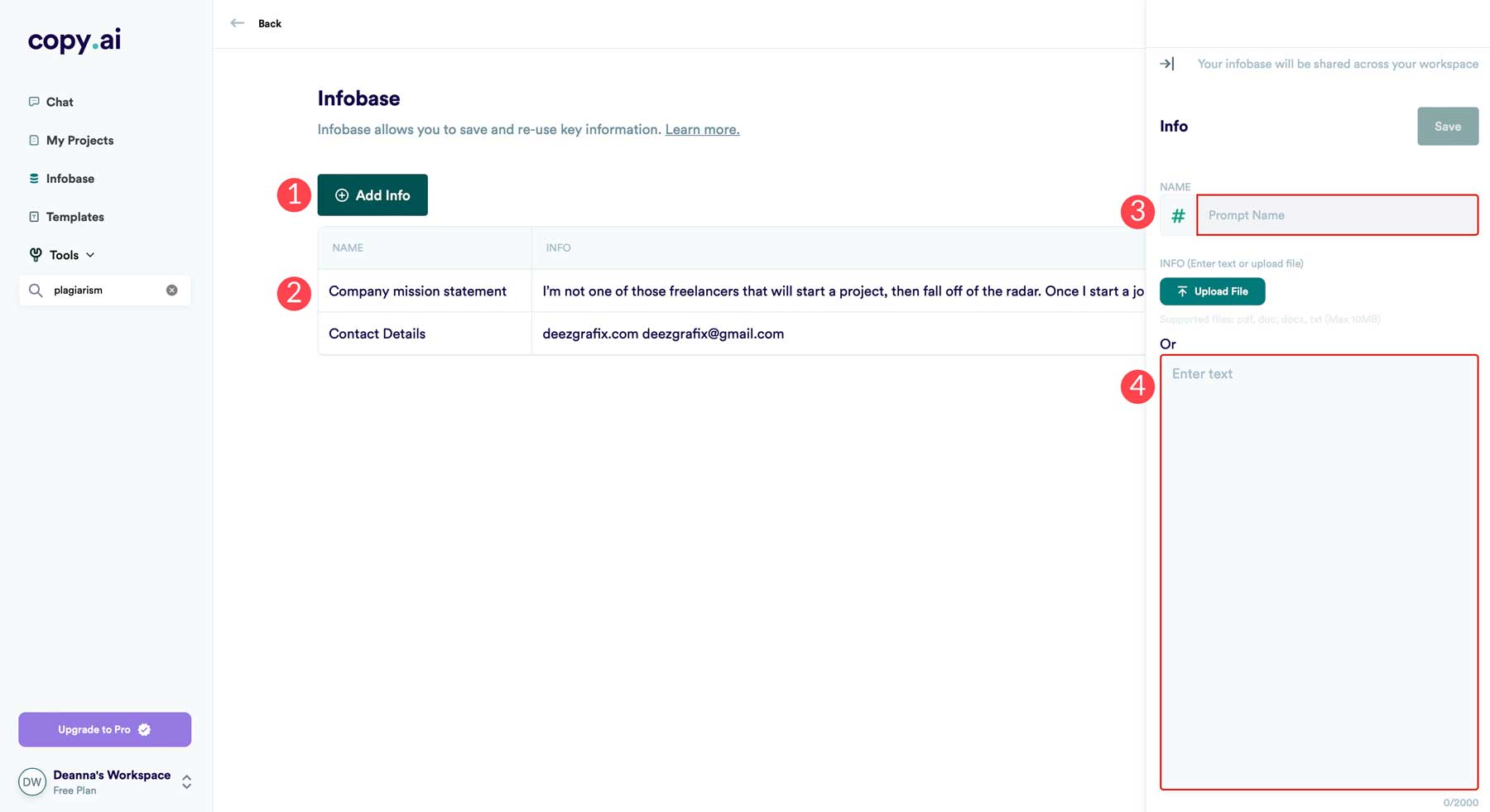
If you need to save important information, such as company details, a mission statement, or other important text, save it into the infobase for reuse. The great thing about Infobase is that it pulls from your content rather than just public sources. Users can add elements to their infobase, assign a tag, then call on that tag when they’d like to reference it in generated content. This is a great way to reuse important information in your content without manually typing it in whenever you wish to use it.
Creating Content with Copy AI
Now that you understand the features and tools associated with Copy AI, let’s use that knowledge to create our first piece of content. For this post, we will walk you through the necessary steps to create a blog post. We’ll start by prompting the AI to give us ten headline ideas for a post about AI copywriters.
First, enter this prompt: Provide 10 blog post ideas related to AI copywriter tools.
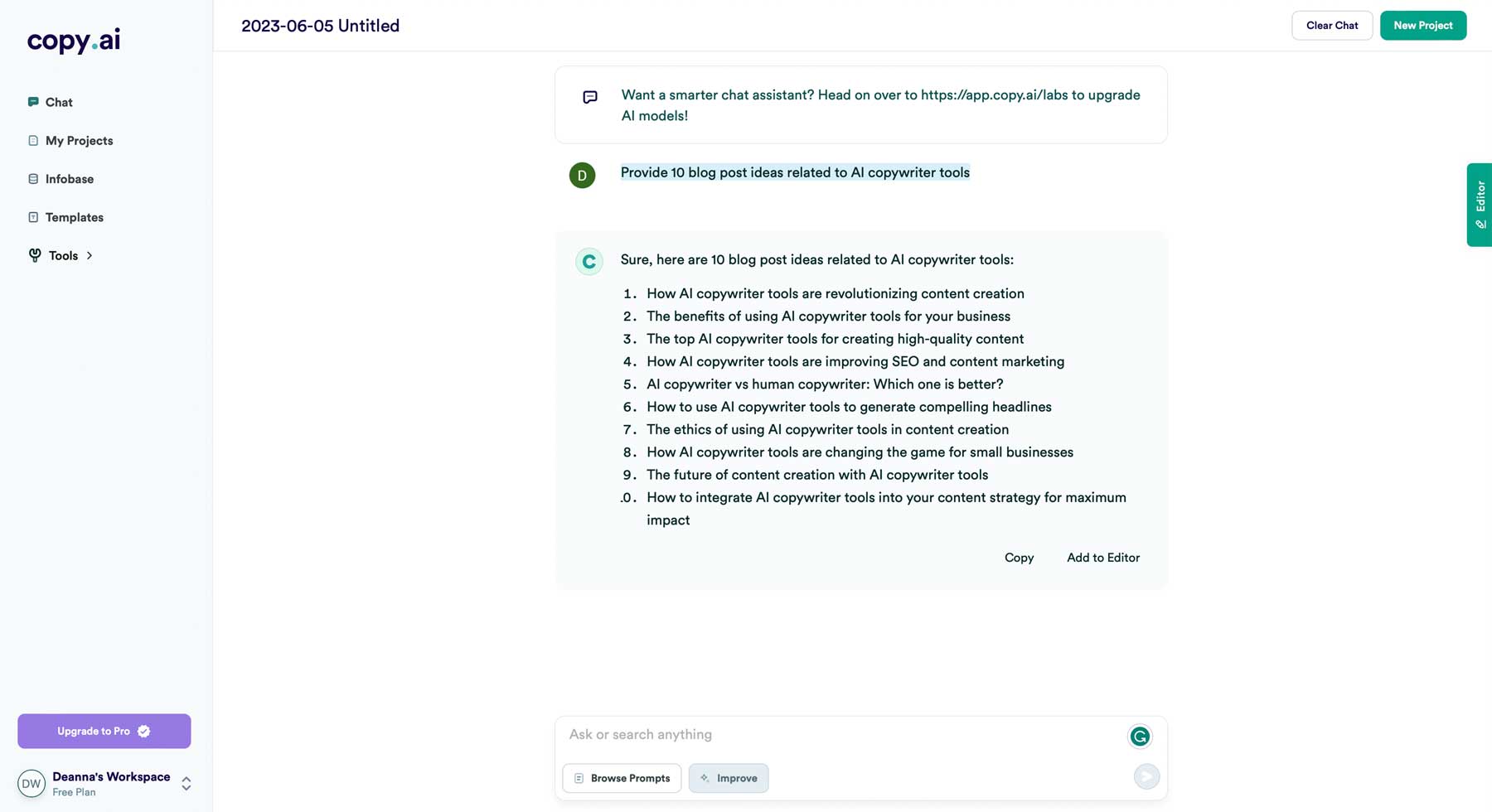
As you can see, Copy AI uses our text prompt to provide ten good blog post topics. Next, choose the headline that resonates most with you, then prompt the software to generate an outline based on that headline. We’ll use number 9, The Future of Content Creation with AI Copywriter Tools.
Next, enter the following prompt: Provide a blog post outline based on this headline: The Future of Content Creation with AI Copywriter Tools.
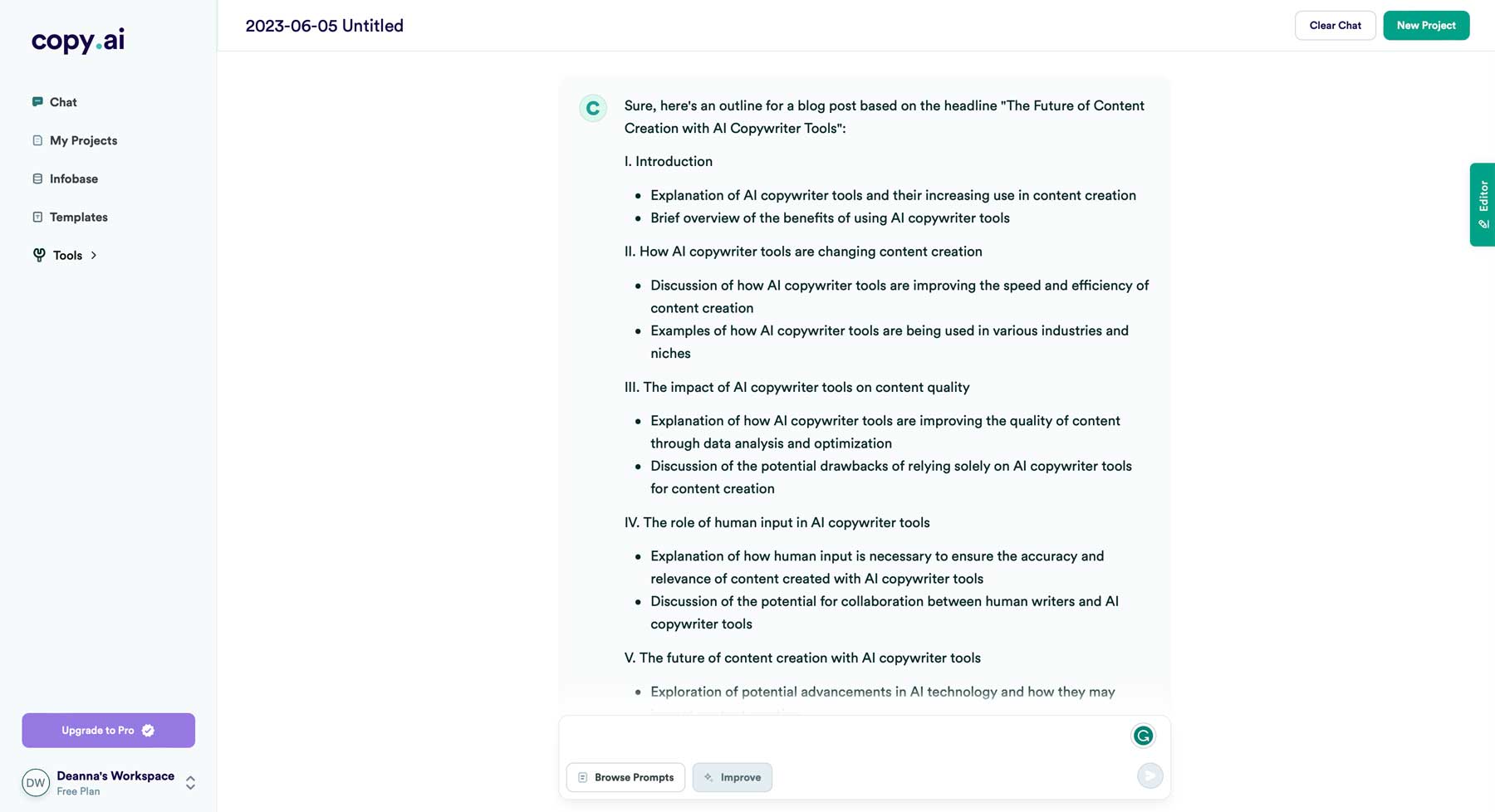
Using the same chat window, use this prompt: create an introductory paragraph based on the outline above.
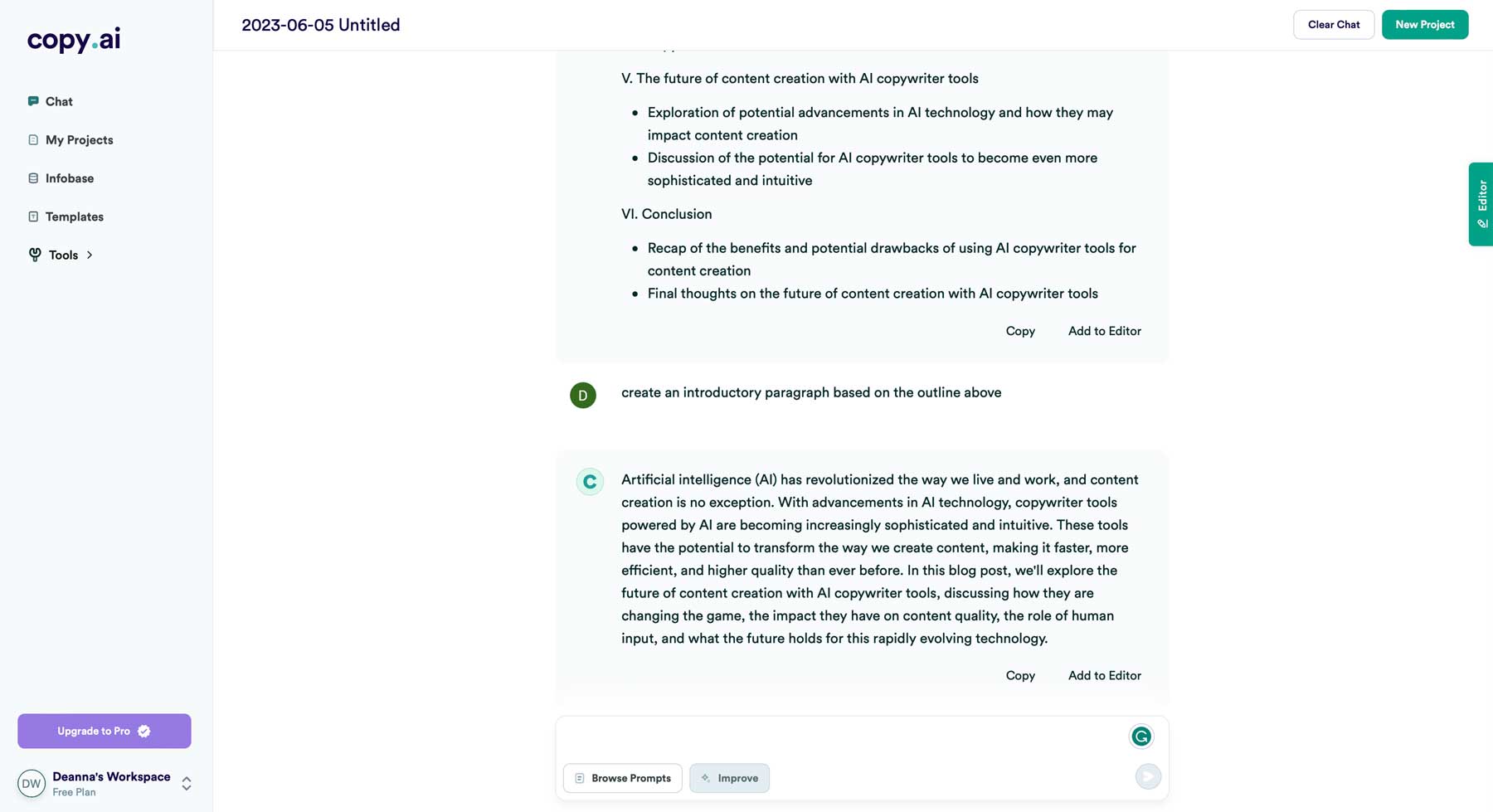
Copy AI does a good job of forming headlines, outlines, and full paragraphs based on our original prompt. While you should never copy and paste content directly from an AI chatbot, you can use generated content as a good starting point for your content.
Key Advantages of Copy AI
Copy AI is a great tool for marketers, freelancers, and business owners. Using it provides several key advantages for creating great content, including shortening the time needed to create posts or other content, ease of use, and the number of templates available.
Streamline the Writing Process
First of all, AI copywriters can be a huge time-saver. Anyone familiar with writing content can tell you that the process takes time. You have to research a subject, formulate an outline, write your content, revise it, and check it for grammatical errors, plagiarism, and effectiveness, amongst other steps. An AI writing tool can save time and effort by streamlining the writing process.
Copy AI is Beginner-Friendly
Using Copy AI is a breeze. It’s built with a simple interface, so even the greenest AI user can understand the available tools and options. Plus, it has a good text editor that allows users to edit and customize generated content as needed.
Endless Options for Content Creation
Copy AI contains over 90 content templates and tools, which rivals most other AI writing tools. It generates sales copy, digital ads, ecommerce product descriptions, and more. You can also use it as a freestyle copywriting tool to create long-form content, blog posts, and more. It stands out from other AI writing tools because you can add extra details to help it understand what you want. Using the freestyle tool, you can define the type of content you want, add main points, and choose a writing tone. Another great use for it is creating a competitor analysis, which is beneficial for determining how you can change your approach based on what your direct competitors are doing.
10 Pro Tips for Using Copy AI

Image created with Midjourney
Now that you better understand Copy AI and its capabilities, let’s explore some effective tips for writing content. Whether you’re a novice in AI writing or have experience with various AI writing tools, these tips will simplify creating high-quality content for your blog or website.
1. Know Your Keywords
Before generating content for your business, it’s important to conduct keyword research. Doing so helps you identify keywords that best describe your business and what you want it to be searchable for. This is especially true when it comes to long-tail keywords, which are the most utilized keywords people use when searching for a business or product.
2. Know Your Target Audience
Knowing who to direct your content to is a crucial step to building an effective marketing strategy. This is also true when using AI copywriting tools to generate content. Knowing your target audience can help you cater written text to the right group of people.
3. Use Clear and Concise Language
AI copywriting tools such as Copy AI are designed to create content quickly. Still, it is important to ensure the language is clear and concise. Avoid using jargon or complicated language that may confuse your readers.
4. Focus on Creating Effective Prompts
Anyone can type words into an AI chatbot and get a response. The trick to getting good output is to craft an effective prompt. It’s essential to keep a few factors in mind. First and foremost, be specific. For example, instead of saying give me a list of blog post topics related to X, try something like give me 10 blog topic ideas related to X. Also, pay close attention to descriptions. Using descriptive elements in your prompts could help clarify things for the AI. For example, if you want to create a product description for athletic shoes, rather than just stating, write a product description for athletic shoes, say something like, write a product description for brightly colored athletic shoes to appeal to Generation Z customers. The more information you give the chatbot, the better the output.
5. Fact Check All Output
AI writing tools can save you a ton of time when creating new content. That said, it’s critical to double-check what it gives you. All AI systems work by predicting strings of words that it thinks best match your question, and they cannot reason or consider any factual inconsistencies when giving you an answer. This is called a hallucination, which happens far more often than you realize. Because of this, be sure always to fact-check everything. A notable advantage of Copy AI is its inclusion of source citations, which allow you to identify the origins of the provided answers.
6. Use Copy AI to Revise Existing Content
Whether you’re a beginner or a seasoned professional writer, using AI to help you revise original content is one of the best ways to utilize it. You can use it to rephrase sentences to make them easier to read or make sentences and paragraphs more concise. Copy AI can also identify alternate ways to write a sentence, provide synonyms that make a sentence flow better, and even condense your writing to make your writing more effective.
7. Gain New Perspective
One of the biggest issues with copywriting is sounding too one-dimensional. With AI writing software, you can gain a different perspective on your writing. You can use AI to ask questions or even have it take on a tone, giving you a fresh set of eyes (so to speak) to approach writing your content. With Copy AI, there is a really cool feature called freestyle, which allows you to try out different writing tones. Experiment with different tone settings to give you a different perspective on your content.
8. Find the Right Balance
While AI tools can expedite content creation, remember to keep the content original. Embrace your expertise, experiences, creativity, and unique insights to enhance AI-generated content, not copy it verbatim. Using AI as an idea-generating assistant is a much more effective way to create original content.
9. Use Copy AI to Improve Your Skills
An assistive AI writing tool, such as Copy AI, is an excellent way to improve your writing skills. We learn similarly to the way AI learns – by repetition. The more you use an AI tool, the better your content-writing skills will be. Take the time to recognize patterns and note how Copy AI associates words and phrases. Then use that knowledge to take your writing skills to the next level.
10. Understand Ethical Considerations
This should go without saying, but it is important to reiterate: AI is meant to be an assistive tool. With so many programs becoming available seemingly daily, it’s important to understand the ethical implications of using AI. Always use AI responsibly, avoiding copyright infringement, discriminatory language, or inappropriate content. Be aware of these issues and ensure your content doesn’t violate these guidelines.
Final Thoughts on Copy AI
If you’re looking to create high-performing, SEO-friendly content for your website, blog, or social media, then Copy AI can be an excellent tool to use. As mentioned, it’s not meant to replace writing copy yourself, but rather a tool to generate ideas. Copy AI allows you to brainstorm ideas, develop blog post paragraphs and headlines, and more. Using it correctly can create new content in a fraction of the time it takes to do it on your own. The best part is that Copy AI offers a free tier that allows you to generate up to 2000 words per month, create unlimited projects, and offers over 90 templates to help you get started. So, if you want to save time and effort, Copy AI is a great way to take your copywriting game to the next level.
Want more AI tutorials? Check out a few of our posts on how to use some of the best AI tools available today:
- How to Use Midjourney to Create AI Art (Detailed Tutorial)
- How to Use AI to Create Amazing Web Design with Divi (Using ChatGPT & MidJourney)
- What is ChatGPT & 10 Creative Ways To Use It
- How to Create AI Art with Adobe Firefly
- How to Generate Beautiful AI Images with Stable Diffusion
Frequently Asked Questions (FAQs)
Before we wrap up, let’s answer some of your most common questions regarding Copy.ai. Did we miss one? Leave a question below and we will respond!
What is Copy.ai?
Is Copy.ai free?
How much does Copy.ai cost?
Does Copy.ai support multiple languages?
How can I use Copy.ai?
Is Copy.ai good?
Does using Copy.ai result in plagiarism?
What is the best Copy.ai alternative?
Is Copy.ai better than Jasper.ai?
Is Copy.ai better than ChatGPT?
Will Copy.ai replace copywriters?
Featured Image via Golden Sikorka / Shutterstock.com








Leave A Reply