Email marketers are split over single opt-in or double opt-in strategies. The debate largely centers around short-term goals vs. long-term goals—admittingly an oversimplification—but there are certain things you should consider. But, when it comes to email marketing, the benefits of double opt-in are clear. We’ll go over what you need to know about double opt-in vs single opt-in as well as some key double opt-in strategies.
What is Double Opt-in?
Double Opt-in refers to a two-step process that requires new subscribers to confirm their list subscription after they completed an email opt-in form to join your list. This is also called a “confirm opt-in” by some email marketing services (like Constant Contact).
The idea is to give potential subscribers every opportunity possible to determine whether they really want to subscribe to marketing emails. As we’ll see, this has advantages for both the potential subscriber and the business. But, it also comes with some risk for the business as well.
Advantages of Using Double Opt-in in Email Marketing
Builds Qualified Email Lists
A double opt-in strategy increases the quality of contacts that come in as subscribers. Contacts who don’t double opt-in can still be contacted by a sales team (as a lead) but since they signaled less intent, they are not sent any marketing emails. Double opt-in settings also make sure that people added from eCommerce platforms like WooCommerce (and other integrations) really do want to receive your emails.
A double opt-in strategy, in the short term, yields fewer subscribers to send emails to. This could make it feel as if email marketing initiatives are floundering. The pain is especially felt by those new to email marketing with smaller lists or who want to maximize their content marketing funnel.
But, it’s important to keep in mind that any subscribers you may have missed out on with a Single opt-in strategy mostly likely were not interested in your content. And you don’t want your time and money wasted managing those subscribers who will eventually unsubscribe, or worse, mark your email as spam.
Plus, having a smaller qualified list can save you money if your email provider charges you based on the number of subscribers on your lists (like Mailchimp or AWeber).
Increases Email Engagement and Reduces Bounce Rates
Having a qualified list built using double opt-in can ensure you get better results with every email blast. You won’t have to worry so much about sending emails to addresses that are invalid or don’t exist. And because subscribers have already chosen to join your newsletter, they are more likely to open your emails, read them, and click on important links. That’s the main goal anyway.
Helps with GDPR Compliance
Double opt-in can provide another level of proof that your subscriber has given consent to receive your emails. Although double opt-in isn’t required for GDPR compliance, it is considered the best practice. That said, GDPR compliance is more dependent on your email opt-in forms including a checkbox consent along with a clear privacy policy so make sure to include those. A good email marketing platform combined with a GDPR-friendly opt-in form should be all you need.
Improves Email Deliverability
Using double opt-in to vet your subscribers can protect your email marketing efforts from spam complaints (users marking your email as spam). Too many of those can have a negative impact on your email deliverability and reputation. Regardless, it is important to manage your list and get rid of those unengaged visitors when possible. This kind of housekeeping is key to building a quality list.
How to Setup Double Opt-in
Setting up double opt-in is usually a quick task using your email marketing service. The hard part is deciding if you should or want to do it.
Below we’ll go through how to set this up on Mailchimp, Constant Contact, and MailerLite.
Setting Up Double Opt-in on Mailchimp
Mailchimp makes it easy to setup up double opt-in. In the “Audience dashboard” go to “Settings”. Then, find the section header “Form Settings” and check the “Enable double opt-in” check box. This needs to happen for each of your audiences.
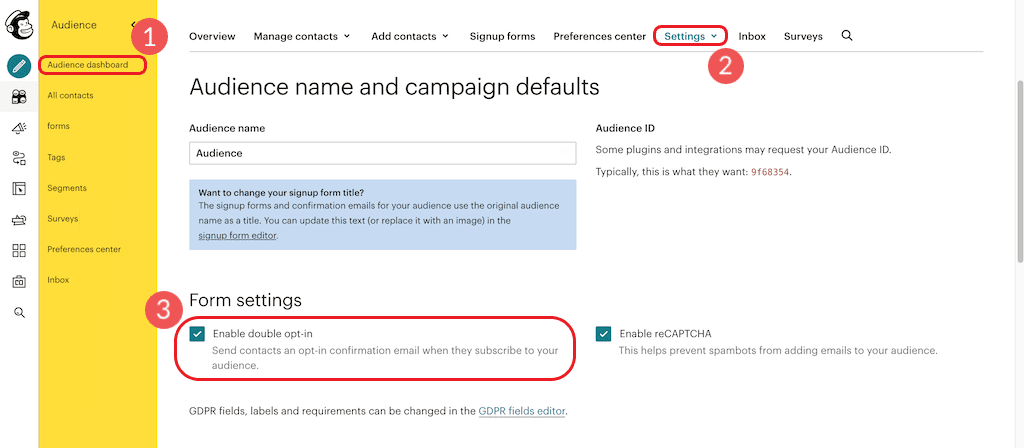
New subscribers, through your forms, will now receive an email asking them to confirm their decision to subscribe to your list.
Setting Up Double Opt-in on Constant Contact
Constant Contact also makes it easy to set up double opt-in (confirm opt-in). In the top right, click on “My Account”. Navigate to the “Advanced settings” tab. You’ll see several options buttons but click on the “Manage” button for the “Manage contact emails” settings.
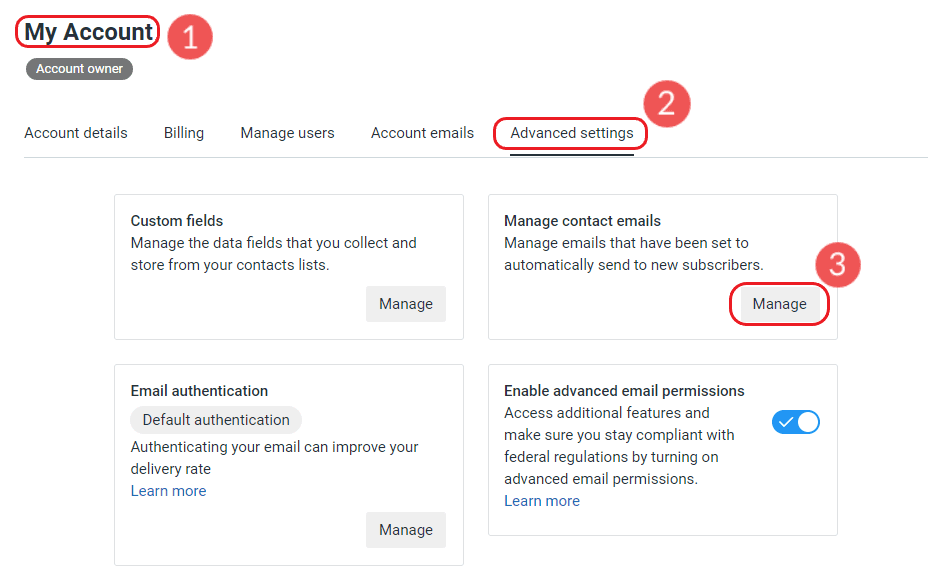
From there, simply check the “Confirm Opt-in” setting to get it firing for all your forms right away.
Setting Up Double Opt-in on MailerLite
MailerLite lets you enable double opt-in on a form-by-form basis. This is nice when there are some forms you want this to work on but not others.
To start, click on the “Forms” tab on the left. You’ll see all your forms—so choose the form(s) that you want to enable it on. Click on “Overview” and then toggle the “Double opt-in” dial to turn it on for that form. Click “Save and Exit” at the bottom for it to take place.
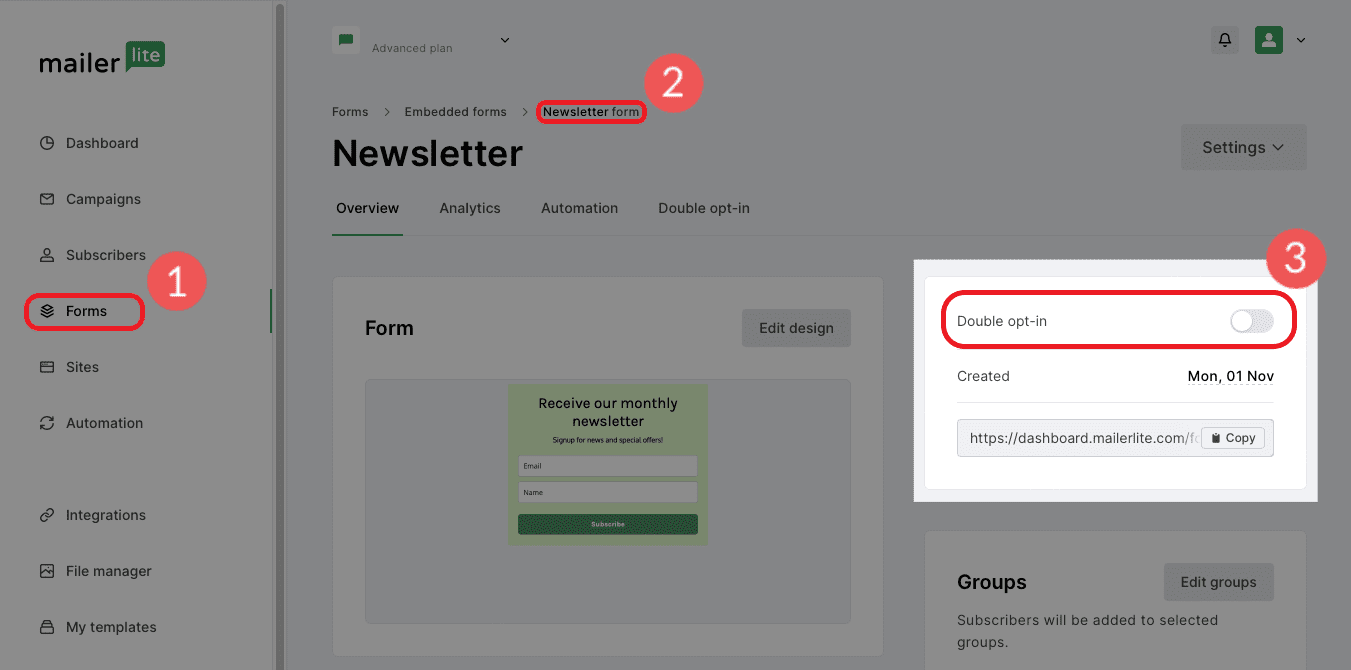
Now that form is using double opt-in.
Double Opt-in Email Marketing Tips
Double opt-in is really the gold standard of contact and subscriber collection. It places the power in the would-be subscriber’s hands. This makes certain their intention to get emails from you creates loyalty, trust, and improved metrics.
There are a couple of ways to improve your double opt-in strategy.
1. Incentivize Subscribers to Follow Through
Offering or incentivizing contacts to double opt-in is a very popular email marketing tactic. The two most popular ways everyone has seen it done is 1) by offering a discount/coupon or 2) by offering a lead magnet/something of value upon successful subscription.
This could easily offset the positive results of the double opt-in. Subscribers could simply sign up to get the offer and then hit that “SPAM” button on the very first marketing email. That would be a less-than-ideal situation.
The goal would be to create a call-to-action with an offering that attracts visitors with a genuine interest in your product or service.
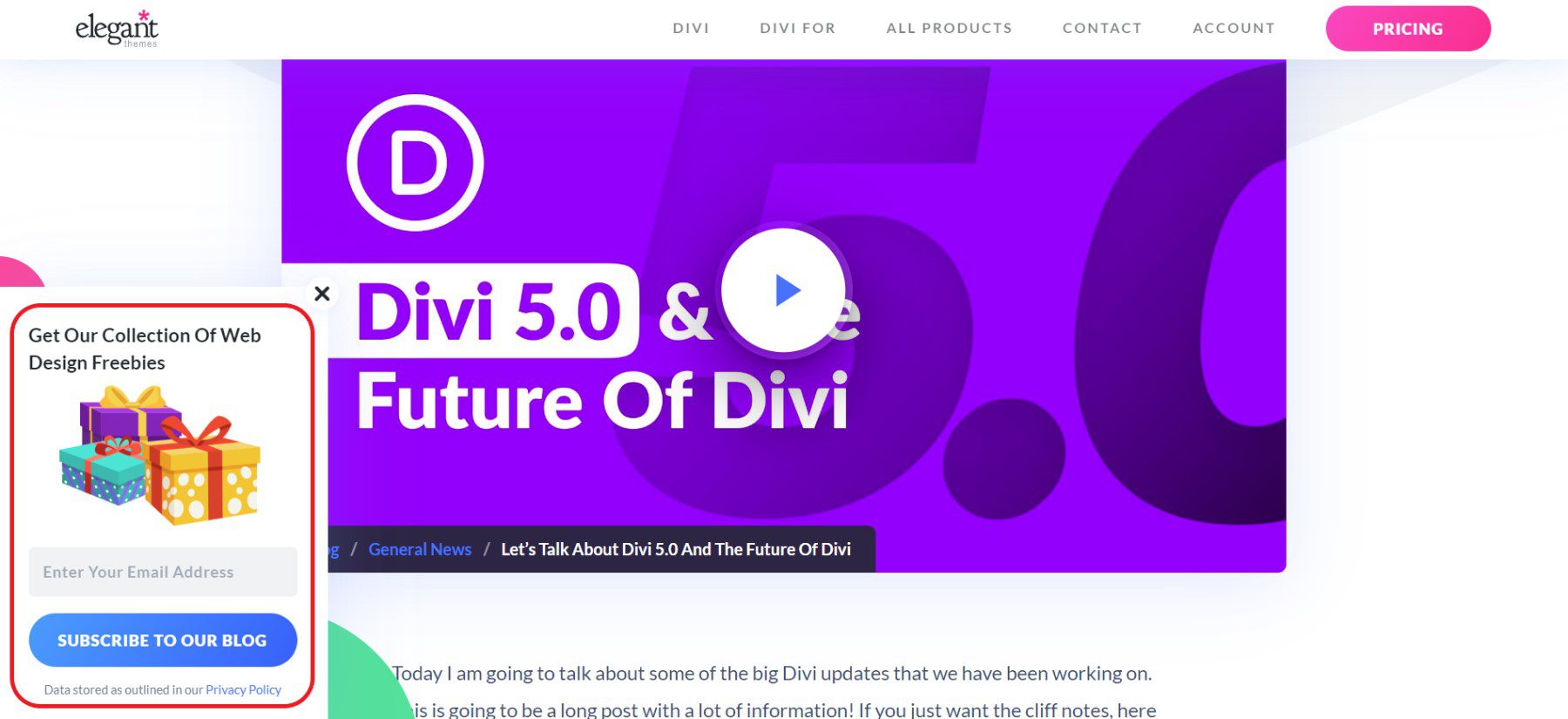
Try not to offer something that anyone and everyone would want. Giant giveaways often bring in tons of new subscribers but you could be putting your future email marketing at risk by getting too many people who really don’t care about your brand. This can quickly create more instances of Spam complaints and unsubscribes.
Email service providers (Google, Outlook, Yahoo, etc.) track unsubscribes and spam complaints and reduce sender reputation accordingly. Lower sender reputation means that your emails go to the “Promotions”, “Clutter”, and even “Spam” folders.
So, offer things that only people interested in your business or industry would appreciate. This will ensure they confirm that double opt-in and are happy to hear from you.
2. Make Informative and Enticing “Thank You” Messages on Your Forms
Believe it or not, your forms themselves play a big role in your double opt-in strategy. This comes as no surprise for those who specialize in conversion rate optimization (CRO).
The worst-case scenario is that someone fills out a subscription form and all the form says, after hitting submit, is “Thank You!”. Thank you means “Thank you, you’re done, have a nice day”, but that is not the case with double opt-in. There is one more step that they need to take. And since that is the case, your forms should inform them of what they need to do next.
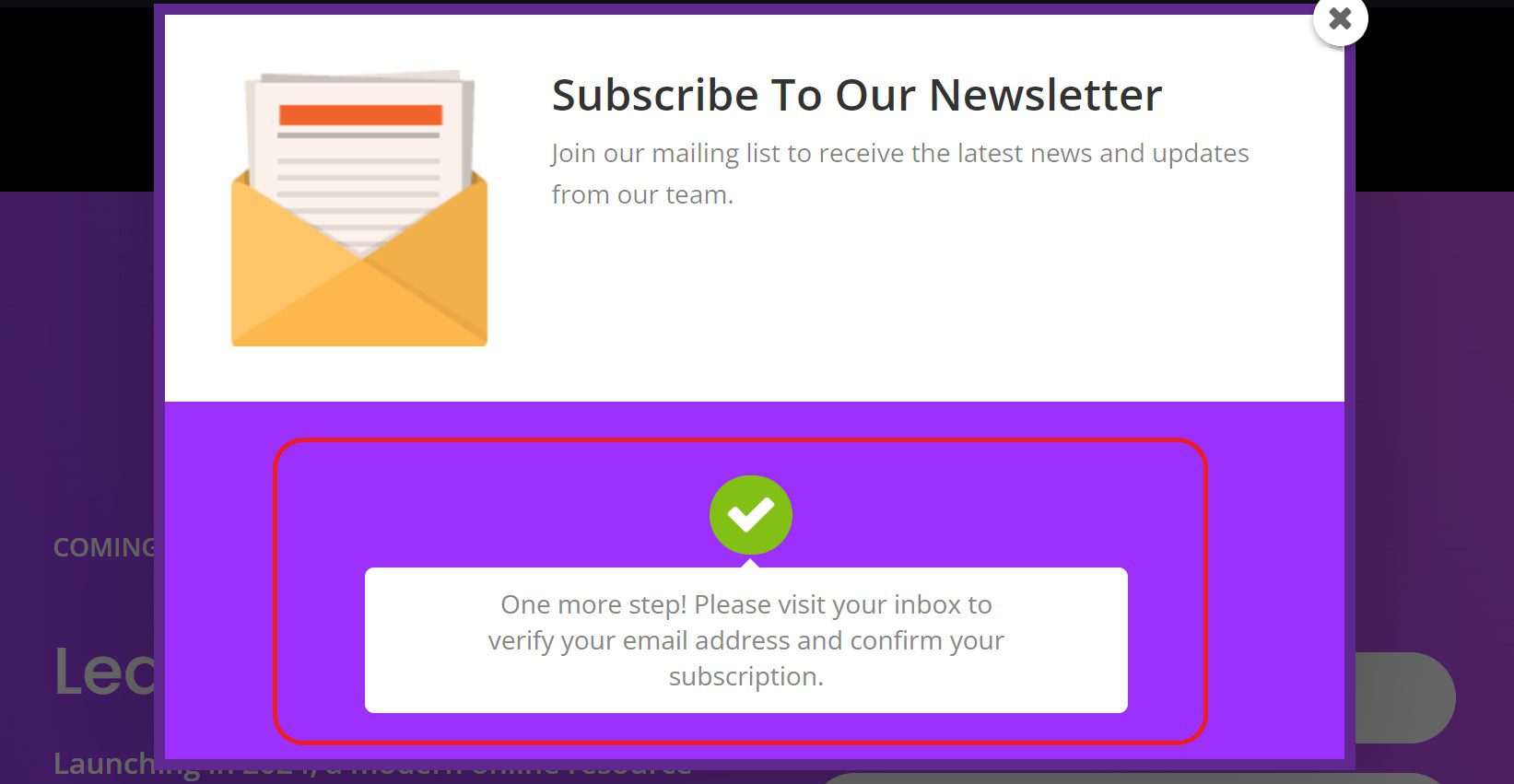
Placing a clear message on the “thank you” or “success” message portion of your form can let your subscribers know exactly what they need to do. They’re never going to be more engaged than the very moment that they signed up—so make sure to capitalize on that intent.
If you are offering some incentive with the signup, you can mention that they’ll get the promotion after confirming their email address. This helps them know that there is one more step before they get your signup offering.
The easiest way to do this on your site is to use a WordPress newsletter plugin (like Bloom) that allows you to create custom success messages that instruct users on the next step.
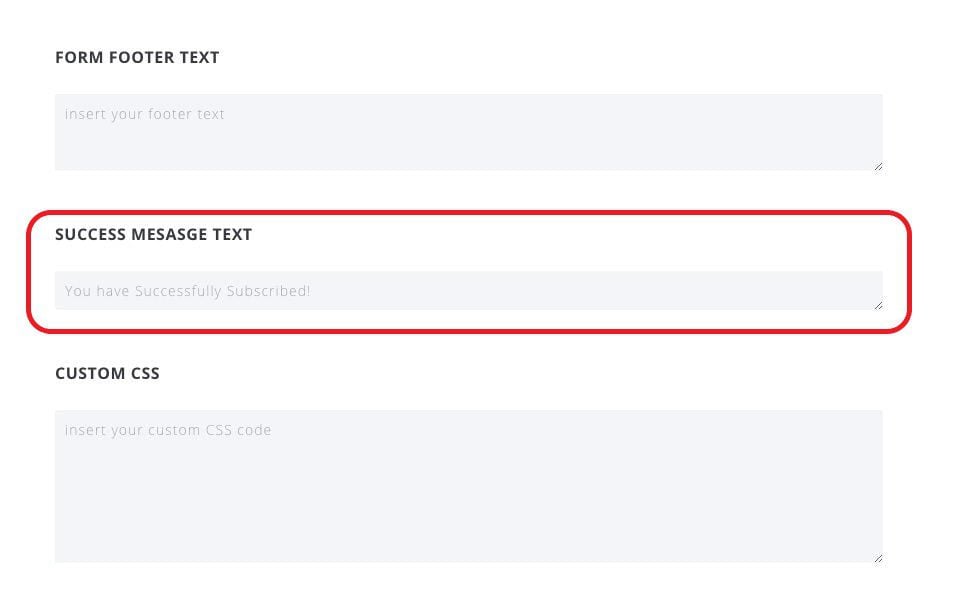
In addition to having a landing page optimized for conversion, an email opt-in form that gives an instruction success message will go a long way. Building your landing page with a plugin specifically geared to conversions will help you as you build out your email marketing strategy.
Single Opt-in vs Double Opt-in for Email Marketing
A single opt-in strategy is very common. A subscriber can fill out a form and be added to a mailing list. No extra work for the subscriber and minimal friction created by the marketer. Single opt-ins add more contacts to lists because of reduced signup friction. And it is legal to do in the U.S. assuming no spam laws are being broken and you are in compliance with GDPR for contacts outside the U.S. The trouble is, adding contacts as subscribers in this fashion is liable to erode brand loyalty and campaign results.
Double opt-ins may reduce the number of subscribers you send emails to but it often increases the quality of the contacts you are sending to. It also protects your “send reputation” since you are avoiding the most common spam and unsubscribe remarks from contacts who weren’t even really interested in the first place. This helps build loyalty with your subscribers so you can keep sending optimized emails to a vested audience which will eventually lead to more engagement and conversions.
Do you use double opt-in for your email marketing? Do you have reservations about implementing it?
Featured Image via Evgenia Vasileva / shutterstock.com

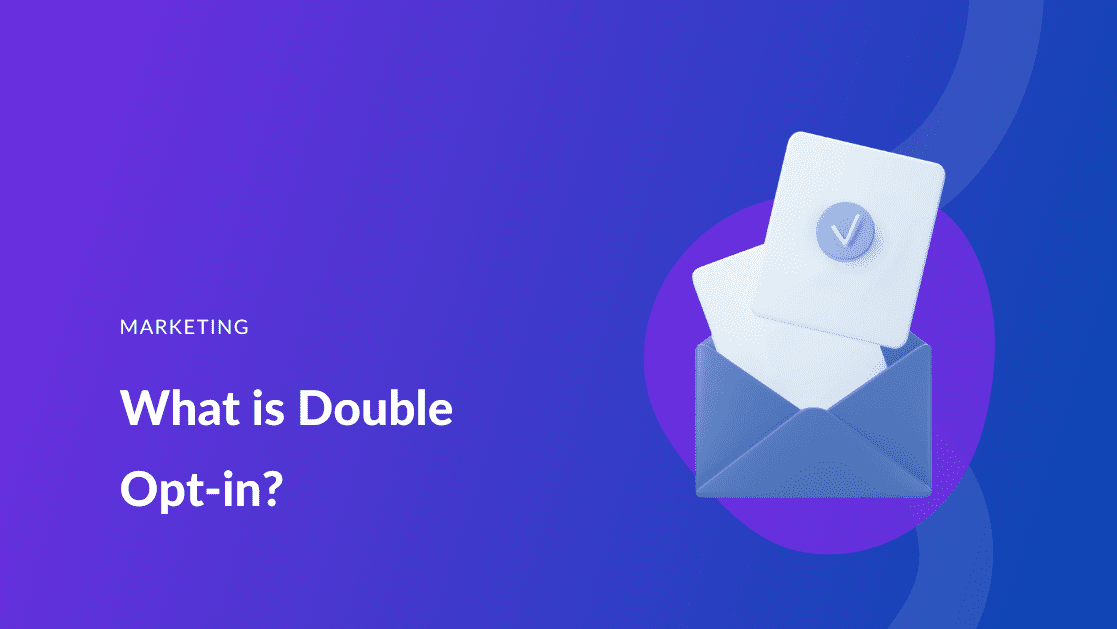







Leave A Reply