Email marketing can be a powerful tool for growing your business but can also be a major source of frustration. Many marketers and website owners struggle with high costs, clunky technology, and a lack of automation. If you’re looking for a solution that can help you overcome these pain points and take your email marketing to the next level, GetResponse is worth your consideration.
This GetResponse review will examine how this platform can help you save money, streamline your marketing, and automate routine tasks. And how it does all this while providing a wealth of features that can get the most out of your email marketing campaigns. Whether you’re just starting out or you’re a seasoned pro, GetResponse has something to offer.
What is GetResponse?
GetResponse is an all-in-one marketing platform. It offers tools for email marketing, marketing automation, webinars, and sales funnels. Designed for businesses of all sizes, GetResponse helps engage with your audience, grow your base, and drive more sales.
With GetResponse, users can create and send professional emails, automate their campaigns, host webinars, and create sales funnels. Additionally, it provides features such as:
- Landing pages
- Marketing automation
- Surveys
- CRM
- Transactional Email
- Autofunnel
- Ecommerce integrations
- A/B testing
- Email deliverability rate
- Advanced analytics
GetResponse was founded in 1999 by Simon Grabowski in Gdańsk, Poland. The company began as a small startup, providing easy-to-use email marketing for small businesses. Over the years, GetResponse has grown to become a leading platform for email marketing and marketing automation.

According to its website, it has innovated and expanded its offerings while staying true to its original mission of providing easy-to-use solutions. GetResponse has over 400,000 customers worldwide.
Review of GetResponse’s Email Editor
GetResponse’s email editor makes it easy to create well-designed emails without any coding knowledge. With a drag-and-drop creator, customizable templates optimized for different industries, and a built-in design editor, you can design and customize your emails to stand out and look great on any device. Additionally, advanced design features such as background images, custom fonts, and HTML editing are also available for users who want more control over their email design.
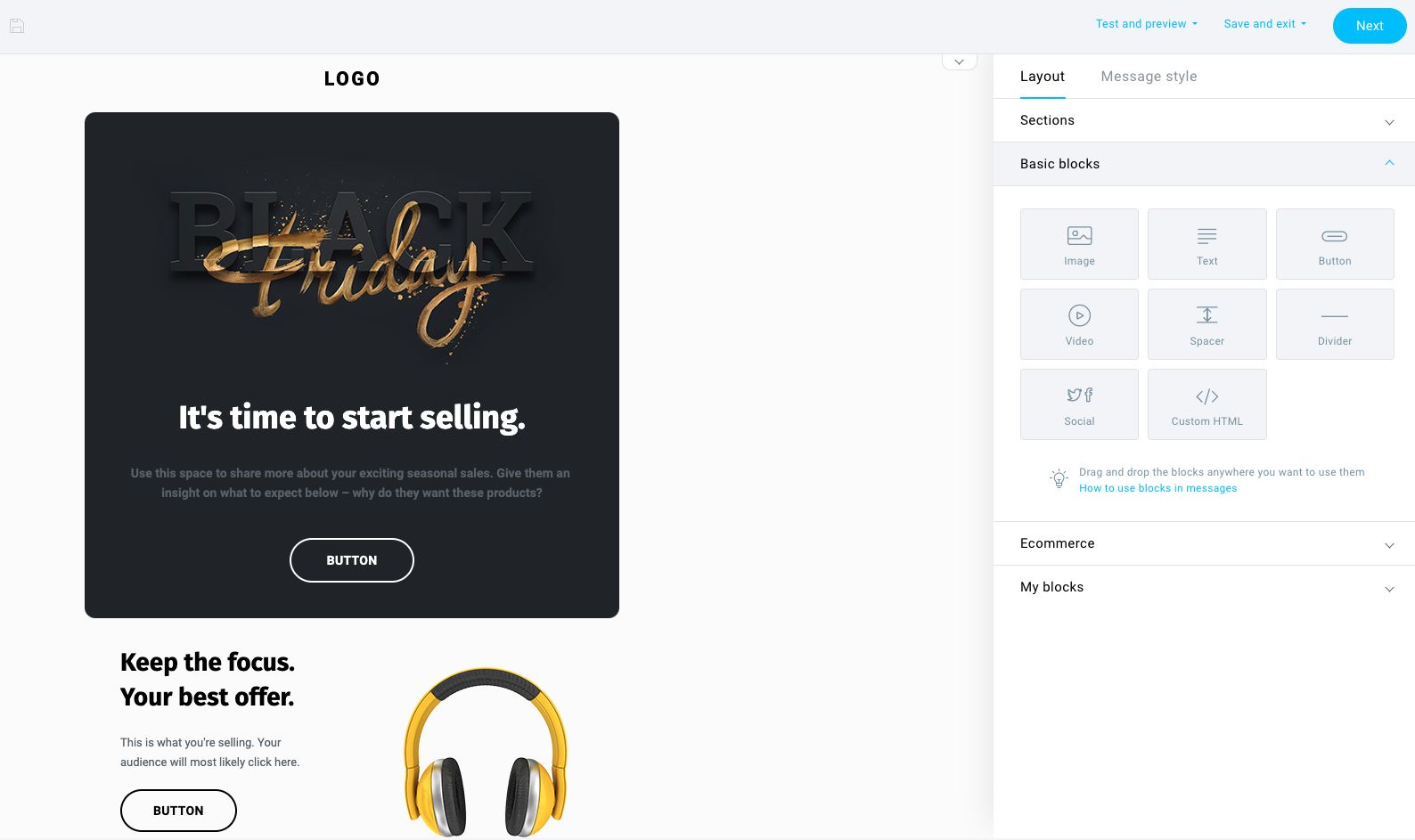
GetResponse’s email editor offers features to optimize your campaigns for better results. With A/B testing, you can test different versions of your emails to see which one performs best. Its personalization allows you to add subscriber data to emails. Its platform is well maintained to increase the deliverability rate of emails and avoid spam filters. Advanced analytics also provide detailed statistics and insights about your email campaigns. All these features make your email marketing more effective and help you achieve better results with less effort.
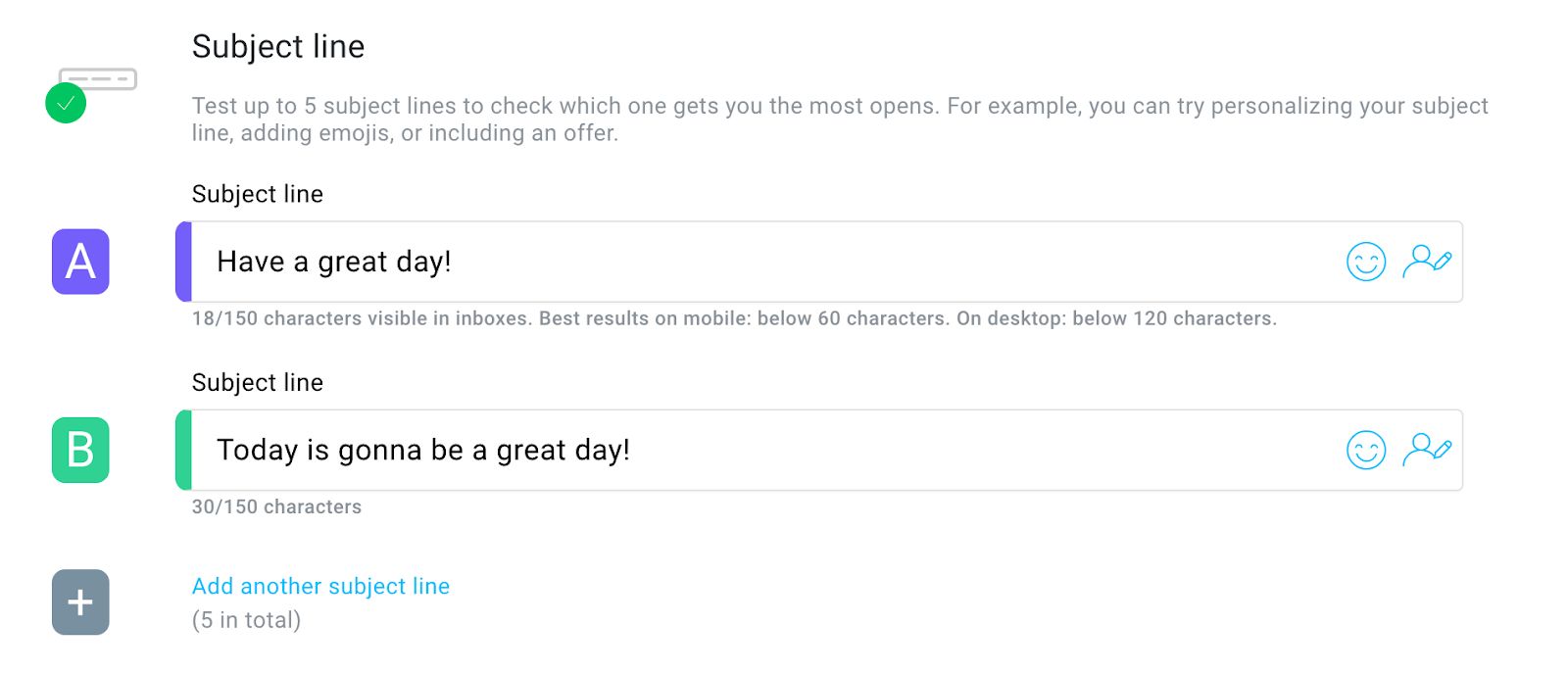
GetResponse also makes importing visual assets from platforms like Giphy and Shutterstock easy and provides thousands of free assets. Easily add image blocks and select media from these popular sources to add creativity and culture to your email marketing.
Email Templates
Email templates are beneficial to email marketers because they save time and effort by providing pre-designed, customizable layouts. GetResponse can also increase the effectiveness of email campaigns by providing optimized designs for different types of emails.
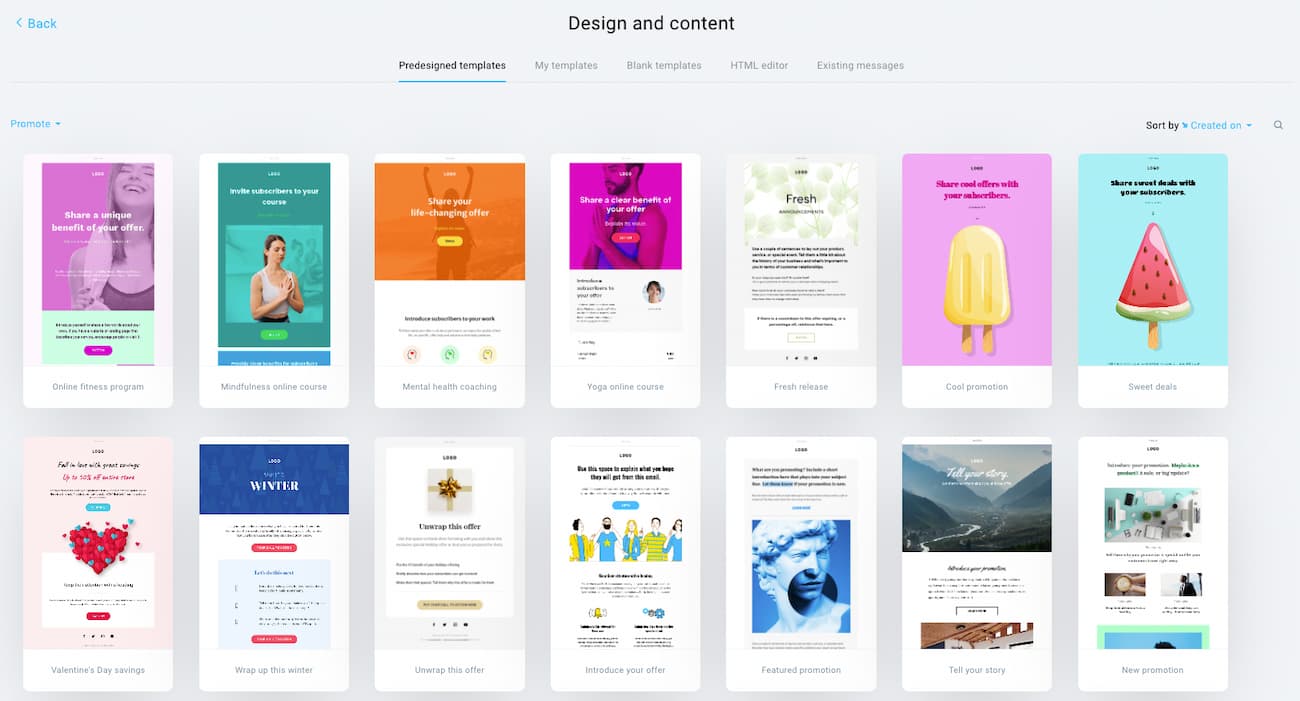
GetResponse’s 500 free email templates are an excellent resource for email marketers as they are customizable and optimized for different industries and types of emails. It provides a wide range of options to create professional-looking emails with ease, saving time and effort while increasing the effectiveness of campaigns.
Automation Tools for Advanced Email Sequences
GetResponse’s automation tools enable you to easily create and manage automated email series triggered by specific subscriber actions, such as signing up for a newsletter or making a purchase. This helps you stay in touch with your subscribers at the right time and with the right message and increases your chances of converting your leads into new and repeat customers.
GetResponse’s automation tools also include the feature of conditional branching, which allows you to create complex and dynamic email series. This means that you can create different paths for subscribers based on their actions or data, resulting in highly personalized and targeted email campaigns. This improves the chances of converting leads into customers and your email marketing performance.
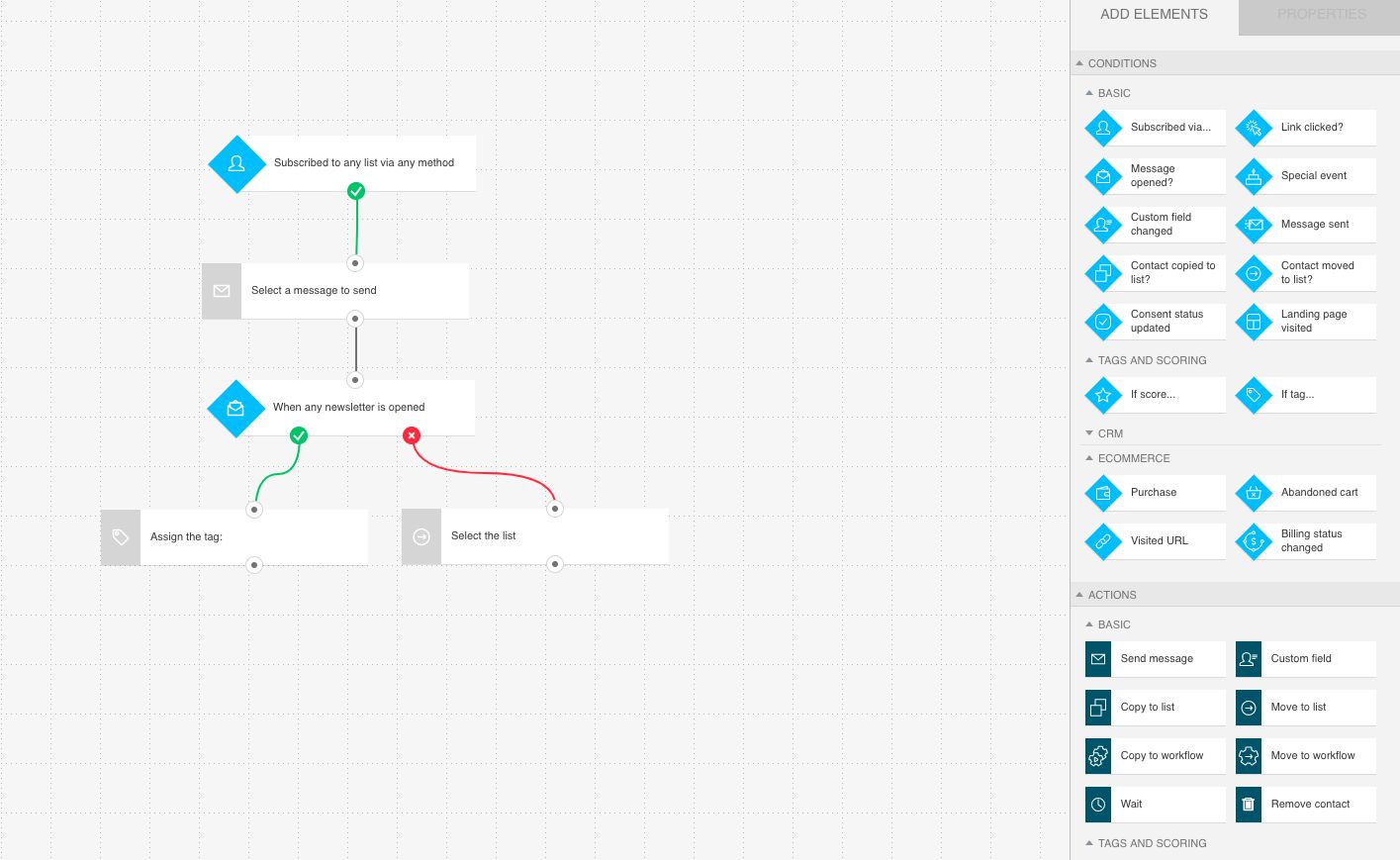
Webinar Tools and Funnel Management
One of GetResponse’s most interesting features is its webinar tools that come in the Marketing Automation plan.
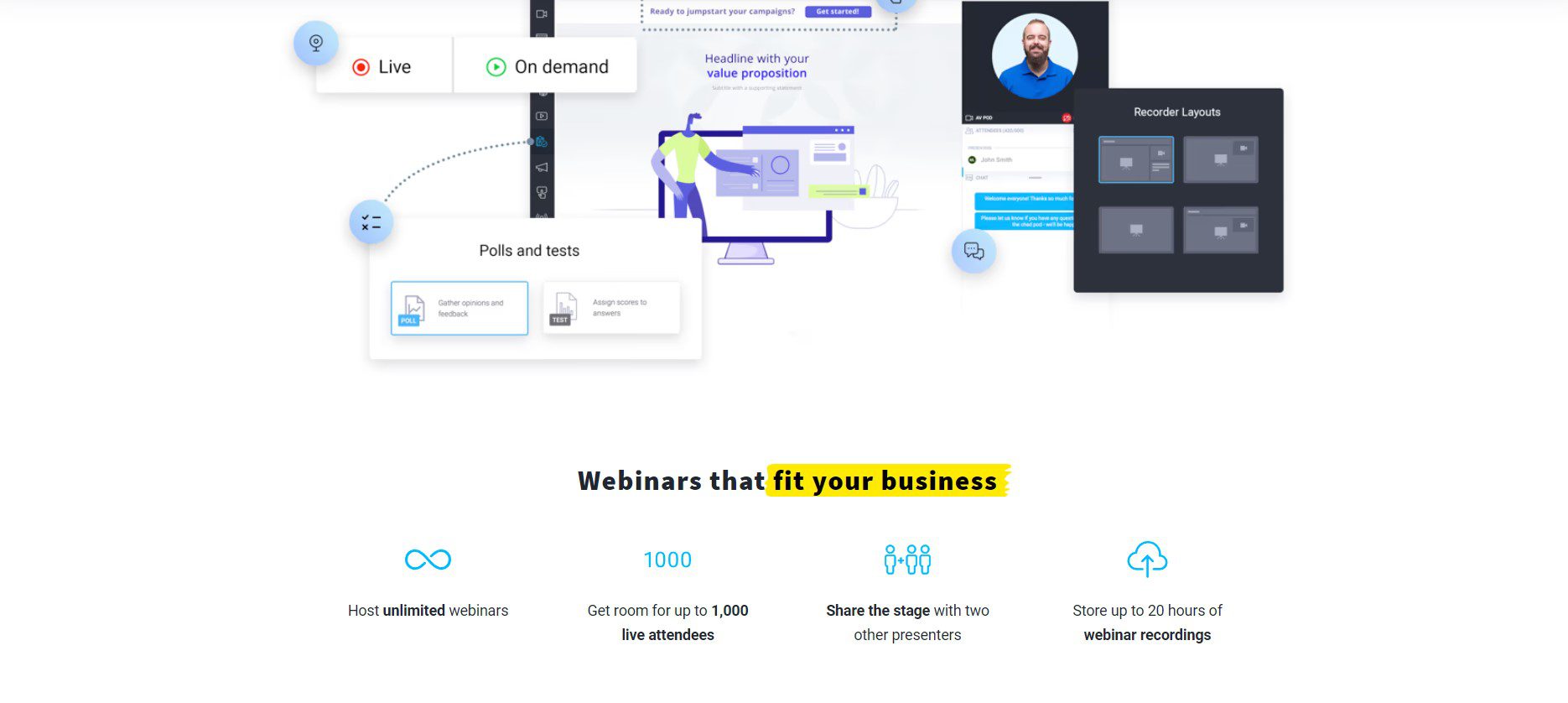
GetResponse’s webinar tools allow businesses to create and manage webinar funnels, which include webinar registration, reminders, follow-up and replay emails, and webinar replay pages. These tools allow businesses to easily host and promote webinars and engage with their audience in a live and interactive format.
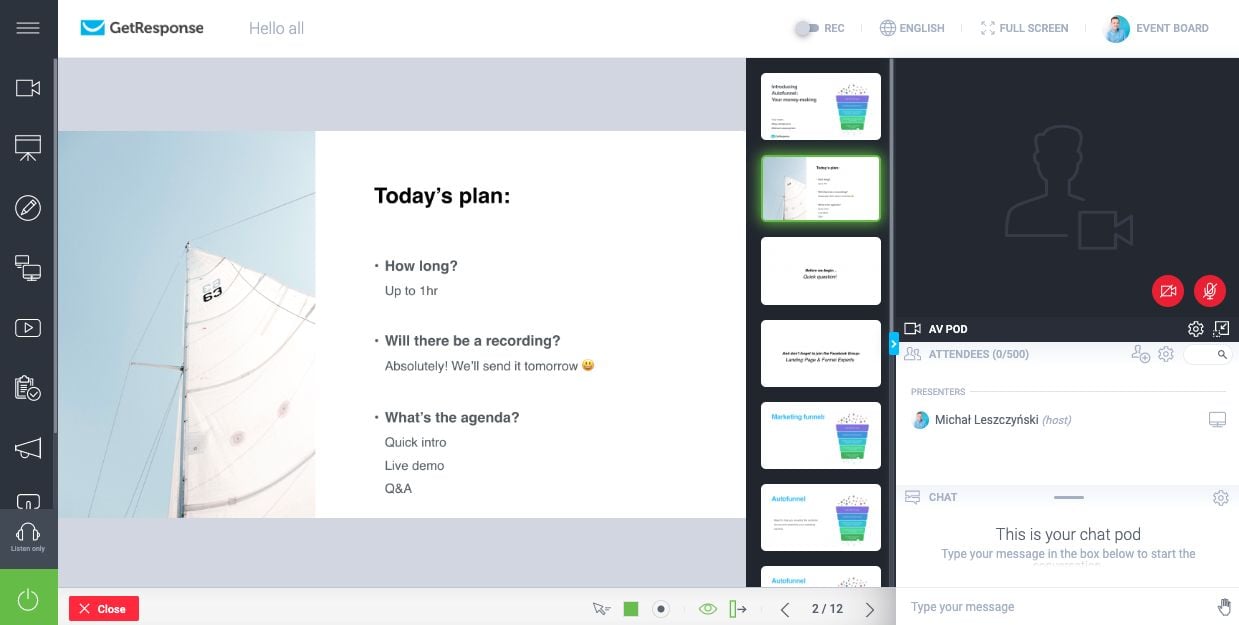
GetResponse could be an all-in-one solution for online creators and educators needing a webinar platform. But, for those who have already scaled into something large, GetResponse’s automation platform works just as well with external and integrative webinar tools.
GetResponse Contact Management
GetResponse gives businesses tools to manage their email lists effectively. These tools allow businesses to segment email contacts based on different criteria—such as triggers, tags, and engagement activity. This helps businesses create targeted and relevant email campaigns. This results in more personalized campaigns and an increased chance of converting leads into customers. Additionally, tagging and scoring contacts enable businesses to group and prioritize their most engaged and valuable contacts. It also has the ability to add custom fields to contact records, which can be used to gather additional information about contacts and segment them more effectively.
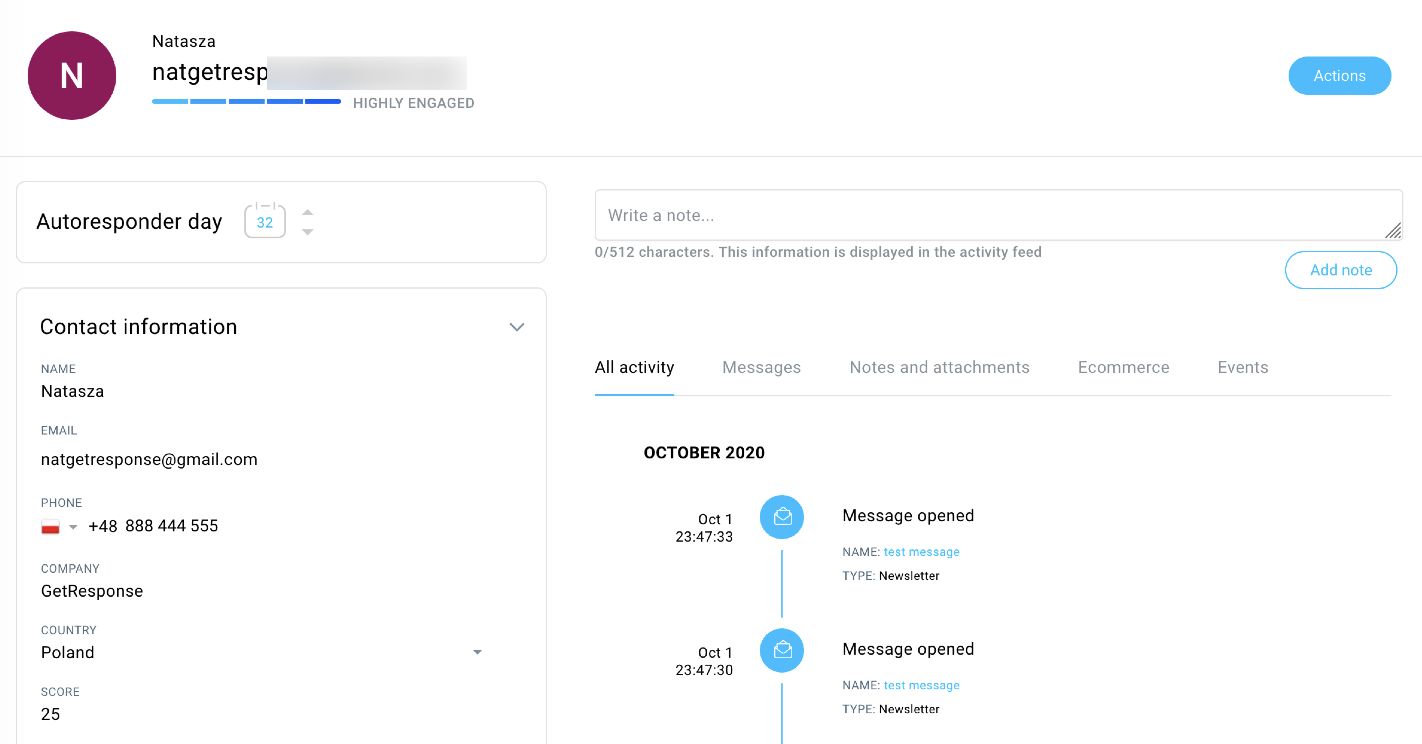
Part of GetResponse’s contact management includes consent management to comply with data protection regulations such as GDPR. It helps you track and collect information for multiple “consent fields” so that you can tailor your sending strategy to respect local laws and individual preferences.
Optin Forms and Lead Gen Landing Pages
GetResponse’s forms are designed to help businesses increase conversions and build their email list. The form builder is an easy-to-use, drag-and-drop tool with a range of customizable templates. A/B testing allows businesses to test different versions of their forms and optimize for conversions. Forms can be customized to match the look and feel of a business’s website and branding.
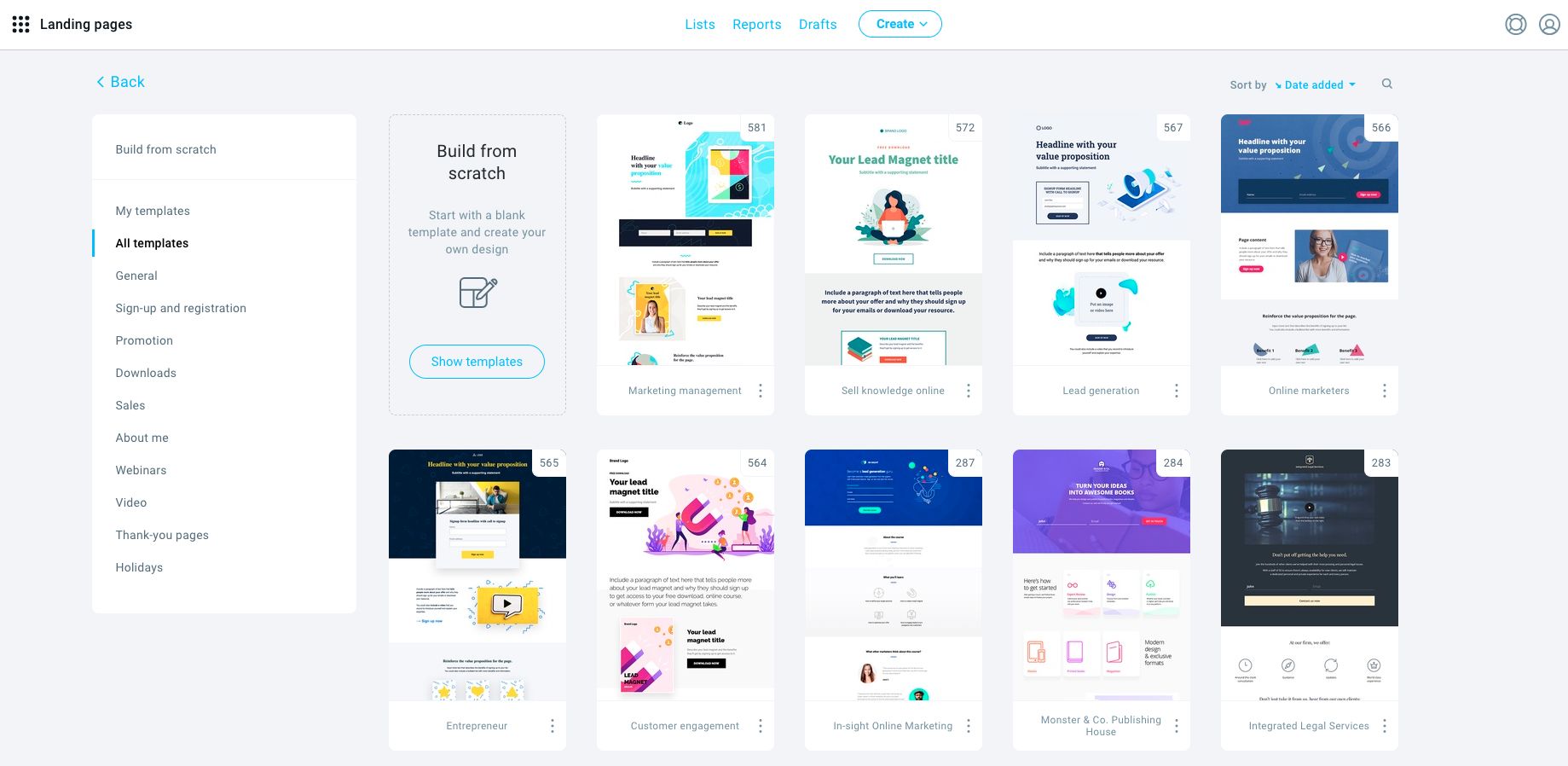
Advanced features include built-in analytics, automatic tagging, and integration with webinars. Built-in analytics provide detailed statistics about form views, submissions, and conversions to track and optimize conversions. Overall, GetResponse’s forms are designed to help businesses improve their email marketing without additional tools.
GetResponse’s Reporting and Analytics
In addition to reporting features on a form-by-form basis, you can also see how your email marketing is progressing by looking at stats from email campaigns. By either looking at individual campaign reports or a composite dashboard of trends, GetResponse helps you understand where your marketing is headed.

In its easy-to-read dashboard, delivery rate, bounce rate, open rate, click-through rate, and spam complaints are tracked. This is essential for figuring out what works and what does not. GetResponse does analytics better than the average email marketing platform.
Review of GetResponse’s Integrations
No GetResponse review would be complete without an overview of its integrations. The GetResponse team has built 100+ integrations. These include a wide range of website platforms, form builders, CRMs, and productivity apps.
The platform connects with social platforms and can help you manage your paid advertising strategy. Being able to manage website, email, and social ads in one tool only helps businesses achieve omnichannel marketing success.
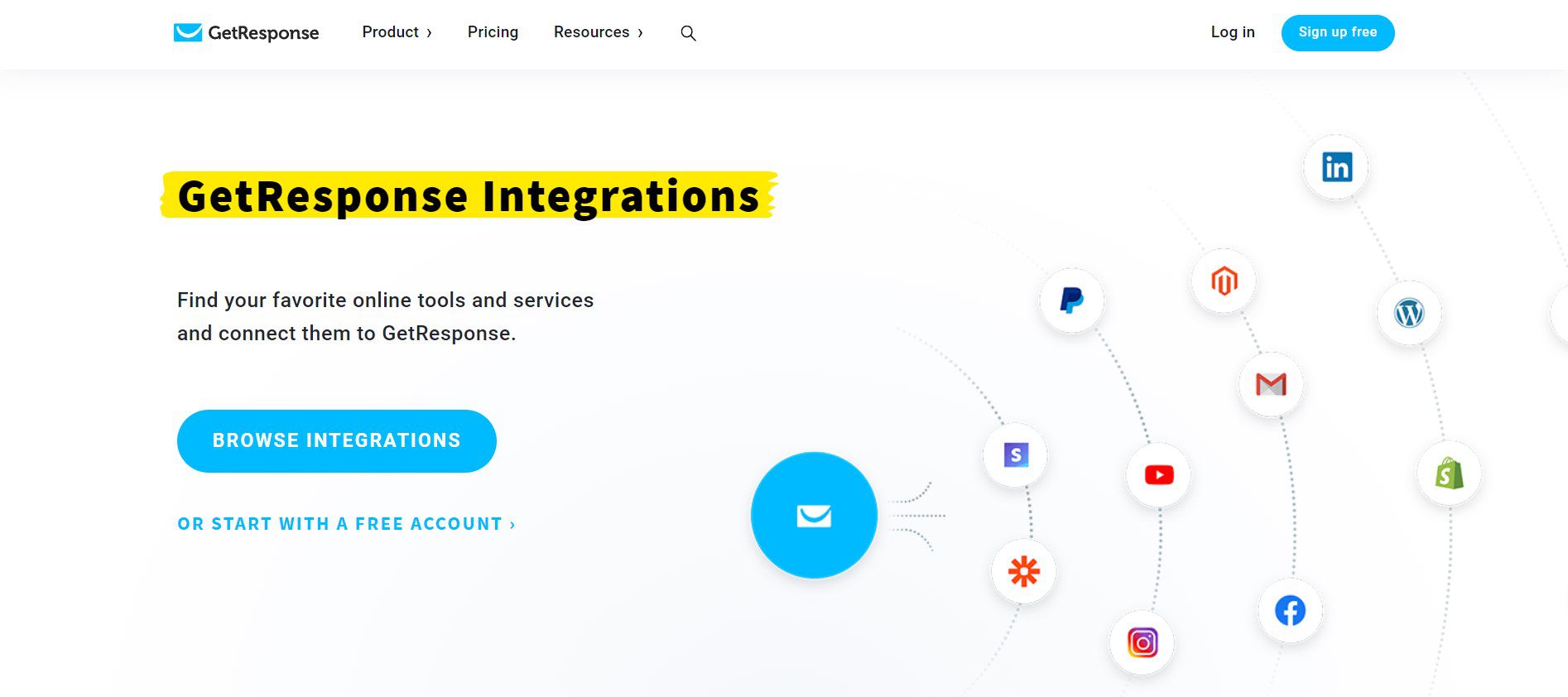
Given that GetResponse has been around for over 20 years, many third parties have created integrations using its API. Some featured integrations are:
Ecommerce Integrations
- WooCommerce
- Shopify
- BigCommerce
- PayPal
- Etsy
- Stripe
Webinar Integrations
- Vimeo
- Youtube
- Wistia
- ClickMeeting
CRM Integrations
- Salesforce
- Hubspot
- Freshbooks
- SugarCRM
WordPress Integrations
- WordPress lead generation plugins like Bloom
- WordPress page builders like Divi.
- WordPress contact form plugins like WPForms.
GetResponse AI Tools
AI Website Generator
One of the latest additions to the GetResponse platform is their free AI Website Builder. Considered one of the top AI website builders, this AI builder can create an entire website for you using AI and personalized website templates.
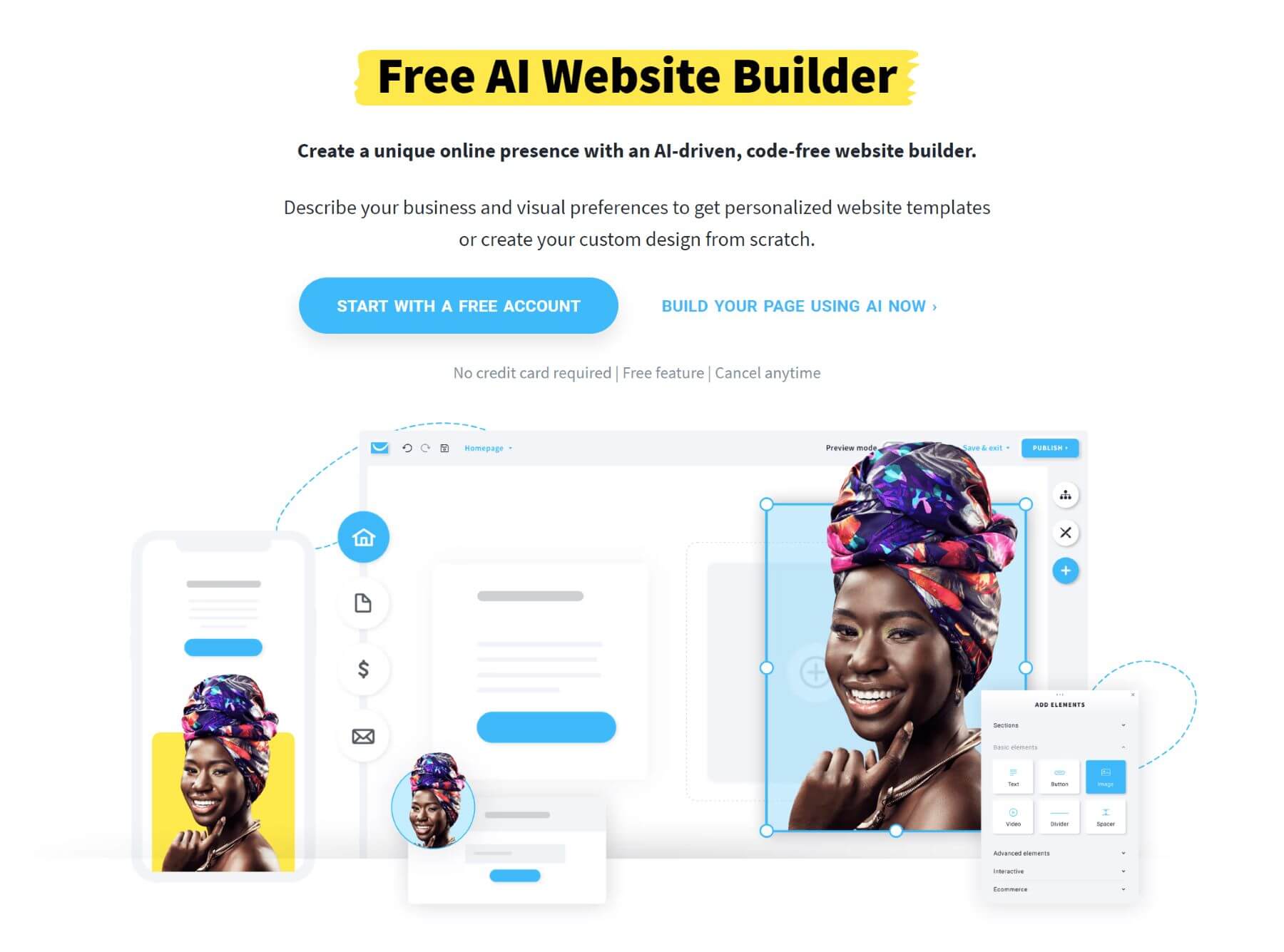
AI Landing Page Generator
If you are a marketer looking for a faster way to create landing pages that convert, GetResponse has an AI Landing Page Generator that can launch custom landing pages with just a few clicks. And you can customize it using a drag-and-drop interface to fit your brand perfectly. It has built-in SEO tools to help you rank higher, plus additional landing page marketing gems like popup forms, live chat, and more.
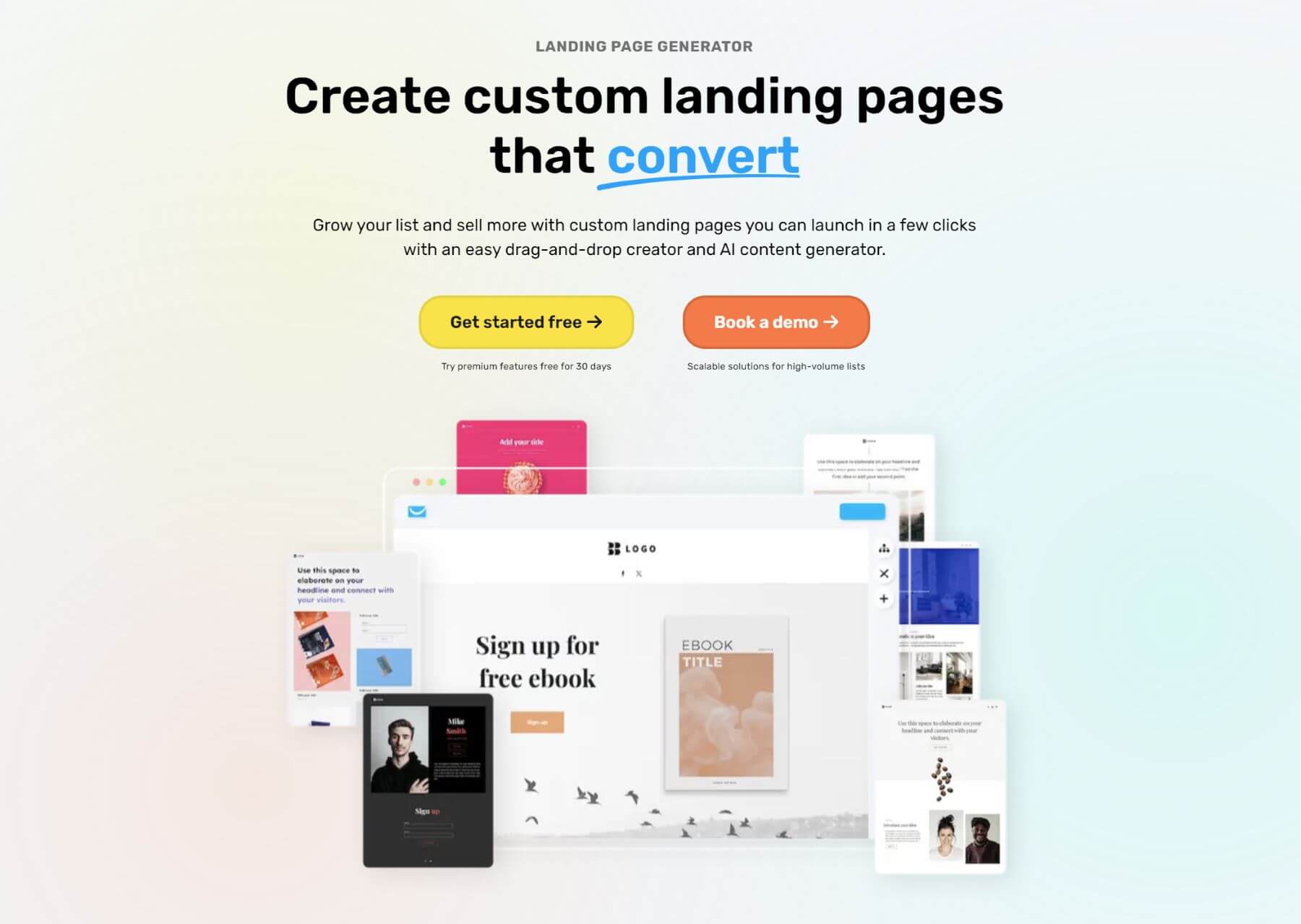
AI Email Generator
Tired of writing emails? They also have an AI Email Generator to streamline the process of creating engaging emails optimized for conversion without all the time, energy, and money it would normally take.
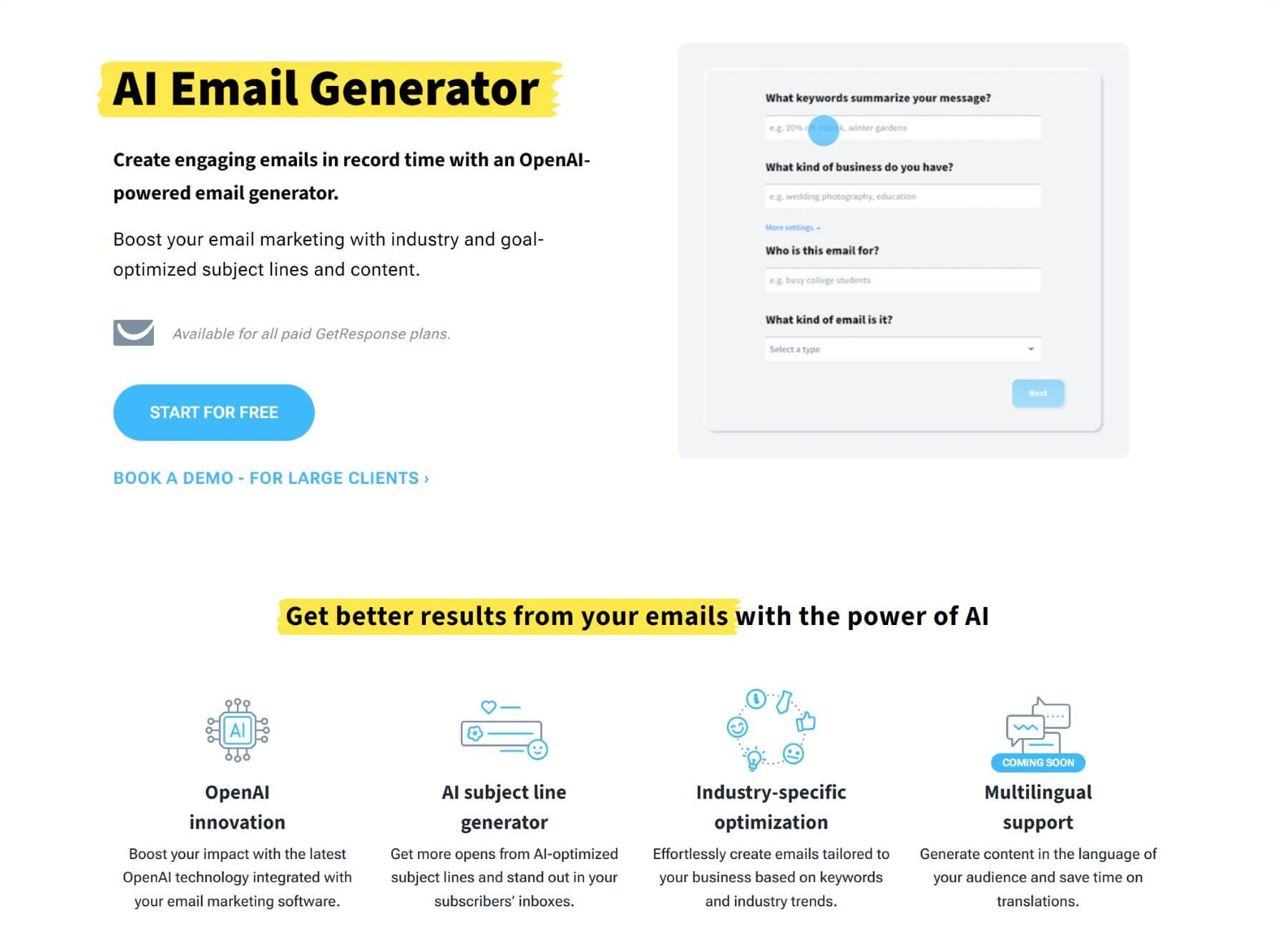
GetResponse’s Pricing
GetResponse uses a standard pricing model as compared to other email marketing companies. It packages its features into separate plans with fewer features requiring less monthly payment. GetResponse also scales its monthly price based on the number of contacts uploaded to one’s account.
GetResponse’s pricing plans include:
- Email Marketing: $19 per month for up to 1,000 contacts for basic email marketing, autoresponders, and AI email writing tools.
- Marketing Automation: $59 per month for up to 1,000 contacts for automation, webinars, and contact scoring.
- Ecommerce Marketing: $119 per month for up to 1,000 contacts for eCommerce-specific integrations and sending campaigns.
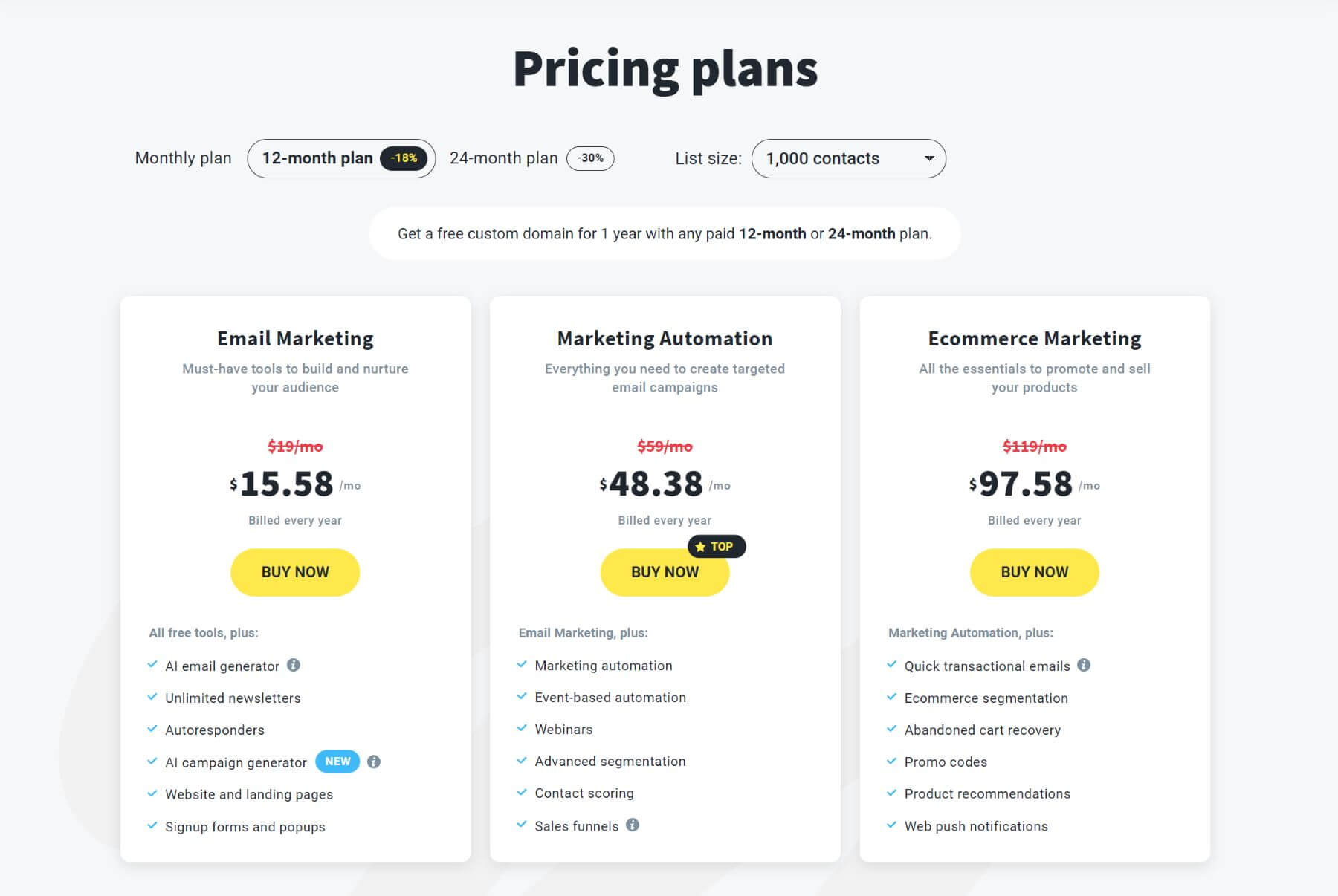
Discounts for yearly and bi-yearly payments are provided for those who can foot the bill upfront and want to pay less over time. GetResponse no longer has a free plan, only a 30-day free trial. This makes it less compelling to small businesses or new business ideas that haven’t become profitable yet. If you’re in one of these situations, we recommend you check out MailerLite on our roundup of the best email marketing providers.
Included in GetResponse’s Free Tier
GetResponse’s free plan has a range of marketing tools, including creating and hosting one website, connecting your domain or using a free one provided by GetResponse, and building and hosting one landing page. You also have the ability to use signup and contact forms to capture new leads and storage for up to 500 contacts. In addition, you can send up to 2,500 newsletters per month, use a drag-and-drop email creator, and access a library of pre-designed email templates.
GetResponses Email Deliverability
Email deliverability is a very important aspect of email marketing. Low deliverability benchmarks mean that you are paying for your emails to reach the inbox fewer times. Luckily, with GetResponse, that is not a worry.
According to an EmailDeliverablityReport.com test, GetResponse is at the top of both emails that reached Inbox (81.66%) and emails that were diverted to a spam folder (just 15.91%). This makes them a very stable email provider and one that you should be happy to use.
In a day and age when email marketing tools have innovated outside of just email proper, it is nice to see a service still acing the basics.
Is Get Response Right for You?
GetResponse is appropriate for marketers, website owners, and business owners who are looking for a tool that packs a lot into it. The platform goes above and beyond basic email marketing features by incorporating advanced marketing tools like its innovative AI Email Generator and Website Builder.
Whether you’re just starting out or you’re a seasoned pro, its platform can scale along with your business. No matter your business model, it has tools to support you and help you achieve the highest goals you set.
We hope this GetResponse review has been helpful in understanding the platform’s features to make it easier to decide if it is the right fit for you.
Looking for more? Check out more top email marketing services like GetResponse.
Have you used GetResponse recently? What have your thoughts been about the platform?


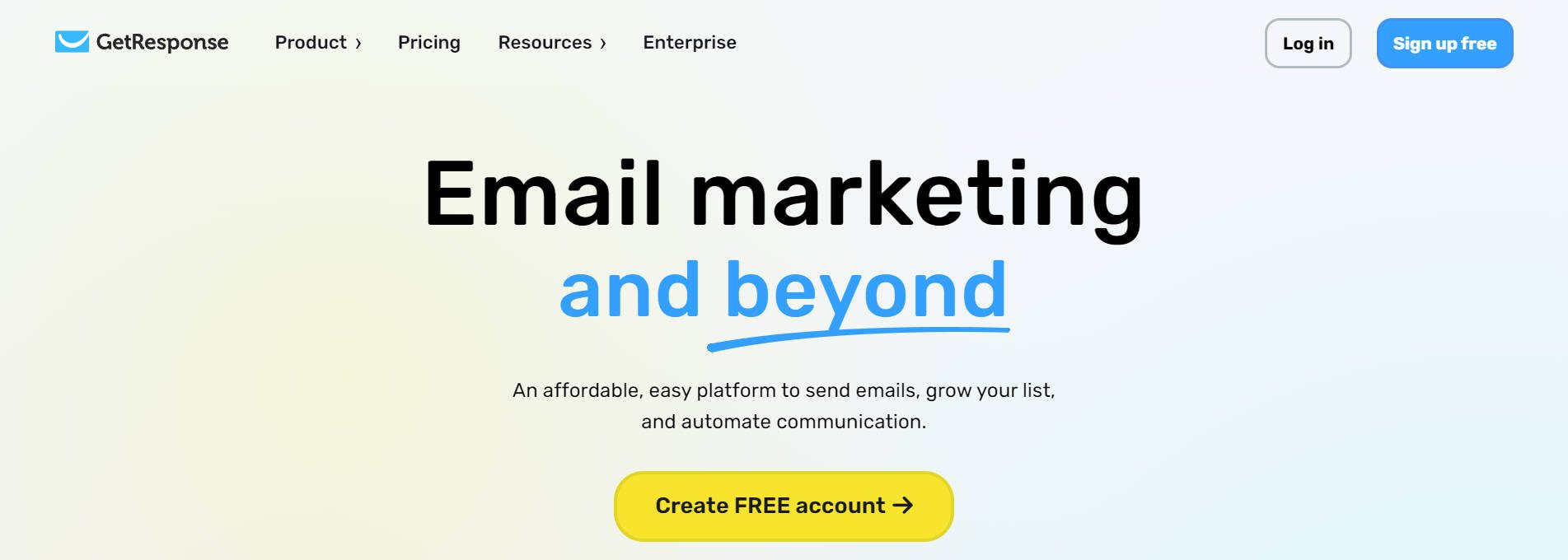






Leave A Reply