Growing a business today means having a well-established online presence. Since almost every company has an online presence, how to build one is no longer a question. The real question is: Is your business findable in less than five seconds? And if someone looks you up online, can they learn about your brand in two to three minutes?
If you answered no, it’s time to change that. This article will walk you through the essential steps to make your business findable online in minutes using powerful tools like Divi. You’ll learn what steps to take, including how to approach them with the right tool stack to make the process effortless.
-
1
How to Build Your Online Presence (10 Steps)
- 1.1 1. Create a website
- 1.2 2. Start a Blog and Publish SEO-Friendly Content
- 1.3 3. Write Guest Posts for High-Authority Blogs
- 1.4 4. Run Paid Ads to Get Instant Customers
- 1.5 5. Create an Email List to Attract More Referrals
- 1.6 6. Create Content on Social Media
- 1.7 7. Create Video Content and Repurpose It
- 1.8 8. Leverage User Generated Content (UGC)
- 1.9 9. Collaborate with Influencers/SMEs
- 1.10 10. Analyze and Optimize
- 2 Use AI to 10X Your Efforts and Build a Solid Online Presence
How to Build Your Online Presence (10 Steps)
1. Create a website
A website is the foundation of your online presence—it’s where potential customers go to learn about your products, services, and brand. Without a website, it’s difficult for people to find your business or trust its credibility. Building an online presence starts with a website, so if you don’t have one, your first step is to create a WordPress website for your business.
Here’s how to get started:
- Set up WordPress hosting using SiteGround.
- Get a domain name for your business.
- Install WordPress on your hosting account.
These are the initial steps, and don’t worry—it’s easier than it sounds. With SiteGround, you can install WordPress in one click and even get your domain name for free for the first year. Plus, SiteGround makes it easy to manage all your site assets in one dashboard. Here’s how you can set up your WordPress hosting with SiteGround:
Choose a Customizable WordPress Theme (Divi)
Once you’ve set up WordPress, the next critical step is choosing a theme that will define the look and functionality of your site. Selecting the right theme is essential, as it can make or break your website’s success.
For a performance-optimized, highly customizable solution, we recommend using Divi. Divi allows you to create a professional, feature-rich website that’s optimized for SEO and organic rankings.
Divi is easy to use, even for beginners, and offers top-class features, such as:
- 2000+ professionally designed website templates that can be customized with Divi’s visual drag-and-drop builder, so you don’t have to build from scratch.
- Use Divi Quick Sites to generate a fully designed website in minutes with all the necessary pages and branding ready to go.
- Divi AI can generate entire sites or individual sections, images, text, and code within the Divi Builder, saving you time and effort.
- Create a complete online store with Divi’s WooCommerce builder tools, which automatically activates and configures all your eCommerce pages like checkout, cart, and payment gateways.
- Get free access to premium Divi plugins for email marketing (Bloom) and social sharing (Monarch) to enhance your site’s engagement and social media visibility.
- All Divi templates are fully responsive, ensuring your site looks great and loads fast on any device.
- Divi is a SEO-friendly theme that is optimized to help you rank higher on search engines.
Installing Divi on your WordPress site is simple. After purchasing Divi for $89/year, download the theme as a zip file, upload it to WordPress, and activate it by entering your Elegant Themes membership details. For a step-by-step guide to installing Divi, watch this detailed tutorial:
Build Your Website
Once Divi is installed , you can use Divi Quick Sites or pre-made Starter Sites to build a website in just 2 minutes. To get started, click on Generate A New Site from the Divi dashboard.
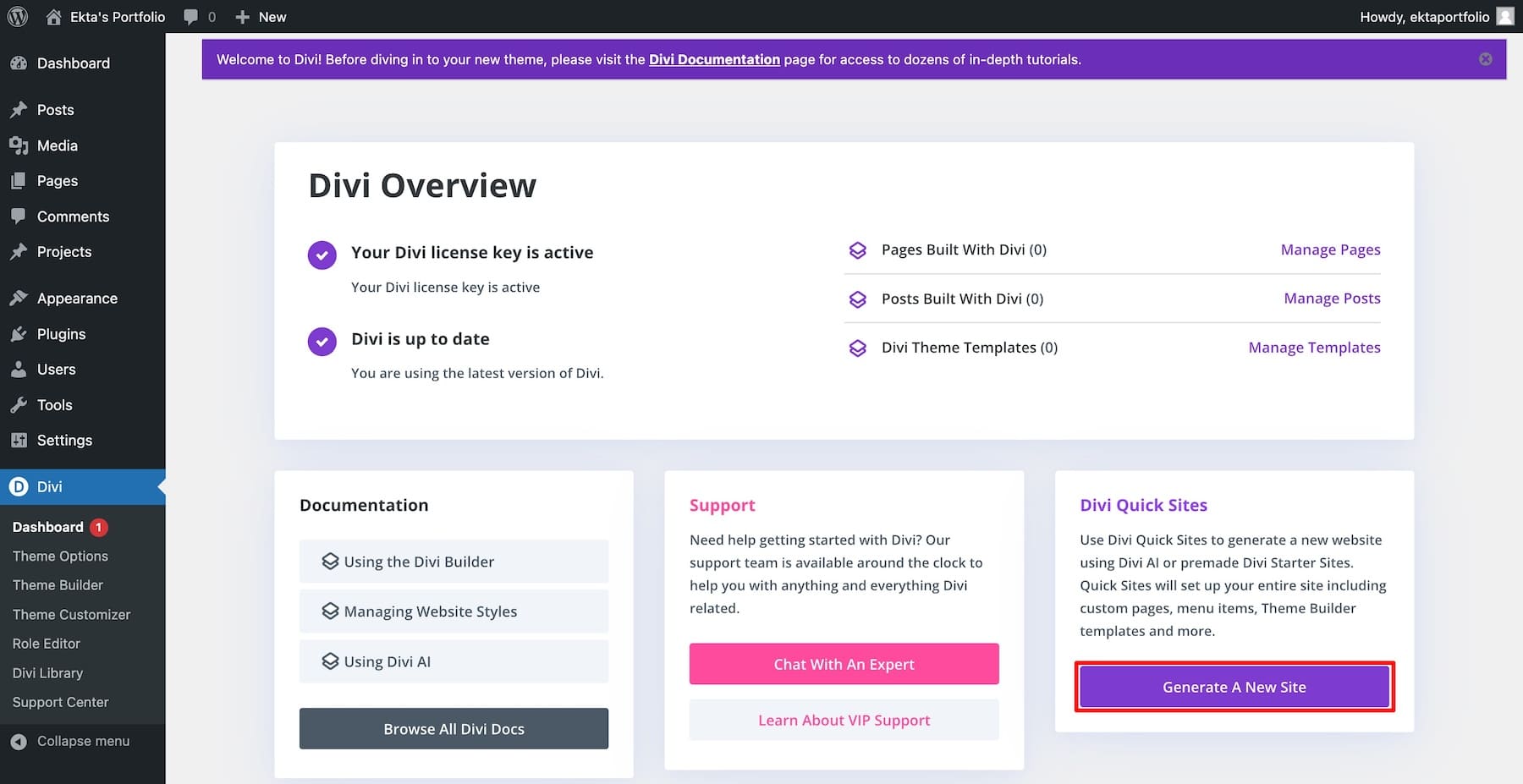
You’ll be asked to choose between a Starter Site or using Divi AI.
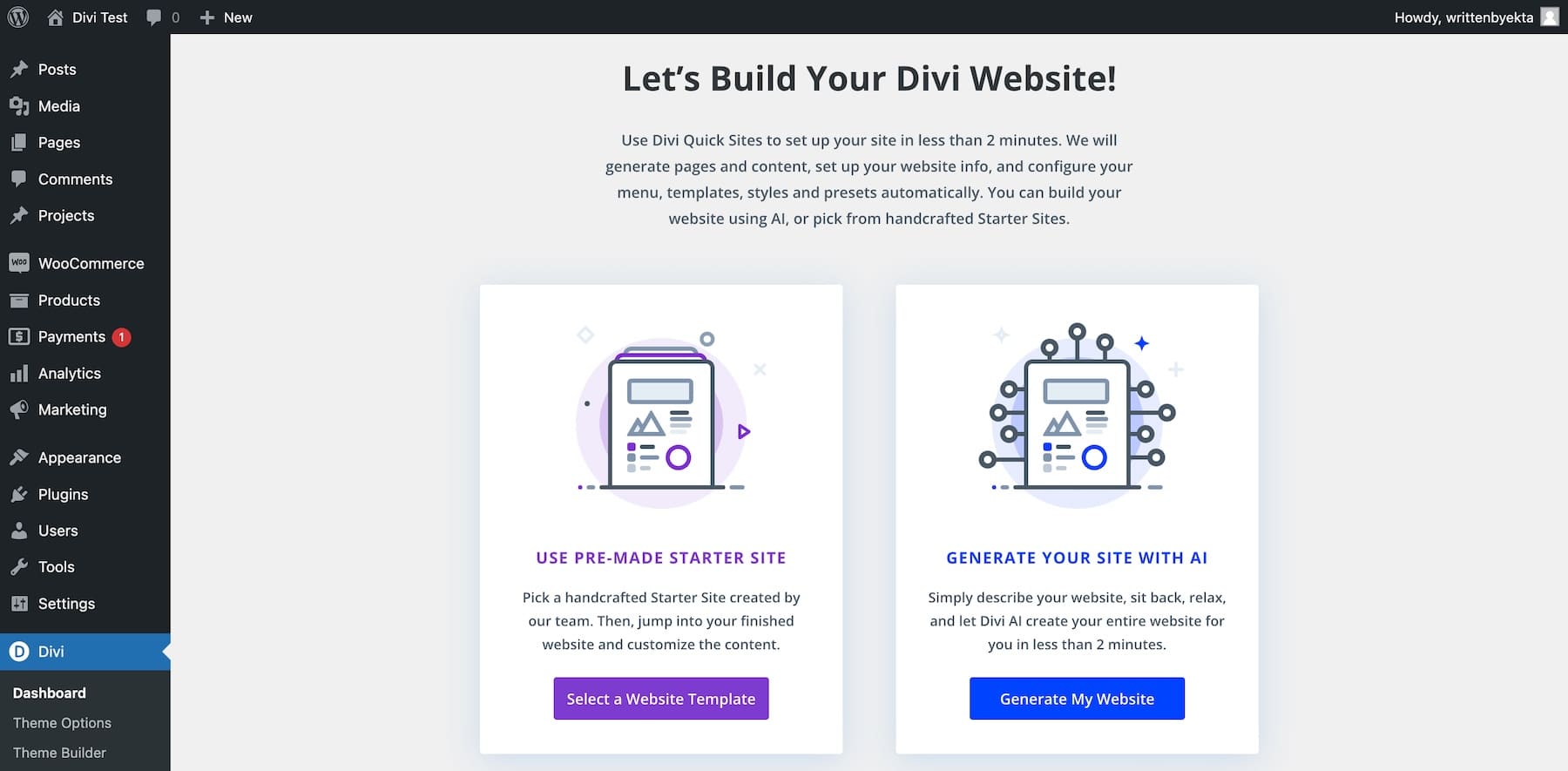
Divi Starter Sites are pre-designed templates that include all the necessary pages, global styles, and Theme Builder templates. Choose a Portfolio or a niche-specific template for your online presence.
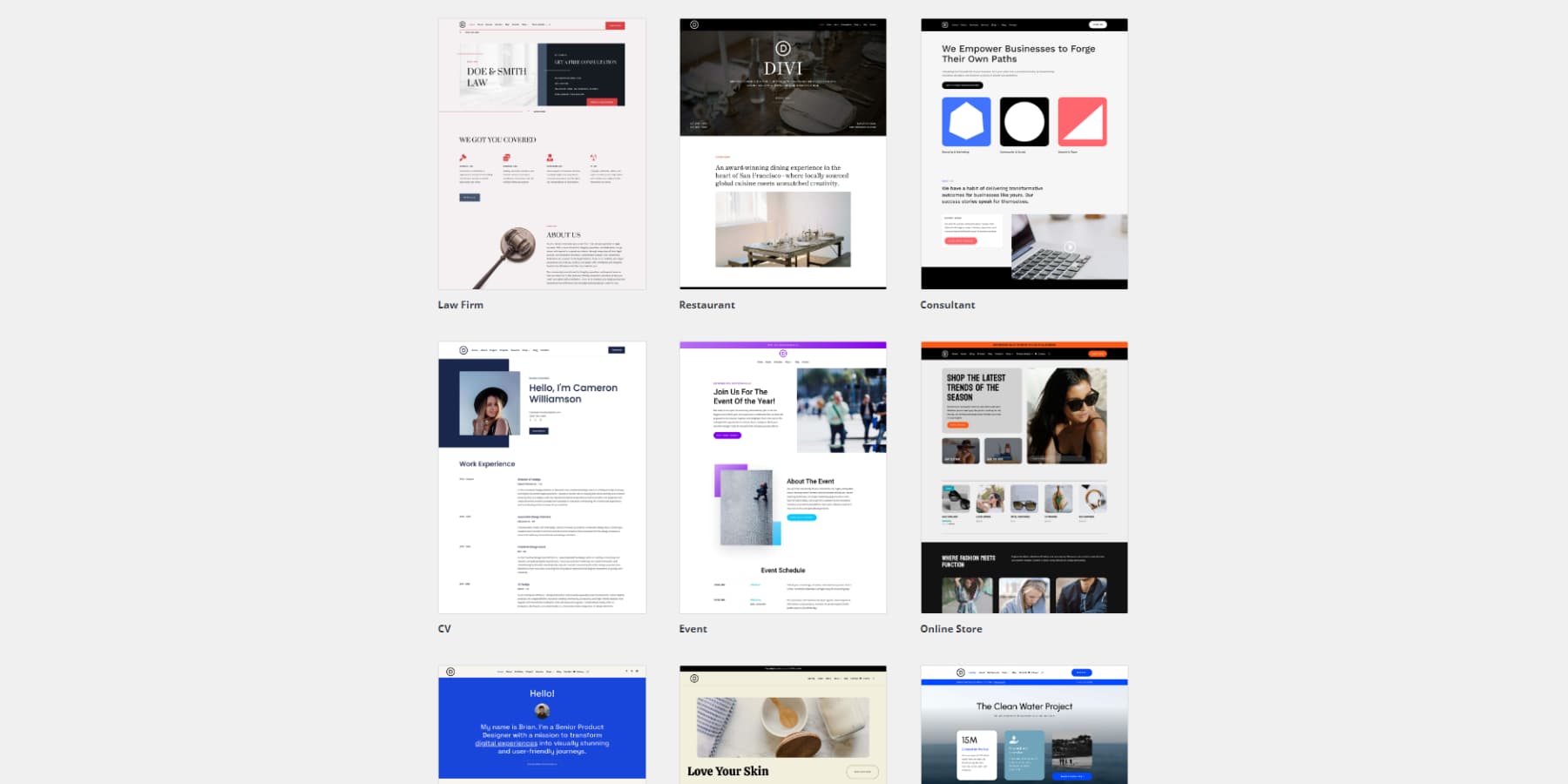
Hover over the design to preview it, then select your preferred template. Next, fill out the necessary site information, including your Site Name, Slogan, and upload your Logo. If needed, you can also set up a Store with Divi’s WooCommerce integration.
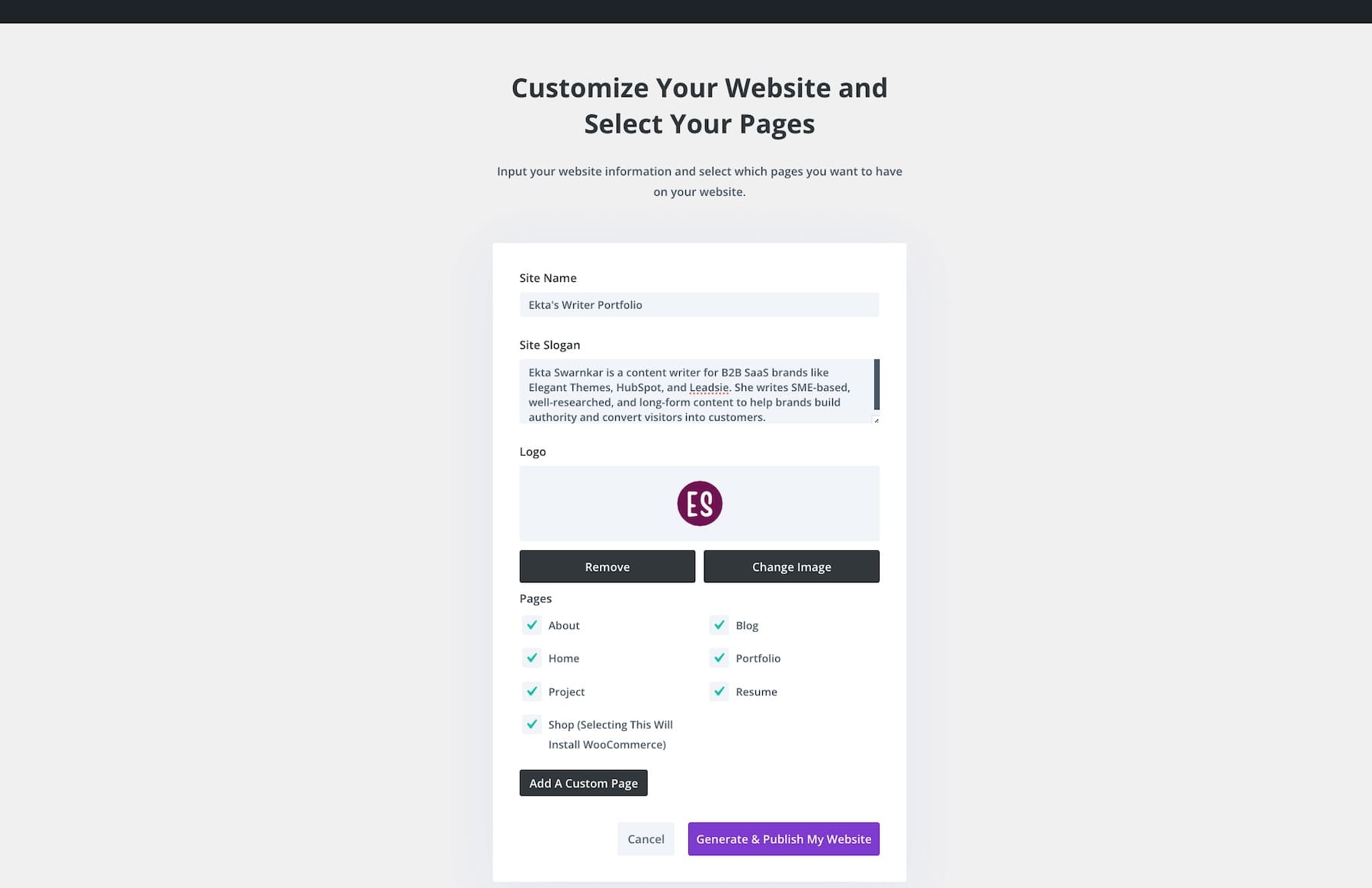
Click Generate & Publish My Website, and your new site will be live.
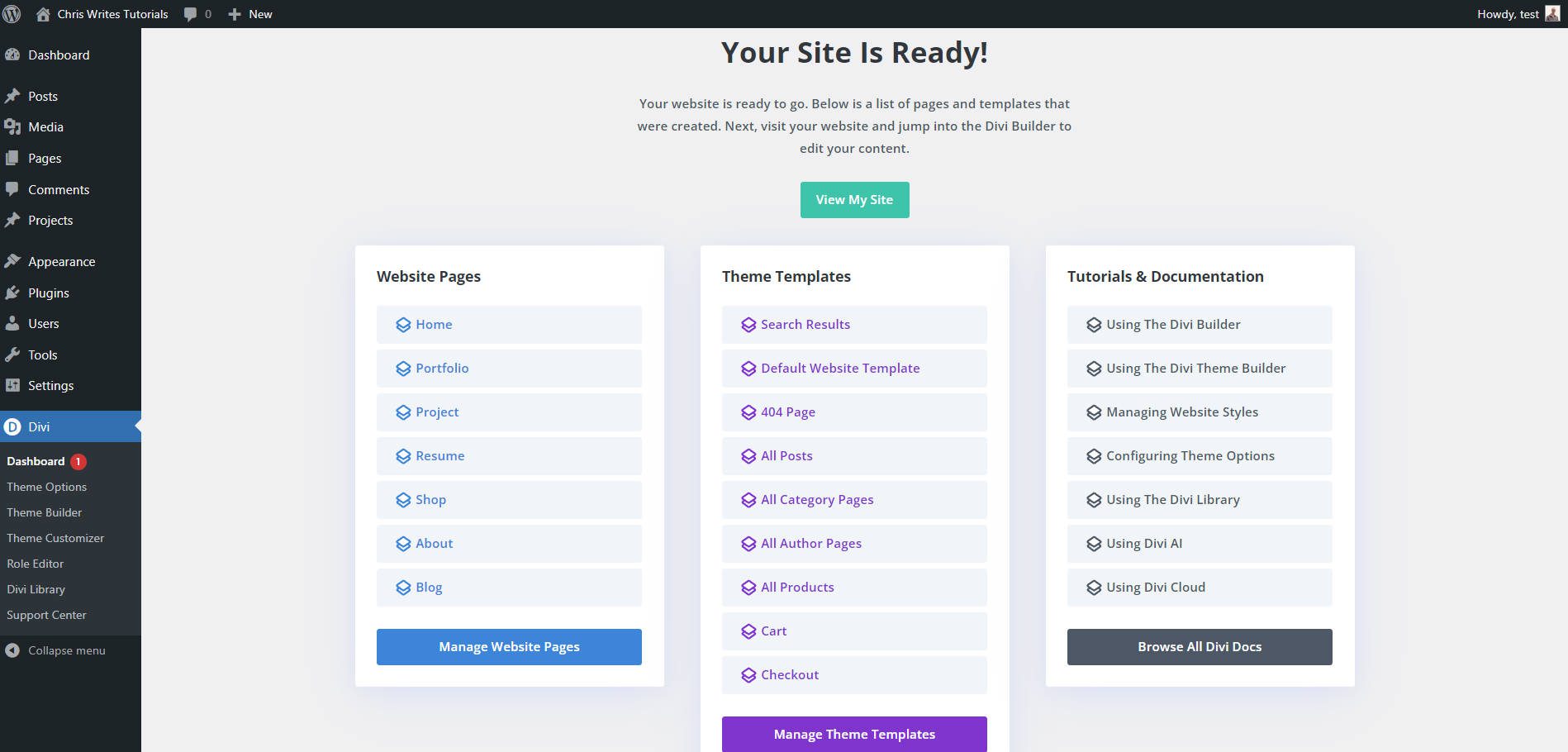
Once live, you can use the navigation menu to explore your site and edit each page using the Divi Builder or Divi AI.
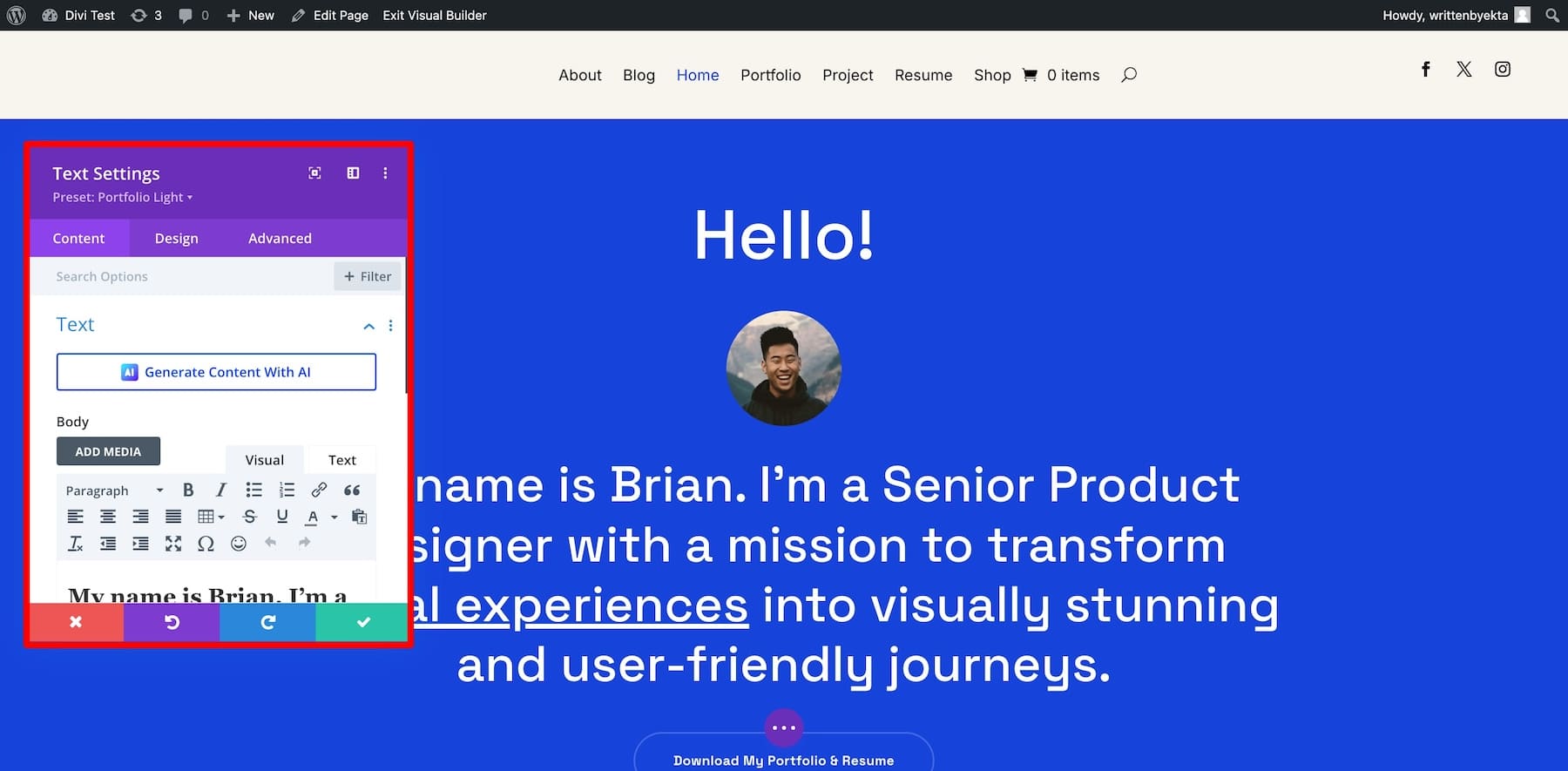
If you prefer to build a custom site, use Divi AI to generate unique designs. Simply provide the details, and Divi AI will build your website.
Now that your website is ready, you have a virtual home for your business. Be sure to link your website across other online platforms so profile visitors can easily explore your brand’s new site.
Ready to get your website up in a few hours, rather than a few months, get Divi to jumpstart your online presence.
2. Start a Blog and Publish SEO-Friendly Content
Building an online presence isn’t just about having a website—it’s also about driving traffic to it. One of the best long-term strategies for attracting visitors is through organic traffic, which comes from search engines. By starting a blog and publishing SEO-friendly content, you can improve your search engine rankings, making it easier for potential customers to find you. A well-maintained blog also helps build trust and engagement with your audience, encouraging them to return for more valuable information.
Divi and WordPress are a powerful combination for effective blogging:
- WordPress is a leading content management system (CMS) that offers an intuitive dashboard to create, store, and track all your content with ease.
- Divi enhances this experience by offering fast load times, beautiful blog layouts, built-in SEO features, and seamless integration with popular SEO plugins to help your content rank higher in search engine results pages (SERPs).
So, don’t worry about the technical side—Divi and WordPress make it easy. Your focus should be on creating SEO-friendly, helpful, and informative blog posts that address your audience’s questions and align with their search intent. To ensure your content is fully optimized for search engines, you can use a plugin like RankMath or Yoast SEO for on-page SEO optimization.
Consistency is key to building trust with search engines and your audience. By regularly publishing high-quality content, you improve your chances of ranking well and keeping visitors engaged. While creating quality content takes time, Divi AI can help streamline the process by generating blog posts for you. Divi AI analyzes your website data to ensure that the content aligns with your brand voice. You can then edit the AI-generated posts to fine-tune them for accuracy and authenticity.
Once you’re consistently publishing high-quality, SEO-friendly content on your own blog, it’s time to expand your reach by implementing off-page SEO strategies. One of the most effective ways to build your authority and acquire backlinks is through guest blogging on high-authority blogs in your niche.
Guest blogging helps you tap into a new audience and establish credibility by showcasing your knowledge on well-regarded platforms. When you contribute valuable content to these blogs, you can include a link to your website, encouraging their readers to visit and learn more about your business.
However, guest posting shouldn’t just be about gaining a backlink. High-authority blogs receive numerous guest blogging requests, so it’s crucial to follow their submission guidelines and pitch unique, high-quality ideas to stand out and increase your chances of acceptance.
When writing guest posts, aim to create content that’s even more valuable than what you publish on your own blog. This will help you position yourself as an authority in your industry, making it more likely that readers will naturally click through to your website and engage with your content. The more high-quality content you create, the more traffic you’ll drive back to your site, so make sure your website is built to convert visitors into loyal customers with a professional, customizable theme like Divi.
4. Run Paid Ads to Get Instant Customers
Organic traffic is an essential part of growing your online presence, but it can take time to see results. This is where PPC (pay-per-click) ads come into play. PPC ads allow you to drive immediate traffic to your site by targeting specific keywords related to your products or services, helping you reach potential customers who are actively searching for what you offer.
PPC ads are a great way to supplement your SEO efforts. SEO takes time to improve your rankings and generate traffic, but with PPC, you can bid on keywords to get instant visibility and attract visitors. Since you only pay when someone clicks on your ad, it’s a cost-effective way to generate leads and drive sales.
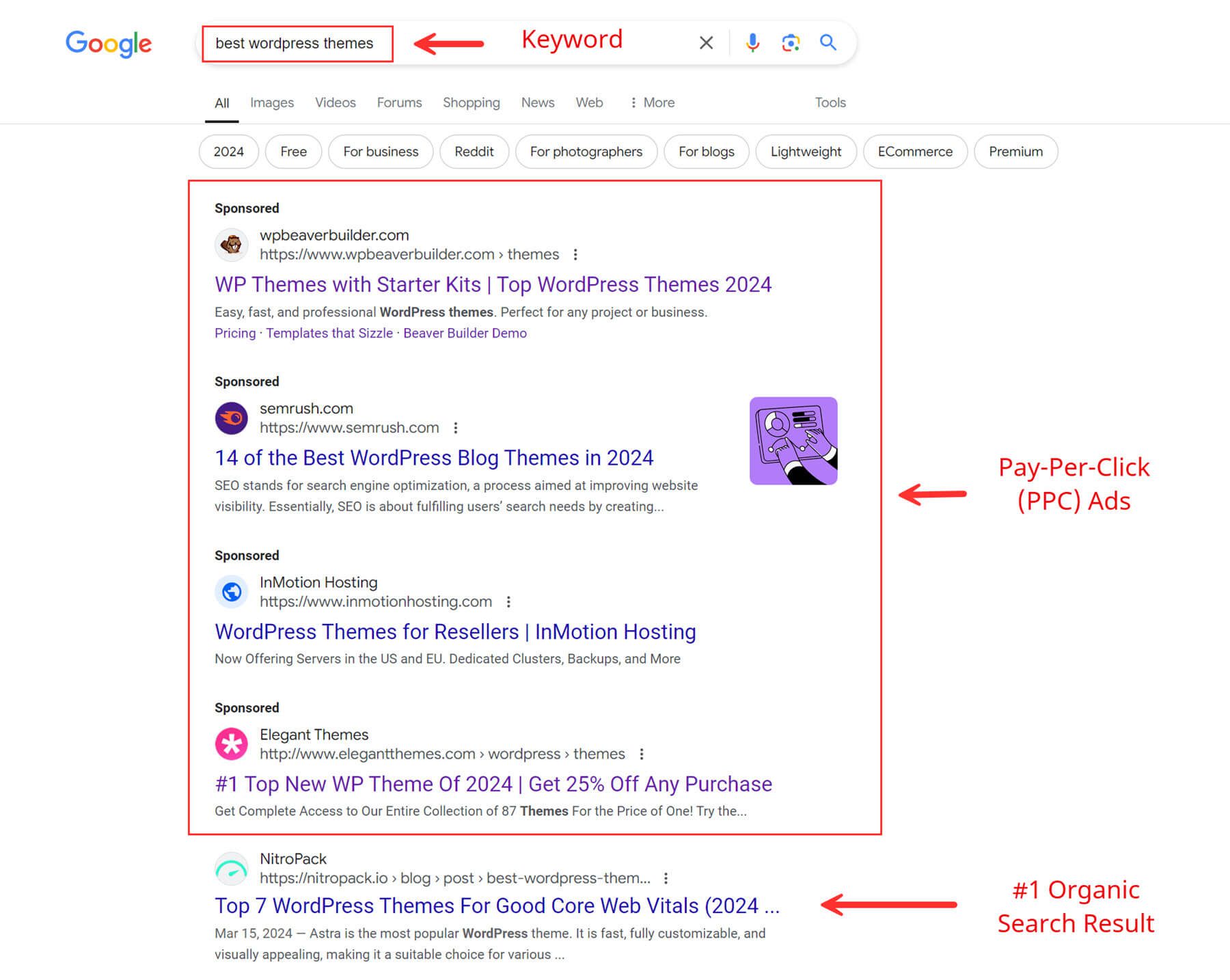
To make the most of your PPC campaigns, consider using tools like Semrush. Semrush helps you research the best keywords to target, track your ad performance, and ensure you’re maximizing your return on investment. It’s especially useful for identifying high-traffic, low-competition keywords that can boost both your PPC and SEO efforts.
Another smart PPC strategy is to bid on branded keywords—terms that include your business or product names. This can help you capture visitors already familiar with your brand and boost your brand awareness. Bidding on branded keywords is typically less expensive than broader search terms, so it’s important to set a budget and ensure the ad link takes visitors to a high-converting landing page designed to capture leads.
Here’s an example. Let’s say you want to build an email list or encourage visitors to book a consultation call. Instead of sending all visitors to a single form, you can create a split test to determine which approach works best. With Divi, you don’t need complex marketing tools. Divi’s intuitive no-code page builder and Divi Leads let you easily create two landing pages: one with a contact form for consultations and one with an email opt-in form. Then, you can run PPC ads to see which version performs better.
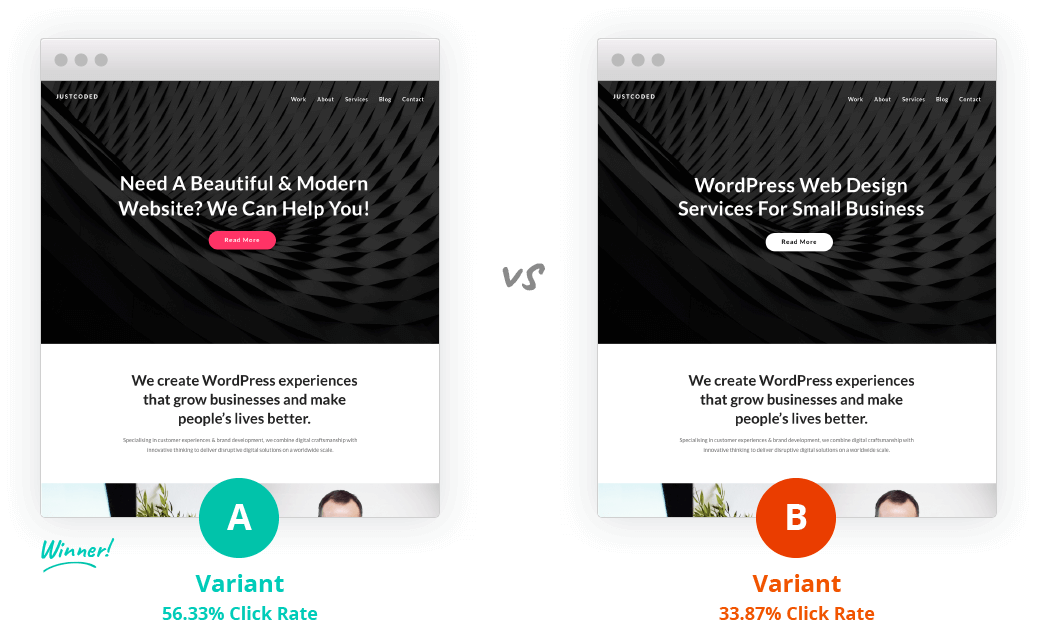
Once the split test shows which version converts more visitors, you can focus on that page and increase your conversions. This strategy optimizes your website for more leads and an overall stronger online presence.
Paid ads deliver faster results compared to organic traffic, but they’re not a long-term solution on their own. When you stop paying for ads, traffic stops too. That’s why it’s important to balance your paid ad strategy with a solid foundation of organic traffic. Keep publishing high-quality content and improving your SEO with tools like Divi, so you can gradually rely less on ads as your organic reach grows.
Boost Your Conversions with Divi
5. Create an Email List to Attract More Referrals
Building an email list is one of the most effective ways to nurture your audience and drive repeat visits to your website. An email list allows you to directly contact your audience, fostering deeper relationships. This is crucial for growing your brand, building trust, and increasing traffic to your website. Plus, it gives you a direct channel to promote your products, services, and content.
To grow your email list over time, you need an automated email marketing workflow. When readers land on your blog posts and sign up with their email, they should be automatically added to your email list and start receiving your newsletters without any manual effort. Automation is key to scaling your email marketing while staying engaged with your subscribers.
The first step is to integrate your email marketing platform with your website and embed opt-in forms. If you’re using Divi, this process is seamless, as Divi integrates with popular email services like MailChimp and ConvertKit.
Next, use our premium plugin, Bloom, which comes free with Divi, to create beautiful email opt-ins. Bloom allows you to embed opt-ins anywhere on your site using shortcodes. You can choose from hundreds of templates to match your branding and easily place them on your site with customizable options for appearance and behavior.
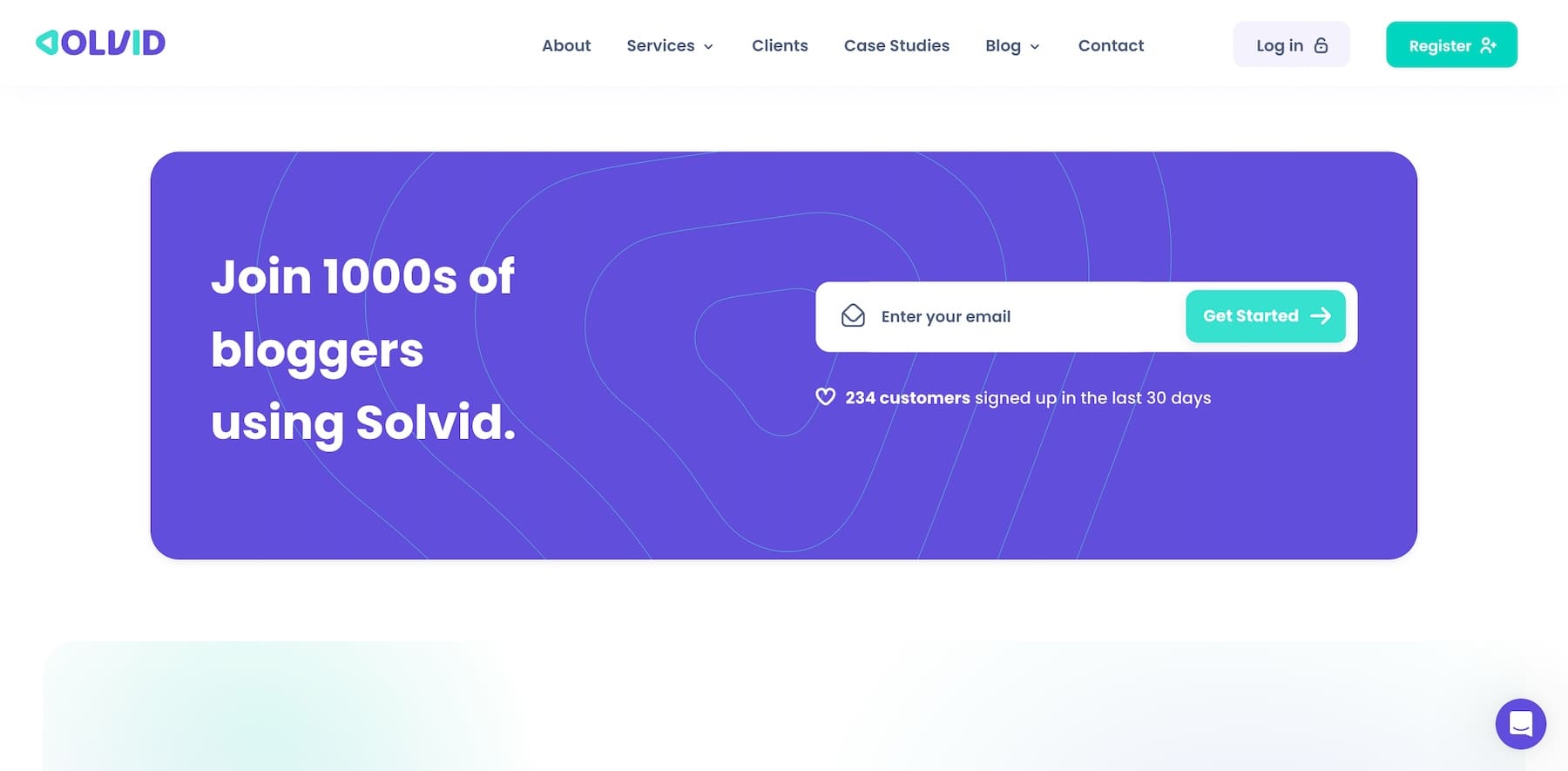
Once your email marketing workflow is set up, you can focus on creating and sending valuable newsletters to nurture your list. Encourage your subscribers to share your content by including a shareable link and incentivize them for each new referral. Whether it’s a free consultation or a downloadable resource, rewarding your audience can be one of the fastest ways to grow your email list and boost your online presence.
Start Building Your Email List with Divi
In addition to organic and paid media, social media platforms are essential for building a strong online presence. When leveraged correctly, social media can help boost your organic efforts—more engagement on social platforms signals search engines to discover and index your content faster, improving your visibility.
But success on social media requires the right approach. Start by identifying which platforms your ideal audience spends the most time on, then create professional profiles that include a clear link back to your website. From there, consistently share valuable content that resonates with your audience over a period of three to six months. This consistency is key to building momentum and engagement.
To keep your audience engaged, create content around different themes. Share helpful tips, personal experiences, product giveaways, blog posts, and more. The goal is to offer a mix of content that sparks interest and encourages interaction.
You can also streamline your efforts with social media management tools like Buffer and Hootsuite, which allow you to connect all your social profiles and manage your content in one place.
Divi simplifies your social media marketing strategy with a powerful social sharing plugin for your website. With Divi’s Monarch plugin, you can easily add social sharing icons to your blog posts, making it simple for your readers to share your content and track user engagement with Monarch’s built-in statistics.
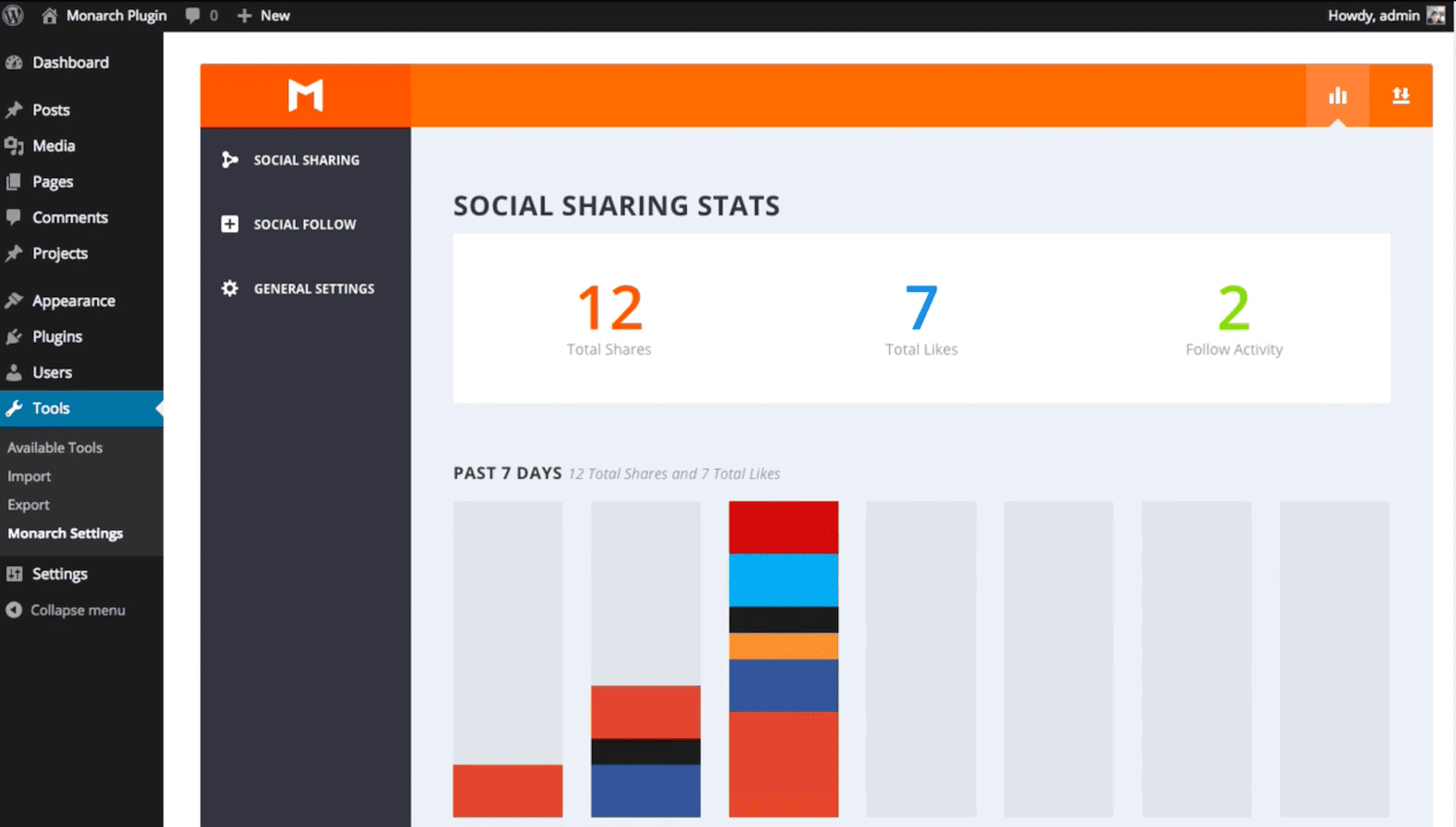
Enhance Your Social Strategy with Divi
7. Create Video Content and Repurpose It
If reaching more people is your goal, videos are one of the most effective content formats to use. Videos grab attention and keep users engaged longer than text and images, allowing you to build a deeper connection with your audience.
YouTube is the second most visited search engine after Google, offering a massive potential audience. Take advantage of this by creating video content to showcase your expertise and build authority in your niche.
Producing high-quality videos may take time and effort, but repurposing those videos can maximize their impact. By turning one video into multiple content assets, you can share your message across different platforms, extending its reach and longevity. Here are several ways you can repurpose a single video:
- Blog Posts: Transcribe the video into a blog post.
- Social Media Clips: Cut the video into short, engaging snippets to share on social media.
- Infographics: Highlight the main points or statistics from the video.
- Podcast Episode: Extract the audio from the video and share it as an audio podcast.
- E-Book or Guide: Expand on the video content to create a more in-depth guide.
- Email Newsletter: Provide a concise summary of the video for your subscribers.
- Webinar or Live Q&A: Use the video as the basis for a live webinar or Q&A session.
- Quotable Graphics: Identify impactful quotes from the video to share on social media.
- Interactive Content: Create quizzes or polls based on the video.
- Online Course: Break down the video into educational modules for an online course.
That’s more than a month’s worth of content from just one video! And with the right strategy, you can repurpose any content format to maximize its potential. Isn’t that amazing?
Tools like Descript can simply the process of video editing and transcribing your video to text. Then you can use that text to repurpose your content in various forms.
8. Leverage User Generated Content (UGC)
Do you have customers talking positively about your products/services? If so, using these user-generated content assets to build your brand online might be the smartest way to increase engagement and trust.
People tend to trust UGC content more because it comes from real users, not the company. So, how can you use your customers’ reviews to your advantage?
Encourage your customers to share their experiences with your brand from their profiles. Then, once they do, share their post from your profile. Do this using hashtags, contests, or creating a new post to share on social media or blogs as a case study.
You should also showcase these testimonials on your website so new visitors can see them. Divi offers a testimonial content module for better engagement, and if you want more beautiful testimonial layout options, check out DiviGrid.
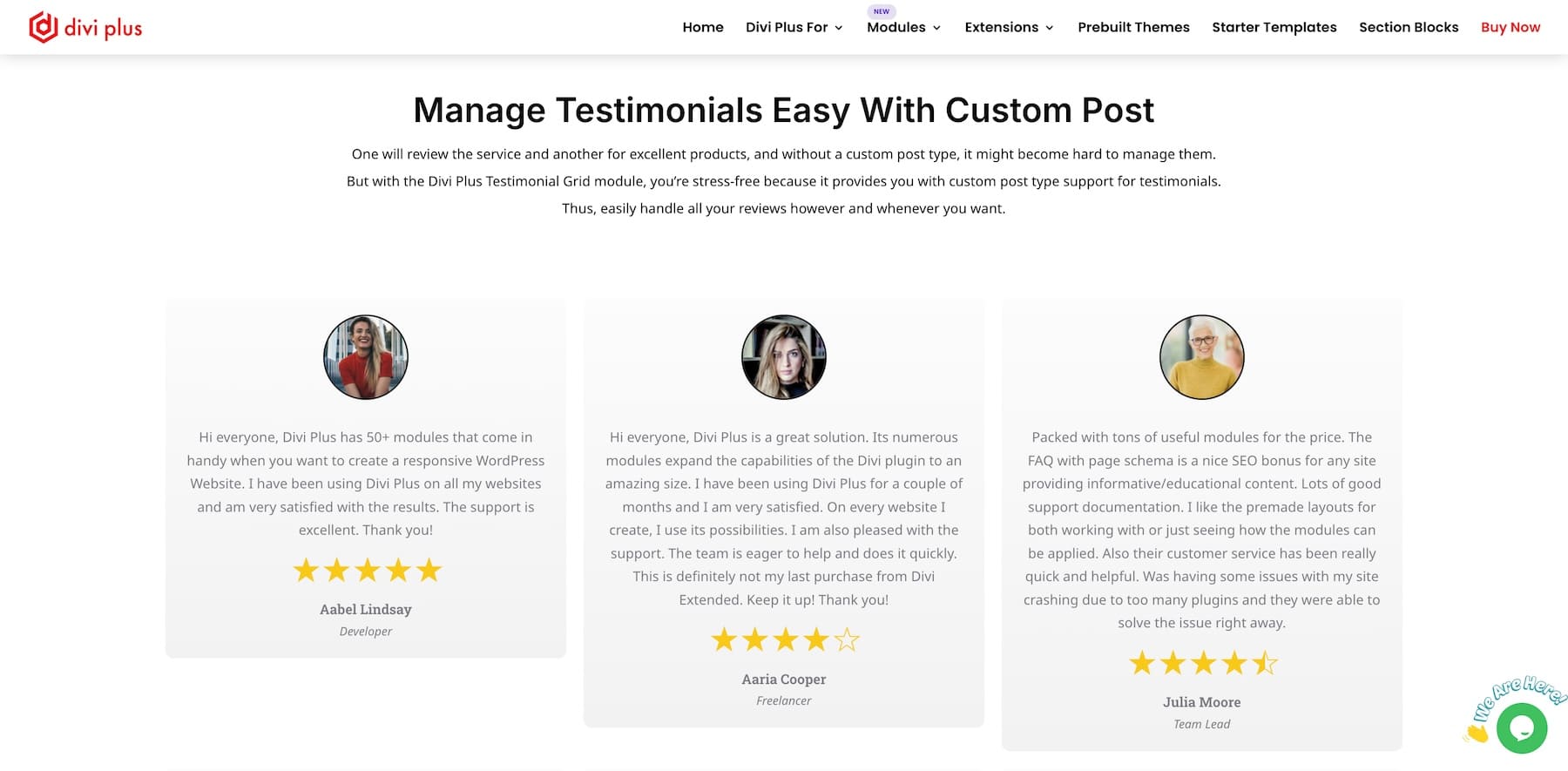
The easiest way to collect customer testimonials is with Boast. It lets you automate and collect video testimonials from your customers with ease. Plus, you can choose from templates and embed them on your website with Divi.
Getting customer reviews should be an ongoing strategy. They provide valuable insights into how people use and feel about your products, which can help you make improvements. Overall, UGC increases your brand’s visibility and creates a more genuine bond with your audience, which is important in building a long-lasting online presence.
9. Collaborate with Influencers/SMEs
Working with influencers and experts can improve your online presence, especially if you’re new. SMEs already have a following and are trusted in their fields, so associating yourself with them is a smart move to be considered like them.
In step #7, we discussed the best way: Use videos to interview them or appear on others’ shows. You can then share these interview videos on social media, your blog, and emails. Ask them to do the same.
You can also turn the videos into blog posts, make short clips for social media, and use quotes from the videos as graphics. This will reach more people and build trust and credibility in your industry. The key is to connect with the right influencers and create a collaboration that benefits both parties.
10. Analyze and Optimize
Your strategy will only work if it’s regularly adjusted. Audit your online activities, including website performance, social media, SEO, and videos.
Gather data and review your performance. Identify the strategies that are working and double down on them. Remove any that aren’t working. Using the right tools can help you save a lot of trouble.
- Using Semrush is a great idea for managing your online presence, as it lets you connect with other platforms like Google Analytics and Search Console.
- For social media platforms, choose a beginner-friendly platform like Buffer that lets you repurpose and schedule posts from the same dashboard.
- Using SE Ranking is great for technical SEO, as it allows you to review your site’s backlinks and brand mentions.
Reviewing performance regularly helps you identify roadblocks and optimize for smoother growth. For example, if you find that blog posts repurposed into social media posts using AI consistently drive engagement, start doing them more.
Use AI to 10X Your Efforts and Build a Solid Online Presence
Building an online presence is a race today, and content is its currency—the one who creates high-quality content at scale wins the race. To win this race, you need AI as your assistant so it produces content while you maintain quality.
Divi AI is your best partner, especially when your website is your strongest weapon. Use it to create blog posts, social media content, and email newsletters and repurpose all these formats into more high-quality content in less time. Divi AI makes it even better by allowing you to track all your efforts in one dashboard.

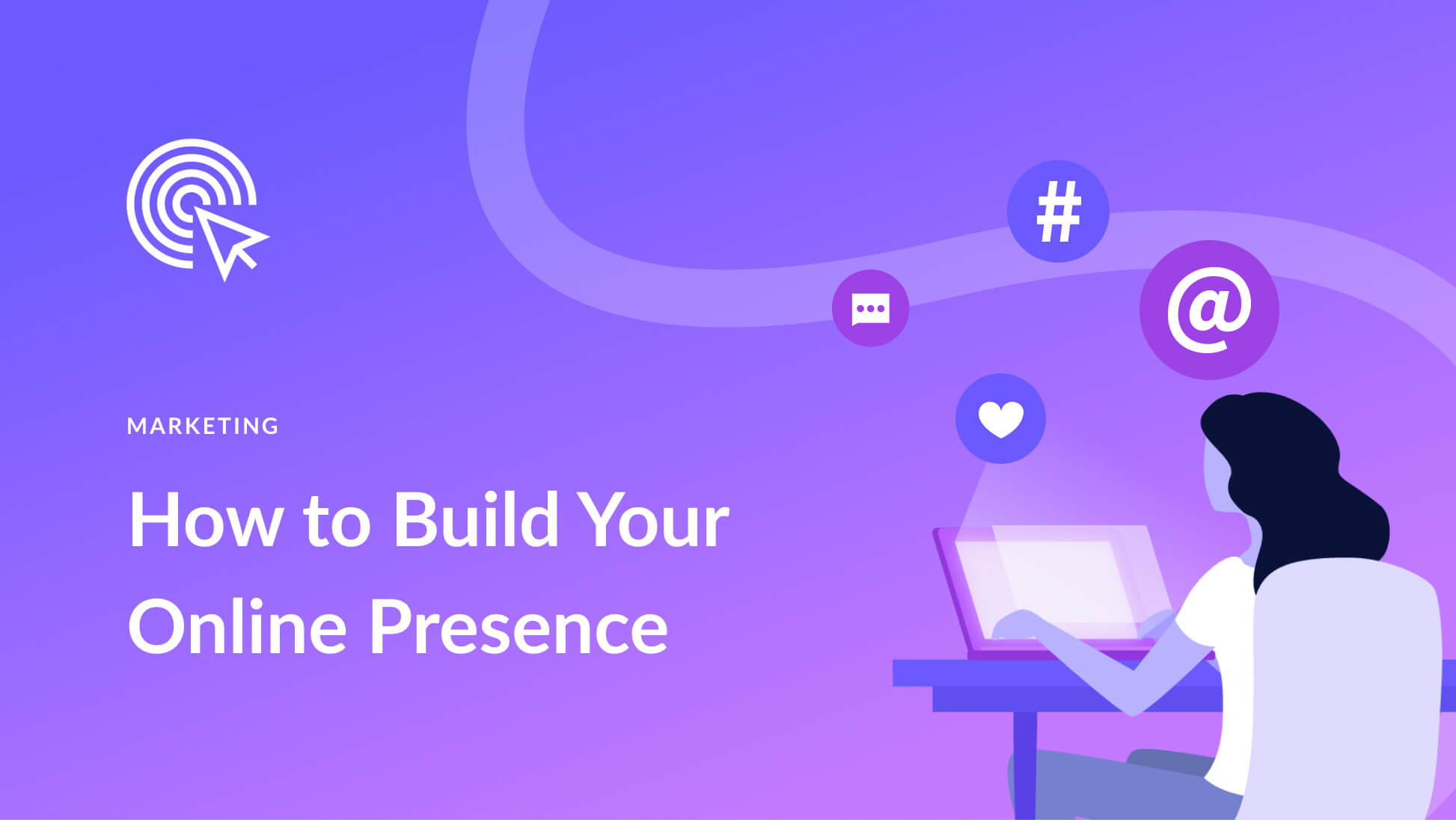



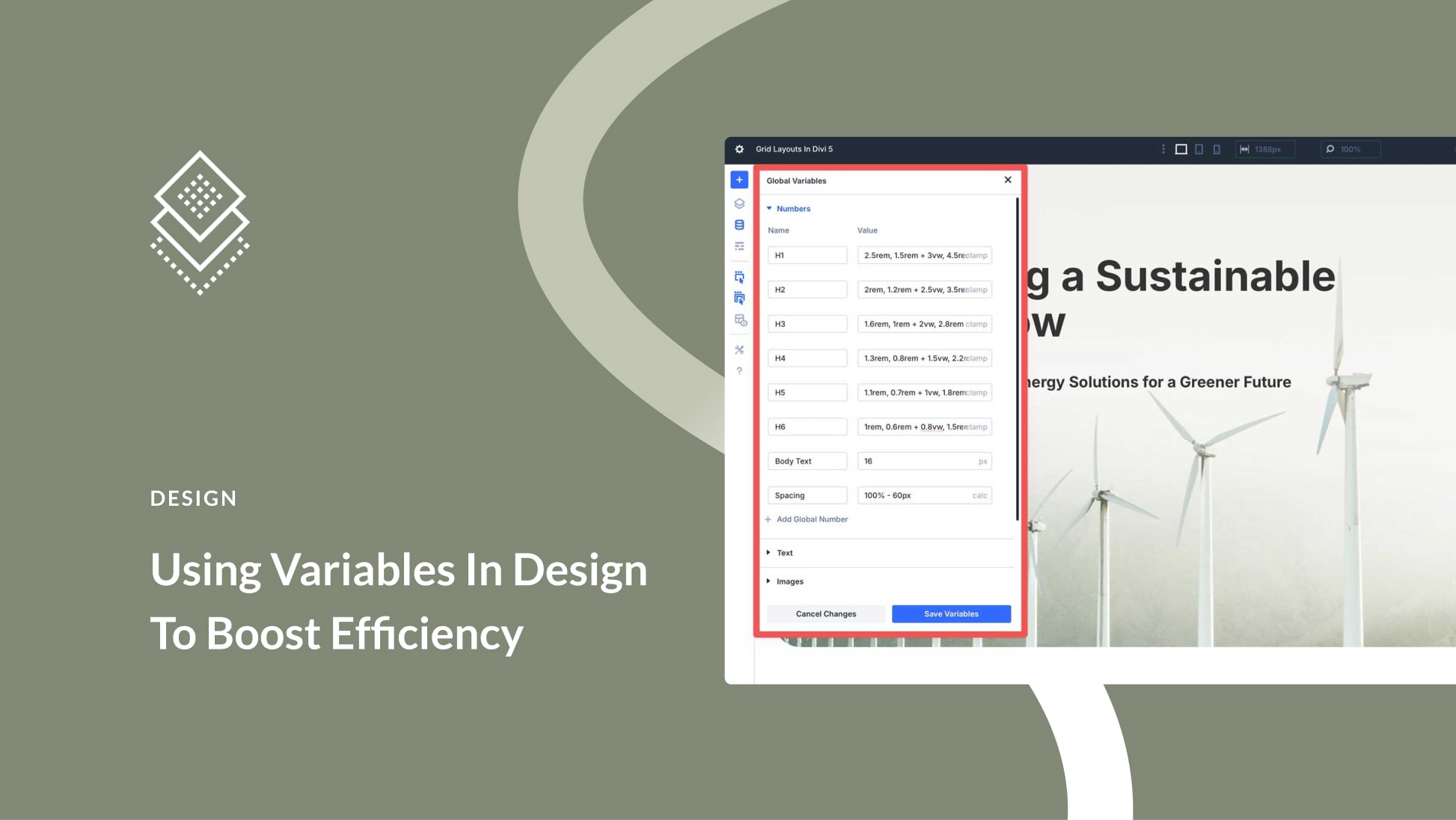
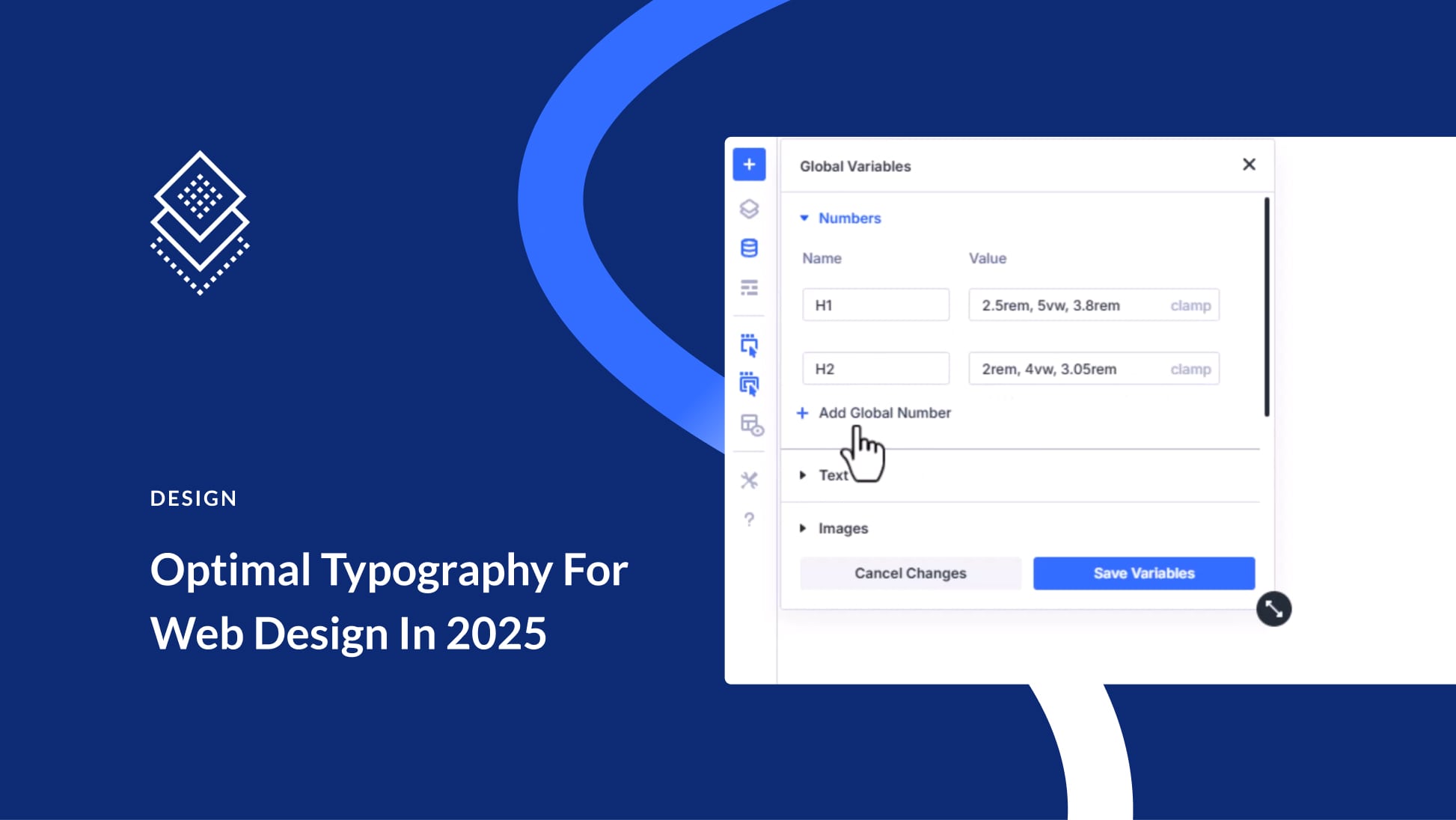
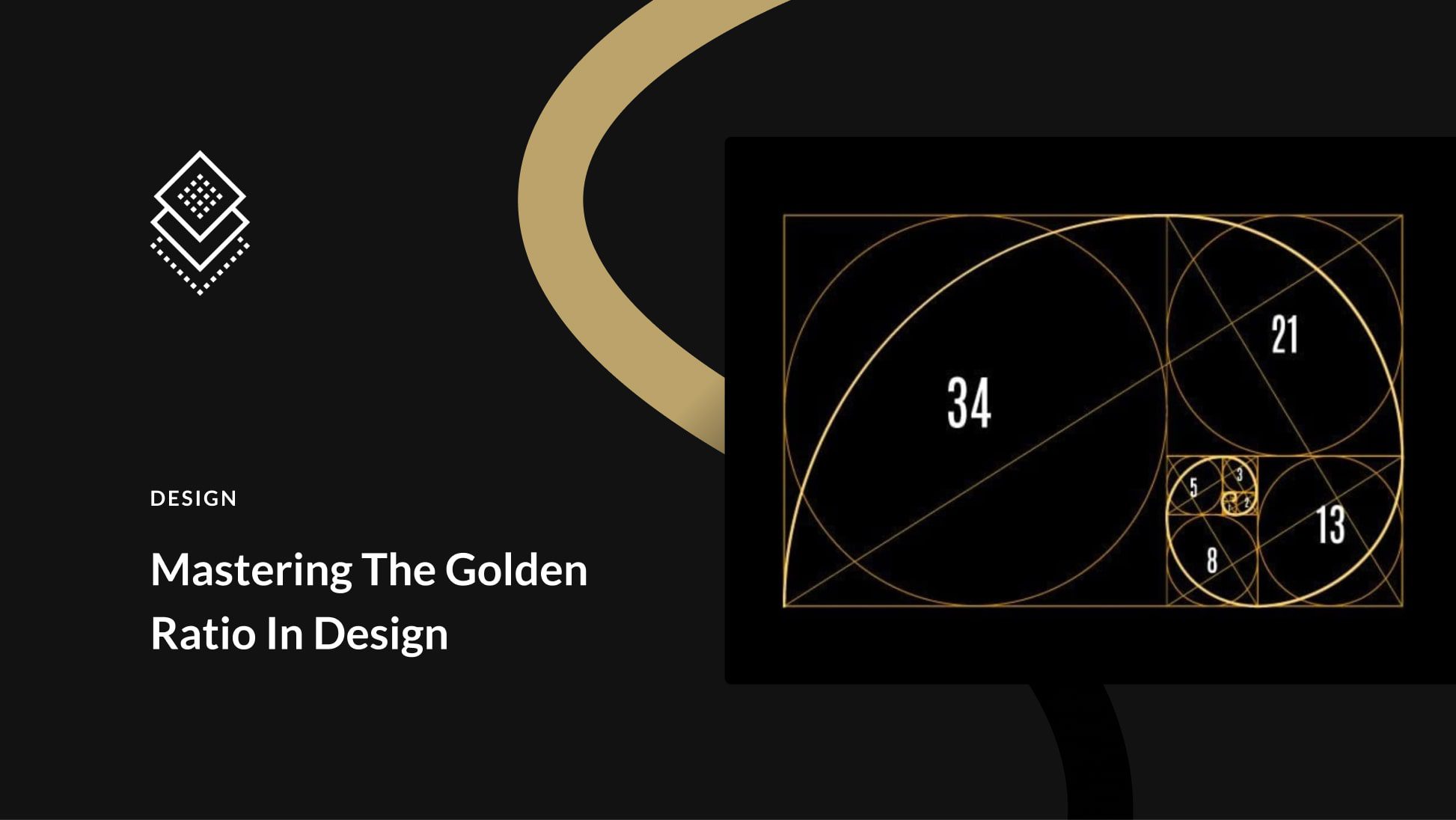
Leave A Reply