Words have power. They clarify our relationship with another person. Encourage the first step toward the next step of a career. Provide evidence when evidence is very much needed.
Yet, it’s only after a significant conversation is over that we think, “Why didn’t I record that?”
We can’t live our lives on email and text messaging alone; live conversations have to, and should, take place. If you think that a conversation will serve you in the future, record it.
The Shocking Evidence That People Are Using Their Phones as Phones
Apparently, this news is…news: 37% of people use their smartphones mainly for making phone calls.
I didn’t blink when I read that statistic, but maybe that’s because I was born in the 80s, well before smartphones were a thing.
For our purposes, this statistic means that you basically need a smartphone hack (the good kind, not the bad kind) or an app to record a conversation, because this is where a lot of conversations are being held.
Conversations You May Want to Record…Or Wish You Had
There are all sorts of conversations you may want access to later on. Here are a few convos you should consider recording.
I didn’t go into recording sales calls, because that’s a cornerstone of customer service departments. I figured it was too obvious and commonplace to mention.
Business Meetings, Even Casual Ones
By taking notes in a meeting, you could end up missing out on something important – which defeats the purpose of taking notes. Also, if your head is down as you write or type, you’re not participating in the meeting – which defeats the purpose of the meeting. Record the meeting, then play it back later to pull out any nuggets of wisdom you may have missed or want to act on.
Interviews (Duh)
Old school journalists take shorthand notes while talking with their interviewee and never miss a beat. For the rest of us, recording an interview is a must. Here’s why:
- Every detail will be correct, down to the spelling of the interviewee’s name.
- You’ll be able to listen to what the person is saying and have a dialogue with them.
- You won’t walk away from the conversation going, “Well, I got nothing and I don’t remember anything. How am I going to write this up?”
As someone who has conducted interviews for the past 12 years, trust me when I say that you want to record it, even if you’re still taking brief notes to remind yourself of specific points later on.
Insider Tip: When recording an interview, take notes about what the person isn’t saying. Their body language, the setting, the general atmosphere; anything you won’t be able to catch on playback.
P.S. Another type of interview you’ll want to record is interviews with potential employees. In this case, video recording may be best so you can recall their presence as well as their answers.
Legal Matters
If you’re having a conversation that could serve as proof of something later, record it. (Also, this is why I always try to have these discussions over email – easily searchable and foolproof proof.) When you’re dealing with harassment, lying or any type of conflict that could leave you on the hook even if the other person is responsible, record it.
The same goes for conversations with your lawyer. This isn’t for the sake of catching your legal team in a lie. It’s just to keep track of everything, especially if a legal matter stretches on for months or years. Chances are your lawyer is also recording your conversations for documentation purposes.
Umm… Is This Legal?
Kinda. It depends.
In the United States, some states need two-party consent, while other states only need one-party consent – and the “one party” can be you. On its face, that sounds great – you can always record in a state that only requires one-party consent, right? Not exactly. You can’t record a conversation that two other people are having if (a) you’re not part of the conversation and (b) at least one of the people in the conversation does not know that you’re recording.
Also, you have to follow consent law for the state you’re in as well as the state the other person is in. I live in New York, where one-party consent is required, but if I talk to my uncle in California, where two-party consent is required, I have to get his consent to tape the phone call.
It’s not easy to find the information for your state – short of Wikipedia, I couldn’t find a semi-recent, government-backed list of telephone recording law by state. You’ll have to do some digging, but the Reporter’s Recording Guide may help. Note that this resource is from 2012; laws may not have changed, but double-check to protect yourself.
If there’s an expectation of privacy, it’s less legal for you to record a conversation. By “less legal,” I mean the law gets shaky here, so you want to take more precautions. A speaker giving a presentation in public doesn’t have the same expectation of privacy as a one-on-one conversation in your living room. You also have to consider how different states define a public place. For example, in some states, even a privately-owned business office doesn’t have an absolute right to privacy.
The safest option is to always get consent from the other person, whether or not the law requires it.
Recording Audio vs. Recording Video
In general, you can record video in public places without consent, so long as the location doesn’t have an expectation of privacy. For example, you can record in a public park but not in the restroom at that park. If you want to record video on private property, though, you’ll probably need consent from the property owner or the authorities.
Here’s where it gets more confusing: if you record video in a public place, that’s probably considered legal, but the audio you record along with the video is only legal based on the consent law of that state. So, if you go to a public park, you can shoot video. If you get into a fight with a person in that park and you want to record it for the sake of saving the audio, you may have to get consent from that person based on the state’s audio recording consent law.
How to Record with Your Smartphone
When it comes to recording phone calls, Android and iPhone phones function differently. iPhones have more limitations than Android phones, mainly because Apple won’t allow third-party apps to access the Phone app or the microphone. In order to record phone calls on an iPhone, you have to get crafty.
Also, if you use an app to record phone calls, make sure it’s not recording calls by default – you could end up breaking the law without even realizing it.
This is not meant to be an exhaustive list of recording options. Instead, I cover the basics and recommend some of the more popular options out there.
Call Recorder for Android
There are a lot of apps that look like Call Recorder, but you want the one from Green Apple Studio.
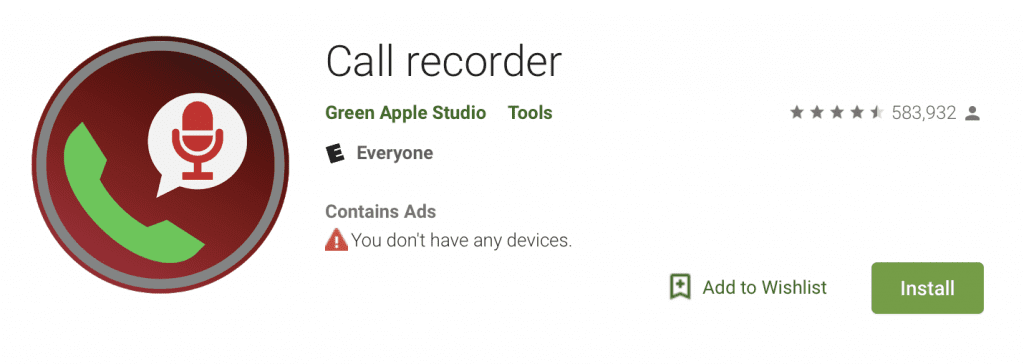
Call Recorder has a lot of options:
- Record all calls, only outgoing or incoming, or ones marked as important
- Enable or disable auto-recording
- Exclude certain phone numbers from recording
- Require a PIN after opening the app
- Choose the file type for recordings
After recording, you can slide to any point in the recording, then save, share or delete the recording.
Google Voice for Android or iPhone
Google Voice lets you choose a phone number that incoming calls will be routed through. You’ll still pick up the call on your phone as usual, or you can answer the incoming call through the Google Voice app.
You can enable call recording in the options menu. This won’t auto-record calls – you have to press “4” to start and stop recording. Google Voice will announce that the call is being recorded, so you’ll want to let the other person know ahead of time.
Google Voice only lets you record incoming calls; you’ll need an alternative to record outgoing calls.
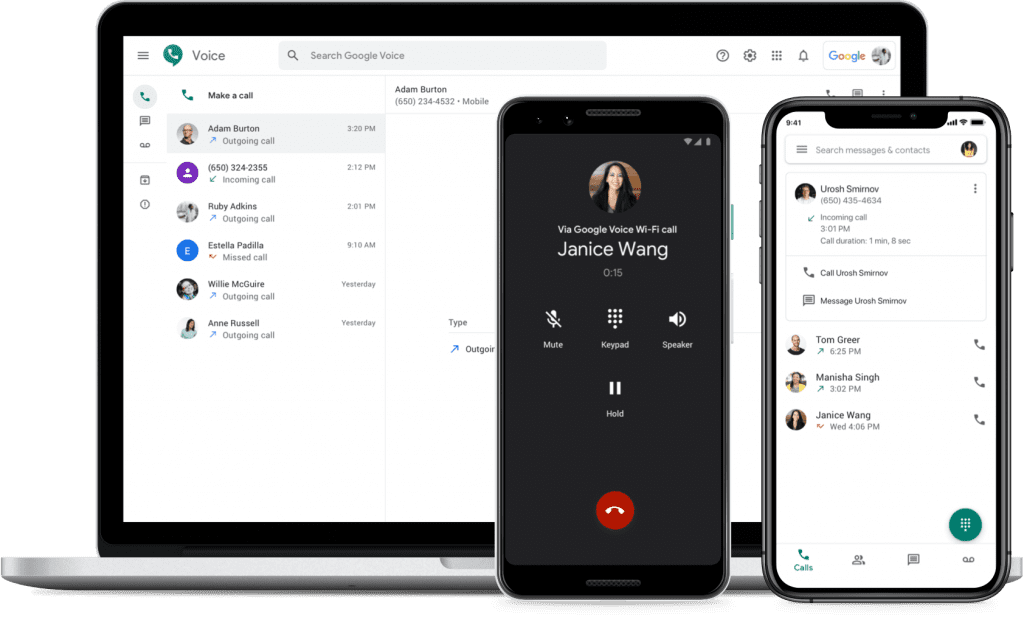
Rev Call Recorder for iPhone
Since Apple blocks recording phone calls so vehemently, the only way to get around it is to technically have a 3-way call (which means your provider has to enable 3-way calling). The recording app serves as the third caller.
Rev Call Recorder can do the trick if you have an iPhone, recording both incoming and outgoing calls limit-free, and you’ll only pay if you end up needing a transcription of the conversation.
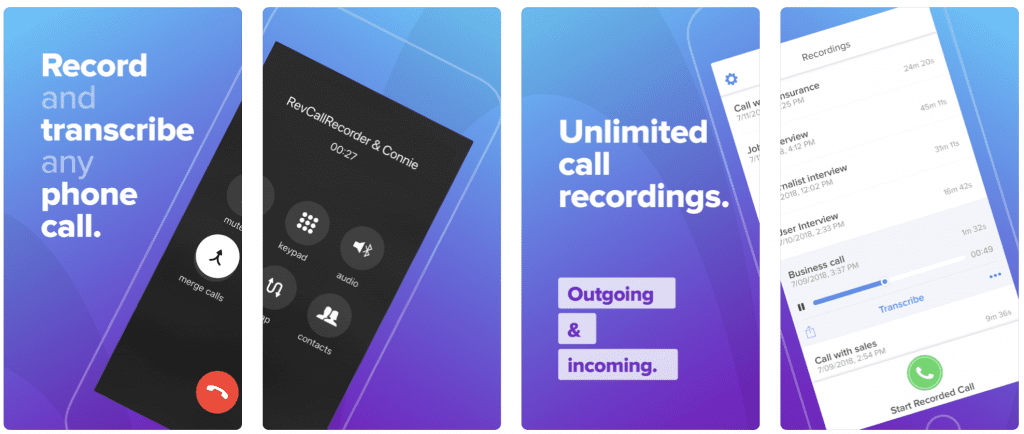
This app is different from the Rev Voice Recorder, which is for recording conversations in person.
More Recording Options
Finding call recorders for Android isn’t difficult – a search in the Google Play store turns up a lot of results.
For iPhone, you’ll need that 3-way calling workaround. Rev is one of the only apps that won’t charge for recording, but there are alternatives out there if you don’t mind paying. Call Recorder Pro has a one-time cost of $9.99, and you’ll get 300 minutes of recording time to use up. In-app purchases can increase that limit. There’s also TapeACall Pro: Call Recorder, which costs $10.99 annually, and there are no limits regarding recording length or number of recordings.
3-Way Calling Services
If you’re not recording on an iPhone or you want another option, there are 3-way calling services that you can call in order to set up the recording before pulling in the other party. These services cost more than smartphone apps. For example, Recordator costs $10 for 67 minutes of recording, but the price drops a bit if you purchase larger packages. There’s also RecordiaPro, which has a similar pricing structure, with the lowest option being $29.99 for 120 recording minutes.
I’m not sure why you’d use these services instead of an app, but I suppose if you have a company phone or don’t want to install an app for privacy reasons, you’d opt for a service instead.
Hardware for Recording Conversations
For those who prefer hardware instead of software or a third-party service, consider the Telephone Recording Device (TP-8) from Olympus. The device records both sides of the conversation through the earpiece instead of digitally.
Of course, for in-person conversations, you can use your smartphone or a basic recorder to capture the conversation. There are a bunch on Amazon with good reviews, and you can spend anywhere from under $20 to over $150 based on your budget and needs.
3 Tips for Recording Conversations and Creating Content
1. Stop yourself from talking over the other person by waiting a few seconds when they’re done speaking. Whether you’re in a casual conversation or interviewing someone, if you’re recording it’s because you want to hear what the other person says. The pauses may feel awkward to you, but it’ll keep you both from tripping over one another’s words.
2. If you’re recording an interview you’re going to use in a podcast, be careful of typos. When I listen to podcasts, I often catch a typo the host made, which means they typed out their questions and are reading from a script when interviewing. That’s fine, but a typo on paper becomes an oddly-worded sentence when spoken out loud.
3. When creating content from a recorded conversation, be picky about what you quote directly. If you’re interviewing an expert on a topic, the point of the conversation isn’t to repeat exactly what they say, it’s to get high-level insight and knowledge. A few direct quotes are great, but only use the quotes that stand out. Don’t quote something you could easily rewrite in your own words or a line that’s a cookie cutter statement, such as, “We believe in making our customers a priority.”
Wrapping Up
There are a number of reasons why you may want to record a conversation. To protect yourself legally, it’s always best to get the other person’s consent first. At the very least, make sure you’re clear on the local laws for everybody involved in the conversation. While it’s easiest to record using a smartphone, some people prefer to use a third-party service or even hardware. There are plenty of options out there at all price points.
Need to get a conversation started? Check out my article about Conversation Starters and Ice Breakers for Business Meetings, Conferences and More.

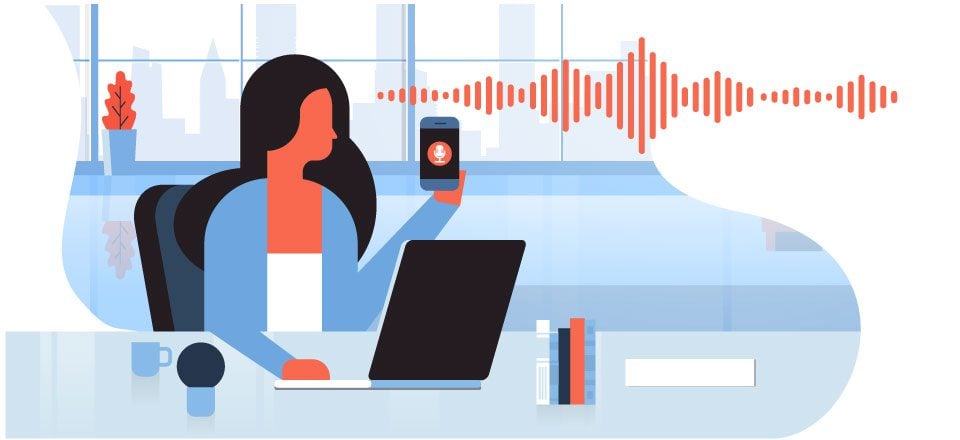







this really helped.. thanks alot for this.. bookmarking this right away
You’re welcome!
I visited the Call recorder app from the link provided.. it has really been of help.. thanks
FYI, on the question of “is it legal?” In Australia it is illegal to record a telephone conversation unless BOTH parties are aware the call is being recorded AND both parties consent to the call being recorded. To prove this consent it would be necessary to record both parties stating their consent. It is an offence to record a telephone conversation in any other circumstances and if you were recording the conversation to provide later proof of something without the other parties consent, that recording would not be admissible as evidence in court.
Although I did get around this on a technicality once in a Family Law matter. I had a client (a lady) who wanted to present to the court telephone recordings as proof of her estranged husbands abuse and domestic violence. During these calls the husband had put their 9 year old daughter on the phone and was in the background telling the daughter what to say to the wife, and some of this stuff was awful.
When we tried to tender these recordings as evidence his lawyer objected (of course) on the grounds his client did not know the call was being recorded and did not consent to the call being recorded. I argued that the call wasn’t between the husband and wife, it was between the wife and her daughter. The daughter as a minor cannot consent to the call being recorded but the wife, as the daughters legal guardian can and did. Therefore the call was recorded perfectly legally and if the husband was in the background running his mouth in a telephone call that he didn’t know was being recorded then that’s his bad luck!
The judge over ruled their objection, admitted the evidence and we won the case. 🙂
Lots of great information here and great apps to help with voice recording.
Thanks Brian!
I visited the Call recorder app from the link provided. Unfortunately it looks like is is getting a lot of negative comments in the past few months. Anyone uses it and has a different opinion?
This has been very helpful
I use Google Voice pretty extensively. It only records incoming calls and makes an announcement when it’s recording. For outbound calls, I use OBS (Open Broadcaster Software) and call outbound with the Hangouts extension on Chrome. I always ask for permission to record and turn off when they say no.
Due HTML 5 it would be great to create a plugin that allow todo post voice messages
Fue HTML 5 ir would be great to create a plugin that allow todo post voice messages