Building an effective Instagram hashtag strategy can help to boost your content’s reach on the platform. Hashtags are a powerful feature that help to boost organic reach and engagement. Users can leverage existing hashtags to get their work categorized with other relevant posts. It’s also possible to reach new followers who follow specific hashtags.
In this post, we’ll be talking about hashtags on Instagram, and how building a strong Instagram hashtag strategy can help your business grow more followers via social media. Knowing how to use hashtags effectively could be a game-changer for your business.
Why Build An Instagram Hashtag Strategy?
An Instagram hashtag strategy is an intentional, calculated way of using hashtags on Instagram. Rather than haphazardly posting a handful of hashtags on the fly, creating a strategy will help you plan your content ahead of time. You’ll have a more strategic content marketing approach to Instagram as a result.
Wondering where Instagram hashtags fit into a marketing strategy, and when you should be focusing on them? According to personal branding expert Karen Happel, your Hashtags should be the tip of an Instagram strategy “pyramid” built on a foundation of purpose. Happel recommends a bottom-up approach to your Instagram marketing strategy, starting with purpose and following with message, content, engagement, and finally, hashtags.
Here’s a visual she posted to her Instagram feed that illustrates the concept:
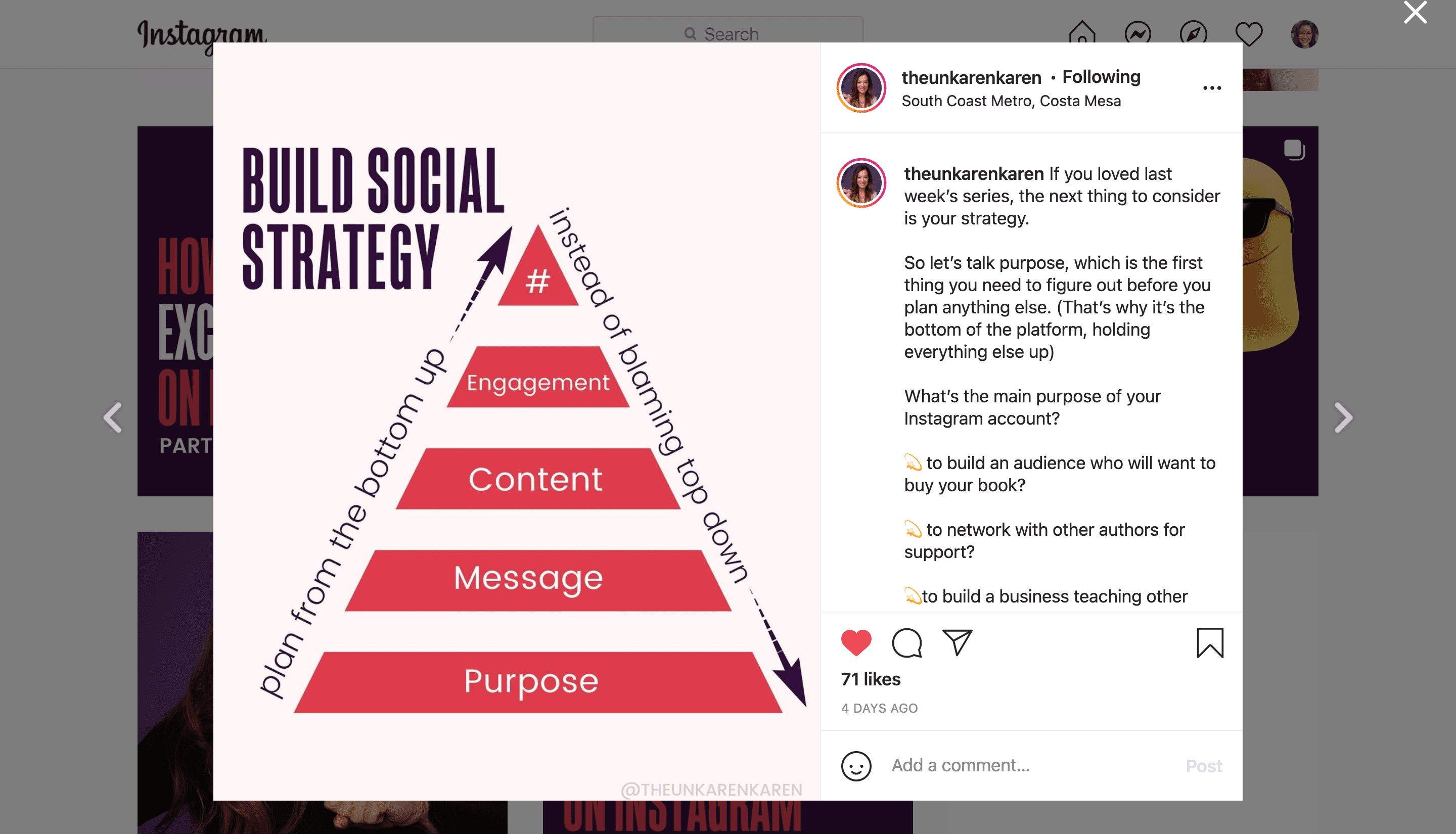
Knowing how to prioritize your overall Instagram strategy will help you know where to focus right now. For example, you don’t want to dig too deeply into your Instagram hashtag strategy if you don’t know the purpose behind why you’re using Instagram. Once you’ve built a solid foundation for your marketing efforts on the platform, you can have some fun with identifying, following, and saving relevant hashtags.
Instagram hashtags work by helping your posts appear alongside similar content, raising engagement, and building your identity on the platform. Users on Instagram can choose to follow specific hashtags in order to see more content related to a certain topic or niche. They’re a powerful categorization tool that ultimately helps to place your account alongside similar content.
To get a firsthand look at how hashtags work for the end user, try following some relevant hashtags that you’re interested in, and that align with your brand. Here’s how to do it.
1. Open your Instagram mobile app and navigate to your Explore page. At the top of the window, click Tags. You’ll see a list of recently trending hashtags.
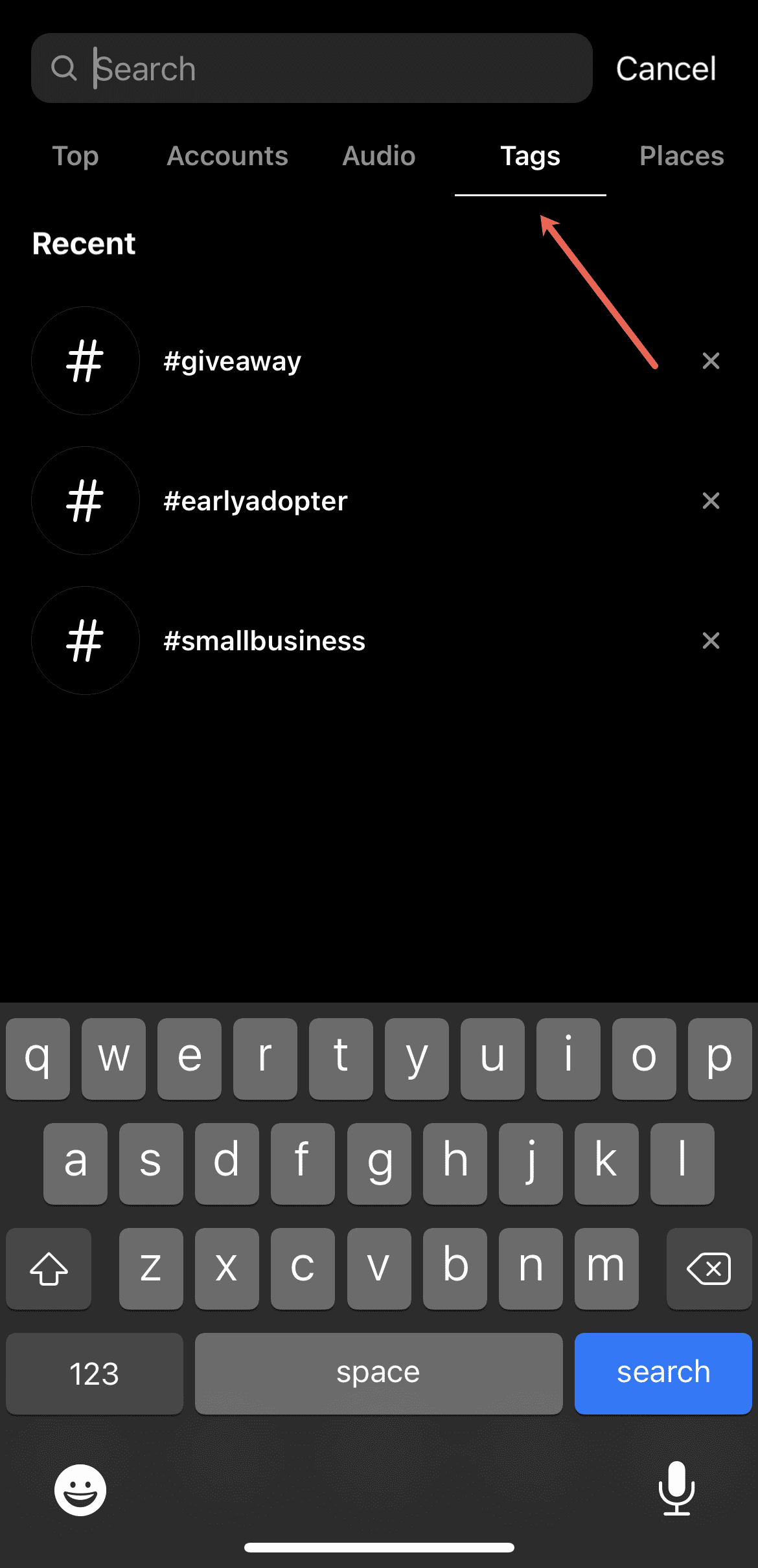
2. Type in your hashtag of choice. Instagram will populate a list of relevant hashtags. When you see one that piques your interest, tap on it.
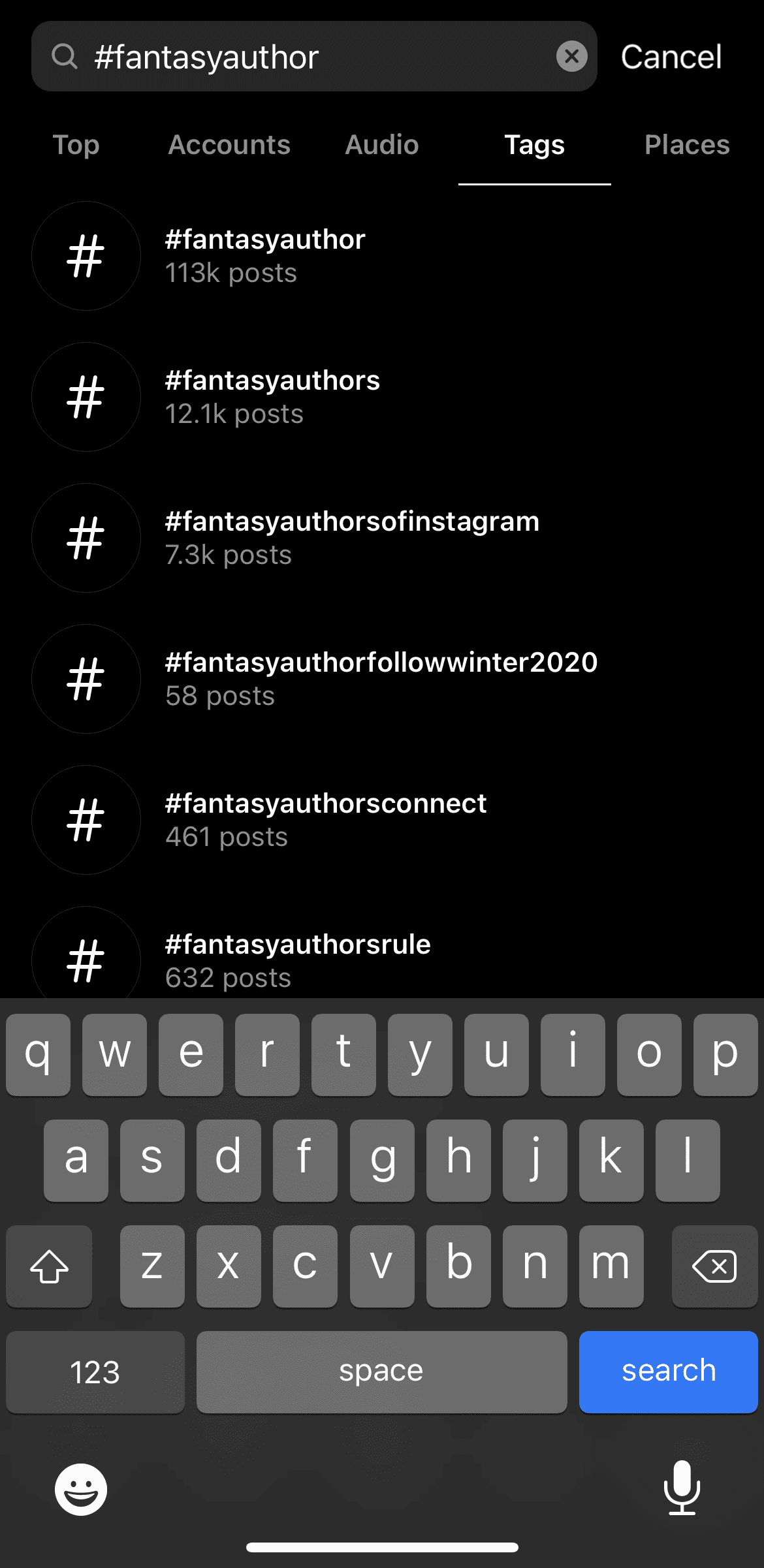
3. You’ll navigate to a hashtag page, where other content featuring that hashtag will populate. At this point, you can choose whether you want to follow the hashtag. Tap the Follow button to do so.
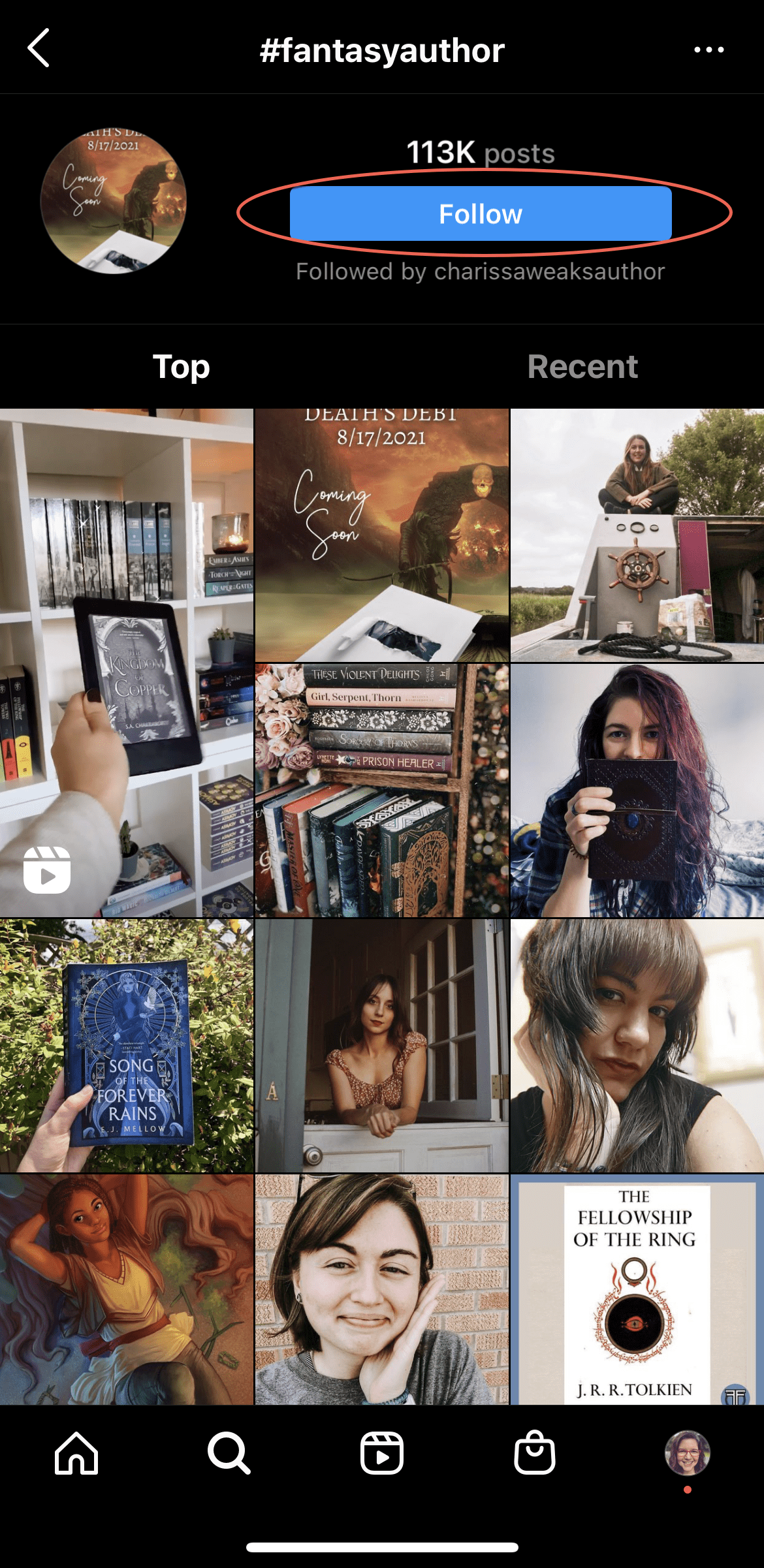
4. If you want to review the hashtags you’re currently following, navigate to your profile, then tap Following. When your follow list appears, you’ll see a Hashtags option. Tap that to open your list of followed hashtags.
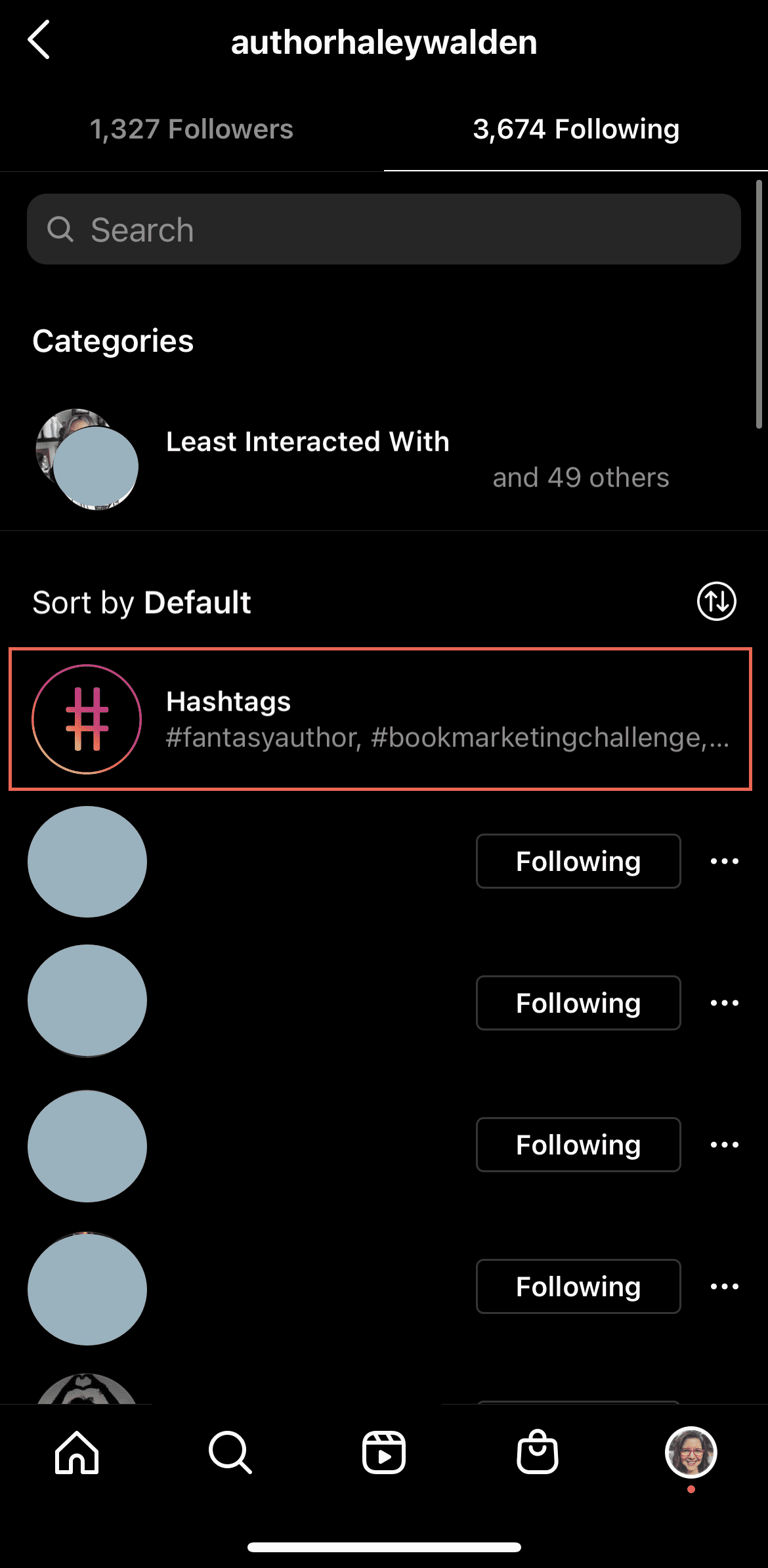
5. Now, you can scroll through your followed hashtags to view their individual pages.
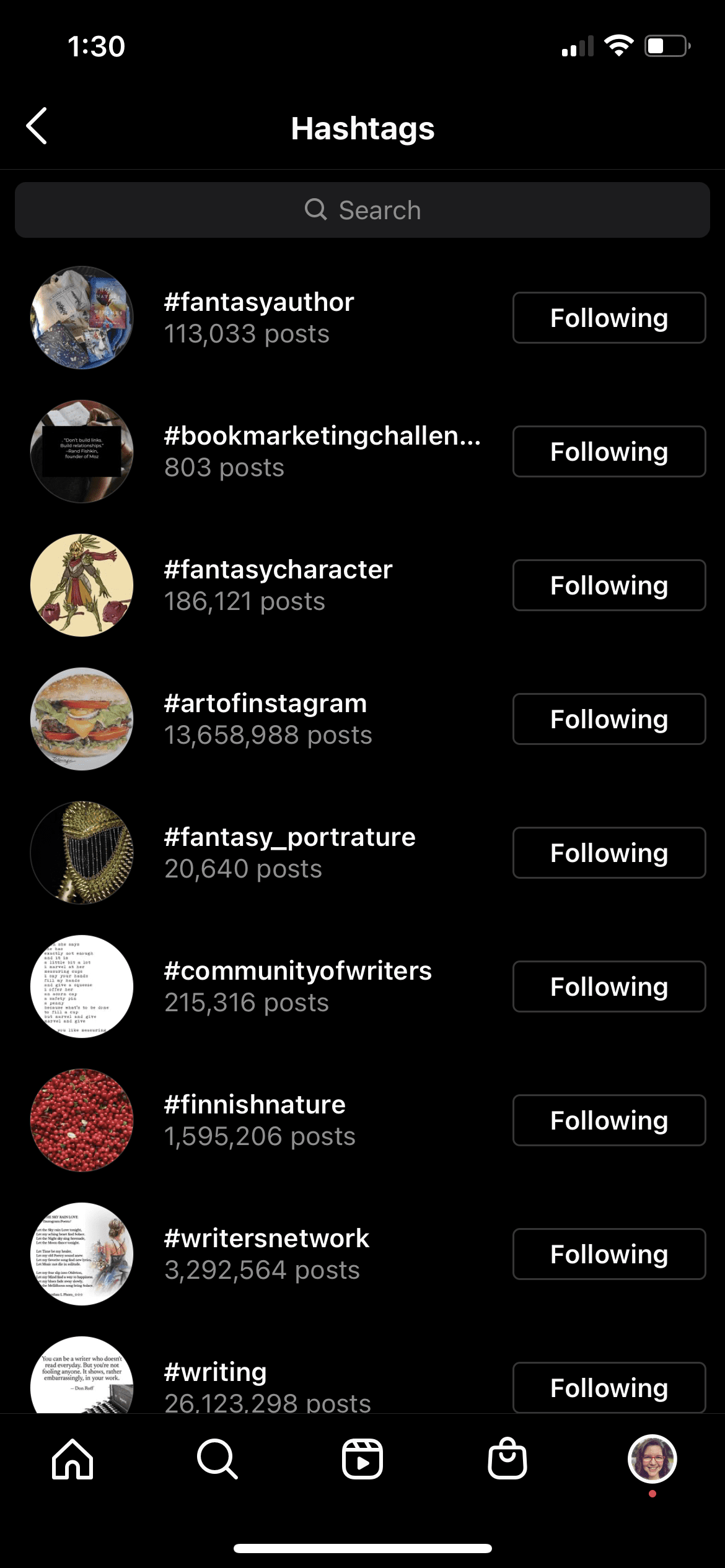
The number of hashtags you use on your Instagram posts ultimately comes down to what works best for your content. Instagram users can include up to 30 hashtags in their post caption. However, recent information from an Instagram insider–as reported to social media marketer Lucas O’Keefe–suggests that using fewer hashtags may be more effective for Instagram’s algorithm.
According to O’Keefe, Instagram users should be building a persona with the small number of hashtags they use on the platform. Hashtags still allow users to inform Instagram’s algorithm. O’Keefe says users can use hashtags to train the algorithm on their niche and identity. Using eight to 15 hashtags, rather than the full 30, allegedly trains the algorithm to understand you better.
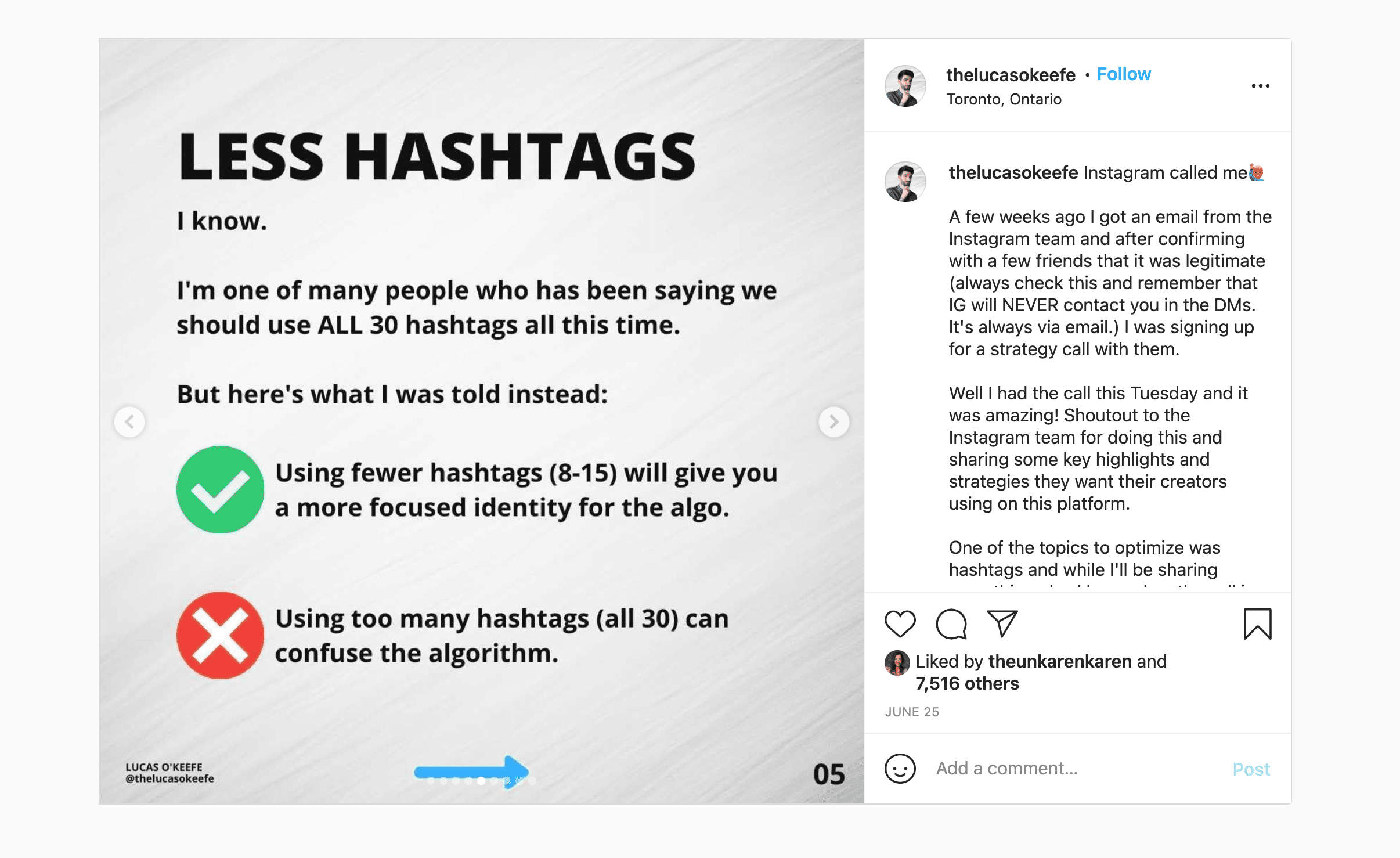
Instagram expert Jenn Herman pushes back, saying it’s more important to simply use hashtags in a strategic way rather than using an arbitrary number of them. As long as you’re using hashtags that are relevant to your brand and niche, Herman says you’re still informing the algorithm–no matter the number of hashtags. She warns against posting content and using hashtags that are out of alignment with your brand and its purpose.
Herman has built a detailed Instagram hashtag strategy “recipe” that anyone can follow. She recommends using 10-15 hashtags at minimum, but encourages users to use as many as possible. Additionally, the popularity of the hashtags you use will impact your ability to achieve organic reach. Watch Herman break it all down here.
Instagram hashtags with high, moderate, and low popularity perform in different ways on the platform. According to Herman, highly popular hashtags get a lot of traffic, and it can be difficult to get your content seen if you only focus on tags with a high saturation. Here’s the mix of hashtags she suggests in her recipe:
- Three to five popular hashtags (500k to 1 million associated posts)
- Another three to five moderately popular hashtags (high tens of thousands to 500k)
- Then, three to five hashtags in a small area specific to your niche
- One to two hashtags specific to your brand, and which you have created
Using the total number of hashtags suggested in this list brings users up to 17. That means there are still 13 spaces to fill before you reach 30, if you choose to use every available hashtag.
How To Conduct Hashtag Research
You can conduct in-depth hashtag research not only to identify a hashtag’s popularity level, but also to pinpoint similar hashtags that can be included in your regular rotation. Start with Instagram’s built-in hashtag tools to search and follow relevant hashtags in your niche and see what kind of content is associated with them. If you’ve come up with branded hashtags, use Instagram to ensure they’re not already in use by another account.
In addition to using Instagram itself, consider using third-party tools to help you conduct your research. Note a hashtag’s popularity, and consider building a spreadsheet or easy-to-use lists of the hashtags you plan to use. Some social media scheduling tools allow users to save multiple blocks of hashtags for later use.
Here are a few third-party Instagram hashtag research tools to consider trying:
- BuzzSumo, a tool that evaluates content performance and has a limited, free option (paid)
- All Hashtag, a hashtag creator that includes basic usage analytics (free)
- RiteTag, a tool that suggests hashtags for both text- and image-based posts, in addition to generating groups of relevant tags for use on multiple posts (paid)
- Hashtagify, a tool that analyzes Instagram and Twitter hashtags (paid)
- Agorapulse, a third-party social media scheduling app that includes hashtag research and analytics tools (paid)
- Later, a social media scheduling app with a detailed hashtag suggestion tool (paid)
As a Later user, I wanted to give you a glimpse into what hashtag research looks like on this particular platform. When creating a post in Later, click Hashtag Suggestions.
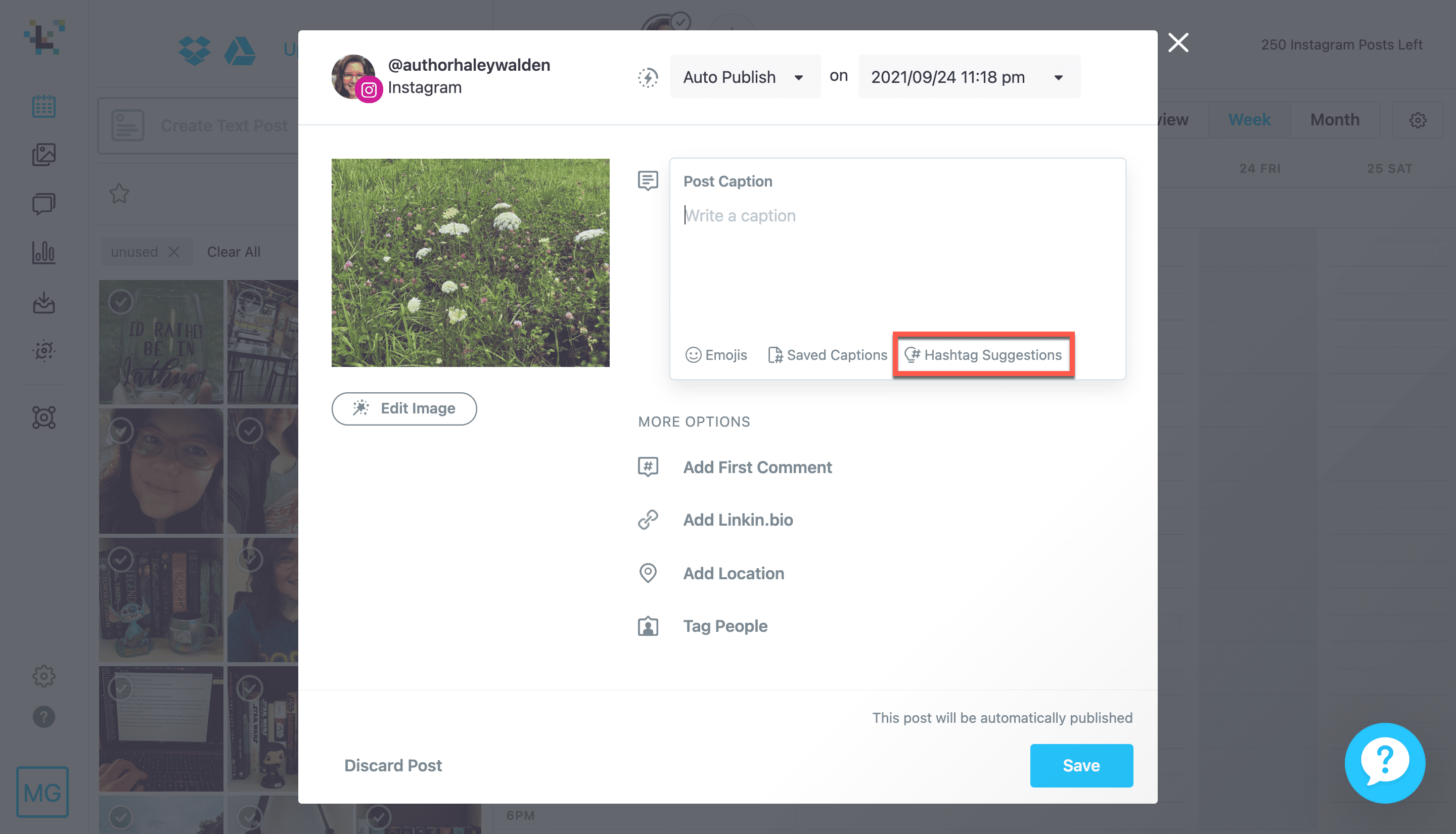
In this case, I typed the hashtag #booklover into the search box. The app populates a list of relevant hashtags for me, which display the number of posts associated with them. I can select the circled checkmarks if I want to include a hashtag in my post text.
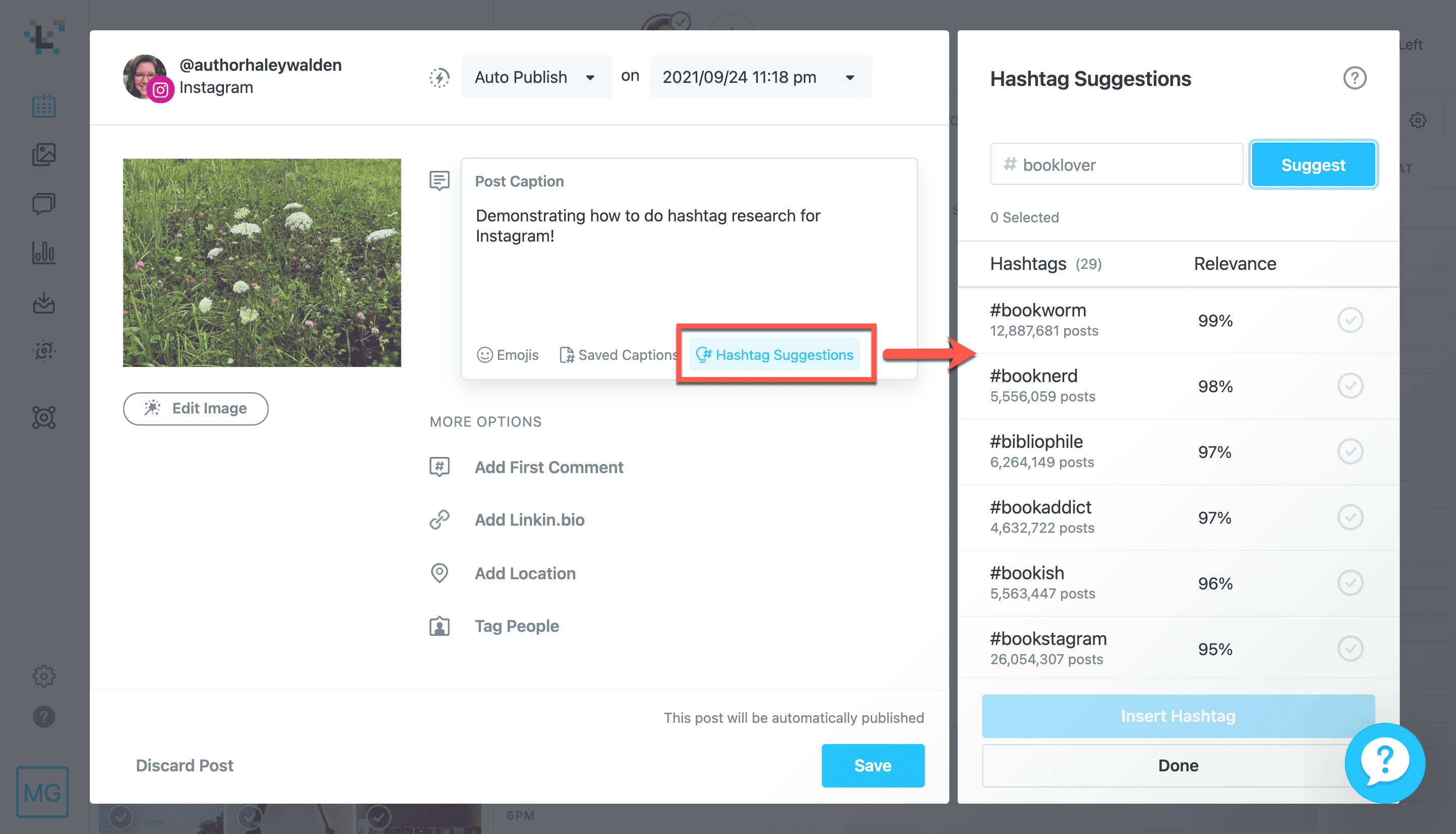
By clicking Saved Captions, I can populate a list of the hashtag blocks I’ve pre-built for my posts. Having a repository of hashtag groups within reach, whether you’re using a third-party app or not, is an important time saver in your content creation process.
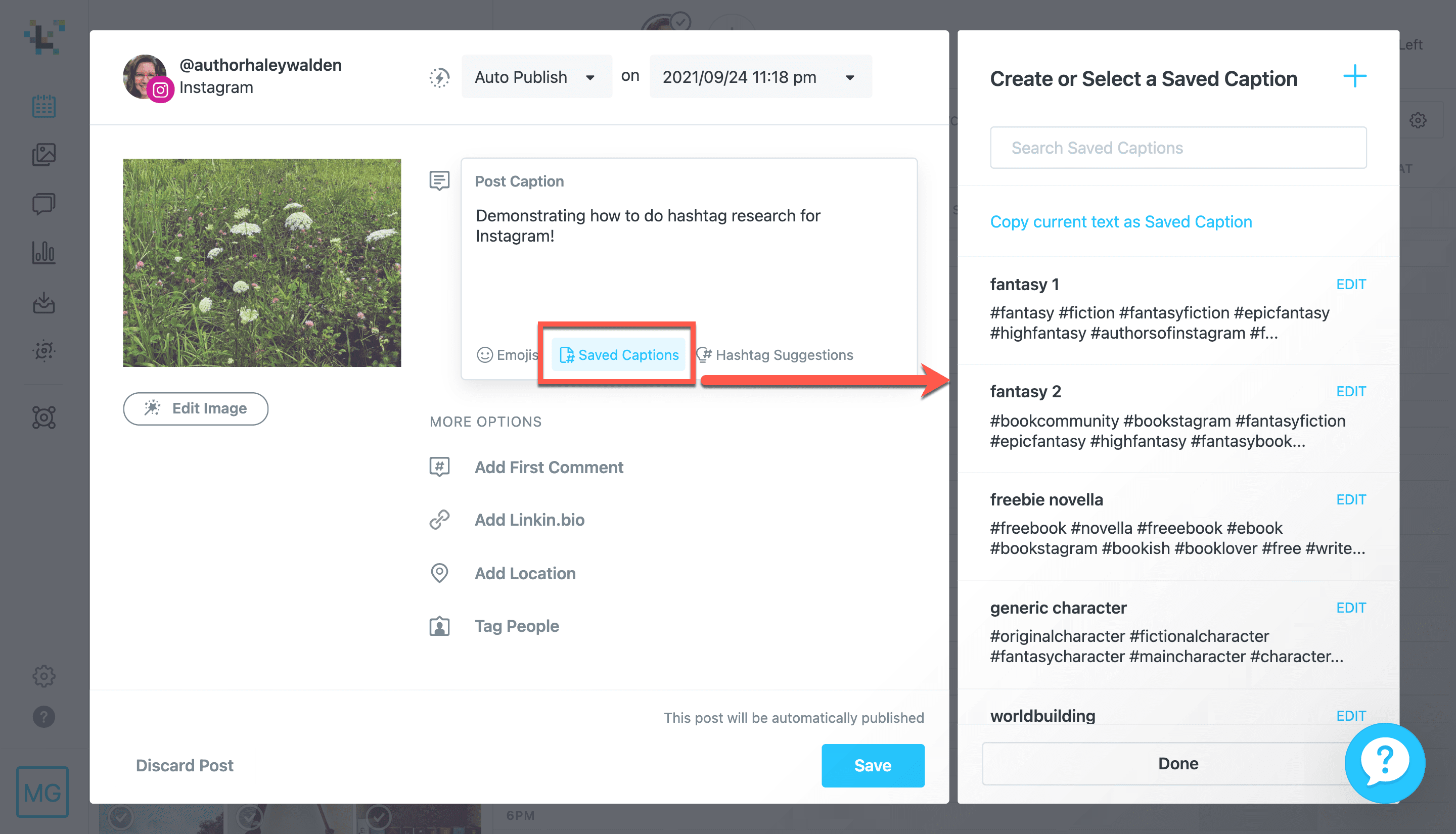
Ready to start building your Instagram hashtag strategy for your digital marketing? Here are a few best practices to follow as you get started.
- You can use hashtags anywhere on Instagram: posts, Stories, Reels, and even in your profile if you’ve created a branded hashtag.
- Make sure your profile is public if you want your hashtags to boost your organic reach. If your content isn’t public, then your hashtags won’t show up on any public hashtag pages. As a result, you’ll lose the opportunity to reach new followers through your hashtags.
- Format your hashtags properly. While you can use numbers in your Instagram hashtags, special characters and spaces aren’t allowed. If you want more information, Jenn Herman takes a deeper dive into hashtag formatting here.
- Create custom branded hashtags for your brand, products, and marketing campaigns. Check your hashtags before you begin to use them to ensure no one else is already using them.
- Be careful with your spelling. Sometimes, combining two words into one can yield unfortunate results. Read your hashtags, especially custom ones, aloud before you publish them to make sure they don’t form unintended words or phrases that could cast your brand in a bad light (or even turn you into a viral internet sensation for all the wrong reasons).
- Tagging your posts is allowed, but you won’t be able to apply hashtags to anyone else’s Instagram posts.
- Watch your analytics to see how your hashtags are performing. You’ll be able to glean a lot of information on which combinations of hashtags work best. Social media platforms have built-in analytics tools you can leverage. Third-party apps like Later, Agorapulse, and Sprout Social also have tools that help users measure hashtag performance.
- Keep your number of hashtags at 30 or fewer. Attempting to post to Instagram with more than 30 hashtags will result in a failed post.
Wrapping Up
Leveraging an effective Instagram hashtag strategy could help your Instagram content reach a broader audience than ever before. It’s crucial to incorporate a strategic mix of hashtags that can help grow your brand’s organic reach and get it in front of both current and potential followers.
Do you have an Instagram hashtag strategy in place? If not, will you implement one in the future? Leave us a comment to let us know.
Featured Image via karnoff / shutterstock.com









This generation may be smarter than we think – the hashtag is a powerful tool on Instagram that can help your business grow.
You can’t underestimate the importance of hashtags in social media marketing.
It’s a crucial part for any brand, whether you’re an individual or company.