A lot of websites use Simple Mail Transfer Protocol (SMTP) to handle transactional emails. Most Email Service Providers (ESPs) offer SMTP support, so finding solutions with this in mind should be simple. However, quality can sometimes be an issue – something not affecting Mailgun or SendGrid.
To compare Mailgun vs SendGrid, we need to consider a broad spectrum of elements, such as features and ease of use. Price is also a defining factor, of course. In this article, we’ll help you decide which of these two services is the best option for your website.
Let’s get to it!
An Introduction to Mailgun
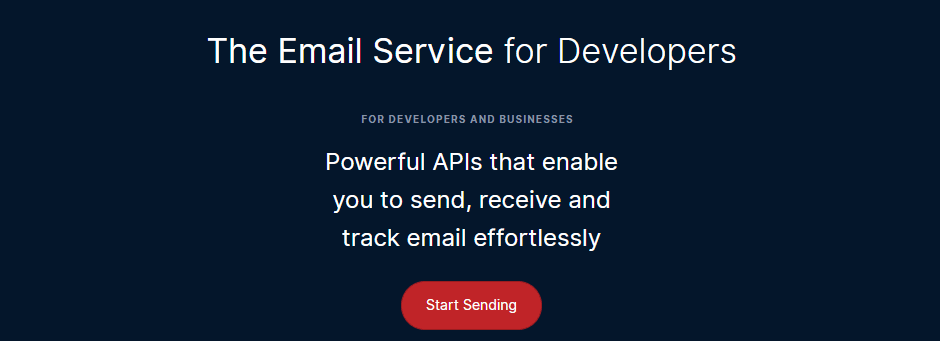
Mailgun bills itself as “the email service for developers.” It offers both SMTP relay functionality and API integration options. What’s more, this particular service lives up to its reputation as it includes libraries for multiple languages, including Python, Ruby, and PHP. Right off the bat, Mailgun is clearly a developer-friendly solution.
The platform offers some of the best tools in the field for email validation too, which helps improve deliverability. It’s also worth noting that despite the tagline of being a platform for developers instead of marketers, Mailgun is incredibly user-friendly. We’ll see this in more detail later.
An Introduction to SendGrid
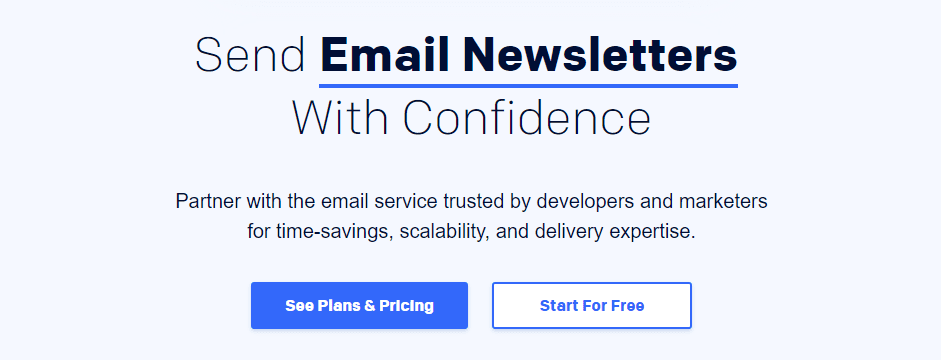
SendGrid is a platform that offers a great mix of features for both developers and marketers alike. Just as with Mailgun, you get access to libraries in multiple languages, including PHP, Java, Python, and Ruby. Again, SendGrid is a developer-friendly solution that goes to the top of your shortlist if this is a priority.
With SendGrid, you get to choose between using SMTP relay functionality or the platform’s API to send your website’s emails. One advantage of using SendGrid is the inclusion of powerful tools for email marketing design and customization. This makes it an all-in-one solution for both transactional and marketing emails.
Mailgun vs SendGrid: Key Features
Both SendGrid and Mailgun share similar core functionality, but their services are geared towards different types of users. First, Mailgun focuses mostly on ensuring deliverability and scalability. To do this, it offers a robust email validation tool that can bulk test email lists to ensure every address included is valid:
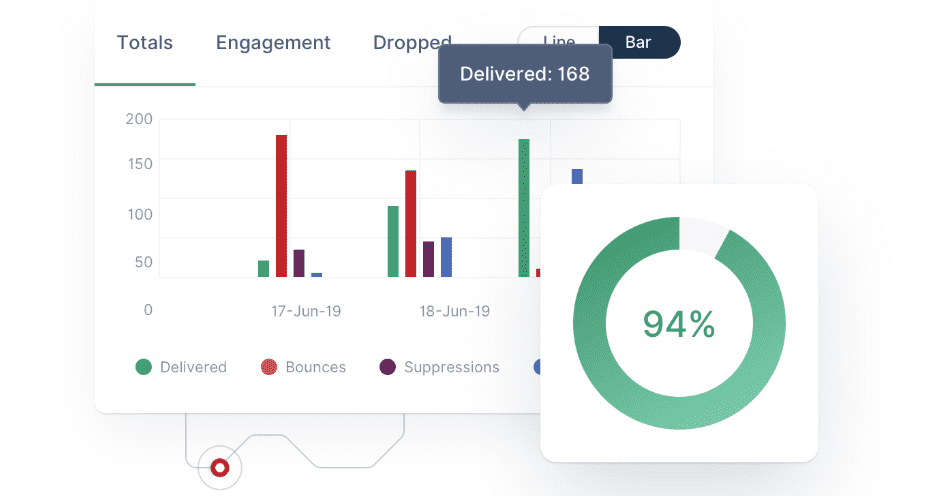
On top of helping you improve deliverability rates, Mailgun can grow alongside your business. The platform can reportedly handle up to 15 million emails per hour, and it offers highly flexible pricing in comparison with other services.
Although SendGrid can make short work of transactional emails, it’s not built completely with email marketing in mind. The service does offer email campaign templates thanks to its integration with Mailjet, but it’s not one of the platform’s key selling points:
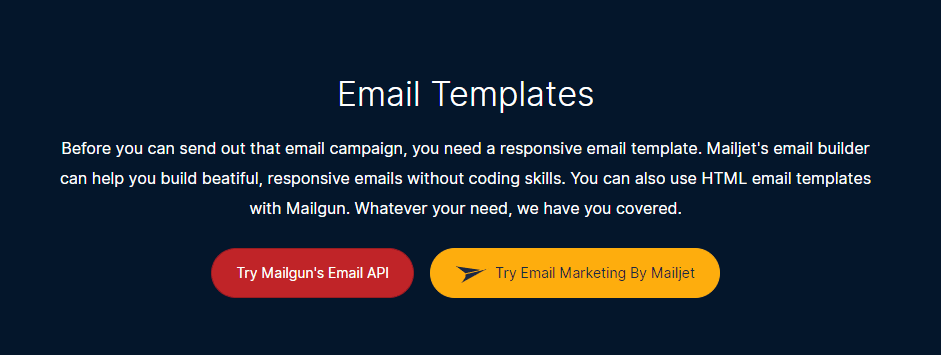
SendGrid, on the other hand, offers a lot more options for email marketing. It also comes with its own suite of tools to improve deliverability by validating emails and testing your messages.
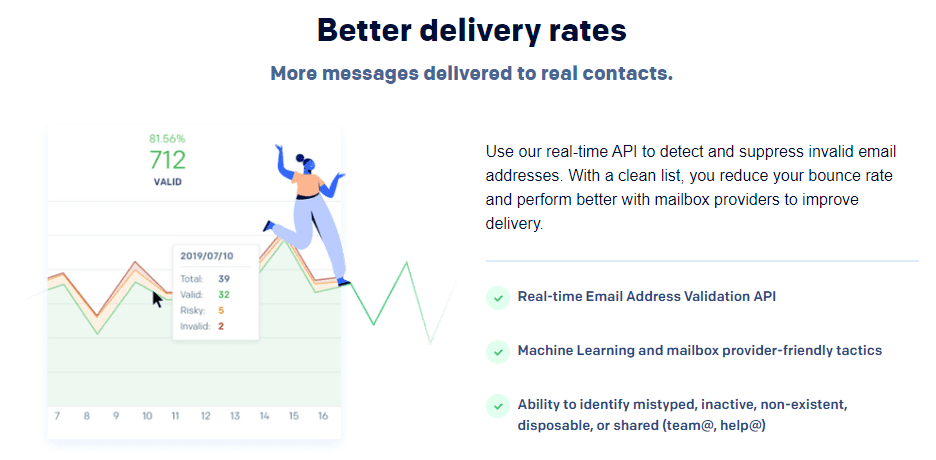
There are a bunch of templates to choose from, and the ability to use a drag-and-drop editor or HTML to design your layouts. What’s more, you can set up complex automation based on sales funnel and desired flow.
Overall, both SendGrid and Mailgun are perfectly capable of handling most website’s transactional email needs. If you’re not planning on using either platform for email marketing, you can base your decision on price and ease of use, which are the two aspects we’ll talk about throughout the rest of the article.
Mailgun vs SendGrid: Website Integration
To give extra brownie points to each solution, we’ve talked about how to integrate both Mailgun and SendGrid with WordPress previously:
If you read both, you’ll notice the processes for each service are remarkably similar (particularly if you opt for API integration). However, Mailgun’s interface is arguably the more user-friendly option:
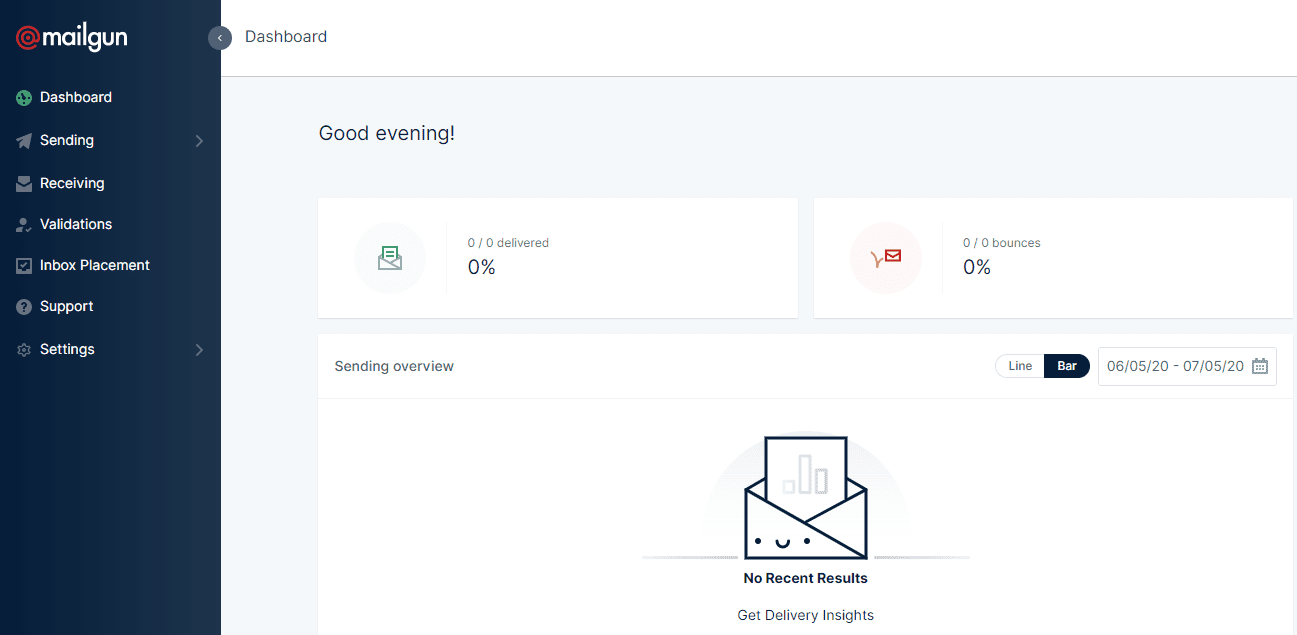
In contrast, the initial view for SendGrid – in our example we’ve used the browser-based app, but it’s similar to the WordPress plugin – is heavy on text and negative space, which means key menu items are tucked away in submenus:
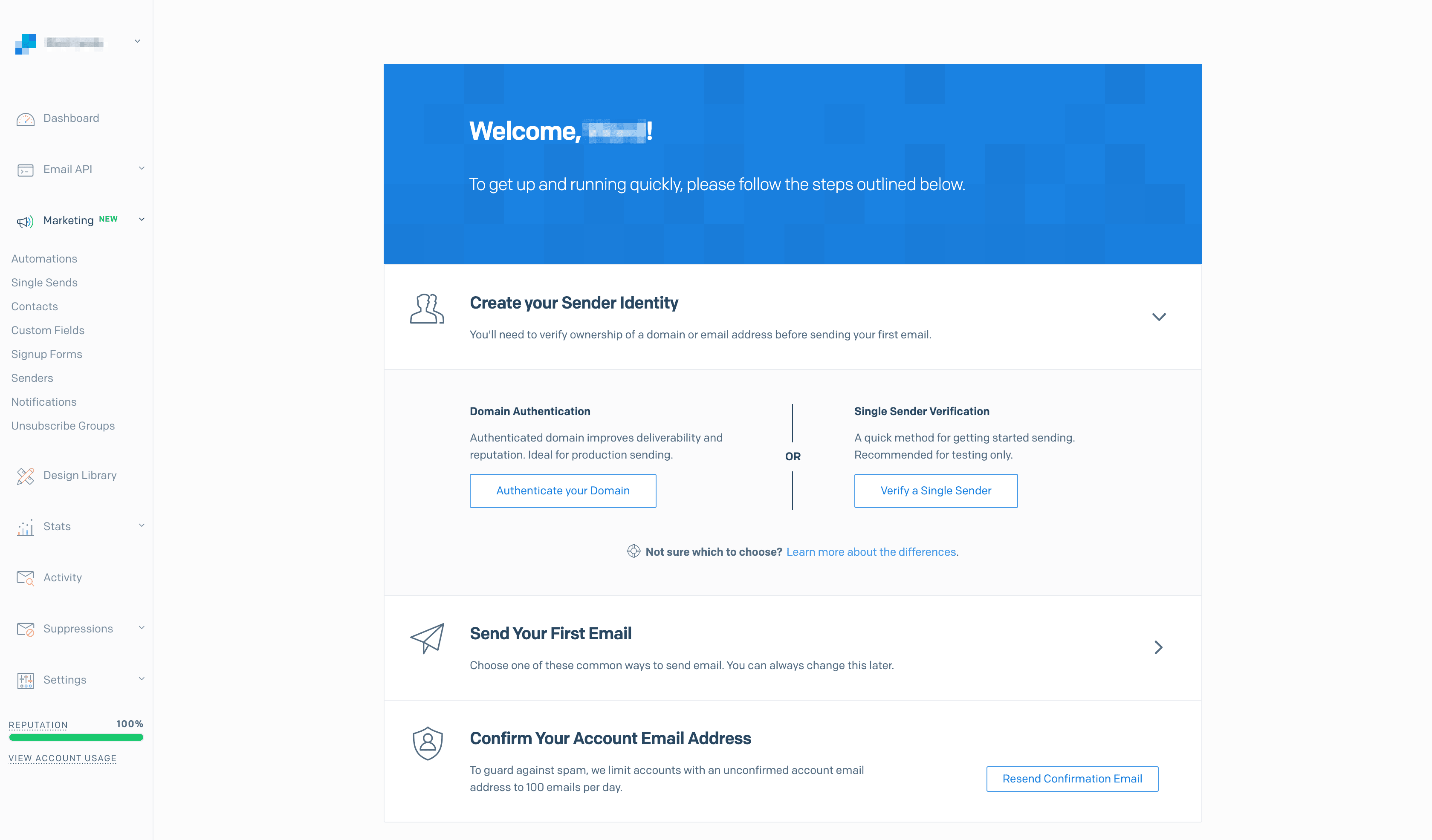
For WordPress site owners, you’ll be pleased to know that there are plenty of plugins you can use to connect to both services. A great option is the Post SMTP plugin:
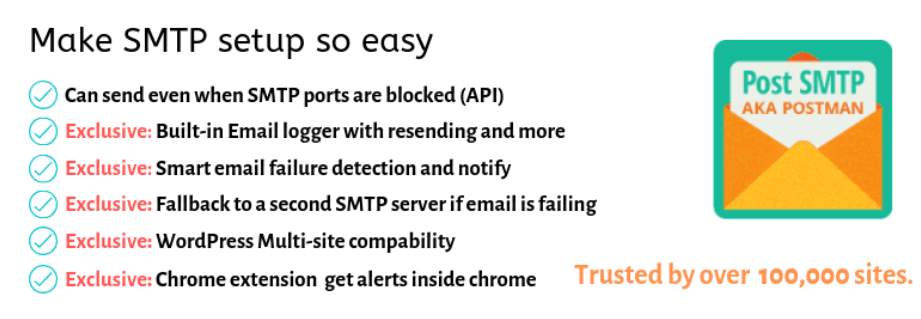
This tool lets you set up SMTP relays with both platforms or connect them to your website using their APIs. Since the setup process is simple for WordPress websites, both Mailgun and SendGrid get similar marks here.
Mailgun vs SendGrid: Price
If all you’re looking for is an SMTP service, your choice between Mailgun and SendGrid will probably come down to price. Out of those two platforms, only SendGrid offers a free plan. This tier enables you to send up to 40,000 emails during your first 30 days, then 100 messages per day from then on:
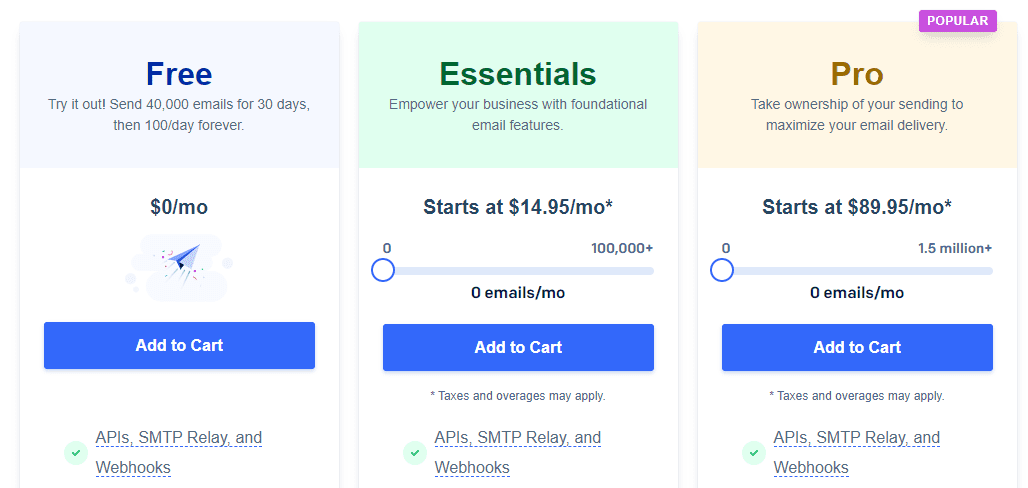
The free tier gives you access to most of the features we’ve covered so far except email validation tools. You do get SMTP and API support, though, as well as access to analytics, a template editor, and more.
Although Mailgun doesn’t offer a free plan, it does enable you to try out the service with up to 5,000 free emails per month for a three-month period. This is with the Flex plan, which costs $0.80 for every 1,000 emails beyond that point:
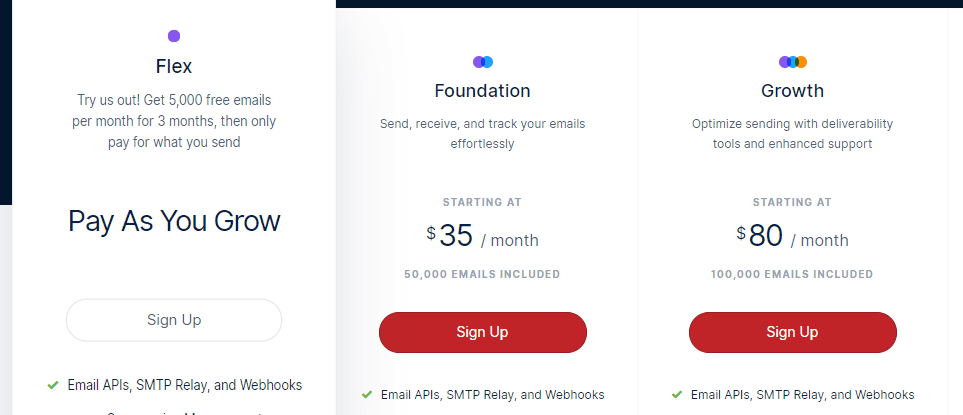
All Mailgun plans support SMTP relay and API integration, and you also get email analytics.
As you can see, both platforms offer fairly similar pricing for their ‘professional’ tiers. For their starter plans, the decision is a bit more complex. SendGrid is the winner here if you run a small website and only send a handful of transactional emails per day.
Mailgun, on the other hand, is the better pick for websites that need higher email limits (such as online stores). The pay-as-you-go model means you can spend as around $2.4 per month for 3,000 emails, which is what SendGrid gives you for free.
With SendGrid, going over this limit would mean you need to upgrade to a premium plan. In contrast, Mailgun enables you to keep your billing flexible. This could be the better option if you want a transactional email service that scales with your needs.
Conclusion
Comparing Mailgun vs SendGrid as far as SMTP relays are concerned is a challenge. Both platforms can manage massive amounts of transactional emails, yet they have clear differences. As far as WordPress is concerned, though, both options are easy to integrate with your website.
With this in mind, here’s who should consider using each platform:
- Mailgun: Use Mailgun if your focus is on transactional emails and you want a flexible pricing model.
- SendGrid: Use SendGrid if you run a small website that doesn’t need to send too many emails or you want to take advantage of its marketing tools.
Do you have any questions about how to choose between Mailgun and SendGrid? Let’s talk about them in the comments section below!
Article thumbnail image by Artram / shutterstock.com

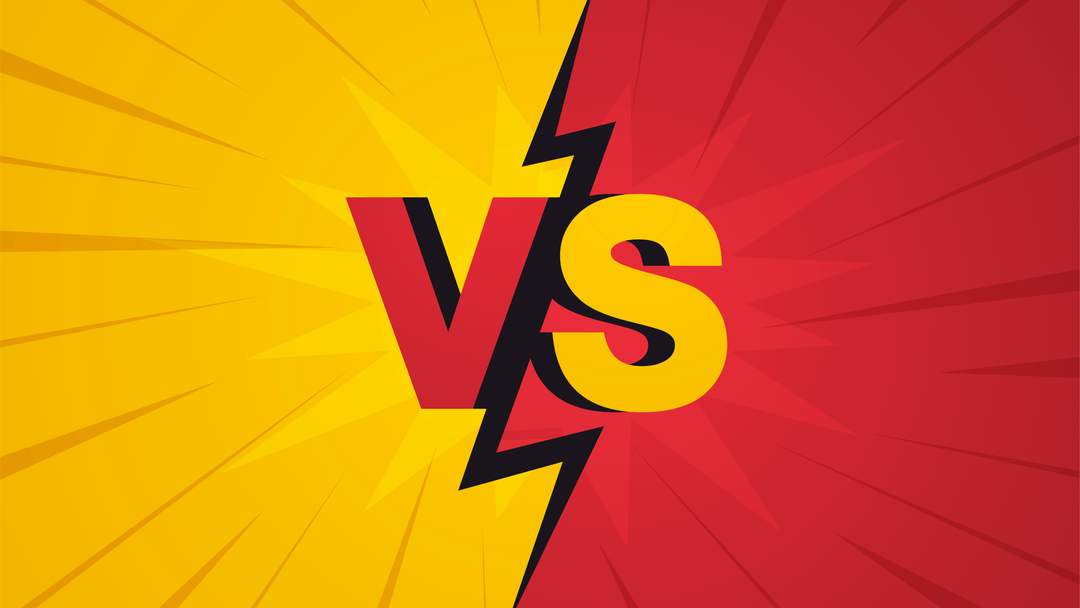







How do I know when I need to use a service like this? Or really, to start even earlier, how do I know when the php_mail isn’t going to be good enough?
Thanks for your question, Jacob. Basically, if you send any transactional emails related to your website, there are benefits in terms of deliverability and analytics monitoring to using a third-party platform. Although it’s discussing newsletters and not automated messages, this post has some insight you might find valuable: https://www.elegantthemes.com/blog/wordpress/should-you-send-email-newsletters-directly-from-your-wordpress-site
Might be nice to have an article on the differences between something like Mailchimp and Mailgun/Sendgrid. The lines seem a little blurry as the latter expand their services to widen their target market.
My most immediate need is the ability to have prospects and customers transition from one list to another as they evolve and purchase through a backend as they shouldn’t stay on a specific list after converting on it.
I have struggled with Sendgrid for the past two years. They lost so much when they merged with Twilo and haven’t recovered. I have had multiple issues that I have discussed with their customer service and nothing has been done to correct the flaws in their system.
Sorry to hear that, Charles. Thanks for your insight.
Pricing always being a big concern, what about the pricing models for Agencies – wanting to use one service or when hosting for for multiple clients?
Thanks for your comment, Greg. Mailgun has an Enterprise plan you can look into, and Sendgrid has a custom Premier option that might work for any web professionals looking for a solution for clients.
Sendgrid, the spammer’s choice. As a firm that runs both hosting and hosts email services for a wide range of clients, large and small, I caution against the use of Sendgrid. That “free” offering is really attractive… to spammers. We rarely deal with any spam coming from Mailgun, but daily have incidents with sendgrid. We’ve had to outright block sendgrid on many occasions. They and their parent, Twilio, seem unwilling to address the spam issue. So that “free” offering comes with a heavy price: your emails will be tagged as coming through sendgrid and receive lower scores on receipt as a result.
For transactional emails, Postmark is an alternative worth exploring.
Sorry to hear you had a bad experience, Dan. Thanks for your suggestion!