Content marketing is essential for many businesses and brands, but it can be time-consuming to keep your marketing pipeline full. One way you can save time and money in your content marketing is by repurposing content.
Repurposing content means that you take one piece of existing content and use it to create content for other channels. The idea is to make each piece of content you create go as far as you can.
We’ve rounded up a few ways you can repurpose your own content to keep your marketing channels full.
Let’s take a look!
- 1 1. Use Podcast Interviews and Vlogs to Create Blog Posts, Social Copy, and More
- 2 2. Generate Social Media Posts From Other Content Formats
- 3 3. Use Social Media Posts to Generate Longer-Form Content
- 4 4. Compile Testimonials Into Social Copy, Case Studies, and Website Content
- 5 5. Create Derivative Content from UGC
- 6 6. Compile Past Content Into “Throwback” or Roundup Posts
- 7 7. Compile Existing Content Into Books
- 8 8. Use AI Tools
- 9 9. Invite Experts to be Guests on Your Marketing Platforms
- 10 10. Create Shareable Images from Screenshots of Your Content
- 11 Wrapping Up
You’re probably already showcasing your podcast on your website using an embeddable service or a podcasting plugin. But, you can use those podcasts and other long-form content as repurposed content elsewhere.
If you have a podcast or a vlog, you can use content from those recordings to create blog posts, email content, and copy for your social media channels. You can pull the content directly from the recordings or spin-off related content. Break it down into article-length blogs and snappy, shareable social media posts.
Another great way to repurpose audio and video content is by turning it into a transcript you can then use in show notes or a blog post. (More on that in #7 below!)
Another way to generate social media posts is by using longer written content such as blogs, white papers, and lead magnets. You can pull small snippets (think one or two sentences) from articles to make social posts.
Alternatively, you could write related posts that are based on existing content. Repurposing content removes the decision fatigue of choosing what to write about.
Repurposing content from social media is basically reverse-engineering the idea of repurposing. Instead of using one big piece of content to build a bunch of little pieces, flip that model on its head and use themed social media posts to create articles, podcasts, and more.
If you have a series of social media posts or videos on similar topics, you might consider expanding those into longer-form content. For example, you could create a blog post from a series of Facebook posts on the same topic. You could also use existing posts as talking points in a podcast outline.
Repurposing content doesn’t only mean reusing content you’ve generated yourself. If you have strong testimonials from your users or customers, you can use them across a variety of marketing channels. You can pull text or screenshots from the places where the testimonials are located, then share elsewhere. Just make sure to adhere to best practices for sharing testimonials.
5. Create Derivative Content from UGC
Like testimonials, leveraging user-generated content (UGC) is a valuable method of repurposing content for many brands. Why not leverage UGC to create content for your pipeline? Here are a few ways you could do it (be sure to give credit where it’s due):
- Look for themes in existing UGC content. Can you spin topics off those themes?
- Notice the comments your users make when they post about your brand. Can you speak to those statements in content elsewhere?
- Poll your users, ask them questions, and have them ask you questions, too. You can answer them via your content, then create multiple content formats based on the information.
6. Compile Past Content Into “Throwback” or Roundup Posts
When it comes to repurposing content, you can’t go wrong with throwback posts, roundups, and listicles. You can create a best-of-the-year roundup, pull together a collection of posts on related topics, or even just create fun nostalgia posts.
Creating throwback content isn’t limited to blogs. You can re-share old posts, trim old podcast episodes into shorter, mini-episodes for later re-air, or even create a video highlight reel from your past vlog content.
7. Compile Existing Content Into Books
Whether you’re interested in creating short eBooks for lead generation or a longer-form book to sell on Amazon, you can pull one together using your existing content. Repurposing content into books helps you not only re-use valuable information, but it also helps you grow your leads and monetize your work.
You can use blog posts, podcast recordings, or vlog content to build out the bulk of your book, then go from there to refine it and flesh it out.
8. Use AI Tools
To streamline and augment the process of repurposing content, you can use AI tools. There are a few tools out there right now that can help you get your content into different formats (and even break it up into smaller chunks).
If you need to create a transcript, Otter.ai is one of my favorite tools. I use it to transcribe both audio and video recordings. The free plan allows for up to 600 minutes per month, and the good news is, I’ve never had to upgrade.
Once I have the transcript in hand, I can pull direct quotes and build a derivative blog post from the content. You can use the transcript itself as yet another piece of content. Clean up the transcripts and post them to your blog as show notes or a separate post, if you want.
Another great AI tool for repurposing content is Lately. It’s a platform that can take your long-form written content and break it up into smaller social media posts. Additionally, the platform will schedule the repurposed content for you and save it in a library for you to use again later. See our other AI tool recommendations.
9. Invite Experts to be Guests on Your Marketing Platforms
Do you know other experts in your industry? You can invite them to be guests on your marketing platforms, where they can speak about specific topics that are relevant to your audience. They could:
- Submit a guest post to your blog
- Host a one-day social media takeover of your accounts
- Appear as a guest on your podcast or vlog
Then, take the content generated during their guest appearance and create shareable posts, images, and more. Repurposing content in this way helps you stretch your brand-relevant topics even further, beyond what you creat yourself.
Finally, you can take screenshots of posts you’ve shared on platforms like Twitter and re-share them to Instagram or Facebook. You can also screenshot your customer testimonials and share them in the same way.
Wrapping Up
Repurposing content will ultimately save you time and help your marketing materials go a long way. Don’t be afraid to get creative! You’ll find yourself stressing less, and enjoying the process a lot more once you’ve lightened your load.
Do you have any favorite content repurposing tips? Share them with us in the comments!
Featured Image via Pavel Vinnik / shutterstock.com

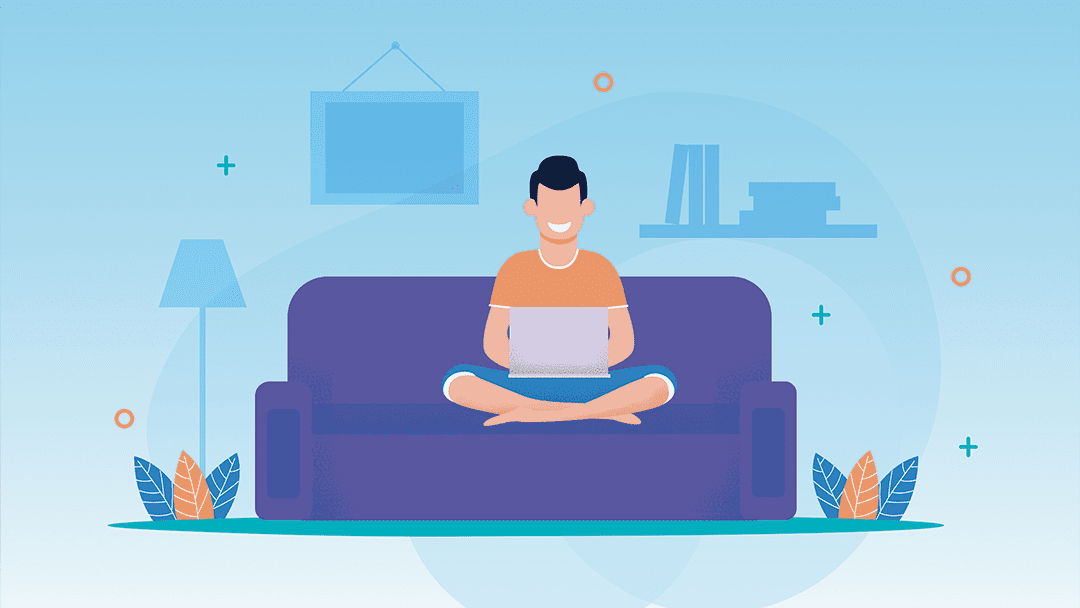







Leave A Reply