Have you ever joined a Twitter chat? Did you know that they are a great way to improve your social media presence?
If you ask any digital marketer or social media specialist how you can improve your online presence, they will tell you to simply “show up.” Showing up means being active on social media channels in an honest and consistent way.
There are lots of ways you can show up with your brand, and every social media channel has it’s best strategies. But one of the most powerful, especially on Twitter, is Twitter chats. Let’s take a look at how to participate in Twitter Chats to improve your social media presence.
What Is A Twitter Chat And How Do They Work
A Twitter chat is an event on Twitter that revolves around a specific topic. Usually, they are regular events that happen weekly, biweekly, or even monthly. There are chats for every industry you can think of, some more frequent than others.
The idea behind a Twitter chat is to set a topic of conversation with a set of questions that all participants have to answer. There is always a regular host and sometimes a guest host in each chat. The owner or manager of the chat is the one in charge of moving the conversation along. They ask a question and then interact with the answers left by the participants. Every Twitter chat has it’s own specific hashtag which all participants must include in their tweets and replies during the chat. This hashtag is sometimes the name of the chat.
For example:
- #ContentChat
- #TwitterSmarter
- #BrandChat
- #CMWorld
- #SEMRushChat
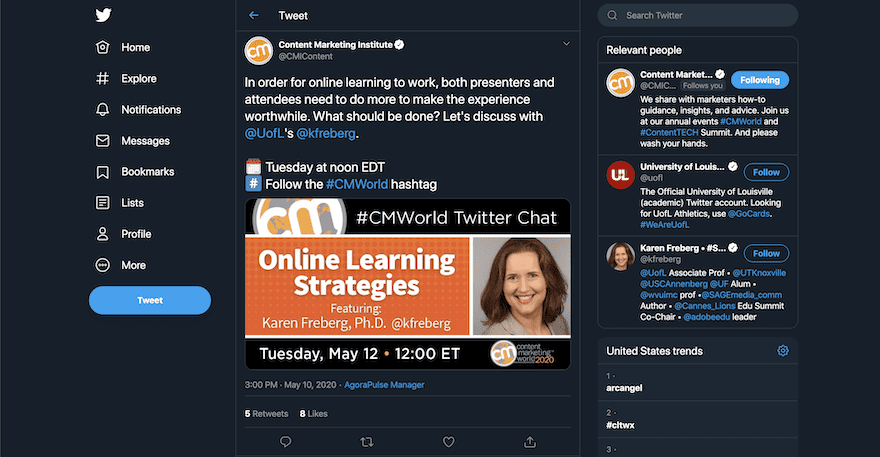
The use of the special hashtag is super important so that all the tweets and replies are seen by everyone in the conversation, especially the host. Otherwise, they get lost to in Twitter void. Some hosts use the hashtag to then put together a round-up blog post with the best tweets from the session.
A Twitter chat can be as short as 30 minutes or as long as an hour. Any longer than that and the host will have a hard time keeping everyone engaged until the end.
Usually, they start with a welcome post and an icebreaker to get people started with the conversation. Everyone is welcome to introduce themselves according to what the host asks.
After that, the conversation is organized through numbered questions. Questions are labeled Q1, Q2 and so on. When people answer they must use A1, A2, and so on respectively.
How Twitter Chats Help You Show Up
Showing up is all about making connections with other people while also showing who you and your brand are to the world. The way a Twitter chat helps a brand or a person show up and build their social media presence is through communication and connection.
Talking to people will always be the best way to get to know them and for them to know you. As more people get to know you and what you do, you’ll have more opportunities for conversion through the right people in your industry.
You’ll always get new followers from a Twitter chat. But remember that you should follow some of them as well. Continue communicating with your new connections, you never know what can come out of it. These chats are like the PR meetups of social media.
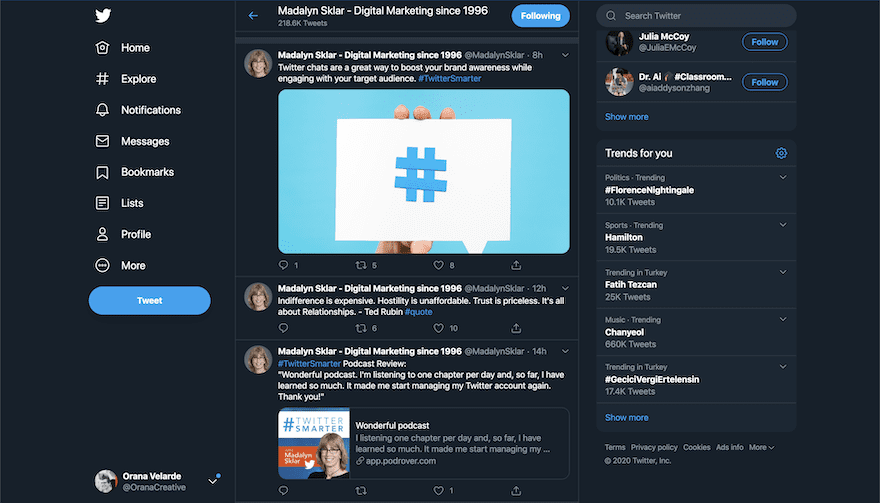
Bonus Things You Get From Twitter Chats
Apart from helping you show up and improve your social media presence, Twitter chats can also be fun and entertaining. You get to meet cool people that you wouldn’t otherwise. Sometimes, influential brands are tagged and they come to join in the fun.
Another fun part of these chats is the number of gifs shared as answers and reactions. Some regular Twitter chat participants are masters of finding the best gifs for the answers and replies in the chat. You’ll see some gifs you never knew existed! In some cases, participants make their own gifs and leave video replies to the chat questions.
It’s highly likely that you’ll learn something new on every chat you join.
How To Participate In A Twitter Chat
When you’re new to Twitter chats, it’s best to start small. Find some chats in your niche and join one. Learn how things are done and follow along.
Finding the right Twitter chats to join isn’t difficult. Simply search one of the hashtags above to see when the next chat will be. If none of those chats is of interest, you can also follow @PokeyLuWho on Twitter who posts every day’s chats on her wall. She also has an ongoing and updated Google calendar of Twitter chats that you can add to your own calendar.
As a participator, you can be a special guest or a regular participant.
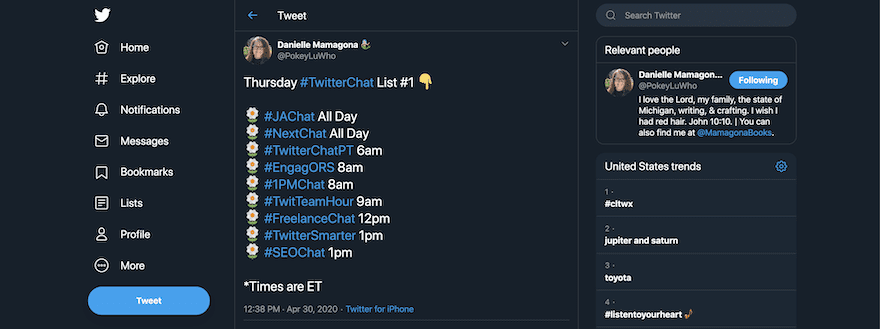
How To Take Part As A Regular Participant
Getting started with Twitter Chats is easy. All you have to do is show up!
Follow these tips and become a Twitter chat master in a few sessions:
- Show up on time. If you’re late it’s ok to catch up. But just not too late.
- Share on your wall that you are joining a chat and invite your friends.
- Answer the icebreaker and introduce yourself.
- Follow the host and say hi.
- Start following participants whose bios resonate with you.
- Answer the questions using the proper A1, A2 denominations. If you don’t have enough space to answer in one tweet then use A1b, A1c, etc.
- Reply to other people’s answers.
- Retweet your favorite questions and answers.
- Use gifs when appropriate.
- Reply with a short video if you are good at making videos fast. Twitter has a camera feature to help you.
- When it’s over, say thanks to everyone and note down the hashtag for next time!
- Rinse and repeat with another chat.
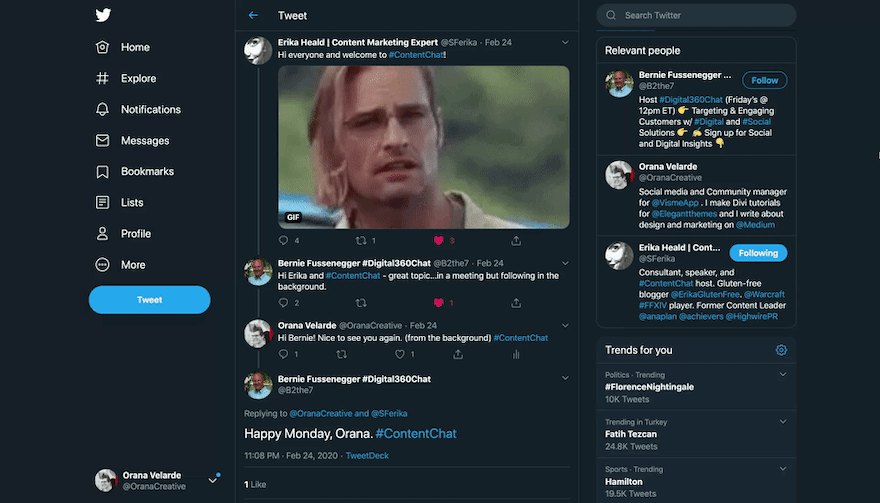
How To Participate As a Guest Host
After you’ve taken part in a few Twitter chats as a participant, you’ll have met a few people along the way. If one of the chats resonated with your industry and your brand, you can talk to the host/owner about being a guest host in a future chat.
Special guests are invited weeks before their assigned Twitter chat so that they coordinate with the lead host about what they’d like to talk about. Many times, questions are created in unison so that the guest host can have the answers ready before the chat starts. You will be also be added to their promotional graphic that’s shared on the week before your chat.
On the day of the chat, your participation as a guest host is similar to that of a regular participant. You will be expected to answer the questions, reply to comments, and retweet your favorites. What will be different is that you will be presented as a guest host and will be expected to answer the questions as a thought leader. Participants will be expecting to learn something from you. It pays to be prepared!
Some chats, like #vcbuzz are more about the guest host than a topic in itself. In these types of Twitter chats, the guest host is asked questions directly, and then the participants reply and make their own comments. Both types of chats are great for your social media presence. The best ones will create a roundup of the chat afterward as I mentioned above.
How To Host A Twitter Chat
Once you’ve become completely accustomed to how Twitter chats work and you’ve gathered a bit of a following with your personal or brand account, you can consider hosting your own. When it comes to social media visibility, hosting your own Twitter chat is high up on the list. The trick to having a successful chat is to be consistent and always show up!
Choose The Right Name, Hashtag, And Time
The first thing you need to do is choose a name and hashtag for your Twitter chat. It’s a good idea to have your brand name in the chat name. Otherwise, use the name of the industry and a denominator plus the term “chat” if you want. Look at these chat names for example:
- #LeadLoudly
- #BizapaloozaChat
- #ChatonEducation
- #HouseSitChat
Next, you need to set the perfect time and date. Find and list all the chats in your industry with their respective dates and times. Select a time and day of the week that isn’t being used already. You wouldn’t want to start yours competing against another already established chat. Another thing you can do is choose two or three possible times and post a poll on Twitter asking your followers what they’d prefer.
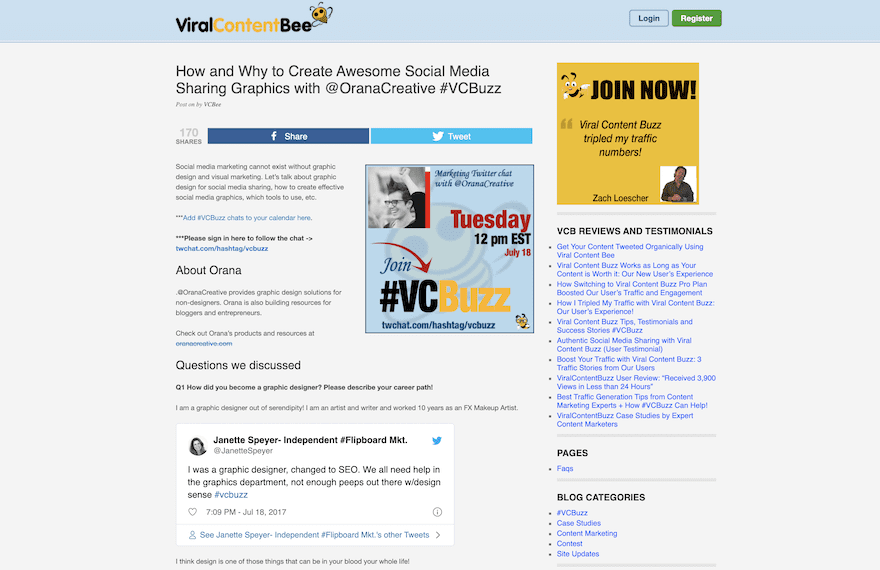
Promote Your Twitter Chat
Nobody will come to your chat if they don’t know about it. Promote your Twitter chat like you would promote any other product or service. Of course, you should concentrate on promoting in Twitter but it won’t hurt to share on other channels and in your newsletters. Here are some ideas to promote your chat effectively:
- Create a visual for the chat. Make it into a template so you can change the topic title and the details about your guest. Make sure to include the hashtag, date and time, your brand logo and colors.
- Add the hashtag to your main Twitter profile.
- Promote the chat in your newsletters.
- Share about it on Facebook and Linkedin.
- Tell the members of your Facebook group about it.
- Let all your followers on Twitter know by sharing the promotional visual consistently.
The most important thing about hosting a Twitter chat is that if you want to be successful at it, you have to be consistent. Doing it on and off will not get you results. Take a cue from Twitter expert Madalyn Sklar and create an entire content pillar for your chat. Consider creating an entire section of your website dedicated to your Twitter chat where you promote upcoming chats and then post round ups afterward.
Tools To Help You Host And Participate
You can host and participate in Twitter chats directly on Twitter but some tools can make it easier to keep up. Here’s a list of the preferred tools by regular chat hosts and participants. They make it easier to follow the hashtag and interact with the chat without getting overwhelmed. Some chats move really fast!
- Tweetdeck
- TwChat
- Tchat.io
- Twubs
Try to always join a Twitter chat from a computer. Following along from a mobile device will be difficult. It’s ok once in a while as a participant but you’ll get frustrated as a guest host or main host.
Other tools to help you host a chat are social media schedulers where you can plan out promotional content. It’s a good idea to have a few weeks of chats organized in advance. You can then make the graphics from a template and schedule them out accordingly. You’ll still have to show up in person for the actual chat, but the promotion can be automated.
To create graphics templates:
- Canva
- Visme
To schedule out promotional posts:
Now that you know how a Twitter chat can help you improve your social media presence, will you join one? In this post, we looked at what a Twitter chat is, how to join one, and how to host one. We also showed you that they can be lots of fun!
Are you participating in Twitter chat regularly? Which is your favorite chat? Share in the comments!
Featured Image via Natty_Blissful / shutterstock.com

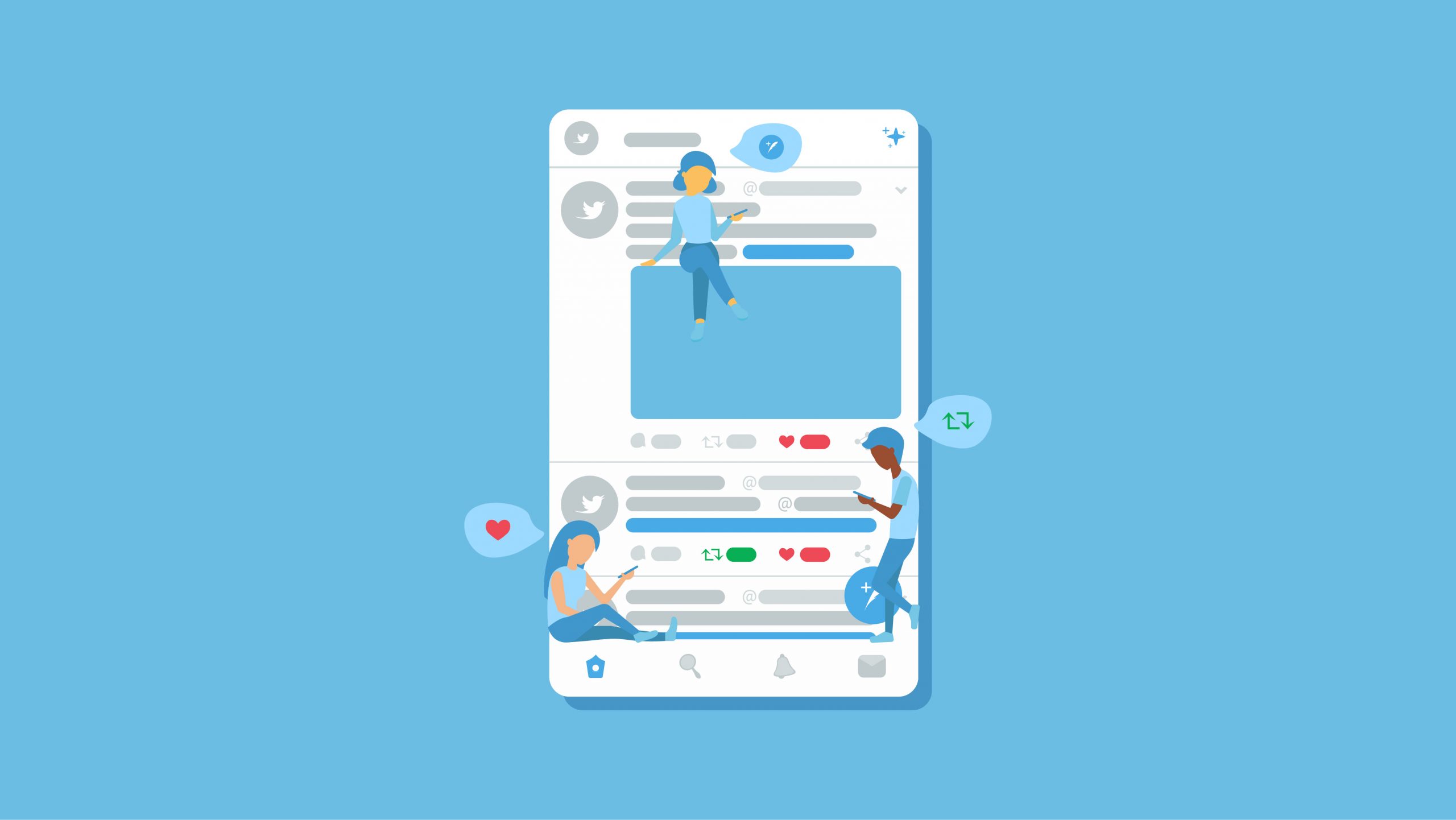







Nice and thorough information. A resource to find and promote chats is a huge list of twitter chats on tweetreports.com. They say it’s the largest list of chats. I also recommend having a person other than the host monitor the chat for questions, etc. in case the host misses something. Also, look at finding a service to create a document of the chat to reference later.