Marketing online can be frustrating work. Sometimes you may feel like you’re throwing spaghetti against the wall and hoping it sticks. It doesn’t have to be that way, however. Urchin Tracking Modules (UTMs) make it a lot easier to determine the best methods for driving traffic and revenue via your marketing campaigns.
In this post, we’ll dive into UTMs and explain why you might want to implement them in your marketing strategy. Then we’ll show you how to create and use them to improve your future campaigns.
Let’s get to it!
An Introduction to UTMs (And Why They’re Useful)
UTMs are strings of text that you can add to the end of URLs in order to send information to Google Analytics and similar tools. They’re primarily used for tracking your website’s traffic sources, so you can see which of your marketing campaigns directed visitors to your site.
A UTM looks something like this:
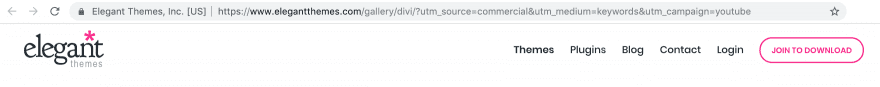
Each UTM consists of at least three parameters: the ‘source’, the ‘medium’, and the ‘campaign’. In short, they can communicate the following information:
- Source: Identifies where the traffic is coming from (e.g., Facebook, Twitter, email).
- Medium: Describes how the traffic is getting to your website (e.g., post, bio, newsletter).
- Campaign: Notes the specific campaign or promotion associated with the link (e.g., winter sale, anniversary promo, new subscriber).
You can spot these parameters in every UTM, although they can appear in any order:
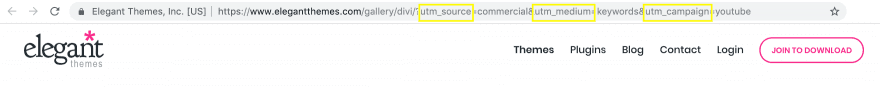
In addition to the source, medium, and campaign, there are also two optional parameters you might choose to include:
- Content: Identifies what was clicked on to reach your site (e.g., ad, image, text link).
- Term: Notes what search terms were used to find your page (e.g., “best WordPress host”).
Whenever a visitor clicks on a link with a UTM attached to it, all of this data is sent to Google Analytics. Your traffic is then sorted in your Google Analytics report based on the UTM parameters you’ve set. By viewing and monitoring these metrics, you can better assess the effectiveness of your campaigns.
How to Use UTMs to Improve Your Marketing Campaigns (In 3 Steps)
Below, you’ll find steps for how to create and implement UTMs as a part of your marketing strategy. For the purposes of this article, we’ll assume that you already have your campaigns planned out and ready for launch. Therefore, we’ll focus here on how to track your results.
Step 1: Construct Your URLs by Adding UTM Parameters
To get started, you’ll need to construct unique URLs to track your various campaigns. First, determine the sources you’ll be using. Some popular options include email, Google, and any social media accounts associated with your business.
Then, make a note of the potential mediums for each source. For example, some email mediums might include your newsletter, abandoned cart notifications, and promotional messages. On the other hand, your mediums for social media might be posts, your bio or About section, and influencer accounts.
Finally, you’ll need a name for each campaign. You’ll want to keep them short, but also descriptive so they’re easy to remember. You might find it useful to keep track of all your campaign names and UTMs in a spreadsheet or a similar document, so you can reference it later as needed.
It’s also helpful if you can come up with a system for creating consistent UTM parameters. For example, let’s say you hold an annual winter sale. You might use the campaign name “wintersale2019” one year, “wintersale2020” the following year, and so on. You can then easily compare campaign success rates over time.
If you’re feeling confident, you can use your parameters to create your UTMs by hand. However, there are a couple of useful tools that will create your URLs for you, to help avoid human error. Google Campaign URL Builder is a popular option:
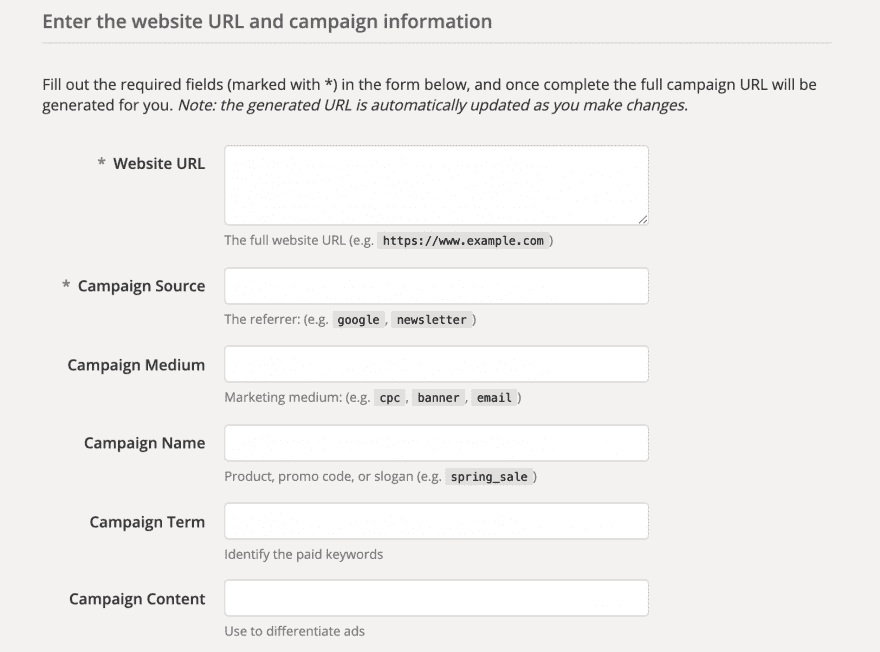
However, you might also want to test out Effin Amazing’s UTM Builder:
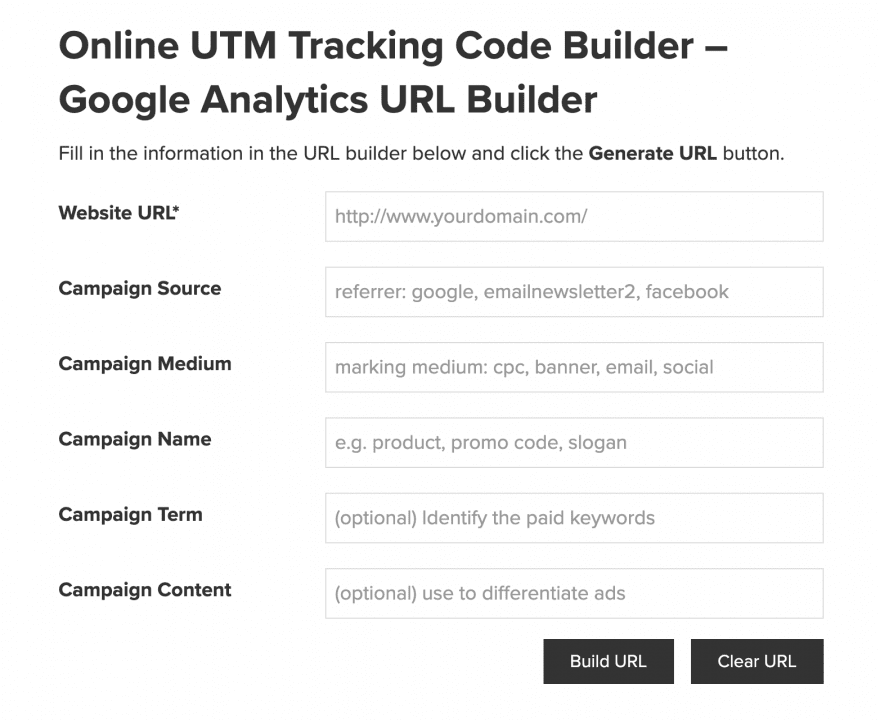
You can use this tool online, or download its free Chrome extension. It even saves your frequently-used terms as presets, to make UTM-building faster in the future.
Now, you’ll need to add each UTM to the end of the URL for the page you want to send visitors to. Then, you can use that URL to add links wherever they’re relevant, whether that’s Facebook posts, your next email newsletter, YouTube video descriptions, or elsewhere:
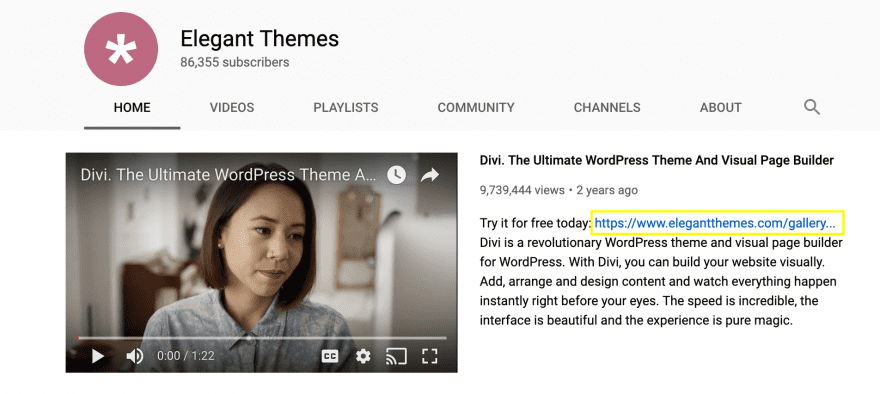
This step is fairly simple, but keep in mind that there are a lot of potential sources and mediums for your UTMs. You’ll want to consider all the different types of marketing emails you send, the number of social media posts you share, and the various platforms where you have profiles.
In addition, it’s a good idea to keep your URLs’ presentation in mind. UTM links can get long, so you may want to add each one to a nice button or some well-crafted anchor text. Finally, make sure your links are displayed prominently enough to get people’s attention, so they’ll click through to your website.
Step 3: Track Metrics, Assess Campaign Results, and Adjust Marketing Strategies
The next part is easy – just sit back and let Google Analytics do all the work. As visitors click on your links, Google Analytics will track the UTM parameters in your dashboard. You can find these metrics by navigating to Acquisitions > All Traffic > Source/Medium or Acquisitions > Campaigns in the sidebar:
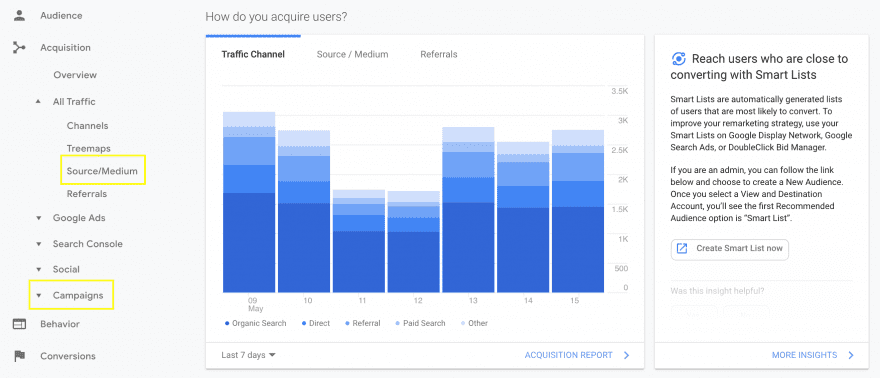
This will show you where the majority of your traffic is coming from, so you can determine which of your campaigns are performing the best. With that information, you can devise a more effective marketing strategy for future campaigns.
For example, say you notice that the large majority of the traffic to your winter sale landing page came from Instagram, and not your email campaign. When the time comes to prepare your promotions for the annual sale again, you might spend more time creating additional Instagram promotions, and less time crafting emails.
It’s important to note that you can also track the revenue associated with specific UTMs, and this may be a more useful metric than simple traffic volume. If Instagram gets more people to your winter sale landing page, but your email campaign results in more actual sales, focusing on email marketing may still be the way to go.
Conclusion
Marketing involves a lot of moving pieces. Keeping track of them all and determining how to use your time and resources effectively can be tricky. By using UTMs to monitor your website’s traffic, you can improve future campaigns with very little effort involved.
In this post, we demonstrated three steps for using UTMs in your marketing strategy:
- Construct your URLs by adding UTM parameters.
- Share your UTM links on the relevant platforms.
- Track metrics, assess campaign results, and adjust marketing strategies.
Do you have any other questions about UTMs? Ask them in the comments section below!
Article Thumbnail Image Inspiring / shutterstock.com









It would be interesting to have here a more complete guide including how to grab and track UTM parameters across pages. Some plugins that solve this problem doesn’t work with some Divi modules.
Great article! Very concise. Do you recommend just replicating landing pages for each custom UTM you have? For example, let’s say you have social traffic from 3 sources for 3 campaigns. That’s 9 separate UTM URLs, would you suggest just copies of the campaign landing page, or do you just like 331 route the UTM URLs to one main landing page? Hopefully, my question makes sense… 🙂 Thanks!
This particular area is slightly outside of my expertise, but I don’t see why you couldn’t re-route the UTMs to a landing page. You certainly wouldn’t want to duplicate content though, as that obviously gives you an SEO hit.
This article is a huge eye-opener. I also love the fact that its what with Google Analytics.
Thanks for sharing.
You’re welcome Anthony 🙂
This is GOLD and I needed it. Thank you so much for sharing the UTM science, with examples!
Excellent Rewari, so pleased it hit the spot for you 🙂