Have you ever seen a gadget, piece of clothing, appliance, or piece of furniture online–only to meet dead ends when searching for a place to purchase it? If this scenario sounds familiar, visual search is the solution. And, if you sell physical products, incorporating visual search into your marketing strategy can help boost your brand.
Let’s talk about what, exactly, visual search is (hint: it’s not the same as Google Image Search), how it works, and a few ways it can make your products more visible online.
Subscribe To Our Youtube Channel
What is Visual Search?
Visual search is an emerging online search technology that allows users to search the web or specific sites with images. Depending on the way the site is set up, there are a few different ways to accomplish this. Essentially, visual search lets shoppers search for items they’ve seen online without the need to describe them in text search.
A wide array of industries can benefit from visual search. It’s most effective in fashion and style, retail, and home decor. However, any physical product can gain exposure through search strategies.
How Does Visual Search Work?
There are four prominent visual search tools that assist users with finding items online: Google Lens, Bing Visual Search, Amazon StyleSnap, and Pinterest Lens. Additionally, other retail companies have developed their own in-store search tools. Each tool functions in a slightly different way.
Visual search is based on deep learning and artificial intelligence (AI). When a user highlights a specific part of an image (like an item, plant, or animal) or uploads a picture, the AI tool processes that image, then produces an array of similar results for the user.
One great perk of visual search is that users don’t have to know the specific name of a product in order to successfully find it (or something similar). Instead, they can simply upload a photo of what they like, then wait for results to aggregate. Alternatively, some search tools allow users to select part of an image that’s already on-screen without uploading one.
Google Lens
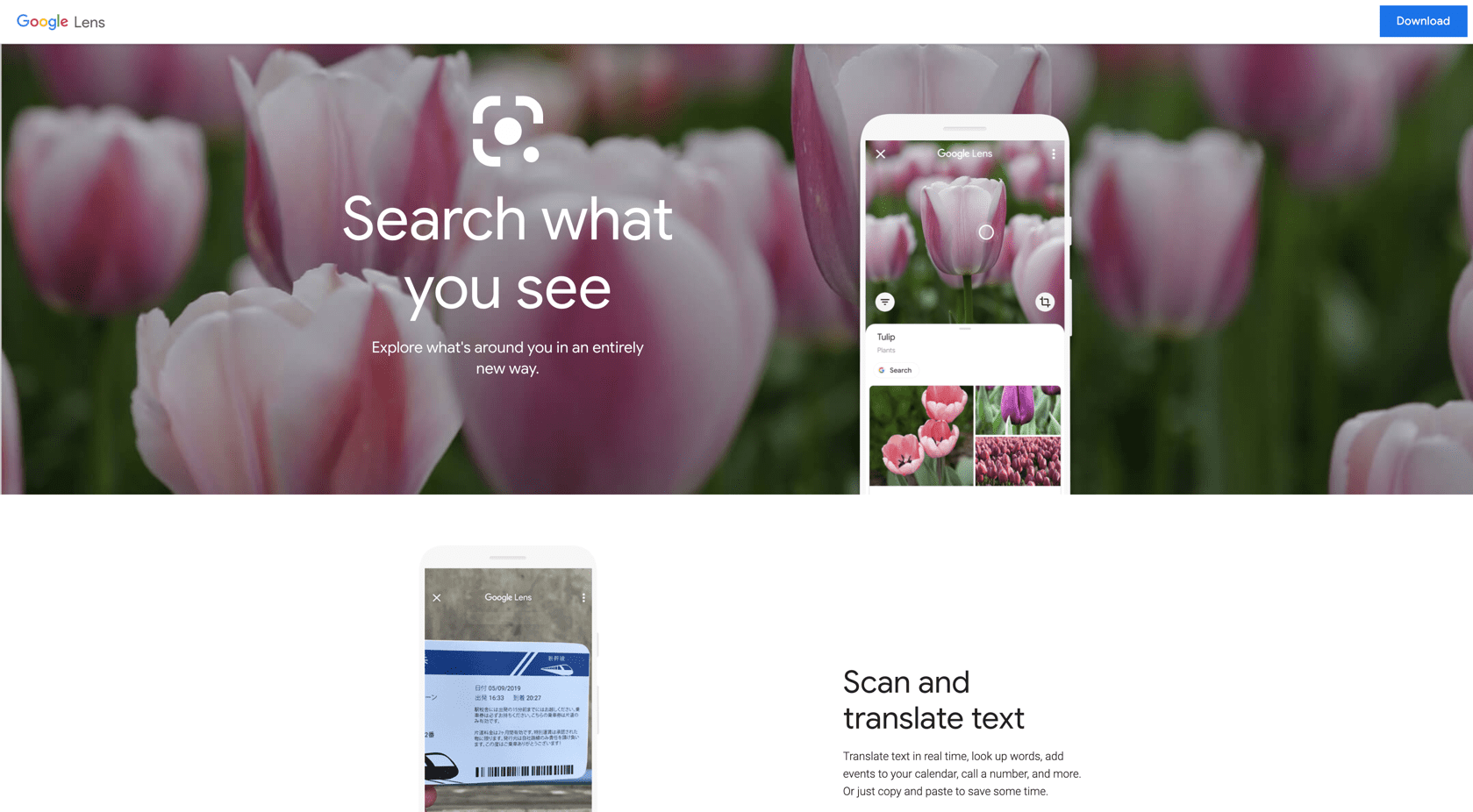
Google Lens is an app that allows users to take pictures of the things around them–whether they need help identifying a specific type of plant or want to see search results for a handbag or sweater they like. Users can snap a picture of a landmark to learn more about it, or even a sign they want to translate.
Google Lens is currently only available as a standalone app for Android. It has functionality through Google Assistant (Android), Google Photos (Android and iOS), and the Google App (iOS only).
Bing Visual Search
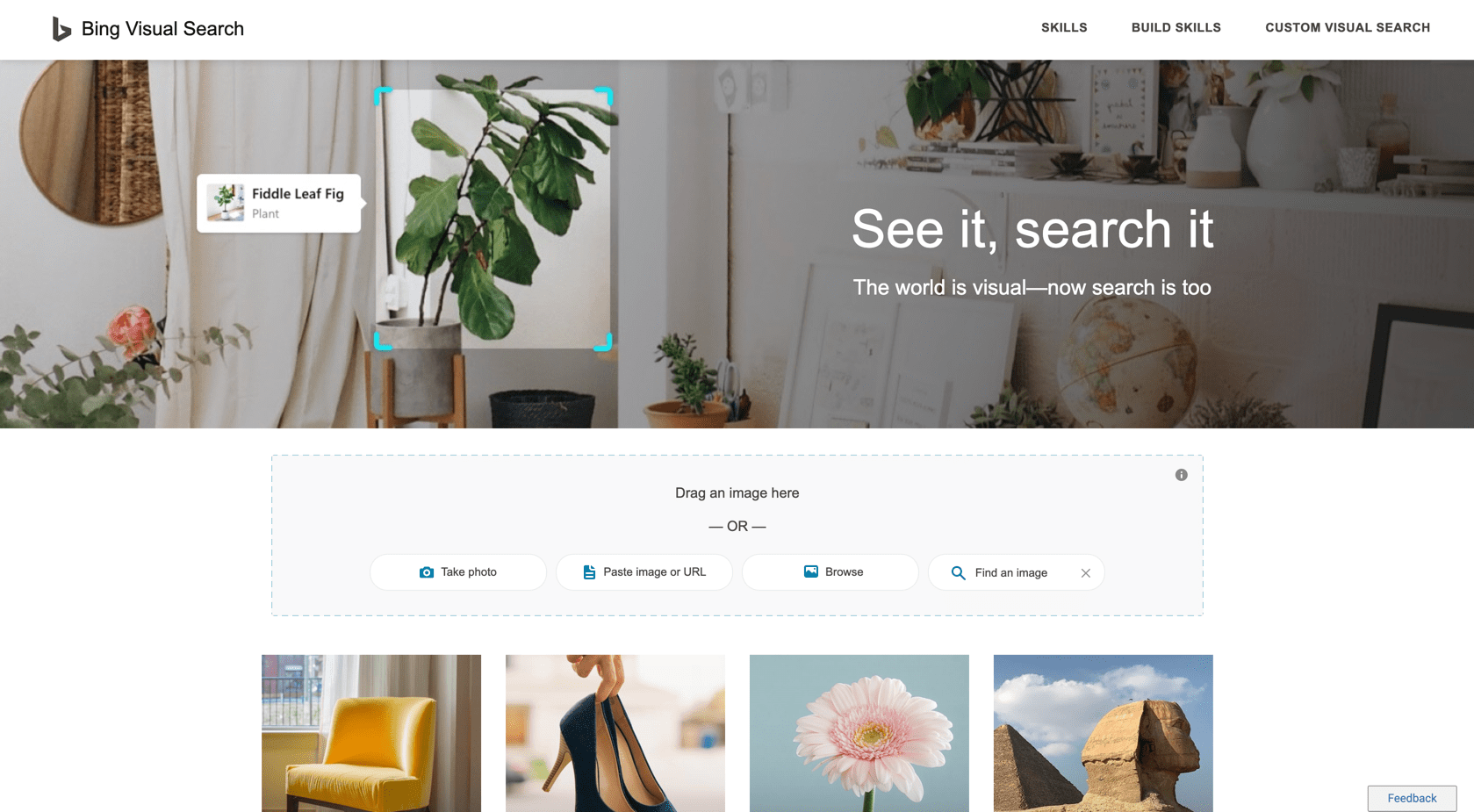
Bing Visual Search is a browser-based tool that allows users to search for or drag and drop images directly on the site. The interface is simple and easy to use. Users can search for:
- Items they’re interested in buying
- Images that are similar to one they like
- Historical landmarks or notable locations
- Plants or animals they’d like to identify
Amazon StyleSnap
Amazon StyleSnap allows users to upload images into the Amazon app, then browse through an assortment of similar recommended products. Here’s how it works:
- Take a screenshot of a product you’re interested in searching for
- Open the Amazon app
- Click the camera icon by the search bar
- Upload your image
- StyleSnap will analyze the image, and will then yield product results for you to choose from
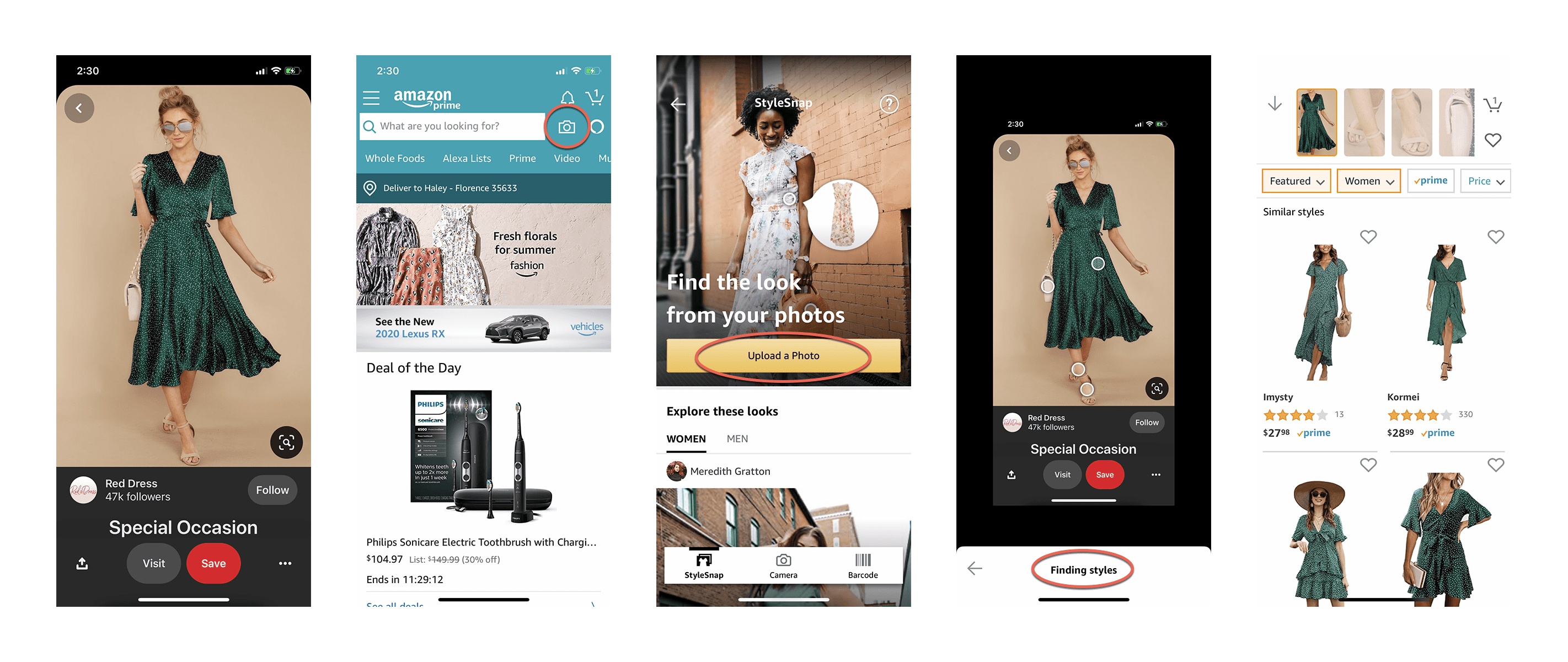
Pinterest Lens
Pinterest Lens is simple to use. If you want to search for products that are similar to a pin you’ve saved, just click the pin, then click the magnifying glass icon on the bottom right corner of the image. You’ll then get the option of selecting the specific item you want to search for.
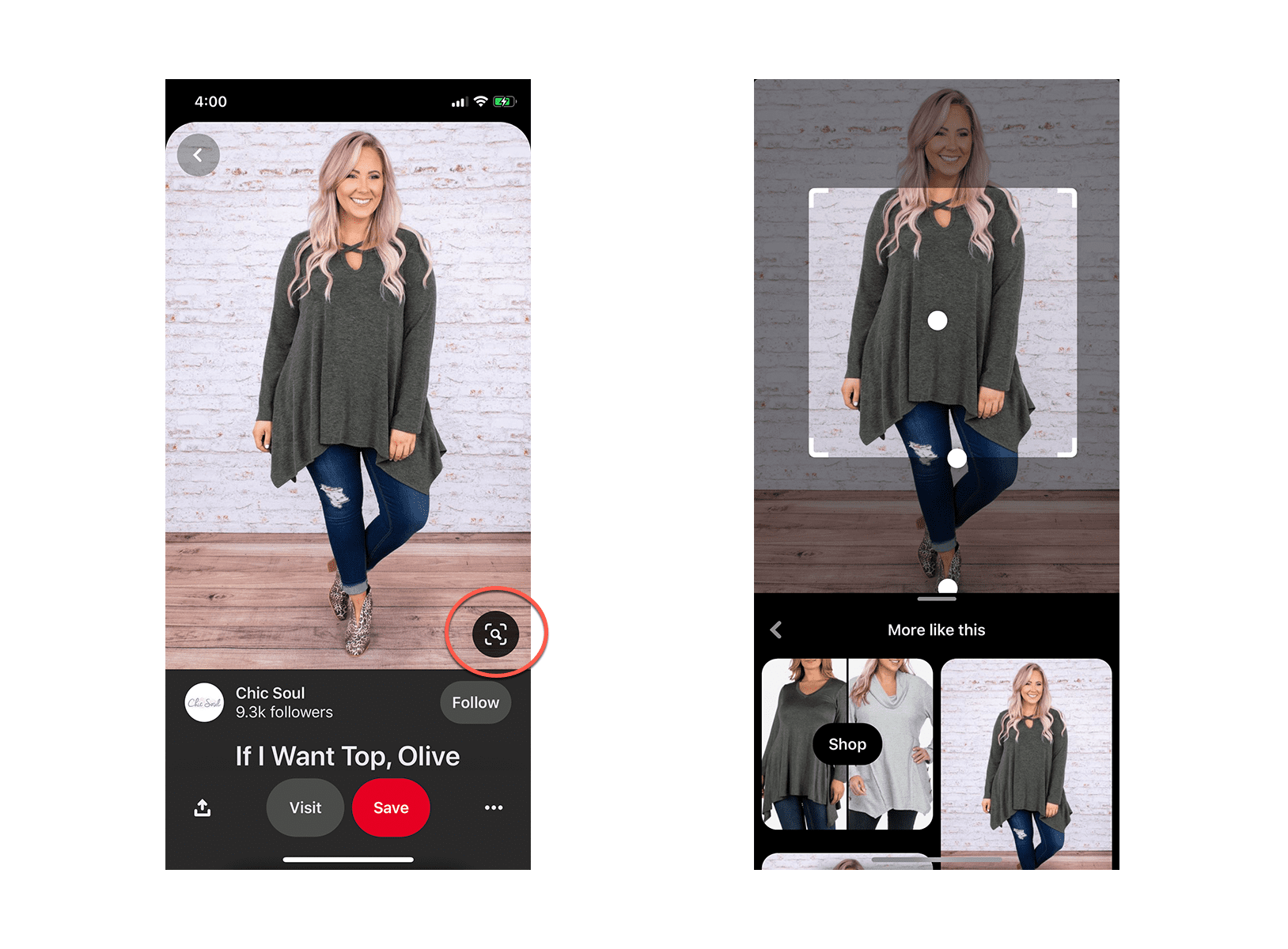
How Visual Search Boosts Brand Awareness
Wondering how visual search can help boost awareness of your brand? Let’s look at three possibilities.
1. It gets your product in front of potential customers.
If your brand has a presence on the internet, social media, or other large e-commerce platforms that utilize visual search, you’ll get a chance to be seen by potential customers. Users who don’t even know they want or need your product will have a higher chance of running across it via search.
2. It presents your product as an option among similar competitors.
Let’s say a potential customer likes a product similar to yours, but isn’t necessarily loyal to any specific brand yet. This is your chance to get in the running. If a customer isn’t already sold on a specific item and wants to browse, they could come across yours. Using quality design and product presentation in your images will help your product to get more attention, as well.
3. It opens your brand to a wider audience than ever before.
Because so many different platforms are beginning to utilize visual search, your product has a chance of getting in front of an exponentially greater number of users than ever. In order to do that, you’ll need to make your product available not only on the web, but on sites such as Amazon and Pinterest, too. That way, the chances of your product showing up in a search are that much higher.
Visual Search Best Practices
In order to boost your product’s likelihood of showing up in visual search, you’ll want to optimize your images and your site. Search optimization involves taking steps such as:
- Adding SEO keywords to the images on your website
- Making many images available on your website
- Always adding alt text to your images
- Using optimal file types and sizes for your images
- Incorporating captions into your visuals where appropriate
- Using high-resolution images
- Making sure images are on your sitemap
Wrapping Up
Visual search is a fantastic way for users to find your products by searching via image rather than typing their search phrase. AI-driven technology analyzes a potential customer’s image, then sends the user a number of similar options to choose from. When you make your product available in a wide array of online markets and platforms, you’ll be more likely to show up in visual search results.
Are you excited about visual search? What do you think of the available options? Leave us a comment below and let us know!
Featured image via PureSolution / shutterstock.com

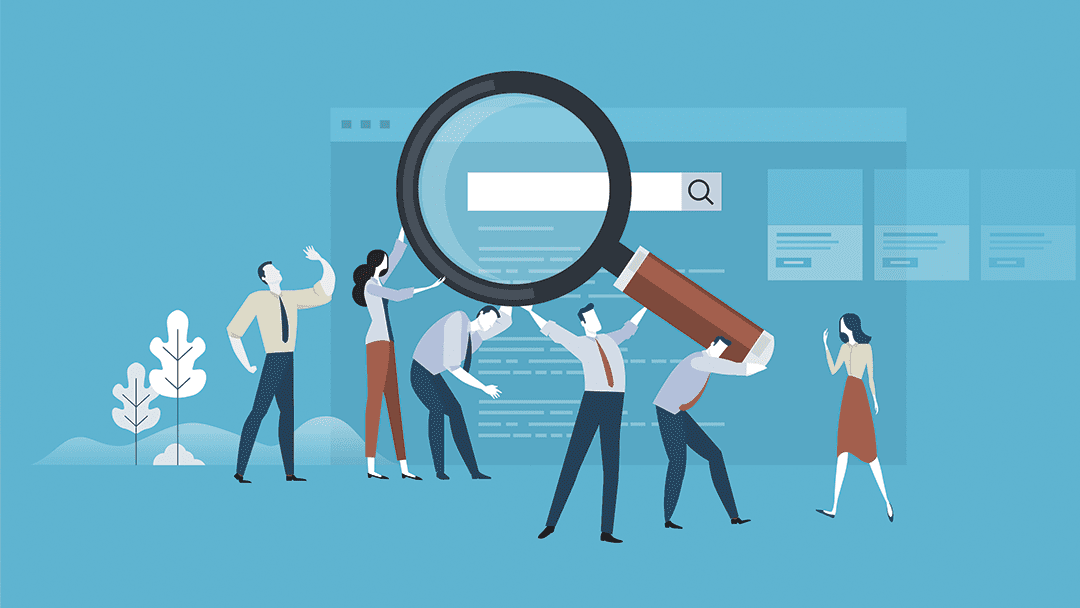







Leave A Reply