Email blasts have been a staple of email marketing and general-purpose newsletters since the advent of bulk email. They certainly aren’t going away, either. But email recipients are growing more discerning and skeptical, especially with marketing emails, so it is important to know how to send an email blast the right way.
In this article, we’ll explore what an email blast is, what you should be careful of, and how to send one to get the best results.
What is an Email Blast?
An email blast is a single email sent to a large list of contacts, all at once. It is a way to reach a lot of people at once without having to email each contact on the list. Email blasts can be called single emails, email campaigns, newsletters, or e-blasts. But no matter what you call them, when done well, they are an effective way to reach out to your audience and keep them in the know.
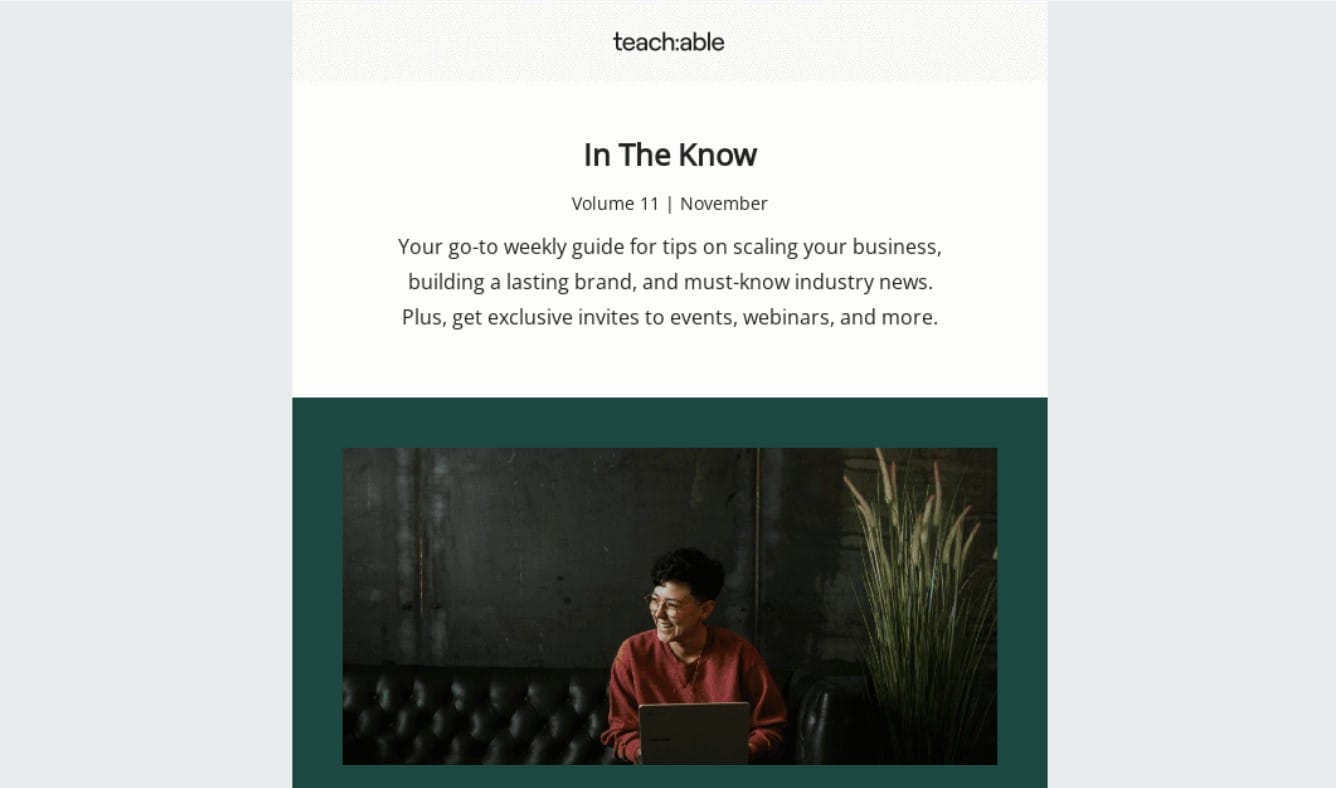
Courtesy of Teachable and Really Good Emails
Email blasts are often used for promotional purposes, such as announcing a sale or new product. Still, they can also be used to send important information, like an announcement or an update.
Using the term “blast” can easily turn people off from the idea. Nobody wants to be “blasted” with any kind of message. It sounds impersonal, promotional, and untrustworthy. Instead, it is important to make sure to provide value that is welcomed by your contacts rather than only trying to exploit your readers to gain value for yourself. Businesses and marketing campaigns flourish when all parties leave with value.
Email Blasts vs. Segmentation—Which Should You Use?
If you are getting serious about email marketing, you’re going to need to be more strategic in your approach. That’s why most email marketers use list segmentation instead of relying on a simple email blast.
Email segmentation is the process of separating your entire list of contacts into smaller groups based on certain criteria. This allows for more targeted (personalized) email campaigns, unlike email blasts which are more generic and impersonal. Segmentation increases revenue from email marketing by 720%. This is because segmented email campaigns tailor messages toward different groups, buyer personas, and needs that exist among your many contacts.
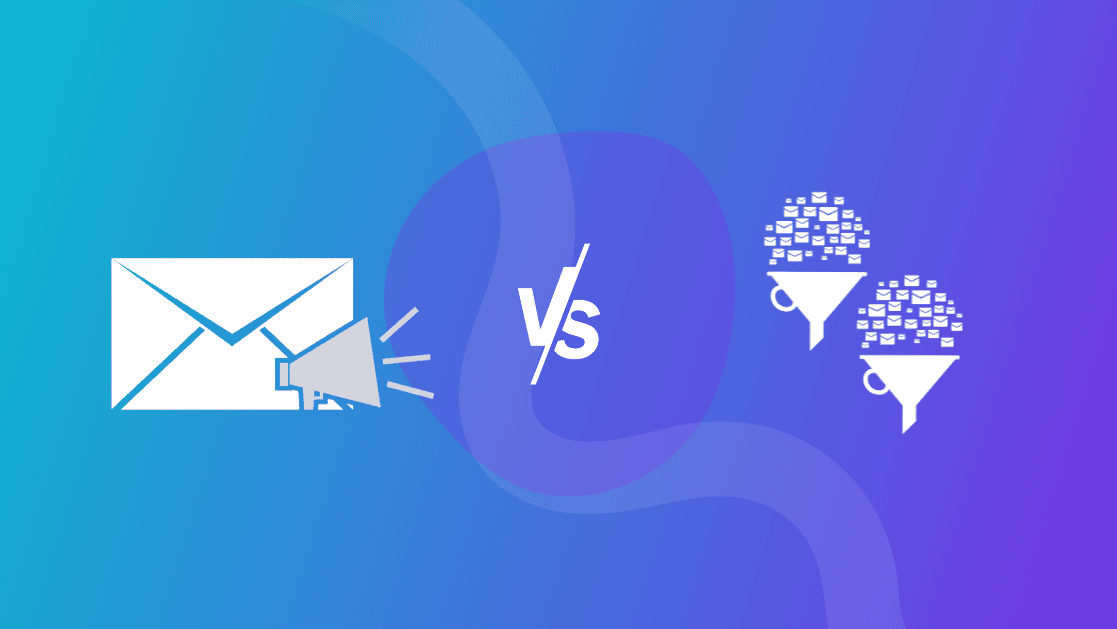
Image Assets by Gazlast, iconohek and, magic pictures / shutterstock.com
That doesn’t mean an email blast doesn’t still serve a purpose. There are times for blasting your entire list and for targeting only a segmented list. Both have a place (learn more about various email marketing campaigns).
Here are some things to consider when deciding which one to use.
When to Use an Email Blast
Any company, non-profit organization, or person with contacts should utilize email blasts for informational updates that apply to their entire audience. The level of sophistication of your business’ marketing needs will dictate how much you can rely on e-blasts instead of automation, segmentation, and personalization.
Those with small contact lists will mostly use email blasts. It’s not necessary to use segmentation on a list that will stay below a few hundred contacts indefinitely. They may need to build their list a bit more before looking into more advanced email marketing strategies. Also, businesses with one service or product might not need segmentation since their customers share enough similarities.
When to Use Segmentation
In most cases, it is a good idea to use email list segmentation whenever possible, even for smaller lists. But if you have a large list, you will want to use segmentation. The beauty of segmentation is that it allows you to meet your customers where they are. A music service app might send very different email content based on contact age or music preferences. Segmentation can tailor messages to separate sub-groups that otherwise would go to your general list. And larger businesses with a sales team and/or multiple products/services should use segmentation to send targeted emails based on buyer personas and/or differentiated customer journeys.
To learn more, view our article on getting started with email segmentation.
How to Send an Email Blast for Best Results (7 Tips)
There are common steps for sending out an email blast. Follow these steps and best practices to make sure you stay reputable among your contacts.
1. Choose a Reputable Service Provider
First, you need to choose an email marketing service provider. There are plenty of options. If you need the field narrowed down, consider these suggestions:
- For basic and easy-to-use email marketing software you can rely on Constant Contact and Mailchimp to get the job done.
- For advanced automation and omnichannel marketing features, consider ActiveCampaign, Hubspot, and Omnisend.
- For an email marketing solution that runs atop your WordPress installation, consider a WordPress CRM plugin that includes marketing automation like Groundhogg or FluentCRM.

Image by eamesBot / shutterstock.com
The primary features that you are looking for, at minimum, are:
- High deliverability rates – Do emails reliably reach the inbox?
- Easy contact management – Is uploading and syncing contacts from other platforms easy?
- Detailed reporting features – Will you be able to tell if your emails are a success or not?
- Easy, visual email editor – Can you make design-forward emails easily?
For more check out these top email service providers.
2. Clean Contact Lists
Once you have a reliable email marketing provider on your side, you need to ensure you have cleaned contact data. At a minimum, you should clean contacts twice a year (or more if you are a heavy sender).
Cleaning contacts is a best practice for maintaining your lists. Contact cleaning involves looking at contact activity data, trying to re-engage unengaged contacts, and removing those proven to be a lost cause. You’re essentially looking for abandoned email addresses who’ve lost interest by never opening up emails.
Keeping your lists clean boosts your sender reputation, makes your stats easier to interpret, and lowers your payment for total contacts.
3. Choose the Right Content and Occasion
Since random messages aren’t the best for your brand or marketing, be selective with what you send to your contacts. If every occasion is an occasion for sending out an email blast, your contacts might experience inbox fatigue and unsubscribe (or worse—mark it as spam).
Be selective about what you choose to send to your entire list. Make sure it is relevant for a large group of people. Email blasts are excellent at getting out really important information but they lack nuance. This can make an email irrelevant to entire sub-groups on your list. Being selective avoids sending information that is only relevant to a few contacts.
4. Define a Single Goal for the Email Blast
Once you’ve determined a viable occasion to send an email blast, you need to craft it engagingly and effectively.

Image by olesia_g / shutterstock.com
An email blast should have one goal. That means all the text, images, and call-to-actions move readers toward one desired result. If you have too many CTAs, graphical elements, or even text, all of it will suffer. Narrowing down the major details is paramount.
The only exception might be for contacts lists that truly expect a newsletter (in the traditional sense) for you. If you provide a newsletter that offers curated content, updates about news/events, and multiple types of content, this would be the exception to the rule. Still, it might make sense to find a way to harmonize your content in a way that makes your main push clear. Having a consistent CTA in each of these emails may prove to be beneficial even in a traditional newsletter. But, don’t assume that a newsletter is the best email marketing strategy that you should be employing.
5. Personalize Email Blasts
Personalization is a best practice for email marketing in general and no less with email blasts. As we’ve discovered, e-blasts often lack some of the elements of really effective email marketing—like segmentation and targeting. Leveraging the data you have about contacts is a great way to add elements that make emails effective. This is called “Personalization”.
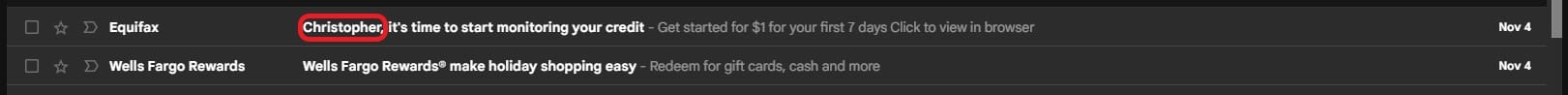
Personalization can be as simple as adding a first name to a subject line or using tags to create sections of dynamic content. As long as personalization is tactful, it captures the attention of your recipients and benefits the message of your email blasts.
Different platforms call their personalization tools different things. Mailchimp calls them “Merge Tags” but Constant Contact calls them “Greetings Tags” inside email content or “Personalization” in the subject line editor. These tools let you dynamically add personalized details based on the availability of that information on a contact-by-contact basis. If a particular contact entry does not have “First Name” listed, your personalization tag can still work. By setting up a fall-back entry you can have the contact without a first name read “Friend” or “Valued Customer” instead of the first name. This lets you personalize every email for contacts with a First Name and have a fallback to a more generic option for contacts without.
The big thing is collecting personalization information and adding it to your email marketing software routinely. An opt-in form like Bloom can collect email addresses and important details that you wish to collect. From there, it can also push those contact details to your platform of choice with its 19+ email provider integrations.
One other practical way to make your email blasts more personal and effective is to avoid using spam words. For a list of spam words to avoid along with tips for creating emails that stay out of the spam folder, check out our article on spam words to avoid.
6. Send the Email Blast at the Best Time
Sending the email blast is the part most people think about. They skip right to the step where they just shoot out a message to their contacts. Hopefully, following the previous steps, you’ve crafted a careful email that is sure to delight your readers.
At this point, there is a need to consider the best time to send out an email blast. Many platforms will analyze past email data and let you know the average days of the week and times that work best for sending emails. They do this by analyzing when emails were opened by your contacts and tracking those averages over time.
If you don’t have this ability or there is not yet enough data to determine this, you can find general best practices for your industry by Googling “best email marketing send times for _______ industry”. Just know that this data is getting fuzzier and fuzzier because of the sheer saturation of marketing emails being sent daily. It’s best to use your provider’s data on your campaigns when you can.
7. Analyze Email Blast Reporting and Stats
Now is the time to determine if the email was a success.
Did contacts open the email? Did contacts submit a large number of unsubscribes or spam reports? How about going to your website and converting in meaningful ways? What links were clicked on and which ones were largely ignored? Any surprises?

Image by olesia_g / shutterstock.com
This is the point where you really get to know your list. You are completing a postmortem on your email blast by looking at the data. Did it serve the business purpose you intended for it, and did your contacts receive it well? Over time, you’ll be able to dial in the messaging, graphics, and content that your contacts crave. If you see negative trends, change things and see what corrects course. Seeing strong, growing numbers? Find out what is contributing to that and double down.
Reports are what will keep you investing in email marketing. Without them, you are flying blind. Here are some key email marketing metrics you should track and the tools to help you.
Email Blast and Campaign FAQ
What is an email blast?
How does an email blast work?
What makes a good email blast?
Are email blasts spam?
What is another word for email blast?
- Email campaign
- Email newsletter
- Email broadcast
- Email promotion
- Email announcement
- Email update
- Email communication
- Email bulletin
- Email message
What is the difference between email blast and newsletter?
Conclusion
Email blasts are a contentious topic—but they can be done well. Some senders will only utilize email blasts, while others will have more sophisticated needs and also sprinkle in segmentation and automation. Those who are serious about email marketing should never settle for generic email blasts that lack personalization or strategy. That is how you lose followers. Instead, it’s best to limit email blasts to those occasions where it makes sense and use a more targeted approach using segmentation for the bulk of your communication.
Also, if you’re looking to grow your list, here are the best newsletter plugins for WordPress. And, for Divi users, don’t forget that Bloom easily integrates with email marketing services.
What’s your experience with email blasts? Have they worked well for you
Featured Image via Gazlast / shutterstock.com

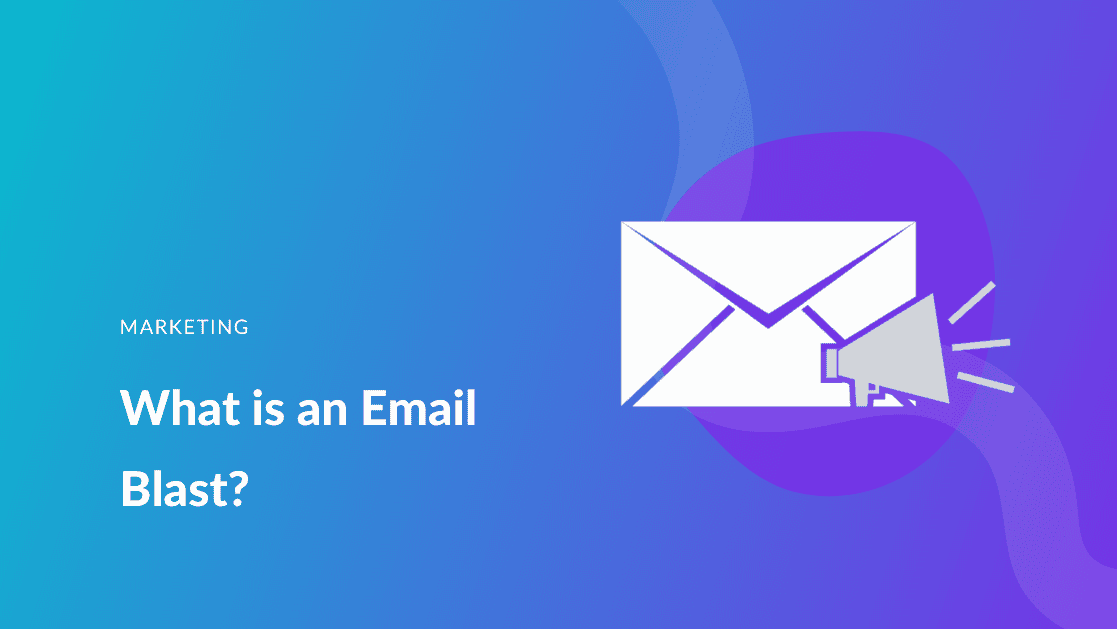







This blog was really helpful for me. I recently joined a company, and I am already facing a lot of challenges. Sending emails had always been tiring for me, but not anymore. I wonder why I didn’t come across this earlier, but now that I know about email blasts, it’s going to be fun. Sending emails will be much easier than before. It will definitely save me time and effort.
Hi, Great to know about the email blast. Hope it would be helpful in executing campaigns.