Ever dream of setting up a system that works by itself—day and night, weekday and weekend, office hours, or on vacation? I know you have—and for good reason! Setting up automations save so much time, adds consistency to your marketing, and allows you and your team to iterate your marketing toward perfection. In this email marketing automation guide, I’ll show you the benefits of it along with some stellar examples.
Not every email marketing platform can do this to the same degree. Make sure to pick a solution that works for the level of automation that you are comfortable with.
What is Email Marketing Automation?
Email marketing automation is a strategy that allows businesses to send personalized, timely emails to subscribers based on a slew of triggers, actions, and engagement.
Cutting out repetitive manual work and layering automation makes marketing much easier to scale. By incorporating more automation and strategy instead of maintaining a few manual tasks, a business can consistently use automation to expand its marketing efforts. Automation helps catch missed opportunities and works for you 24/7.
Why Use Email Automation in Your Marketing Strategy?
Automations allow any business to get more work done. With the basics covered by automation, skilled employees can work on more nuanced projects and optimize automated campaigns to get the highest returns possible.
Here’s how you can specifically anticipate how email automation can help you and your website:
Save Time and Spend it Elsewhere
Automations are most often recognized for their time savings. Setting up an entire automation sequence may take a few hours, but it can work for you 24/7. If done well, they need minimal updating throughout the year. When you nail down one automation, you have an evergreen marketing strategy that continues to work—even as you change focus. The first continues to work as you add others.
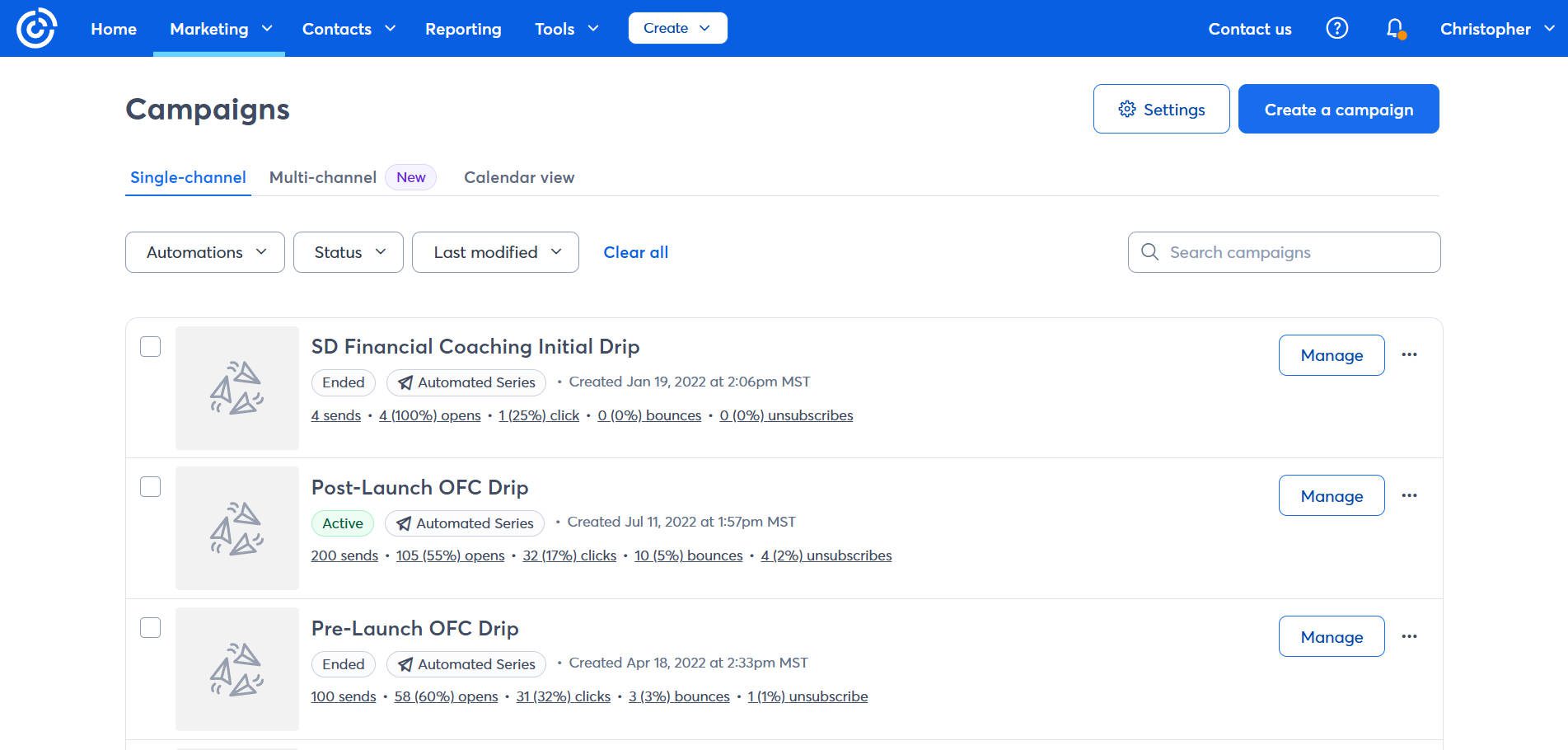
Example of Non-Profit Drip Campaigns that work around the clock, slowly but steadily sending out to people based on triggers
While your automation is running, you can check in on it semi-frequently to see how things are going. You can monitor your reports to ensure that nothing has broken and check general progress. You can also set up A/B tests to maximize click-through rates and other email marketing metrics. You can also make your automation even more complex, handling multiple triggers and decision trees to get even more out of them.
You’ll want to update your automation from time to time, but that is far more appealing than manual email blasts. Manual tasks are wasted time, especially if they are easily automated.
Establish Marketing Consistency
Consistency comes from creating systems. These systems treat similar contacts and scenarios in repeatable fashions. For example, new subscribers receive the same welcome series, abandoned carts receive reminder emails, etc.
Automations rely on rules. These rules treat contacts consistently. This eliminates the need to dig into each individual contact to determine if they need a particular message. Set up rules and watch the automations fire.
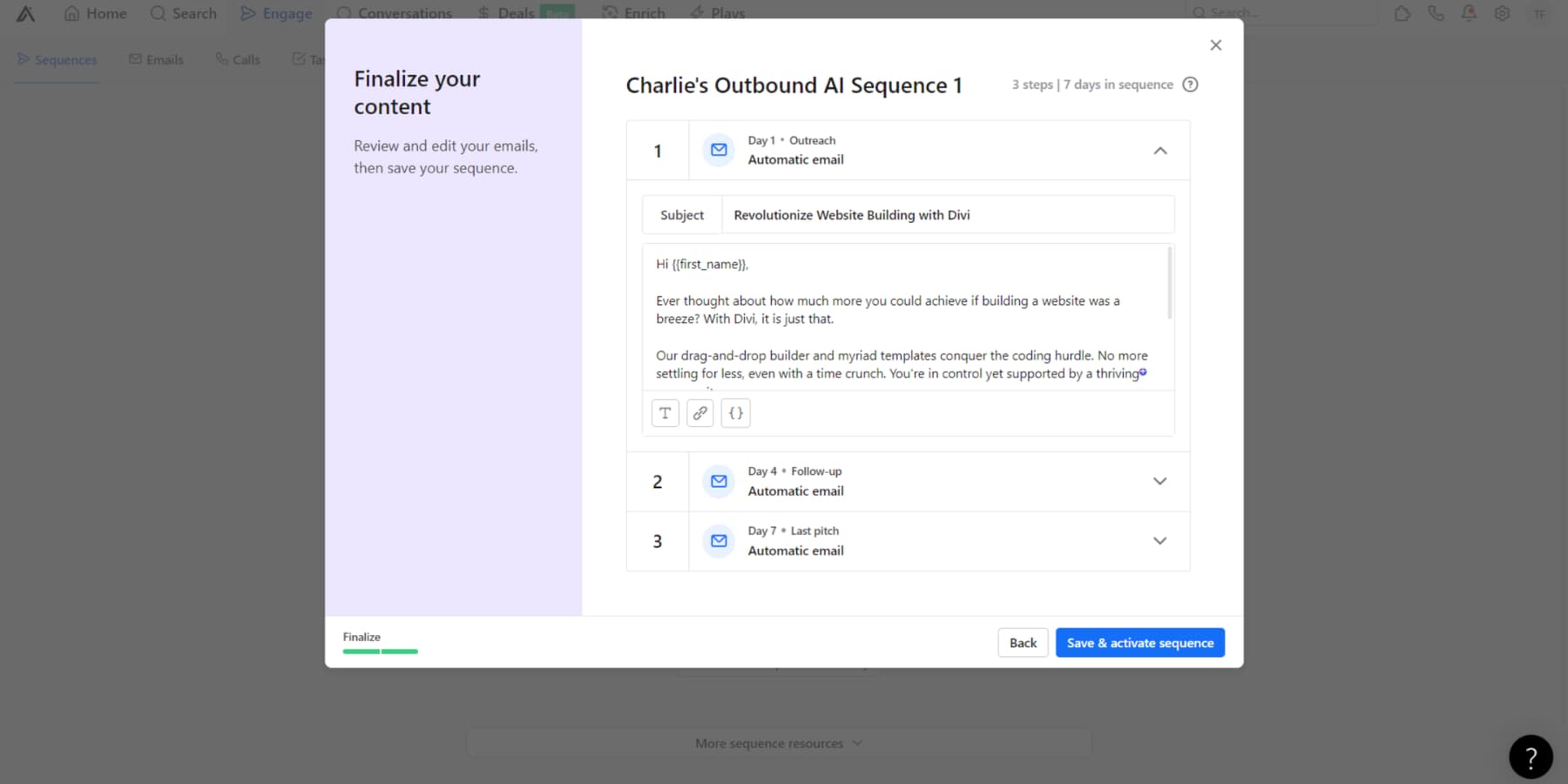
Example of an automation using Merge Tags for simple personalization (e.g. {{first_name}}) and a time-based delayed sequence (day 1, 4, and 7).
Manual tasks can barely be considered consistent. Timing is one area that proves this—automation happens at just the right time, while manually sent emails happen when you have the time. Automations run 24/7, while the people managing them don’t. Even your best staff members will see something wrong or make a human error. Machines reliably don’t do this and can run around the clock. That is consistency where it matters.
Keep Your Customers Engaged
The time savings from automation means that you can reinvest that time elsewhere. This is especially useful if email marketing software handles detailed automation workflows. Being able to create more rules and conditions means that you can cover more ground. More ground means more situations where automation does the hard marketing work for you.
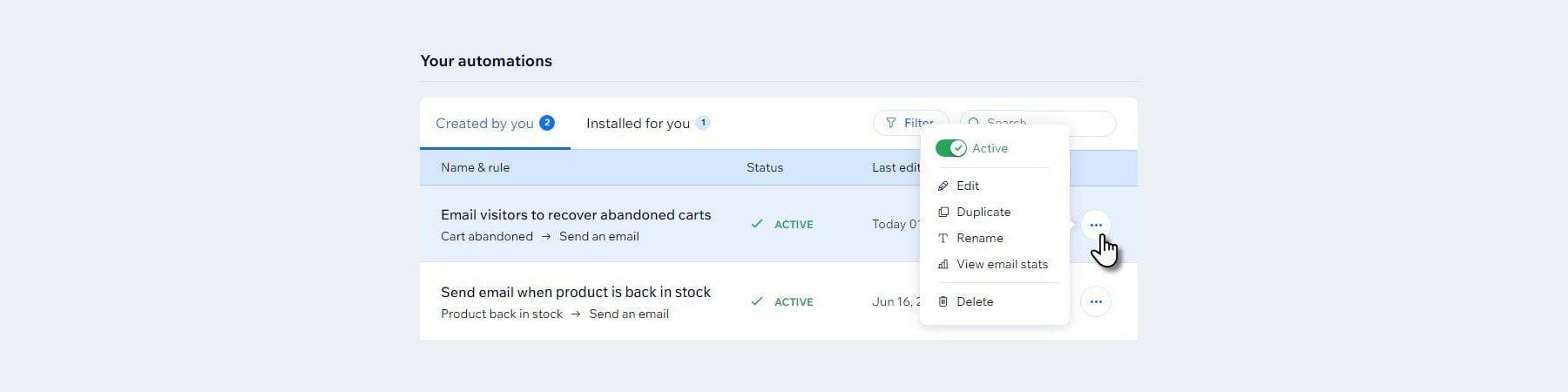
Nuanced automations allow for tailored messaging for more customers and buyer personas at various stages in your marketing funnel. This is one of the surest ways to be able to scale marketing efforts. Mapping out the most consistent buyer journeys and situations can take care of most routine email, SMS, and even social ad efforts.
How Email Automation Works
Email automation works based on rules and conditional logic. Your email marketing service should have these capabilities built in. If not, consider a different platform if email marketing automation is important to you.
Most automations use contact data to supply the automation’s triggers and actions. Automation triggers can be:
- When a contact is added to a list
- When a contact is assigned a tag
- When a contact matches a segment
- When a contact performed an activity on a website or in another email
Actions for automations are a bit more commonsense. The action is to send a specific email based on the trigger.
Here are other things you should think through while setting up email marketing automations.
1. Collect Contacts
Not many people think about contact collection, but your automations typically will depend on this first step. While you can’t create contacts out of thin air, using opt-in forms to send new subscribers to your email marketing service is easy.
One of our favorite tools for this at Divi is our Subscribe Opt-in Form plugin, Bloom. Bloom lets you create simple opt-in forms that integrate with your preferred platform. But it also allows for complex conditions, showing one form in one situation and another in a different situation—all via rules on your WordPress website.
This means that you can set up rules to display opt-in forms that will automatically segment contacts based on which form was displayed.
2. Automate Segmentation
Segmentation is the process of continuously collecting information about your customers that can lead to more specified messaging. Segmentation is different than personalization. Personalization is the referencing of contact information and preferences within individual marketing campaigns. Segments are groups of related contacts based on whatever criteria you are able to gather.
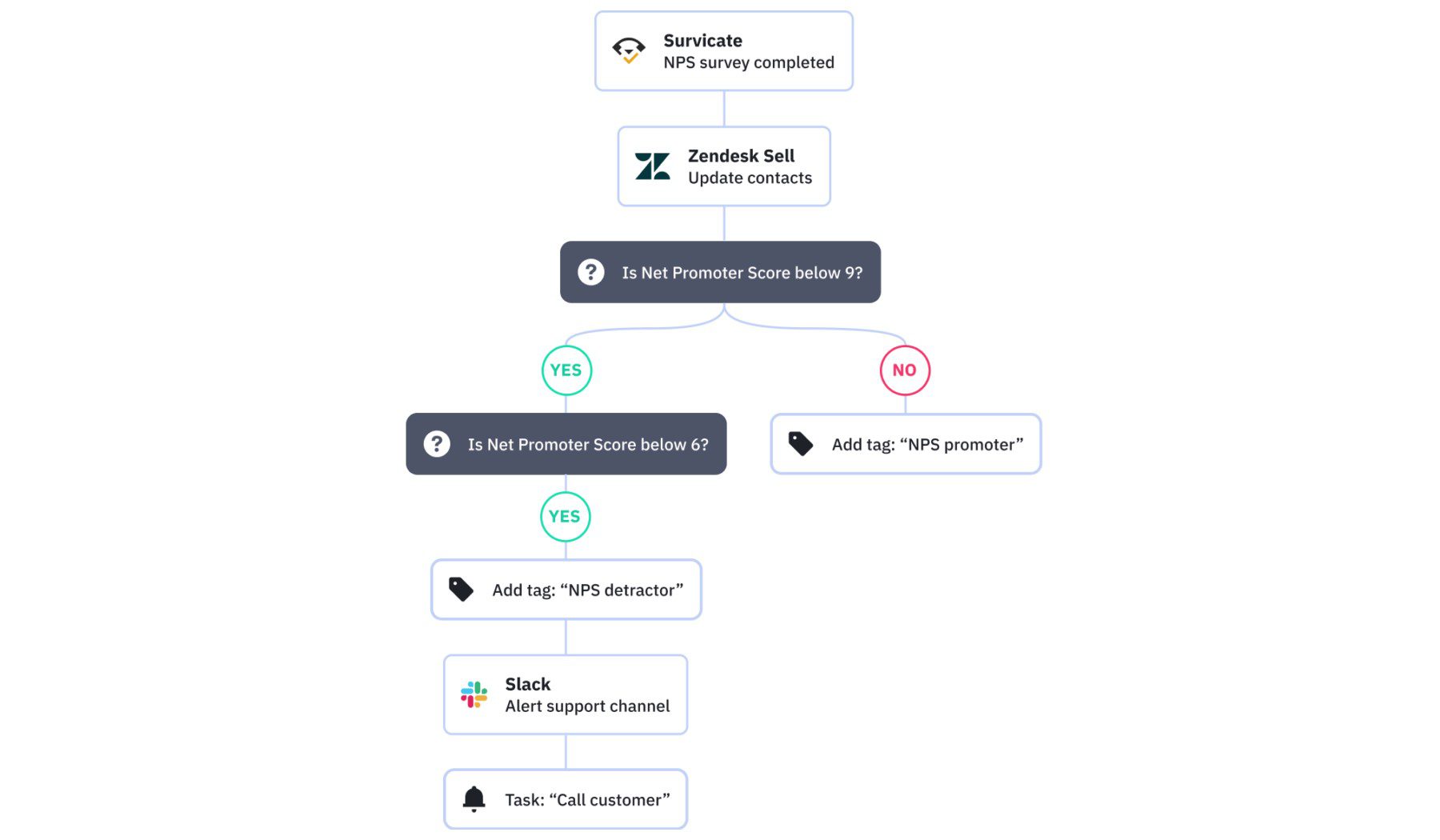
Example of a complex automation that automatically adds a tag in ActiveCampaign
Some email marketing providers have pre-loaded and updated segments based on data the platform collects. If your provider offers segmentation options or the ability to assign tags to contacts, you can set up your own segments via autoamtion.
3. Automate Key Email Series
Is there something that every potential customer needs to know about your business, products, or services? If so, it belongs in an email series.
The most common email series is a new subscriber or “welcome series” that introduces a new subscriber to the brand and what to expect in email communication.
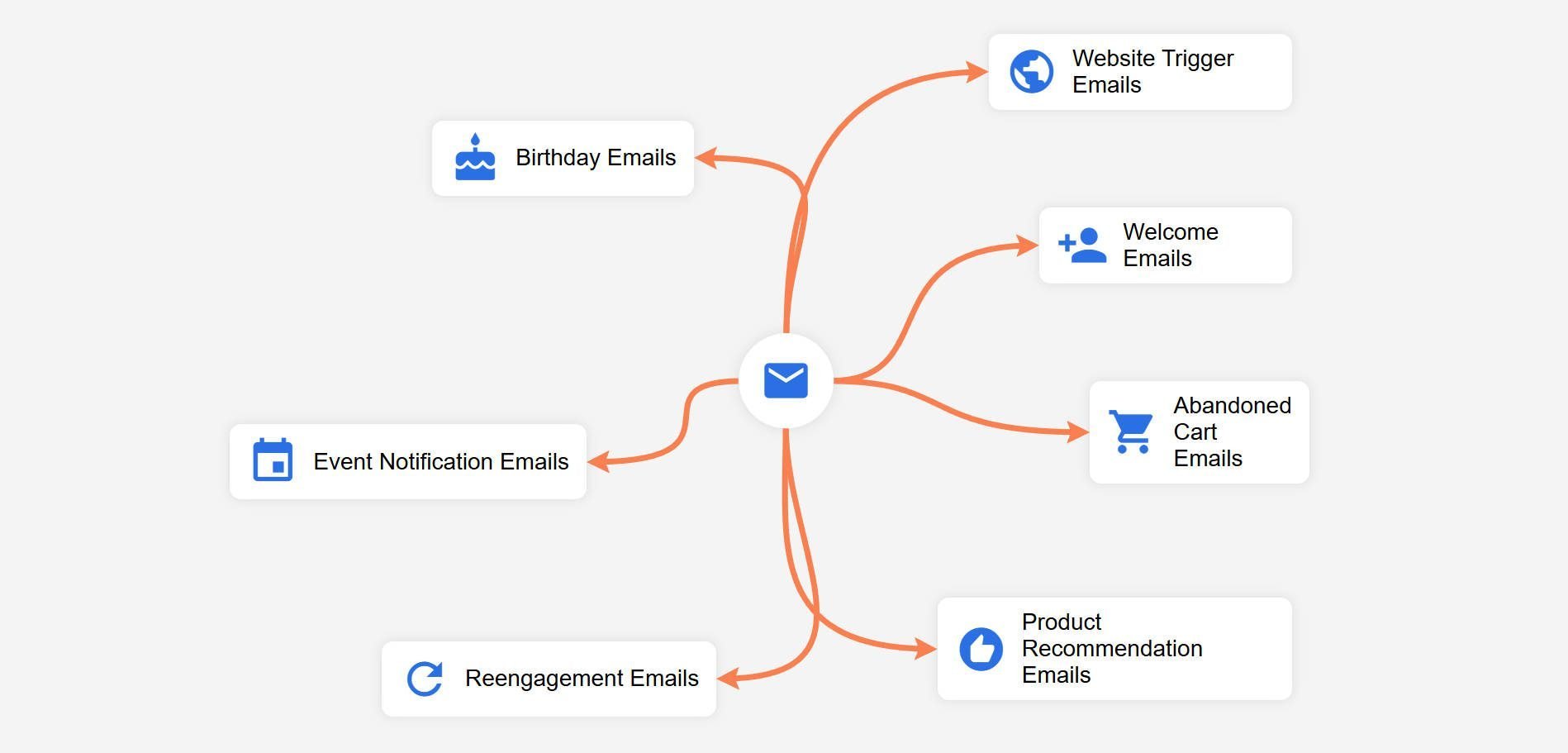
Other types of series are also worth deploying. Here are seven very popular and very doable types of email automation that you should consider.
Types of Email Automation for Marketing Your Business (7 Examples)
The strategies you choose to employ will depend on your business needs and the data you can collect on your contacts. Automation and segmentation often go hand-in-hand, so be sure to think through how you capture contact data over time.
1. Welcome Emails
A welcome email automation is a series of emails that are automatically sent to new subscribers. The emails introduce the subscriber to the company and its products or services.
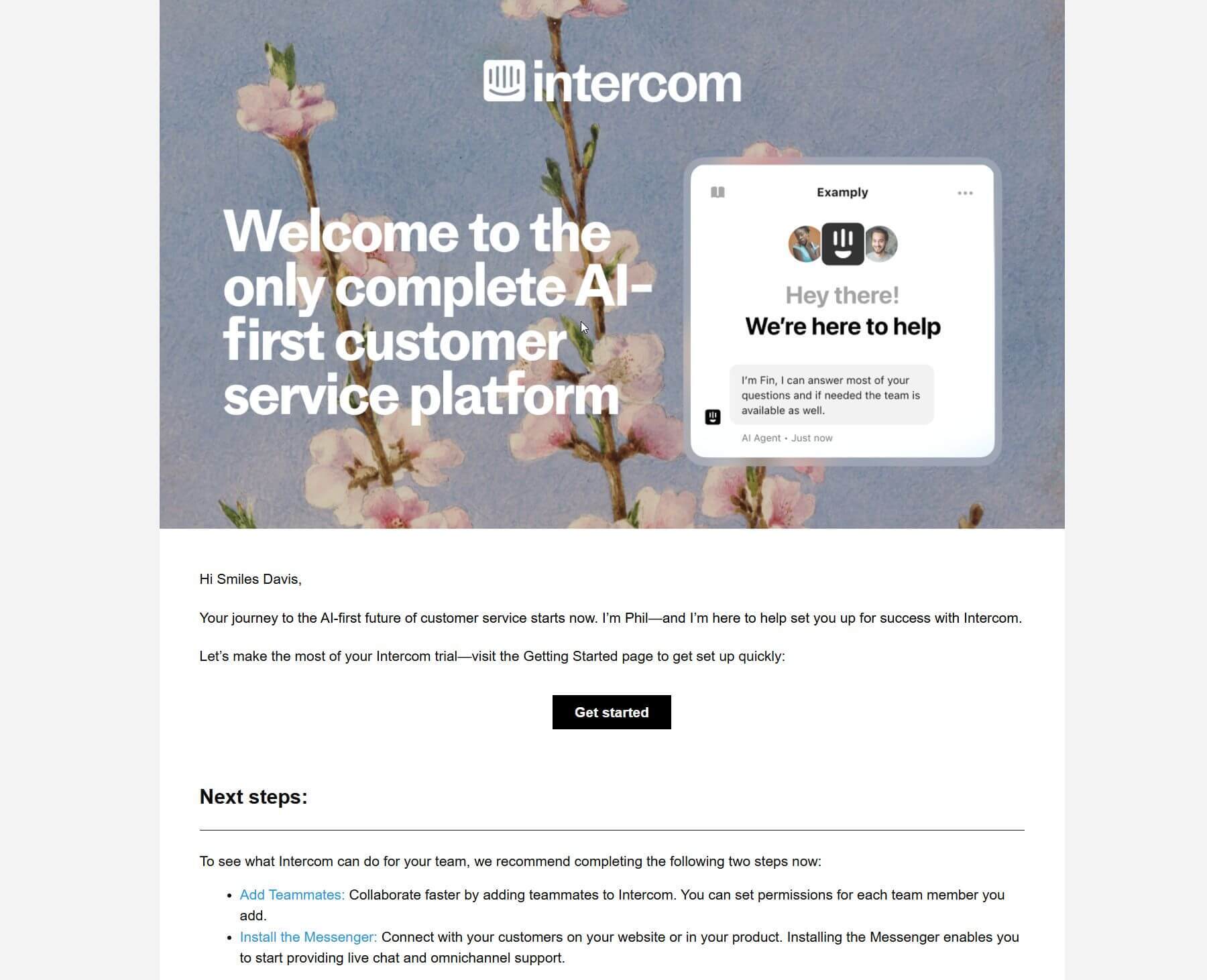
Image from Really Good Emails
Welcome email automation works because it introduces new subscribers to your company and invites them to interact with the company more. They also help build trust and credibility with the subscriber by providing helpful information to help them start using your product or service.
Almost any business can run welcome emails. Try including a welcome offer, explaining what to expect with future emails (content and cadence), and showing them the next steps.
To do this, you can use Bloom (an email option plugin) on your WordPress website to easily collect email signups and send them to your email marketing platform. Then, set up your welcome email autoresponder to send new contacts automatically.
For more details, check out how to set up a welcome email autoresponder using Mailchimp.
2. Birthday Emails
A birthday email automation can be a great way to show your customers that you care about them and want to celebrate their special day.
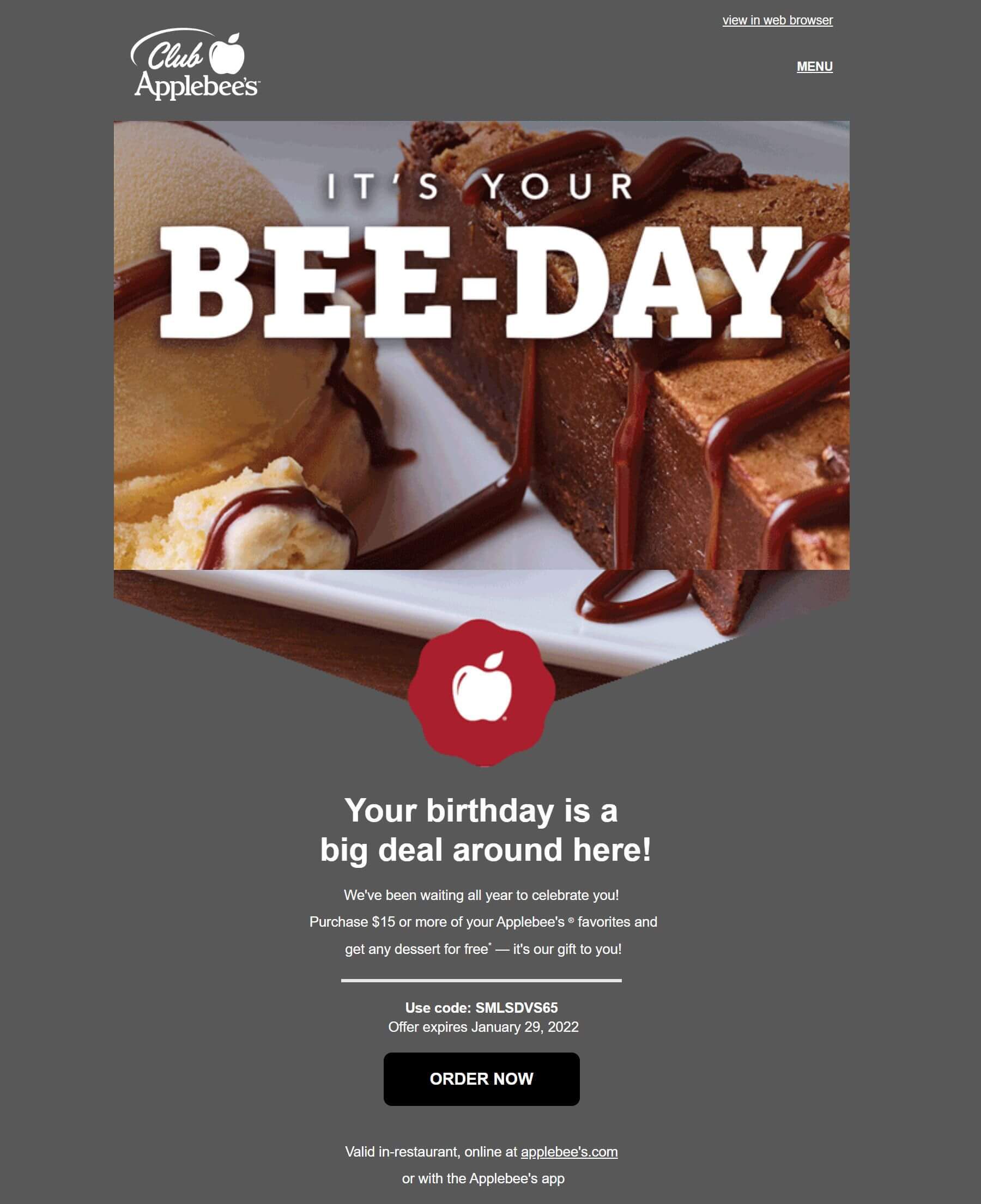
Image from Really Good Emails
Usually, all you need on file is their birthdate (month and day). Depending on your email marketing service, you automatically send emails with a birthday message and maybe a special birthday offer. Here’s an example with ActiveCampaign.
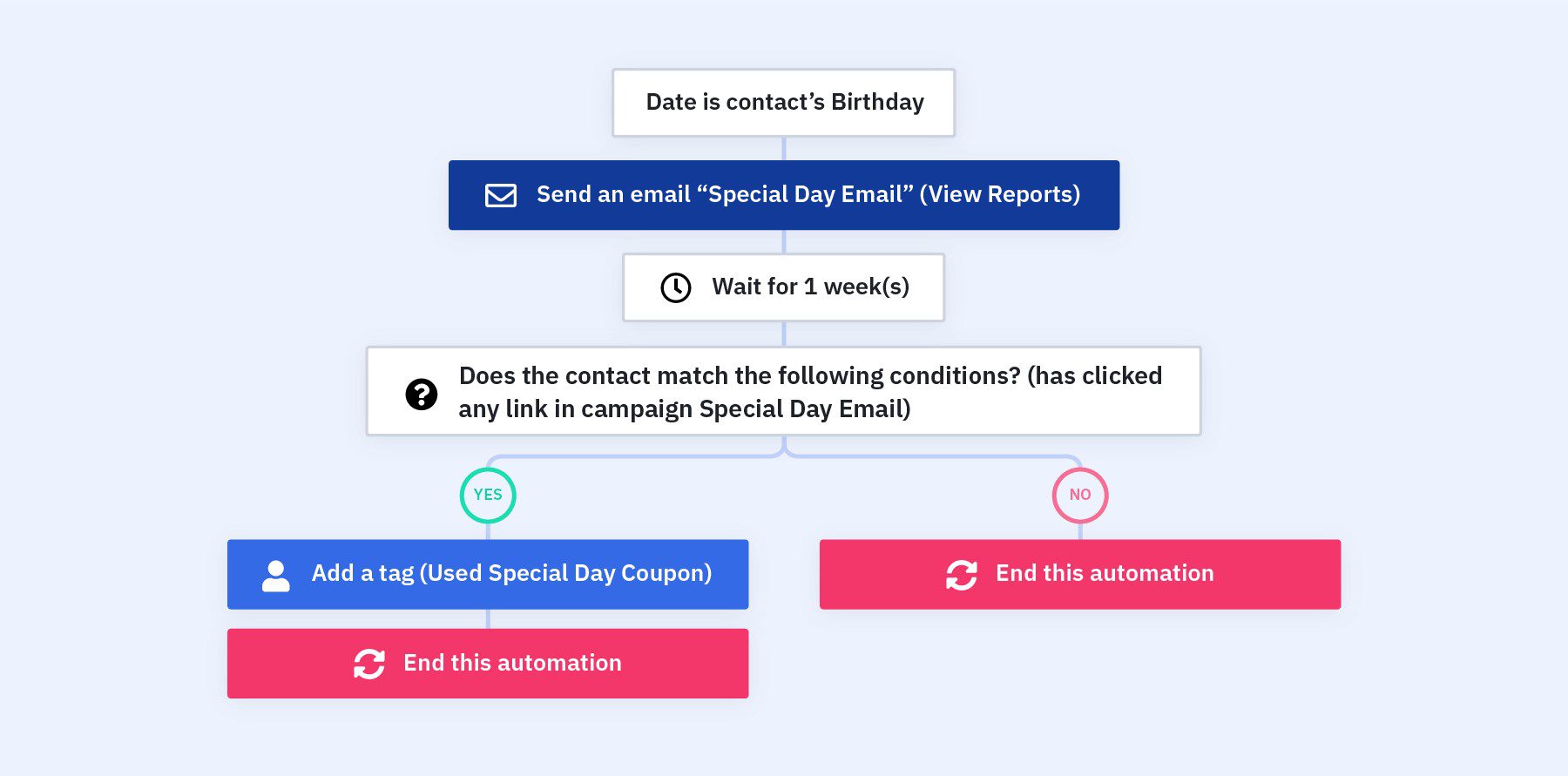
Workflow built with Active Campaign
Automating the process also means that you’ll never have to worry about forgetting. The only thing is being able to collect birthday information from contacts. Using an opt-in form like Bloom and asking for birthdate info is effective for this. Just make sure they know why they are providing their birthday.
3. Abandoned Cart Emails
An abandoned cart email is an email sent to a customer who has left items in their online shopping cart without completing the purchase. The email typically contains a coupon code to encourage the customer to complete their purchase since it appears that they’ve abandoned it.
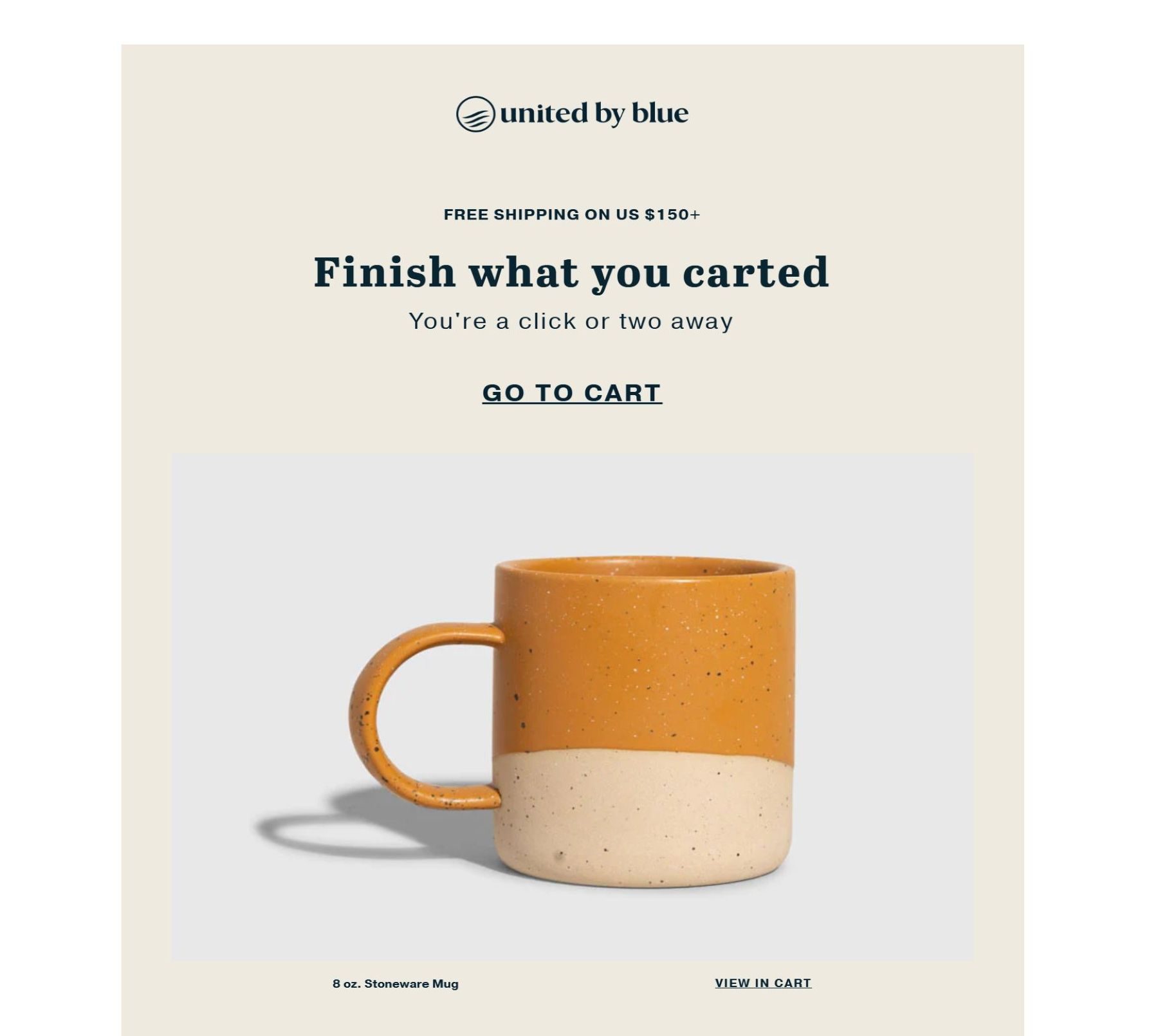
Image from Really Good Emails
Abandoned cart emails squeeze out more sales and encourage customers to complete their purchases. They work by reminding customers of the items they are interested in. They typically require an eCommerce platform to be able to send them or an email service provider that integrates with ecommerce platforms.
Here’s an example from MailerLite’s automation flow builder with its Abandoned Cart trigger.
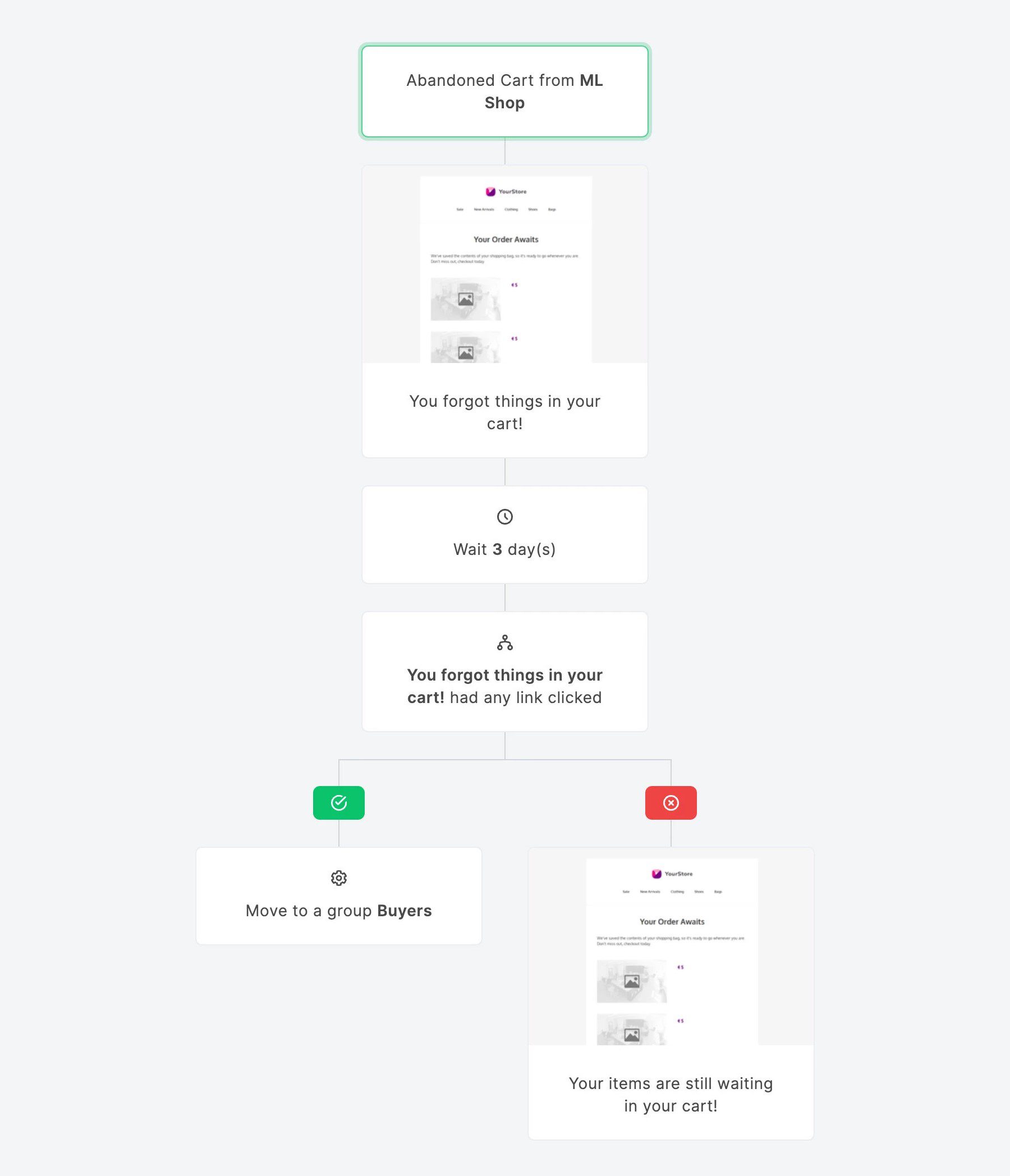
I like that more email marketing platforms are making this possible. One that does it well is MailerLite.
4. Event Notification Emails
An Event Notification Email automation is a great way to keep your attendees updated on the latest information about your event. Event notifications can remind registrants about the event and give people information as details are released closer to the event.
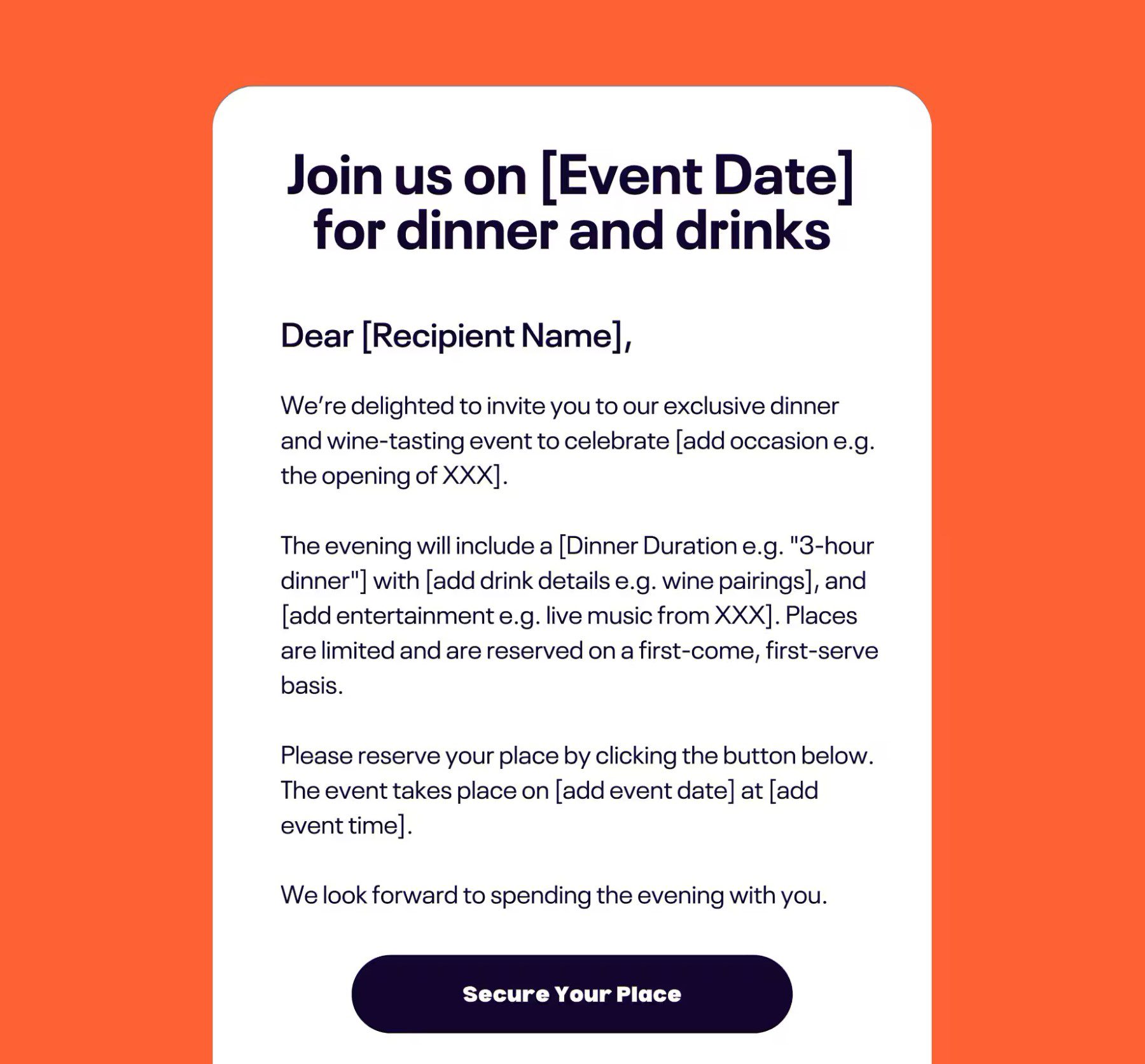
By automating your event notifications, you can save time and ensure that everyone receives the most up-to-date information about your event. This may include Zoom links “day of” the event that saves a staff member from manually sending out the links.
Constant Contact is impressive because it has a whole event management platform that is obviously connected with its email marketing.
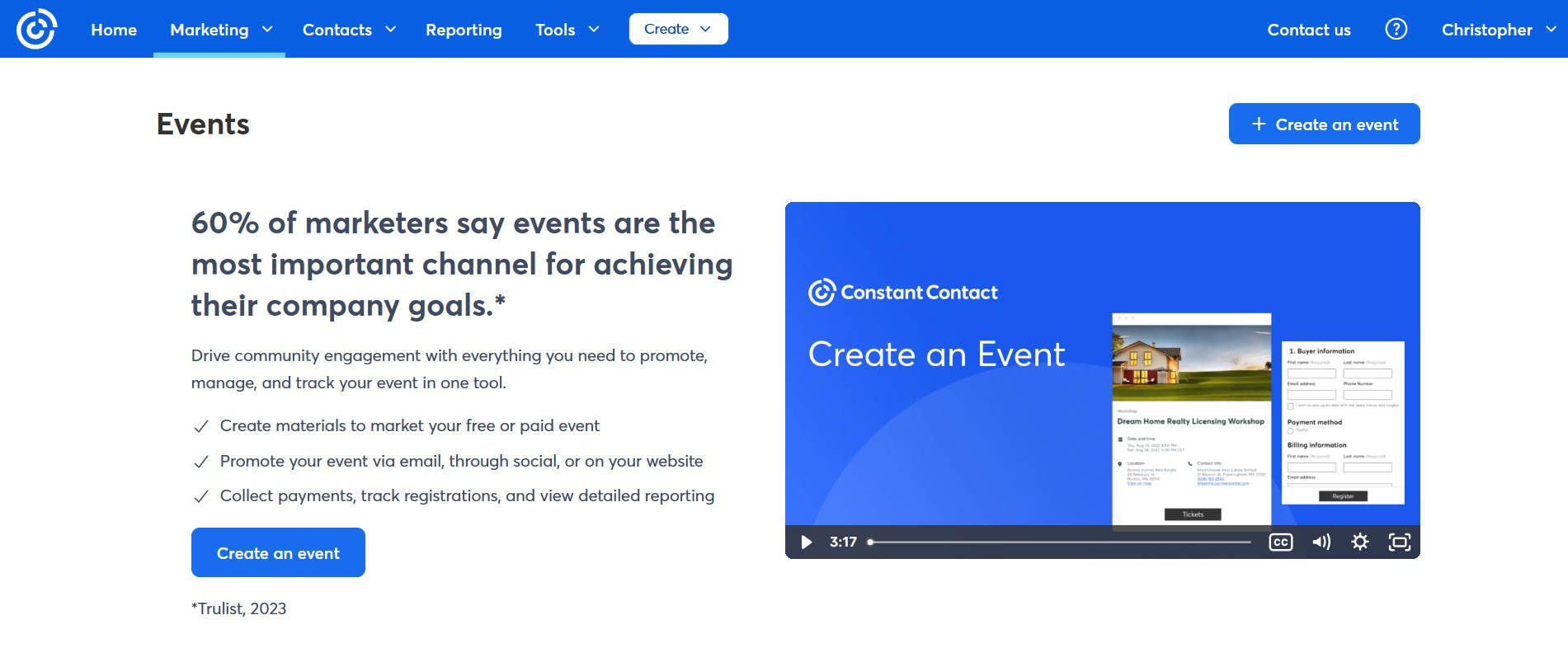
With it, you could organize your event, invite people, and keep them up-to-date.
5. Product Recommendation Emails
A product recommendation and upsell email automation can be a great way to increase sales and customer loyalty. By automatically sending emails recommending similar products or promotions, you can make it easy for customers to find new products they’ll love.
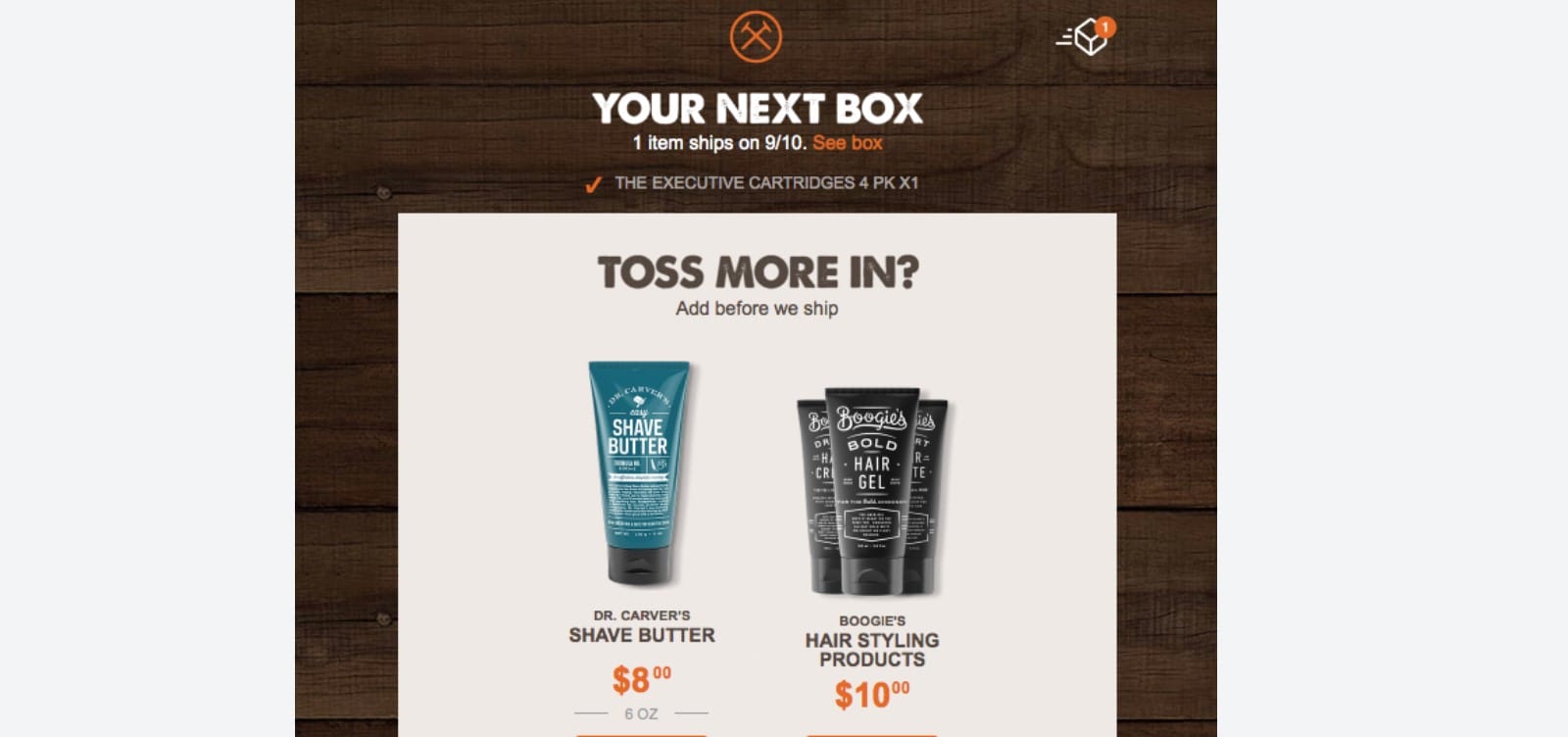
Ecommerce platforms might have this functionality, but some of the top-tier email marketing providers do as well. AI and ML are becoming more and more useful for this particular automation, given the decision-making requirements that are needed for each email. These services are expensive but well worth it for large ecommerce brands.
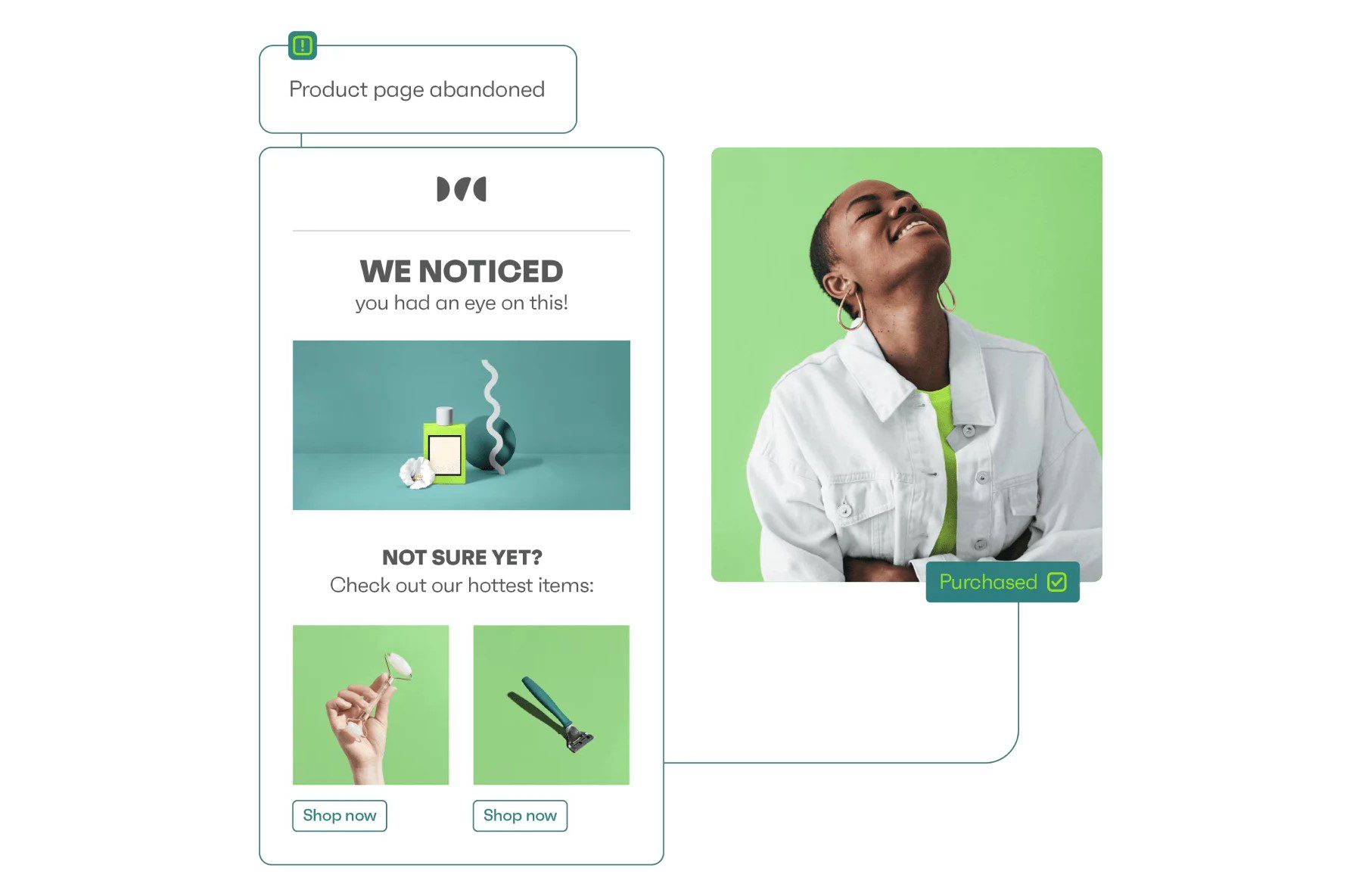
Customers who feel like they’re getting personalized recommendations are more likely to buy from you again in the future.
6. Reengagement Emails
Re-engagement email automation is vital for online businesses. It allows you to automatically send emails to customers who have not been active recently to encourage them to return and engage with your business.
Most email marketing services segment contacts by engagement level. It separates highly-engaged contacts from non-engaged contacts. They’ll often also update these lists periodically to have the latest data. You could build email automations to try and win back attention. This could mean offering a one-time, massive discount or sending some other email with something irresistible in it.
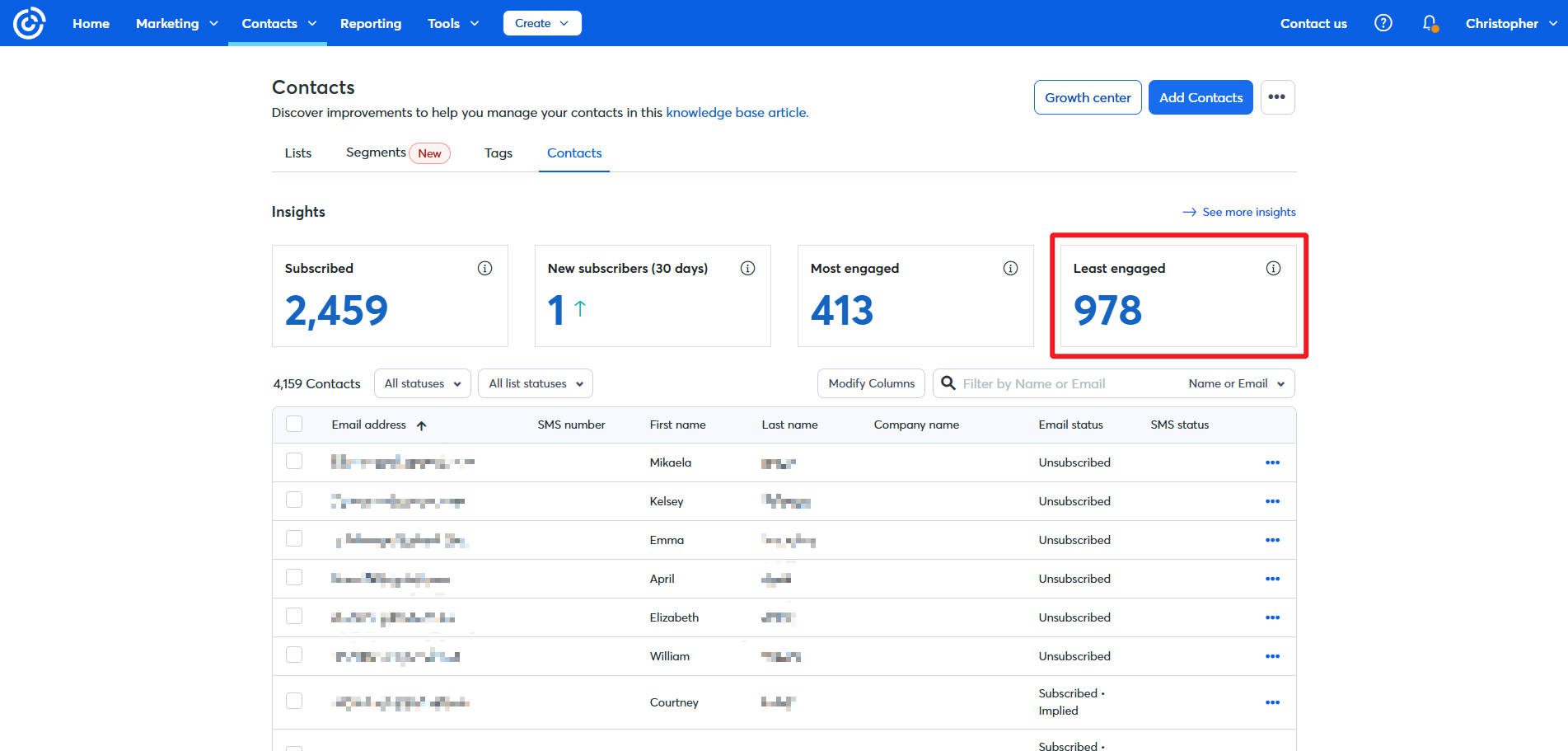
A lesser-known strategy for these campaigns is to look at the contacts who haven’t been re-engaged. Deleting these contacts from your list may be a great idea so you aren’t paying for contacts who never interact with your brand.
7. Website Trigger Emails
Some email marketing providers, like ActiveCampaign, come with features to set website event triggers. Emails sent via website event triggers are highly personalized to user actions and often yield better engagement than standard campaigns. Examples of common triggers include:
- Form Submissions: Sending a follow-up email when a contact form is filled out.
- Product Page Views: Triggering emails with recommendations based on browsed products.
- Downloadable Content: Automatically delivering eBooks, whitepapers, or guides after a download request.
For instance, ActiveCampaign has triggers for visiting a page and custom events that can be set up on a website.
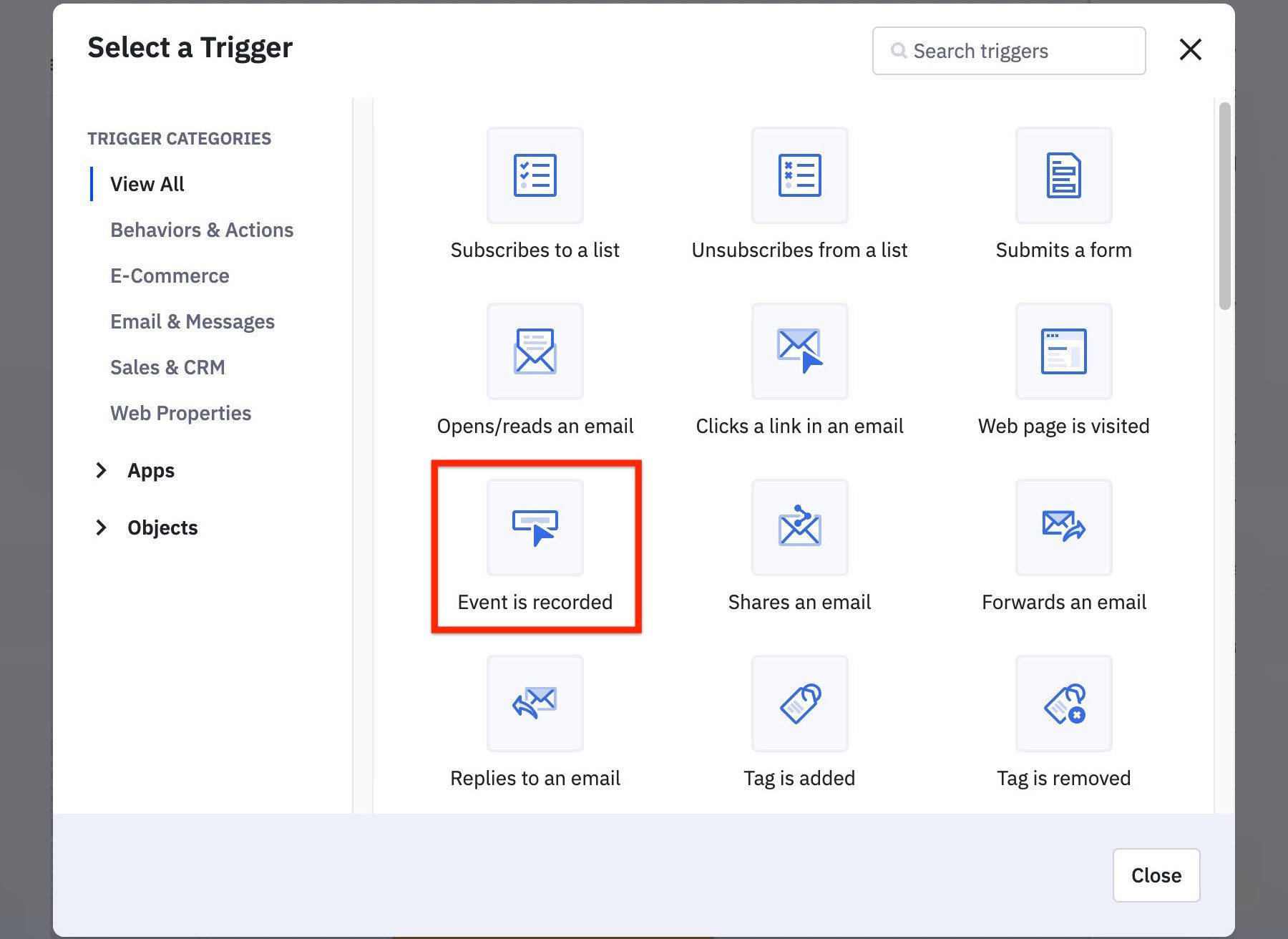
Possible events with ActiveCampaign
Website triggers are effective because they rely on real-time user actions. This ensures relevance and timeliness, making recipients more likely to engage. However, they often require more experience in analytics platforms and CRMs. But, this is a vital function to hire for in rapidly scaling businesses.
Best Email Marketing Automation Platforms
We’ve covered some of the best marketing automation platforms before, but we’ve compiled a list of the top contenders specifically for email marketing automation.
We’ll be looking at the best platforms by use-case instead of just a general best platforms list.
ActiveCampaign – Best All-Around Marketing Email Automation Platform
ActiveCampaign is one of the best all-around marketing email platforms because it’s easy to use, has a wide range of features, and is affordable.
The platform is easy to use, which makes it great for small to medium-sized businesses that may not have a lot of resources. But, it easily scales in complexity for businesses with the resources to do complex marketing with it.
The platform offers a free trial, so you can try it before you commit to it.
Mailchimp – Most Popular in Marketing Automation
Mailchimp is one of the most popular email marketing automation platforms on the market. It allows businesses to create and send newsletters, email campaigns, and other automated emails. Mailchimp also provides a wide range of templates and tools to help businesses customize their emails.
Its free tier allows any business or entrepreneur to create a free account and send emails immediately. As they grow, they can pay more for more tools. Mailchimp’s automation tools, however, are not part of its free tier, and you’ll have to upgrade to take advantage of those. Make sure to see our recommendations for Mailchimp alternatives if it isn’t quite what you need. Some people prefer Constant Contact over Mailchimp.
Omnisend – Best for Ecommerce Email Automation
Omnisend is one of the best email marketing automation platforms for ecommerce businesses. It allows businesses to send omnichannel marketing campaigns and segment their customers.
With Omnisend, businesses can create segmented customer lists based on customer behavior, purchase history, and other data points. They can then send targeted emails to these segments, increasing the likelihood of conversion.
Overall, Omnisend is an excellent choice for ecommerce businesses that want to automate their email marketing campaigns. It has great features and produces high-quality results.
Start Automating Today
Email marketing automation can legitimately save you time and money while increasing your customer base. It’s a toolset that every business should consider, and this guide has hopefully given you the information you need to get started. Don’t wait—automate your email marketing today!
Have you dabbled in automated email marketing campaigns? How have you used Bloom to power it? Tell us how you’ve done it and what your results have been.

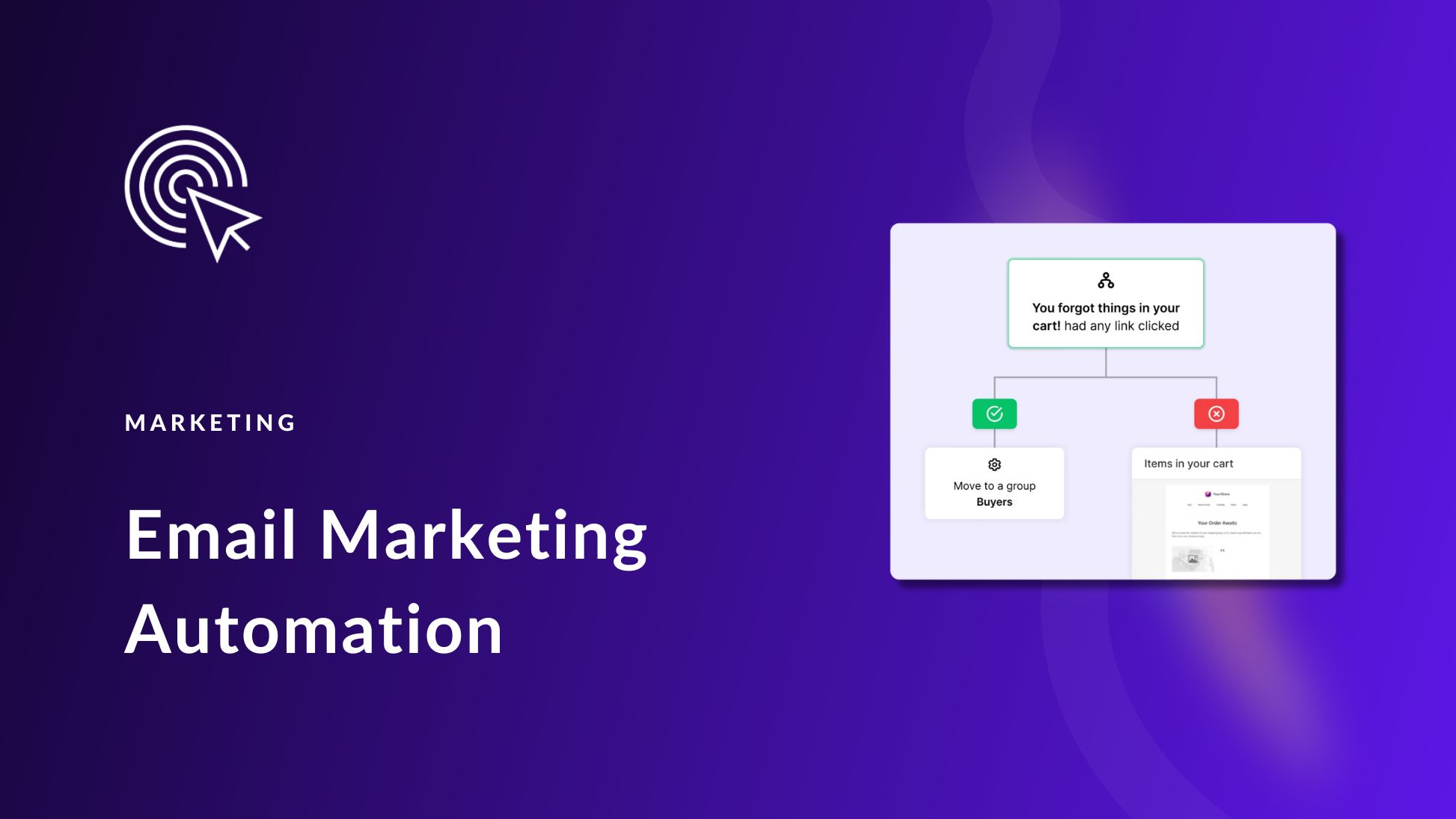
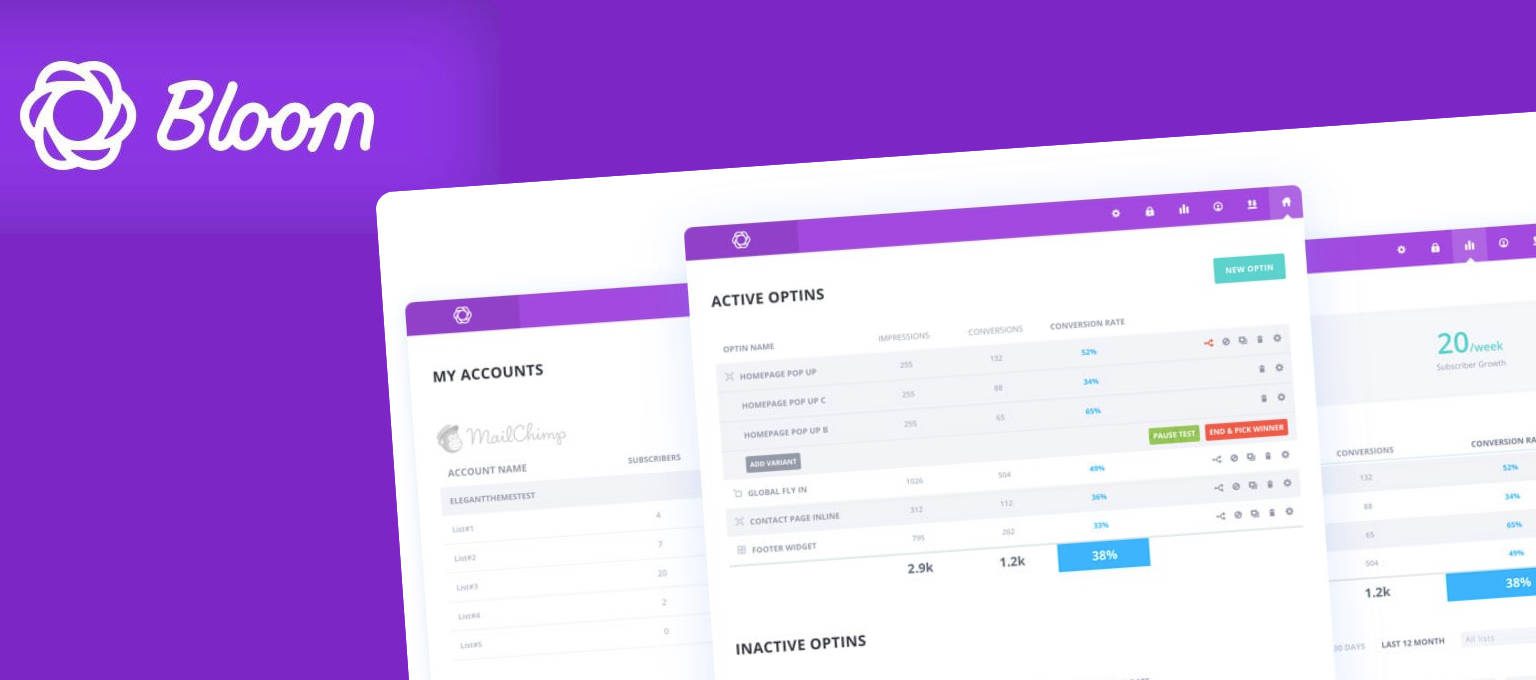
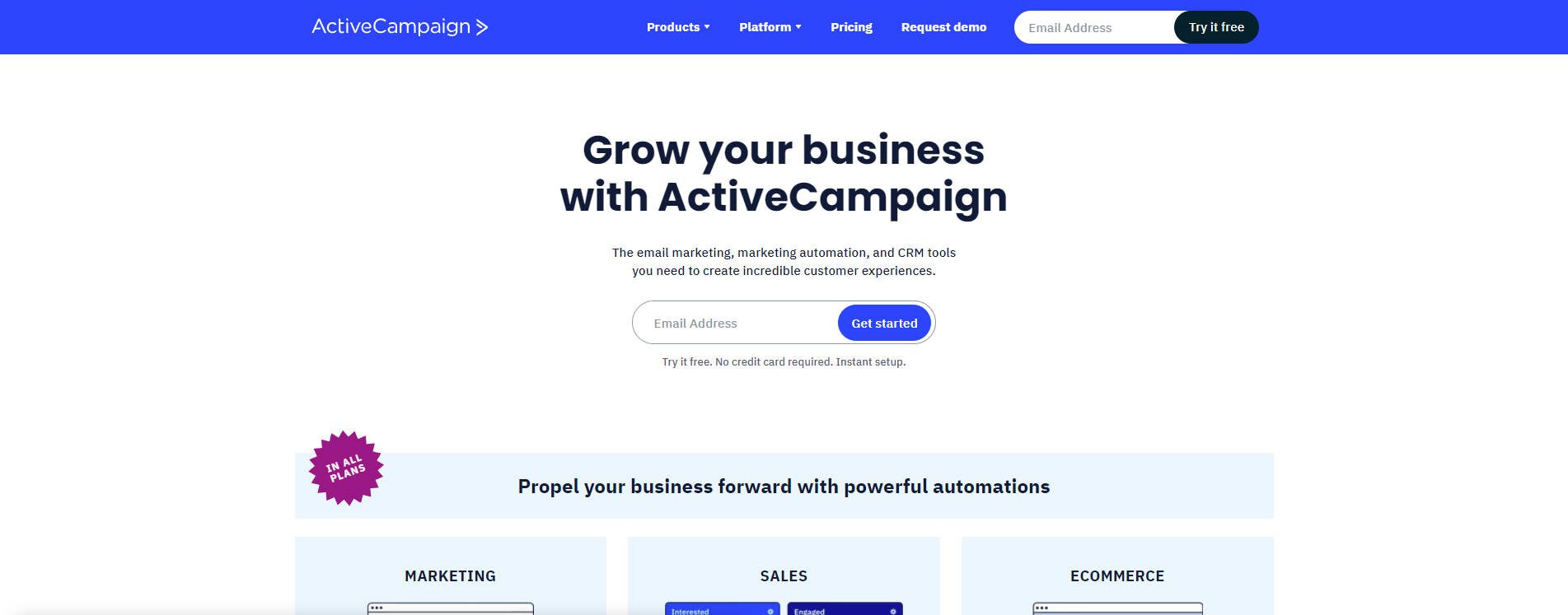
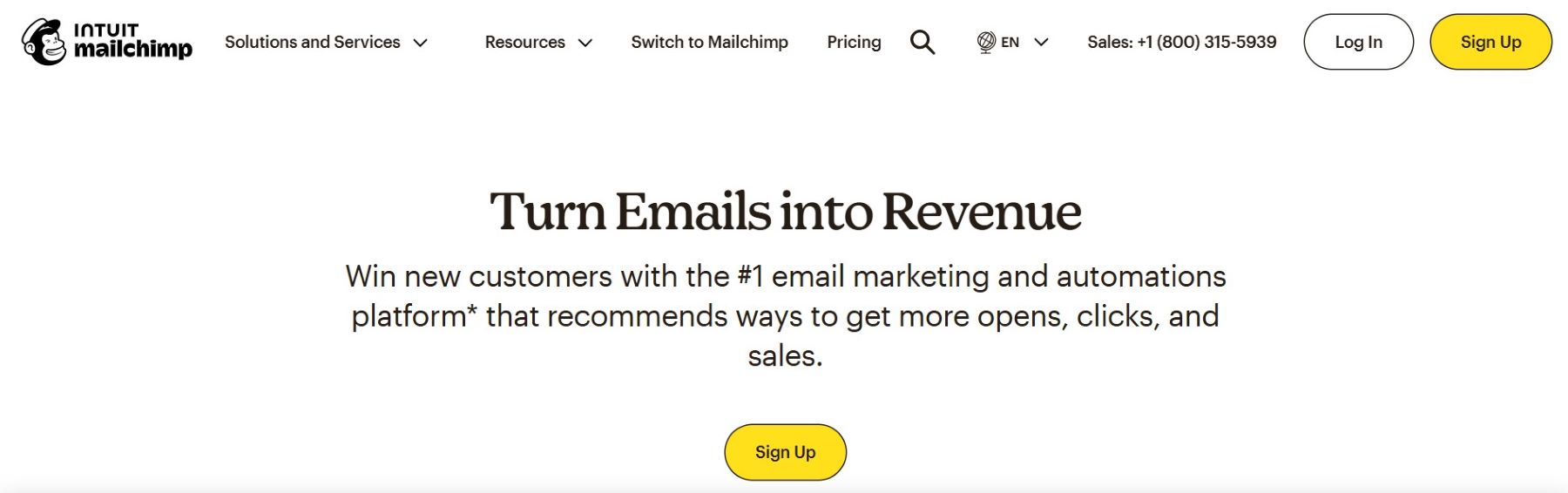
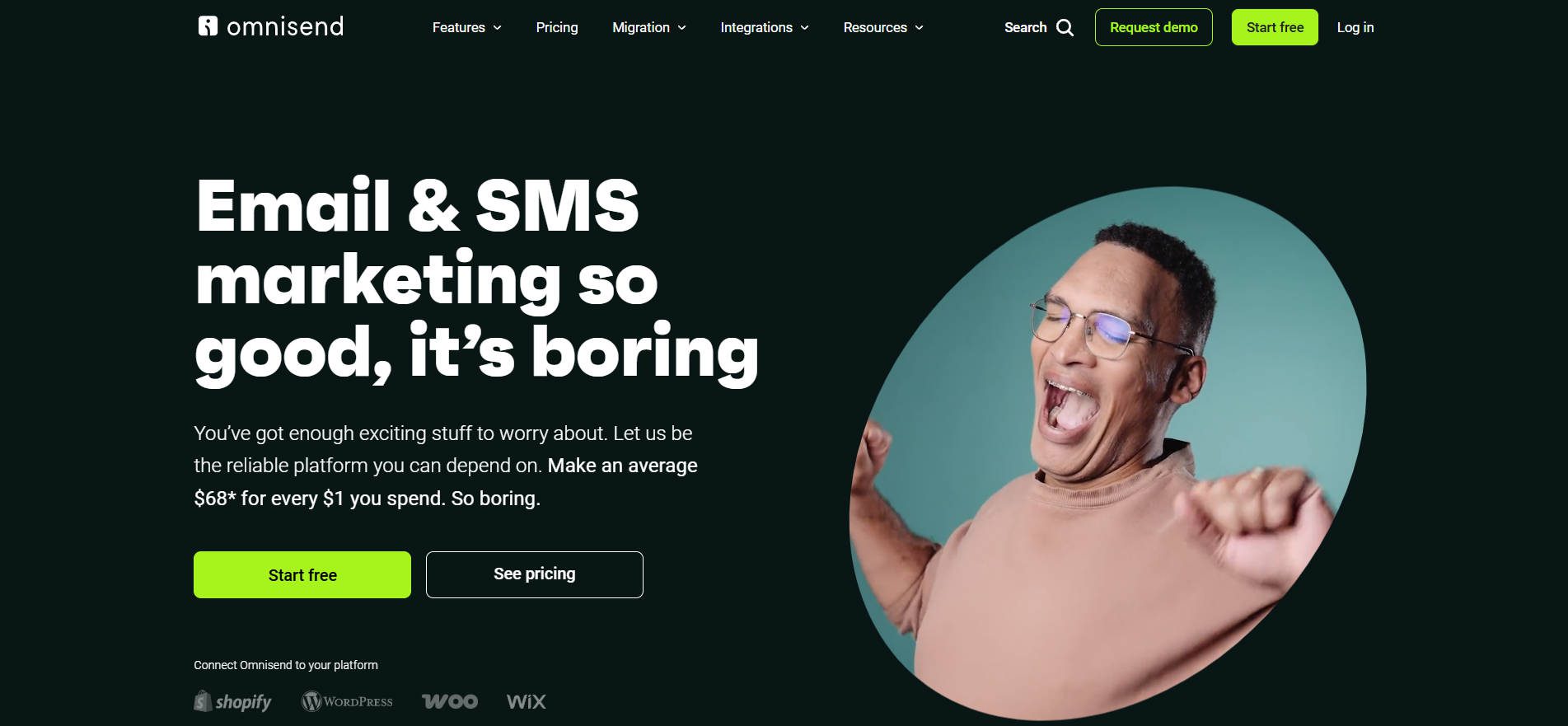






Leave A Reply