What is a white paper? Is it an extra-long blog post? An ebook in PDF form? A promotional tool to sell a product? Not quite. White papers have a purpose, format and style that are all their own.
Today, white papers are used by marketers to go in-depth on a topic – any topic, really, so long as it speaks to the company’s expertise and can be presented in a professional way. It’s sort of a cross between a long-form blog post or how-to guide and an ebook. White papers are lengthy, well-organized and thorough about a topic.
Defining what a white paper is gets tricky because it differs depending on the industry. Traditionally, a white paper is a political document that clarifies and supports a political solution. In the tech world, it may discuss new technology and the theory behind it. In business, it can be targeted to a specific audience to promote a new product in a non-sales-y way. For example, a white paper won’t directly pitch a product, but it may go into the “why” of buying that product or service. It will discuss the challenges the target audience faces and offer potential solutions that include the product or service.
Technically, you can call anything you want a white paper. There aren’t any hard-and-fast criteria a document has to meet to be considered one. However, if you say you have a white paper when you really have an article, brochure or ebook, you’ll lose credibility with your audience and disappoint the readers who are looking for a proper white paper.
Components and Format of a White Paper
White papers are typically in PDF format with portrait orientation (8.5 x 11 inches). They vary in length from 6 to 50+ pages. They’re authoritative, in-depth, persuasive, specific and supported by documentation. White papers usually follow this format:
- Title page
- Table of contents
- Brief summary
- Introduction
- Explanation of the problem
- Theory or ideas that will solve the problem
- Case study that shows how the solution succeeded
- Conclusion
If you’ve ever read a business report or an academic study, you’ll notice that the conclusion is mentioned early on. The audience starts off knowing how the story ends. This is the biggest way in which a white paper differs from a business report – it has an introduction and a conclusion in their normal spots, at the beginning and end of the content.
Goals of a White Paper
White papers present a challenge or problem and then solve it. Readers should walk away being more educated on the topic without feeling like they need to buy something. A white paper may:
- Discuss new trends or techniques
- Educate readers on a topic
- Explain something (like a methodology or school of thought)
- Report on the latest research
- Promote something (like the reasoning behind new tech)
Additionally, white papers are conversion tools. Most often, an email address and other information are required to download or access the white paper.
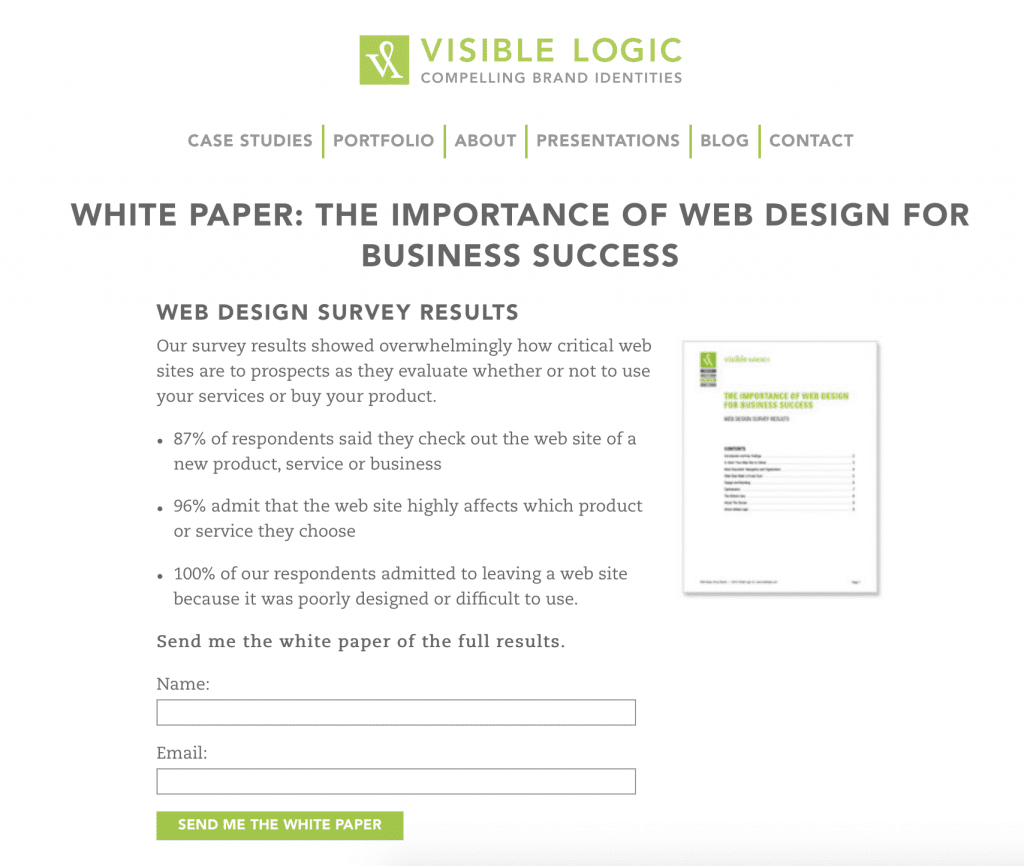
White Papers vs. Blog Posts and Ebooks
White papers are longer than blog posts but shorter than most ebooks, and they take the most time to develop of the three content styles. White papers are serious in tone and packed with helpful information, and therefore must be thorough and well-researched. There’s no fluff in a white paper, and while it’s shorter in length than an ebook, it has more condensed information packed in.
If you want to convey an idea quickly, a white paper is not for you (and neither is an ebook). White papers aren’t usually interactive, either, so they’re not tools for increasing shares on social media or collecting comments from readers. A blog post covers a somewhat-small topic and an ebook blows that topic out to talk about it in more detail (while still appealing to a broad audience), but a white paper takes one of those details or sub-topics and picks it apart in an academic way.
Also, white papers only have visuals that support the information presented. They won’t have gifs or generic photos to break up text but may have charts, graphs, illustrations or infographics to further explain a point. Think of white papers as the most academic-esque content a business or marketing department will produce.
Sound boring? They can be, at least to the casual reader. White papers aren’t typically read for enjoyment. Instead, readers get a lot of education out of white papers. They’re chosen because they’re informative, not because they’re page-turners. If you want to learn a lot about a topic in a reasonable period of time, you’ll read a white paper. That said, there are some brands that create less-formal white papers because that fits with their culture:
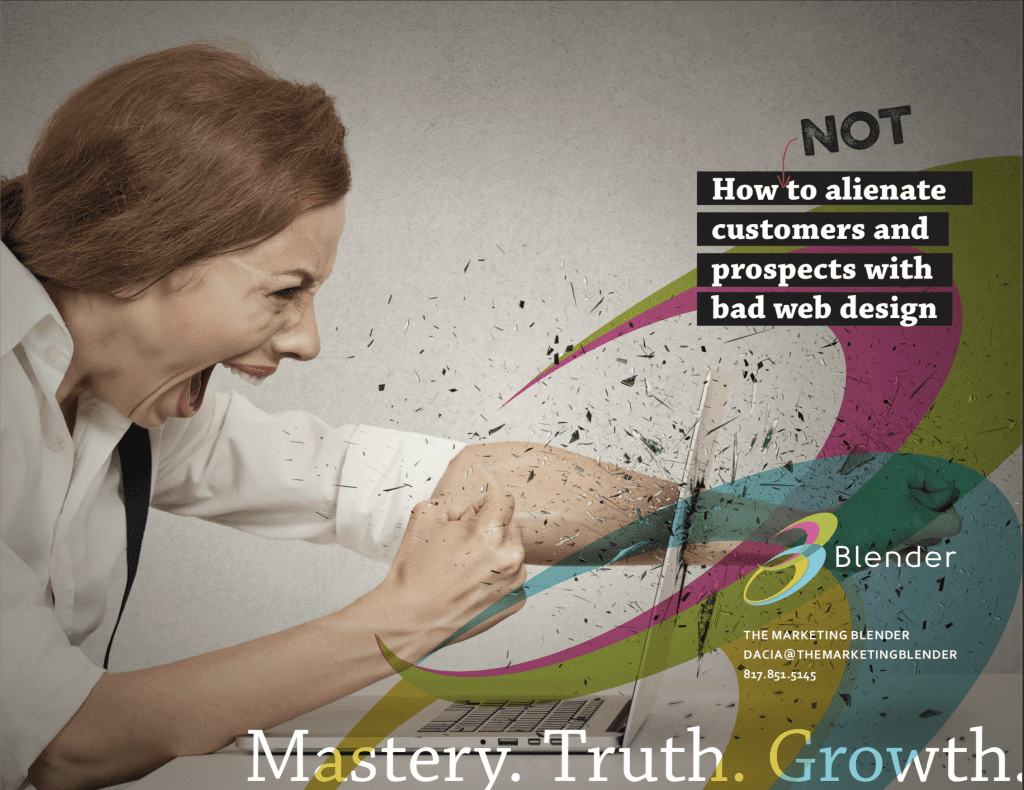
How to Write a White Paper
Writing a white paper is different from writing a blog post. You won’t just sit down and feel your way through it. White papers are lengthy and take a lot of effort to put together, and you won’t churn them out quickly, so you have to take your time. Here’s how to put together your white paper.
Pick a Topic
To select a topic, you have to decide who you’re writing for. Do you want to appeal to your current customers or do you want to attract new subscribers? The best ideas are those that solve a common problem that hasn’t been fully answered in other pieces of content. To figure out which gaps need to be filled, read other industry white papers and jot down the questions you find yourself asking.
If you’re writing for your current audience, you can focus your white paper on a topic they’ve had a lot of questions about. If you’re writing to appeal to new customers or subscribers, you can create a thorough introduction to the field or topic. For example, a web designer who teaches novices design techniques may create a white paper that explains every main component of designing, like software to try, common tools found across design platforms, a glossary of terms, etc.
Gather Your Research
You can’t write a white paper without a bunch of research. Gather everything you’ll use, including industry resources, internal documents and online references from authoritative sites. You’ll want to cite everything you include, so keep your research organized and keep track of sources as you write.
Write an Outline
Every writer has their own process, but when it comes to writing something as long as a white paper, creating an outline is suggested. Here’s how to create yours:
- Working Title: This doesn’t have to be your final title, just the one you’re currently working on, plus other ideas.
- Executive Summary: You’ll clean this up later when finalizing your white paper, but writing your executive summary at the start will keep you focused throughout the process. You can refer back to it if you start getting off track.
- Introduction: Right now, just list bullets with the main points you want to make. You’ll turn them into a paragraph during the writing stage.
- Sub-Headings: Chances are these will shift as you evolve your white paper, but place sub-headings where you think they’ll go. If you have sub-sub-headings, too, signify them by using a different font size or color.
- Bullet Points: Under each sub-heading, put three bullet points as placeholders – you can fill in the information as you go through your research and add or subtract bullet points as needed.
- Conclusion and Call-to-Action: It’s easiest to write your conclusion once the rest of the content is finished, so this just needs to be a placeholder for the time being.
- Sidebars: Many white papers have additional information aside from the main content. Notate the areas where you’ll include sidebar information.
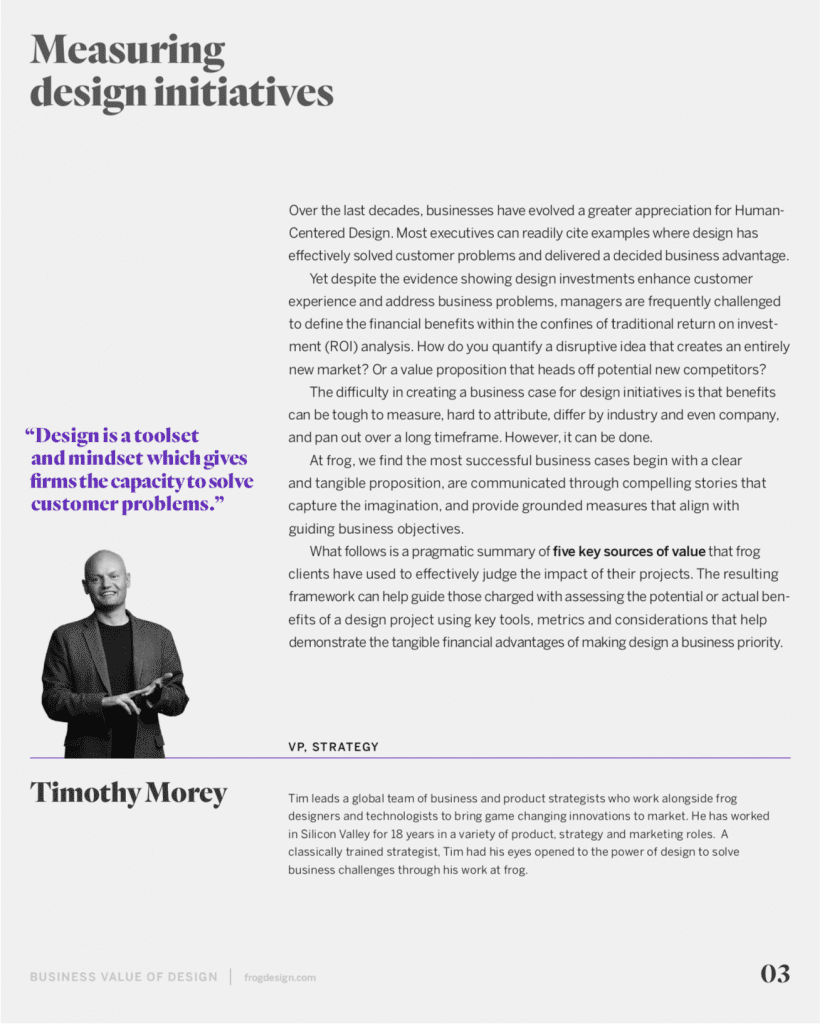
Source: FrogDesign.com
Write Your White Paper
Any writer will tell you that research is the most difficult part of the writing process, even if the actual writing and formatting take longer. Now that your research and organization are done, it’s time to put your white paper together:
Title: First, you’ll have to come up with a title that showcases the white paper’s benefits, sounds professional and sets expectations you’ll deliver on.
Introduction: Writing a hook for this type of content is tricky. Your best bet is to tell the reader what will happen if they don’t follow your advice. For example, how will their website turn out if they start designing unprepared? What will happen if a client is unhappy with their work? Then, quickly go over the key points your paper will cover and how your readers will benefit.
Sections: You’ve already laid out your sub-headings, so it’s time to fill in the info. The reason we have three bullet points is that most sections will have at least three things to say about the sub-topic. If you have much more to say – six or more relevant points – consider adding another sub-heading. Keep the bullet points or write regular paragraphs, whichever way the information is best presented.
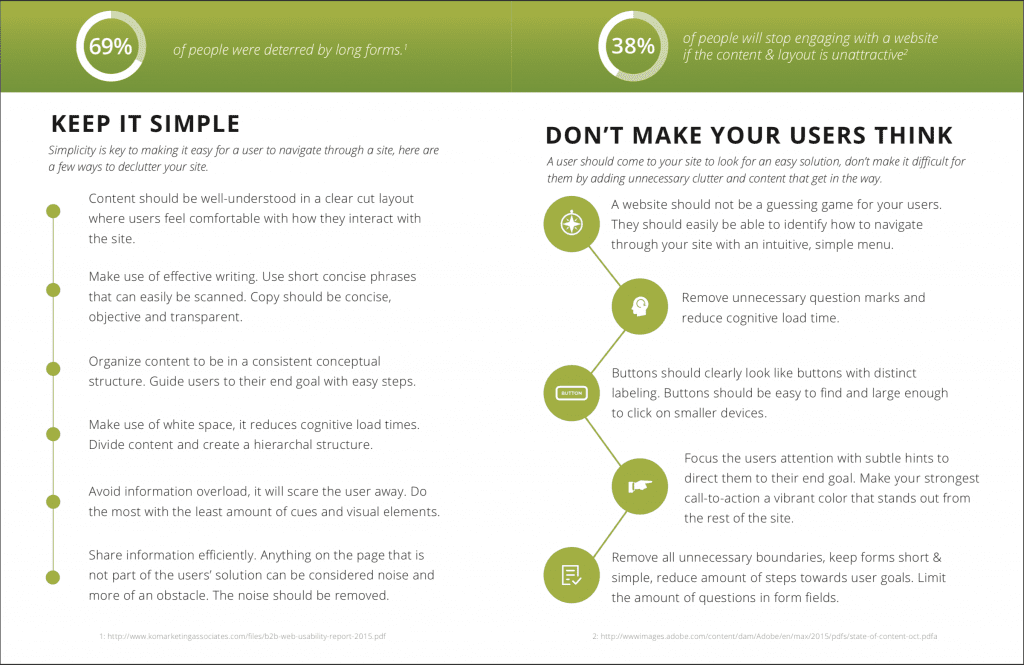
Source: HJC
Conclusion: Conclusions are difficult to write. They can feel needless, but without them the content just hangs in the air without any closure. To write a conclusion that will resonate with the reader, tell them why they should care about the topic you just covered, or illustrate their future if they don’t follow your suggestions. You can also briefly recap the main takeaways of the white paper.
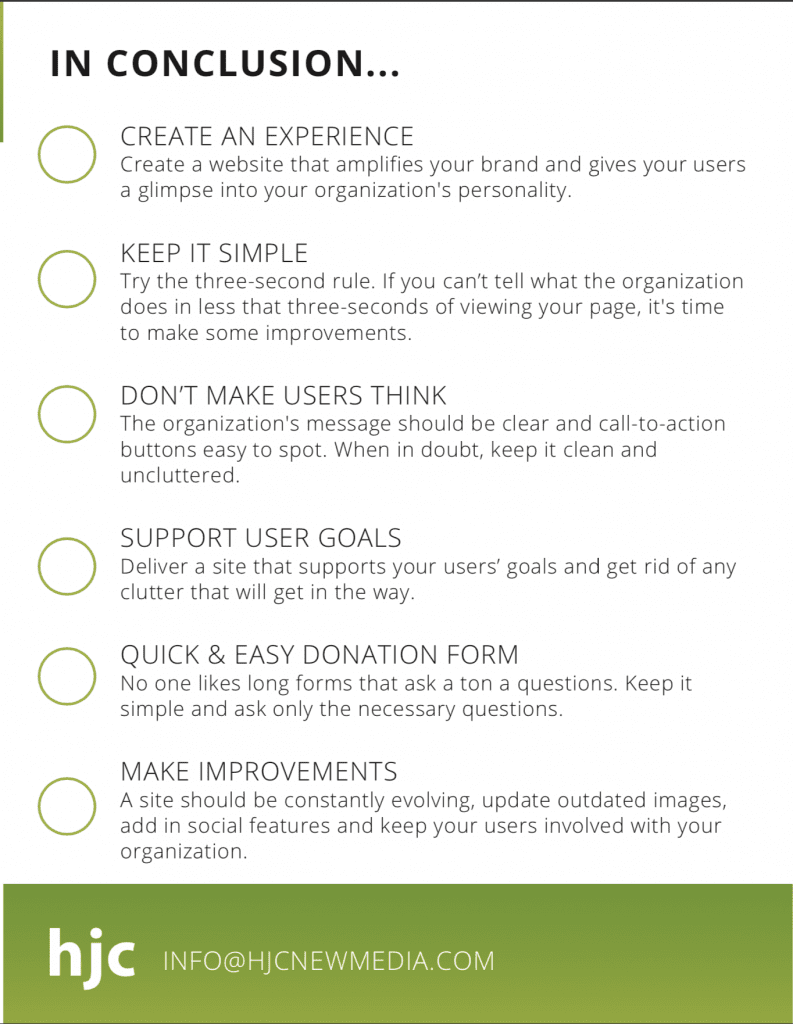
Call-to-Action: To wrap up the conclusion, include a CTA. Tell them what they should do or where they should go next. Pose it as a challenge to inspire action.
Finalize Your White Paper’s Content
Once you’re finished writing, go back over your white paper to clean it up. Before you proof and copyedit, you’ll want to keep an eye out for the following:
- The entire white paper is professional, even academic, in tone.
- If there are any areas where you venture too far from the topic at hand, consider removing them.
- Answer any questions the reader may have. You don’t want them to leave your white paper midway through to get an answer to something.
- When including a fact, it should be backed up by verifiable data.
If you find any areas that need reworking, do your heavy editing before getting into the finer details. Once the white paper is where you want it to be, you can go in to proof and copyedit. Two great tools to use are Hemingway, which will help you write clearer copy, and Grammarly, which will catch the mistakes you missed.
Format Your White Paper
While a white paper is straightforward and professional, it’s not a term paper. It should have some style and a digestible format. Fonts that are bolded and in different sizes and colors will break up the text, and adding helpful visuals will make it easier for the reader to absorb the information. This one from Neptune Web is a bit too bland, format-wise:
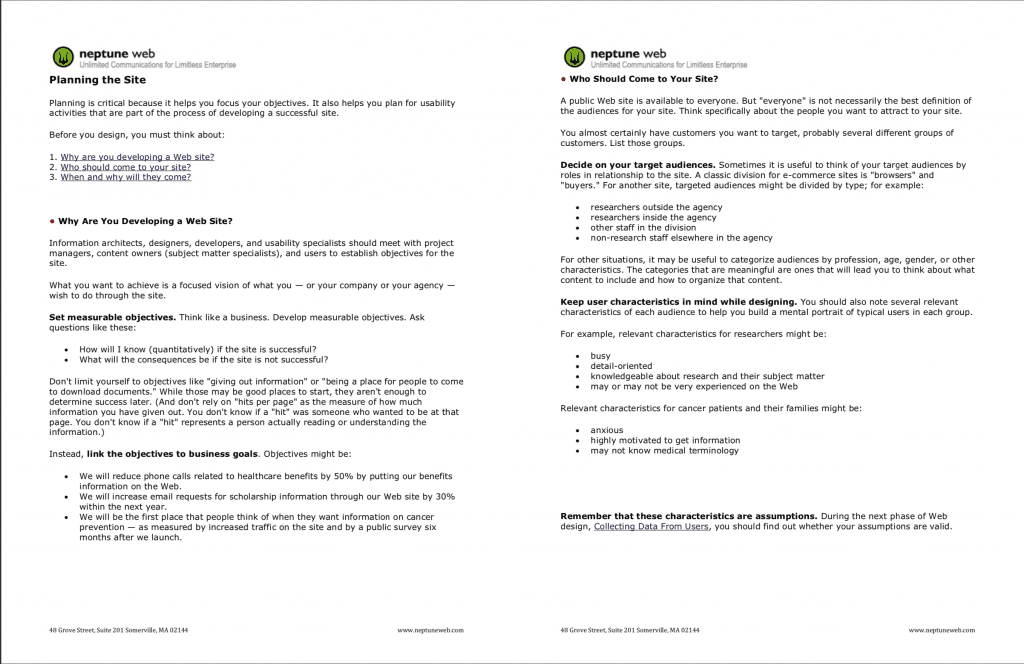
Blender has a much better way of presenting information that’s visually appealing:
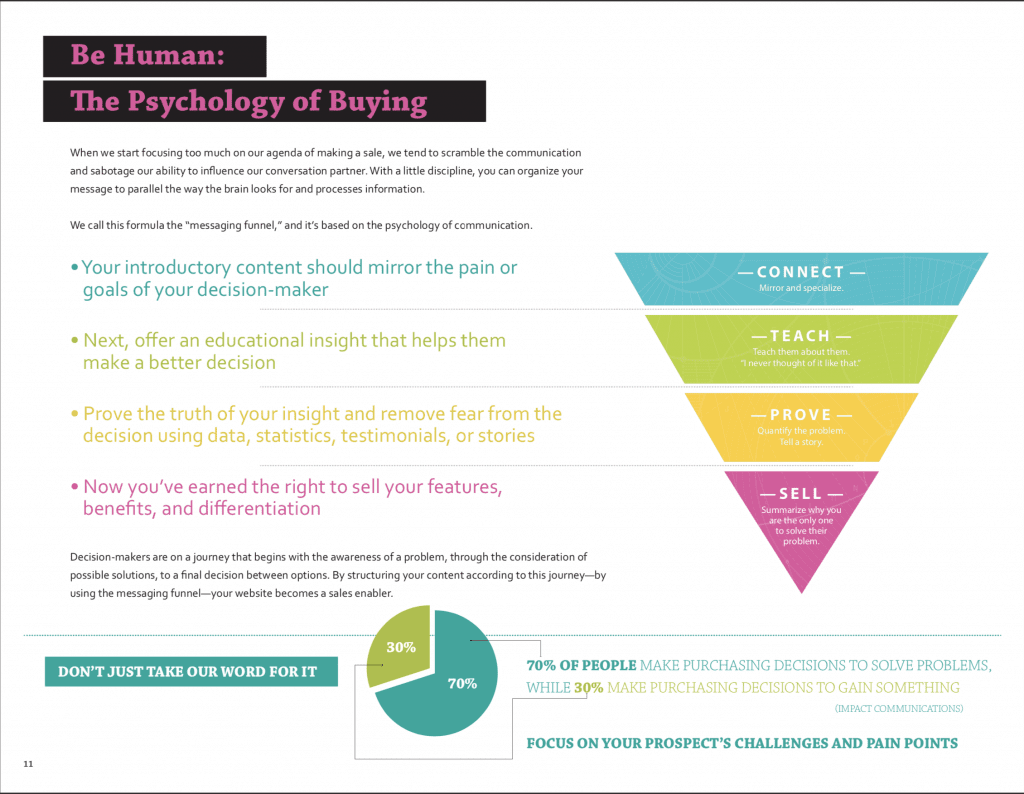
How to Promote a White Paper
The first step to promoting your white paper is deciding where it’s going to exist. Putting it up on your blog is probably the quickest option – your blog post can introduce it and provide context, and then you can include a download link with access. If you’re using the white paper as a conversion tool, though, you’ll want it on a landing page instead of in a blog post (unless the blog post directs to a landing page). You can also put it in your website’s resource library, or you can wait to do that until you’re finished using it for conversions.
Next, you’ll want to promote your white paper on carefully-chosen social media platforms. Even if your brand is active on Pinterest, think about where a more professional audience spends their time. This type of content has a level of professionalism, so Snapchat or Facebook Stories audiences probably won’t care about it. Instead, LinkedIn, Google and your email newsletter are better options for promotion.
Also consider repurposing white paper content into other types of content. You can then cross-promote the white paper if readers want to dive into the topic some more. Take one idea or sub-topic and make a blog post, podcast episode or video from it. You can also turn the most interesting and shareable information into social media posts.
You’re Ready to Get Started
White papers may not be the most exciting type of content your brand will produce, but they do show audiences that you know what you’re talking about. By cementing yourself as an authority in your field, you’ll win the trust of customers and the attention of industry professionals who want to pick your brain some more. You may be able to showcase your expertise without the help of a white paper, but informed audiences expect this type of long-form, comprehensive content.
What’s the best topic you can make your first white paper about? When doing your research, my article about How to Take Notes Effectively may come in handy.
Featured image via BadBrother / shutterstock.com

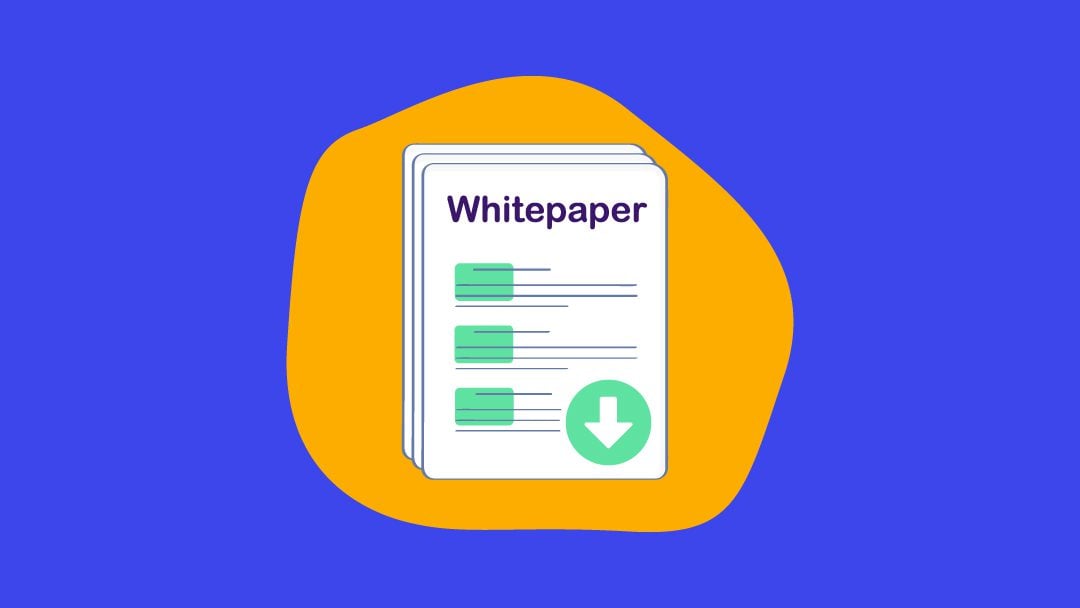







Leave A Reply