The best part about a new year is being able to look back at the previous 12 months and see all the amazing things that came out of them. The Elegant Themes blog is no different. We added three new full-time content creators and a slew of freelancers to our team, and the start of 2018 is the perfect time to highlight some of their best work from the previous year.
So get your clicky fingers poised and prepare your brainyparts to be bombarded by a bunch of awesome.
- 1 1. How to Get a Free SSL Certificate (and Why Google is Forcing You To)
- 2 2. Creating a Custom WordPress Dashboard for Your Clients
- 3 3. How to Identify Divi’s Responsive Breakpoints and Fine Tune Your Designs with Media Queries
- 4 4. The Ultimate Guide to Using Images within Divi
- 5 5. How to Add Custom Templates and Design to Divi’s Blog Post Formats
- 6 6. How to Effectively Manage Multiple Divi Web Design Projects
- 7 7. Effective Price Ranges for Your Divi Website Builds
- 8 8. Git and Github: A Beginner’s Guide for Complete Newbies
- 9 9. Building a Product Review Site with Extra
- 10 10. How to Create Irregularly Shaped Section Transitions with Divi
- 11 11. How to Create Showstopping Hero Sections with Divi
- 12 12. How to Install WordPress within a Subdirectory
- 13 If Past is Prologue…
1. How to Get a Free SSL Certificate (and Why Google is Forcing You To)
Just as relevant in January 2018 as it was in January 2017, having your websites SSL secured is one of the most important things you can do. From some plugins not working without the green lock to Google prioritizing SSL-encrypted sites in their search results, you gotta be locked up tight. Luckily, that’s simple to implement, so let us walk you through the whats, whys, and hows.
2. Creating a Custom WordPress Dashboard for Your Clients
Not everyone is as WordPress savvy as you are. That’s a great thing, too, because you would probably be out of a job if they were. By the same token, because of that lack of savvy, you might not always want to hand off a site to a client with a dashboard filled with bells-and-whistles they can use to undo all your hard work. Now you don’t have to.
3. How to Identify Divi’s Responsive Breakpoints and Fine Tune Your Designs with Media Queries
I love Divi. You love Divi. We all love Divi. But a common question that comes up for us is how to make our sites work across various viewport sizes and breakpoints. We don’t want things skewed or wacky or unprofessional on mobile when the desktop versions are the pinnacle of your design skills. Here’s how to make sure its all in working order.
4. The Ultimate Guide to Using Images within Divi
Just what it says, image sizes are almost as important as the breakpoints we discussed above. Whether you need to look at pixels or aspect ratios to know how to make your client’s work sparkle more than the Gibbler Gallop, we’ve got you covered.
5. How to Add Custom Templates and Design to Divi’s Blog Post Formats
I will admit to being a bit biased on this tutorial because it is one of the main tutorials on the blog that I’ve turned to for tweaking more than a few personal and client sites. Learning how to adjust single.php and the related CSS is a great skill to have for any Divi designer. And from the interactions in the comments, other folks feel the same way I do about it.
6. How to Effectively Manage Multiple Divi Web Design Projects
Divi makes everything easier, right? Well, when you’re handling a lot of different Divi installations and projects, it’s pretty easy to get confused about which site needs what feature. Or which of your employees has most recently handled which support ticket. In the final entry in a super-awesome series on running a web design business, we take you through project management for multiple Divi projects so you can keep your sanity and productivity in check.
7. Effective Price Ranges for Your Divi Website Builds
Money is hard to talk about. So let us help you negotiate. When I started freelancing, I can’t count the number of people I asked about the proper amount to charge for my work. It can get pretty murky and uncomfortable, we know. So this one went over very well with folks last year.
8. Git and Github: A Beginner’s Guide for Complete Newbies
Git is scary for beginners. Part of that is because it’s complex, and people who use it everyday can forget how it was to begin. Unfortunately for newbies, git is everywhere. We wanted to take the scariest parts of version control (simply getting started and understanding basic commands and functions) and breaking them down so that anyone can understand. Because it’s not actually impossible to understand. If you’re going to work in software development these days, you’re going to be on Github. So you need to know how it works.
9. Building a Product Review Site with Extra
Divi may be our flagship product, but Extra ain’t no slouch, neither. If you’ve never tried the other theme that you can download in the member’s area, you really should. People loved it when we took the magazine/blog-style of Extra and did an entire series of making a product review site with it. This is the perfect way for you to dive into some of our other products and get a great feel for them.
10. How to Create Irregularly Shaped Section Transitions with Divi
Apparently, y’all love shapes and cool separators as much as I do. In October, you folks went crazy when we showed you how to shape the section transitions with Divi (so did I, let’s be honest). It’s almost like you like knowing how to make extra pretty websites.
11. How to Create Showstopping Hero Sections with Divi
Just look at that headline: showstopping hero sections. You can’t resist that. And you didn’t. In November, one of our most popular posts was walking y’all through the builder to really make your site’s heroes stand out and grab your visitors’ attentions. Everyone can make a simple hero section, but we want you to be able to make truly elegant ones. Showstopping ones, even.
12. How to Install WordPress within a Subdirectory
Have you ever noticed that the URL to this blog is elegantthemes.com/blog? It’s a subdirectory of the main domain, and there are lots of good reasons to use one instead of your main home page (subdomains get link juice from the main URL, but subdomains don’t, for example).
And did you know that you can have separate WordPress installations in separate subdomains without running and keeping up a multisite install? Yeah. There’s tons of good stuff here, and you couldn’t ask for a better tut to wrap up a year of awesome tutorials.
If Past is Prologue…
…then 2018 is going to be one fantabulous year for all of us here in the Divi Nation. The 2017 Elegant Themes blog was packed with info and tutorials and ways for you to improve your business and your creativity.
If that’s any indication for what’s coming up this year, we all have something to be excited about. (Spoiler: it is, and we do!)
Happy 2018, Divi Nation! Onward and upward!

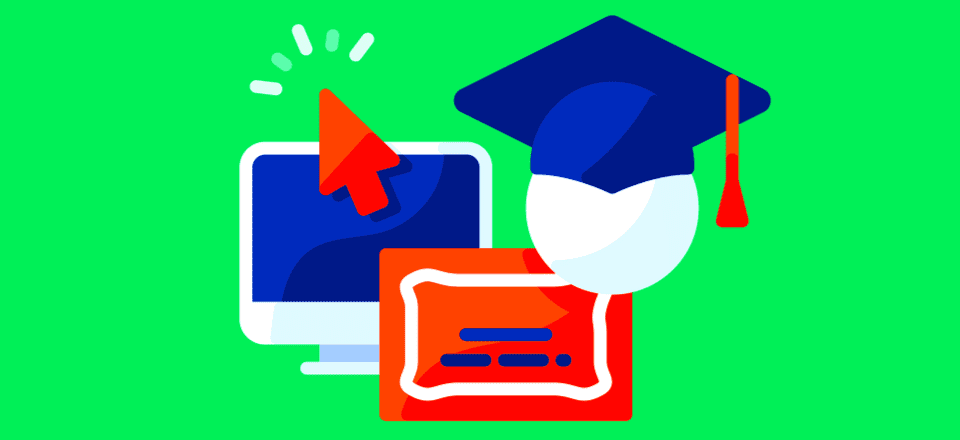







Isn’t there a type here that alters meaning?
” . . .(subdomains get link juice from the main URL, but subdomains don’t, for example). . . “
typo
I was about to ask about that wording too…So what was the intended meaning?
And thank you for always providing great information.
Those were all excellent! I’m very excited about what Divi delivers in 2018!
#1 tutorial is very useful for me ! My site was setup SSL and my ranking is improved !
Thank for great tutorials !
You all guys are my favorite Guys!! Keep on this way!!