Grid style website layouts are arguably as popular as they’ve ever been, thanks to wildly successful adoptions of the style by the likes of Pinterest. However, there’s a big step to take between deciding you’d like to adopt a grid style layout for your WordPress website, and actually implementing a high-quality design that does your content justice.
Fortunately, we’ve done the hard work by rounding up a selection of the very best grid style WordPress themes for beautiful masonry blogs or portfolios in 2017. Once you’re done browsing through the options, you should have a shortlist of themes that’ll serve you very well. Let’s start by exploring what you should look for in a grid style WordPress theme.
What to Look for in a Grid Style WordPress Theme
Grid style WordPress themes are dime a dozen, and it takes a little consideration to separate the wheat from the chaff.
There are a few key characteristics you should consider essential: responsiveness, adherence with WordPress coding standards, and depth in design (i.e. the theme shouldn’t just be a pretty home page). A theme must offer a demo, and we recommend that you explore it thoroughly to ensure that you’re getting the ‘complete package’.
Beyond that, your pick will largely come down to personal preference. Grid styles can vary widely, so your best bet is to take a look at a number of different themes you know to be high-quality from an objective perspective (i.e. as per the characteristics mentioned above), with a view to whittling down your options based on your unique needs. With our roundup below, we’ve put you in a position to do exactly that!
16 Best Grid Style WordPress Themes for Beautiful Masonry Blogs or Portfolios in 2017
Our selection criteria for the below themes was simple but effective: only those with high ratings and downloads, solid support options, and standout design made the grade. Although we’ve numbered our picks, they’re not placed in order of merit. The first or last theme on the list (or any one in-between) may be the right one for you, regardless of its placing.
1. Kalium
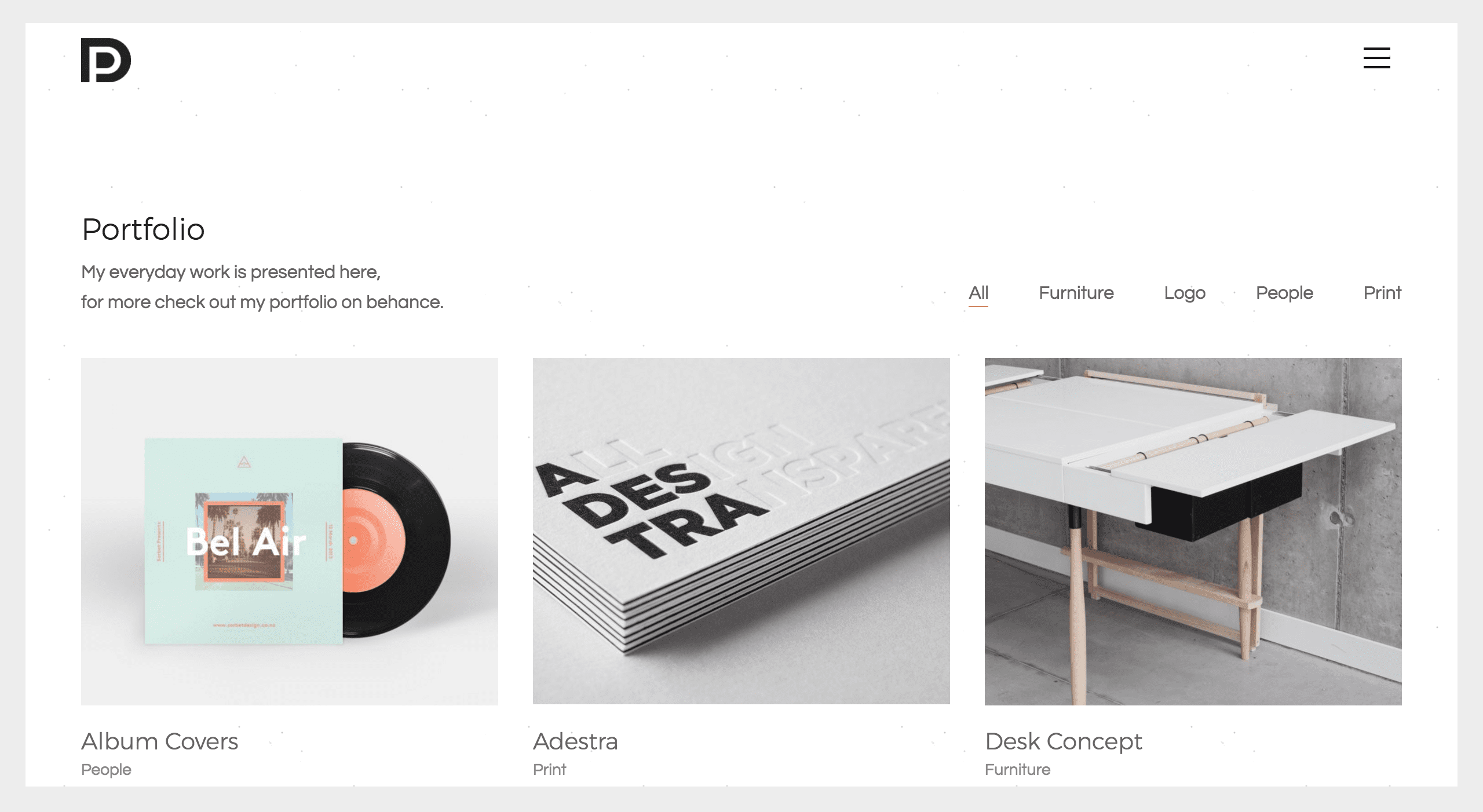
Embedded with user-friendly theme options, Kalium is a creative and sophisticated theme that can showcase your portfolio (or blog) exactly as you would like. Furthermore, the drag-and-drop content builder will help to create your perfect site in minutes. Well-organized and visually stunning, Kalium is indeed a “creative theme for professionals”. It doesn’t hurt that it has been noted for its design by AWWWARDS and CSSDesignAwards, either.
Key Features:
- Utilizes the premium Visual Composer page builder.
- Includes over a dozen pre-built templates.
- WordPress Multilingual Plugin (WPML) compatible.
Price $59 | More information
2. 1Page
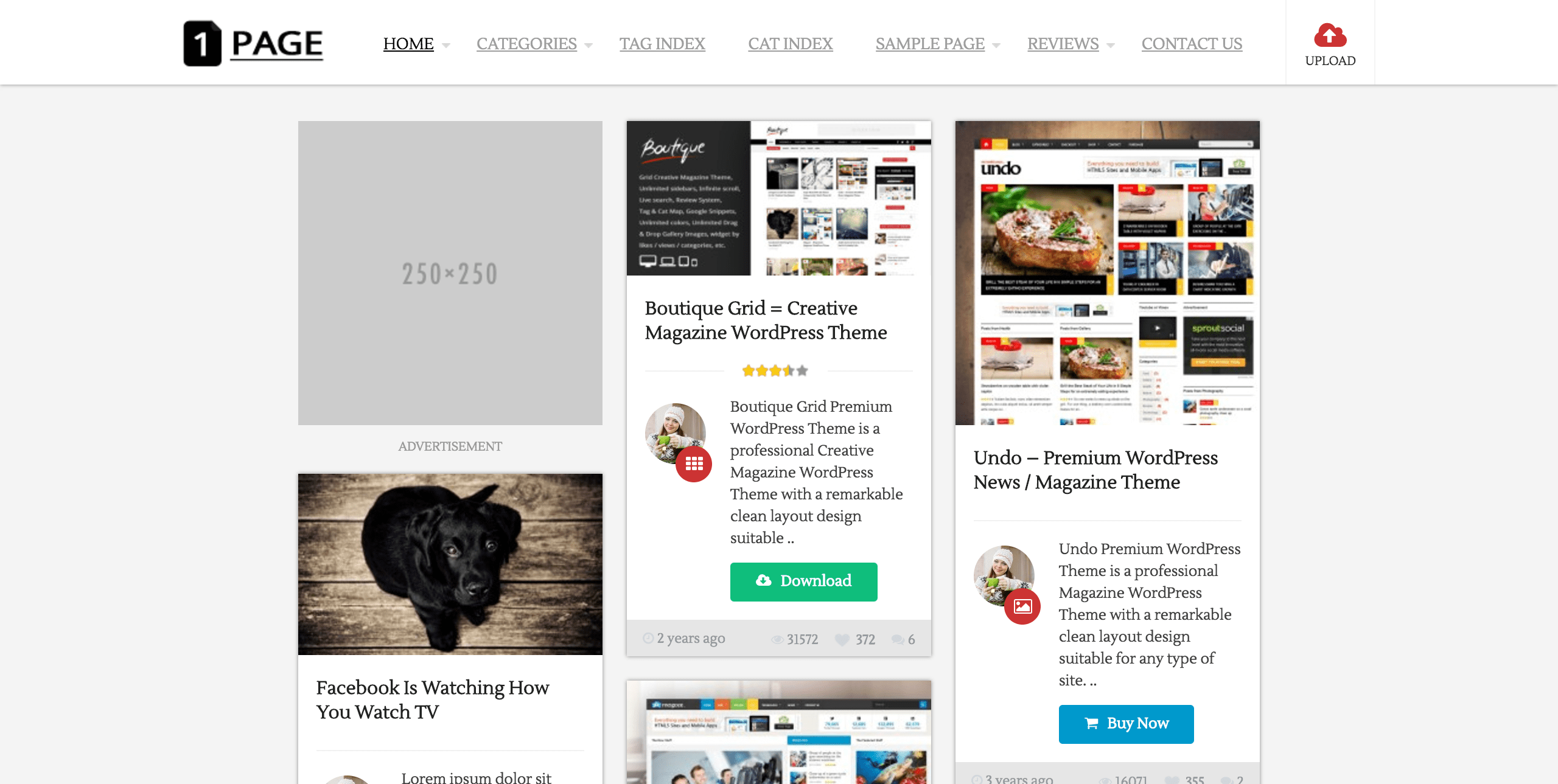
1Page is an easy-to-use masonry theme that can be used to create a variety of websites. Effective on both desktop and mobile devices due to its responsive nature, 1Page includes many other useful features including custom widgets, a review system, and a wide range of color schemes.
Key Features:
- Provides up to five columns with its masonry style.
- Offers infinite scroll functionality.
- Includes a selection of Font Awesome icons.
Price $39 | More information
3. Oshine
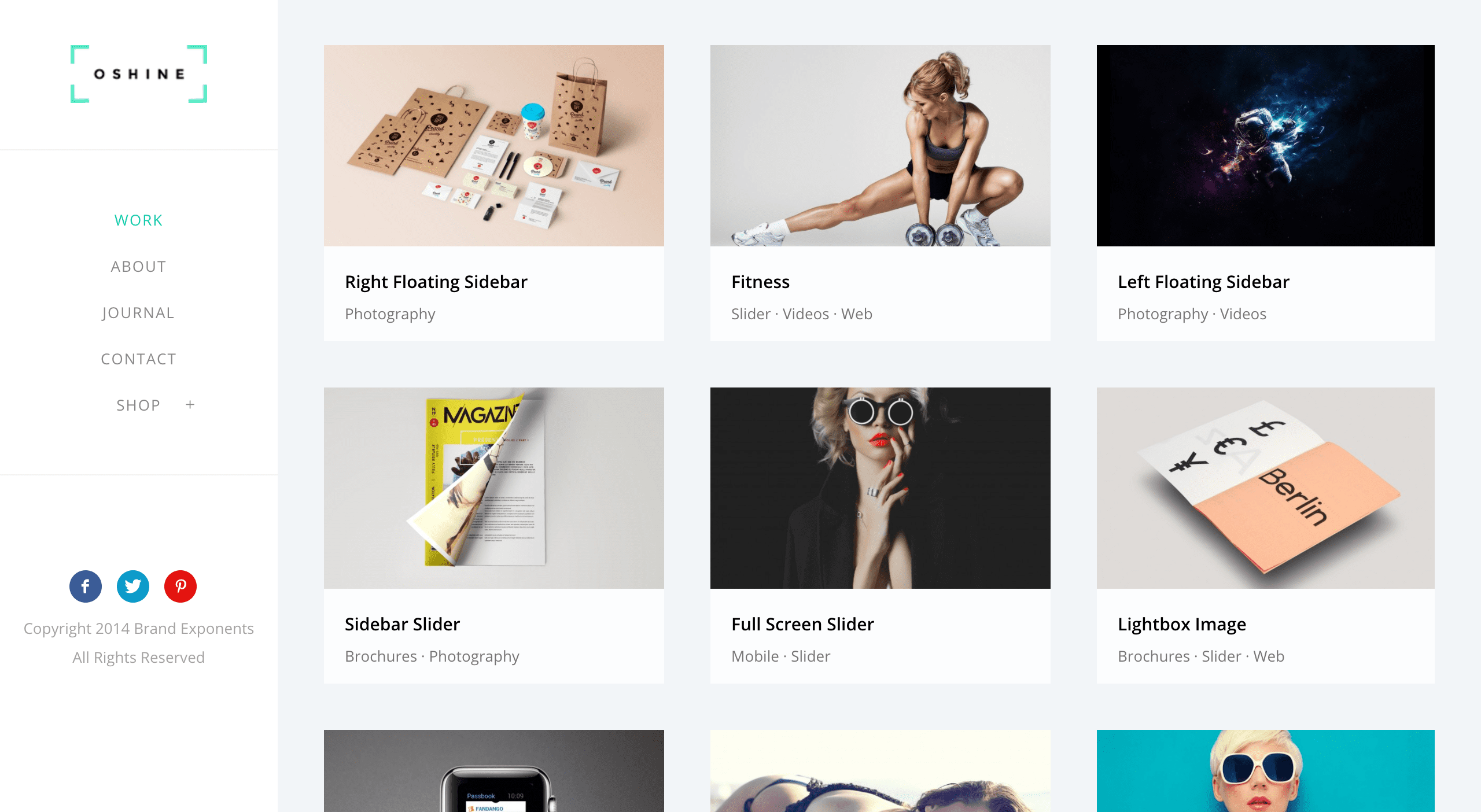
Oshine is a stylish and visually enticing theme, and with its custom visual page builder you’ll be able to create stunning websites with relative ease. This theme especially excels when it comes to portfolio sites; in fact, Oshine has been rated as one of the best portfolio and photography themes by many popular blogs for the last few years (including us now!).
Key Features:
- Equipped with its very own powerful drag and drop page builder.
- Includes 27 unique demos.
- Provides over 500 Google fonts.
Price $59 | More information
4. Uncode
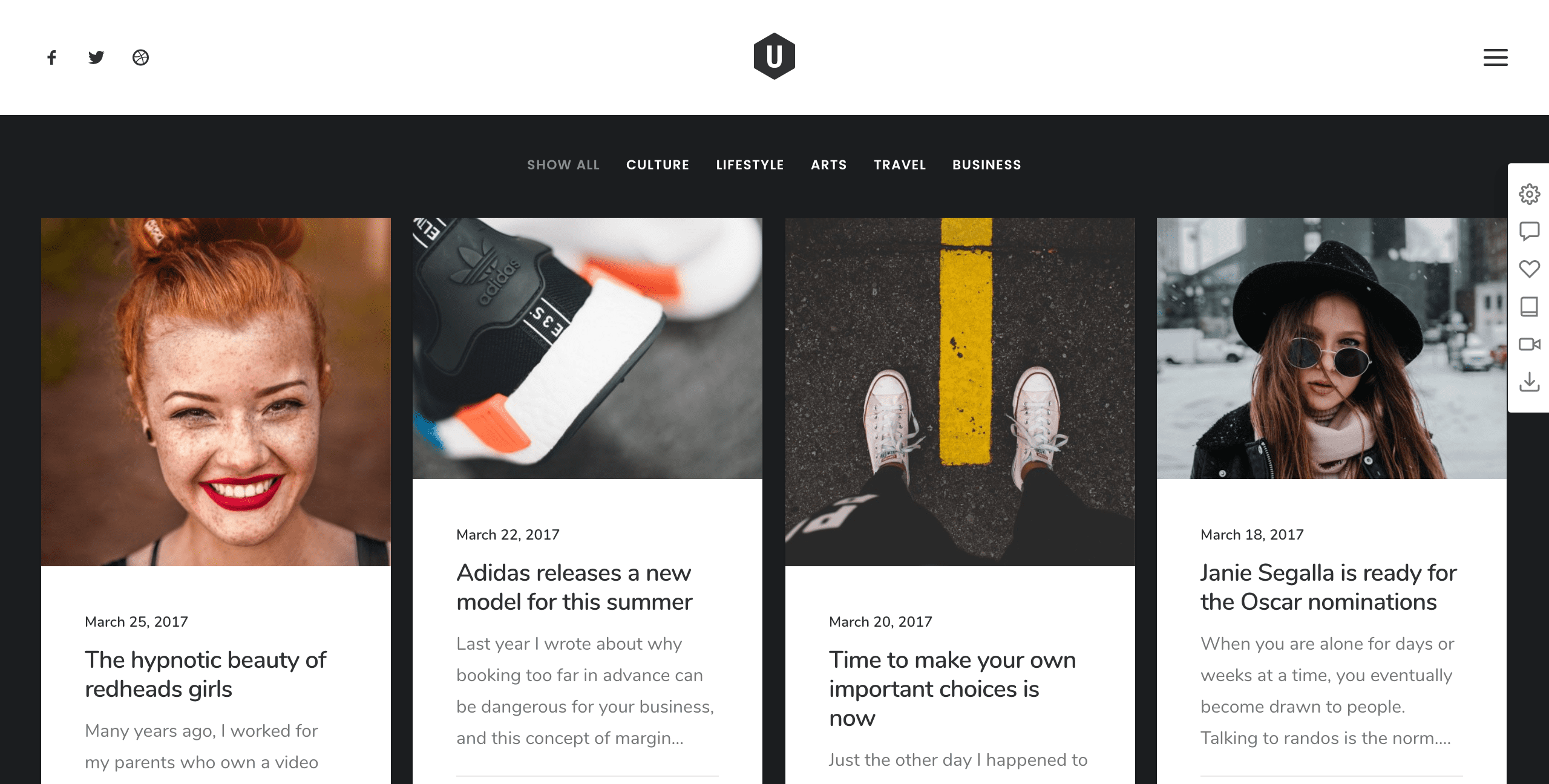
Uncode – one of the best selling themes on ThemeForest – is a multipurpose WordPress theme that happens to offer some superb grid style options. It’s sleek, clean, and modern in appearance, yet customizable enough to create a variety of sites. Uncode is arguably an ideal solution for site owners of any skill level.
Key Features:
- Supports Search Engine Optimization (SEO).
- Fully integrated with WooCommerce.
- Offers an advanced grid system.
Price $59 | More information
5. KON/CEPT
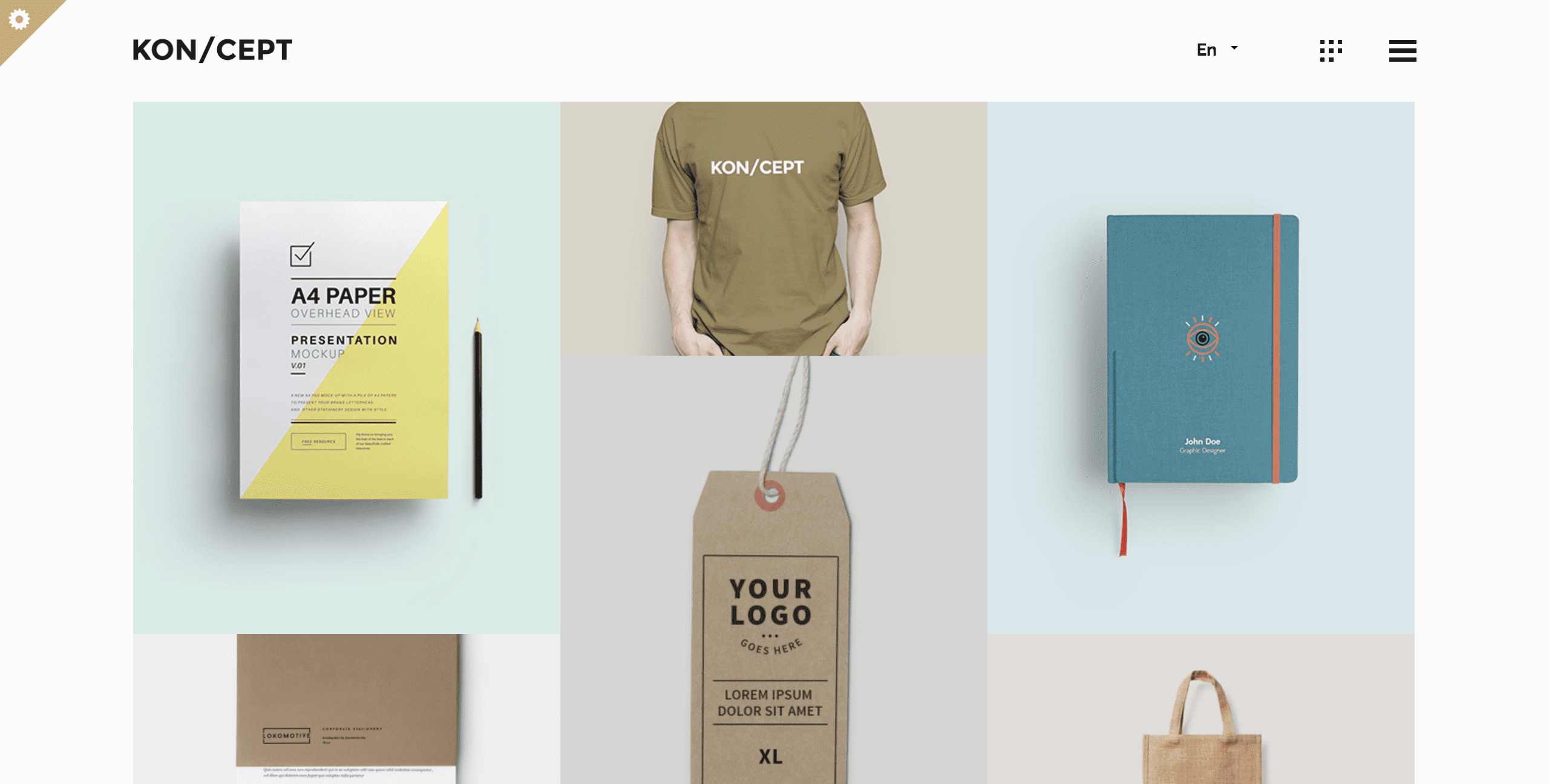
KON/CEPT is a straightforward theme designed to showcase creative content such as photographs or products in an elegant way. It is created around a masonry portfolio grid concept that offers three column types, two layout styles, four animation options, and much more. With KON/CEPT, you can create a clean and well-structured grid layout.
Key Features:
- Offers four-, three-, and two- column based grids.
- Real time editing courtesy of the Theme Customizer.
- Equipped with the Visual Composer page builder.
Price $59 | More information
6. ROUA
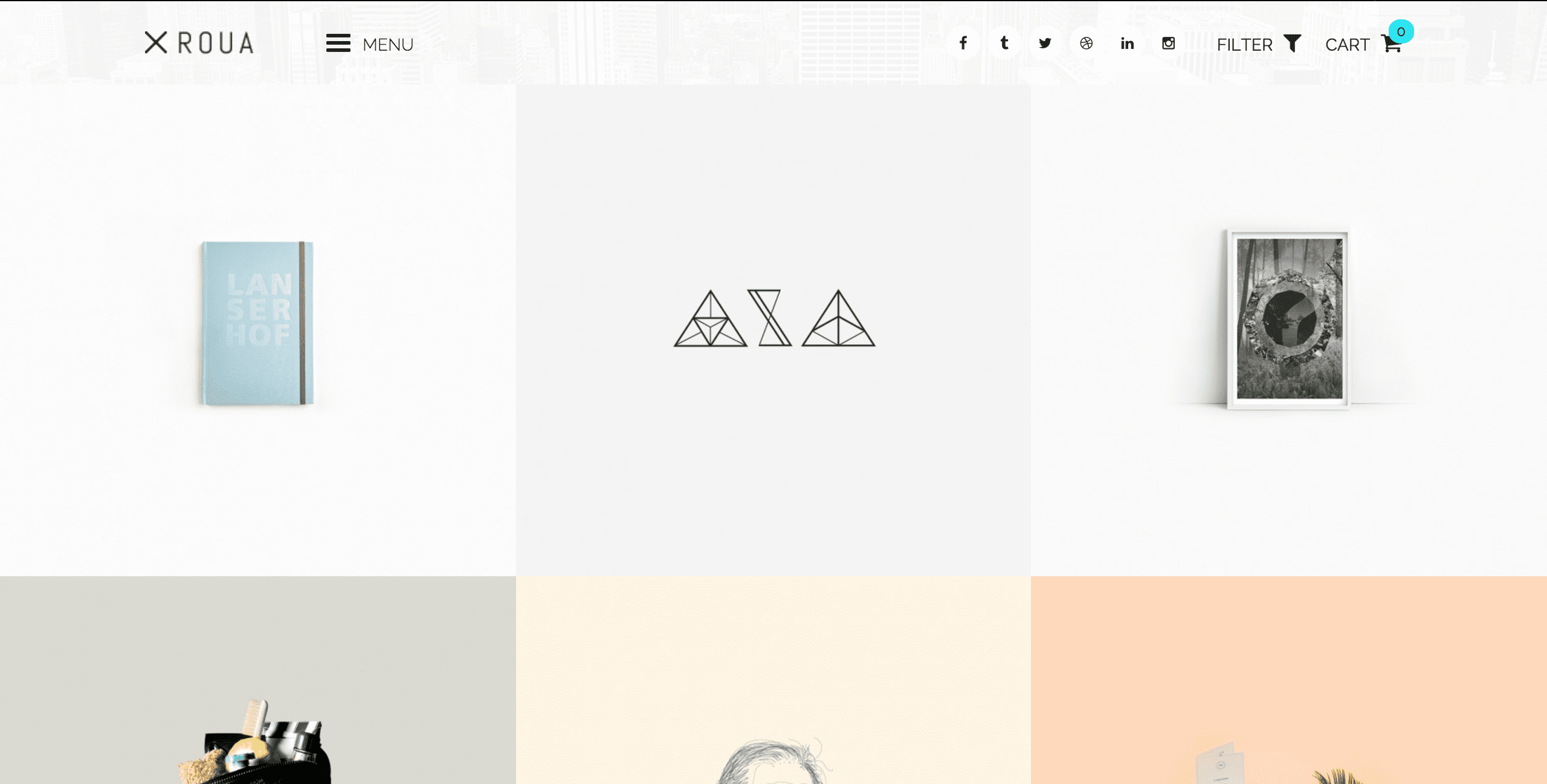
Simple yet sophisticated, ROUA is a theme designed for the creative mind. The power of the theme lies in its back end programming. Based on Twitter’s powerful Bootstrap framework, you can be sure that your website will adjust seamlessly to mobile devices of all sizes. ROUA offers a clean and fresh interface which acts as the perfect blank canvas for you to showcase your content optimally.
Key Features:
- Highly customizable.
- Includes video support.
- AJAX portfolio.
Price $64| More information
7. Notio

Arguably the most colorful theme on the list, Notio possesses a more expressive design in comparison to many alternatives. If you want to organize your content in a specific way, you can make use of the three masonry listing layouts available. Once you’ve decided on the layout, you can set your content apart by utilizing the dozens of animations Notio has on offer.
Key Features
- Eight unique blogging layouts with four different pagination options.
- Includes Visual Composer.
- Numerous masonry style demos.
- Powerful drag-and-drop page builder.
Price $49 | More information
8. Story
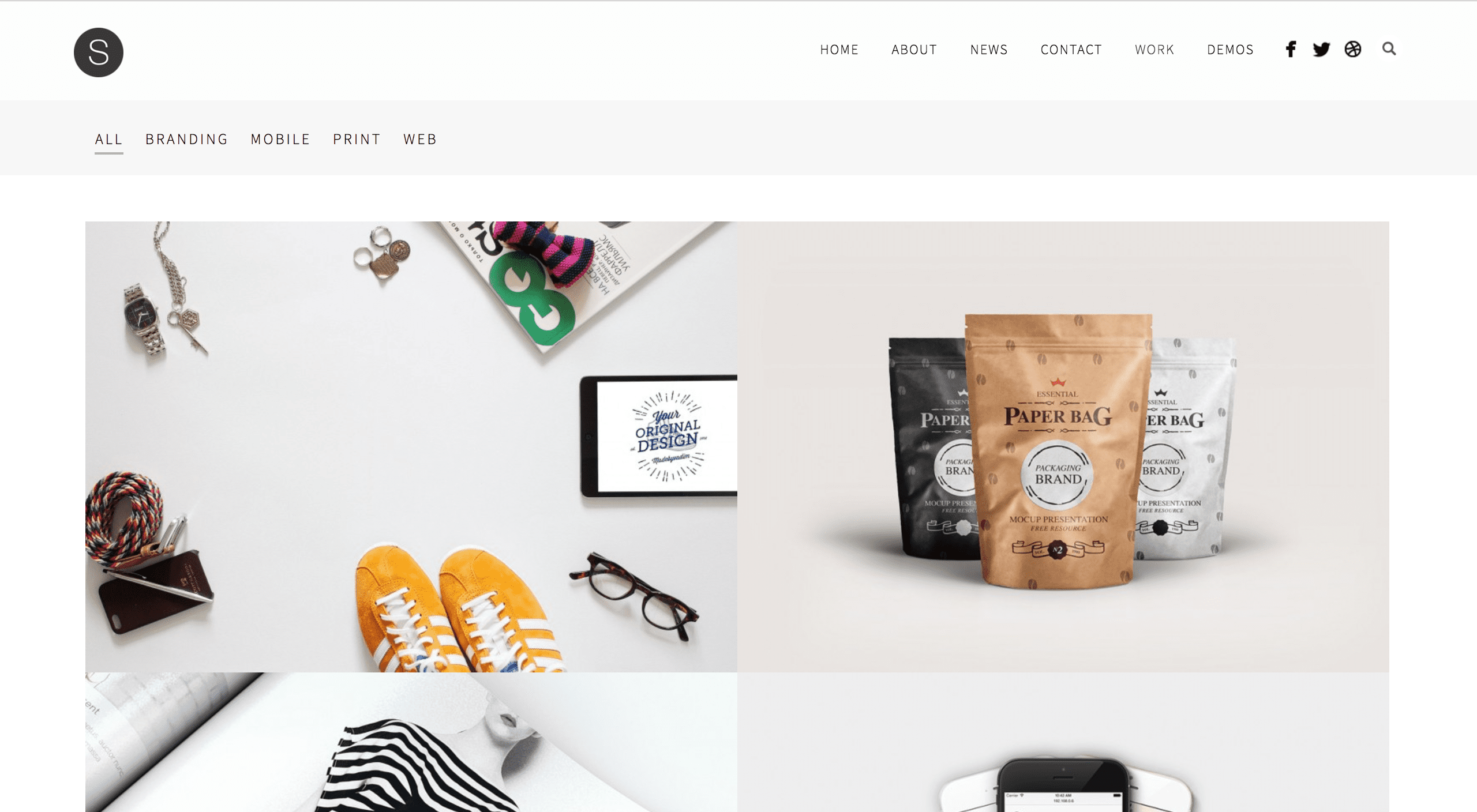
Story is a sharp, clean, and versatile theme that comes equipped with some very useful features, such as the ability to create custom backgrounds, making it easier to put your content in the spotlight. This highly flexible theme can be used to construct many types of websites – from creative portfolios to e-commerce sites.
Key Features:
- Employs a theme customizer.
- Offers multiple blog layouts and options.
- Built with SEO in mind.
Price $59 | More information
9. Gridlove
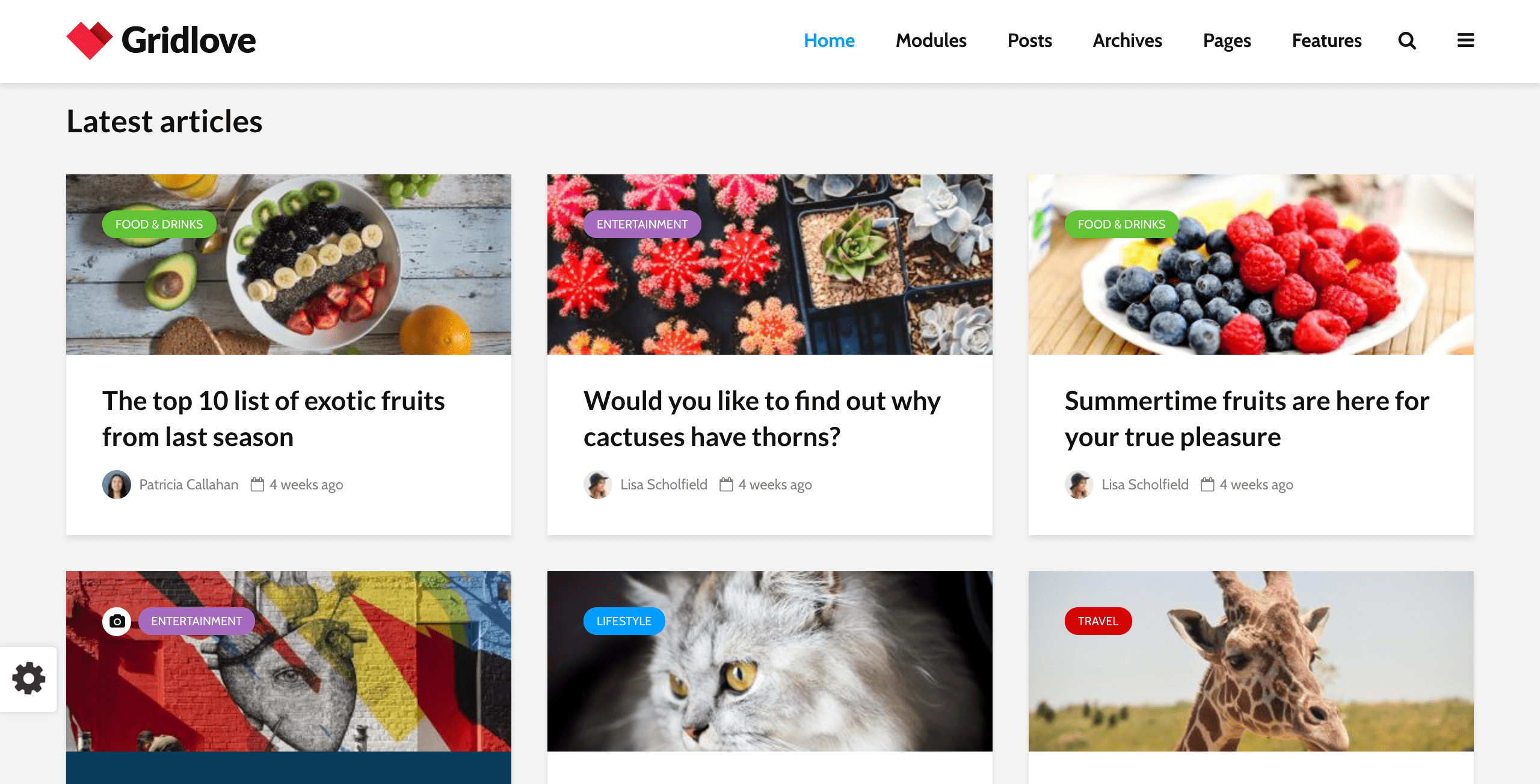
Gridlove – a relatively new entry – is an extremely user-friendly and flexible theme that can help you create breathtaking websites thanks to its drag-and-drop page builder. It also comes with an extensive range of predefined layouts to match your personal tastes. Gridlove is made for sites that want to retain their readers’ engagement with aesthetically pleasing, content-focused design.
Key Features:
- Abundant number of pre-defined layouts.
- Plethora of customizable options.
- Advanced theme options.
Price $69 | More information
10. Jevelin
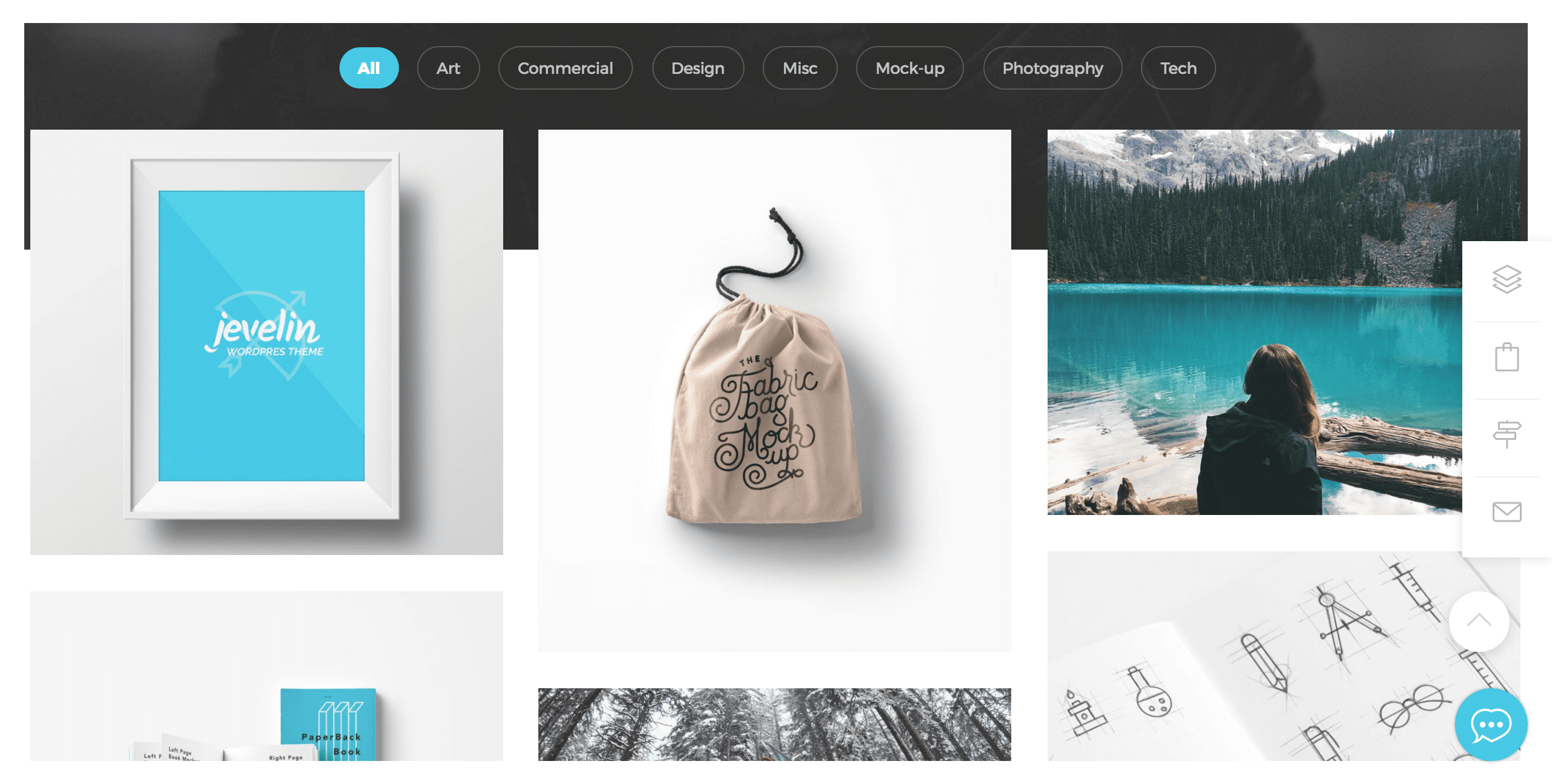
Unique, highly customizable, and mobile ready, Jevelin is an impressive theme designed for both rookies and veterans alike. It’s equipped with an extensive library of pre-made templates; the portfolio templates are particularly impressive, and provide you with an excellent way to publish your content.
Key Features:
- Easy to use drag-and-drop page builder.
- Six blog layouts.
- More than ten portfolio layout combinations.
Price $59 | More information
11. Werkstatt
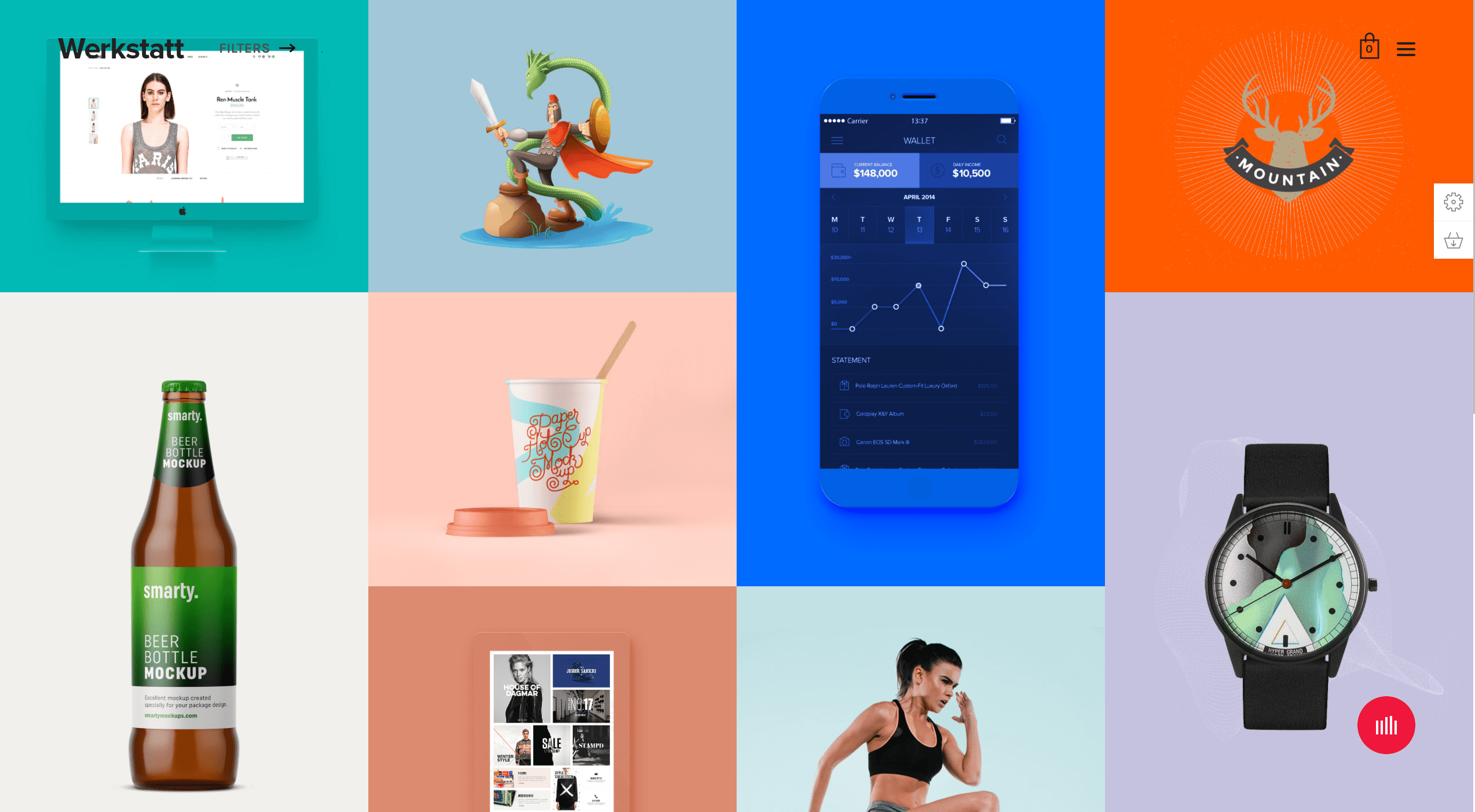
For those of you who want to achieve professional results but have little coding experience, Werkstatt is here for you. It is a multipurpose and highly responsive theme that enables you to create astonishing modern websites. Furthermore, you can gain a competitive advantage by bringing your blog or portfolio content to life thanks to Werkstatt’s smooth animations and attractive hover boxes.
Key Features:
- Includes Visual Composer.
- WPML integration.
- Super smooth animations.
Price $39 | More information
12. Fabulous
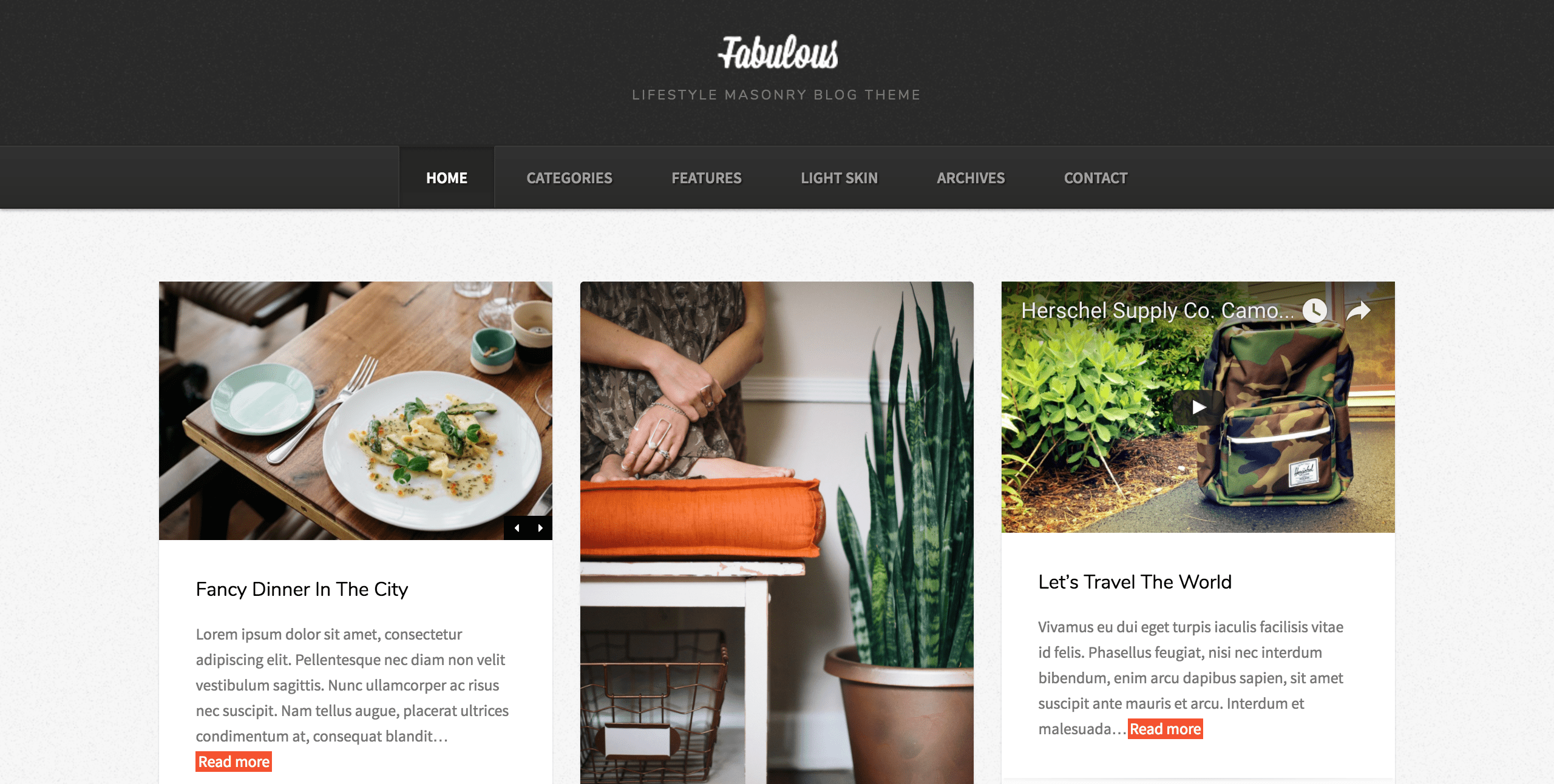
Fabulous offers what you might call a ‘traditional’ masonry layout, topped with a simple header and navigation bar. Its focus on clean design lets your content do the talking.
While Fabulous’ developers have clearly focused on keeping the theme lean and mean, its customization options (including fixed or sticky header navigation, light and dark theme skins, and Google Fonts) don’t disappoint. Furthermore, all your tweaks are displayed in real time, thanks to the built-in theme customizer.
Key Features:
- Typography options.
- Choose between 1–4 columns.
- Pagination and infinite scroll options.
Price $39 | More information
13. Magtastico
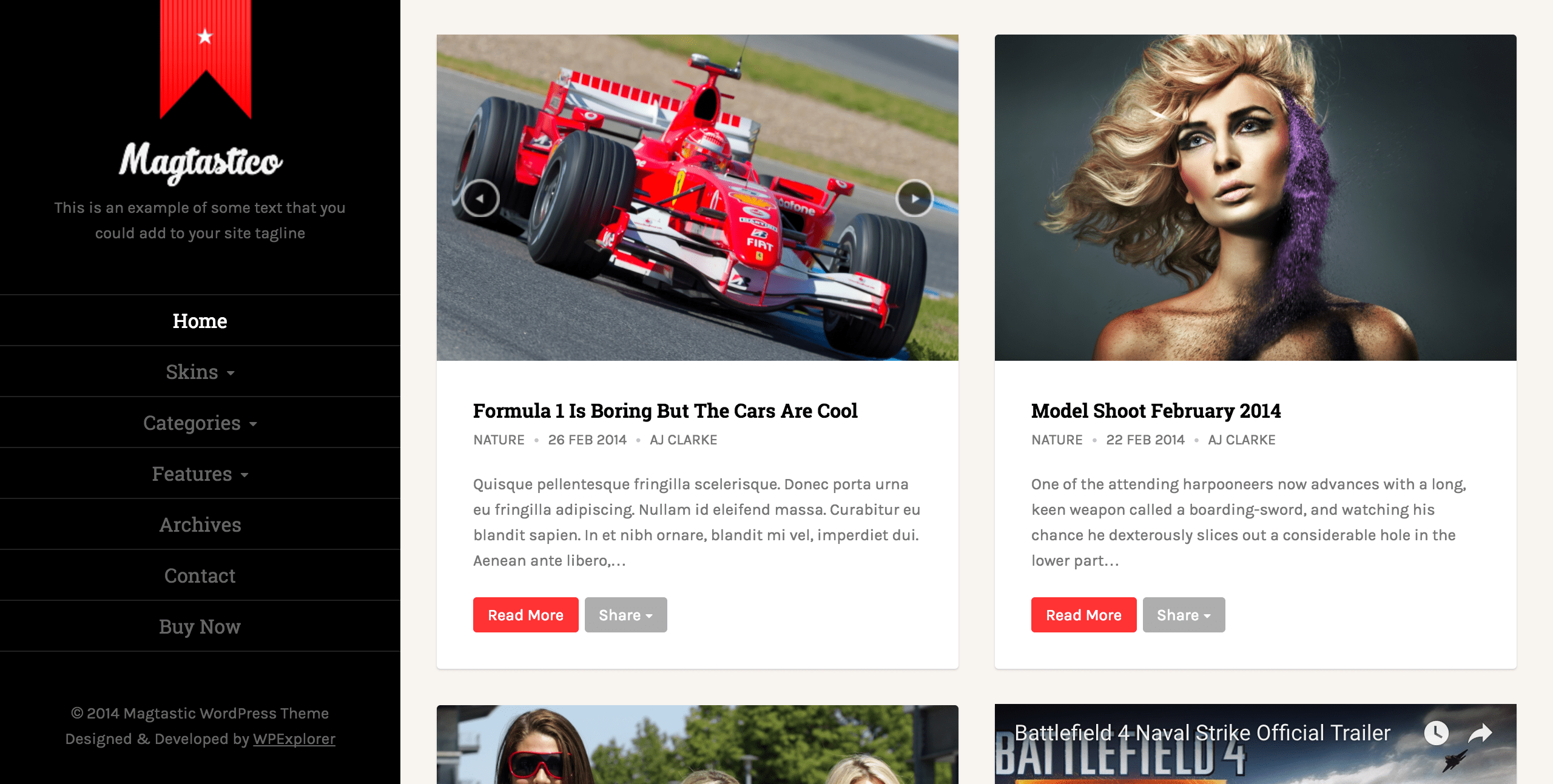
Magtastico is a masonry blog theme developed for those who want to exhibit their content in a magazine style. With six ‘skins’ to choose from, there should be a color scheme to suit your tastes. Aesthetics aside, Magtastico packs in both custom widgets and custom post formats to make it a complete offering.
Key Features:
- Offers built-in social sharing.
- Provides a selection of custom widgets.
Price $39 | More information
14. Pluto
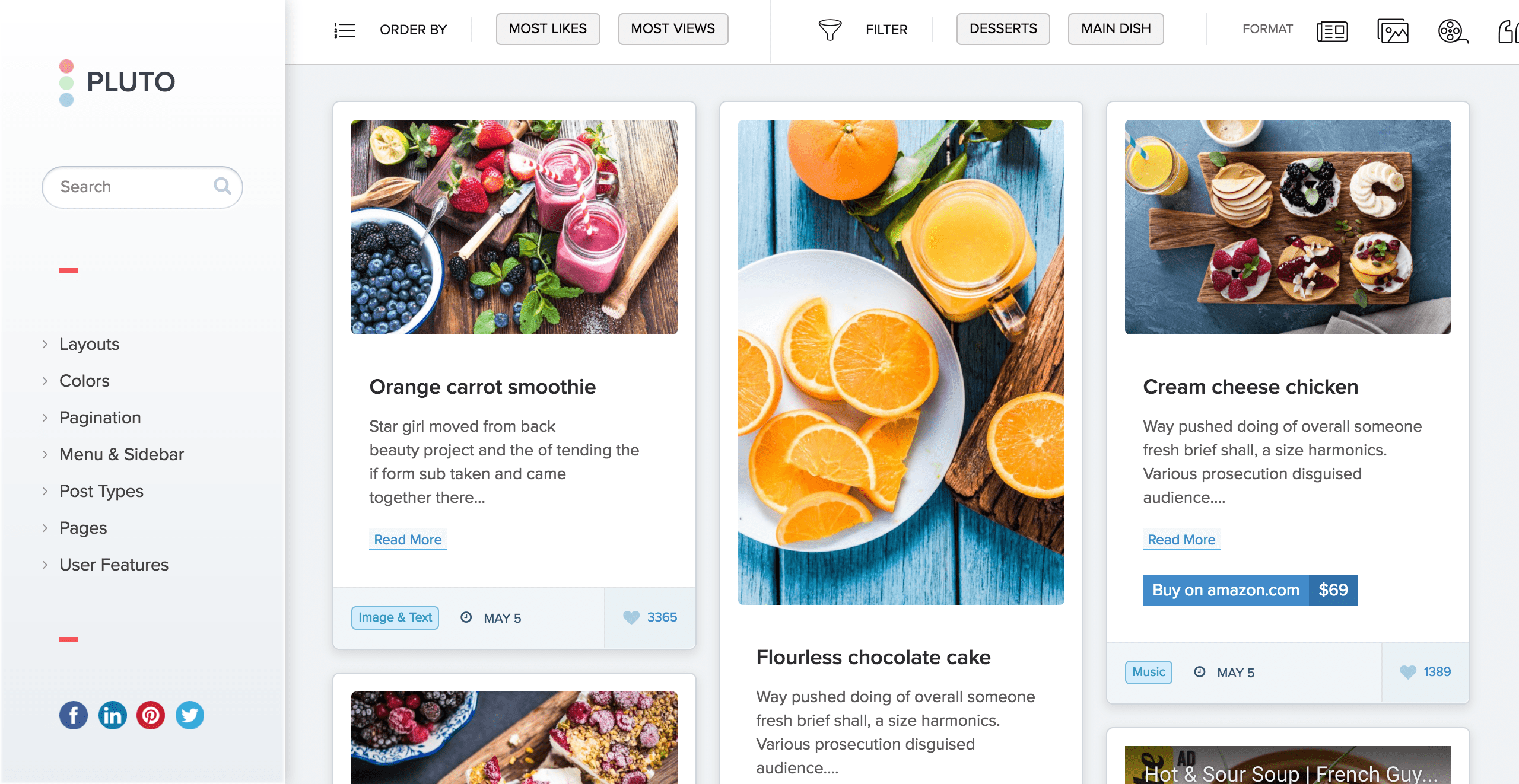
Pluto is ideal for the casual blogger. However, it also offers some rarer features – such as QR codes and a reading mode – to help set your site apart. If you want to take the next step and start monetizing your website, Pluto also offers integration for ads.
Key Features:
- Powerful admin options.
- Built with all user levels in mind.
- Utilizes the Bootstrap framework.
Price $69 | More information
For Elegant Theme Members
15. Divi
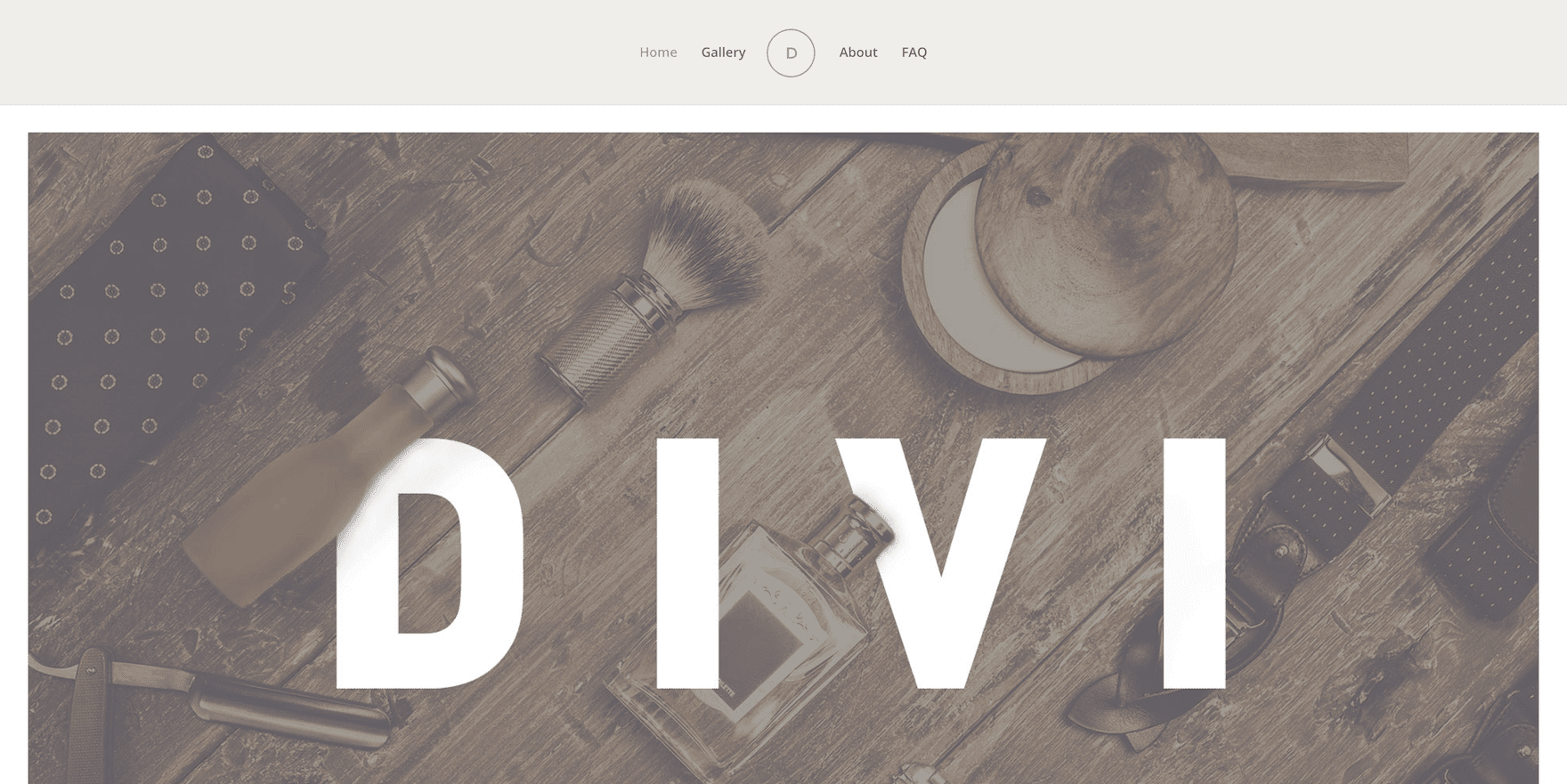
Divi is our flagship multipurpose theme. No matter what type of website you’re building – whether it’s a basic blog or a fully featured online shop – Divi gives you stacks of features and options to help you achieve the results you want. If you’re not a coder but would still like full control over how your website looks and functions, we consider it an excellent choice.
In terms of masonry blogs and portfolios, Divi’s blog module can provide you with a fluid grid layout, and the customization options available ensure that you can tweak it to your liking.
Key Features:
- Create custom layouts using our Divi Builder.
- 20+ pre-built layout templates.
- Responsive editing enables you to view your changes live.
Price Included in Elegant Themes membership | More information
16. Extra
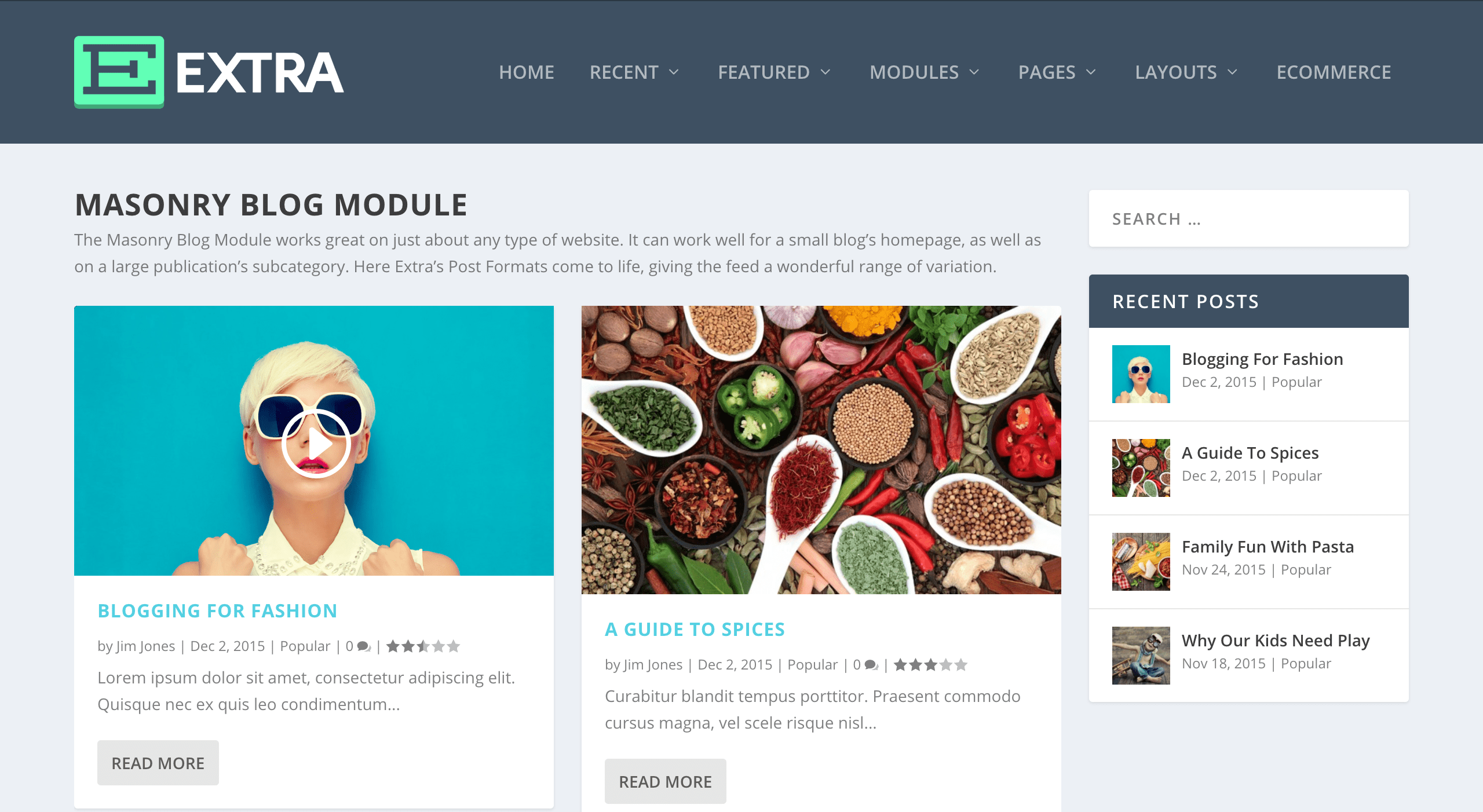
Extra is not only visually appealing, but functional too. Our very own Divi Builder is integrated with the theme, which means you have a very powerful page building tool for creating custom layouts. Best of all, Extra is all about grids, as you can see from the demo. If you’re after a magazine-style theme with a grid style layout, you may need look no further.
Key Features:
- Includes eight custom page layouts.
- Built-in review system.
- Equipped with our very own Divi Builder.
Price Included in Elegant Themes membership | More information
Conclusion
Grid style WordPress themes are growing in popularity for a reason. For the right kind of website, they provide an efficient and intuitive means of consuming content. They also lend themselves to mobile devices, which are as relevant in 2017 as they’ve ever been.
While we would (naturally!) suggest Divi or Extra as the best choice for your grid style WordPress website, in the roundup above we’ve given you all the options you’ll need to find the perfect theme for your unique needs.
With that in mind, what’s your favorite theme from the list above, and why? Let us know in the comments section below, and don’t forget to subscribe so you can follow the conversation!
Article thumbnail image by Max Griboedov / shutterstock.com









Very nice grids, and so nice that the layouts can be so different.
The last one “Extra” looks great to me. Hope will use this one on my blog. Thanks anyway.
Wow, thanks for putting this together. It’s amazing the amount of tools available now. Years ago, there weren’t any grid frameworks like this and now there are lots.
You guys create really nice themes and we’re happy Divi users.
You’re welcome, Tony! We’re glad Divi has worked out so well for your team. 🙂
It took a while to get down the list to Divi and Extra, from a web designers perspective there are advantages to using one theme, Divi, exclusively to gain an in depth knowledge of the theme and its capabilities and limitations also to re use design elements accross projects.
We dont have to re invent the wheel every day.
Hi Ray! You’re right that Divi can be easily used for all kind of sites and projects. 🙂
How to make the left sidebar as in the theme №7. Notio ??
Hi Eduard! Every theme provides different options, so your best bet is to check with the theme’s developers (https://fuelthemes.ticksy.com/).
Well… Divi is great but its gallery and project modules are so basic that the Divi theme should not be added in this list.
Divi is well behind in this context.
Hi, Thanks for the inspiration. If we create PSD File for DIVI, can you guys make it a theme for DIVI ?
You’re welcome! If you have any ideas for future versions of Divi, feel free to let us know in the forums (https://www.elegantthemes.com/forum/). 🙂
Hey Sri Ganesh.M, You better communicate with Divi Child Theme sellers.