Church websites are a big niche in web design and development. It’s a niche that comes with certain content needs that should be considered from the beginning. Such as how will the church share its sermons and other teaching material. That’s where today’s plugin comes in. Easy Sermon Hub is a premium plugin designed to display your sermons and lessons. It works with YouTube, Vimeo, and audio sermons in mp3 and mp4 formats, and you can add preachers, sermon series, notes, guides, downloads, and Bible references. In this article, we’ll go through a detailed overview of the Easy Sermon Hub WordPress plugin to help you decide if it’s a good choice for your (or your client’s) ministry website.
Easy Sermon Hub Installation and License Key
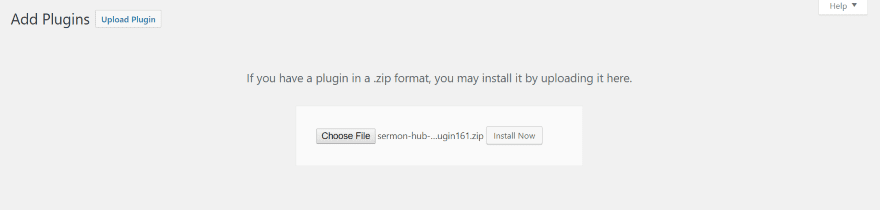
Upload and activate the zipped file as normal. This will add a couple of new menu items to the dashboard.
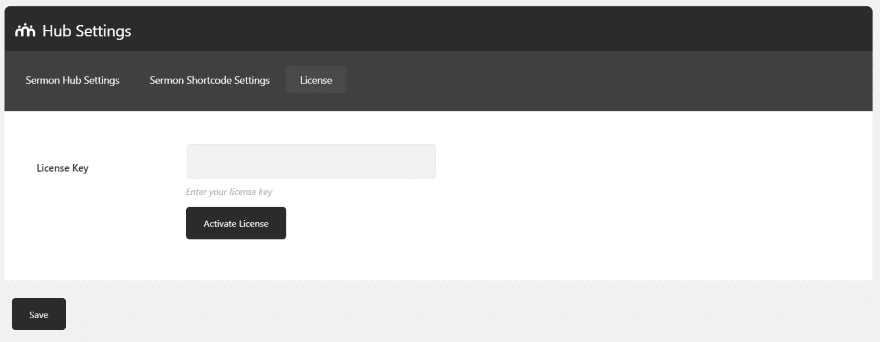
Click on the new menu item called Hub Settings. Select the License tab, enter your license key, and click Activate License. It adds a new post type called Sermon that can be accessed from the WordPress drop-down menu bar under New, and from the Sermon Hub menu in the dashboard.
Sermon Hub Settings
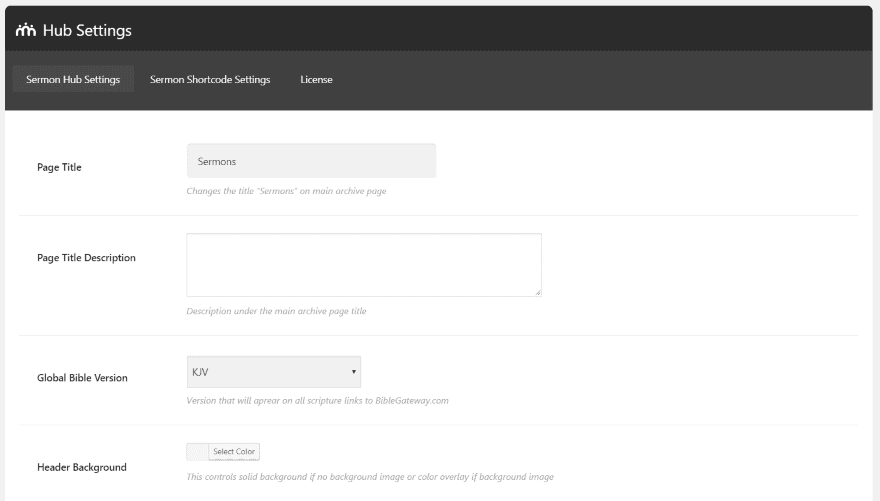
The Hub Settings tab is where you set up how the plugin will work with your website. Here, you’ll set the page title, description, choose the Bible translation that the references open to (choose between KJV, NKJV, ESV, and NIV), choose the colors for the header text, links, backgrounds, the player controls, adjust the header height, set a background image, choose to show tags and filters, and set a default cover image (which appears for any sermons that you don’t upload an image for).
Sermon Shortcode Settings
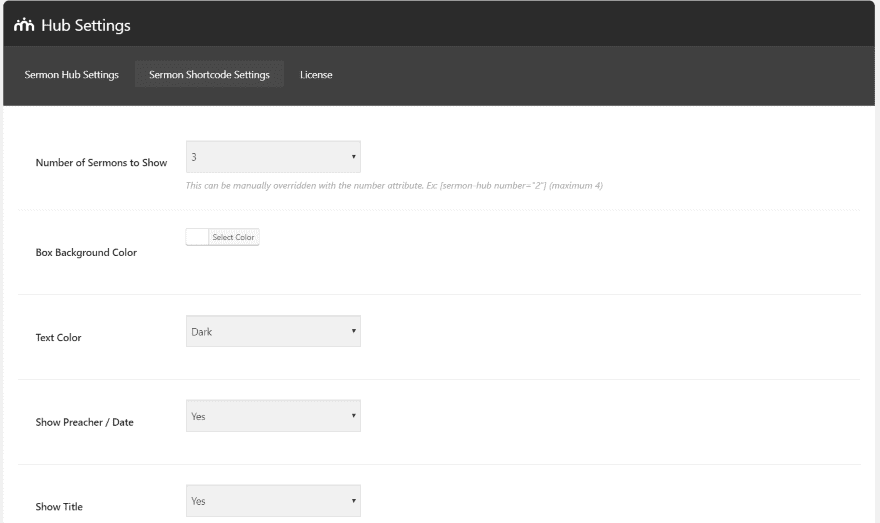
The Sermon Shortcode Settings tab lets you choose the default features for the shortcode. It includes the number of sermons to show (which can be over-ridden manually within the shortcode), the background and text colors, to show the preacher and date, and to show the title.
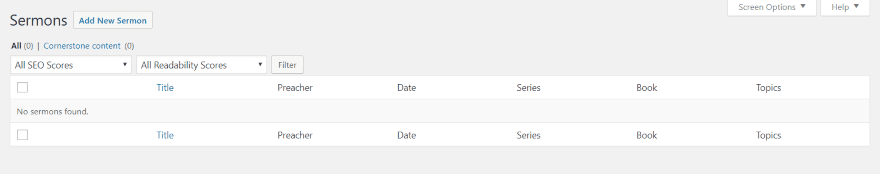
The Sermon Hub dashboard menu provides the sermon editing options. Create a new sermon, see the sermon list, and edit preachers, series, topics, books, and services. In this example I have Yoast SEO installed and it’s providing filtering by SEO scores and by Readability Scores.
Add New Sermon
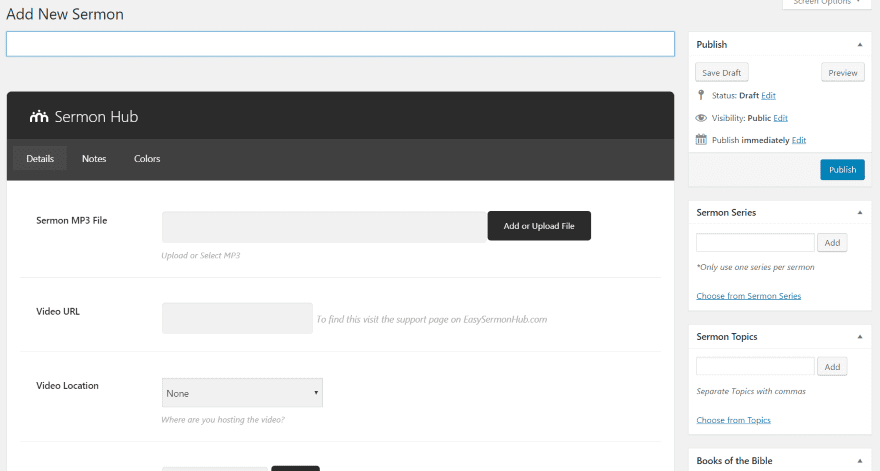
Adding a new sermon opens an editor with features similar to creating a post. Along the right side, you can publish, add a sermon series, add sermon topics, and add the book of the Bible. These work the same as categories and tags. The sermon editor includes three tabs: Details, Notes, and Colors.
The Details tab has areas to upload an audio file (this is a media uploader), add a video URL, choose the video location (YouTube or Vimeo), enter a reference verse, preacher, sermon date (opens a calendar), service, and a cover image. You’ll need to create the preachers and services categories separately first (you can’t create them from this editor).
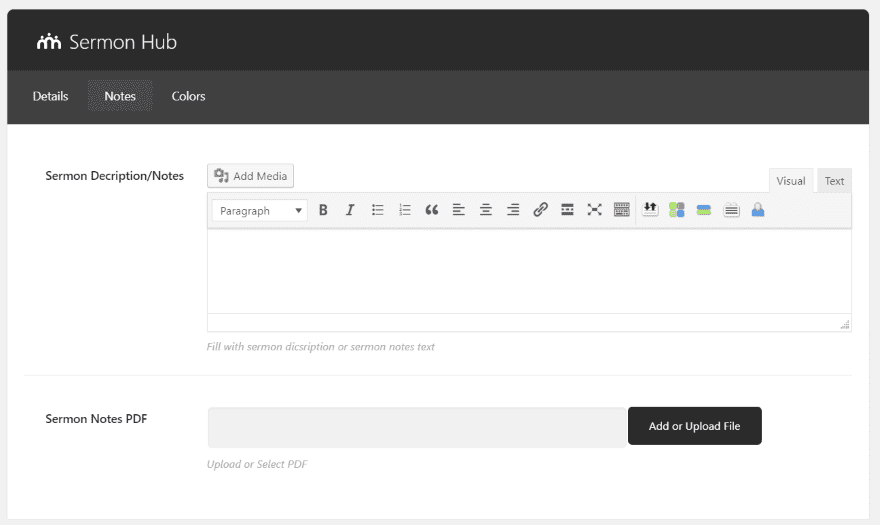
The Notes tab includes a visual editor to add a description. Just like the WordPress editor you can add text and media. It also has a field where you can upload a PDF file for the sermon notes. This will be available as a download to your visitors.
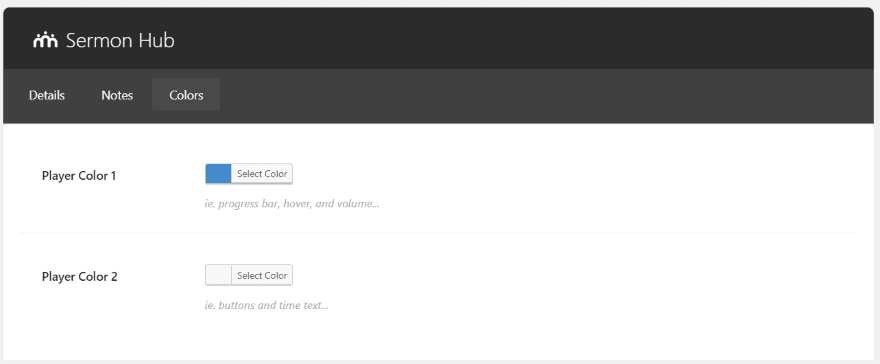
The Colors tab lets you choose the player colors for this specific post.
Add Preachers
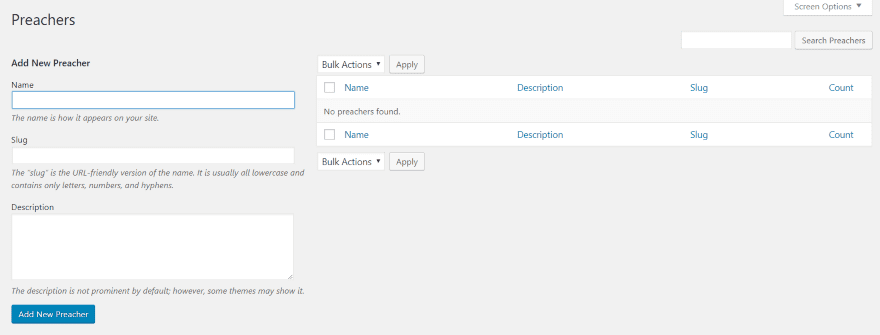
Adding Preachers works the same way as adding categories, except that you can’t add them from the sermon editor. You’ll need to add them first and then you can select them when you create the sermon.
Service Types
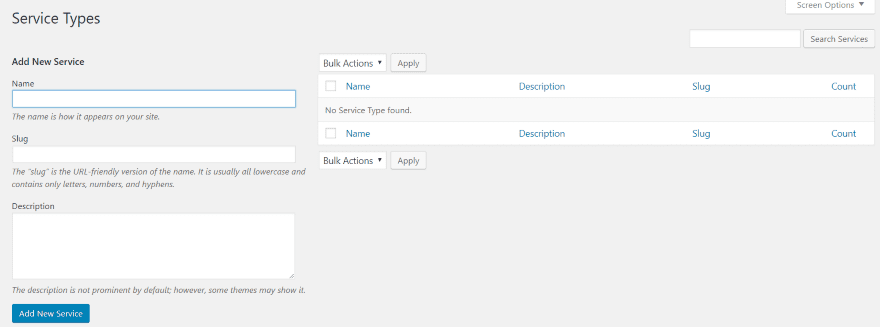
Services will also have to be added in their own editor before they can be selected in the sermon creation editor. This is useful to separate morning and nightly services and special occasions.
Easy Sermon Hub Examples
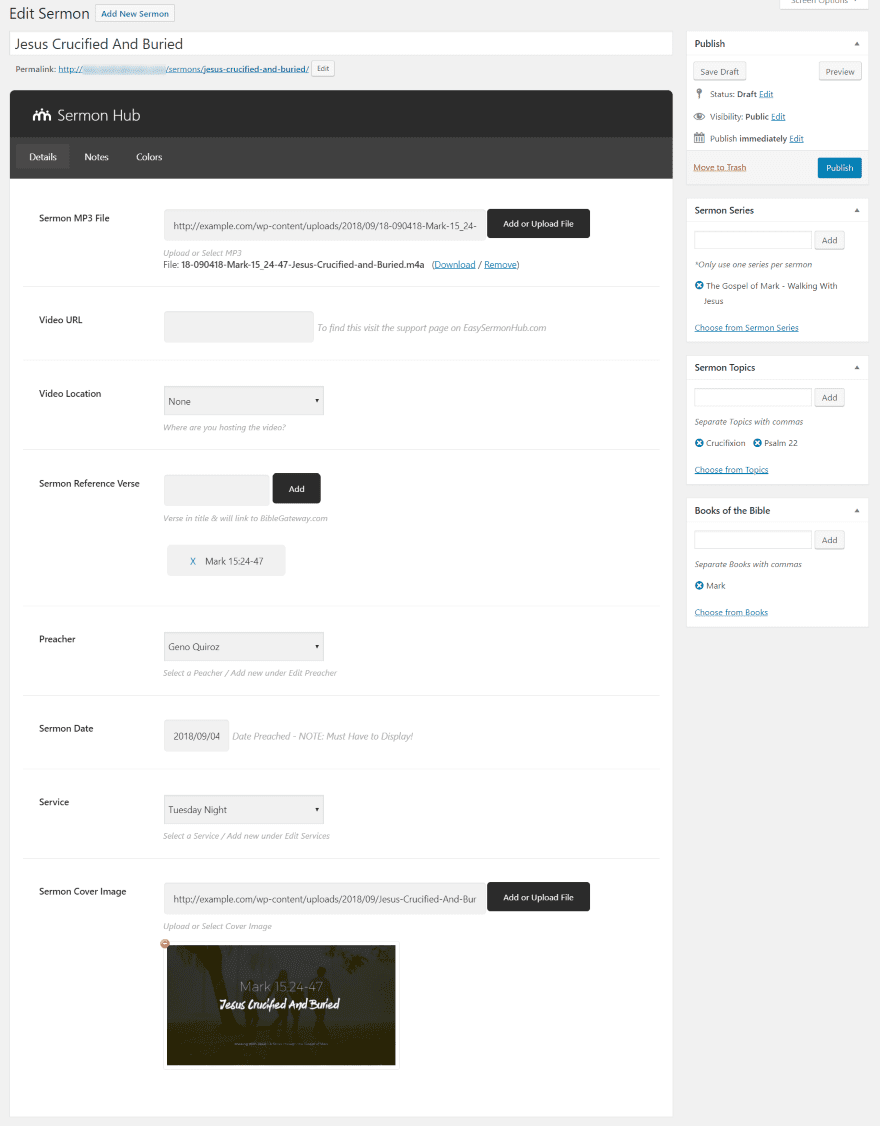
I’ve added a new audio sermon and filled in all of the information from the preacher’s website, including notes, series, topic, and the book of the Bible. For this first example, I’m using the default style settings.
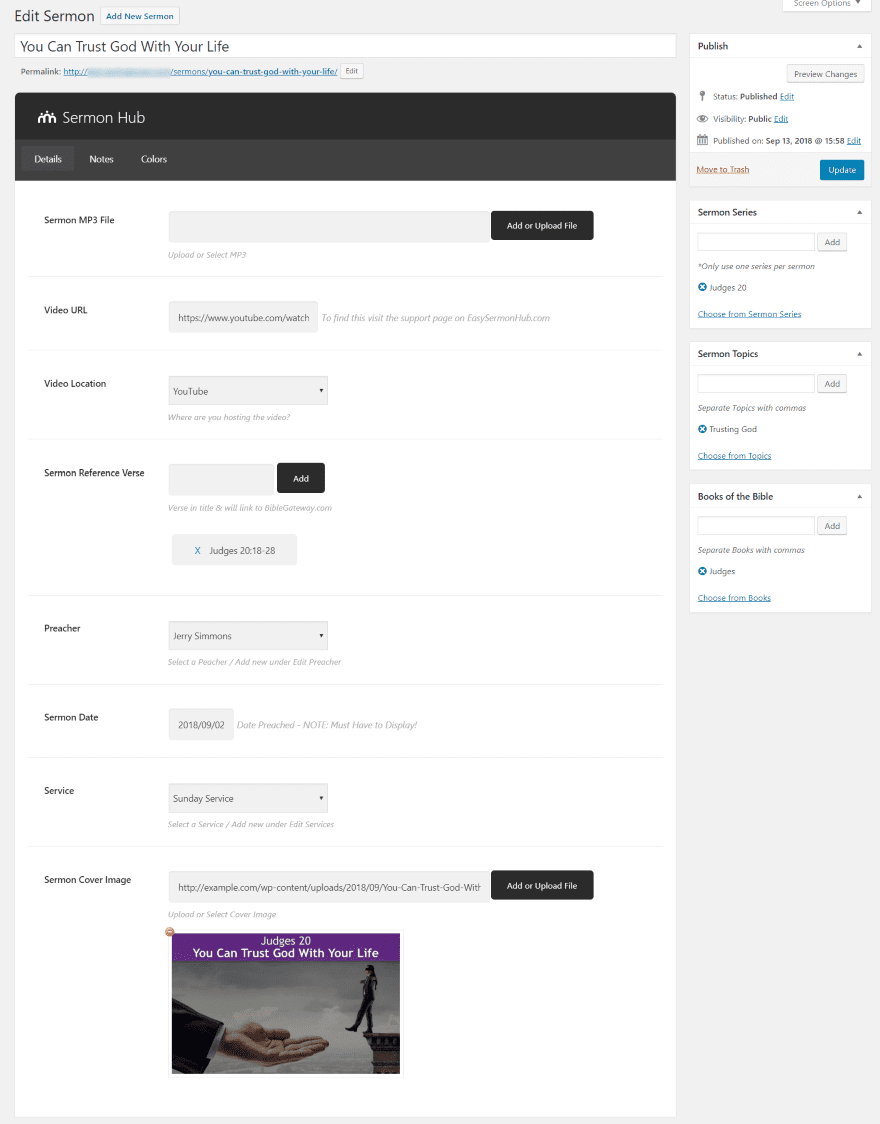
I also added a video sermon from YouTube. This one also uses the default styles. Vimeo works the same way. Just make sure you select the correct video location.
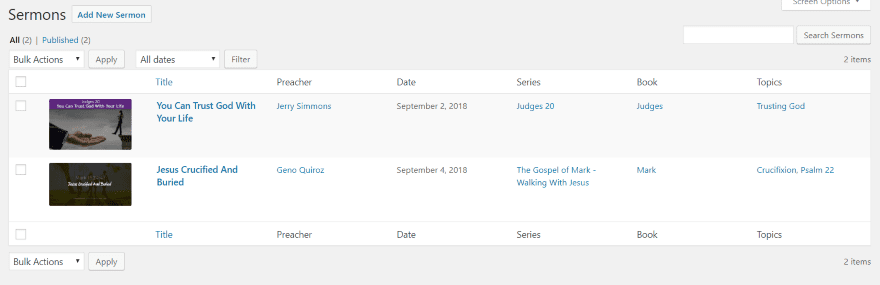
The sermons list includes all of the meta information that I added. Click on edit to open the editor or you can do a quick edit from here.
Sermons Page
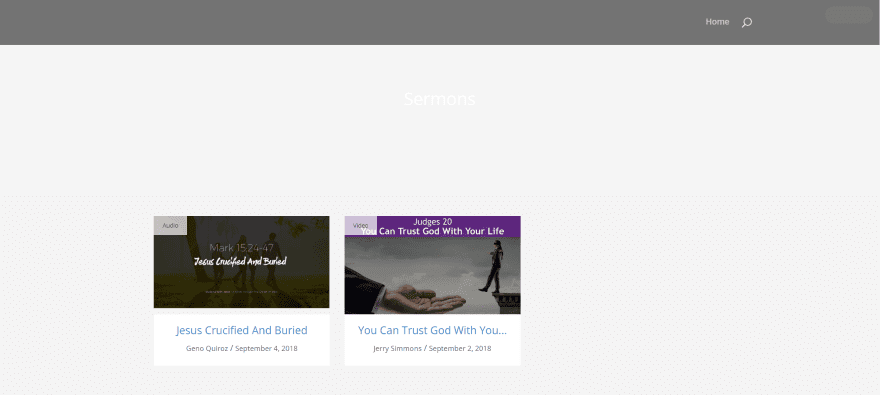
A new archive page is created called Sermons. This is the default settings. I’ll need to make some adjustments.
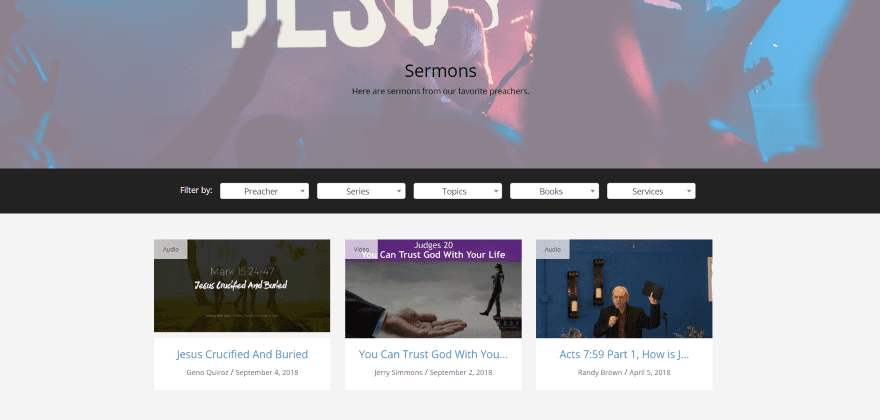
I’ve added some customizations to the sermons page. I changed the title to dark text, added a description to the page (which appears under the title), added a header image (from Unsplash) and transparent overlay, and added the filters. You can filter the sermons by preacher, series, topics, books of the Bible, and services.
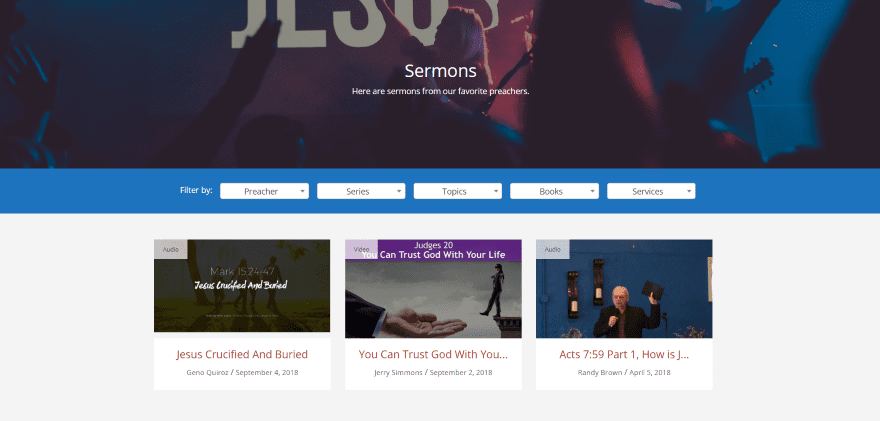
The background and text colors are customizable. I’ve changed the header overlay to dark and the header text to light. I’ve also customized the colors for the filter background and text, and the global link color.
Sermon Player Pages
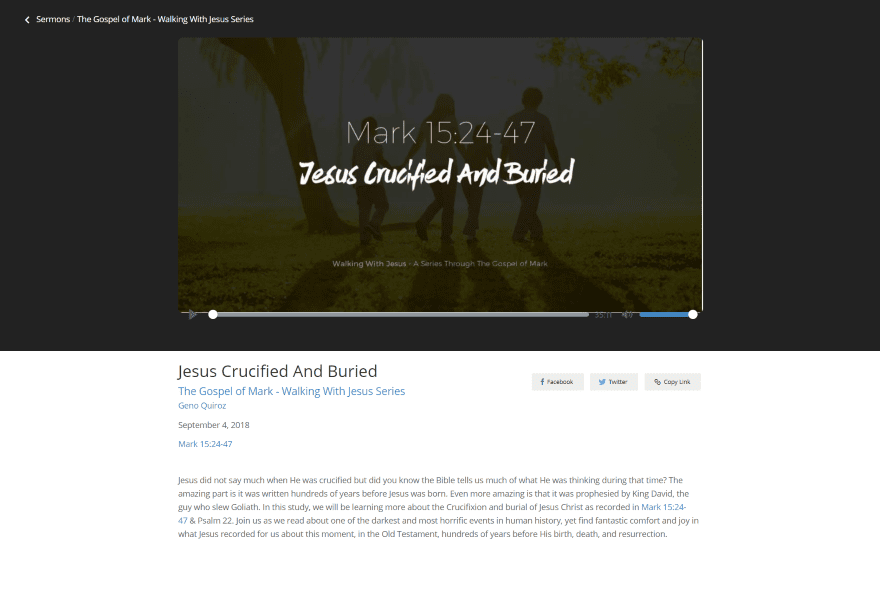
The individual sermon pages add breadcrumbs for the sermon navigation to the top of the page and add a dark background. The title, preacher’s name, and Bible references are clickable. Clicking on the Scripture references takes you to Bible Gateway. It also adds Facebook, Twitter, and copy link buttons for sharing on social networks or send a link in an email. This is the audio sermon. All of the elements are customizable.
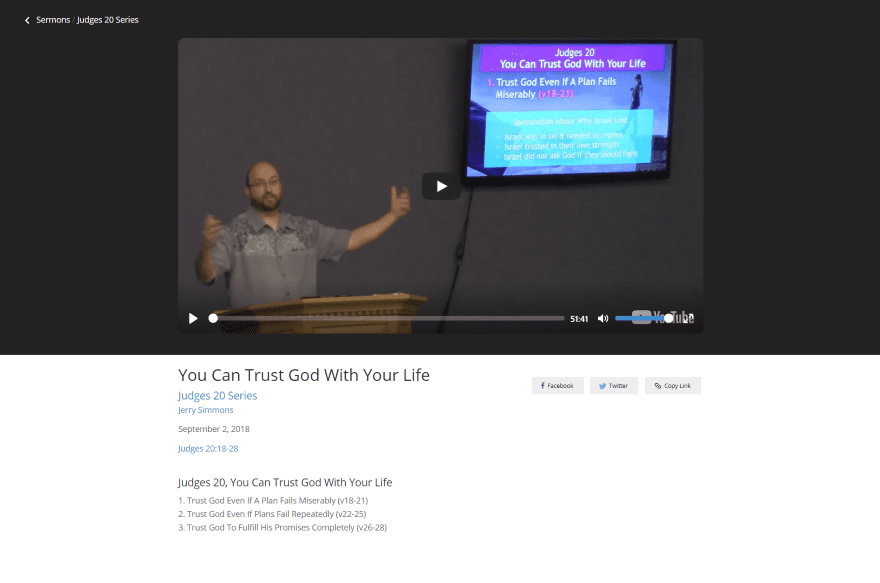
Here’s the video player. It adds the same clickable elements. All of the video player’s elements can be styled. I’ve added the numbers manually. I tried using a numbered list but it didn’t like to display the numbers. It was easy enough to add the numbers to the lines.
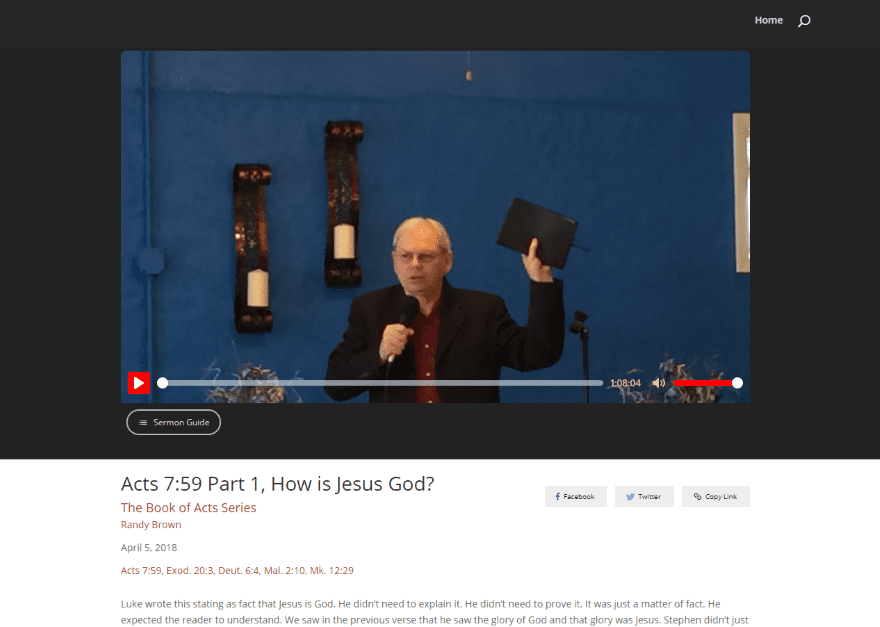
This is another audio sermon with a featured image (This one is me. I promise my blue wall looks better in person). This one includes a PDF download (automatically labeled Sermon Guide). I’ve customized the player colors and the global link colors. The play and volume buttons change colors on hover to match the volume-slider button color. I’m hovering over the play button in this example.
Using the Sermon Hub Shortcode
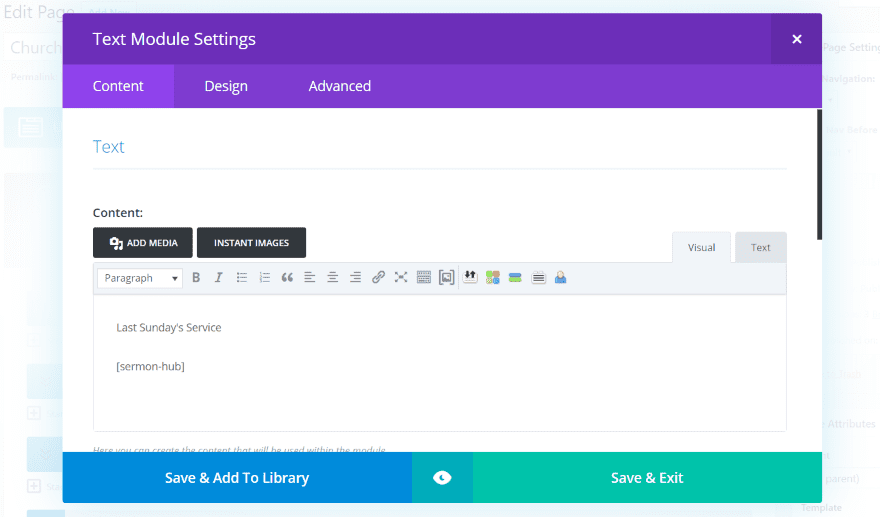
The shortcode (available within the support documentation) is great for displaying the sermons within content or layouts. You can customize it independently of the standard Sermons page.
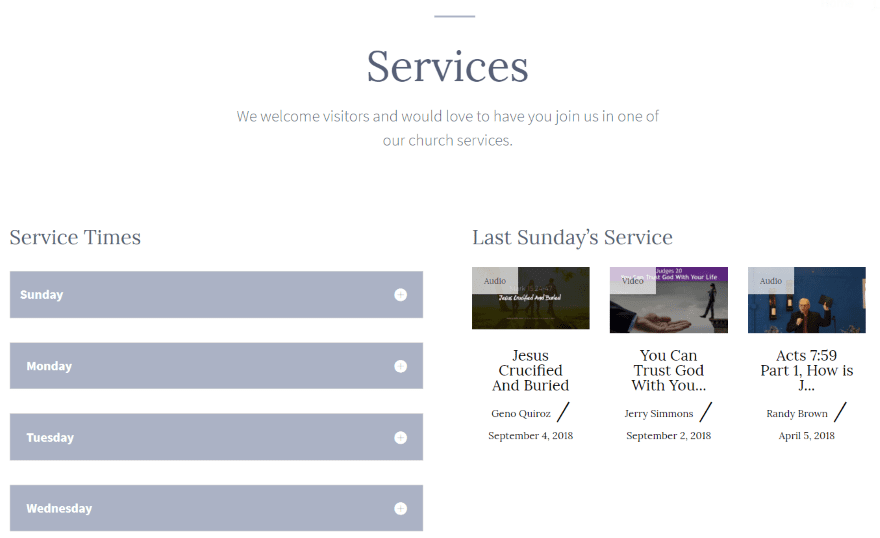
This example uses the default settings within a Divi layout. It’s displaying 3, but I think one would be a better choice for this layout.
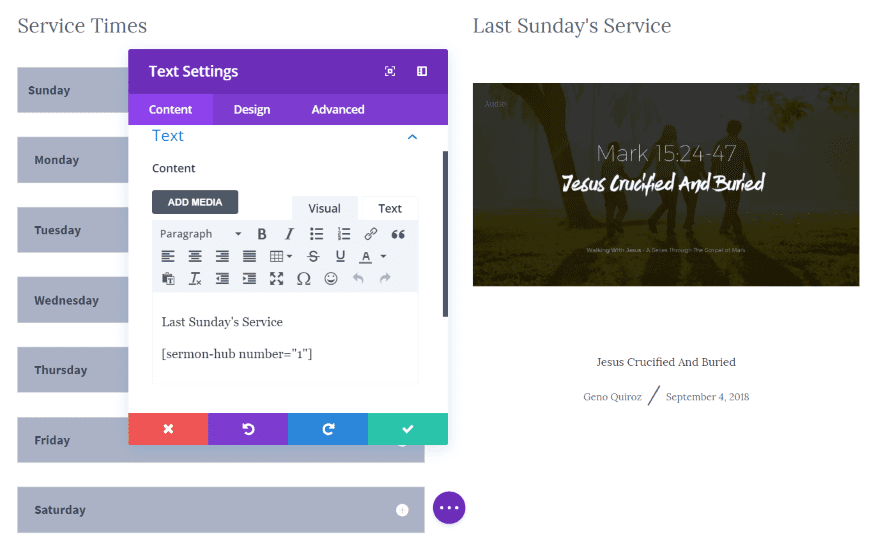
I’ve added some code to the shortcode to override the default, so now it shows 1.
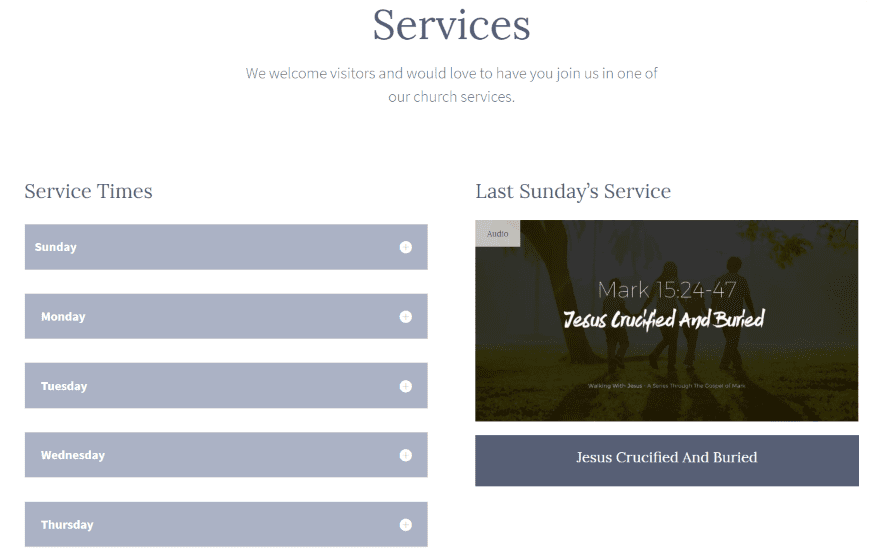
I wanted to customize it even further. I set the background color of the title to match the styling of the layout. I set the text to light and removed the preacher’s name and date.
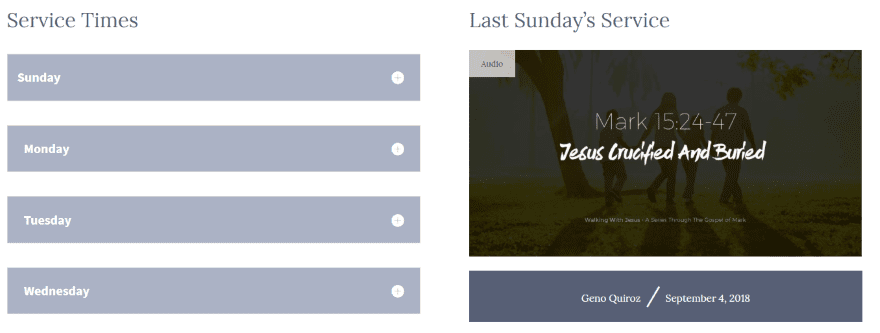
This one removes the title (since it’s in the image already it isn’t really needed) and I’ve added back the preacher’s name and date.
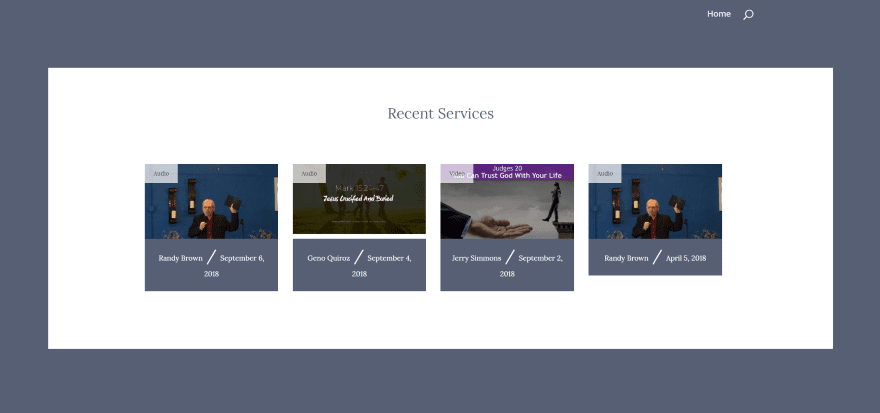
Since you can over-ride the shortcode’s number it displays, you can have it display as many as you want. I have it showing 4 in this example.
License
Easy Sermon Hub is $69 and includes one year of support and updates. Support and documentation are provided on the developer’s website.
Purchase from Easy Sermon Hub
Ending Thoughts
I like that it creates a sermon archive page that you can display with or without a filter and that you can customize a lot of the elements. I especially like that you can customize the header and filter. It’s also good to see the breadcrumb navigation between sermons and sermon categories. I love that references open to Bible Gateway so you can see the verses for yourself. Providing a PDF download option is a great feature as notes are an important part of sermons. The social sharing buttons on the individual sermon pages are a great touch.
Easy Sermon Hub is an excellent plugin for displaying sermons. All of the customizations are intuitive. Most use selection tools and most include a description. If you need to add video and audio sermons to your WordPress website, Easy Sermon Hub is worth a look.
We want to hear from you. Have you tried Easy Sermon Hub? Let us know what you think about it in the comments.
Featured Image via Makyzz / shutterstock.com









It is so sad that again you need to rely on a plugin instead of showing how you could achieve the exactly same and even much more integrated version with DIVI itself. It is more than time that the dynamic content stuff gets integrated to DIVI
If you consider the end user is a lot of time church staff, and the budgets of church ministries, these plugins are a great solution. They offer a low cost option that works with most themes and when the interface is easy to understand, non-web experts can help maintain and upload content on a weekly basis without the burden of consuming too much time. So while yes, you can customize and integrate these same functions into DIVI itself, you must consider the cost to do this.
This is helpful thanks!
WOuld be nice to have an article comparing other Sermon plugins and giving a list of “Pros” and “Cons”
This is indeed a growing niche. This would be a nice option for non-developer who needs to get this functionality up and running without a lot of headache.
As a developer, I’d likely just use Divi’s built-in functionality with some tweaking and added code to achieve this result. This would also likely be a more sleek and visually pleasing integration into a site as well due to Divi’s great built-in and inherent design and aesthetic tools.
This plugin does provide another nice way to achieve the goal of sermon functionality on a church website. Nice overview.