Every blog needs images. It’s (nearly) 2015 and perhaps the only successful blog I know of that doesn’t use images is about minimalism. The rest of us are doomed to “the search”. That terrible time spent after completing a blog post in which finding the right image for the content you’ve created, let alone images that are legal for you to use (with or without attribution) can be maddeningly elusive and confusing. Usually resulting in frustration and wasted time.
That’s where Creative Commons comes in.
What is Creative Commons?

Creative Commons is a non-profit organization that provides free licenses to anyone who wants a safe way to share their creativity and knowledge with the world. A Creative Commons license is not designed to replace a creator’s copyright, but to help them quickly, easily, and legally change the terms and conditions of their copyright so that others can safely use their content under approved conditions.
For instance, lets say that you just created a photo. By default that photo is a copyrighted piece of content that you own. According to standard copyright laws, no one is allowed to use that content without your express permission. You can even require (and many do) anyone who wants to use your content to pay for the privilege on a case by case basis.
Obviously this type of setup is there to protect content creators and copyright owners. So in that sense its great, but for many it goes too far or is simply not flexible enough. A lot of content creators don’t mind others using and/or sharing their content. What they mind is someone, especially a big company or media group who could afford to pay, snatching up their content for free and using it to make themselves money while not providing compensation or even credit to those whose work they used along the way.
That’s where a Creative Commons license for your photo we mentioned earlier would come in real handy. By using this license you can, among many other things, make your photo freely available to anyone who wants to use it in a non-commercial way while still requiring anyone who wants to profit from the use of your work to pay you for it.
It’s this type of middle ground that has made the Creative Commons licenses so popular on the web. It has allowed creativity to blossom–with artists swapping sources and creative elements freely–while still protecting them from those who would take commercial advantage without attribution or compensation.
What Are Creative Commons Image Plugins & How Do They Work?
Creative Commons Image Plugins are plugins created to help WordPress users find and insert free images into their blog posts or pages with proper attribution. They work by scanning massive photo sources like Flickr, Pixabay, and more for images that are using the Creative Commons license.
Those images are then used as the database by which your searches within the plugin return results. Not only getting you the image you want, but one that is legal to use too. And not to sound like a cheesy infomercial person, but, it gets better. From there these plugins are also designed to make getting the image from the source into your blog post or page easier too–often in just a few clicks.
Why Use a Creative Commons Image Plugin?
Anyone who has spent a decent amount of time blogging knows that finding images for each and every post–legal images, of course–can be a real pain and a major time sink. I’ve lost hours and hours to this task above and beyond the time it took to actually write the post I’ve been assigned.
To get around this issue many larger blogs will simply buy a subscription to an image service like Getty or Shutterstock. But not everyone has that kind of budget. Especially your average blogger with nothing to sell but who nevertheless wants some decent images to accompany their blog posts.
It is in these cases when having a Creative Commons Image plugin installed on your WordPress website can save you a lot of time and money. If that sounds like a dream come true, you’re not alone! I absolutely love the idea of these plugins and I’ve compiled a small list below to get anyone interested started.
FREE Creative Commons Image Plugins to Try Out
As the subtitle above states, the plugins I chose to include in this short list are 100% free. However, there are other plugins out there you can choose from. Some of them are premium or require the use of premium services.
I didn’t include those plugins for one simple reason: it felt a bit like going against the primary reason for these plugins in the first place: free (or at least royalty-free) images.
My thought was that if you’re interested in spending money on your blog’s images then it’s probably less of a hassle to simply subscribe to a premium image/content service like the ones I mentioned earlier. But just in case that thought process does not line up with yours, I thought I’d mention that some decent premium plugins/services exist and you can easily find them with a quick search.
For everyone else, here are some FREE Creative Commons image plugins that you can try out today!
ImageInject
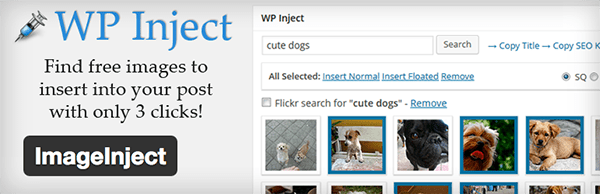
ImageInject, previously WPInject (as in the graphic and url), allows you to search Flickr, Pixabay, and more for Creative Commons images and include them in your posts and pages in just a few clicks. Out of the three plugin options, this one provides the widest range of photos under the Creative Commons license.
Key Features:
- Search thousands of photos across multiple platforms without leaving your WordPress dashboard
- Insert images with 3 clicks
- Set featured images with 1 click
- Insert multiple images to create a gallery
- Quickly and easily choose between various image sizes
- Modify the plugin templates to change how images are displayed in posts
- Can be configured to automatically insert keywords for SEO
- And more…
Flickr – Pick a Picture
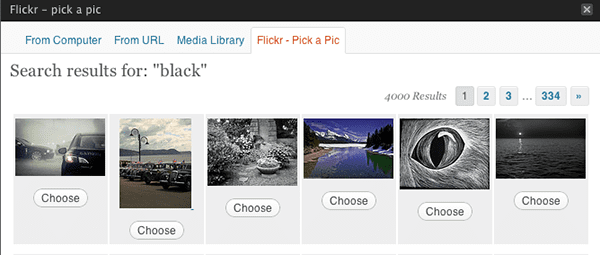
Pick a Picture limits its search of Creative Commons images to just Flickr, but like the other plugins does it all from the WordPress dashboard. It also throws in a few cool features all its own, such as searching by Flickr tag and image editing!
Key Features:
- Search Flickr by tag
- Refine searches
- Preview image results
- Automatically add captions with credit
- Works with the native WordPress image editing tools to allow image alignment, cropping, rotating, flipping, and resizing.
Pixabay Images

Pixabay, like Pick a Picture, also limits itself to just one source for its Creative Commons images. Instead of Flickr though, Pixabay uses its namesake. This gives users a single click image solution that provides safe/legal images with attribution to their WordPress sites.
Key Features:
- Search Pixabay via the “Add Media” button
- Filter search results by multiple conditions
- Preview images
- Direct image uploads to WordPress Media Library
- Use of standard WordPress media editing tools
In Conclusion
I’m sure you can guess by this point in the post that I’m a huge fan of this idea and the plugins listed. They may not be perfect in every way, but they do what they say they do and save us users a lot of time and headaches in the process. I think using these tools is a great way to encourage their further development, which is exactly what I plan to do on my sites.
What about you? Do you like this concept and the plugins above? I’d love to hear your thoughts in the comments below. Especially if you have found a better tool for doing the same thing or you have ideas on how to make these plugins better.
Article thumbnail by rlmf / Shutterstock.com









I am so glad I found this. Just pissed off that I was three months late (I know you wrote it a year ago). It never occured to me that a plugin would make this simple.
It is very time consuming to search flicker, download, upload and add attribution.
I should have known though as ‘there is a plugin for that’ applies as much as the version ‘there is an app for that’.
The only thing I would like though is proof that it was offered as a CC image. I have been taking screen shots for my records to prove it.
Wp inject is new to me. Thanks for providing this awesome plugin. I never had idea that images could be searched by using plugins also.
Hi Nathan,
Before reading your post I have never knew that plugins can make such tedious works so easier.
Thank you for sharing this post
Luvvit. If resizing is an issue, I’d suggest the free paint.NET image editor. I take many of my own pics (including for the home page I designed and built for ecetinews.com), import them to paint.NET and go from there.
I’d also like Nathan to be a contributor to my upcoming all-new blog which is “under construction” – which is how we got here, because we must be sure we don’t infringe anyone’s copyright.
Yes, would be good if we could figure out how to re-size the images. The Divi Theme works really well but I had a lot of trouble with image sizing in general for posts and projects.
It seems like the plugin would help the situation and the image should be able to ‘fit’ into the image module and be automatically re-sized to render okay.
In the Evolution Theme you could select small, medium and large size and it would work well, but not so in Divi. Maybe it has to do with the column sizing and layout that is preset.
Really appreciate this article gives a lot of alternative to expensive Getty Images and all the rest that have put up their prices lately.
Thanks Nathan, I always enjoy your posts, informative and well written.
Great post.
You just solve some issues I had with images…
Thank you!
Hi there,
I have downloaded Flickr – Pick a Picture however I cant see how this works with the Divi theme…. basically I have already selected a bunch of images from Flick and I’m looking for the best/easiest way to credit them (not a developer). I may be missing something really obvious. Any advice would be appreciated.
Many thanks
Natallie
Thank you for your post. I have downloaded Flickr – Pick a Picture, and it works great. I am just wondering. Shouldn’t the actual CC license also be stated next to the photo, or is a link to the original enough?
I’ve never considered using one of these plug-ins, but I have to admit it sounds like a genius idea. Thanks for pointing us in the right direction, Nathan.
To the folks who suggested that bloggers should use more of their own pictures: That is, generally speaking, a great idea. But very often, it is a lot more hassle to head outside and take a photo of some plants you’re blogging about when compared to downloading a picture on the web. And then there’s the additional problem that you won’t always be blogging about something that grows in the vicinity of your home… so it’s simply not possible in some circumstances and this appears like the next best option.
I have used imageinject. It is pretty good in the sense that it gives an option to set the image found as a featured image. It takes care of the attribution automatically so that is a plus. It returns images from flickr and Pixabay only and no other source and I found that I never got an image from pixabay. It always returned no images from pixabay message. Not sure if it was specific to my query or not.
I had to uninstall it.
Excellent! Love this blog, extremely useful.
Hi, I’m just new to this, so new I have not even started my blog yet and in ignorance, the photo question kept on arising. How does it appear that every blog I visit happen to be sorted with great photos. I felt certain there were people out there just like me – who had lots of documents ready for posting but were not photographers. You have answere my questions and given me insight and an add on cheers, I now wipe the sweat from my brow, cross the photo question off my list of things to research and move on to other issues.
it looks like imageinject uses the wordpress editor to insert the image. I cant seem to find a way to get this to work with your new page builder in the Divi theme.
This is a good post about a very misunderstood topic. Many, I dare say most, people believe it is perfectly legal to do an image search on Google and take what you want to use with no regard for copyright.
For those that try to comply, it’s still no cake walk. There are many license types, even for free images, that come with their own requirements.
Just a word to the wise – if you are looking for images to use for any commercial purpose be sure and read the license first! If it doesn’t seem you’ll be able to abide by it, move on. It’s not worth the risk.
I like the article, but it would be nice to see more people make their own creative images. It gives a unique feel to a blog.
If you follow a couple of blogs nowadays, the same images keep showing up and that’s a real pain.
Hi Nathan,
Brilliant article and great idea. Totally support your enthusiasm for the CC approach to getting hold of images. When I first got into the image-heavier side of web publishing places like Orbis used to allow stock for free across collections. Now a basic search on Google etc will show what appears to be free, but really you need to sign up to X,Y or Z service just to get a look-in at what stock is in there. I appreciate folks want and in some cases need payment for their professional input, but – pretty much most of the web was built on the premise (originally) of sharing.
Bring it on – great post
Thanks for the post Nathan!
Thank you so much, I need to check if similar extensions exist for Joomla..
Nice post. I have used WP Inject in the past and it’s a really useful WordPress plugin to find amazing free images
Great tools. 🙂 I would suggest also Unsplash (https://unsplash.com/), not a plugin, but the best place on the web with high quality and high resolution photos on CCZ licence.
And you can always give something back to the community. 😉
Hi Nathan !
Thanks for putting such informative post. Great write up. Never knew that plugins can make such tedious works so easier.
Thanks !
Thanks for the great article, Nathan. Good to know about these plugins!
Well written, just enough info, good job.
I use dollar photos because they have a really good range (not as good as Getty obviously) and the images only cost $1 each.
This link will get you there fast and will give me some free images if you do end up buying from them. 🙂
http://mbsy.co/dollarphotoclub/7489505
Apologies for shamelessly trying to capitalize on your need for better quality images, but this site is very much worth a visit.
All the best,
John.
There are also filters on Google and Bing that will find non-copyrighted images. Outside of working within the WP environment, I will interested to see how these plugins stand apart.
Does anyone know if these plug ins do a cross check with Getty Images? I know Getty is extremely aggressive about finding copyright infringements. If a photographer had his images on flicker and you download one for free, Then subsequently he/she licenses them to Getty to sell (and the photographer now makes a few dollars) Getty has bots that search the web and if it finds that image on your site you get the dreaded Getty Demand letter (Google it) for thousands of dollars.
Would love to know if there is a license or some other documentation you get that shows you downloaded it under Creative Commons on a certain date, etc.
Yep there is something that does what you want – it is a screenshot but it is very time consuming and needs a good filing system.
Getty Images will let you embed for FREE (there’s the catch) a thumbnail image which you cannot re-size at all. Also their prices are outrageous. Move onto something unless you have the money and this is not an obstacle.
I am tired of the word FREE – I don’t mind paying for something… but when it is free it is not so.
Getty has somewhat relaxed their staunch grip – at least for personal use.
But, Flickr is another matter that really should be more clearly addressed. I’ve heard that licensing can change retroactively (perhaps what you were eluding to) so that even if you had used the image legally at first, it could BECOME illegal when the license is changed. As such, I stay away from Flickr altogether. There are plenty of other fish in the image ocean.
I know I am a bit late to the conversation. I just wish I had discovered this thread three months ago. I didn’t imagine it was a possiblity for a plugin.
Anyway I just wanted to add that you cannot change a licence retroactively. You can change the licensing however.
If somebody has used an image under a licence (so long as it is not time dependant and CC isn’t) then they get to continue using it.
If you change your mind about giving it away for free you can change the distribution of it to being licenced differently for new copies.
I’ve had Getty Images come after a few clients of mine, starting back in ’04. Upon my advice, none have paid their ransom. I did extensive research and could not find one person who was ever litigated, though I found plenty that were threatened with obscene legal fees and fines if they did not pay the lawyers ransome – $2700.00 in one case where a 150×150 thumbnail was being used.
Here is my standard response I have advised my clients to use when the Getty demand letter arrives:
https://hqsecure.com/getty-images-legal-scam-canned-response/
Great find! And perfect timing for my holiday project of updating a personal site using the new Twenty Fiftenn theme. Thank you!
This is genius!! I am constantly on the look for new photos for posts and it wastes soooo much time. I’ve resorted to using paid sites like dollarphoto but it really adds up. I’ll be installing ImageInkjet right now. Thank you!
Wow, I need this…
Wow – thanks for the article! As you described, searching for media for a blog is a huge pain without a big budget so if these plugins work like you describe it will be a miracle! I will be one very grateful follower.