WordPress is the ultimate tool for blogging. An autoblog plugin gives you even more power. You can automatically pull content from the web, and share what you are reading. This makes it easier to collect articles from your favorite news feeds in one place. There are also many ways to use an autoblog plugin to make money from your website.
Couldn’t you build your own custom aggregation feed reader with WordPress? Sure you could. You could also paint your own car, weave your own baskets, or make your own ketchup. But there is no need to with a good plugin. An autoblog plugin takes all the pain out of the process. A blog owner can simply choose which feeds to add, and determine a posting schedule by configuring a few options. This is known in the biz as content aggregation.
What is an Autoblog Plugin Good for?
These days we are bombarded with information. It can be hard to find relevant content among the sea of stuff you don’t need. At some point you may be tired of visiting other aggregation sites that are full of spammy links. It can be nearly impossible for most people to find the information they actually want. Well, setting up an autoblog is kind of like having your own online magazine rack that is restocked daily.
Having an autoblog can help you keep up with your favorite topics, get fresh news, and find products you desire. Most autoblog plugins are used to aggregate content for a website’s visitors. I like to use them for my own personal use as well.
An autoblog plugin is a helpful tool to enhance your reading by pulling content from various sources. This gives your readers a place to find relevant content and discover new sources. It’s also a great way to monetize a blog as well. You know those people that spend all day in the bookstore reading magazines so they don’t have to pay for it? Well, if they heard about your amazing aggregation site, they may just end up spending lots of time browsing your content. And we all know that eyeballs can equal $$$.
How is an Autoblog Plugin Used?
Bloggers can use autoblog plugins to find recent headlines from information sources. Curate the content by choosing to add images, excerpts, and even full articles. You can be the go-to source for information, display awesome products, or keep your associates up to date on the latest developments in the industry.
One of the most popular examples for this alltop. If you visit the Alltop Section for WordPress, you will see a ton of links on all things WordPress. In this example, you can see links to a number of different online publications, including Elegant Themes. Each publisher has multiple links to their content in this case. Click on a link and it takes you right to the page. You can find a ton of relevant information, without having to scour search engines like Google. This makes it easy and fun to find the best news on any topic.
More Than Just Blogging
You can do much more than aggregating articles from around the web. The following is a list of the top autoblog plugins for WordPress. All of these plugins are capable of creating simple links on your site for personal use. Some of of these plugins use the freemium model, while some are paid. The free versions allow you to add links, titles, author names, etc.
The premium plugins include more advanced features that can help with monetization, so you can build sites like stuff you can afford – which is a site full of interesting novelty products from places like Amazon.com. This is just one way you can monetize your website with affiliate links. Autoblog plugins can also give you the power to make money through email marketing, directory sites, or online stores.
WP RSS Aggregator

WPP RSS Aggregator is one of the oldest autoblog plugins for WordPress. The core features give you the ability to add unlimited feeds to your WordPress website. The settings panel has to control the display. The settings give you some basic control over the display and how you source your feeds.
You can do things like add unique titles, display author name, and choose to display the date. If you want more features, you can purchase add-ons. You can bundle them or buy them individually. Extras like the categories tag add-on and the keyword filtering add-on can help make your content more accessible.
Price: Free | More Information
Feedzy RSS Feeds

Like the majority of RSS feed plugins, Feedzy uses the SimplePie php class included in WordPress. The free version of Feedzy allows you to display images with your RSS feeds, which is a nice feature. Many other feed plugins only include this feature in their premium versions.
The reviews for this plugin indicate that it’s fast and easy to use. You can use shortcodes in the editor to display a feed. There are currently 10+ parameters, which include options to: add thumbnails, titles, multiple feeds from a source, change the summary length, and more.
Developers can make good use of the custom hooks that are included with Feedzy. The paid version makes things easier. It also comes with some advanced features for affiliate links, a number of display options, and tools to create unique content from feeds.
Price: Free | More Information
WP Content Crawler

WP Content Crawler is a premium plugin that gives you every feature you’d need from an RSS aggregator. It’s a popular choice for sites that post listings for things like real estate sites or WooCommerce shops.
One of the perks of buying a plugin like WP Content Crawler for an autoblog is that you get dedicated support. The documentation for this plugin is well-written and easy to understand. There are also plenty of video tutorials to help you get started. Other noteable features include built-in content templates for professional looking displays, password protection, save images as gallery, and plenty of other goodies.
Price: $24 | More Information
WPeMatico
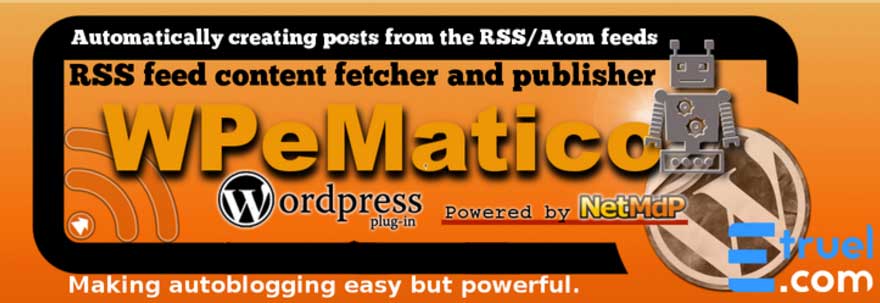
Here’s another plugin that makes it easy to create a free WordPress autoblog. The basic version gives you everything you need to add RSS or Atom feeds. Automatically create multiple feeds, and group them by category, or tag. It’s worth mentioning that this plugin is basically a fork of WP-o-Matic, which the developer makes sure to mention. It is certainly an improvement.
The paid version of WPeMatico offers a set of advanced features to help you parse and filter your feeds. Pull feeds from sites that don’t offer an RSS or Atom feed, add featured images, automatically tag your feeds, and much more.
Price: Free | More Information
RSS Feedburner
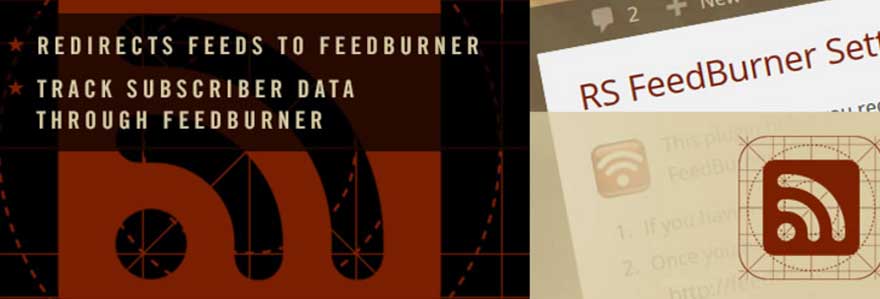
RSS Feedburner is handy if you use a service like Feedburner, FeedPress, or FeedBlitz. You won’t have to touch your .htaccess file to implement feeds from these third party sites. This plugin is a fork of the original FeedBurner Feedsmith plugin. This is not a freemium plugin. It’s just free.
The advantage of using third party feed aggregators like these is that they give you more options to play with. You can share your blog easily, and get views on your website. Remember that this plugin is only useful if you have an account to a third party feed aggregator.
Price: Free | More Information
Video Blogster Pro

This premium plugin is cheap and it works well. Video Blogster Pro allows you to import content from video and music sites into WordPress. Get unlimited feeds from search engines or directly from your favorite sources.
Currently, the plugin supports feeds from YouTube, Dailymotion, Hulu, Soundcloud, Spotify, Mixcloud, and Vimeo. Each video is imported as a new post. Automatically populate fields for the title, description, author, category, views, ratings, tags, and more. It’s an easy way to build a niche site full of fresh multimedia.
Price: $22 | More Information
Wrapping Up
A free autoblog plugin will work if all you want to do is pull links from RSS or Atom feeds on your site for reading. If you are planning to do more, you will most likely be looking for a paid plugin. Either way, these are some of the most fun plugins to play with. Enjoy, and feel free to share any experiences you have with autoblog plugins.
It’s important that I make a quick mention on using autoblog plugins for legitimate purposes. Even if you have good intentions, you may accidentally infringe on copyright laws when you take content from other sources. If you plan to use an autoblog to promote other people’s content, always use proper attribution.
Another important thing to remember is that the more feeds you have, the heavier the load will be on your server. So make sure you have enough memory, bandwidth, and all that other good stuff from your hosting provider to support your desire to aggregate.
What’s your favorite way to get in on some of this autoblog action? Share your favorite plugins, tips, and tools below.
Article thumbnail image by Faith Nyky / shutterstock.com









There is no such thing as penalty for duplicate content. Your site will NOT rank because the content was already indexed somewhere else. This is as far as penalty goes. I’ve created curated news sites in the past. This method has spread over to “Viral Sites” and all that content is duplicated. Google loves these types of sites if they are monetized with Google AdSense.
Now, if you are looking to rank for a service or product than I would aim for original content. If you are ranking for a local client I would also do original content.
Great post Brenda
Let me give you another hints: I’ve recently finished a personal project for a friend of mine, he asked me to prepare a blog for his journey (one month in bicycle around France). Now it was mandatory to let him publish contents in the easiest way with a smartphone.
Now the WordPress mobile app is a great help, but with some limits. I wanted him to be able to publish video posts too. So I used the excellent video blogster pro so that he can easily record short videos with the YouTube app, publish them in his channel and have them posted back to his blog few minutes after. Fast, easy and no space problem for his hosting plan.
Now I wished there was something that easy for audio too (I’ve tried with soundcloud app, probably it should work with video blogster pro, but didn’t have time to finish).
Hi Brenda,
Thanks for the excellent article.
I’m always interested in SEO, and I know that Google loves fresh content. So, it would be good to ‘kill two birds with the one stone’.
Which, if any of these plugins, displays the contents of the feed in the code of the page, so that Google can read that content?
Cheers,
John
How do you avoid getting slapped with a Google penalty for duplicate content when you use these?
Thanks for making me aware of the autoblog capability, Brenda! As a site owner, I’d be interested in a highly curated blog, where I review a number of feeds and only publish a small carefully selected subset. I’d want to add my own introduction or comments and possibly an image. Of course I would maintain the original writer’s name and link.
Do you have any thoughts on best option for this approach? It wasn’t clear that the ones above were strong on curating. Okay for it not to be free, but the one I saw for $49 a month was higher than I want to go at this point.
These tools do all use RSS or Atom, are there tools that grab content on sites that do not offer a feed?
-Jos
Doesn’t this just create duplicate content of others’ content and it’s plagiarism?
I had the same question a couple years ago, Joe. The term “Autoblog” is not as automatic as it seems. As longs as you are Curating the content and sourcing the original article. Most of the “autoblog” plugins have settings to protect you from publishing content without sourcing or curating.
Many of the top plugins, platforms, apps and feeds are based on the concept of autoblogging. Think of Huffpost, Deadspin, Buzzfeed, top Recipe Blogs.. Or any type of content sharing apps (FB, Twitter, Pinterest) If you are using a social platform and sharing content created by someone else, you are already curating and sourcing content.
I think its important to bring up that you need to get permission from sites before doing this with their content. I’ve had clients sued over not getting permissions that we told them to get. And if your not recommending them getting those permissions you could be sued for not trying to deter them because your the professional they hired.
There are also several content aggregation sites being sued for lack of permissions. The legal landscape for them is still questionable at best. I do however find that if you ask permission and are giving them credit the majority are fine with you using their content for aggregation. At the end of the day just cover yourself and ask in an email so you have a written record when they say yes or no.
OMG i was not aware of these free plugins which can do this work, i was thinking to hire a developer for this, thanks for this post