I am composing this article totally and completely (outside of final edits, of course) on my iPhone. I say this upfront because I want you to know how wonderful an experience using the Bear writing app can be.
While Bear is not my 100% go-to text editor, it is by far my favorite mobile app to write in. Sure, I adore Ulysses and it’s an overall better daily driver than Bear because of my workflow, but there’s something absolutely entrancing about how smooth, sleek, and well-designed Bear is. I always end up going back to it when I have a project I have to spend more than a few minutes on.
Especially when I have to do work on mobile. If you’re a writer in the go, Bear is definitely something to look into.
Marky Markdown and the Funky Bunch
Like many mobile text editors these days, the Bear writing app lets you compose in markdown. It’s quick, functional, and totally compatible with pretty much everything. (And score to WordPress users, Jetpack lets you import markdown and converts it for you.)
If you don’t know markdown, though, it’s okay. Bear gives you a toolbar that automatically adds in the formatting for you. Hit B, for instance, and Bear gives you two asterisks around your text.
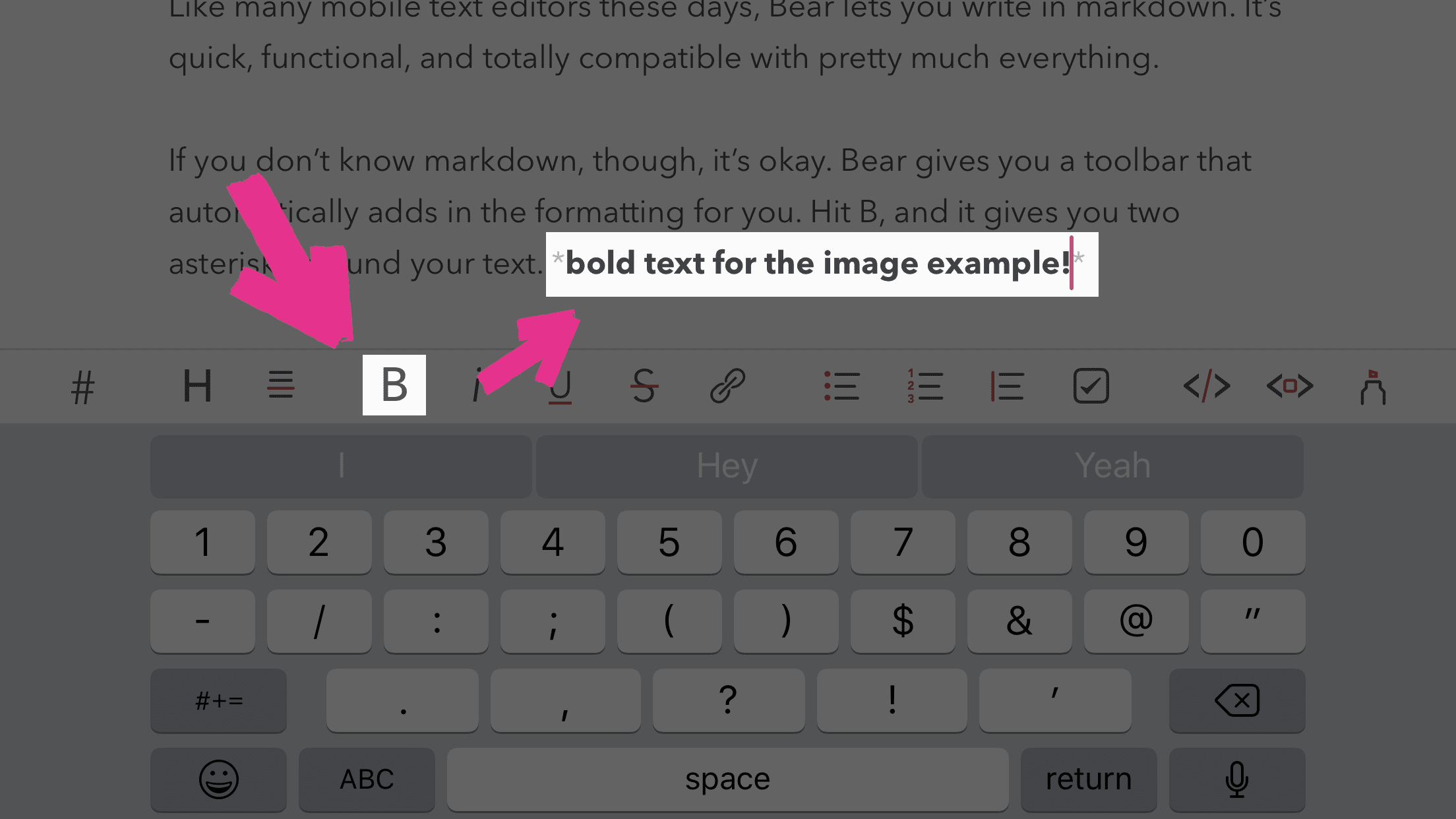
Fast, But Not Furious
My absolute favorite thing about the Bear writing app is how quick it is. I’m on an iPhone 7 Plus, and things are generally pretty snappy, but Bear really zooms past most apps.
There is zero lag, no delay in responsiveness, and you never feel as though you’re being held back by the software.
Swapping between notes is a breeze, too. Loading feels almost exactly like hitting the link for a Google AMP article. It’s just there.
Pic or It Didn’t Happen
You can add images directly to your notes in Bear. It’s a really useful feature that works so much better than in other mobile editors. Just press the play button on the video below to see just how easy it is.
That may not seem like much, but in other editors, the images may not show up in-line. They show up as a link. Or sometimes as a placeholder.
I have been able to plan out image-heavy articles in Bear just as easily as I have in the desktop versions of Google Docs or MS Word.
That’s really sayin’ something.
Statistically Speaking
I’m a stats nut. I think most professional writers are. I want to keep an eye on my word count for flow and structure, paragraphs for readability, and like I said on the This Week in WordPress stream a while back, reading time is an incredibly useful UX tool.
So just hitting the little i in the Top-right corner, you get all that and export options, too.
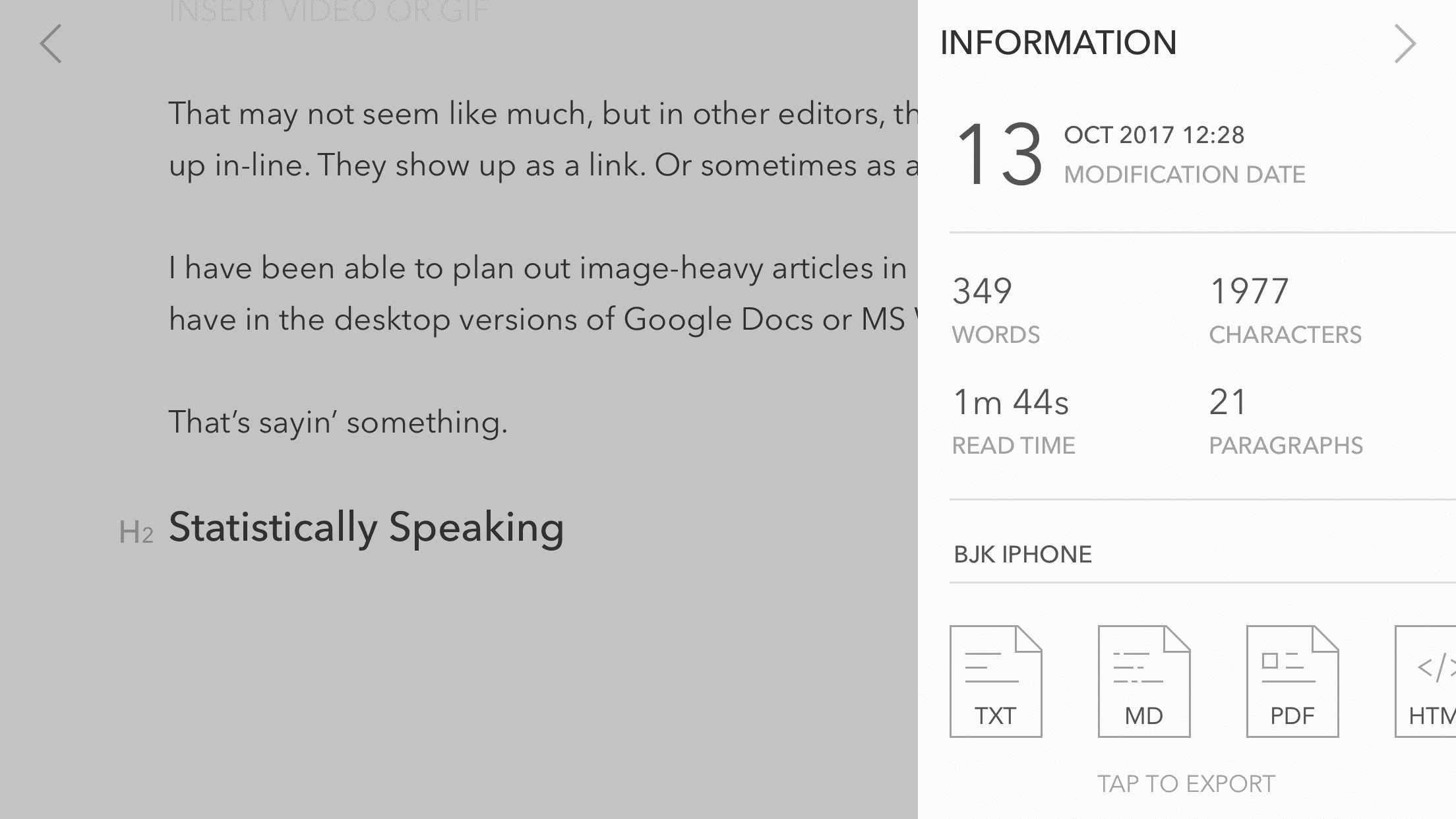
Designerly Design
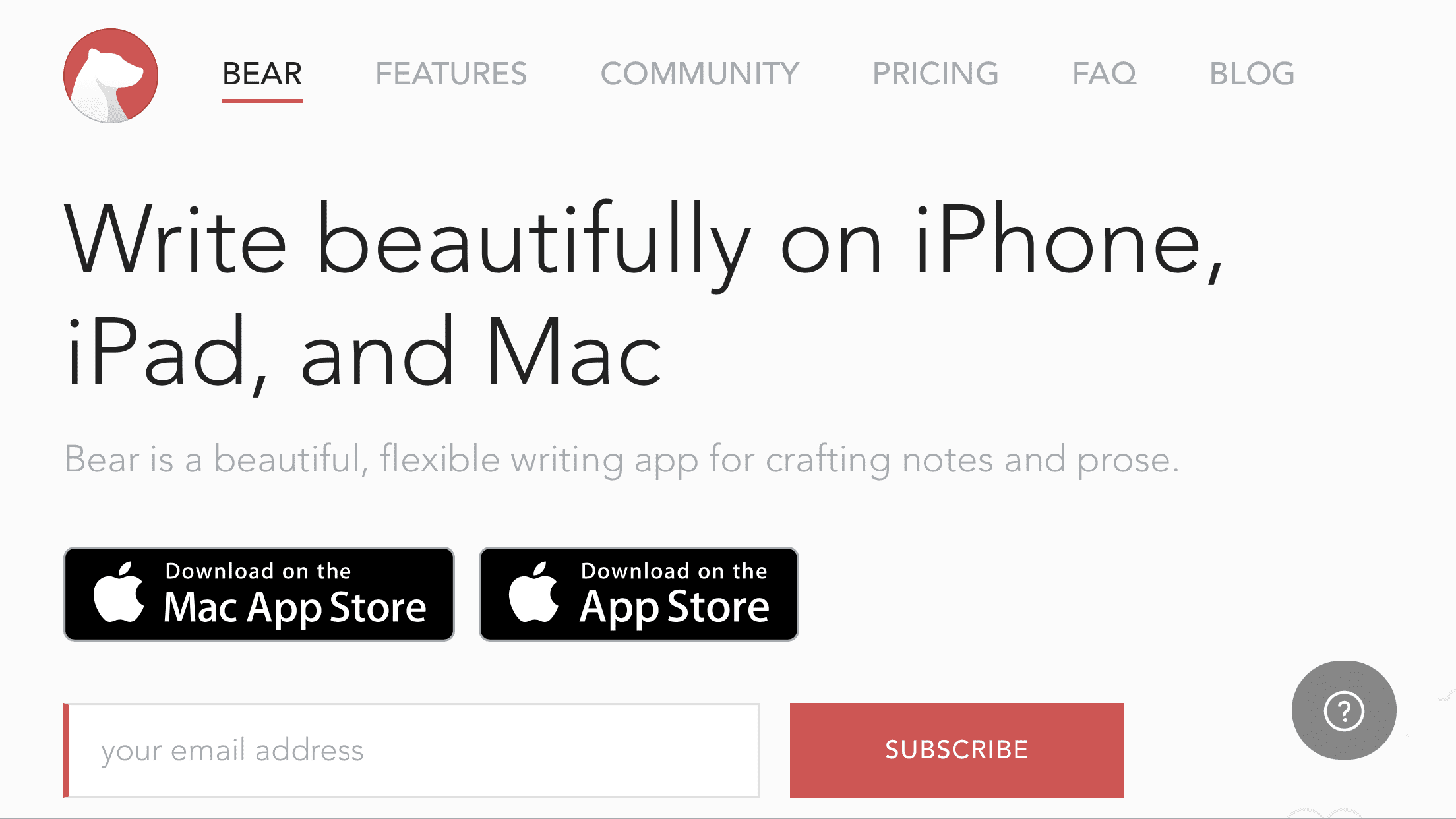
Bear makes a big deal about being well designed. They use the word beautiful a lot and for good reason. (Their choice of Avenir Next as the default font is genius to me. It’s so pretty.)
I’m terms of text editors and word processors, Bear is at the head of the pack (or head of the sloth, if you’re really being technical). I love Ulysses, but Bear is sleeker. Writing in Ghost is a delight, but it doesn’t have the features and slickness.
Compared to Bear, most other writing apps and programs feel bloated and clunky. Especially those on mobile. I am now spoiled by having absolutely zero input delay.
You can also choose multiple themes for the app, so if you’re not a fan of the white background with black text, you’re not stuck with it.
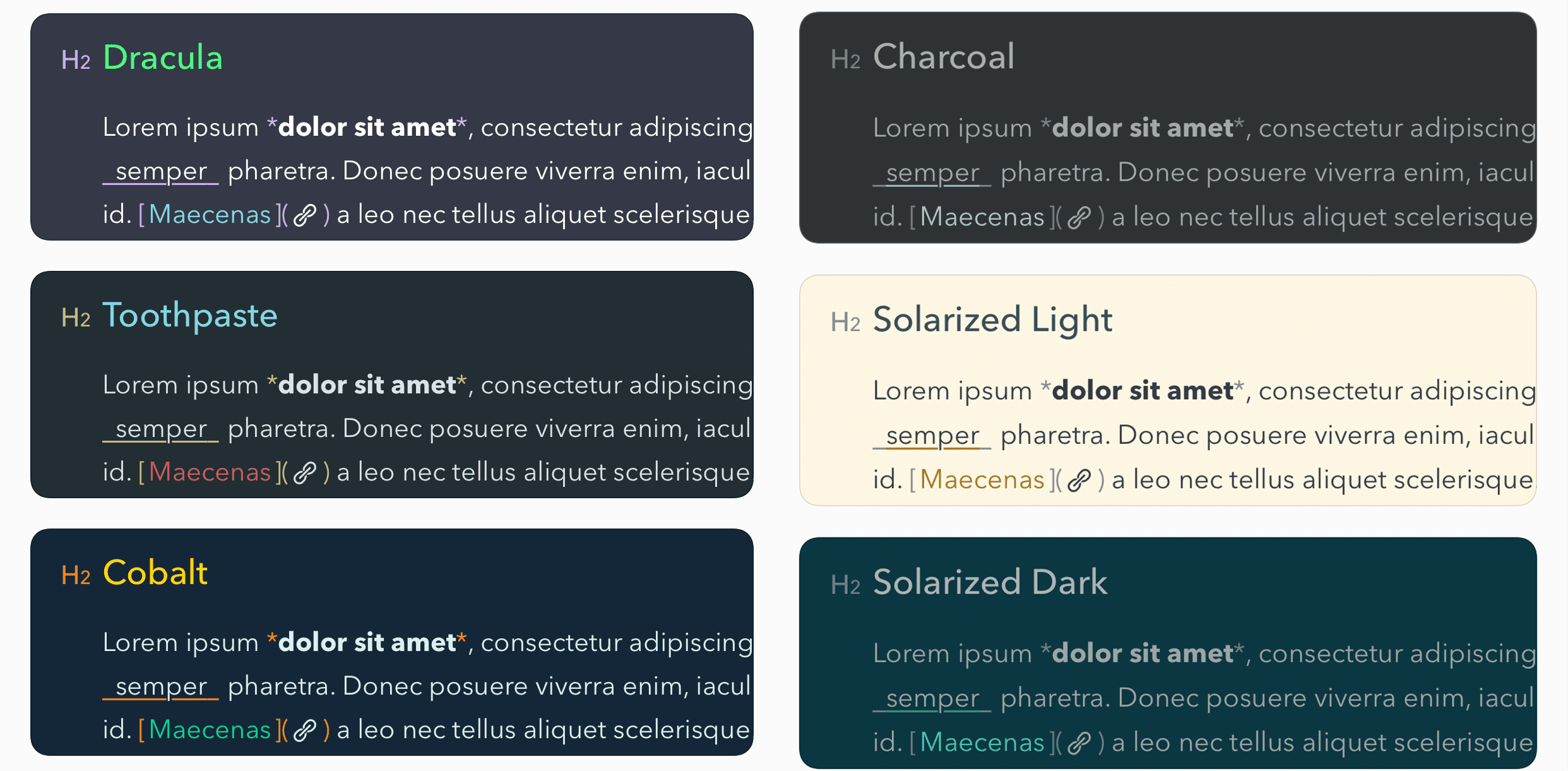
I like the one called Dracula. But maybe that’s because I’m a Halloween junkie. Some themes are bright and garish, others are subdued. The app icon can change based on the theme, too. That’s just cool to me.
Yes, hashtags are so 2013. But I love them. I can’t help it. I use them all the time, and Bear has integrated hashtagging into its core functionality.
You type a hashtag, and Bear starts a new group in your menu of all notes you’ve used it in.
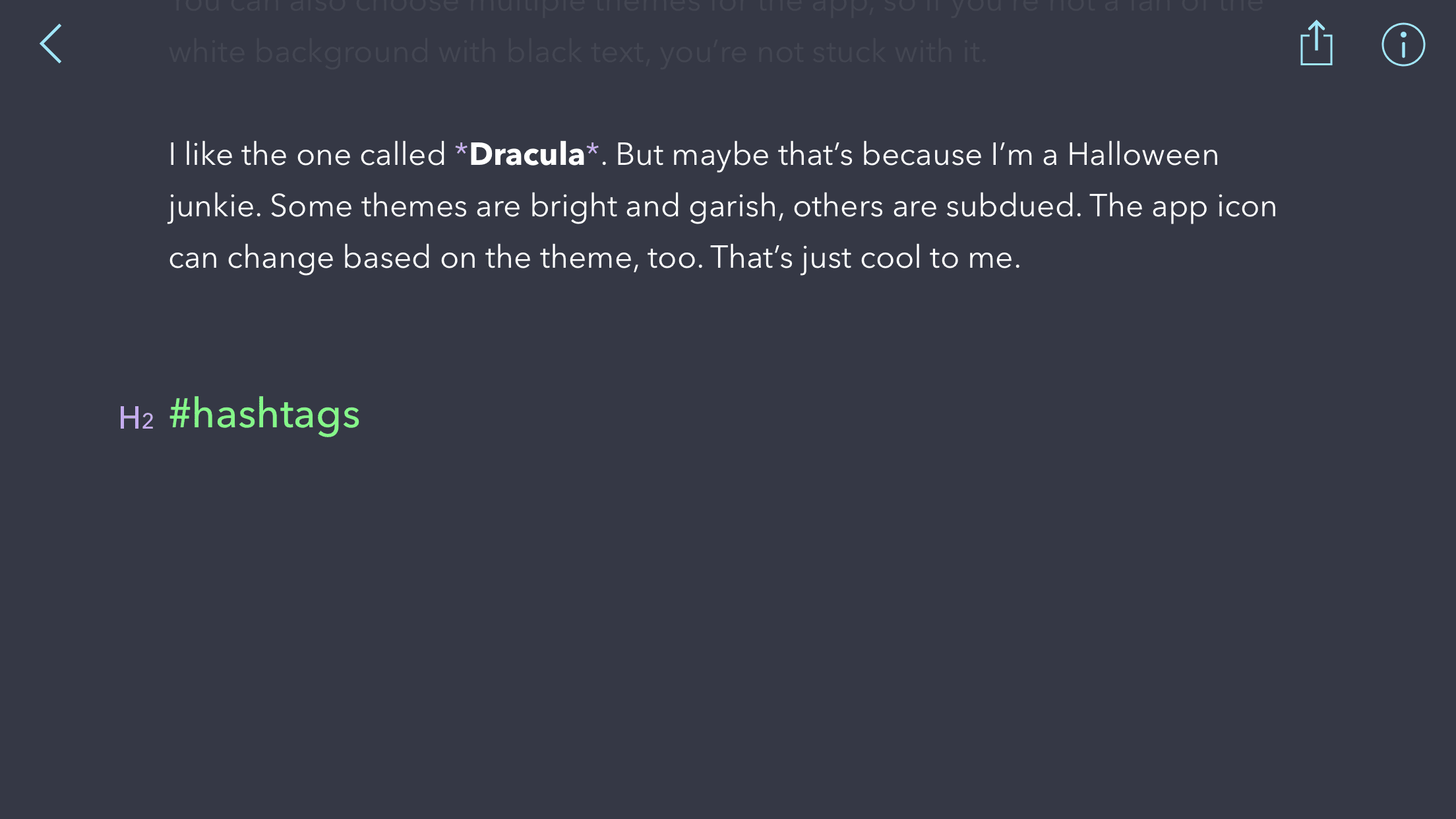
This is great for folks like me who need to keep things sorted. I’ve got a PHP hashtag, JavaScript, This Week in WordPress, and more.
The downside is that if you are as flippant in tone as I am, and you use hashtags in your writing…your organization goes right down the drain. #bummer
Or as my writing professors would say, it makes me mindful of my word choice.
It’s a Notes-App First
While I do use the Bear writing app for an almost-full word processor, the developers made it to be a note-taking app.
You won’t find a lot of advanced features here. No WordPress integration—HTML and markdown exports, sure, but not directly to WP. You have to go that extra step to get it into WordPress, which is okay. I mean, we’re all probably doing that every day, anyway.
Additionally, you can make to-do lists (which are great for writers who need to track ideas and topics already covered in the article as you write it), and they just implemented an Apple Watch app that has voice recording and task management.
Sync
The feature that really makes this note phenomenal is the sync between mobile and desktop.
The sync works perfectly, and I’ve never had it not match up. It’s really helpful when I’m having to write between errands because it really is seamless to move from one device to the other.
The quickness of the sync and the app itself really highlight the devs’ focus on making the entire experience of using the software pleasant. I have yet to be frustrated by this app, and I use it a bunch. I can’t say that for very many pieces of software at all.
Everybody’s Got a Price
And in Bear’s case, that cost is the Apple tax. Like many design, dev, and writing tools these days, Bear is only available for Mac and iOS.
I’ve been seriously thinking of swapping back to Android lately, and missing out on Bear and Ulysses is a big check in the Apple column. Yeah, it’s that good.
That said, the app is totally free for all the base features. But if you want sync, export, and theming, you will need to drop $1.49 a month or $14.99 a year—which is cheaper than most other premium notes apps.
I used the free version for a long time before I upgraded for the sync. The other features are just icing. The sync is worth a buck a month to me.
Speaking of Apple and Syncing…
The desktop app for Bear is pretty sweet. It’s Mac-only, but if that’s not a deterrent, it’s just as fast and pleasant as the mobile app. While it’s not as robust as Ulysses or Scrivener, it’s not trying to be.
As far as desktop notes apps go, I feel like the Bear writing app is much stronger than most. I find myself keeping it open and hashtagging my notes more and more often these days, replacing my old standby of using Atom or Sublime Text (or even the—shudder—default Notes app).
It’s a Bear of an App
The Bear writing app isn’t trying to be anything more than it is. It’s a note-taking app that excels at what it does. The app is clean, intuitive, and includes enough features that I can’t recommend it enough.
There’s no reason not to try the free version, and if you get as much use out of it as I did, you’ll probably toss a buck at it, too.
I mean, any notes app that I can substitute as a full-function composer is worth its weight in gold, if you ask me.
Have you used Bear? What are your favorite writing apps that make your workdays better?









You won’t find a lot of advanced features here, While Bear is not my 100% go-to text editor no delay in responsiveness
Thanks for the review that introduced me to a cool new tool. I have installed and look forward to exploring the features and capabilities and decide if it is a tool that fits my work preferences.
As for the windbags above who think other readers give a damn about their opinions of how to write a post, a review or even funnier how vendors price their products, just go away. Complaining about subscriptions vs ‘Lifetime pricing’ is ridiculous. As Romeo pointed out elegantly, it is a smart option for vendors and customers alike. I have a hard drive full of products with lifetime licenses with vendors that closed up shop. No thanks!
Keep sharing new tools, ideas and approaches that we can all consider as additions to our work efforts. It is up to each of us to decide if they are useful for us individually.
Editorial bring me delight whenever I use it. It works very fast with Dropbox files, so sync is free. And you can make custom Workflows (or download ones made by the community) that can perform shortcut miracles.
It took far too long for you to note that this app you wrote an ad for is only available for Apple platforms. That goes at the top, so that this Linux and Android user can not bother with reading the rest.
“Like many design, dev, and writing tools these days, Bear is only available for Mac and iOS.”
What dev tools (that aren’t for Mac or iOS development) are exclusive to Apple ?
Also, there’s something insufferably smug about the tone this advertorial. Maybe you could turn that down a couple notches in the future.
OneNote is my favorite app. I can add text and images. It synchs perfectly with my laptop. I’ve been using it for years and wouldn’t change.
B.J. – Are you still using Ulysses? When is it a better option than Bear?
I tend to use Ulysses when I am writing on my laptop as opposed to Bear which was just a little more fantastic on my phone.
Thank you for writing about Bear. For iOS it looks fantastic for creating posts in WordPress.
I use an external keyboard – Apple’s Magic 2 keyboard for typing on iOS devices. No need for extensive thumb typing.
BBEdit is my usual go-to text editor on Mac.
Atom is fantastic because it is the only app that give you multiple parallel editing panes. Its rendering of text however is not the best nor beautiful to the eyes.
Evernote and Notes have been my go-to notes storage apps. Evernote is the more capable of the two. I can store textbook sized PDFs in Evernote, and tag items galore to organized and find them.
I keep trying to use Evernote, but I just can’t ever get into it. There’s something about the UX that just feels off to me.
I had just recently been looking at reviews of Bear. I love synchronicity – especially when bears are involved. Your review pushed me over. Thanks!
Second paragraph:
“I’m terms of text editors and word processors, Bear is at the head of the pack …”.
What?
Excellent article. I recently switched to Bear and LOVE IT!
Goodbye Evernote!
Thank you.
Really? Goodbye Evernote? Does Bear have all the features available in Evernote? I use Evernote everyday, although not for content creation. Could not survive without the Evernote web clipper.
It doesn’t have the web clipper and extensions like that. It’s purely a notes app, Marge.
Absolutely love Bear, even on the Mac. Most of my articles are written in it – I use #hashtags to keep track of drafts, ready, & published posts.
B.J., it’s good you have found something you like. But three things:
a. Thumb-type much? I guess today’s “writers” are the next development of prehensile thumbs skillset, but you might seriously consider getting a Bluetooth keyboard. They work perfectly with iPhones (and, I would imagine, Androids) and there are versions that will fold up and fit in your pocket. Or portfolio.
b. Mac only? Reminds me of the old snob-ads Apple used to put out with the “cool guy” running a Mac and the “nerdy guy” on a PC. The developers of this app need to enlighten themselves that by snubbing the PC desktop app market, they are effectively eliminating more than half their potential customer base. Which puts a huge hit on their income. And you KNOW they are income-greedy, else why would they have that irritating continuing fee? Which brings me to my final point:
c. I know I am not the only potential customer out here who is repulsed by continuing, ongoing fees. “Subscriptions.” Whenever I see that a subscription (ongoing) fee is the only option, that app/software is already 90% into my trash can. All developers need to get on board with ET and offer a lifetime license. They need to decide if their own greed and avarice is worth alienating all the potential customers like me.
Sorry if that sounds a bit snippy, but that last has been building for a while.
THANK YOU, ET, for offering a lifetime license. That’s the main reason you got my business, instead of one of your competitors.
I have tried keyboards like that, and honestly, it’s not a good fit for me. I have to do so much on the go and in weird places (I’ve written in line, waiting rooms, etc.) that having an extra piece of hardware and having to set it up just doesn’t work for me.
Elegant Themes can offer a lifetime license because they have a large enough base of users and marketing momentum to garner enough new users to pay for their staff.
Google can offer things for free because they are subsidized by billions in ad revenue.
In reality, other software developers are not so lucky – particularly the millions of small developers.
It is not about greed nor avarice. It simply comes down to being able to make a living developing software.
So I applaud developers that price their software that respects their ability to make a living so that they can craft the best of breed software that I appreciate and love.
Elegant Themes can offer a lifetime license because they have a large enough base of users and marketing momentum to garner enough new users to pay for their staff.
Google can offer things for free because they are subsidized by billions in ad revenue.
In reality, other software developers are not so lucky – particularly the millions of small developers.
These mom-and-pop developers have three options:
1. The app is a hobby. So they charge less than the money and effort they place into the app to develop it. But then the app may at anytime die.
2. They charge a one-time fee and upgrade fees which are high enough to pay their wages. The biggest problem is competition and marketing. Users have slowed down in upgrading to the point it endangers the livelihood of the developers.
3. They charge a subscription that allows them to support themselves with their work. They charge what is appropriate for the amount of money and effort they put into the app. Yes subscriptions may turn off many users, but the ones who are worthwhile customers who appreciate their work will stay. And there are enough of them to keep the app afloat. This is the sustainable model for the vast majority of apps – where the development of the app has to support the livelihood of the company that created it. And generally this is where the apps which are worthwhile exist in the WordPress space.
It is not about greed nor avarice. It simply comes down to being able to make a living developing software.
So I applaud developers that price their software that respects their ability to make a living so that they can craft the best of breed software that I appreciate and love.
Excellent observation Romeo
I’m much more enamored with Google Keep for quick notes so I don’t forget an idea, to bookmark an url or to add a picture and write a quick note about it. If I’m writing something more advanced, like the bones of a blog or something similar, then Scrivener for iOs + PC are my go-to. I just sync them via Dropbox. Google Keep syncs automatically, so that’s a no-brainer. Scrivener takes a bit of time to set up, but is by far THE best writing application.
AMEN to using Google Keep (I use it quite a bit) and DropBox.
I will be completely honest, guys, I totally thought Keep was killed off years ago.
Uh ok